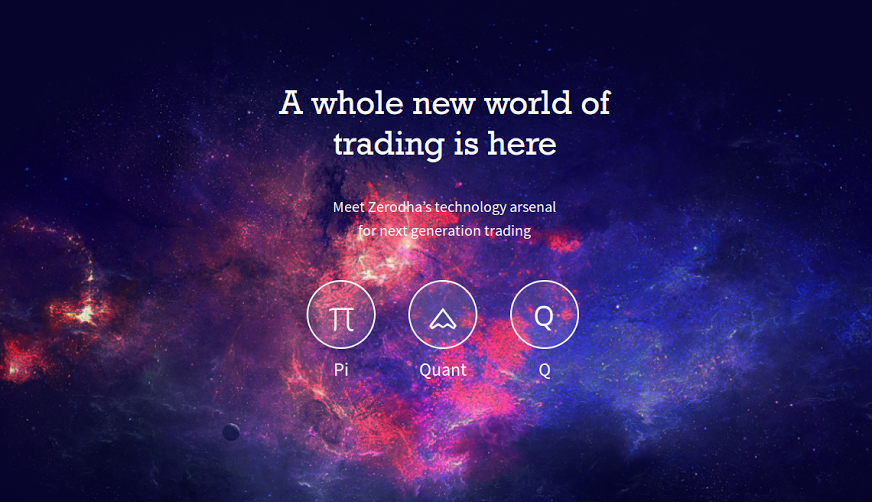
Pi – Final Beta Release
Traders,
We had over 1000 people test Pi over two months in October/November. We took suggestions and feedback and today launched the final “beta” release of Pi. This was released to around 100 of our clients today, and over this week will be released to over 5000 of our clients who have requested for the same.
If you login to Q, you will be able to see a menu called Pi where you can put in your request to test the beta. A lot of new infrastructure has been added which has upped our running cost for Pi and hence we are giving access to only our active clients. An active client for us is anyone who has at least Rs 10,000 (including cash + option premium + margin blocked) in either the equity or commodity account with us.
Pi is enabled for all the three exchanges now – NSE, BSE, and MCX.
Following is an overview to get you started on Pi. I also suggest you to go through these two blog posts and videos Pi-1 and Pi-2.
1. To get access:
Login to Q and place a request. We will increase the speed at which we are giving out licenses from January 14 (two days from the launch). We are trying to scale up slowly to avoid any unforeseen issues.
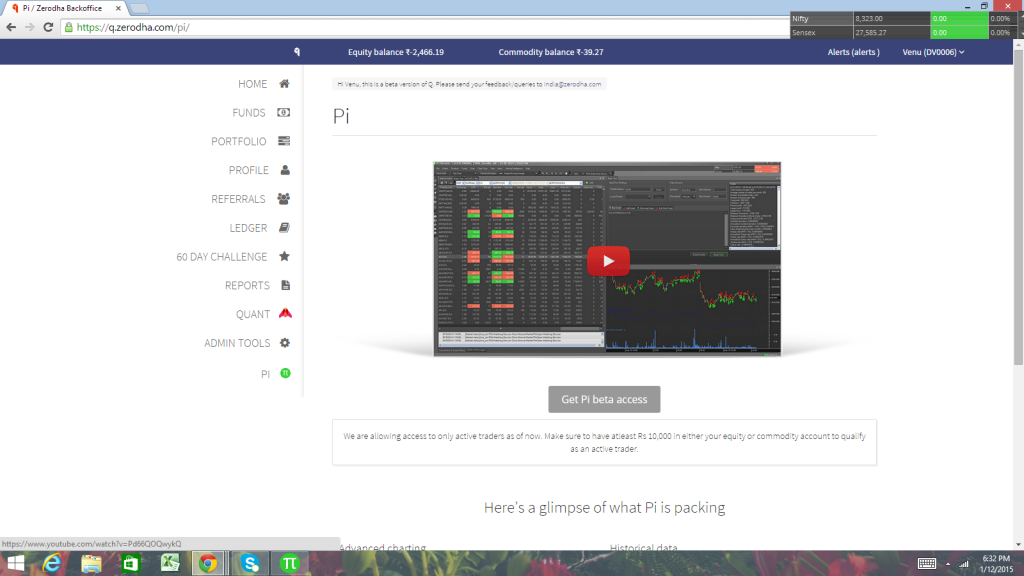
To request Pi access
Make sure to uninstall all the previous versions of Pi, and install the latest one (Version 1.0.0.5 and above). Here is how you check, In the help menu, click on About Pi. The Version number shows up there: 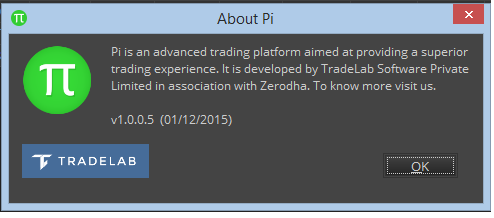
Quick login helps to login faster by not having to download scrips everytime. But when new contracts are added (including stock splits), make sure to untick on quick login once. This will ensure the latest scrips are updated on your Pi.
2. Marketwatch
Very similar to a standard marketwatch on ZT/NEST, a few things that are new:
- Quick snapshot chart for each scrip on the marketwatch, to help you spot intraday trends.
- You can add indices on the marketwatch and also view their charts. To add an index, click on the dropdown which says EQ, and choose indices instead.
- A column called Predictive Closing, which will in case you trade futures and options, help predict the weighted average price of the last 30 minutes of trading. This is especially more important on expiry days.
- If you want to add a gap/space between two rows on the marketwatch, click on the row and click on the space bar on the keyboard.
- You can’t have multiple marektwatches like in ZT.
- You can use the User Settings option to enable/disable market indices on the top right, and to change few other settings.
3. Multiple Application styles

Zerodha Theme
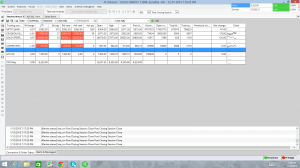
White
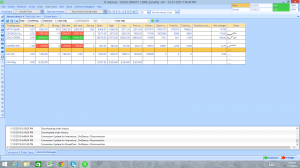
Blue
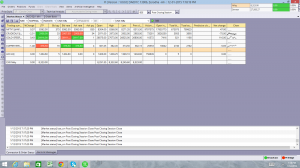
Silver
Application style can be selected under “View” on the main toolbar.
4. Admin Positions
One of the drawbacks of NEST was that your overnight positions would show the average price as previous closing price. This required you to either login to Q or keep a tab on the actual Buy/Sell price.
On Pi, the Buy/Sell average price will show you the actual entry price. Also, the Total P&L column will show your actual P&L, whereas MTM will show the marked to market profit based on the previous closing price. The same applies to the Demat Holdings menu as well.
Also unlike NEST, the admin positions window is auto updated, you don’t have to click on get positions to see your latest positions.
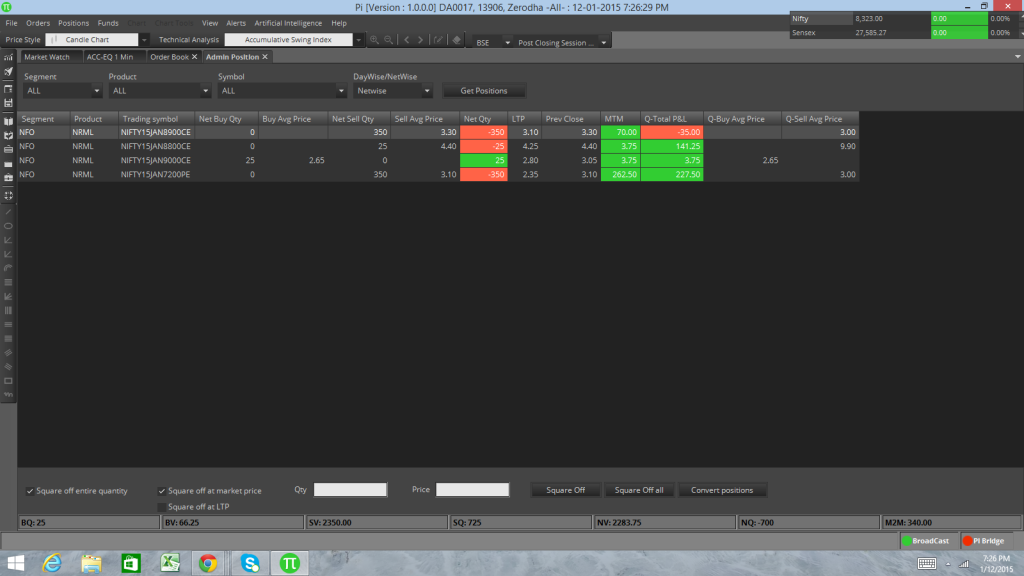
Admin Positions
5. Charts
We have intraday data from June 2014 onwards for the top 200 NSE stocks. You will be able to see intraday data for the remaining stocks, futures, and Indices from January 6th, 2015 onwards. We will add end of day charts for the last ten years soon. Do keep these things in mind:
- Up, and down keys to Zoom in and Zoom out. Right click on the chart, and click on complete Zoom out, to see the entire chart. Right click and choose Zoom selected area if you wish to Zoom into a specific area on the chart.
- Left and right keys to move left and right on the chart.
- To delete an indicator, left click on it, and hit delete.
- To move your horizontal and vertical trend lines and other drawing tools, left click and drag.
- Drawing tools and all indicators will be active only when you open a chart.
- You can presently open minute and hourly charts. Daily charts will be available soon.
- Left click and hover over the candle to see the OHLC
- You can open multiple charts, and can pop out any window (including charts) by clicking on “popout active window” under the view menu. This will be particularly useful in a multi screen setup.
- To arrange your screen with multiple charts/marketwatch/positions, you have to left click, drag and drop the window. You can also look at this video (time: 6:40 onwards)
- To trade from the chart, right click at the price point where you want to place your buy/sell orders. Pending orders show an arrow, executed orders don’t. To cancel/modify orders placed on the chart, use the order book. Right click on the chart and clear orders will cancel all the pending orders placed from the chart.
- For optimum performance don’t open more than 20,000 candles at one time on a chart.

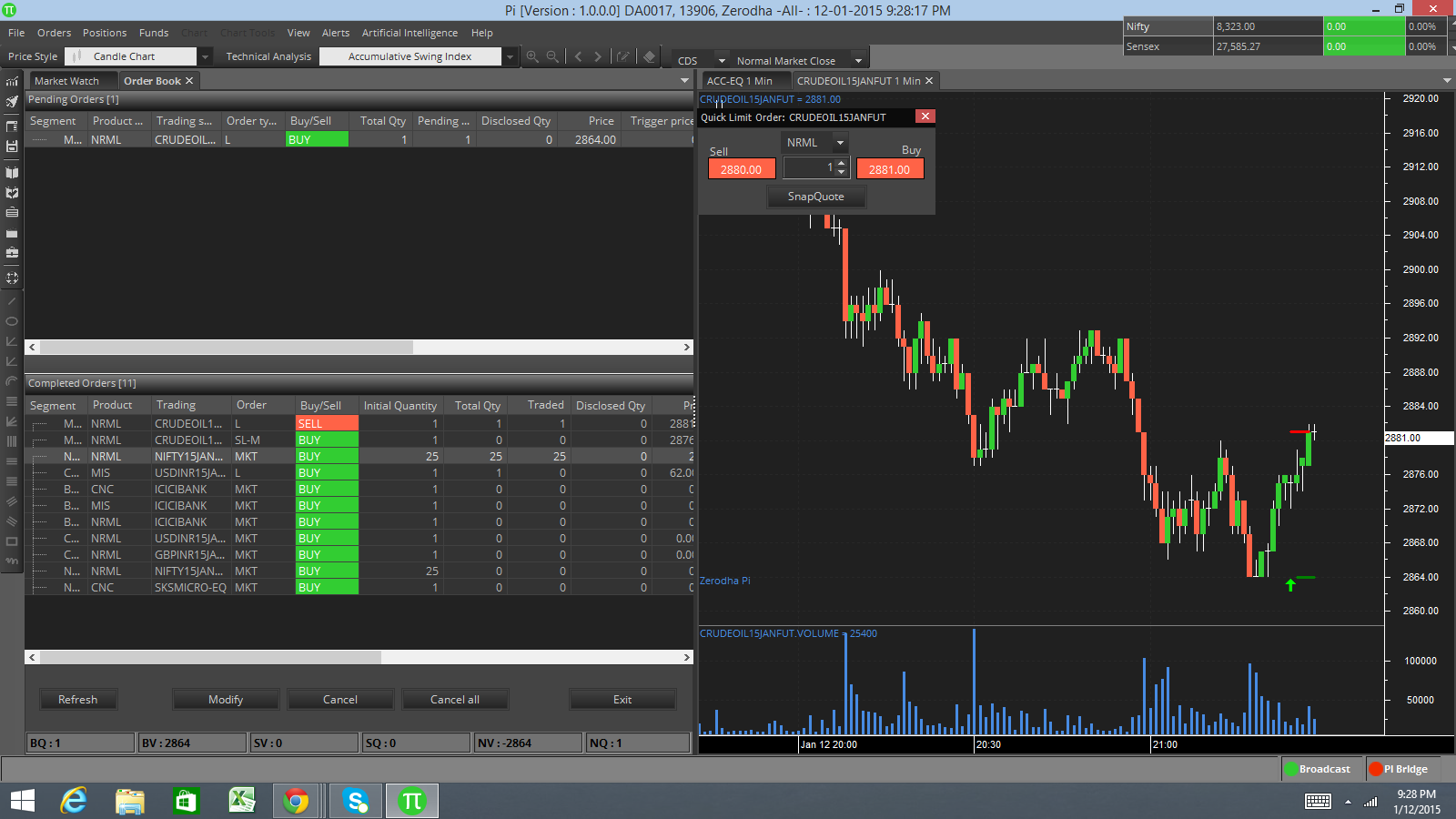
Trading from the chart
6. Backtest, Scripted alerts, Expert advisors, Pi Bridge, Scanners, and Pattern recognition
We will run a detailed section on each one of the above. For those who want to give it a shot:
The programming language used on Pi is called TradeScript, and this post has around 300+ queries answered and the manual should help you get started.
Backtest: You can code your strategy in tradescript, and backtest using this menu. Note: Backtesting uses your system resources, make sure that you have a powerful computer especially if backtesting on large amounts of data. Also try to ensure that your strategy doesn’t have code that can go into loop and cause infinite number of buy/sell, this can also crash the program.
Scripted alerts: You can go live on your backtested strategies using scripted alerts.
Expert Advisor (EA): Very similar to scripted alerts, but it is easier to run multiple EA’s and sharing with others. We have shared 14 public EA’s with you to help get started.
Pi bridge for AmiBroker: Those who are used to AFL (AmiBroker Formula Language) can fire orders directly from AmiBroker into Pi.
Generated alerts: Scripted alerts, EA’s, and Pi bridge for AmiBroker; all buy/sell signals get logged in the generated alerts window. One click from here to buy/sell.
Consensus report: You can see what is the consensus of multiple EA’s, how bullish or bearish.
Scanners: You can use TradeScript to scan on a big group of scrips for trading opportunities.
Pattern recognition: Open a chart and run this tool to find the patterns that you are looking for. For example, head and shoulders, double tops/bottoms, or create your own pattern and scan the chart for it.
Here are some screenshots for those who want to get started right away:
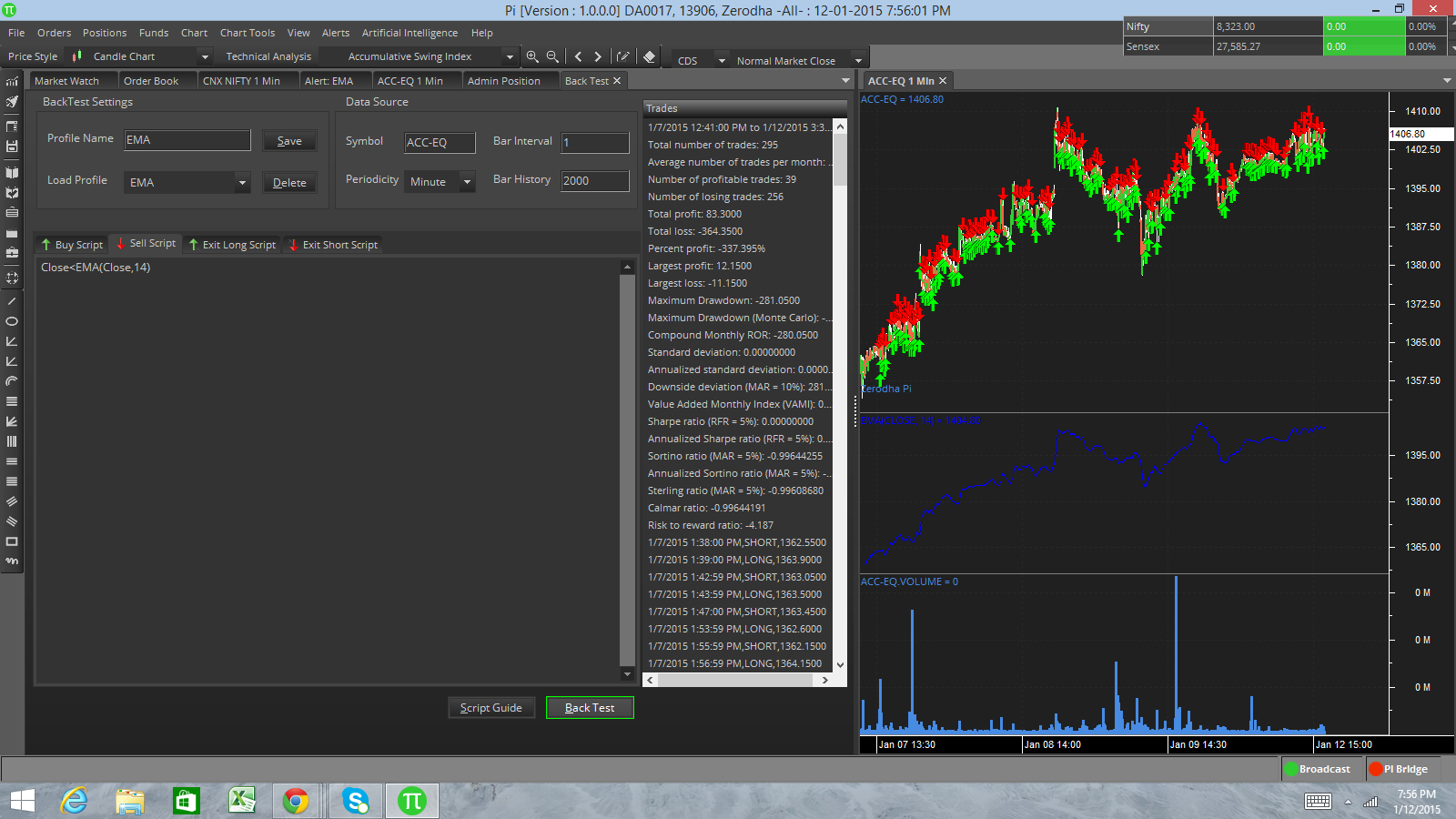
Backtesting
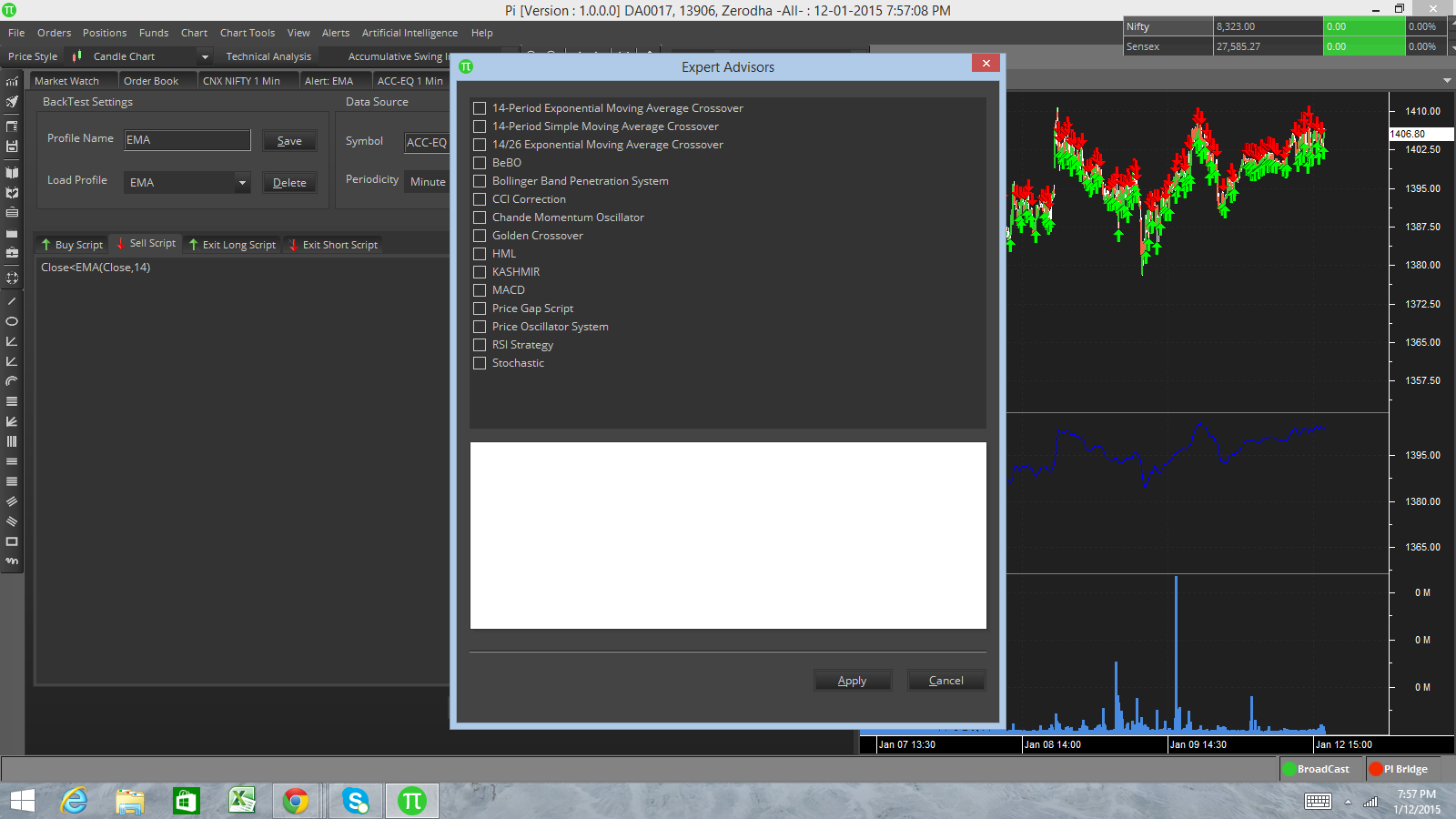
14 public Expert advisors
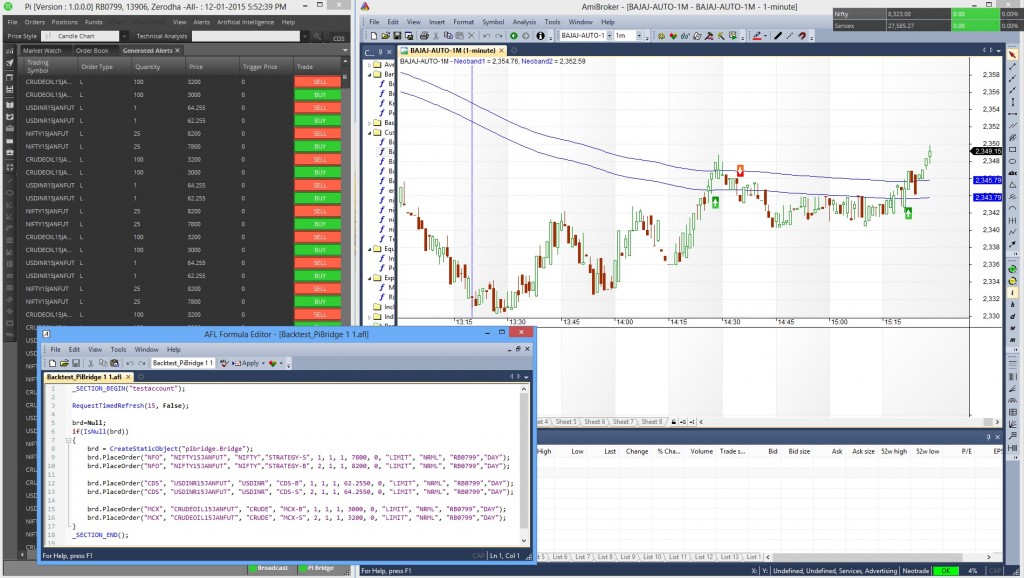
Order getting fired from Amibroker to the generated alerts screen on Pi. Can be traded with one click.
Cover Orders are available and Bracket Orders will be made available soon.
As I said already, we have over 5000 requests for the beta of Pi, and we are releasing new licenses slowly. So it might take a few days before all of you get your hands on it. We want to be sure that everything goes right when the load increases. Sorry for keeping you all waiting, having Pi out soon is very important for us as a business too.
This is still a beta release, so if you spot any issues do let us know either on this blog post or by sending an email to [email protected] and [email protected].
** 3rd Feb 2015**
We have an updated release available for Pi. You can either uninstall and install the latest release of PI, or else update by downloading and running the latest patch available on Q. Once updated, the About Pi link should show the date as 01/30/2015.
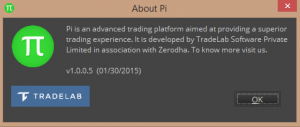
Happy Trading,

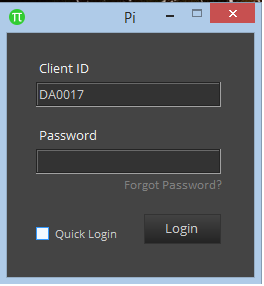
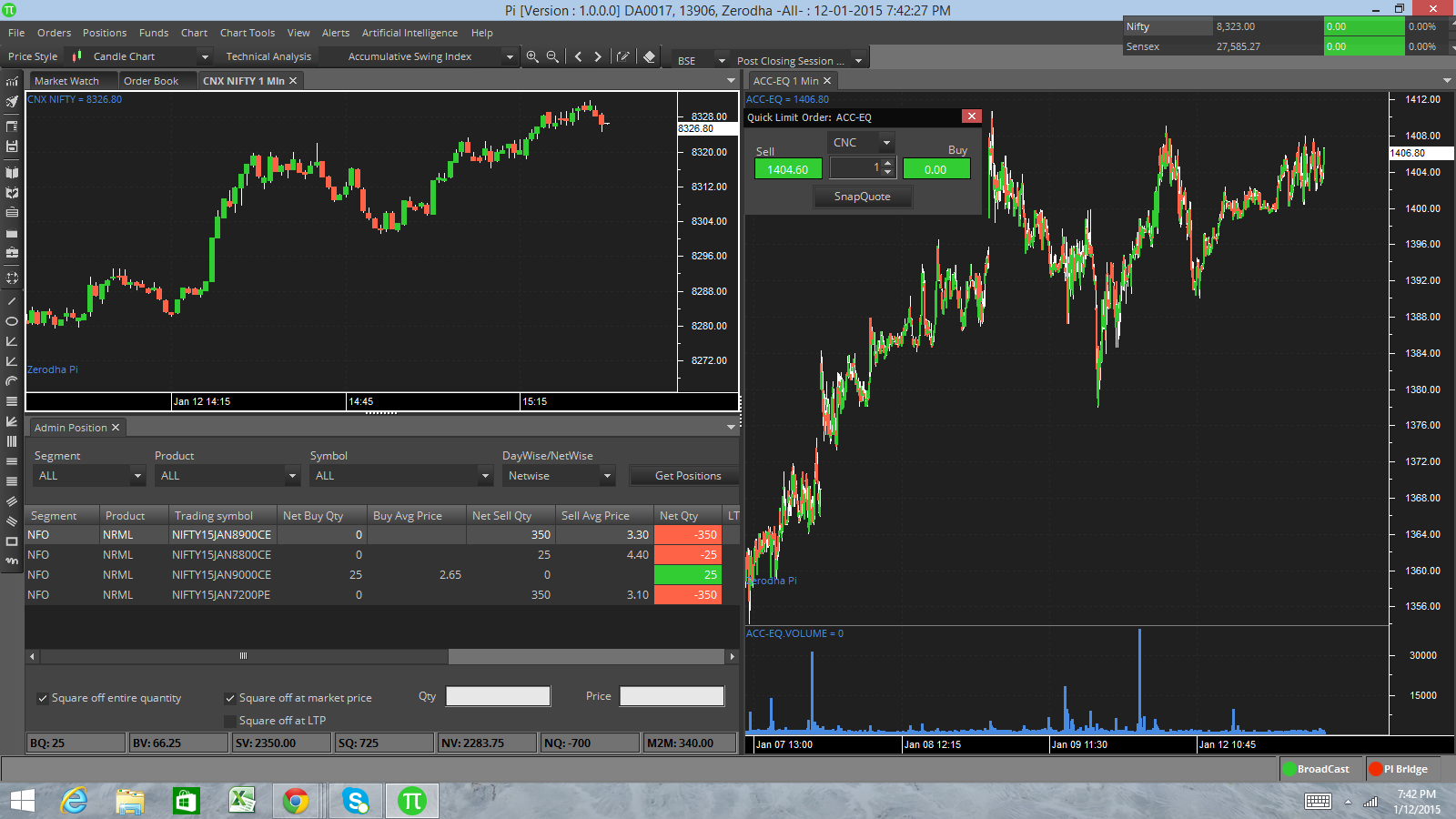
how can i access to use PI version please forward the link in my respective mail. i\’m greatful to u
Now pi need some updates chart are lagging
Dear Sir,
PI for Mac, would it be available anytime soon?
Hey Arun, no plans as of now.
Sir,
Especially scanner in the pi, i was trying to scan for previous day high or low breakout. it is 8hr time frame, 5 days period. Algo will be REF(HIGH,0) > REF(HIGH,1) for high breakout and REF(LOW,0) < REF(LOW,1) for low breakout.
I may be wrong. to my surprise, scanner counts only the candle for the intraday only ie REF is not working in the scanner mode for the previous day ie we cant refer the previous day candle.
Kindly help me out.
Thanks
chandramohan
Why charts not working on Pi? It\’s been 2 days since I can\’t open any chart. so I reinstalled Pi today and now I can\’t find the activation key. where can I find it, other than back-office?
Udeeksh, you don\’t need an activation key for Pi, just download the latest version from Q. If you are having issues with charts, please write to [email protected].
I installed Pi for trading, is this is chargeable?
No, it is free.
VWAP or ATP as an indicator is not available on Pi. Any plans for availability?
In our list of things but will take more time.
Zerodha Pi..Takes lot of time to download scripts and most of the time it shows Not Responding..Can you pls suggest a fix for this ?
Will reach you on this but it would be appreciated if you can write to [email protected] for these kind of account specific queries.
SIR How to install \’PI \’ in windows 10 64 bit os ?
Go to your back-office q.zerodha.com, after logging in on left bottom side you can see pi icon, click on it and install, if you need anymore help on this you can write to [email protected].
How to place a short order? Need a step by step guide please.
The order placement technique is the same, you\’ve to place a sell order. If you sell without owning the stock/contract, it\’s called short selling. You can read more here: http://zerodha.com/varsity/chapter/shorting/
1)is download or using pi have any cost???????
2)what is pi bridge in simple terms
1. No charge for using Pi.
2. Pi Bridge is an application that connects our trading platform (Pi) to third party charting software. Based on the criteria you set on the charting tool, alerts get generated which will show up on the Pi trading software where you can buy and sell. See this video to know more: https://youtu.be/VUQ4zHOsW88
Lots of time, Mostly at night, Q is not accessible, I always see 502 bad gateway, This is very bad for me. For some reason i need access to Q such as for getting activation code for PI, or just to see my Profit and Loss, but this is very bad for me as i am unable to access Q. Only Funds page on Q works, all other shows 502 bad gateway. Hopefully you resolve this. This is happening since last 3 – 4 months since i opened my account with Zerodha. There is no problem i see at day time.
Arpit, we are in the process of moving into a new Q, these issues will get sorted soon.
Same Problem is Happening Again, 502 Bad Gateway, I Can\’t Withdraw My FUNDS, If I Can\’t Withdraw my FUNDS Any time and Shows Error Again and Again and No Solution, How Can I Trade or Do Business with ZERODHA ?
Sorry for the inconvenience, getting this checked.
How do you remove drawing/indicators? Earlier I would just right click and delete/edit, lately it doesn\’t seem to be working.
Also kindly add weekly/monthly charts to pi like like in kite in your next update.
Just select drawing and hit delete button on keyboard.
Make sure cross hair is not selected. 🙂
One can also double click on drawing and delete.Select indicator and use delete key.Weekly and monthly will be available soon.
Hi Nitin,
I\’m happy with the Pi software for charting tools, Traders like me wants something which is similar to Bloomberg terminal which provides all insight information on the go in one screen, why don\’t Zerodha try to build a solution similar to that.
Yep, on our list of things to do.
Please please add supertrend to Pi. The data on kite is always delayed by a few ticks as compared to real time prices, hence it becomes very difficult to analyse. Pi is relatively fast. Please put supertrend on pi at the earliest. Thanks
Supertrend will be available in the next release.
Please let me know few standard popular techniques to buy/sell stocks
Just updated to v1.0.0.6. Really great improvement. Able to switch TF very quickly. Charts are loading fast.
How can I keep drawings marked on 1 Hour timeframe on 5 minute timeframe?
I mark pivots on 1H TF and use them to trade on 5M TF. I marked horizontal lines on 1H TF and saved it as template. I applied it on 5M TF, but lines are not showing on 5M.
Can I change colors for horizontal lines?
Marketwatch Link to Excel?
Some more time.
Hi Nitin,
I installed and update PI, but ain\’t able to place Bracket order in PI, I get error: RMS: client not enabled on product, can you look into it?
Can you log out and login and try to place the order?
Hi,
When placing limit BO in pi, sometimes it gets executed in number of parts, say for example i put a limit order to buy 1000 shares of \’xyz\’ at Rs 1100 and put a square off sell price as Rs 1120.The order may get executed in two parts say 600 shares were executed and then 400 after that.
After the execution of order what pi does that it will put two square off sell orders at Rs 1120. That is one order will be to sell 600 shares and other will be of 400. So if the target is met, it will be completed in two orders and thus the user ends up paying more brokerage(double in this case i.e 40+40).
So there should be some automatic or at-least manual way to merge different orders at the same price. Even splitting of order should be available, Say i want to sell 500 share at Rs 1120 and other 500 shares at Rs 1130. So if possible, these types of merge and split facilities in BO and CO can be very useful.
There is no way to merge two different orders into one.
Hi Nithin,
When does GTC option available?
Will take some time.
Sir,
Thanks zerodha for this wonderful trading software. There was never a single hanging issue with Pi for me, even though i am using a standard laptop.
One things i want to point out is, Heikin Ashi chart is drawn incorrect. The open price is wrong for MOST of the candles. Open price must be middle point of the previous HA chart. Kindly get it corrected
When can we expect SuperTrend in Pi?
Thanks Once again.
Warm Regards/Brill
Checking the Heiken Ashi bit. Supertrend will take longer.
whether pi is compatible to windows 10
Yes
can we have \’drag and drop\’ type moving stop loss and take profit on chart..thx
Not sure what you want to drag and drop. Currently you can place an order by clicking at any price point on the chart.
what is required BADLY in PI is \” LINK to EXCEL\”.
Yep, soon.
Hi,
Nithin, Pi is refreshingly wonderful.
Only one issue, can I create some more space on the right side of the chart for the future projection of trend line, S/R ?
This would be very helpful.
Thanks.
Adding space on the right is on our list of things to do.
WHen Pi new update is coming, because i am not able to login to pi on my system.
Can you send an email to [email protected], we will call and check.
Hi,
Can we use a manual trailing stop loss method in Cover Orders?
Ex: I buy something at 100 with a compulsory stoploss @ 95. After sometime i see that the price have move up to 125, now can i change the stop loss to 110 from initial 95?
Earlier this was not happening however one of my friend told this can be done now.
Yes possible now, if market moves in your favor the SL can be modified above the range.
Hi Nithin,
Would it be possible to square off a portion of my cover order instead of doing it fully?
Any way or work around for this?
Thanks
Sukesh
You can\’t modify the qty in a CO. Hence it wouldn\’t be possible to square off the position partially. No workaround for this yet.
Hi,
Nitin i am facing issue with charts in Pi as for first login i able to see charts but after re login I am not able to view charts .so i have to reinstall the software again every time . Is there is any issue related to this if it please resolve my this issue.
Thanks & Regards
Sanjay Marathe
Ds1265
Sanjay, getting someone to call you back.
Innovating way of presenting data.You too can try this.
It gives the present position of script with respect to PIVOT.
whether it is at Resistance (R3,R2,R1) or Support (S1,S2,S3).
Hmm… looks interesting…
Hi Nithin,
Pi has an excellent feature and interface.
I couldn\’t find chart analysis for \”BSE scripts\”.There is warning that historical charts not available for BSE.
Is there any update in future to enable this functionality.
Deepak, yes historical currently not available on Pi, will take a couple of months more.
Hi Nithin,
PI is a very good Terminal and i liked it a lot. I am a linux user Is PI available in Linux OS ?
if not Please inform me when will be.
Thanks
Abijtih
Linux little tricky, don\’t think will be possible in the near future.
i am a new trader. i want to do trading with PI but before that i need training in chart, experts advices, and such other things which can help me in trading with pi. please help and conduct a session of training .
Or if you have videos please email me path specially for charts and expert advice other things which a normal user does not know.
Thanks and Regards.
Check this Pallvit: https://www.youtube.com/user/zerodhaonline and here is a link to a webinar on Pi: https://www.youtube.com/watch?v=Hg5iZzvBV1A
Hi Nitin,
I have been actively trading with Zerodha from past 4-5 years. My client ID is DG0052.
I had initially download PI beta during the first trial last year and stopped using it. I requested again for access in Q but am reluctant to use it again.
Reasons being lack of manual or videos to explain full feature. Going through the blogs with 100\’s of post to understand what feature is working, what is not working, how to do setting is tiresome and irritating.
For someone starting to use PI for first time it really annoys to read soo much to know about a trading tool. Does it sound to users that this is a very complex tool and not user friendly?
I see your team has put soo much effort and done a fantastic job in coming up with this tool but whats the use if it can\’t be used easily.
Please don\’t read this as a criticism. Its just a genuine feedback from a user who wants to use the tool but doesn\’t know what\’s in store inside it. Looks like a black box to me
Regards,
Gautam
Diclaimer: Read quite a few posts in this page and saw the scrollbar was still in the upper section of window and stopped reading henceforth.
Hi Gautam, we have categorized everything you need to know into short blogposts, check this. We have also put up a bunch of videos on our youtube channel, check this.
Hi Nitin,
Thank you for your prompt response.
Will check the links and get back if there are any questions.
Regards,
Gautam
updated today 7/24 to the latest PI, not able to place orders from the chart.
Pi version is v1.0.0.6
Dhun, seems to be working fine, can you send an email to [email protected] with your client ID.
Hello Nithin,
One thing to mention, bracket order is a great and time-saving tool, but for me due to my trading style if it is also an SL-M (buy or sell ) order, it would be of great benefit since currently it is only limit order. Do you have any plans for incorporating bracket order as both limit as well as SL-M order ? Thanks in advance.
We haven\’t been able to get approval from the exchange for BO with entry as SL-M.
Switching between Ashi candle chart to Normal candle chart is really needed.
command line option to start the zerodha PI.
Is there a option to use the zerodha pi in command line mode? If not, is there a option to remove the questions and log in faster than it is now?
If there is a issue (logout and login message that came in), happens, it would take a while the terminal becomes ready for trade.
thanks,
Tarak
ps: another suggestion, can you make the growth of the page in reverse order, that is last question appears top in the list. As the page is growing, it is annoying to scroll to the end of the page (as it takes a while to load).
No command line option, and unfortunately the questions are part of the mandatory 2fa questions.
About the comment section of the post, the idea is to show people questions that they have on mind if already asked.
Hi Nithin,
Please arrange Real time link to Excel from Pi. This feature is available in Zerodha Nest. Don\’t know why this is not being given in a supposedly advanced version.
S,Karthikeyan
There is not HUGE difference between Normal Candles and Ashi Candles. But users can put orders
from Normal Candle chart / Bar chart. Why can\’t users put orders from ASHI candle chart? Of course
there is minor variation ,since the calculation of ASHI candles is based on previous candle also ,
whereas in case of Normal candle chart it is not there at all.
Suggestion.1: In case user is putting order from ASHI chart , system should say ,PLACING AN ORDER
FROM ASHI CHART . PROCEED ? YES .NO.
Suggestion.2: There should be some short-cut key changing from Normal to ASHI vice versa.
Dear Sir,
From your web site I downloaded statement \”Eq.Tax P&LBreakdown-FY-14/15\” on19th June and today also I downloaded the same staement.There is vast difference in two staments.e.g. In old statement short term profit was shown as Rs.11802.76 and todays statement it is shown as Rs. -3952.40 (loss).There is difference in other values also.Please explain.
Please inform me whether you take into consideration in your Eq.tax P&L breakdown report while caculating capital gains (FIFO),if the shares are bought in previous finanacial year and sold in current year.
Regards,
Vijay Bhide
ID DV 0767
Vijay, the old statement didn\’t have classification of short term and long term, which is available now. Yes FIFO is considered while calculating profitability (even if shares are bought in previous years).
Old statement is not too old.It is downloaded on 19th June 2015.It does have a clssification such as intraday/specullative,short term profit and long term profit.I f you want I can upload images if possible.I was about to file income tax return using old statement.
Yes Vijay, the old statement didn\’t have any demarcation, so it is possible that the new P&L looks different. If you spot any issue with the new P&L, let me know.
There is something wrong in the Tax P&L report generated by your site. P&L (absolute )report generated shows realized profit of Rs.18878 for FY14-15 and your new Tax P&L
report shows loss of Rs.3952.4 for short term and Rs.3120.17 loss in intraday for the same FY.I am feeling helpless. I don\’t know what to do.
Vijay
Viju, the tax P&L is correct, we had someone crosscheck your account. The new Tax P&L, shows your short term, intraday and long term separately. The previous tax P&L didn\’t have this, so possible that the old one and new don\’t match. But do refer the current Tax P&L
Is it possible to plot candles without wicks in Ω.
No. A wick is a part of the candlestick which denotes the high and the low. Candlesticks with no wicks are called Marubozu. When opening & low and closing & high are at the same price, we get a Bullish Marubozu and when opening & high and closing & low are at the same price, a Bearish Marubozu gets formed.
its difficult to add BSE stocks on marketwatch by adding BSE stock number. Is there any update coming to get that bit sorted ?
P.S. Watched the first webinar …the coding demo was very useful
Good Job
Hmm… let me bounce it off with our team.
I have mentioned this issue in the past too. Its a simple thing but an important one. Would be extremely important if you can fix this one 🙂
Partially execution of a BUY order …… a small beep & Full execution of BUY order ….. a long beep.
Same for SELL order also ,with a different BEEP sound.
Hello Nithin,
I have opened my account with Zerodha few days ago.
I have been a key follower of signals by SuperTrend.
I see quite a few others have already asked about the availability of SuperTrend in PI. What is the timeline you are looking for adding this indicator on PI?
Krishna, we are currently working on certain back end bits, we will start on new indicators very soon.
Nitin,
Suppose I buy/short a stock on Pi by generating automated trading signal using Amibroker and systemically placing order though Pi bridge.
Post execution of the order and certain price movement, I want to exit this position. Is it possible for me to do this systemically through Amibroker-Pi bridge or will the exit has to be done manually?
Aziz
Aziz, if you are sending market orders, then it becomes easy. So you can assume in your AFL that all orders are executed. In this case, yes you can fire your exit signals also through Amibroker assuming all orders are executed.
But if you are sending limit orders, AFL will not get to know if your order placed is executed or not. Pi bridge can give order status updates, but reading it using Ami is tricky. We have got a bunch of amibroker experts trying to figure this out.
Thanks Nitin.
I am placing market orders only….can you please share AFL code snippet that I shows how I can exit an executed order.
Thanks,
Aziz
Aziz, every order fired from AFL, you have to consider as a completed/executed order. So there is not need of any other code as such.
Currently in PI if I have to watch any chart in different time frames, we have to open charts of the same stock in the time frames we want. So if I am monitoring 5 stocks, I have to open 15 charts (5min, 60 min and daily). This is really cumbersome and also slows down the system. Hence I have to limit myself to 3 or maximum 4 stocks. Also to improve the system performance, I open the daily chart at periodic intervals and note down the 5 low and high emas. Is the Zerodha team working on getting the different time frames on one chart?
Option to change time frames from within the chart is on our list of things to do. But this might take longer.
Can we plot spot CNX Nifty and Bank Nifty on PI charts? Also when will we have weekly and monthly charts available?
Yes u can plot both nifty and banknifty spot. Weekly and monthly will take time. For weekly, u can keep the time period as 5 days (it will act like weekly)
Thanks Nithin. This will be extremely useful , how soon will the data be available?
We will try to have it in the next 1 week.
Hi Nithin,
Still waiting for the previous year\’s data for backtesting strategies. Currently only able to backtest spot nifty for 4-5 months only which is very less to confirm a strategy.
Thanks,
Arshad
Hi Nithin,
I am trying to backtest a strategy in PI with spot nifty using 1 hr candles. But I can only backtest around 400 candles (data available from feb 2015). Will you be adding data from previous years?
Thanks,
Arshad
Arshad are you sure you are backtesting on Nifty spot? My guess is that you are doing this on futures contract, so if you are backtesting June futures, there will be only 3 months data.
Nithin,
I am doing it on spot nifty only (CNX NIFTY). For nifty futures NIFTYJUNFUT, it shows only 3 months which is expecected but for CNX NIFTY also it is only available from feb 2015 onwards.
Thanks,
Arshad
Yes Arshad, spotted, we will have it soon.
Nithin sir : I have 15 stocks in my watch list and I want to scan from them which is at RSI 70 and 30 levels . Thanks
There is a scanner option on Pi, if you want a code to scan, ask the coding query here: http://tradingqna.com/
Dear Sir,
When using Renko Bars, The bars should be formed according to price movement. But it is not showing. For example when Nifty futures is at 7984 the Renko bars are showing 7950 some thing. I think this may be a problem or may be wrongly interpreting the bars. Please explain
Will get someone to call u back.
Also, I have installed it in one of the systems. now, I get error after I entered the 2FA security questions and unable to login. Please help.
Hi Nitin,
I just got the Pi download access. Can I use the same license key to install it in 2 computers? (my office and personal laptop).. It would be of great help… awaiting your reply to install it.
Yes u can.
Dear Sir,
I am using Pi and is working good,Want to know one thing that if I already have any OPEN POSITION ,and I want to place STOP LOSS and SQUARE UP order in single order so that if any one get trigger other will get cancel automatically. If it is possible please guide me how can I do it.
Regards
Haridas.
No Hari, not possible. You can use bracket orders, check this on how to use them.
hi nithin kamath,
i have downloaded pi 2-3 days back and i could logged in properly but yesterday on entering login details it shows \’invalid password\’ though i have entered the same password and 2fa authentication. on changing password i still not able to logged in and it showing the same \’invalid password\’ message. however i could login from to nest with my new login details but failed while trying in pi. what i conclude that pi is asking for 2fa authentication but nest isn\’t and that 2fa authentication is not accepting by pi. please address this issue.
thanks
i had the same problem when i logged into pi for the first time. They addressed the issue telling me not to use long passwords. I dont think that is the correct way to address the issue by zerodha. I use nest on my other platform with long passwords and it works fine.
Zerodha needs to look at this issue seriously . Choosing single digit and two digit passwords are compromising on the security.
Chandru, currently some issue with Pi identifying special character as passwords. You can use long pwds, as long as it doesn\’t have special characters. We are working on having this fixed.
Varun, we are running maintenance of our servers yesterday/today, and hence you might be finding issue logging in.
Things can be improved…First very much bug free must be ensured.
PI after a while is lagging like a 80 year old even on 4gb ram machine.
when click on snap quote its taking few mins to fully evolve in to a box .
sometimes PI says not responding and taking time –a restart is forced later on.
coming to charts why should we count how many candles is their for min chart ,hourly chart or daily…just keep default how many were candles are their..so if me just clicking on hourly chart comes up with that many candles regardless of mentioning how many candles i need to choose.
buy are sell boxes are rich in colour..u can adjust them to pale. truly useless to keep such dark boxes for buy and sell order blue and red.
Lastly i can see MCX data connects and disconnects in a while.
Thx
Murali
Murali, Pi taking time for you is strange. I am getting someone from our tech team to call and check it out.
About the way the candles have to be opened, that is the way the charting library works for now. It will take time for us to change.
Have a question on charts.
It appears that the chart contracts (as if zooms out) the candles to accomodate new candles. Instead I would like to get the candles move away as and when new ones appears while keeping the candle size constant. Is there a configuration to set this.
thanks
Tarak
Not presently, but we will add it in due course.
It appears that data used for charting is coming from totally different server than the data coming for market watch.
There is a serious difference between the numbers between the terminal and the charts. e.g. today (2-June 2015, 10 am) Day low is 8351.60 while terminal it is 8340.6
Is it possible to provide charts from the tick data coming for market watch?
thanks
Tarak
Tarak, we use the marketwatch data to plot live charts. The historical charts when you pull, for example from morning to till now, it comes from our data server. There are thousands of ticks that happen every second, and both the marketwatch and our data server captures only a small sample of that and send it via internet. Check this, should give an answer to your question.
I understand your other post. Not able to comprehend the following.
If I am not interested in the historical charts (that is yesterday and prior to that).. and if I start from the first candle of the day (I\’ll exclude first candle also), the market watch data and the nse data match (in particular high and low of the day). This is where the mismatch is. Live charts (low and high) do not match with your own market watch…
Appreciate the answers.
Tarak
Tarak,
We have separate data servers that powers the charts. Every second we could receive hundreds of ticks for a single stock. Only around 8 ticks are captured in that 1 second. This is the same way charting platforms work, wherever you trade. It is possible that these 8 ticks didn\’t capture the exact high/low for the day. One of the reasons, charts on different platforms don\’t really match exactly with each other.
The same thing with marketwatch, you see only a maximum of upto 4 ticks in a second as you get this data via internet. The only thing done differently on the marketwatch is that the high/low is pulled separately from the main servers every once in a while. This can be done on the marketwatch, but not on the charts. So this answer kind of hints at the same thing.
Hi Sir,
Is there any option to copy all scripts from Market Watch.As of now, i am able to copy single script.
Copy all or export to csv file will help to analyze the data offline.
Thanks & Regards,
Hari
Currently not possible.
Hi Nithin,
Some of the things which i am badly missing on Pi is.
A. Opening the charts by double clicking on the script from mark watch….
B. Changing the time frame on the chart itself via some short cut keys.
C. Open the other script charts from already open charts.
D. Short Cut key for Horizontal Lines though which a support and resistance can be drawn.
E. Opening scripts /charts using already saved template charts from charts itself
F. Line charts (Simple line charts)
G. Option where any trend lines, support/resistance/Fab Retracements drawn should not just get erased once you close the chart.. it should ideally save those on charts itself till its removed manually.
Please check the feasibility to accommodate these into zerodha Pi. Thanks.
Yep, they are all on our list of things to do.
Can one can place stop loss Limit and profit taking orders from Zerodha pi chart? If so how?
when buying from PI chart the order type is SL-M and when selling the order type is limit. No options to change those. Then how do i place stop loss Limit and profit taking order in both buying and selling?
MD, If you are trying to buy above the current market price it automatically becomes a SL-M order, and if you are buying below the price it is a limit. Similarly if you are trying to sell below the current price, it becomes SL-M and if above the price limit.
So if you are holding 1 Lot of Nifty, and currently it is at 8400, place a sell above this (automatically becomes limit) and place a sell below (automatically becomes SL-M). So you don\’t have to do anything.
Hello Nithinji,
I would like to know when Supertrend indicator will be available in Pi.It is a very useful tool for intra day trading.
Thanks in advance.
Moorthy.
We are working on adding new indicators Moorthy, it will probably take a few more weeks.
Nitin,
Thanks for enabling algorithmic placement of cover and bracket orders on Pi.
A lot of your users, including myself, use AmiBroker for analysis and trigger generation.
We are currently having difficulty in placing automated orders on Pi through Amibroker Formula Language, it will be great if you can post AFL code snippets placing one order of each type i.e. buy, sell, cover and bracket orders.
This will help a lot of us in exploring Pi effectively.
Thanks,
Aziz
Aziz check this: http://zerodha.com/z-connect/tradezerodha/pi-bridge/pi-bridge-for-amibroker, there are code snippets mentioned by Choks (search in the comments section). Also if you are using Amibroker, we might have something very interesting for you soon.
Nitin,
Thanks a lot for your response.
In the link that you have posted, AFL code snippets for normal buy and sell orders are present.
I don\’t think that we have AFL code snippets for cover/bracket orders – it might be so because this functionality (of placing semi-automated cover/bracket orders) is a very recent addition to Pi.
It will be of great help if you can post AFL code snippets for placing semi-automated cover/bracket orders from AFL to Pi.
Aziz
Aziz, for now you can\’t place BO/CO using the bridge. You will have the option soon.
Hi Nithin,
Thanks for introducing BO in PI… It was really icing on the cake… One thing which i really want to see in Pi is…Open High Low and current Price details (In Numbers) for the day .. somewhere at the middle or corner of the charts….. And also real time current price should be popping at the extreme right of the candle as and how the price moves …
Adding on our list.
For long i have been wanting to trade with Zerodha, but i dont know when it would be feasible.
I trade with Symphony + Composite edge. I have y automated trading strategies on amibroker in the NSE FNO and Symphony executes the amibroker triggers.
I understand that you have the same functionality but you provide the semi automated way. When will you be providing the fully automated trading in FNO using amibroker like symphony does.
Thanks,
Purusharth
Purusharth, have you seen the Pi bridge? Check this, you can do it through this. The strategies would be running on your machine itself. send an email to [email protected]
Suggestion
==========
Hi Nithin,
I installed Pi, after launching Pi short key => gave user name & pwd => gave Security answers & Click on Ok button => Giving popup message \”Not able to login , Please restart to continue\”
Please help to check
Getting someone to call you back.
Suggestion
==========
When Expert Advisers (EA) is added to a Chart , a small ICON is sitting on the Upper RIGHT
corner of the chart ,indicating EA is ON.But this is not a good position for the ICON.
1.It is interfering with the NEWLY formed candles.
2.Concealing a small portion of the chart.
Perhaps the ideal position of this ICON is in Upper left corner or Lower Left corner
(may be above the letters ZERODHA PI).
Sending it out to our tech team.
You have many CHART TOOLS like Fibbanacci Retracement ,Arcs,Timezones,Fan etc…..and
at present using ONE colour,but by using different colour for each tool ,your hard work is
well appreciated.
We have been working quite a bit on the backend, now that most of the initial issues have been sorted, we will start adding indicators, and the option for different colors and etc.
\”Getting unable to connect to data server\” error. Is it PI issue (1.0.0.6) or some other?
Also, can you give downgrade facility ? Now, I\’m stuck with 1006 which is having issue with charts; now, not able to connect to server. I wish if I go back to 1005.
thanks
Tarak
Tarak, update the latest patch on Q, it has all the fixes.
hi Nitin,
I am very pleased with the services of zerodha. but want to know some things below.
why we dont have trigger price in bracket order while buying or selling. Are there any technical problems or its there in road map.
how to place a buy order @ 10 if stock touches 9 and cmp is at 7.5
Are you planning to include bracket orders in any web platform or no such plans.
Sriram, entering brackets through trigger is still not approved by the exchanges. We will offer as soon as it is.
Best,
Change logs in 1.0.0.6?
I found a bug in 1.0.0.6 ( I\’m using may 12 release). It crashes pi.
To recreate do the following. Install Pi in say (non default i.e, other than c:, say e: ). Open Nifty for current month. Open chart for 3 m and also open another chart for 15 min. Opening multiple charts crashes PI. Can you try this sequence please ?
Same here!!
Yes Tarak, multiple charts is crashing, we will have this fixed by eod. Until then I suggest you to open charts with lesser than 500 candles.
Hi Nithin,
Today a new version (1.0.0.6) of Pi with bracket orders was launched. Keep up the good work!
But I was disappointed to see, it still doesn\’t have GTC orders. I was really expecting GTC in this update.
It\’s been more than two months since I pointed your attention towards feasibility of GTC on NSE/BSE (which you already knew!) and other users have been requesting for same since a long time.
I\’ve no doubt that you and your team must be working round the clock to keep up to our expectations.
I just hope the next update will come with GTC.
Thanks,
Akash
Akash, yes this is on our list. The issue with this work around for GTC is that there are a few operational issues.
There is a difference in placing order from Chart and in Normal way.Though this appears
RIDICULOUS ,it is true.I will explain through an example.
Say ,the Current Price is 49.(Nifty option)
Place a BUY order at 50.
If you place an ORDER in NORMAL way ,the order will be executed immediately at the
available Market price.(Around Rs.49).
If you place a BUY order from Chart ,at Rs.50.It will not be executed ,even though LTP is 40.It
will be executed only after reaching 50.
In this way ,Chart placing is losing to Normal placing.
My only suggestion is if an order is placed from chart ,treat it as a Market order if Order price is
greater than Current price.
A bit difficult to understand and visualize ,but traders do face this problem.
Of course, you have some difficulties from your end.
Typically trading from the chart doesn\’t have an option to place market orders, drawing lines then wouldn\’t really make sense. If you place a buy order below the current price it becomes a limit and if you place above current price it becomes a Sl-M with trigger where you have placed the line.
Hi Nithin,
I have open a 5 min chart of SBIN . When i invoke a new chart for a 1 hr SBIN, a very big tail forms in the 5 min chart.
While trading from chart, after an order is completed the lines do not erase on its own. how can i erase them, when we have multiple orders placed on the same chart it creates a lot of confusion.
SSLT is not updated to VEDL in script master.
Thanks,
Noble
Checking out the SBIN issue you have spotted.
To remove the orders, right click on the chart and click on remove all drawings to take out the lines.
This issue of contracts not auto updating will be fixed in the new release. For now can you delete nse_eq_contract.bin from C:ZerodhaPi folder and relogin in Pi
Hi Nithin,
Thanks for your reply.
Today, not able to view charts in PI. Getting the message \” unable to connect to data server\”
Also i have tried to install the new patch. it was crashing Pi, so had to reinstall the old version.
Thanks,
Noble
The crash thing on old version was happening only on Monday when opening longer than 500 time period charts. All of that got fixed, can you update the latest patch from Pi, everything will work.
Hi Nithin,
Thanks for your reply.
Everything works fine.
Regards,
Noble
The reason for modifying the existing ORDER arises ,because in case of FRESH order you need
to fill TWO columns (1.Price + 2.Quantity ).Whereas in case of modifying an existing ORDER
involves filling ONE column ,that is ,PRICE only.Quantity keeps on changing depending on
the volatility in the Market.
This is a suggestion ,that you can keep in your mind for further releases of PI.
Yes got it, it is on our list of things. It is a little tricky technically.
When you are placing an order from CHART ,it is shown on chart .OK.When later on the order is
modified ,then the same should be reflected on the CHART also.Otherwise it is creating a wrong
picture since the order is not modified on the CHART.
Yes, for now the best thing would be to cancel and place a fresh order instead of modifying.
Dear Nithin
Not able to log into pi since May 1st. I just started using PI. Does it not work on Weekends/holidays?
I notice that NEST is working fine. Also, is it possible to have tabbed multiple market watch similar to NEST?
thanks
Tarak
Tarak, we were running some maintenance bit this weekend. Multiple marketwatch will take time.
Hi Nithin,
Pi is a best trading platform in India.
I have few suggestions and requests in the functionalists of pi. I know it is still in beta. But I would see these functionalities in future.
Can I know to whom I can send it for?
Thanks, you can post your suggestions right here.
Please USE, Green colour when when market is BULLISH and RED colour when it is bearish in
averages so that it will overall mood/intensity of market.
Market window not showing on the right top. Need to be checked.
Under View option, you can see a link \” Market Index\”, click on that to initiate the box again. The shortcut key is Ctrl +M
Nithin Sir, I\’m a commodity trader just opened a trading account with Zerodha..The only reason i opened an account with Zerodha is that i heard about its Price Trigger Alert feature via SMS n EMAIL ….but now when i called up the support team they are saying its not available anymore…Price Alert via SMS n EMAIL allows us to freely move around without having to be chained to the computer for 14 hours which is really not possible….I\’m sure many serious commodity traders would agree with this…I request you to bring the Price Alert feature via SMS N EMAIL even if it means to pay some charges…
final release of pi, can we expect multiple market watches
Hi Nithin,
Can you please add the stock/index comparison feature of Pi… Something with which we will be able to see how a particular stock is moving in comparison to the index …or how one index is moving in comparison to the other index…This helps us in identifying the strength/weakness of the stock/index and make an informed trade . Thanks.
MM
It is on our list, but will take a while.
Nitin sir.
You worked hard by providing us such a wonderful software . Its looks nice and working smoothly. Now add much awaited BO, Pivots, Fib Extn and Super Trend.
Yep, by next release hopefully.
Please USE in averages GREEN colour when market is BULLISH and RED colour when it is bearish.
(Representing a same line with 2 colours depending on the mood of the market)
In final release of PI ,I wanted to see the customized columns of ORDER BOOK ,TRADE BOOK and
ADMIN POSITIONS to be saved ,just like Market watch. Otherwise everyday ,I have to do it choose
the columns manually and it is taking precious time.
The latest release that is on Q, already has this. When you logout, it automatically saves the columns in the right sequence
Waiting to get my hands dirty on the \”almost\” final Pi version. Thanks a bunch!! Must be exciting for you and we 😀
How far are we from the Kite? The last I read somewhere was that its waiting on approvals from the exchanges.!
Yes, kite soon. 🙂
When we see Bracket Order on Pi ?
A little longer.
Hi, I am not able to add USDINR underlying currency in market watch. was able to do that in zest. If I select CDS, i should get option UNDCUR which i am not getting. will this get added?
Ajith, I can add it on mine, can you send an email to [email protected]. He will have this checked. Also, we have put up the latest release, do check it. This section to help all your queries: http://zerodha.com/z-connect/category/tradezerodha/pi-tradezerodha
Does Pi run on Apple Macbook or a web link available to run Samsung note4 phone? You guys are doing a good job overall in terms of this discounted brokerage. Go for binary options!
Binary options not legal in India. Pi doesn\’t run macbook.
Add on:
Ideal settings would be just like Google Finance: Fixed view in Header only (no overlapping on candles) in below format,
Date : Time : Open : High : Low : Close : Volume
As latest candle always appears right side of the chart, ideal position is Right Hand Side alignment on Top Header.
Indicators values like Ema etc must come below (2nd header or on charts top) of above most essential values. There must be switch on/off options for such optional values like Trade Tiger.
@ Faruq , the trick is left click and don\’t release it. Then by pressing on left button, hover it around desired candle; price pop up stays until u release the left click.
Hope this helps.
H. C .
Dear H.C. Thank\’s a ton you are Super Star .
Dude is there anyway where i can see the OHLC values on the left hand corner of the chart as the candle is getting formed it is very important . Currently all i can see on the chart is the closing value which does tick and changes while the candle is being formed but there is not separate OHLC values being displayed .
If you checkout Google finance or Yahoo finance you will see how well the they have first the date : Time : Open : High : Low : Close : Volume for the specific Candle being formed and keeps on changes as the price is being decided by the bears and the bulls . Well you get the same information in the popup when you place it the way you have mentioned above but the way in which Google finance or Yahoo finance has placed it helps your eye\’s and brains to take decision quickly . After all we are in age where we have to compete with HFT traders . Hope you are getting my point .
Thank You
Best Regards
Faruq Shaikh
Dear Nithin ,
When you left click in the chart you get pop up for Buy here , sell here , clear all order etc and when you try to hover the cursor over the candle you get nothing but if you again right click on any candle you get a pop up for HLOC but that is only for fraction of second and then it vanishes in thin air .
If you check out your other software all you need to do is place the cursor on the candle and HLOC of that specific candle is immediately shown in an pop up window . Request you to kindly check it for yourself please . Your Help cooperation and coordination will be highly appreciated.
Thank You
Warm Regards
Faruq Shaikh
Faruq, left click anywhere on the chart and hover over a candle. As long as you keep your mouse clicked, the OHLC shows up.
Dear Nithin ,
I really respect and salute you for what you are an amazing entrepreneur. I got access to PI just few day ago . You are going great \” Keep up the good job \” . Just wanted to share the following observations which will help in streamlining the software .
1) When ever i open intraday 1 min chart the chart should open for the data for that day only instead the chart opens for the previous day while trading which is very confusing . i.e if i am opening candlestick chart for intraday trading on 27th March 2015 ..at 9:15 i should only get 1 candle . But when i open the chart i get the candles from the previous day and today .
2) In your youtube video you had mentioned that you will be posting new video on Alerts and artificial intelligence explaining the 2 topics in details . Request you kindly post the videos as soon as possible .
3) If you carefully check out the \” net change \” column the purpose of the column is to show the net change in the price in the ascending or descending order. But it placed the name of the script in the ascending and descending order not the price in the ascending and descending . There is no reason to place ascending and descending arrows in the \” net change \” column as if the person clicks the \” net change \” heading the scripts should appear in ascending order when he clicks next time that should appear in descending order \” PRICE WISE \” .
4) Add tick charts at your earliest .
5 ) If you check google finance or any other chart as the candle is being formed in the left hand side corner you are able to see the \” Open , High , Low , Close \” horizontally ticking and changing as per the change in the price at the very moment the candle is being formed for that specific candle request you to kindly do the needful to add this in the chart as it is very very very valuable information for an intraday trader.( VERY IMPORTANT )
6) My select zoom in and zoom out is not working i have tried several times request you kindly inform the right people to do the needful .
7) There is no way in which i can see cross hair or grids lines on the charts .
8) In your chart tools you have wonderfully added many things commonly used chart tools i really failed to understand you have not added \” Support and resistance \” in your chart tools which is one of the most important tool for intraday trader request you to kindly add \” Support and resistance \” in \” chart tools \” with R1, R2 , R3 AND S1 , S2 , S3 .
\”Coming together is a beginning; keeping together is progress; working together is success.\” – Henry Ford
Thank you
Best Regards
Faruq Shaikh
Faruq, left click on the chart and hover your cursor on the candle, you can see OHLC. Other things on our list.
Hi Sir,
Can we have the option to save all scripts from market watch to a csv file or copy all scripts from market watch.
Thanks,
Haribabu
Hi Nithin,
I have attached chart of strides arcolab (COde:STAR)
On daily chart , yesterdays candle is completely missing
You can check at your end
regards
sameer
Hey Sameer, we\’ll look into this & have this sorted.
Hi Nithin,
I have attached chart of strides arcolab (COde:STAR)
On daily chart , yesterdays candle is completely missing
You can check at your end
Unable to login. what is happening in pi ?
There was no issues as such today. Will get someone to get in touch with u.
It looks like in pre market best sell and best buy data are getting reversed.can we check this?
Syndicate Bank and Take Solution daily charts with 5000 bars shows data only from 2nd Feb that too not properly but half candle.
What is the reason? For most of other stocks its working correctly.
Kindly copy some chart related features from NetDania Net Station, Sharekhan Trade Tiger and Keystocks.
From Net Dania: Trendline should be able to spot highs and lows making it easy to draw in a pattern.
From Sharekhan: + and – key should be used for chart zoom in and zoom out it will improve experience.
From Keystocks; Kindly introduce Chart Pattern Scanner (double top/bottom, Head and Shoulders/Inverse, Triangles) among all NSE Stocks, I see you already have a Pattern Recognition for opened charts but if you can introduce a scanner for the same, Something like the Keystock has but with poor data and poor GUI.
I hope you take the above three suggestions seriously.
Yes Prem, it is on our list of things to do.
Hi Nithin,
Spotted couple of issues.
Zoom out doesn\’t work at the extreme left of the chart.
Will have to login in multiple times to PI in case of improper shut down of PI.
Is this getting fixed in the next version.
When is PI officially releasing.
Also please share Pi downtime for server maintenance, etc
I have been working with PI since the second release. It is really interesting to note how Pi has improved and matured into a stable trading platform and happy to be part of the testing process. Congrats to you Sir and Zerodha team for the hard work 🙂
Thanks,
Noble
Zoom out with the down arrow doesn\’t work at left extreme of chart.
Also, the % change and net change is shown as 0 after market hours.
it would be helpful if it showed the change for the day as during market hours.
Thanks Noble, we will give you the final release next week. That said, Pi will be a continuous work in progress. Checking the issue of Zoom out not working. Having to login multiple times has been fixed in the next release.
Nithin,
“3. Q-Total P&L – Unlike the MTM column which gives you the mark to market values based on the previous closing price of the scrip, the Q-Total P&L column gives you the actual difference between your entry price and the last traded price of the scrip in real time so you can make calculated decisions instead of assuming what your profit or loss is at that moment.”
Your website says Q-TOTAL P/L is the difference between Actual Sell amount and Actual Buy
Amount.Consider an Example that a person entered at 100 no.s options (4 lots) at Rs.50.
3 days back.Yesterday it closed at Rs.20.Today the LTP is 30.The MTM should be 100*(30-20)=1000
and Q-Total P/L should be 100*(30-50)=-2000.This is as per my understanding.
Unfortunately it is not happening now.In that case ,you please give us a CUSTOMIZED button.
nithin ji
is it possible to have a column in the market watch which can show the value of various ( at least 3) chart indicators in the define time frame === means that==== if i am able to see the the value of 20 ema ( or any other indicator) in 15 minute or 1hourly time frame on market watch column, then it will be a great , and we can track many stocks at a glance .
what is your view ?
thanks
Let me speak to the guys, but issue with doing this is that all the EMA calculation has to be done by your machine. Your machine will also need to get historical data for all the stocks in the marketwatch for the calculation. This is quite a bit of load, and my slow down the performance.
thanks nithin ji , for considering my views . please talk with your software development team and your technical team too. if this would happen -then it will revolutionize the way of trading .
thanks again
thanks nithin,
when fully automated will available in pi?
We need to get approvals from exchanges for this .
hi nithin,
in user setting,confirm before submitting order,it will act as fully automation?
No biju, unticking confirm order means, when you place the buy button, you won\’t get another box asking for confirmation. This is not like fully automation.
\”3. Q-Total P&L – Unlike the MTM column which gives you the mark to market values based on the previous closing price of the scrip, the Q-Total P&L column gives you the actual difference between your entry price and the last traded price of the scrip in real time so you can make calculated decisions instead of assuming what your profit or loss is at that moment.\”
Your website says Q-TOTAL P/L is the difference between Actual Sell amount and Actual Buy
Amount.Consider an Example that a person entered at 100 no.s options (4 lots) at Rs.50.
3 days back.Yesterday it closed at Rs.20.Today the LTP is 30.The MTM should be 100*(30-20)=1000
and Q-Total P/L should be 100*(30-50)=-2000.This is as per my understanding.
Yes, your understanding is correct.
Dear Sir,
PI is great. And hope it will only get better from here.
But I have a few problems.
1. I placed a \”Buy Here\” order from chart. It was executed properly. But after that when I tried to put another order on the chart as a \”stop loss\” for existing order, \”margin insufficient\” error came.
2. Also after placing order from chart, I could not put in a normal \”stop loss\” order from market watch. I know having a \”cover\” and \”stop loss\” order at the same time is the \”bracket order\” feature, but if we buy from chart should we not be allowed to put in \”either\” \”cover\” \”Or\” \”stoploss\” order without any additional margin.
3. The only way I could get out of my trade (placed from the chart) was by squaring off my position from \”admin positions\”. Could you please look into the matter and advise.
4. Also the \”buy here\” order levels cannot be changed in the order window that pops up, to match the exact point we want to buy at. The cursor tip does not have a \”cross-hair\” and hence no way to know and get the precise levels we want to buy and sell at, making it really difficult to use it for active intraday trading.
5. And most important, when we hover the cursor over a candle, I cannot see \”O,H,L,C\” levels for that candle anywhere (this is basic, hope I am not missing a simple setting here). It would be nice if we get OHLC values at the top of the chart, similar to amibroker maybe. Or at-least at the tool tip.
These are small issues but they impact the trading experience in a big way. Please guide.
Regards
Aniruddha
1. I guess you had a pending order already placed, hence the margin error.
2. Checking
3. We can\’t allow to change prices on trading from the chart. The reason being, we determine if it has to be a SL order or limit order based on the current market price. If you are buying above the current market price it is a SL, and below limit. If we allow you to change the price, it will not be possible to determine.
5. Left click on the chart and hover it over the candle, you will be able to see the OHLC
about renko :- 1. there should be no date axis
2. the bricks are either ATR based or price based. which one in our case ( i believe its price wise )
3. Also when i compare the renko on amibroker versus and that on Pi , there seems to be a lot of difference
abt normal candle sticks :- nothinh much there , most charting softwares have end of the bar as timings , but we use the opposite
Checking Renko. The new release (you will get it in couple of days) will have 9.15am as the starting candle for all time periods. Earlier 30 min candle would start from 9am.
Renko has problem .Last candles are not visible.please check same.Give an option to select from price based and volatility based
I wanted to know how renko charts are calculated . I feel there is some issue with that,
Also in the case of normal candle sticks, what is the basis of bar timings ?
What about Renko do u feel wrong ? Candle stick bar timings are like a normal bar timing. Didn\’t get your question.
HI, Nithin
PI seems to have a nice and efficient interface, i was wondering if its only available during market hours only or we can also use it for analysis during off hours (and on holidays) ?
AA
Akshay, you can use it off market and as well as on holidays. It is possible that sometimes on the weekend we have our server maintenance, you will not be able to access those times.
Dear Sir,
I have downloaded Pi. It\’s interface is very good. I am requesting you to have there should be some option to view option chain for NFO index and equities like zerodha traders
sir i have a small request i like the look of pi but i not so feel gud with
1. snap quote of pi . ..i like the nest trader snap quote .
2. sell order entry and buy box again nest trader buy and sell look is cool.
and when i use zerodha theme then i have to change grid color to light black everytime buz i cant see the grid i using low brightness on my laptop.
this my observation so i thought to share it .
thanks
DEAR SIR,
ERROR IN EOD CANDLE STICK DATA ON 19/03/2015.
*THE DAY\’S HIGH SHOWS 8843.06 ,i have attached screen shot image.
on 19/03/2015 day\’s high is 8788.20,open-8749.45,low-8614.05,close-8634.65
kindly solve the problem.
Dear Nithin,
Can we have advance/decline ratio indicator for market depth in pi.
i fully agree with what ravinder has said abt charts. plz nithin sir do this.
nithin ji
one major problem is still persisting with Pi in respect of connectivity , i am not sure whether this is network specific , system specific or happening to other fellow Pi users also . the problem is ===
=== when Pi is running >>>if suddenly internet disconnected>>> then connect to internet again>>>market watch take a while and reconcile auto-matic , now showing updated rates ===every thing is right till now , ===when we try to open charts , or order window >>> PI GET HANGED>>> task manager show – not responding . +++ then i have to end task through task manager and re-login , this is the main problem and it consume 5-8 minutes and i have to load everything again.
this problem is persisting since the third beta release , before that ( in first and second release) the Pi get hanged when we disconnected from internet
please do some thing in this regard before final release
i also request to other Pi users if they have same problem ,then please bring it in the knowledge of nithin sir
I also agree with what Mr Riaz and Mr Vinesh kuar had mentioned.These problems reduce the reliability of Pi because we are not sure of timely action,which is most essential for short term traders.
Please do some thing on this regard
I also had mentioned these problem earlier
same here.. raised tickets also
Regarding charts:
There should be an option to load the saved chart template at start up and there should be an another option to change chart\’s bar interval and script at rutime. currently we need to create new chart to change interval
Yes we will have the template option soon. Changing the time interval directly on the chart may take sometime.
If i have PI up and running and then when I put my computer in sleep mode, and then switched back again, PI takes an awful long time to have the tickers for scrips blinking again(Including marketwatch. which is stuck at the last price before sleep mode). Can this be fixed. This happened post i switched to the new patch released this month
After Patch update. Order Window appears with delay when I try to Buy or Sell from Market Watch
Dear Team Zerodha, I tried PI two days back and i must say it is one of the best softwares available in India.
I have a small suggestion, if you can include it in the next release i think no one will be able to match Pi
Kindly introduce Chart Pattern Scanner (double top/bottom, Head and Shoulders/Inverse, Triangles) among all NSE Stocks, I see you already have a Pattern Recognition for opened charts but if you can introduce a scanner for the same, Something like the Keystock has but with poor data and poor GUI, Go for it.. I think Pi will make a big name in International Arena.
All the best, Really good job Zerodha!
Hi Nithin,
Candles are missing on several charts of today for the first 15-20 minutes.
Will this be available soon.
Today had trouble with Brodcast symbol showing red several times. Interactive was green throughout. During this period price in charts and market watch were not updating.
Also, since last few days there is a delay in live quotes, sometimes the delay is upto 30 seconds.
When i open a saved chart from Disk, i am not able to apply any templates nor any indicators.
It shows unhandled exception window. Zooming in and out is impossible since the left click doesn\’t work at all.
When i apply a template with SMAs and EMAs on a new chart , and when i try to add a new SMA, it shows unhandled exception window.
This blog page has become too large. would you be able to put a new page (FAQ for PI) so that it becomes easy to solve problems on our own.
Thanks,
Noble
Yes, we will have a patch by day after that should take care all these issues that you are facing. Yes will take a new post live soon along with our next release.
Hi Nithin,
Thanks for your reply!
Regards,
Noble
my id: TNRE0074 pls enable PI for downloading… still i can access
Hi Nithin,
I am trading on Pi for last 3-4 session and found it good.
One issue which came up today was SL-M order.
I had put an SL-M order from the Chart and it skipped because the price jumped, I think it behaved like SL rather than SL-M.
To confirm this I put similar orders (buy SL-M in this case) one from F1 and one from Chart everything else same and the difference in the order book was this (BP: buying price):
From Chart:
Price: BP
Trigger:BP
Type: SL-M
From F1:
Price: 0
Trigger: BP
Type: SL-M
The chart buy-order should also have behaved like the regular SL-M order.
Is it a known issue/feature or am I missing some point ?
— rishi
Rishi, if you are buying above the market price, the chart order is a SL-M order and below it is a limit price. The only way it could have opened is if before you placed the order, the market had already moved above the market price, and hence it was taken in as a limit order. If it happens again, do let us know.
Nope, I had placed the order much before (SL-M)… one thing that happened (and might have triggered that) is that the broadcast had gone (red), so I relogin’d in Pi and the order might have moved to limit (from market) as the chart also gets closed…
Can you get that checked, place an order (SL-M) on chart then close Pi and relogin and see if the order becomes SL/limit ?
Just for clarification, if price is at 98 and I place (buy) SL-M at 100 (from Chart), it will get executed even if price jumps to 102 directly right (at 102) ? That is how it behaved on Z Trader…
— rishi
And while we are at it… Can you also tell me what is the difference between placing an order from chart and F1/F2… as I mentioned above the difference I could make out was the Price was the Trigger-Price in Chart and Price was Zero by F1/F2.
Thanks a lot : )
— rishi
Rishi, Siva from our office will call and double check.
Nithin,
It happened again today. This time the SELL SL-M order was placed (on the chart) half an hour before the price came to that point, then price jumped that point and the SL-M order “magically” turned into a Limit order and din’t get executed.
You can ask Siva or someone else to check. In case you want to see the order I am mentioning, here are the details of the Order from Pi:
Pi Order No: 150317000064825
Exchnge Order No: 1200000007152548
It was placed as SL-M at 1315 on the chart, modified (increased lots 2 times) and then the price came to this at 1340 and it turned into a Limit order…
After this I started using F1/F2 (stopped placing orders on chart) and everything was smooth as usual.
— rishi
Rishi, yes some change in the new patch. We will give you the latest release in the next couple of days with this fix.
Is there a different thread for using Tradescript. I had following queries:
1. At end of day I want to scan for scripts where a crossover had occurred in a particular timeframe. For eg 10 and 30 SMA crossover in 30 min.
2. At 10 am that is when the hourly bar is formed I want to know scripts where the hourly bar has closed above previous day high or below previous day low.
We are taking queries on coding on Tradingqna in the algos category, check this: http://tradingqna.com/algos-strategies-and-code
nithin ji
today there is no data delay on Pi , atleast till now after the passage of 1 hour of market , also i do not uninstall anything , i am using Pi with the patch which you release on 10 march .also the network which i used to check is EDGE , every thing is going smooth
great job !!!
see the image below
Hi Nithin,
I suffered lot today(13.3.15) because of price delay, after placing order it is executed on some another price, later on i realise there is delay in price display
please see below image wich can show difference between Pi price and actual price
is any way to uninstalled last updated patch ? or i don\’t need to un-install
please suggest
Sameer, this issue has been fixed, let us know if you see any delay today. You don\’t have to uninstall anything.
Hi,
The attached screenshot explain it all.
Hushaam, in the new release we have data in compressed form and hence there is no need of the quick login anymore. Even your normal login will be quick.
Noted with thanks
Nithin,
Old installer present on Q does\’t include the patch of 3rd-Feb-2015. There was some improvement in that . Can you please ask someone to upload that patch?
ST, the issue with delayed feeds that some people faced has been sorted. We are checking it out now, if all is well we will have the latest release by end of day.
Thanks for the update.
nithin ji
the page is taking too long to load ,please change it .
I guess it is because of all the images and over 1000 comments, we will have another page for feedback soon.
When I see charts for Jan 15 many a time I charts with same OHLC values. Is this an error or any other issue. This is giving wrong data for the Tech Indicators. Please let me know how to display the proper candle for these cases. I have given the example as below:
Getting someone to call and have this checked.
Hi,
If possible then instead choose to select number of candles set default days of intraday data and give option to choose time frame on same chart.so can switch to other time frame on same chart.also add option of parallel lines and trend lines .
Thanks
Sanjay Marathe
Hi Nitin
Thanks for reply on previous query. Today i faced problem related to price update on open chart latest price not updating on opening chart, while it update in market watch. Also back fill for intraday data instead of choosing number of candles it is possible to limit it with number of days back fill like 20-30 day in trade tiger.
Today was mock, so there was some issues with the chart data.
You just have to choose number of candles. So for example if you choose 10000 candles for 1 min, you get 15 days of 1 min candles.
Hi,
Could you please activate Pi For DP0554.
Please let me know link to download PI.
Regards.
Ramesh
Ramesh, if you can see the post above, you have to place this request by logging into Q.
Today (13.3.15) there were severe ORDER problems.You sent SMS regarding this.
In such cases send SMS ,Log Message on trading terminal and POP-UP message
on trading terminal also.
We have put back the old installer on Q, can you uninstall the current version of Pi and install the previous one. In the current version we have done data compression, which is causing delay in price ticking for a few. We will have this fixed asap.
Hi Nithin,
I suffered lot today because of price delay, after placing order it is executed on some another price, later on i realise there is delay in price display
please see below image wich can show difference between Pi price and actual price
is any way to uninstalled last updated patch ?
Nithin the candles for different time frames are not loading. The candles that are loading are not enough to make the technical indicators work. For ex if i choose the 15 minute time frame, the most number of candles I can load are 3333, but the candles that are loading is 250 or less. This fools with the technical indicators. Again for ex if I were to choose the EMA for 200 days it gives an error message \’invalid period for indicator\’. I left a mail with your technical staff but all they could say was its a \” known problem\”.
Yes Karthik, we are still limiting the amount of historical data. We will have more data soon, we are taking this up slow.
Dear Nithin
Its happening since 5th march and i bought it to the notice of tsiva and support team thru mail, they are saying they are working on it, i dont know still how much time they need 🙁 go thru the attached screenshot and check the system time and on snap quote time
We have put back the old installer on Q, can you uninstall the current version of Pi and install the previous one. In the current version we have done data compression, which is causing delay in price ticking for a few. We will have this fixed asap.
Sir
Don\’t worried about that. If you read above posts , the answer is there. Pi header takes time from system clock. I already reported this. If you change system time , the header time changes. It is OK. My concern regarding time all ready mentioned in this blog. Now I request Nithin Sir to put a refresh signal in the code ( server to client )for a time interval at least in 30 seconds. This message I putting it here because of my experience in other trading software.
There is lot of time lag in Pi. Today, I had 8700put bought multiple qty, I wanted to exit @ 81, I put my order and I could see 81.6 in snapquote but it could not take my order at all. Then, I changed it to 77.2 and it was executed @ 11:17:06, where as in the chart ( 1min) I could see it @ 11:17:08. Later I bought 8600 put, I placed order @ 61 and it got executed @ 55.75, I could see the price of 62, 63 but when I place my sell order it was not getting executed. finally I exited @ 57.5 in ZT. ZT is working better than Pi in this aspect. Please check there must be something wrong in your server.
We have put back the old installer on Q, can you uninstall the current version of Pi and install the previous one. In the current version we have done data compression, which is causing delay in price ticking for a few. We will have this fixed asap.
pi real time updation there is difference in time with amibroker provided by neotrade.pl.check
Wrong price updation on day Chart. Previous day candle not showing. showing few candles and zoom in zoom out not working.
hi ,
this is a request for pivot points in pi.
I am looking for pivot points for each day separately(not just for the current day like it is in nest). It would be really helpful for us to backtest data.could you please add this feature soon?
Hi,
Today I logged to pre-market hours. I see on the top right corner, nifty is not changing from 8843.3. Even after 20 mins of opening, it is still showing 8843.3 and the same goes with sensex. It is not changing. Screen shot, please let me know.
Thanks
Vijay
Can you close the index box and re-open and see if it works. It is working for me. Will get someone double check.
continue … self understood. already emailed.
nithin ji
during market hour near about 2:10pm i found that quotes are 30 seconds delayed ( please see first image ),at first instance i thought that it might be net problem but it was not that, then i logout from system and login again and found the same problem ( please see the second image in bottom ) quotes are nearly 30 seconds delayed . and at 2:35 every thing was right quotes are live ,and then again at 2:50 quotes was delayed again 20 seconds , i also checked quotes for MCX they are also delayed
please check – it might be horrible if the case is like that as i described
Yes you are right. PI Charts are always fast enough 2-3 seconds than Market Watch & quotes (different source). But today market watch was delayed by 20-30 seconds in last hour. Many one noticed, just after market is closed at 3:30 charts stopped updating but market watch was live for around another 20-30 seconds bcoz it was delayed.
Such things happened in some other days too. If limit order automatically filled up from market watch using F1,F2(unless we put a direct market or limit order from chart or it is a CO), this can cause big loss. Zerodha, please take care of it.
Vinesh, not happening at our end, we will see if this is happening only on particular networks. Someone will call you back today.
Could you please please make VWAP(volume weighed average price) available for all the products,especially for Commodities in PI,
as it is the most important thing for technical trading.
Please let me know if it already there.
Or let me know if i can find any alternate to get VWAP for Crude oil or any other commodities
I agree. I already requested Nithin sir for this,Hope this will be added in next patch.
Rohan, not there currently but we have added this on our list of things to do.
charts dont open again if we reopen the terminal. only market watch is saved. earlier charts opened but without the saved template, but now no charts.
thanx
Yes, you save the template and load it on open. The reason we have removed charts on Open is because if you had a 25000 candle chart, it will take a long time to load.
Hi Nithin,
Two important feed back for PI,
1. Pi charts are automatically squeezing with time(zooming out /smaller candle size), we have to press up arrow key frequently to view in previous standard size. Please try to correct this (by auto scrolling to right by removing each candle on left whenever one fresh candle added to right) in future version if possible.
2. Thank you very much for adding Daily Pivot on Nest Chart. Waiting for similar thing on Pi chart, if possible add Weekly Pivot too with different color lines. This will be a great help to many traders.
Best Wishes.
Yes we will have both of this done soon.
Thank you very much Nithin.
Please ,introduce one beep for BUY and another for SELL instead present narration.
You can as well use SHORT BEEP (buy) or LONG BEEP (sell).
Yes soon.
Hi Nithin. Are there any plans to include volume-based charts…as in candles based on the number of contracts traded (as opposed to time-based charts) in Pi?
Yes we will, but this will take some time.
Hi Nithin,
Couple of questions/pointers after installing the 10/3/2015 update:
1. While logging in I do not see the quick login option anymore? Is this intentional?
2. It is taking couple of attempts to successfully login – I am getting error messages like \’Not Responding\’, \’Unable to login please try again\’ etc. Please have this checked.
3. Thank you for introducing daily charts. However I notice that even though it is letting me input higher number of bars (50k) while loading the chart, the data being retrieved is different for different scripts – E.G: Infy returns charts with daily bars starting from Feb 2010 while wockpharma returns only 1 month daily charts, Can this please be corrected?
4. Will higher frequency chart options be included in the future releases – weekly, monthly, quarterly, half-yearly and yearly charts?
1. Yes, this issue is fixed. You don\’t need a quick login anymore, we have compressed all contract files.
2. Having this checked.
3. We have added 5 years data for Top 150 stocks. We will add it for all the stocks soon. We will give 10 years daily data.
4. This will take a while.
Thanks Nithin!
The login issue has happened today (11th March) so the developers could check the security logs of today to see why the connections were being denied.
Another question: This I have noticed with both NEST and Pi: If I have to find a company in the equity segment, say I select NSE > \’Normal\’ gets prepopulated > The third dropdown has many dropdown values like BE, BL, H1 to H9 etc. However, till date I have only used \’EQ\’ or \’Indicies\’ to find the script or index. What is the purpose of having the other dropdown values? I do notice that selecting say \’H9\’ gives \’IDFC\’ in the fourth dropdown. But the same is also present in EQ.
1. Checking,
2. BE, BL etc are different series on Exchange. BE for example is T2T segment, so if a stock is moved to T2T it will stop appearing in EQ and start showing in BE. T2T is when exchanges don\’t allow intraday trading in the stocks. Check this.
Nithin,
Updated new patch. But daily scanning not working……even if we selected daily..it automatically change minute ..Any problem from your side..please let me know
Having this checked.
Got the new Patch today and installed. Looks like it is not consuming the bandwidth like before. Never stopped the Pi due to bandwidth problem after the new patch. Good going. Keep it up Mr. Nithin. DL 0071
Updated the new patch for PI on 10th march \’15. Was wondering if there is any way that I can save the layout of the way the windows are arranged on PI? . If not can you guys have it incorporated in the next update. You know the way the order book and marketwatch and the cash position have to be arranged everyday as by default it just appears as a new tab. Would be a great option if the arranging part can be saved on ones desktop so that when one logs in, it appears just like how the windows were left yesterday.
Riaz, this is fixed in this patch. If you logout, the way you have saved all the columns, and etc, automatically gets saved.
Nithin,
tried reopening Pi multiple times but the windows dont appear side by side like i left them..all that shows once i log back in is the marketwatch and order window…Are u sure this was fixed in this patch?
My bad Riaz, what I meant was that the order of your marketwatch, orderbook etc is saved. The layout in terms of how you have opened different tabs, won\’t get saved.
Its a small thing but its an important one. Would appreciate if you can do it in the next patch!
Nifty Day chart is showing wrong candle for today. it started below yesterdays close in chart. where as market started above yesterdays close
Yes, spotted this bug only now. Yesterdays candle is getting changed today.
Bebo Advisor. Please check the script
in this patch also there is no option to increase the index font size.
nithin ji
after applying new patch what i open first thing -is HOURLY CHART , and happy to see the chart that the wrong data ploting of candle is fixed , again many -many thanks for your hard work .
will check other things during market
After applying new patch,
1) I can see the daily chart..but it does not zoom out like other time frame charts, also it does not scroll left (left arrow key). so it ends up showing only 28 candles. (I selected 1000).
2) Not a big thing, but Daily is misspelled as Dally 🙂 on chart label.
3) I am not versed with RENKO, but as far as I know the chart should look same for fixed points irrespective of time frame i.e if I select 20 on daily or 1hr chart it should look the same?
1. Are you trying to open daily charts for F&O? we have only 28 days data for that. Can you try opening equity daily charts.
2. ah, getting this fixed 🙂
3. Let me check this
thanks, daily chart of equity looks good, but CNX NIFT index or BANK NIFTY Index is also showing 28 days like NIFTY FUTURE, should the Indices chart behave like equity charts?
PT, In the drop down choose NSE, NORMAL, Indices, CNX NIfty. Add this to the marketwatch. You can open 5 year daily chart for this. For Nifty futures daily chart is only From Feb 3rd onwards.
yes Nithin, thats how I am opening nifty chart…see attached file, it shows few candles only and doesn\’t scroll to left..
Yes PT just reconfirmed, we have removed Index data for the last 5 years temporarily. You will be able to see it next week.
What is new in latest patch other than daily charts? Even simple basket order is missing.
This is the email that was sent: With the latest patch, you will find a significant drop in bandwidth utilization, ability to disable transaction passwords, daily charts, and many other improvements. (Basket and bracket orders will take longer).
Hello,
I recently got access to Pi, but i\’m unable to login.
I have followed the installation procedure given in the zip file.
When I input my credentials and click on login nothing happens, it just stays there.
Please help.
Can you send an email to [email protected]
Admin position is showing N/A for Q-Total P&L, Q-Buy Avg Price?
looks okay with new path..though its after market hours, will check again during market hours tomorrow.
Sir as per ur advice emailed to the person whose id u gave. Unfortunately no response as yet and its freezing very frequently and let me add internet is working fine here and speed is almost 2mbps.
Is it possible to code in anyother language in Pi other than tradescript?
Sandip, on Pi you can use tradescript only. But we have built a bridge from Amibroker to Pi, check this.
kindly go through the attached chart, PI terminal was frozen for few minutes and then delayed improper quotes were coming.
Delayed quotes? Can you send an email to [email protected] as soon as it happens next time.
when will come Bracket Order on Pi
It will take a little longer. But the final release should be out next week.
Hi,
Thanks for the initiative. Here are my few feedback after using it for 2 months.
1. Futures contracts after expiry also remains in the list. I started to use Pi in Jan and for selection of futures contract for market watch, still I see Jan and Feb contracts.
2. For nifty I have been using 14 and 206 EMA crossovers on 30 mins which is working well. In pi charts it is not allowing me to plot 206EMA. Its is not allowing beyond 161.
3. Important-I miss option calculator
4. While trying to modify order from order book, it asks for confirmation twice. Once when I click \’modify\’ button and second time when I click submit after changing my order qty/rate. It is good to remove first \’modify\’ button.
5. Yes, it is good that we can place orders from charts. But it is not allowing to change the price. We should get an option to modify rates as well.
Thanks
Vijay
We will have our final release next week, you will see a few changes on that.
1. When logging in, untick quick login, the old scrips will be removed and new ones added. This will happen on its own in the final release.
2. We will have much more intraday data soon. 206 30 min candles means, around 100 odd days of intraday data. We are providing that to backtest, but not currently to plot on the charts.
3. Will take longer
4. We have given an option in user settings an option to untick on confirm order options.
5. When placing order from the chart, there are two types of orders that are placed based on where you click on the chart. So if you are trying to buy above the current price, it is SL-M and if it is below the current price a limit. If we let you change the price on that screen, we will not know what order has to be placed.
Is Zerodha PI a paid service or free?
It is free, but given to only our active clients (clients who have atleast Rs 10,000 in the account). We should have our final release next month, when we will also bring in a brokerage criteria to determine active clients.
Why does q.zerodha.com gives me \”502 Bad Gateway\” error?
Is the site down?
How i fix it?
I need to get a report but not able to.
Please help.
same for me…since yesterday night – not able to login to backoffice.( q.zerodha.com )
Seems to be working. Can you check.
yes all set with q. Thanks.
Hi Nithin ,
One more issue occurred in Pi about chart
On 4-march-15 High of Nifty(march)Future is 9191 as per the NSEindia site
but Pi shows 9162 which is absolutely wrong, You are providing lots of indicators but system showing wrong values then no meaning of technical indicator because all the indicators are derivatives of price. I will not be wrong if I say \”You are providing wrong information\”. So please work-out of price issue without that all the indicators are meaning less.
Please see the attached image
Sameer, the 9191 on Nifty might have been a freak tick. No charting platform can capture all ticks. Check this answer on tradingqna.
nithin ji
although it is not possible to capture all the tick, but day high and day low are the single ticks which should be reflected in charts
this condition is also be true for individual candle for any time frame i.e = what i mean to say that when we are looking in hourly chart= the candle represent 1 hour time and the high should be the highest price and low should be the lowest price of that time slot of the particular candle ir-respective of number of trades executed on that price.
only then then the charts will be reliable ,and you are able to say that we ar providing next generation trading experiance
otherwise the traders will spent their valuable time in crosschecking the charts data with other providers , and there is no excuse for that
think about it
Vinesh, Have explained this here.
This is how it is with every charting platform out there in India.
Nithin, I am unable to get past the Login dialog box. It does not get to the questions tab. Any idea what could be the issue? My id is DK2878.
Thanks in advance
My guess is that your Pi login has been disabled. Can you send an email to [email protected] and [email protected].
Will do. Thanks Nithin
If i try to open the MCX charts, I get a window showing \’unable to connect to the data server. should be soon\’. Please explain.
Today morning it took a while before MCX charts started working. We were working on something on our back end.
when you are going to release new patch for pi
Hi Nitin,
Any update on my query on scanner which I posted on 24th Feb?
Regards
AMS
Muthu,
Scanner is giving signals.
When the condition is met there is a change in alert time and it gives the latest time when the condition is met.
Will put up a post soon on how to use this.
Hi Nitin.
I would like to point your attention towards attempts reqd to login on Pi. Do you know on an average how many attempts one has to do before he/she can actually log in ? The ans is more than 15. I am also waiting for daily charts……. and one more thing make available the option to remove sequirity questions for the one who wants to.
pls do something for that …..
Shouldn\’t take 15 times, getting someone to call you back. Security questions is an exchange mandate. From the next release, you will have an option to disable transaction password.
that will save some time on the transaction password stuff….
When reconciling data, even past executions are REPLAYED once again and it is creating a lot
of confusion.
what do you mean by reconciling data? Will get someone to call you on this.
When broker server is down / any disruption in Internet connection , we get a message
\”RECONCILE DATA OR NOT\”. If we reconcile the data ,then previously executed orders
are replayed (SOUND). It gives a false impression that the orders are executed just
now.In that scenario we should not ask for reconciliation.
Which version of Pi are you using? Can you click on About Pi in Help and see the Version number?
Regarding Sound replayed when reconciled.
======================================
I got a call from ZERODHA ,and asked me to UNCHECK the box against Reconcile
button in User Settings under the menu VIEW.I think it is working fine now.
is it possible to add features like net change indicator, ATP, and price modification which are there in ZT.
Thanks
Yes on our list.
in pi one miniute charts it is leaving blank spaces continuty of chart i s breached only in one min charts pl corect it
It is alright, guess someone called you already.
Hi Nithin,
I use fibbonacci retracement and Pi has issue in this case, which i have described with the help of pics
Pi always show o% retracement at high, If i select low first or later it always come on high
where as there should be flexibility to replace it as per selection
or need to add an additional level of 78.6% which, I have added pic from ChartNexus software
thank you
Sameer, if you want a retracement, you have to start from the top and come to the bottom point. So if market on its way back falls, and comes back to where it fell from it is 100% retracement. You do the opposite thing if you are short. I think that behavior is right, will cross check with esignal anyways tomm. Check this
Hi Nithin,
Two days back you have given me reply over Fibonacci retracement and suggested to a link of investopedia http://www.investopedia.com/ask/answers/05/fibonacciretracement.asp
in this link also in last para. a level is mentioned 78.6% which is missing in Pi
A client must be able to 0% retacement at low or High as per wish, It is very very important
see i have attached my study, see a candle of 27/feb/15, a bullish candle
I have selected 0% at low and 100% at High and you will nifty has taken exactly support at 23.6% retracement , but in Pi you can\’t do this because of 2 reason
1)0% retacement always come at high
2)important retracement is missing 78.6%
Please go through followign link where you can download a book of fibonacci theory, in this book on 3rd page all retacemetn and extention level are mentioned.
Extention level are equally important as retracement and they should be added in future updation as per my view .
so please please add all the retacement levels, I will be very thankfull to you for this
http://www.earnforex.com/forex-e-books/beginner-forex-trading/The_Truth_About_Fibonacci_Trading.pdf
Yes Sameer, what you are asking for is Extension, we will add that soon. Adding 78.6% is something that we will also do.
Hi Nithin,
When are you planning to incorporate GTC (Good till cancelled) order facility in Pi?
GTC are very beneficial for long term investors. It\’s a well known fact that unlike MCX, NSE/BSE do not keep orders in their server overnight.
But, there\’s a very simple solution to this which brokers like ICICIdirect & Kotak securities have been following – They place the orders again next morning or convert the non-executed orders into AMO at the end of trading session for the next day. This will behave similar to the original GTC orders except the orders will have new timestamp everyday.
I hope you would pay heed to this.
Thanks,
Akash
Yes Akash, we will have a similar solution soon.
Hi Nithin,
I use fibbonacci retracement and Pi has issue in this case, which i have described with the help of pics
Pi always show o% retracement at high, If i select low first or later it always come on high
where as there should be flexibility to replace it as per selection
or else introduce an additional level of 78.6% which, I have added pic from ChartNexus software
thank you
I forgot to add pic in above msg
attached as below
When an order is executed ,PI is giving all details pertaining to the order.We do not require it.
Just a BEEP will suffice.
Yes, we should have the beep option by the next release.
1) Can anyone tell how to draw Fib extensions in Pi ?? I am able to draw only Fib retracements…
2) Is it possible to alter default fib levels and how to do ??
Thank you…
1. Extensions currently not possible.
2. Presently you can\’t change the default values.
Dear Nitin,
Two very basic features are missing from Pi. One is simple price alerts. And secondly, the ability to insert blank lines in between scrips in order to group them easily. Hope the final version will have these features enabled.
To insert blank line between script, just press alt + Space bar
Bijoy, you can use the expert advisor/scripted alerts to create price alerts. So if you want to set a price alert for a stock at 950,
Set A = 950
Close>A
As soon as the price goes above 950, you get an alert in the generated alerts box. You can click on this to place the order.
Sir,
You have provided us many revolutionary product like Pi,Q,pulse etc
Now We need a LIGHT WEIGHT WIDGET FOR SMART PHONE WHICH UPDATE INDEX AT AN INTERVAL OF TEN or FIVE SECOND .IT SHOULD HAVE A FACILITY TO SET ALERT.
I am an office staff .This type of widget will help us to put our lap top on sleep and to take timely action. This will be very useful while travelling
This will generate more trades for ZERODHA and function as permanent ADV in mobile of lot of traders and in GOOGLE PLAY
Yep, Kite is on its way.
Nothing is revealed on Kite till now.
Does it have multiple time frame charts with indicators?
Can we trade from chart in kite?
Can we set alert in it?
We will inform soon.
sir,
look at this all signals are negative,but a buy signal generated,many wrong signals while backtesting
What is the code you are testing?
I collect the code from Q&A,
Hi Nithin,
I am using Pi since last one month and I have following 3 doubts as shown in Pic.
Thank you
1. Sameer, since you are using quick login, new contracts would not have been downloaded. The next time you login, untick on quick login, all the expired contracts will get removed, and you will be able to see new contracts.
2. Alerts and messages box can\’t be hidden. Don\’t know if this is the best way to arrange your screen, have a look at this video: https://www.youtube.com/watch?v=7k1Rg-MAx4I
3. Left click and drag the column to wherever you want. Currently these layouts can\’t be saved, you will be able to do it soon.
Thanks Nithin for ur support
i have gone through video and my first doubt is cleared
but yet second issue exits
if I shift Order book towards left then i can\’t see Modify symbol, i need to drag it every time which is inconvenience
If i keep it below then issue is like as shown pic
I think all the traders might be having this issue because every one want to modify order with live prices
is it possible that LTP visible in Order Book ??
or make order book as NEST ?
I will be more happy if you solve inconvenience of order book setup
No answer for my 3rd doubt ?
thank you for proving advance Trading platform pi
3rd doubt, like I said, just drag and drop your columns. Left click,and drag that column to whrever you want to place. About that order book thing, let me speak to the team and see what can be done.
Ok
Once again thanks for ur support
I am using the Beta version of PI and I seem to be having problems with live streaming of MCX charts. I am using the 5 min time frame. The charts seem to load but there is no streaming of live prices and the chart goes still. Is there a problem with live streaming of MCX charts ?
getting someone to call you back, are u sure that you are not looking at some expired contracts?
Nithin/All,
Couple of thoughts on PI:
1. The bar right at the top shows version as 1.0.0.0 while through help>about pi it shows 1.0.0.5. I have downloaded 3-4 days back so I am guessing the one at the top bar is incorrect. Please have the same corrected.
2. In Nithin\’s video on pi, I noticed that he was able to select minute, hour, day and week. However on my app, I am only able to see hour and minute (which is why I got wondering if the correct version has been provided to me). Please let me know if what I am seeing is expected. Also, when will the other time frames be added? Additionally, some of us like to have a view of larger time frames so please do try to incorporate month, quarter, half-year and year as well for the charts.
3. It would be really great to have a horizontal scroll bar on the charts. It is a pain to use the scroll bar or the buttons provided on the app.
4. It would be great if trade script could let us check the trend() on a larger time frame and then simultaneously let us backtest on a shorted time frame. Can this be done currently?
5. As somebody has mentioned earlier, allowing user to change time frames from the chart itself would be great. Further, deleting individual indicator plots by right-clicking instead of having to select would be nice.
6. When I back test using multiple indicators, the app creates a separate window for each – for example the trend and all the EMAs etc which is not really helpful. Ideally, either pi should populate the usual indicators over the price (like EMA, PSAR etc) and the usual indicators below the price (MACD,RSI) and others over the volume (like volume average) while allowing the user to drag these to seperate windows individually as well.
More thoughts as and when I explore more! 🙂
1. Some compliance issue that doesn\’t let us change on top, it is not a bug. Do look at the version in the help link.
2. Day charts will be added in the next release.
3. hmm.. this will take time.
4. We are in the next release giving an option to run tradescript without opening a chart. Should be possible there, but you won\’t be able to see a plot of the backtest, just results.
5. This is tricky, will take time.
6. Yep, on our list.
nithin ji
i want to know that ,will you drop the omnesys NEST after the full fledge release of Pi ? please explain in detail your future plan in this regard . because i personally do not feel comfortable while trading on Pi instead of nest , internet is main culprit in my case , Pi required lot of resources it hanged 4-5 times (some time more ) when disconected and reconnect , response time for commands is also high while compared to nest , it also uses 4 times of internet data compared to nest .so tell me how can i get broadband while no provider is available here ? india is preparing for 4g network ,and we are pinning for 3g services here . all cities in india are not banglore . banglore is the IT city with world class infrastructure .
also if some how i manage broadband service in future then it will increase my cost on internet 4 to 5 times .
already a trader is threasing with
ctt /stt -turnover charges -sebi charges – stamp duty- service charges ……brokerage – internet…etc
so this is very important for me to know the future plan in regard of NEST , which will decide my fate with you
please do not ignore my question
thanks
Vinesh, NEST will continue to run along with Pi. Even with Pi, the final release will have changes made to ensure the bandwidth utilization comes to around what NEST does.
I too support you views on Nest/ ZT with nest plus for charts is more comfortable for trading than the latest \” Pi \”, basically for manual trading at ease regarding moving the charts with multiple time frames and colour schemes, moving around/resizing with different windows of order book, trade book, admin position, etc., resizing the main market watch window with multi market watch profiles, all are required for basic and fast trading experience in intraday trading.
I hope if Nest -ZT platform is retained with maintaining less login /crashing instances and if being sorted out it serves the basic purpose of Trading in the real sense.
sir,
can you code this
williams%r above 70 buy , below 30 sell
Do ask these on http://tradingqna.com/ under algos category.
Hi, Nithin,
Is there any progress on modified Cover Order until BO is available on Pi. We need SLM target also inbuilt with CO. We just need to execute a Market Order for exit a CO with profit when target trigger is active. It can help us a lot.
Best Regards.
Yep, it will take more time H.C
Ok, we\’ll wait. Thanks Nithin.
showing like this
Send an email to [email protected], one of us will get back.
thanks
nithin,
yesterday one of your support team try to solve the problem by teamviewer,i dont know what he did,error is still existing , but today my system permorming like a robot,automatically restart many times,again i sent a mail today and i call your banglore office but still no response,can you do something to solve this,its a request
thanks
nithin ji
please be ensure to have option calculator in next patch or release
also correct the hourly chart data , i point out the problem on 9 feb that hourly chart is plotting wrong candles and mail to tsiva in this matter with pictures , but nothing is done till now in this regard, the problem is still there
please correct it
Option calculator will take some more time. But the hourly and daily candles bit will be given in the next few days.
here is some more information, the chart opens up with weird LRC candle but if I hit left arrow key then correct candles show up, but cannot see the latest candle. both images attached.
after hitting left arrow.
Yes PT, this issue is fixed in the new patch. Give us a few more days for this.
pvo , williams% r is in pi?
Yep available.
thanks, also compare 5 mins and 15 mins chart for JPY/INR…they do not show same picture. for starters 5 mins open price is 52.2100 and that of 15 mins is 52.2400. Secondly the low on 15 opening candle is 51.9575 which never cam today.. as per nse site todays low was. 52.0275.
http://www.nseindia.com/live_market/dynaContent/live_watch/get_quote/GetQuoteCID.jsp?underlying=JPYINR&instrument=FUTCUR&expiry=25FEB2015&key=FUTCURJPYINR25FEB2015–24FEB2015
PT, can you see the version of Pi that you are using. You can see this under Help and About Pi.
v1.0.0.5 (01/30/2015)
ah, now I see under backoffice a new patch was released on 3rd feb…thanks let me install that…
okay even after applying the patch same effect, also the version number did not change…though I got message saying patch applied successfully, but I still see same version…. missing something?
todays 5 min chart for eur-inr MARCH series.
Checking.
Hi Nitin,
Scanner is not generating alert for the same logic which was working during back test.
Back tested the below logic & it was working as expected, but not generating any alert in scanner.
I would like to know scanner functionality is having some bug or I am missing something. PFA setting & logic for my scanner.
EMA(CLOSE, 5) < EMA(CLOSE, 20) AND
CLOSE < EMA(CLOSE, 20)
Settings:
5 Minute Periodicity
1500 Bar history
36 Symbols
All the scripts are locked.
Nothing is paused.
My assumption is, scanner generates signal whenever these conditions are met in newly generated bar. (ie.even when the previous bar satisfied these conditions, new signal will be generated if the conditions met in new bar. Old signal for previous bar & new signal for the present bar).
But for the above logic and settings, during the data priming, scanner generated the alert time stamp for all the symbols, after that no change on the alert time even-though the conditions are met. I tested this for at-least 5 hours continuously. (Running the scanner continuously)
I tried for the following settings also. But no alerts were generated. (I tried different logics also)
Settings:
1 Minute Periodicity
3000 Bar history
5 Symbols
All the scripts are locked.
Nothing is paused.
I sent a mail to IT team. According to them its working fine. No other explanation, since Pi is a beta version.
Is anyone using scanner function and is it functioning as expected?
If so, do let me know, if I am doing anything wrong or missing something.
What is the meaning of colour change in volume bar during the scanning?
Regards
AMS
Dear Nitin & developing team,
I request you to include proxy support in the final release of Pi.
Currently, there is no support for proxy in NEST trader which is extremely painful for college students like me.
Hello Sir
Pi will work on windows 8 and windows 8.1 ? – DL 0071
It works on both, also it works on Windows 10 Technical Preview
Yes.
1. What is the difference between GoLive and Enable Alerts button in Pi
2. It seems its not possible to create alert based on NiftyChart and Trade in Nifty Call or Put.
3. The log generated after Scripted alert shows only time and Type of alert ( Buy and Sell ), Can we have Indicators values that are used in scripts, so that we can refine our scripts based on that
Is it possible to have a webex or similar online session on all the features of Pi for all the traders?
1. Go live allows you to preset product type and size on the alert, while enable alerts just gives you an alert.
2. Yes, you can\’t.
3. Yes, you can save the alert with a name, and this will show up in the generated alert window.
Yes, we will have detailed session, waiting for the final release.
SIR, CAN WE USE ZERODHA PI ON MAC COMPUTERS (APPLE COMPUTERS & APPLE LAPTOPS) ?
? IF NOT CAN YOU DEVELOP THE SOFTWARE FOR THE SAME …..?
Not for now Jayaram,
Could you develop a few indicators for me ? I will give you the code
We will after the final release. Do send us out the code, you can send it to [email protected]
When will the next patch be out for PI?
The coming week we should have another patch.
Hey Nithin it\’s been going great with Pi
Congrajulations !!
Can you add a simple Volume Moving average in the next patch would be very useful
Rahul it is already available. When you are adding moving average from the indicator dropdown, you get an option to choose n what you want to add this moving average to. Price or Volume.
thanks
this is the screen shot
Hi NIthin,
Wanted to point out a few issues I\’m facing in Pi regarding RENKO bars..
1. Bars are not formed after the right intervals. Different bars have different ranges, I think thats not suppose to happen.
2. Prices on the bars are not in sync with prices on the right. OHLC differs from the prices on the right.
3. Cant see the present candle forming.
Hope to get a reply soon.
Thanks in advance..
Bouncing this off to our team.
Same is true about point and figure chart
Hi
If you can consider adding the feature of scrips making new highs and new lows during the day (would be better if you could do for Fno stocks, indexwise scrips etc.,), that would be really helpful.
Internet connection is a problem .Even though I have a broad band connetion ,Pi freeze often .May be due to connection loss.A button to reconnect is required.If I use multiple internet connection,Is it possible to change from one coneection to other by clicking a button,If yes that button is also required( idon\’t know much about internet connection)
Gilari, If the internet drops and connects, Pi reconnects automatically. You don\’t need to manually reconnect. But try to get a stable internet connection.
nithin ji
although Pi reconnect automatically but it get hanged after some time and we have to relogin to Pi to access its full features, thats the main problem gilari is talking about -i also face same problem 2-3 times perday
This doesn\’t happen here. Do you have multiple internet connections? Can you tell what speed your internet is and if it is broadband or something else?
Sir,
what Mr Vinesh has written is correct.It take a lot of time to reconnect automatically.
I use broadband with a speed of 500kb/s If we can speeed up the reconnection manually it will be helpful.
Shall multiple connection solve the problem ?
Gilari,
Try getting one of those 2mbps broadband connections. We never face any issues with disconnections here. You can take multiple broadband connections and connect it to a load balancer. This will ensure that even if one broadband drops the other one is supporting you.
Sounds like NOT all the contracts are getting loaded into Pi. e.g.., Natural Gas April 2015 contract is there in the dropdown while I continue to see the Natural Gas Jan 2015 contract.
When is the final version going live and what\’s the tentative go-live date of Kite?
Mary, while logging in untick the quick login, it will update the latest scrip master. Do this atleast once every few weeks. Final version should happen in the next 2 to 3 weeks. Kite is still a little away.
Thanks!
continued from previous post…
==> Good to have the comma (,) separator for the amount / number columns in \”Cash Position\”, \”Order Book\”, etc… For e.g., 399853.5 ==> 3,99,853.50
==> Options to choose the Up/Down colors on candle-stick chart. Since some people prefer black & white candle than red & green candle.
==> Good to have the \”Save Template\” option; stores the location of different charts (with the templates for each chart) on the Pi window and brings back when we load the workspace.
Hi,
I traded with MIS order on nifty 9300 ce today and later realized there was no leverage on this trade as it allowed me only certain quantity that my cash balance would buy. Which is fine, but I want to know if such positions get squared off at 3 pm? If so, then should there be an error message saying \”no MIS orders allowed for options\”? unless I am missing something basic…..
There are a few intraday traders like to use MIS for buying options as well to ensure all positions are squared off at 3.20pm.
cool..that makes sense…thanks.
Over a Fantastic job by Pi / Zerodha team.
Here are some suggestions to improve.
==> Basic Line chart is missing ( candle, kagi, renko… are there)
==> User settings not saved after logout. e.g., un-check quick order windows on charts.
==> zoom-out (Up arrow) >>> it zoom-out in the middle of the chart i.e. recent candles are out of the chart window. Again we have to press right arrow to see most recent candles. so while zoom-out show most recent candles on right side and remove candles on left side.
==> Good that you are keeping the \”bar history number\” of previous chart. But we need an option to set default value for chart settings (period, Bar interval, bar history) while opening a new chart.
==> Need an option to set default chart template. i.e., all new charts will open with that template.(available in ZT)
==> Another feature needed is \”apply a template to all open charts\”.
==> option to set the thickness of the lines in the tech analysis tools like moving average, RSI, MACD, etc (like thin, medium-thin, medium, thick, etc)
==> Need an option to change the timeframe in the chart itself; instead of opening a new chart.
==> type & select (Search) option is must in many places like Technical analysis combo box, Bar interval (on new chart settings screen) ( you already have this feature in stock selection combo box on Market watch add)
==> While saving chart template height of the \’Technical Analysis\’ tools (RSI, MACD..) is not saved. see pictures.
==> When I open a Buy/Sell order windows it shows the Stock/Future symbol of the most recently opened chart; what we need is the symbol of the chart from where we open the buy/sell order window
==> Need a Short-cut key for “popout active window” .
can i add indicator in pi like amibroker with afl code
You can\’t add indicator, but you run scripts and alerts.
hi nithin
can pi give data feed to amibroker?
you can add data feed for amibroker
pi chart data to amibroker it is possible?
No, you can\’t use the Pi data feed to amibroker. You can use the bridge to fire orders from Amibroker.
If you ask me to say 2 good things and 2 bad things about Pi:
GOOD things.
1.Ability to place orders from chart/ quick order.
2.Artificial Intelligence
BAD things.
1.Unable to change Time Frame ,without opening a new chart
2.LINK to EXCEL is missing.
Hi Nithin,
Can you add a feature where say we would like to place order of 10000 nifty options to buy or sell but the limit set by nse for max order is 7500. So the order automatically break 10000 in 2 orders of 7500 and 2500 each and execute them as per the price entered. That would make life easy for traders who deal with large quantities.
Thanks
Pratik
Hmm.. tricky Pratik. But we have plans on bringing in execution algos in the future.
Hi Nitin.
Pi is really very good. I want one feature that may very easy for you. I listen that INDICES ( Nifty, Banknifty, etc ) graphs are available in PI right ? But those are not available to me. May be because I did not have activation for Equities. But I have activation for NFO, CDS and MCX. If you provide INDICES graphs for us also it is very helpful to trade in options.
Eagal, you will need to map a demat account to your trading account with us. As soon as you do that, you will start seeing all the equity/indices data. Any demat that you have will do.
Help Needed on charts.
Can i change the Time frame of chart from chart window or from menu bar? I am not able to find it.Please help. Or do we need to close the chart and again open it with different TF? how can i load daily candles? Only minute and Hour options are there .
What am i doing wrong here ??
did not seen the order form color… sorry for post….
Check this post on SL orders. Your trigger has to be higher than the limit price, otherwise there is no use of SL order.
Hi nitin,
Are you guys planning on including range bars & tick data in pi ??
Thanks in advance
All the historical data in Pi is already tick data. Live tick data should start soon. Range bars, we will look at it after final release.
Is historical intraday option contract data (i.e. option contract already expired) available
No.
Little botheration.Now all columns of Market Watch are saved.Why can\’t you implement the same
for other windows also.(Order book-OPEN,order book-COMPLETED,Trade book and Admin positions)
Yes, we should have it by the next patch.
When LTP reaches max/min then let the entire line in the market watch glow in Green/Red.
What is the minimum requirement of a system to run Pi and which windows it works better. DL 0071
Any latest system with a 1GB ram should be enough. Works on all the latest Windows OS.
nithin ji,
when can we expect final version of pi?will any intimation mail will come?
Hi nithin,
in we need chart candle like amibroker use one color for entire candle and hollow body for UP candle,pls do in next update.
LTP price is not getting updated real-time in many instances in Pi, while Bid and ask rate are showing updated prices. Request you to look into this.
Gaurav, if yo face this, do send an email to [email protected], someone will get back to you immediately.
I also have noted same (LTP)
Pi doesn\’t work in Windows 8.1. I have installed Pi and it takes to login screen. After entering UserId/Password and clicking login button, it does nothing. The login screen stays as it is and no error is thrown.
I have disabled windows firewall as well as any blocking in my router. I have reinstalled new version as well as tried applying patch also.
(My PC has windows .NET 4.5 and VS 2013 installed…)
Please help.
Zulfi, send these to support@[email protected] and [email protected], someone will get back asap.
nithin ji
no new comments are coming , so its time to upgrade .
nithin ji, i post a serious problem about hourly chart candle formation and data directly to tsiva via mail, please sort out that before new release
Hi Nithin,
Awaiting for the bracket order on PI. When earliest is it possible to implement?
quote from ashok kumar\’s post
\”*. First we need the high, low, open, close, volume details of a candle at a glance. Now we need to long press a stick to see the details without volume information. It will be better to display these information in top of the charts as in other charting platforms.
I think if we include a cross hair mouse pointer like in meta trader it will be fine to select a particular stick to display the information or dot at the top of the candle stick and indicators as in google finance chart.
Also it will be better to display the indicator properties in the indicator panel as well.\”
Today is my 1st trading experience of Pi, nice experience. there are some issues. i also facing the above issue. HLOC is not easy for me. I use HL for entry and stop loss. This and cross hair are very common features. Please provide these.
1. I am having a serious issue with you people. On 11/02/2015 I bought caplipoint stock at 670 and tried to sell it at 679.90. My order is shown open in the order book but not shown in snap quote. Market reached 680 but my order is not executed. I tried to sell the stock at the buyers quoted price of 676 but it is not execute as well. These things happened around 10 to 11 A.M. The stock went down and reached 612 after that.
I called your support team and asked about the issue. They told me that \”it was an NSE issue and it is fixed right now. Tough it is an NSE issue we can\’t help you sir\”. I quit talking and squared my position off at 549 some how. Any way I face loss.
Today 12/12/2015 at 10.54 I placed an order on BSE stock 531156. I placed order on 122.60 to 123.10. While the price is trading on that range. My order is shown open in the order book but not reflected in the snap quote window and my order is not executed as well. I called your support team again. The answer that I got was : \”Sir you placed an order but the price is not reached at that point to execute your order.\” I am seeing it in my own eye that I quoted to buy at 123.10 the price traded at 123. What ever may be If I placed at 123.10 it should shown in the snap quote right. It is not shown there too.
All the above things happened in NEST.
2. I am facing an issue with order modification in pi. When I click modify order it takes too much time to open the window and most of the time modify order window is not displaying as well.
3. I have a suggestions with the charting system as well:
*. First we need the high, low, open, close, volume details of a candle at a glance. Now we need to long press a stick to see the details without volume information. It will be better to display these information in top of the charts as in other charting platforms.
I think if we include a cross hair mouse pointer like in meta trader it will be fine to select a particular stick to display the information or dot at the top of the candle stick and indicators as in google finance chart.
Also it will be better to display the indicator properties in the indicator panel as well.
About the issue you faced on NEST, will get someone to have a look at it. About PI, order modification being slow, doesn\’t happen at our end. Will get someone to call you on this.
Sir
with very humble and sincerely.
My request.
There is serious problem in Pi. It is regarding time. All the comment related chart is happening because of time. Pi header can take time from My computer . It is OK. But Other parameters It should take time from Last Update time. I changed system time so many times and experienced so much problem. I( eg. stop loss not triggering. Chart start running reverse) . It is a question why you wanted to change system time? It is OK. It should not depend up on My computer time. we are users. facing problems with terminal. An error is an error, Time which you programmed is not correct in Pi. Alert generated time also connected to my computer time. Please look in to it and do the needful.
Please suggest the remedy. Thanks
Getting our team to call you back. Not happening at our end.
My final review of pi.
Nothing will happen at your end. reason you are in a LAN @ a speed of 1 GPBSe or more than that. You are putting us on screw. I reported the problems. You just blaming internet connection. We are traders for years and experience of various trading platforms.
The problems users face never faced by you.
1). you just change the system time. the chart start running reverse( pathetic about your programmers. I pointed out about it . you said about a patch. Nothing happened on your patch. only one thing I observed is that alert from different chart timing is working. Any way I am taking 02 months leave. please close my pi account and you can give to some on else(DG0230). I will trade/ login only after 02 months. I am comfortable with ZT.
for improvement.
1) buy alert generated only after a close above the indicator on particular candle. good one. But what about a candle surges?. But sell happens when price crosses the indicator. If the same candle crosses above the same indicator ,alert remains as sell.
2) Scanner not generating any signal for the same strategy in script alert/assist.
3) Very slow. As a trader I have to take extra precaution to save my ..s.
Hey Girija, Speed of 1 GBPS ? 🙂 in India?
I remember being around when the tech team was trying to take your system on remote. The teamviewer refused to load. If you don\’t have access to higher speeds, i\’d suggest you to use ZT.
Start up village Kerala.
will it be possible to fire bracket orders from pi bridge in the final version
Bracket orders via bridge might be tough. But we are looking at giving order updates on the bridge, so you should be able to design your own execution algos on Amibroker.
Mr Nithin,
Today also I am experiencing the same problem that the chart doesn\’t do live update after 11:00PM. Infact it stops @ 10:58PM. I am enclosing the charts one @ 10:58 and another at 11:50PM
HI NIthin.
Before in nest i have this choice in nest traders including zerodhas–while keeping my stoploss.i usually keep price as 0 and ad my stop in trigger section.i dunno why it looks dam easy for me to keep stop easily and fast way….why not in PI…i was struggling like hell to keep stop on PI…
Murali, instead of SL, you just need to use SL-m in the dropdown.
Hi Nithin,
Today I bought ACC for 1573 and had my SL at 1563. But at 9:32, my SL got triggered whereas the system still showed the low of the day as 1573 at 9:33. In fact, it went it 1563 only at 9:49. My question is if it went to 1563, then the low in PI should show as 1563 but that was not the case. My second question is if the scrip did not go to 1563 at 9:33 then how did it got executed at that price. I called the customer care but they were not able to answer my question.
Thanks
Nagesh
Nagesh we get this query quite often. It is explained here: http://tradingqna.com/2492/placed-order-which-executed-price-charts-amibroker-other-chart
Nithin ,This happens to me too. Granted the software can capture only a fraction of the trades done during a period. But can\’t it capture the high and low of the period. If it cannot then the shape of the candle itself changes and what it means !
Roy, it is technically not possible because there is no way to reconcile intraday data with the exchange till the end of the day. If you really want every tick to be captured, you as an individual have to keep your system within the NSE collocation, which will easily cost around 10lks per year. If you can read that link above, I have explained why.
Hi Nithin,
Can you please incorporate the following features in Pi
a. Cross Hair, ( it should have been included in the very first release)
b. Keeping the left arrow pressed the chart pane should be able to move up and down
c. Right side self extending trend lines
d. Horizontal line
Regards,
Bhupinder
Horizontal lines are there. But yes, the other things are on our list.
Hi Nithin,
Today i got the Pi activated for my account.
I am using Bracket Order on ZT,
Surprised to find that missing on Pi.
When will it be incorporated.
Till then on ZT.
Thanks
Arun
Arun, should take us a couple of weeks more.
Hi Nithin,
First of all I would like to thanks to you for providing advance technical software Pi,
But I found some errors in chart display which I have explained with the help of image as shown below
1.Today 10th Feb-15 Nifty future open at 8499.9 and Low was 8498
but Pi 30 min.chart shows something different in fact candle it self is wrong
2.nifty given gap down opening today but chart not showing like this
3.Nifty did\’t went down after its opening but candle showing an leg/shadow
I hope you will respond to my queries
thank you
please go through attached image
regards
Sameer Hadwal
Sameer, having this checked.
Hi Nithin,
Issue that i have raised yesterday it exists today (11-feb-15)also , if you compare 15 min chart of Nifty (fut) it shows low of 8626 for 1st candle of the day , 1hour chart also shows low of 8626 but 30 min chart shows low of 8636
if low of 8626 created in first 15 min then same should come for 30 min and 1 hour 1st candle
where as actual Low of Nifty fut is of 8610 as per NSEindia.com and Pi market watch also
thank you
Sameer, the 15 min charts are starting at 9.15, whereas the others are starting at 9am. Since the day has 6 hrs and 15 mins, you can\’t have an exact number of 30 or 60 min candles. Either the first candle or the last candle of the day will have some variance. But yes, we will soon have all candles start at 9.15am, but this would mean that the last 30 min and 60 min candle of the day will be actually just 15 mins.
could you explain why i get this error in nest trader everytime …
what is the solution please…
(i will apply for pi after some time but till then solve this issue please nithin sir )
Hi, Nithin,
Presently there is no option under user settings -> order window of PI (like Nest) to set number of lots as default (say 40 lots/1000units nifty must automatically appear if it was set) . Please make it possible. Also for Cover Order (default no. of lots) too. It can reduce execute time by few seconds.
Best Regards.
Yes we will add this soon.
Thank you very much.
Best Wishes.
ZT vs PI
1) Hope at least the basic charting available in NestPlus works reliably, correctly & robustly in PI. It would be nice if the free version of PI has just the basic charting available for all (Price-volume chart) which is bug free, error free, robust and just enought to start trading similar to Nest Plus. The additional features can be given for a fee or at discretion.
2) Hope option to set default number of lots (at least for buy/sell orders using F1/F2) is available in the settings GUI of PI final release. This comes very handy when placing quick buy/sell orders for intraday trading.
I just hope PI is better than what ZT is when it comes to doing thebasic tasks like placing order & Price-volume charts (without the addons!) ! Thanks a lot.
Ravi, you will be pleasantly surprised with Pi. We have a new release next tuesday/wednesday. Do give it a shot.
nithin ji,
im using Pi silver theme which is good,but i hate the marketwatch which looks like a excel sheet.
nithin ji,
when are we going to get price alerts in Pi.
Hi Nithin
When are the daily and weekly charts going to be available on Pi.
We are testing this within our office. You should have it in the next 10 days.
Every time we select a stock or Index futures, default series is still Jan 2015. Please remove the Jan 2015 from the drop down option. It\’s quite irritating.
Raghvendar, the next time you login, untick on the quick login button in the main login window. This will download the latest scripmaster and remove all the expired scrips. Do this once after every expiry.
nithin ji
the hourly chart of nifty fut is showing irregular data , look at the candles in black box (close of previous candle and open of next candle differance ). i spotted out only two cases there may be more ,
the silver theme is phenomenal…except the marketwatch…
Charts still showing mock trading session held on saturday (07 feb 15)…called zerodha helpline they not listening anything about PI and asking to contact through email only about any PI related issues. So one should not expect fast resolutions, huh?
Can you please let us know for which stock/script it is showing? We will have a cross check
CNXNIFTY, BANKNIFTY
Thanks,please check now.
Perfect!
Kindly try to setup one dedicated helpline for PI support…current mechanism of email support is time consuming…see 2mins thing taken 3hours…discount broker certainly doesn\’t mean it performance wise, right?
Saga, we will have the entire team supporting Pi by the time we hit the final release.
Saga, there is no 7th Feb data showing on charts. If you have been logged in from the 6th, logout and log back in.
I never keep terminal open after market close…logged out on 6th and logged in today just before market open…after finding mock session data…logged out and logged in multiple times …even deleted charts files in \”install_dir/pi/charts\” folder…even tried by deselecting quick login option…problem remains….and due to lack of prompt support options, even after reaching afternoon trading session…I\’m yet to get the solution 🙁
Hi Nithin,
Is it that holding of equity more than 10K is also not eligible for PI. Do we need to have 10K in cash to get the same. Please let us know.
Thanks.
For now Tauqir we are giving this to only our active clients. So either 10k in the trading account, or if you have been generating atleast Rs 200 to Rs 300 worth of brokerage per month.
Hi nithin,
I am not able to login to pi account.
ID: DM1916
Can you send an email to [email protected]
nithin ji
charts are showing mock trading data this morning , please erase them
Yes, we will have it removed by EOD.
Hi Nitin,
Good job done. Kudos for all the innovation and hard work you guys are putting in with minimum charges possible.
My query is about multiple marketwatch Multiple marketwatch is a must. Let me give you an example: In nest trader, i had multiple marketwatches named psubank, oil, steel etc. For example, If i saw sudden spurt or drop in a sectoal index like cnx psu banks, I would move to psubank marketwatch and could check all psubanks shares in one go. Which one is up by what percentage and which one is down, their ask and bid quantity to decide which one to buy or short. It was a very fast mechanism.
In pi, we d\’nt have multiple marketwatch. shares from all sectors are there is one market watch. So It has become almost impossible to compare relative positions of shares from a particular index if that index has sharp moves. so Multiple market watch is a desired feature. Please add it as soon as possible. It will make life easy. Can we expect multiple marketwatch feature soon?
Thanks!!
Yes Vishank, we are working on having multiple marketwatch, it will take a bit longer though.
Hi Nithin,
some weird thing i noticed in PI just want to bring to your notice, earlier i thought may be its not frequent but i see this now on a regular basis.
issue is when sit in the evening to scan through the market to find opportunities, i see that my market watch is filled with impossible data, for low and high\’s market made for each options.
i have attached a screenshot here. is this common ???
Sarang, there was mock trading today at NSE and hence all the weird prices. Doesn\’t happen like this on normal days. Do let me know if you spot this again.
Its happening today too, i will update you if this happens next week. thank you for quick reply.
Sarang, it will still be showing yesterday\’s mock trading data on the marektwatch.
Hi,
I made a request for PI. Status is still showing \”Activation pending\”.
Could you please activate the same as early as possible.
Client ID DK0807.
Thanks,
K. Lahon
your query is on the other blogpost: http://tradingqna.com/12194/afl-to-place-order-from-amibroker-to-pi-using-the-pi-bridge
Hello,
I must say, I am quite impressed with the Pi software you and your team have created.
I have a feedback.
I could see that the VTD (Valid till date) orders for equity is not there with Zerodha, however in PI saw that there is an export of orders to Excel. If a functionality can be provided to import the orders from Excel (of course in the same format as exported), it can at least ease the process of order placement. Many traders are positional traders and they wait to enter a stock at a particular price. This import feature would definitely hep them.
Looking forward to this feature.
Client ID: DM1898
Thanks,
Ajith
Sir, can you please tell us when you will be posting us the demo video for pi with respect to using scanner, artificial inetlligence and alerts section..
Sir, what time interval do i need choose for generating the daily candle in pi trading system. Is it 8 or 24 with respect mcx crude, nse fo charts etc. i know if we keep 5 for 1 min its generating 5 min candle chart but not sure about daily weekly candles.
DP, give us a few more days, the new patch will have an option to open daily candles. For now there is only minute and hourly candles.
In both bracket order and cover order , even if we are putting limit order ; it is always executing as market order . eg; when nifty is trading @ 8000 and if we put
a limit order to buy @8005 , it is executing at the available market price. as long
as you do something about this , these order types are not fully usefull to
most traders.
Ramesh, there is no bracket order available on Pi yet. Cover orders by default are market orders.
Every time after login we have adjusting the column settings(column width). My request is what settings we have done before closing the market watch window that should be displayed again after login
yes, we are working on having this fixed soon.
Hello Nithin/Zerodha,
Sir,It is fantastic to be associated with you,the amount of Standard information(Zerodha varsity)you provide in this website is really great.
Just want to Suggest Something,If you can start some technical(Training on software\’s like amibroker ) and fundamental training(In Stock Markets) programs on monthly basis(Like Atma Does),it would be really great.
Also ,i have been using PI for last Couple of weeks. Candlestick charts with S&R and Fibonacci retracement ,will always help in making some decent money.So if you can add the Indicator which can indicate whether it is a bullish pattern(ex-Hammer) or bearish pattern(Ex-Hanging Man),it would be really helpful.
Once Again appreciate your great work.
Thanks,
Rohan
Could you please have a look at my post and let me know your opinion.
Rohan, don\’t know if we have the bandwidth to run physical classroom kind of training. But yes, we have planned a module, Programming for traders on varsity.
Pi has pattern recognition, but to recognize candlestick patterns as and when it happens, hmm… it will probably take us some time. I am adding on our list of things though…
Also I did not get what we mean by \’Periodicity\”
I wanted to use scanner for higher timeframes like 60/120 mins. In drop down its shows only 30 min.Am i missing something?
You can use the hourly candle, and use periodicity as 1 or 2. 1 hr candle or 2 hr candle, which is like 60 min or 120 min.
So if you want to choose 5 min candle choose periodicity as min, and bar interval as 5.
Intra day chart is a very basic requirement in a platform–Pi not having it
Didn\’t get you? Intraday chart not working for u?
Well how to get intra day chart? Is it buy setting say 5min .No of candles? Why not by clicking the small trend indicating sketch and then selecting 1m/3m/5min. And again line….. also dividing line between dates……
If you have the latest patch, to open an intraday chart, choose periodicity as minute, and bar interval as 1 if you want 1 min chart. bar interval as 5 if you want 5 min chart. Day separator line will be added soon..
Hi Nithin,
Pls try to give us the following in the next release.
1.Pls enable shortcuts +/- for Buy/Sell.
2.A very basic and important tool – Pivot Points.
Thanks
Hi Nithin,
One more observation–while navigating a chart by moving right or left, data stops updating in other charts for the time i keep pressing the arrow keys. I found this when multiple charts were streaming at the same time in a single window
Would you check if this is a bug?
Please also mention internet bandwidth requirements in \”Installation help\” document for ideal running of Pi.
Thanks,
Noble
Having this checked. A 2mbps line is required for optimum performance.
Hello Sir,
Is it possible to change the SL Trigger Price in Cover Order, once it is executed (buy or sell). If possible how can we do it. Also when can we expect the BO.
Regards,
DL0071
Yes, go to pending order, and modify the pending SL order. We are making a few changes on Pi to make this more intuitive. BO will take a little longer.
Sir, I tried to put SL in pending order. But it doesn\’t change, Could you please check. DL 0071
Chart open price differs from market open price both NF &BNF–today
Vasu, we will have a new patch next week. This issue will be fixed.
HI Nitin,
First congratulation on getting this amazing thing rolling out this in a massive scale. I would consider myself a novice in trading. However this tool is super helpful.
COuple of things i notice:-
– Pattern recongintion is a wonderful tool for day traders & also for positional traders. However there are a few thing that are not working like elliot wave(not sure if there is something wrong happening from my end) second request you to add something supertrend as well over here…would be of great help.
– different type of charts a great thing, what i\’m looking to see is ability to buy/sell even on other chart types like Heikin ashi etc
– lastly not sure what is the roll out plan for daily candles, but would be great if you release the same before the final roll out
I would also like to know more about scripting, also know there is tons of literature in Z Connect, however it would be really helpful if you can upload short videos of different things that can be done like on a weekly basis. This helps people like me to script things as we have regular jobs to manage 🙁
Again, congratulation for bringing this amazing tool closer to reality.
Thanks
SP
and Pls pls pls include black theme also or customization options on mkt watch–very strain full below white light and distracted.
It seems you are telling about the connection status,alert & messages window,yes its very distracting.
Hello Nithin,
PFA the screenshot from my Orderbook page and the transaction information I received from NSE.
Earlier today, I placed an order for Indosolar for Intraday trade for 4000 qty, the order was not executed and I cancelled it after a few mins. After cancellation I remember seeing \”Order is not open\” message and it was not filled, but I\’m shocked to see that the order was actually filled and it was not squared off as well (I agree it is in lower circuit).
I need a reason as to why there are contradictory messages about order cancellation and fullfillment. I\’m using the Pi platform with the recent patch 30/1/2015. Is the Pi platform unreliable? I\’m concerned and worried.
And now what happens to my open intra-day position? This is my second question.
Note: I have logged an issue for this a while back and waiting for reply. Tkt# 280618
Hey elegant, the trading engine that runs Pi is the same as NEST/ZT. So there is no issues with it. Your snapshot the status of order as completed, see the column next the red circle on top. So your order was completed, and yes since the stock would have hit circuit, MIS square offs would not have been done.
Your open intraday position will continue to exist in your trading account.
The status was NOT showing as complete in the Orders Page in Pi and that is the reason I had to cancel (not even partially filled). The moment I cancelled, rejection reason appeared and it showed \”order is not open\”.
Why would rejection reason show up when I try to cancel a filled order (I didn\’t know it was filled, if it was, the order should have not been sitting in the orders page, Isn\’t it?)
It is best that you discuss with our support executive. Like I said the engine is the same, so whatever happens on NEST is same on Pi. It is possible that when you pressed on cancel, at the same time the order got filld. So before you cancelled it was already executed, and hence the rejection reason said order not open.
Thanks Nithin for the clarifications late in the night. I\’m almost convinced about the back end engines and that its not an issue with Pi execution, but what bothers me is that I didn\’t know I had an open position until the contract note was out. The voice alerts for a filled order, the trade book, none of them updated, which is quite disturbing.
I have an open ticket anyways, will get in touch with your executives tomorrow morning.
Forgot to add another point which is related to the image. The high of Infy was 2212 but it was still showing as 2199 in the \’High\’ column.
Checking this
Dear Nithin,
1. Application gets hanged more often. There is no Refresh Broadcast choice.
2. We cannot color code for Day\’s high/low, life high/low. This code will be useful for traders when we have more than 10 scripts in the market watch window and if some script is making new high or low, we can trade it fast based on the color code information.
3. There is no option of selecting NSE, MCX, CDS scripts during the start of the application. Since I am not trading in currencies, I do not need them. So, if I do not select them, the application will load a bit more faster. Since there 60 thousand scrips to get downloaded, it will take time. So, there should be an option to choose NSE/BSE/MCX/CDS like we had in NEST.
4. We have only the Green and Red as the color code for high\’s and low of the scripts. We need more color code options. Because of the harshness of the Red color, we cannot see that for a longer time.
5. Even though Jan series is over, we still see that in the drop down box of Future Stock/Index, Option Stock/Index. By accidentally we may choose the last month series. This should not happen.
6. Even though the workspace is saved, the next day when we login, all the scripts are not in an order. They would have jumbled their places. I normally save scrips according to the sectors. These never happened in NEST.
7. Limit order is not working. Even if Limit order is placed, it takes as Market Order.
8. There is a delay in the quotes sometimes.
9. What is the maximum number of scrips that we can we have in market watch and how many market watch can we have?.
Friends, I would like to thank the entire team of Zerodha for working on this tool persistently since the last 6 months. Please think once again, we are paying only Rs 20 for one executed order and no where in India we are given such low brokerage and such good platform at low price. So do not be harsh in your comments. Please give the team some time to give us a good trading terminal (Pi).
If you untick quick login, new scrip master is downloaded and all the expired contracts get removed.
Limit order definitely works, can u send an email to [email protected] with ur contact number if it happens again.
What internet speed do u have, there is no delay in quote that we have spotted.
Currently u can have 50 scrips.
Internet comes back, the broadcast is auto refresh. Make sure that you have good internet.
Sir plz add on BO in pi.
nahi to call and trade main aallow please
does the Current Zerodha Trading Platform and/ or the latest PI is compatible / support Croma XT1179 8\” Windows 8.1 Tablet (Black)
i m planning to buy the above device
Dear Nithin,
I am very new to PI as i installed it yesterday only. Below are some of my observations.
1. It will be better to include/enable \”Interval change\” option in Chart right click option.
2. Drew a Fib. Retr at chart tab using complete zoom out area for banknifty feb fut. (0% at 21134.51& 100% at 18445.10). I believe
the Fib. Retracement values should not change, (i mean the value of 38.2%, 50%) whatever view/Zoom positions i choose to have. If i
zoom in or scroll horizontally using mouse in Chart tab these values change. The Retracement values should remain the same for
(0% at 21134.51& 100% at 18445.10).
3. Not getting Tradescript help or System help. Getting error \”There is a problem with Adobe Acrobat/Reader. If it is running, please
exit and try again. (103:103)
4. From chart if i want to open a workspace it goes to Pi Directory \”G:ZerodhaPi\”, But if i want to save it goes to C:UsersDesktop.
It would be better to change the default save directory of workspave to Pi \”G:ZerodhaPi\”
5. How to close the additional pane opened for any Tech Analysis.
6. It would be better to include/enable \”Remove indicator\” option in Chart right click option.
1. Changing interval from the chart, is not possible for now.
2. Checking this.
3. You will need a PDF reader. You can also find it here, check out for the sections that say algoz, algoz and tradescript are the same.
4. Putting on our list
5. Right top of the chart, there is a close button.
6. you can left click on the indicator and hit delete button. Or left click on the button, white square boxes appear on the indicator, right click on it and say delete series.
It\’s like gone in 60 seconds movie! Though I knew the margins are short to keep the positions to carry forward to next day I saw that the positions are getting squared off! I guess your Risk Desk guys are doing this!
Nitin – I\’m not sure about this but do you give at least one day for retail traders to deposit the short fall of margin? I live in SG and by the time the India Commodities Trading hour complete it is 2.25 AM here. Within two days I lost about INR 5,00,000!
Mary, the risk management system squares off when your positions loose 60 to 70% of the capital, and it is required to ensure the accounts don\’t go into debit. Exchanges charge a short penalty if the SPAN margin is not in the account overnight. So even by exchange compliance rules, the minimum SPAN has to be maintained in the account. The best way to trade commodities is by being under leveraged especially in volatile times like these.
Hi Mary,
Market is there for whole life..so please trade wisely… money management is must. My humble request please consider risk first then reward. No matter whether you have crore or thosand!
Money lost is tough to digest. and as rule says if you have to win you have to bet, but to bet you require capital…so have strict rules and trade accordingly..sorry for unwanted advise..
Hi there,
I am using Pi, but it suddenly stopping and some times it hangs (not responding). but it stops frequently, it comes back after 10 secs or 20 secs. I am using 15 mbps speed net and my laptop is advanced one.
Hi Nitin,
When ever I try to place a order Buy/Sell Pi just Hangs. After restarting Pi there is no Order. Lost some trades today. Yes i have installed the latest version including the Patch. Hope some solution for this.
Thanks
Can you send your contact to [email protected]?
Getting below issue(See attached image) while opening chart in pi.
Could anybody help me to resolve the issue.
My Client Id DS3538
Thanks in advance
Testing PI.
I am not able to modify the cover order placed at times. Although the value being quoted is well within the range.
Can you send a snapshot of it the next time to [email protected]
Hey Nithin, another problem I am facing with the 4H chart today is like in the below pic, once I open the chart, the current candle starts just then so it doesn\’t give the actual OHLC.
Yes, we will have this sorted with the next patch.
one currency charts candles opening from yesterdays close instead of today\’s open…check eur/inr 15 mins chart attached.
in case this problem is looked into, today the candle shows gap down, but there is still difference in open price…see the image.
Yep we are looking into this.
this is age old problem with zerodha. i\’ve been facing this problem (also reported it to zerodha, but didn\’t get any solution so far) since long time in nest trader. plus, a new candle gets generated 1.5 minutes later than time frame. last but not least, missing data base issue is also there since long time, when reported it to zerodha, i was clearly said that it\’s not gonna solved.
Hey Nehal, this is not NEST and I don\’t think you are using Pi. No such issues on Pi. The issue that PT has pointed to, will be sorted by next patch update.
hi,
quotes in pi are stopping quite frequently today. also they seem to be lagging many times.
i am facing this problem for last 3/4 days, today it is quite severe.
i am using 512 kbps bsnl broadband connection, everything else works quite fine.
is there a solution for this ?
Is working fine here, can you send an email to [email protected] with your contact number
Hi Nithin, Nifty Feb Fut 4 hour chart candle is incorrect (9AM to 1 PM) candle. The Open was 8846 as per MW and NSE site too. However the candle is showing open as 8813 which has caused the candle to appear different. Please check the same at your end.
hi nitin :- as u said \” Shortcut key to invoke order book is F3.\” . thats ok . But after that if we want to delete an order we simply hit delete. But to modify an order we need to first \”click\” modify then change price and submit.
For scalpers or during trading on a volatile day it is not useful. So a keyborad press to modify would be great.
Ah got it. Will put it up on our list.
Hi Nithin,
Quick question – installed Pi on Windows8 pc. After installation..and logging in… i get a popup Avant Garde Trading and in the background i can see the main terminal. Under the Connection & Order Status tab it says – Downloading symbols for Exchange. Its been like this for 20 minutes now. Any suggestions?
Ignore this question – its working.
Dilip, the first login can take upto 15 minutes, longer if you have slow internet speed. From the second time, make sure to have your quick login ticked.
Is there any problem on data feeding in Pi after the patch installation ?
Nothing that we have spotted, can you tell what issue you are facing?
Couple of suggestions / feature requests.
1. F1/F2 doesnt work in snap quote window. It is a feature that is required for active traders.
2. Sorting doesnt happen in Order Book / Trade Book.
3. Option to configure fonts for market watch. Increase font size etc.
1 and 2 on our list
3. You can go to user setting under view (Ctrl + P) and change the font size there.
I am getting this type of ERROR, please give solution.
Can you mail us your teamviewer/Ammy session credentials at [email protected]
Dear Sir ,
Thanks for activation of Pi ,I am getting error like this,
NItin ji,
thnks for the patch update,now its seamless working chart are auto updating without any reopens…great job,there is one thing which you should consider for pi as we are aiming for global level platform we need to change some common colors in the pi,namely the chart candle stick colors look traditional i am using RB(51,204,204) sky blue.and RGB(255,153,51) orange..which looks fabulous and also complements the volume,indicator colors very well.i got inspired from http://www.netdania.com,if possible it can be made default.
mm, after the final release, we should be able to give you the option to select your own colors. For now we are working on having the final release out soon.
I wish a very small modification. Please invoke a shortcut key for modifying orders like in ZT. Also in the order placement window, please enable the arrow keys to change the price by the allowed ticks as in ZT. I hope its a very small request
Saurabh, we have an updated patch available on Q. Do install and run it. The arrow key thing is already done. Shortcut key to invoke order book is F3.
experienced something weird…for short time, its all fine now, may be worth reporting..
Tried to login with pi, nothing seems to happened after entering id and password, so
– tried blank password, got related error message
– Entered wrong password to check if its connecting to server, again got related error message
– Entered right password again nothing happened.
– Tried again and a window in attached imaged showed up, did not know what to enter in text boxes as it was missing lables.
– Tried to login from web and it said \”Try Normal Login\” (in attached image).
Finally all started working again, both pi and web.
PT, we run our end of day process early hours of the morning. It is possible that the platforms will be down around that time 1am to 5am.
i thought so, thanks..may be a better message will avoid the confusion..
i have one question . i have 20 k in my account if i buy 11 k stock in cash segment using cnc then do i still use pi or is 10 k required at the time .
Yes Bipin, you can use Pi. The condition is just to ensure that people who are active with us only get Pi.
Updated the patch after market hours, first experience is quite good…pi now opens quite faster …chart opening still takes time though less than 2 mins though so not that bad…..
observed that
1) The charts with yesterday still has corrupted data. can you provide button to refresh chart that will download fresh data incase users box has corrupted/incomplete ? see attached file.
2) The market watch shows contract expiry from Jan 2015…these contracts are no more active can it be updated for valid contracts only?
Cheers
PT, depends on how many candles you are trying to load. If you ask for 1000 to 2000 candles, and you have decent broadband speed, it should ideally open in few seconds.
1. Having this checked.
2. When you login, untick on the quick login button. This will update the scrip master to the latest one. So it will remove all JAn, and add May contracts.
thanks, 2nd point is resolved after removing the quick login check
Will be great to get the data for currencies fixed too. saw same issue with EUR/INR and USD/INR for yesterday….
Yes there is some corrupt data on currency for yesterday. Will take us a bit to clean it up.
Hi, Nithin,
With latest updated patch given today, Pi is restricting \’Maximum Indicator Added to a Chart\’ to Only SEVEN (7). Running out of option, it is counting every ema, sma also as separate indicator.
Please make the limit at least 12 to 15.
With Best Wishes.
Will have this checked.
Thank you very much, Nithin.
Best Wishes.
hi Nitin,
I needed access to PI. I have been an active trader for past one year till last month before burning my account. and paid brokerage in excess of 18000 (brokerage+service tax). Does this make me an active trader to get access to the pi in contrast to rs. 10000 minimum balance.
please advise. thank you.
Harun, send an email to [email protected], we will have this enabled for you.
Thank you very much, Nithin.
Best Wishes.
Dear, Nithin,
Here is one of very important feed back for Pi.
We just need option for Landscape(present script in rows) Vs Portrait (row and column interchanged) view in following way in Market Watch, Admin Position, Trade & Order Window.
If Pi team can implement it, we can adjust workspace for Pi in Wide Screen Monitors very easily when trading only few scripts like only Nifty Future. We can set Market watch & charts side by side easily rather than present top & bottom (difficult to adjust in wide screen monitors).
Also presently we can\’t see many columns side by side in Market Watch with large font size.
It will be great help if we can view market watch & Admin Position following way..
We just need a option to change Landscape to Portrait view. 🙂
Best Wishes.
index font size increase/reduce option is not available for this latest patch file.
index font size is too low.
Nithin Sir,
Please come up with a video before the final release of Pi specially the scrip alert, coding etc. etc.
Regards,
Sir
As I reported few problem I got a call from zerodha. and asked to me there are 5000 more clients testing and it ti still in beta version. You are the only one facing the problem. They also said we will try to solve all the problem including you and a new patch is coming. I thought to go through some test by myself. earlier my os was Windows 7.
Takes long time to login 5 to 20 min
data not streaming.
Chart not updating.
Today I installed pi on windows xp ,as I get a clue from posts above.
I am glad to say I am so relaxed.
without any problem the system is working
No delay in logging.
chart updating . even though volatile market (no pinging required).
Data is streaming.
I know you might have done so many home work to improve ,to test again I changed back to windows 7. problem exists.
Thank you.
does that mean that we should install windows 95 to make it fastest????
Already asked on 27 Jan 2015 but no reply …
Hi ,
Is it possible to backtest for multiple stocks in a single window or some option to include ‘ALL F&O’ or ‘Nifty50 FUT’ symbols ? Same option for ‘scripted alert’ . In ‘scanner’ also we need to add symbol one by one.
Thanks
No, not possible to backtest multiple scrips at one time.
Hi Nithin,
Still waiting for the updated release of Pi. Was promised to get the download link and license key today evening.
Vivek, sorry about this, few changes last minute, so we have pushed it for tomorrow.
Hi, Nithin,
New error today, Ema higher than 200 not loading from previous saved template. When we try adding it again, Pi gives following error:-
There is no such problem if Ema values less than 200. Pi not taking higher values like 250 ema, 400 ema.
Best Regards.
Previously Pi was taking higher ema s like 1030 ema also. Please take care of this, we need longer ema too.
Best Wishes.
Just tried, seems to be working, make sure that the chart has more than 1000 candles if you want a 1000 EMA.
Thank u Nithin. You are right. Chart was automatically loaded with saved workspace with lesser candles.
Hey Nithin,
Can we fully automate trading using scripts in Pi?
Not presently Arun.
Have You released new patch for PI
Postponed to tomorrow. Also Gilari, I guess our team tried to take you on remote, but team viewer didn\’t load because of the internet speeds. Pi requires some resources to run, probably the not the best option if you don\’t have access to fast internet.
New error today, not sure if its result of patch (if at all its auto updated, I haven\’t install it)…the 5 and 15 mins tf were drawing the same candle ..tried re starting pi but same result…also the time is like going back to future 🙂 …its neither my system time nor the market time… see the image.
PT, this is happening because of your system clock. I think it is in a different time zone, can you check the image. The new patch will have the fix to this. The new patch should be available tomorrow.
yes Nithin, I am using Pi in different timezone for couple of weeks now, but this issue came up only today, but worth waiting for the patch..if it still occurs will let you know.
cheers
nithin ji
Pi get hanged ! , during market hours ,when we get disconnected from the internet and reconnect after few moments it get hanged, this is especially when charts are open.
please have a look on this issue , this is disturbing the rhythm .
Here too 4 out 5 attempts of login to Pi, this error appears and have to repeatedly try to login to get a stable opening of the session.
Since the last 2 months even Nestplus in ZT is behaving in the same manner for charts, tried all the remedies advised on this post, ultimately approached your technical support team, after taking over my system and helping out to install the updates perfectly succeeded in smooth opening of charts, but it \”stayed only for the next one day\” and reverted to the old status and now it has become a robotic practice on my part to repeatedly login multiple times on a day which sometimes exceeds 30.
The only saving factor for trading is Trade Express and Z5 are stable now but with all the negative factors on charts required for the Intraday stint.
Getting someone to call you back.
Vinesh, only if your system goes into sleep mode, I think the crashing problem happens. Internet disconnect/reconnect shouldn\’t cause this. Can you send your details to [email protected], we can check why this is happening.
nithin ji
there is a problem with TREND LINES drawn on chart — trend lines get disappear when we zoom into chart and start point of trend line is not included in visual area—-
if any thing is wrong then kindely guide me
Seems okay.
nithin ji
change log is very important thing for a software ,especially when changes are made very frequently , so that we can keep an eye on that change and make use of that and if there is any problem with that change we can let you inform
so please keep it
Vinesh, we have an internal team testing it out, which keeps this log. It will be a little chaotic, if we had to share it with 5000 of our clients.
nithin ji
when option calculator will be included in the Pi , feeling empty without option calculator. ( please use shift+o as shortcut key when included)
We will Vinesh, but only after final release.
sir
please give me one worked strategy for intraday ,i want to earn daily 500-1000 rupees i spend 50,000-00
for trading ,what strategy i want to follow please give one worked analysis
Sir,
I am not your customer but I am tracking progress of Zerodha Pi for past 4 months, so that I can join you after release of your final version. Sir, as your beta version is available only for your customer I cannot find details on scanners and pattern recognition. But I have suggestions for you which is required by most of technical analyst like me.
1) Kindly add NR7+ Inside bar and NR21+Inside bar in your scanner (if you details I will provide you).
2) Higher/lower highs and lows finder in pattern recognitions.( Pivot highs and lows.)
3) Pin bar finder and scanner (especially on support and resistance)
4) Auto support/resistance finder and auto trendlines.
Sir, as I already mentioned I can\’t see your latest beta version so if you have added above points in your system. kindly just confirm.
Regards,
Apoorv khandelwal
Apoorv, we are currently working on ensuring no bugs are in the system. We will add new indicator after the final release.
Thanx for your reply. Sir, I recommend you to create a forum at least for a month after release of final version where everyone can give suggestion for indicators and scanners which than be checked by your screening board. I am sure you will get wonderful new ideas because people are filled with ideas but foreign charting software either are out of reach or they require high knowledge of coding.
sir
please give me one worked strategy for intraday ,i want to earn daily 500-1000 rupees i spend 50,000-00
for trading ,what strategy i want to follow please give one worked analysis
Hai
I am not able to login to pi after password reset. It is not responding when I enter new password. But I can login to other platforms. Pls give a solution. Code DG0779.
We are having a slight issue, password resets are disabling Pi. We will have this fixed soon. You will be able to login to pi by monday morning.
Hello Nithin,
Your efforts deserves great appreciation from whole trading community what I\’ve seen is Zerodha guys are working really hard to get things rite but I have small suggestion try and add one more thing to Pi Snap Quote window which is that how many orders are there @particular price. Like for EX- on ZT you can see Nifty Buy @8850 7000Q 4orders. I hope you are getting what im saying.
yes, on the list of things.
Namskar Nitinji,
Its wonderful experience to using pi but its very important to add pivot table , support & resistance & when we click on candle there is X – Y line kindly refer Sharekhan Trade tiger. kindly add these tools in Pi its value addition.
thanks & Regards
Yep, we are working on some real important bits before the final release. Adding indicators is not a very tough job, we will do it once everything is in place.
Reading some of the posts I infer that Pi uses system time for drawing candles, is that true? so if I have different timezone on my laptop will it show different behaviour? I think it should use market time rather than system time.
Yes PT, the new patch which we will put up on Monday has the fix.
sweet….will pi auto update itself or we need to download and install patch manually?
Buyprice=low; i mean to say buy at low of previous candle.
If i use the amibroker bridge:
1. Will it be placing limit orders.
2. If it places a limit order and if that is not executed will it automatically not place the cover order. In nest plus if the placed limit order is not executed/traded, then even the cover order is not placed by nest plus. Does the same thing happen when we use amibroker bridge.
Kalyan, wait till monday, we are opening up codingQ&A on trading Q&A.
For now on the bridge, you can place limit or market orders. Currently on bridge or on NEST plus, there is no update sent back. What it means is that your Ami will never get to know if an order is executed or not. So you will have to place an SL or Exit assuming you were filled.
But we are working on putting up order updates on the bridge, so you can query this off AFL and use it for making complex trading strategies.
Team Zerodha,
Its been 60+ hours when I requested for Pi download link and license key. Would appreciate if we stick to TAT promised to a customer. First I send a mail to zerodha after the request to activate the link, I get a standard reply stating that you need to go and request for the activation on Q. No one bothered to even read the content of my mail which stated that the request has already been raised. Standard reply sent without paying heed to content of the mail. I replied back and then I get another standard answer that the link will be activated within 24 hours from raising the request. Its been almost 30 hours since I received that mail also.
Nithin – Although I appreciate that you have grown exponentially and had to recruit a lot more people on priority to meet the growing demand, I would appreciate that a basic training is provided to people who respond back to customers. Email support is critical and creates perception among customers if not dealt properly. Having said this, I do not intend to disrespect any of your staff for the good work that they have been doing for so long. I am one of your early days customer and have tasted the service that was being provided during that time, hence raising this concern. Hope you will appreciate my concern.
Thanks
Vivek, thanks for pointing out. Will have a word with our team.
About Pi, I guess the delay is because we have a new patch with a bunch of fixes to be released Monday evening. So we decided to give the updated installer on Monday, rather than asking to use the old installer and then having to update the patch. You will have this by monday evening for sure.
Thanks for the prompt response as always. Will wait for Monday evening for the updated release.
Now zerodhra is Behaving like banking Broker who charge in products and want to maintan least 10000.00 in there account
Raj, there are a lot of resources put behind Pi. we are not charging for it. We just want to make sure that we give Pi to our active clients.
But they don\’t have a platform like pi
NSE chart today 30min and 1 hour.
self explanatory. or itis real. OMG!
Mock trading on BSE today: http://tradingqna.com/12143/today-31-jan-2015-can-see-sensex-values-changing-saturday-why
I have been repeatedly asking on this forum and have been writing to zerodha support also.
I wanted trasescript similar to :
1.In afl it is possible to control trade price:
buyprice=low;
sellprice=high;
shortprice=high;
coverprice=low;
I was replied by you, that this way of controlling tradeprice is possible. Even the support people have replied the same. I have gone through tradescript manual and your links in algoz, but nowhere i have found reference to this. I have been repeatedly asking the support people. The only reply i get is \”Its possible\” and nothing more. Kindly guide me Nitin.
Buy price = low of what? Current candle or previous candle? In tradescript, the buy/sell/exit has to be written separately. Have you checked this post:
Why i am not able to add 1364 EMA in 5 min chart?
You mean an EMA of 1364 candles? That is kind of unheard of, usually EMA\’s are good say for upto 100 or 200 candle EMA.
I have an system with 1364 & 322 min EMA. Can i add it with 5 min nifty chart?
Hmm.. no Bharath, not 1365. You can add a 350 candle EMA on a 5 min chart.
Nitin,
charts in Pi are behaving very abnormally. Only one candle is showing for the whole day. Too bad. Something is probably wrong with it. Please fix it quickly.
Bimal it is working fine. Can you check your system clock and see if it is as per IST? Can you also close the chart and open again.
Nitin, the clock is fine and I have closed and opened the Pi several times. It is having the same problem all the time.
We will have a patch out on Monday evening, that should fix this issue. If you still face the problem after that, do post here.
i have same issue chart starts from today current tick. today\’s morning to now data missing for all commodity scrips system clock is fine
Yes Shankar, we had some issues with our MCX data server yesterday.
SIR,
TODAY I HAVE PLACED REQUEST FOR PI TRADING
IS THERE ANY REGISTRATION FEE AND MONTHLY CHARGES FOR USING PI TRADING
OR IT IS COMPLETE FREE OF COST ?
CLIENT CODE: RN0796
Rao, no cost, for now we are giving it to anyone who has atleast 10000 in their trading account. I have mentioned in the post above.
Hi,
forgot to mention a small bit…. can you please give an option to turn off the blinking lights ( red and green) in the market watch in the final release… would be great if customization of marketwatch can match NEST…
regards
another opportunity missed due to following bug.
Was connected to Pi last night, forgot to shutdown the laptop, this morning came to office, , pi was running with RED circle on bottom right BROADCAST after connected to network it turned green..so far so good…then I put a order to buy at lowest point of the day….it asked for transaction password entered it and got error INVALID TOKEN…tried couple of time same error….tried it from web and same password worked but the price went much beyond my buying point :(….restarted pi and it stared working…
PT, you would have been logged out to place orders if your system had been inactive overnight(similar behavior in NEST/ZT). The broadcast happens and u see the ticks, but you will have to relogin to place an order. That message that shows up should have ideally said this, will get that changed.
yep, the message was miss leading.
Hi
I am not able to login to PI since this last three days. I had changed my password in ZT (3 days back).
Not sure if that is the reason why I am not able to login to PI.
Possible, will get this checked and someone to get back to you.
1.In afl it is possible to control trade price:
buyprice=low;
sellprice=high;
shortprice=high;
coverprice=low;
i have enquired regarding this in the previous mail and i was told it is possible.
I have read tradescript but couldnt find similar functions,
KIndly let me know how to write the above thing in tradescript.
2. When an order is placed through scripted alert is it a market order or limit order ?
3. I was testing with a simple script and it generates an error. seee the attachment
Buy script
rsi(close,7)>70 and close>sma(close,360)
Sell script
rsi(close,7)<30 and close<sma(close,360)
exit long
0
Exit short
0
The above script generates an error.
Kindly let me know what is wrong
Dear Zerodha,
\”Snapquote window\” is taking much space of the screen. Please make it small \”snapquote window\”. Also add one \”Expand\” and \”Contract\” button so that we can make it smaller bigger as and when required. I am uploading the jpg image for clear understanding.
Thanks,
RRRajguru
Dear Nitin,
Have you noted down my suggestion?
Yes, noted.
Dear Nithin
Thank you for Pi.its been good experience,I have noticed the following issues,
1.some times if you modify existing pending orders it keeps on processing for a long time finally we have to terminate the application and re login
2.if we add new order with some orders are already running ,the market to market value shows wrong value,this case also we have to re login to get correct market to market value.
3.Some times login takes too much time
Having this checked.
Nithin,
Why is that you keep mum when someone complains about a serious problem while you have time to reply to posts suggesting improvements.. Even i complained about data streaming issue two days back.. No reply.. i sent siva a mail reg. the issue.. No reply.. That morning, i saw another person posting here about the same problem i was facing.. after sometime that post was gone.. i know very well that this is a beta version only and it is prone to some unexpected issues.. but the reason we are posting here is to bring the issue to your notice and we atleast expect an acknowledgement that the issue exists or else you could ask us to elaborate and provide snapshots.. last week i reported an issue and a suggestion to siva.. in reply, i got that what i was suggesting was being looked into while there was not a word about the issue i reported..
Is this fair?..
Jana, if the same complaint has been posted multiple times, I just reply to one, but we make a note of it and look at having it fixed. Will have it double checked with Siva on what you said.
Is there any process to apply \”Expert advisers\” on complete market watch-list, currently i am able to to apply \”Expert advisers\” only on chart ?
No Atul, you will need to open charts as of now.
Use scanner separate one buy and sell.
My post is missing . deleted.why? without an information.
pi server ping have a loss of 25% compared to ZT server.
It is the time to exit zerodha for day traders.
I have lost 30% my capital AFTER pi introduction.
irregular data streaming in pi.
If you delete this I will exit zerodha..
thank u.
Girija, can see your post, we have a auto check that hides the post in case there are words that seem like spam. I guess you used things like, .xxx.xxxx and hence it must have gotten hidden. What you are saying shouldn\’t happen, I am getting someone from our team to call you back today and have this checked.
I got a call. snap quaote time problem solved.Pi header should take time from pi server or NSE server. It is running on operating system time and clock.I changed the system time and now snapquaote time is 20 seconds ahead of pi header time.
We are releasing a patch, which will have this fixed on monday.
Thank you. I am programmer of my own . Regarding time . where is your NTP server? The domain server should follow market time( the reason why data is not streaming).
After the patch you should test the following also.
1) trade execution in real time.
2) Stop loss order execution in real time.
3) data streaming in real time.
The delay, the streaming everything is depend up on clock. I am really afraid where you are going to land up by changing the time. Are you really going to do that?.
May be the change in time will change(solve) my problem.
Please check the chart also change in system time changes chart time too. Reading the posts above, I think you already got this.
Sir.
Data is not streaming on pi. On Pi server I have a data loss of 25% on ping. xxx.xxx.xxx.154. on ZT server(xxx.xxx.xxx.153) it is perfect I get 100 % ping. I guess some configuration problem in PI server. I didn\”t take scrren shot.
A daytrader like me prefer realtime Data. Snapquote has a delay of 20 seconds and not updating when market trending fast. It even happening in chart. Quit misleading. I think I should swicth over to ZT If you cannot able to find the solution.
My recommendation. Pi is not for daytrader. All the order executed is market order for me. I never done it before(limit order not executing). Data is streamed in all trading software I used except in PI.
sir chart data is not performing good ,,please check this image
in final release of Pi , multiple market watch will be available for us ?
Yes, we are trying to have it up by then.
My os is windows 8.when I try to login the pi it is getting hang.can u give me a solution
Hi Nitin,
I\’m unable to login to Q. Do i need to apply for access to that too? Would like to test out Pi. Please advise.
Thanks.
Karan, you have an option to reset password on Q. if you are still not able to, send an email to [email protected], they will send your passwords for Q.
Hi Nitin,
I am using PI for last 2 days and it is seamless. Thanks for the platform. These are the humble requests for PI enhancement. Please provide your Insights.
1. In PI, I usually detach the charts with multiple time frames over multiple screens and use them. I save the workspace thinking that the layout will remain the same when PI is opened again later. But all the charts are loaded with in PI screen and I have to detach and place them again.
2. Every time PI is started, I have to apply the chart template, so I can see my indicators. Is it possible to have the chart template applied by default.
3. Let us say, I have 4 or 5 charts opened with different timeframes for a particular symbol. Would like to select any other symbol from marketwatch and load the new symbol to the charts already opened, instead of opening a new chart everytime.
4. Charts: Still not placing the orders fastly, comfortably and Confidently because of not having the following features. a). Enabling Bracket orders in Charts when using \”Trade from charts\”, which should place stop loss and profit target lines. b).Should be able to move/adjust the Order, Stop loss and Profit target lines in the chart. c). Need to have Cursor Crossline on the chart, so it can show the price on the right margin. d). Enhancing the quick order window on the chart to have Bracker order option, so we can define the stop loss and Profit Target. e). Chart refresh/Backfill option.
5. Introduction of Pivots Indicator, Open, High, Low of the day Indicators.
Yep, most of these things are on our list of things to do.
1.Is it possible to control trade price with tradescript. Like in amibroker it is possible to use:
buyprice=low;
sellprice=high;
2. Where can i find the tradescript manual;
thank You
1. yes you can use.
2. Check this and this.
Couple of questions on Pi:
1)I couldn\’t find live tick by tick intraday data (min. time interval was 1min), when is this expected to be available?
2)Couldn\’t find an option for \’line plots\’- either there are bars, candlesticks or more, but basic line charts were missing.
Really depend on both of above for trading- hope it would be available soon. Please clarify
1. Abhishek, all the charts have live tick data. The candles formed are a minimum of 1 min.
2. Yes line charts are currently not there.
Hi Nitin,
I noticed Renko charts (today\’s nifty) didn\’t plot the bricks as mentioned in the BOX size and gaps are not plotted. PFA script, box size setting information & screen shots of the issue.
My understanding about the Renko charts are,
Based on the box size, and close price, it plots the brick. If there is any sudden change in price, it will fill with gaps. Kindly correct me, if my understanding is wrong. Do let me know if i entered wrong parameters – like min. box size etc etc.
In this case, whenever there is a change in 5Rs in the close price, it will plot the brick either in up or down direction.
Instead of filling multiple bricks, it plotted only one brick in the below scenario. Pls. refer the attached image for more information.
Script: NIFTY15JANFUT
BOX SIZE: 5
@11.46: close price was 8973.65
@11.56: close price was 8961.40
@12.23: close price was 8977.00
I did the analysis after market hour. (~19:30)
None of the technical indicators are showing smooth transition. I understood, others are time bound & Renko is price bound. But how come other charting tools are plotting smooth technical indicators along with Renko charts? Do let me know the same can be possible in Pi?
Do let me know, if the image is not visible.
Regards
AMS
Having this checked muthu, we had some issues with Renko which is on our list of things to do.
Thanks for the reply nithin.
Can we expect the Renko modifications in the coming release?
Regards
AMS
Renko Chart is not working properly.It is still time based like close of 1 min or 5min etc.Please update renko chart as found in NT7.It update each second and the brick once created remain there .It is based on price only.That is what we require
Yes, we are working on getting that done.
sir when i try to log in it first show the password is wrong then when scond time i trade it shows the underlying connection which suposed to be open was closed by server then third time i loged in secussfully it happen sevral time during day pls solve the issue
Virender, if you don\’t logout properly, the first time you login after that, you will be asked to enter user ID and password twice. We are working on having this fixed.
Hi
I had problems with Pi in today\’s session
It hanged on hanging and unable to squareoff near days\’ high and it almost took ten min to restart the whole application, even NEST was not loaded either it seem problem with NEST.
More over in admin positions of Pi when i press get positions i am getting error
as follows
There is mismatch between admin position shown by NEST and Pi.
Is there something wrong from at my end,should i reinstall?
Getting someone to call you back and check. We didn\’t receive any complaints like this today.
Hi Nithin,
When I try to use the arrows keys to modify the quantity in Quick limit order dialog box, qty as well as the zoom is working, which seems to be a bug.
Please confirm this observation.
Regards,
Noble
Yes, seems like a bug, we will have this fixed asap
Trading for 2 days, and loving it.
hello team,
one suggestion is for your new mobile platform Kite, In ZT mobile though we can place SL Order but when we view in order book , we can view only Limit Price of order but no way to see our SL Trigger price,
which is very inconvenient for traders who are more concerned about trigger Price.
so pls In kite add SL Trigger Price also in order book.
thanks
Thanks
1. Does the pi bridge require a third party data source like nimble/ global feeds.
2. Is it possible to fix maximum loss or profit for the entire portfolio, so that once these limits are reached all the positions are closed
1. The bridge connects your amibroker to Pi, but yes you will need a third party data feed to run Ami.
2. Not available for now.
Hi ,
Is it possible to backtest for multiple stocks in a single window or some option to include \’ALL F&O\’ or \’Nifty50 FUT\’ symbols ? Same option for \’scripted alert\’ . In \’scanner\’ also we need to add symbol one by one.
Thanks
Hi , Pi is looking great. i have a couple of queries firstly how do i get a cross hair on the chart.
And also the chart does not have any day separation line. it gets confusing while back testing.
And i please request you to include ichimoku kinko hyo indicator in technical studies. its a very simple but highly effective indicator, used by several professionals. i hope u will consider my request.
thanks
The refresh button on chart is badly needed…the chat stops drawing after sometime…so need to re-add it which is kind of pain since it means adding the template again and redrawing all the lines/studies.
I have notice it usually stops drawing on new candle, I have used as low as 100 candles on 15 min timeframe..
Nithin,
I\’m having some serious with Pi from morning.. I don\’t have any technical knowledge, but if my guess is right, the problem is with data feed.. the data is not coming through in a steady stream, instead it is coming in batches.. Every few minutes, the data stops and after a few secs or mins, the data flows as if the floodgates have been opened.. Internet connection is steady.. Sometimes the data stoppage lasts upto 5 mins and more.. Please do something..
Pls enable \”Lock application\” in Pi
Hi,
1. in cover order do we have option to stop the confirmation massage?
[\”do you want to modify?\” \” do you want to exit?\”] If not can you please make it available?
(I have already untick the box in user settings but it only stops confirmation for submitting order)
2. can you enable bracket order soon ?
thanks
1. yes, the next release will have this fix.
2. Yes, working on it.
Hey Nithin,
There is a problem with the charts of calender spreads. Please check the same at your end.
Hey Nithin,
I have a problem in using your system. I have to manually increase the size of lot which I have to but. For ex: If I have to buy 4 lots of Nifty, I have to manually enter 100 , instead of the arrow key doing the work for me,
For this purpose I have to open zerodha trader also in order to punch order but see charts in Pi, is there any solution in Pi ?
If not, can I remain logged in both in Pi as well as in ZT ?
Mansi, yes we will have the up and down arrow working by the next release.
Thanks Nithin for such a quick reply.
Till that time I will continue to open both Pi and ZT !!!!
Pi is awesome
How can i get Live Stock Quote in Pi.
In Nest Trader We can Link To Excel Option We can Easily Do This.
I wanted to Link Stock Quote and Volume To be updated in Excel how to d it.
Kumar, real time data to excel is currently not possible on Pi.
DEAR SIR,
In my observation the following problems are found in PI CHARTS, & this is personal opinion, whether it helps to improve chart experience or not, I don\’t know,
1) As I observed in RSI indicator there is no line indication at overbought 80% or oversold zone 20% by default either it may be in dotted.
2) In MACD indicator there is no zero line indication & it should be visible clearly by default setting.
3) In MACD indicator there is no option for merging histogram in one MACD indicator itself.
4) No chart provision for check intraday/daily charts option in different interval.
5) As I mentioned above in all most all the indicator does not has either zero line or overbought or oversold line to track the momentum easily by default setting.
6) There is no provision in the pi chart for mouse point tracking; either crosshair or track ball point to check values/data by moving cursor point on the chart
7) All the pop out charts should be in one window
8) Horizontal/ vertical line should follow the mouse point and show the values/data
9) Trend line should extend either left or right after the application
Wilson,
If I understand your 7th point correctly, then popout charts will not be good for multi-monitor set-up. Its good they are opened in separate windows.
Well, 7th point is already taken care of. Please go through video. Its explained there
Dear Nitin
using pi for trading nice platform i must say this , one thing you must add i.e.\” + \”sign for placing buy order and \”-\” for sell , and where is the back testing page i cant find it please give me a link
MOST IMP: please i have registered with my id but nowadays whenever i am trying to login its giving error report please do something or please delete my id ( sujay1803 ) so i can register again
+ and – is coming. Didn\’t understand the second bit to your question, will get someone to call you back.
will I get immediate access to Pi if I open an account with require funds right away? Pi looks very promising which nobody offers then you at this time. Good luck.
Yes Milind, you will get access immediately.
Hi Nithin awaiting for final release,what ever may be the future updates .pls do never change the default colors in zerodha theme in pi,especially the charts they look damn gorgeous.the blue volume bars,the default indicator colors all are tailor crafted…but pls do include supertrend & pivot sup/res…
Found the below issues while backtesting:
1. Pi crash : I have a relatively long algo that involves many variables. When the chart gets generated for the algo , Plots corresponding to variables also get generated( which is a nice feature addition). To see the plot of variables which are below in the stack , I have to click and drag up the plot on the top so that the below one is revealed. Pi crashes after a certain no. of drags..23 to be exact.
2. 1st login after a crash returns error. subsequent login is fine ( Hv tried this many times)
3. Improper plots for \”and\” / \”or\” conditions.
see attached image for detail .
for the attached plot, c3 = m1 and md1 ….plot for c3 isnt correct. I dnt think the actual evaluation of expression is wrong when algo is running, but the plot isnt correct
Hello Nithin
I\’m very disappointed with your support services yesterday. I\’m based out of Singapore and do a bit of active trading in the commodities segment. Yesterday the PI app was not launching all of sudden in my computer. I uninstalled the app and then installed again. Problem didn\’t resolve. I called up your Bangalore office support numbers but no one was available even though it was about 8 PM India time. The zerodha website says the support line is open from 9 AM to 11.55 PM India time.
The mobile app is not user-friendly when someone want to trade with 15-50 lots of zinc, copper, curde and want to make some money with the volatile. The position summary is very confusing and the home screen of the mobile app has unnecessary icons.
I hope I\’ll get some support from your team to fix this PI issue today being Saturday.
The PI app is a very good app to me as a user/small time trader(who want to make some money though):)
Mary, call n trade numbers are available between 9am to 11.55pm. Also currently pi is in beta, and hence we are supporting this only online. Installation of Pi is quite simple, can you send snapshots to [email protected] with what error you are getting while logging in. Also do send your teamviewer or ammy admin details in the email.
Thanks! I emailed the details.
By the way when is the final version going live?
You will be probably happy to know that zerodha is taking a momentum here in Singapore(since I\’m doing a bit of marketing for your company here with my friend circle):)
🙂 Thanks for spreading the word. We are also working on getting something going in Singapore, hopefully by sometime mid this year.
Final release should be in 3 to 4 weeks from now. We will have a patch with a few bugs fixed by early next week. We are also gearing up to launch Kite our web based app, will be useful for people who can\’t install a desktop app.
Good stuff and good luck on the final version, Singapore get going and Kite!
and finally it worked getting the login access to the app. The IT guys did quickly resolve the issue…
after login,few minutes no response on clicking the options.
mm, the first login takes time, but after you have logged in the first time, make sure to have quick login ticked. Should login within a couple of minutes.
hi nithin,
i think you are talking about the loading time that takes after entering the security question,but im telling that after logged into the pi marketwatch ,for few mins say 2 mins none of the options work…
mm, Do you have a lot of charts saved in the background? If you do, when the Pi application starts, all these charts have to load too, this can take time.
Sir In PI there is a problem in timing of chart that if we open 30 Min chart the 1st candle is completed in 9:30 as market open in 9:15 so the 1st candle basicly close on 9:45 ….plz correct this bug 🙂
There are no option to see daily chart or weekly chart
Yes, will be out by the next release.
Ok Thank you sir and .overall Pi has very usefull technical tools for clear analysis …great work done by you and your team sir, (Y)
yes,the best UI so far,very soft on eyes.no headaches…
Rachit, since the market is open for 6 hrs 15 mins everyday, if you open a 30 min chart, either the first or the last candle of everyday will be of only 15 mins. Guess there is no way to fix this. If we make the first 30mins start at 9.15, the last candle of the day will be from 3.15 to 3.30 only. We have tried to follow what probably the best charting platform (esignal) follows.
okay sir
Hi Nithin,
The P&L in admin position shows us the actual acquisition price however if we traded multiple times in a single day in the same contract the things go haywire as the average acquisition price is considered I guess.
Is there a solution for this?
Thanks
Sukesh
hmm.. if you trade during the day, the acquisition price has to change right? There is no solution for this.
Hi Mr. Nitin
If I open Pi before market open, it is hanging as soon as market opens! Is there any solution for this? Thanks. My ID RP0368
We will have this checked and get back to you.
Hi Nithin,
I wanted to ask that, is there any way to save markings on the charts. Because it gets clean up after I log out the Pi. So, how I can save my drawings on the charts ?
Best,
nithin ji
window invoke time is increases during volitile price movement either it is order entry,snap quote or else . also there is no shortcut key for order modification/cancellation , price change in order entry window should be enable from keyboard up/down arrow
also i found the cause of high bandwidth usage , it is some thing in the background which consume lot of data (especially during equity market timing) as compared to ZT . i can illustrate it via video if you ask me , otherwise your tech guys can easily figure out it from 8:55 am to 9:15am and during market close at 3:30 pm by using commodity symbol ( not equity symbols) on market watch .
please resolve this problem as soon as possible ,because it is increasing cost to trade ( double for data)
Yep the bandwidth usage bit we are working on. But Vinesh, Pi requires more resources, don\’t think it will be able to run efficiently in a 2g world. Do check the system requirements in the installer document.
Some Good things done in Pi: Quantity gets automatically updated in Admin as per executed orders. This was one major headache & fundamental flaw in Nest.
Software is stable.
I can run the software in multimonitor setup & see 3-6 charts in a screen by using \”Pop out the active window\” option and arranging the windows.
Suggestions & Corrections
Charts: Saved template should have indicator, chart type, colour, & default zoom level “Complete Zoom Out”, not just colours
If suppose I save a template as “default.sct”, then each & every chart I open henceforth should open in the same template, I should not have to select template each & every time after opening chart, then add indicators, then change zoom level.
Add \”Complete Zoom Out \” button
Add ability to change price in order window of charts. Currently price gets fixed in order box. This is required because for trigger orders sometimes order doesn’t get triggered at 0.05 paisa interval or even at 0.10 paisa interval. In order to avoid this, price should be changeable in the order window in the charts
Exactly above the Bid Offer Matrix in snap quote, place the \”LTQ @ LTP @ LTT line\”. This gives entire view or exact condition in the market in one quick glance. This gives the sense of tape and trading become easier. Current matrix type arraignment is Row 1 LTP, Row 2 LTQ, ROW 3 LTT is hard to look in a single glance.
In \”Scanner/Alerts\”, create an option to select all scripts for any Filter/Scanner/Alert. If not possible for all at least create one for Alerts. I have to be in the script when some action is going on, Nest Plus scanned across market & gave real-time 52 Week High/Low, Day High/Low etc. One tool in nest plus gave 25 Gaining/Losing Scripts. We don’t know the scripts in which there is going to be the action, so add an option to select all scripts.
Best Option would be to add few alerts similar to Nest Plugin, Namely Market Monitor & Market Movers with option to add script to watchlist from the Alert window itself instead of searching the script name by entering Exchange, Segment & then searching the script and afterwards adding to marketwatch.
Charts should have Vertical scrolling for Chart Based Ordering. If I want to place and SL order above the day high or low I can’t do the same from chart. Check out MT4 Platform. They have done this beautifully
Add keyboard shortcuts for following types of orders. Using Mouse increase the order placement time. So reduce the selection to be done using Mouse. One way to do this is by implementing following Keyboard Shortcut and also using a Default Quantity option
1.Shift+ A = Limit Buy
2.Shift + W = Market Buy
3. Shift + Z = Sl Buy or Trigger Buy
4. Shift + \’ = Limit Sell
5. Shift + [ = Market Sell
6. Shift + / = Sl Sell or Trigger Sell
Add option for Default Quantity in \”Main Settings\”. This is required so that the time to place order reduces by a second. The faster the order placement… better is the edge for intraday trading. Time between deciding to place the trade & executing the same has to be as small as possible & with least optionality as possible.
Buy colour window should be green. If you do want to continue with Blue then at least change the degree of colour, in current colour, I am not even able to read the text on the order window, \”Aftermarket order\” is not visible clearly.
Serious Problem:
Orders placed from chart are Trigger – Limit type Order, not Trigger Market type orders. This is crazy. Suppose I have bought some stocks @80.50, and placed a trigger stoploss order @80.20, now if suppose market is fast moving my order will go as limit order with sell price @80.20. Due to fast moving market price is now 75.00, I am facing some serious losses, and my sell order got never executed at @80.20 since it was a limit order.
Add option to turn off the order intimation voice which recites the Scrip Name. In case I am trading automated strategy I would like the \”Sweet Voice\” but if I am myself placing orders then the same voice is distraction. I want the beep sound for order trigger its good & useful
In charts add button for Crosshair. It is the most useful function to easily see prices, support & resistance, time.
Disable Price chart grabbing/selection when price bars are clicked in charts. It’s doesn’t harm anything but it is redundant code in the application.
Some of these things we are already working on. About the order from chart bit, if you place a selling order below the current market price, it is a SL-M order. So if market moves fast, it will get executed at market. If you have bought at 80.5 and u keep a selling at 80.9 it is a limit order, if you keep a SL at 75, it is a SL-M order. Will get someone to call you back on this and we will check the order details also from our side.
Hello Nithin,
I noticed one thing in Pi , which i want to bring in your notice.
When Internet Connection is cut for short time say 30-50 seconds, and after that when internet resumed, market watch is back into action, and trader remains logged in, but when try to modify/cancel orders a, it doesn\’t happen.
either there should be a popup that trader is logged out like in ODIN or TradeTiger, or both order modification and market watch both should be in action.
thanks
Will have this checked Ajay, ideally you should be able to modify. If your system goes into sleep mode, that is when you have to logout and log back in.
Hi Nithin,
The current version of Pi works great when you login from sleep mode esp in non trading hours. the previous version was bad in this case. It doesn\’t ask for any authentication, which is a concern.
During trading hours, i had some issues with connectivity and when my internet was live, Pi showed the online status: red circle changed to green. i tried placing an order. it took about 5-7 secs for the order to show in order book in pending orders. don\’t know what caused the delay.
again for the next order the same issue. then i had to login with ZT and trade.
The software is not as fast as ZT in terms of order placing..I mean it take more time to the show the order window after pressing shortcut keys.
after streaming live charts for couple of hours the response time of software reduces.
If i get any network connection issues, the software gets even slower . Once i relogin PI things are fine.
It seems PI is not handling network issues as good as ZT.
In between live streaming, there are lot of times Pi becomes inactive for a second or two.
when this happens over a number of times software becomes very slow. is this due to connectivity issues? I had checked in parallel with GFDL data on Ninja trader and it wasn\’t paused. so guess this wasn\’t my internet issue.
When streaming is live, price is quicker than GFDL data 🙂 Thanks for the infra upgrade.
i tried drawing lines, and once i applied a saved template the lines disappeared.
it is difficult to handle the drawing objects during live streaming. with every tick, selected object gets unselected.
Would you please check these observations?
Thanks,
Noble
Noble, when you are looking at charts during trading hours don\’t open the 20,000 candle ones, if there is so much of data loaded it kind becomes a little slow. Will get someone to call you back and have the other things checked. Also, can you try running Pi on its own, without any other applications in the background?
Hi Nithin,
Thank you for your feedback. I am running Pi as you have suggested and with min no of candles as required by the indicators during trading hours.
Pi is running smooth.
Thanks,
Noble
Hi,
Need Following Things in Pi
1.Separate short cut key for Market Watch like F4
2.Kindly Reduce Login Time
3.if any Setting Saved in Workspace that Not in Permanent, Next Login We want to Resize the Panels
4.Chart Not Adjustable in UP & Down , if Market in higher HIgh We only the See the Price At Right Top cant Place Above Sell or Buy Order,
5.Kindly Add inside Bar & Pin Bar Pattern Findings
Yep, we are working on all of them.
Please add this feature if possible
All of us normally use same indicators for the stocks or indices, so please provide us a facility to define our default indicators so that they get loaded every time we open any chart.
Its irritating to add all these again and again for each chart we open.
I think everybody will agree to this suggestion as this will save our time to take decisions
Sandip,
You can add the indicator/s on any chart and on the menu go to \’Chart – Save – Save Chart as template\’. Save this anywhere on your desktop.
Next time after opening any chart, just go to \’Chart – Apply Chart Template\’ and it will add all your indicators which you have saved in the template.
You can save multiple templates with different indicators on desktop and just apply whichever you want on any chart after opening it.
Thanks Nishant, its working as you said.
Yep Sandip, saving workspace including indicators is on our list of things to do.
Hi Nithin,
Is there a way to export the chart\’s OHLC data to an excel sheet so that i can do some analysis there?
Thanks
Sukesh
Yep open chart, and under file menu you can see export to excel.
Hi Nithin ,
Pi has been hanging (not responding) for few moments , very frequently from yesterday, this happens more when the markets are moving fast. I usually keep open 7-8 charts. And it gets slow sometimes for buy/sell window to pop-up during that time. As an intraday trader, i miss out on few ticks.
And i have 4 gb RAM on my PC. Other applications run normal.
I dont know if its just me or others face this too. Please look into the matter.
Thank you.
Karthik, if you have 7 to 8 charts, my advise is to not load too many candles. Will anyways get someone to call and check.
Nithin,
I have been pleasantly impressed by the Pi terminal so far, though its still in its infancy and while y(our) new born takes slow and steady steps, I\’d like to bring to your attention the erroneous prev close price of Can Fin Homes. I checked the exchanges and also MC.com the prev close price as of Today (23rd Jan) is not what is showing on Pi. Can you pls get this checked?
I was in for a shock today morn, seeing it drop almost 10% on the terminal!!
-Pi User
Thanks, having this checked.
HI Nithin,
i want to know why Pi dont come with GTC & GTD orders -i want to place positional stop if required for MCX——i seen its possible in Share Khan and is their any issue with that having o implement it trading Platform-Sometimes after MKt moves can take out u at least in better possible risk then risking oo much as MKt were too volatile.Trailing stops will failed after mkt close and we have no protection so ever…any Views pls.–till now don\’t t knew how scanner works–Thx in Advance.
Yes Murali, Pi will get GTC and GTD, but will take a little longer.
Hi Nithin,
Like how Karthik did a Excellent work in explaining complex Option theory & Option Greeks, can i request you to dedicate any person who can simplify TradeScript for us and answer queries?
I am reading the guide book on TradeScript however there are many questions i am getting which i am not getting an answer in the guide.
Thanks
Sukesh
Yep, we will put detailed posts on this after the final release of PI. Until then you can use this to get a hang of tradescript. A lot of basic queries on tradescript answered.
Hi Nithin,
I was experimenting with the Back testing feature in Pi (Struggling with Codes 🙂 ).
When i run a back test i get a report with the details.
Could you clear a few doubts with regard to this:
1) What is \’Percent Profit\’ in this? How is this calculated? (I don\’t think this will be ROI, because ROI depends on margin requirement & Back test tool does not know the margin requirements?)
2) I conducted the back test on 25000 1 Min candles (Approx about 12 days of Intraday data) & it shows there were total of 205 trades however Average number of trades per month shows as 208.
If there were 205 trades in about 12 days, number of trades per month should be approx around 400 rite?
3) What does it mean when there is a negative \”Risk to Reward Ratio\”?
4) I didn\’t understand anything about the parameters between \’Largest Loss\’ & \’Risk to Reward Ratio\’ – Is there a blog/article which gives a clarity on these parameters?
Thanks
Sukesh
Hi Nithin, Gentle reminder.. You seem to have missed answering this question? 🙂
We will put up a blog on this after the final release.
I have tried Pi. I congratulate Zerodha for the initiative. But I must say, the application is not that impressive. I have many problems …
Chart problems:
=============
1. The charts dont match with NSE charts or NEST charts. Even bad, the OHLC values displayed on the market watch is not seen in the chart. The difference in day\’s open is sometimes considerable. Check & compare the Nifty future charts.
2. I do not see the \”show recent candles\” (Ctrl+N shortcut) for the chart. Have to scroll the mouse or keep the arrow keys. Or zoom out completely and zoom in the recent candles. Very frustrating.
3. The first candle shows time as 9:15 and the 2nd last candle shows as 3:29 for the 1m chart for Nifty future. The problem is the last candle shows as a line OHLC all are showing as the closing price. If we use the Pi after market hours, the DASH candles are repeated again and again. Very Bad.
4. No daily/weekly/monthly charts. But this is ok for now as this feature is not there from the beginning. Hope this will be added sooner.
Alert and scripting problems:
========================
1. I seriously miss the alert feature which was in NEST. The basic requirement is to show a alert window to notify us if a scrip touched a price. This worked in NEST for every price update and instantaneous. This is lacking in Pi. The NEST feature was disabled earlier. I saw today and alerts is enabled again in ZT. But got disappointed. It takes the alerts and does not get triggered when crossing the set price.
The Pi means of getting alerts, writing a tradescript, is not the same feature. How can I set alerts for a handful of scrips with each with different price points?
2. I have not used the alert scripting, EA and scanner enough till now to comment on much. But the feel is not great, The tradescript language is the deal breaker. I do not see any option to include time-of-day in the strategy. The language also should be multi timeframe capable.
The way it is now, we can only use \”pure\” technical indicator based strategies and \”some\” price action methods. Tick by tick or even per min strategy is not practical (because of spread and latency) and 5min or more strategies are spoiled indicators crossing opening gaps.
As I see, the only viable option here is go with amibroker or something like that. I feel it is costly and complex to operate for small traders like me.
The IMPORTANT look/behavior problems:
==================================
1. I could not find a way to turn off the red/green background blinking in market watch. That blinking is driving me nuts when switching between windows.
Overall, we need lot of customization features, especially font, size and colors, everywhere. So we can change the look not to strain our eyes. When one spends many hours every day looking at one application, that app should not irittate us and make us blind.
2. The market watch …. it does not save the spaces or indices. The grid is too dark when switching to light colored themes. I find the zerodha black theme is straining the eye after a minute or so. It has a geeky look but …. not so good for the eye.
No multiple market watches. That is another problem. The notices window below market watch should not consume this much space. It is causing problems when stacking the charts.
3. The window dragging/stacking does not work well. Once some windows are poped out, they still have some ties to the main window and does not behave like truely independant windws.
The unbearable thing is I cannot click on the Pi title bar and move the main window. Double click on titlebar does not maximize either. Every time, I have to remember this nuisance and go click the pi icon in the top left and select minimize, maximize etc options.
4. The market status information the end of tool bar does not work. Just occupies precious space.
5. There too many problems/short-comings with saving the settings/workspace/templates and getting it working again with the same preferences the next day.
6. There are some strange problems too. If I press F1/F2 and get the order window, and somehow activated the main window (happens often when using laptop because of the touchpad) then we have to use the mouse to again activate the order window. No ALT+TAB or any other combinations seem to work. This annoyed me many times and stopped me from entering the order at all.
FINAL THOUGHTS:
===============
I work in IT field but not a programmer. I can live with not so good software. But too many annoyances, after some time, really raises a question. Is this software designed deliberately like this? I do not believe much in conspiracy theories. But I cannot avoid that thought. I thought Odin is the master in getting retail trades pissed off. Then I used NOW. But after customizing the colors & fonts, I was happy and only wanted some simple but usable coding features. When ZT was introduced with algoz, CO & BO, that looked perfect. But the algoz/tradescript was not that great and charts/nest-plus started giving problems. When Pi beta testing going on, I dreamed of finally getting a \”good\” platform. The sole reason is that Nithin is basically a trader and very sound in technical matters. I thought he will make Pi great. I still have hope, just to be an optimistic. But I am trying to convince myself not to expect a nice experince with any trading platform. This bugs me because I am not a full-time trader or taking my trades as a serious matter. When I got a trade idea, I want to trade and win or loss, I want to have a good experience.
I am sure many of you will think and point out that I am complaining too much. Some one might say I have some \”other\” problems in the core.
That is not true. I really apprecitate what Zerodha is trying to do with Pi. I am just complaining that basic functionalities/features we expect are annoying us too much. The neural network, advanced EA etc features can wait till a good, stable foundation is laid out. And not addressing the basic and usablity problems paint a bad picture on Zerodha despite their hard work.
I actually want zerodha to be praised by all (so that they are encouraged to work more and can give me a nice trading experience). But the same time, I want to point out all the problems/pains/short-comings we have so that they can get them rectified.
Earlier, I wrongly assumed that Zerodha is employing developers for Pi. But I see that the application is actually developed by another company for Zerodha. Zerodha is paying another company to develop and still Pi ends up needing lot of polish and finesse. Together with the nest-plus and other problems happened during server/software upgrades last year, this is a bad thing for zerodha, for not getting the vendors to do their job.
Going back to trader app, I have to say, for now, would rather use ZT instead of Pi ( I will wait till all the polishing is done and the annoyances are removed in the Pi)
I customized the ZT (colors and fonts) and along the way I fixed the \”snap quote window\” problem (if you dont know what the problem is, do not bother) and made the nest plus display only one day chart. Even after Nithin asserted nest plus problems are fixed, I had the same locking up problem as others reported. Making intraday charts only one day almost fixed the issue. This may be a fluke but I have not seen the application lock up for a long time now.
Long post, 🙂
Bye…
Phew, thanks for the effort to write it. Like they say, rome was not built in a day. Tradelab is more than just a vendor, we are more partners if you can call that. This is still a beta version, and it will take time before every detail is fixed. Also some of the points you have mentioned, I guess it is your personal liking, and if you are from the software business, you would know that it is not possible to please everybody. :). I am sure some of the things you have pointed out will be there by the final release.
Thanks for the reply. I am sure Pi will keep getting better. The main pain points with Pi for me as of now is (1) chart data not matching exchange/mw ohlc, (2) alerts for various price points, (3) not being flexible to customize color/font/blinking (4) the audio alarms reading the text is annoying (I just need beeps; I will check if Pi already does that in any setting combination) and (5) workspace arrangement and charts templates not getting applied automatically and we have wasting time doing the same settings change again and again.
It is not possible to please everyone. I agree. That\’s why it is important to let us customize the look and feel to our liking. When one has to stare at this one app for hours every day, the app should not be adding more strain to the eye. Let us take this blinking in market watch: It may have its place in a dealer terminal, even then the active scrips blink for almost every update, so it is completely useless and only causes distraction and irritation. Please be honest here and answer: Is this blinking has any real use other than making the pictures/advertisements/videos colorful? A visual alert on trend change in market watch is very useful (clubbed with those custom price-points alerts it can be a major advantage of the platform) but this blinking for every update is ….
What I believe is we keep blindly copying others without giving a thought. 50+ years ago, when trades (the updates) happened infrequently, the blinking was probably the right approach. Today, If we add this blinking, we should make it customizable including an option to turn it off. The blink can be clubbed with custom price points, or it can change colors when crossing a set amount or percentage. There are many options to be useful and not be a distraction.
The reading of text in the alert for the sound alarms is another pain point. If you hear 1/2/3 voices starts speaking all of a sudden, will you find it useful or feel irritated? Simple beeps will be a better design as just need to know the app needs attention. This is the way ZT was supposed to work but it had a problem and people complained. We asked for sound alerts on order events and algoz triggers. You took the complaints and worked on it. I am happy that you put effort but have to tell you that the result is an over-engineered solution. BTW, I checked the nestclient.ini for ZT. The wav files are not properly mentioned and after correcting it I get beeps for order events. I would be real happy if that beep is continuous till I click some acknowledgement (or different .wav/.mp3 files for different kinds of events). But I guess I can live with it or find an workaround. (I also got a small program to start beeping if a window pops-up, so I will not miss alert/algoz popups).
The tradescript is a starting point and it has limitations. I am well aware that getting it extended is a difficult task. My doubt here is why you put so much effort (getting alert, ea, scanner based on tradescript) when it cannot be a serious solution? You could have delayed this feature and saved on resources. Infact, I would suggest that having a bare-bones Pi app and selling different kinds of Amibroker bridges coupled with your own datafeed will be a better business tactic.
My biggest doubt is why one has to spend money and efforts if the Pi is not so much different from other apps like odin, now, nest, icici etc. I agree that having control will be a boon to improve many things. But I could not understand why you cannot get this done from omnesys when you are already partnering with them? May be because Reuters coming to the picture?
When I saw the initial announcement of Pi, I was glad and thought it will be a totally innovative solution***. But it seems that Pi is trying to be just a better version of Nest Trader (or Odin) (and still needing much polish and finishing). That is a little disappointment.
But I have to agree that what ever you did so far is already way ahead of other brokers.
I only wish we get to the destination quicker.
*** I initially thought the Pi will be a truly innovative solution. Since Nithin is a trader himself and sound in technical matters, I used to wonder how much innovative Pi will be and how it will help in real \”trading\”. When day trading, we can use lot of help from the application in position sizing, money/risk mgmt, calculating breakeven points, margins etc. Consider this: I see a chart pattern/scrip price change and click \”go long\” button and mark my target and stoploss. Then I am presented a completed order forms with the qty and price filled according to my money mgmt settings (and exch lot size). Would it not be nice? Will it not help traders to be disciplined?
For short term or position trading a portfolio especially designed for short term. One of the most useful feature is VTC/GTC order in a stoploss mode. No broker offers this. The GTD order available from icici/sharekhan are profit booking and against trend following strategies. If regulations do not permit a SL order, we can have price point alerts valid till cancelled, with email, sms, even voice call or a real call from support desk in case if large positions. If I have to offer such a GTD SL order, I will also give a exclusion period like 10/20/30 minutes beginning/ending of the market session. The long term investments can use similar portfolio features but can include dividend/CA reporting, re-investment of dividends, even SIP kind of alerts/orders.
Options strategies can get a lot of help. There is a lot of menial work to be done today If the position is little more than simple long or short. The application can have a strategy designer and at a click open multiple order forms pre-filled. If such a feature is there, I am sure people will take more option positions.
Sorry for the long post again. I actually wanted to send email to Nithin personally and not share my opinions in the public forum. But I didnt find his id (should have searched better, I think). He can drop a note to my email if he want to hear more. I am OK if this post and earlier posts are removed from forum and taken to an private email thread.
bye…
Coming to your serious issues:
1. copy pasting from before: there might be hundreds of ticks every second on the exchange. The marketwatch or the chart, can’t capture both. Typically most trading platforms in India use charts after the price is shown on the marketwatch and hence the charts usually lag. To ensure that this doesn’t happen on Pi, we are streaming data separately to marketwatch and chart, which means additional costs as we need to have multiple streaming servers.Since our setup is like this, it is possible that all ticks on your marketwatch and charts may not match. Especially when markets are volatile.
2. Price alerts, yes we are working on it.
3. User settings, marketwatch, you can change the fonts. Stopping blinking on marketwatch, 🙂 hmm.. this is the first request, but yeah we could give an option for that I guess.
4. Yes, we will give an option of beeps for order alerts .
5. Yes, you will have the saving layout thing by the final release.
Everything else Kars, hmm.. we have to do what we have to do, there are certain limitations we work with (if everything was as easy, brokerages in India with hundreds of crores of profits would have done something about it right?),and I can\’t be discussing with our clients can I :). Thanks for taking the effort to write though. Hopefully by the time we are done, you will be happier. Cheers,
Thanks for putting up with my ramblings.
I have one request:
Please make the alerts in ZT working again. Recently it is enabled again in ZT but the alert is not triggering at all when the condition matches.
I rely on this alerts as I cannot be watching the prices all the time.
Thanks,
Having this checked.
Hello Nithin,
The alert feature in zt is not working yet. I can setup new alerts and modify them. but they just wont alert me when the condition is met. I guess this feature is un-blocked in the terminals but not re-enabled on your servers (which should send alerts to the terminal).
Would you please get this feature working? I am not an active trader and not glued to the screen all the time. I need some kind of alerts to get my orders going.
Thanks,
Kars
Having it checked.
Just started using pi – good software from the face of it.
Couple of questions:
1) Can we save the layout as in Z Trader – so that all windows, tickers, etc are in the same place (unable to do so with the save work space – load workspace option)
2) Is Nest Plus active – i.e. market monitor, etc.?
3) Any way to make the chart load as default with the indicators that we customise (similar to Z Trader)?
No to all the 3 sriram, we will have all of them soon.
Hi Nithin
I need Help in Learning Back testing on PI can someone explain me like i am a school going Kid ?
1- Open backtest for eg TESTING 14 DAYS EMA CROSSOVER strategy
FILL THE COLUMNS
PROFILE NAME= EMA, symbol= RELIANCE-EQ ,BAR INTERVAL- 5 ( FOR 5 MIN),
PERIODICITY =MIN, BAR HISTORY= 100
BUY SCRIPT=CROSSOVER(CLOSE, EMA(CLOSE, 14))
SELL SCRIPT=CROSSOVER(EMA(CLOSE, 14), CLOSE)
EXIT LONG=CROSSOVER(EMA(CLOSE, 14), CLOSE)
EXIT SHORT=CROSSOVER(CLOSE, EMA(CLOSE, 14))
press save
look loaded profile is EMA
press backtest.
see the result and chart.
Hi Peter Will It Only Work During Market Hours Tried Now but Says Failed To Load
You might be made some error.fail to load can happen.
when symbol name not matched.
please put exact name as reflected in market watch symbol. note
for eg
RELIANCE-EQ or NIFTYJANFUT
and put all things as above mentioned after = sign
in BUY SCRIPT below paste this code.
CROSSOVER(CLOSE, EMA(CLOSE, 14))
and so on.
Peter
See the image it works even after market hours.
Hope this helps.
peter
Thanks A Ton will Keep Asking Doubts To U 🙂
Nitesh, we will have tutorial on tradescript soon. Until then check this section, programming language is the same.
Hi Nithin,
One Observation – When i open a Cover Order window, there is a radio button which gives me an option to switch between Buy & Sell.
Once i open say Buy Cover Order order window & then convert it to Sell cover order by using the radio button, the \”Trigger Price Range\” is not changing accordingly.
Attached a screen shot for your reference.
Thanks
Sukesh
ah, thanks.
Two minor comments –
1. ATP (Average Traded Price) shows as an integer always.
2. Immediately post market opening, the OHLC values show previous day\’s values, this is misleading, OHLC should show values only after trading in that stock starts for that day.
Thanks, we will have this fixed.
Sir
Any way to refresh broadcast?
Broadcast goes red when internet is down. No way to refresh this.
Sir
Look the image too. See the time difference.
10.42 to 11.21 time in the main windows is right 11.21. But in snap quote 10.42. Internet is working fine. I disconnected using firewall and reconnected it start working finesnapquote updated time . still a delay of 20 seconds. Quit misleading. I think some problem with snap quote window.
and broadcast is green!
Girija
Hi,
PI is getting hang every now and then in between trades, at least thrice a day. Please fix!
Thanks
Aarvind, what internet are you using? we are seeing that this problem is happening to those whose internet keeps getting disconnected.
Hi,
I am trying to save the workspace after setting up my indicators and charts… On next start, when i try to reload the workspace it does not really get me back the same window arrangement. Is the \”save workspace / load workspace\” working in the final beta release?
Thanks
Sathyan
Yes Sathyan, the save workspace should work by the final release.
Hi Nithin,
Once the chart is open with say 20000 candles, if i want to go back and see intraday chart for a trading session 15 days back, how would i do that?
Currently i am sitting with my left arrow key pressed till i reach the data for the desired day. But shouldn\’t there be a shorter way to do this?
Thanks
Sukesh
Right click on the chart and say complete zoom out. So you can see all the data on the chart. Now, right click and select the area that you want to zoom into.
charts show like below picture when open new chart after close and reopen the charts shows correctly. this problem arise frequent
Yep, it is capturing the bad ticks that come through on the data feed. We are working on having this fixed.
I re produce the content of your mail which is self explained where you have clearly mentioned that we can order from Amibroker. now you are telling something else
\’Firing order from Amibroker using AFL
To place orders, you have to create Pi bridge object using CreateStaticObject function (Amibroker function to create a global instance), and place orders using PlaceOrder function.
PlaceOrder(string pExchnge, string pTrdSymbol, string pSymbol, string pOrderId, short pOrderSide, int pInitialQty, int pDiscQty, double pLimitPrice, double pTriggerPrice, string pOrderType, string pProdType, string pClientCode, string pValidity)\”
Jeyaraj, this code has to be placed within your AFL code. I will get someone to call you and explain.
I have sent the snap shot for your better understanding.kindly help me
Jeyaraj, like I said before placing orders this way is not possible. The bridge is only for AFL\’s and not using a place order like this on Amibroker. In india exchanges don\’t approve placing direct orders from an unapproved front end.
dear sir,im newly going to try ami broker sir,i can see some setup ur using what is the name of that and how to get that…
Hi Nithin,
Wondering if you can include a small but useful feature in Pi.
In moneycontrol charts, when we slide mouse over any candle there is a straight horizontal line which connects the candle we are on and also the corresponding signals below the chart. This helps us to know what the signal exactly was at any point of time without error.
Attached a screen shot with with this line encircled in red.
Thanks
Sukesh
We will bring crosshair in, that will basically do the same thing. Might take a couple of months though.
Thanks, even I wanted crosshair to be seen (along with changes reflected in price on Y-axis and Time on X-axis), while hovering the mouse on any open chart.
One observation might be a bug —– I usually have the habit of keeping the trading terminal open for the whole trading session, even-though no activity is done during afternoon hours. Today morning logged into PI and checked my Admin positions and later had the watchlist on screen. Didn\’t use the computer for couple of hours and then now when I tried to use PI ( which was open) not able to click any buttons. I am seeing only the watchlist getting updated with latest quotes. Not seen this issue with ZT before
Thanks, checking.
Is it possible to make the password change instead of 14 days to 90 days ? If so please do so to my account DL0071
Lijoo, the message reads 14 days, but it is required to change only once in 90 days. So ignore the message.
Sir
My third review.
everything is fine and running smooth
1) In chart- When clicking on candle it displays data in an yellow window. Data like open close low high and indicator values. It displays for a fraction of seconds and not usable. Any way I am not using it. But for programmers view- I think It need some refinement.
Girija
Girija, as long as you continue holding the left click, you can see the OHLC details.
DD0864
Sir
Found a temporary solution to the above problem–
1) Left click on the chart to see OHLC details and keep the left click pressed.
2) Now while holding the left click pressed drag the mouse to any of the extreme sides of the screen of your monitor and then release the left click button.
3) Now bring back the cursor to the chart without clicking any mouse button and you will be able to see OHLC details without left click.
(Note:- you have to repeat the same process for every chart)
Please check it yourself first.
Good one.
But data is not updating during this time. Any way thank you.
Dear Mr. Nitin
I have been trying from yesterday onwards that after installing the Pi and entered the key, i am able to view the Pi, but when we loged out and then login, it is not opening and its says \” Loging failed, Please relogin – login Id or password is invalid.\”
And to day once again tried while opening the icon, it shows same massage.
Then I have un-installed the pi from the system and onceagain re-installed the same soward through q.zerodha, initially it was open the Pi and when it logout once again shows the same massage Loging failed, Please relogin – login Id or password is invalid.\”
Please check and confirm why this error happening in login.
Can you send an email to [email protected] with your client ID
pi bridge is in red colour
when it turns to green colour
Explained on this post.
To place orders, you have to create Pi bridge object using CreateStaticObject function (Amibroker function to create a global instance), and place orders using PlaceOrder function.
PlaceOrder(string pExchnge, string pTrdSymbol, string pSymbol, string pOrderId, short pOrderSide, int pInitialQty, int pDiscQty, double pLimitPrice, double pTriggerPrice, string pOrderType, string pProdType, string pClientCode, string pValidity)
Example:
I am not a programmer.you are keeping me in tender hook. I am not able to do myself.
Jeyaraj, the bridge is meant for programmers/coders who use AFL for their trading strategy. Explain how to code in AFL is not practical, guess you will have to give a shot at learning AFL and some basic programming first. You could probably use the help of someone who already codes to help you get started.
SIR I WANT TO PLACE ORDER FROM AMIBROKER.WHEN I PRESS BY OR SELL BUTTON IN AMIBROKER IT SHOWS THAT BROKER INTERFACE IS NOT INITIALISED OR NOT FOUND. I DO NOT UNDERSTAND.PLEASE HELP
Jeyaraj, it is not as simple as that. You will need to incorporate the code that is given with the AFL that is triggering your strategy. Do check this link. If you don\’t know AFL programming, don\’t think the bridge will be of much use to you.
Chart prob
Day\’s low is 93.10 according to the terminal but in the chart its showing as 84 in 15 mins chart. smaller time frames 1 min and 5 mins where fine until opening 30 mins chart after opening this the lower time frame charts started showing a diff price as low.
and index box font is very small.
opened a chart at 12:55 now the low has moved to a diff time in the chart and the price is also diff its 72 now
having this checked.
pi bridge is enabled.to place order from amibroker broker interface is required.kindly do the needful .the necessary charge may be collected from my account
Jeyaraj, everything is enabled. You just have to copy the code mentioned to fire ordershere with the necessary adjustment and use it within your AFL.
Dear Nithin,
after spending good amount of time with Pi,its time to review about the \’Life of Pi\’
pros-
-Trade like a pro,thats what comes in mind first about Pi,excellent UI,more workspace.
-artificial intelligence,Consensus report adds confidence to trade.
-tabbed windows
-Professional looking charts(Not indicators)
-trade from chart
-launcher logo is fantastic
-quick login time.
Cons-
-Indicators (i think ZT had good one with over bought/oversold colors with BOUNDARY LINES
eg,(CCI,RSI )i miss that.
-Pivot point ,sup/res as chart overlays.(i think pivot overlays are not present)few of my friends trading with tradetiger they use it well.such a important & basic intraday tool is missed out?
-supertrend not available,like many other traders im also worried.
-some indicators which has to be as chart overlays comes in bottom,such as BB etc.
– only one market watch
Pi has a long way to go in giving better updates as i hope you will implement the needs.pi is matchless with any other trader terminal,thats sure and you have achieved it.
–
HI Nithin,
can we draw moving average line over volume bar in pi?
if so, how?
thanks
Yes, when you choose moving average indicator from the main indicator dropdown, you get a box which allows you to choose the source. The source by default has closing price, if you click on that dropdown, you will see the last option as volume.
Sir
Today got a call from *$)## sub broker. They have Fully automated algo trading for NSE & MCX. Most important no conditions like registration, mock trading, audition and nse certification.
Even he has given an Demo today. Pls try to implement same.
Bharath, even if they are doing, they are doing it in a way which is not compliant to exchange rules and regulations. We would not take that route for sure. We are looking at the best way to take completely automated trading live on Pi.
Waiting for automated trading @ ZERODHA. Pls make it soon
HI Nithin,
kindly let me know at what time pi bridge will be activated
We had some last minute fixes to be done, will be available tomorrow morning.
THANK YOU
It is available now.
My ID is DK2751
I was holding Nifty 8700 Call 15000 positions. I wanted to square off all 15000 at the market rate. So I navigated to Admin positions and selected \”net\’ positions in \”Pi\”.
When I attempted to square off 15000, it gave warning that only 10000 can be squared at a time. So then, I entered 10000 and was able to square off successfully 10000 contracts. Then I selected \”net positions\” on admin positions in \”pi\” and tried to square off remaining 5000 contracts. To my shock and horror, instead of selling/square off, it did \”buy\” on another 5000 contracts!!!.
So in the end instead of square off of 15000 positions, I ended up owing 10000 contracts.
I wanted to know where I have gone wrong? and how to square off more than 10000 contracts in \”pi\”?. I am referring to overnight positions and not day positions
Keerthi, the best way to exit such positions is by placing two sell orders, one for 10,000 and one for 5000. Will get someone to call you back and figure this out, if the sequence of events is like what you said, it shouldn\’t have happened.
Hi Nithin,
Just out of curiosity, Is there a limit on how many contracts a retail client can trade on Nifty , BN, and other stocks.
This is what i see today, (logged out and then back in but the problem remains)
Yes same problem ….closing time chart not updating..only dot forming
Hi Nithin,
Any information about your IT guys regarding different time zone chart updation problem after certain time ?? So far I didn\’t get any response from them..I have account with Geojit and IIFL .Both of them working fine..Only this problem Zerodha trader terminal and PI . I Hope you will find out a solution
Checking this.
Hi,
Using PI. Thanks for a nice tool.
Have 2 questions.
1. How to highlight day low/high of a script with different colors in watch list?
2. Is there any way to save as csv/excel of Market watch list just as in ZT?
It looks Charts in the market watch is not showing correct intraday chart?
Thanks
1. You can\’t do it, but we are working on getting it done.
2. No not as of now.
The chart you see on the marketwatch, it is only for a few minutes, just to give you a hang of the latest trend.
nithin ji
why Pi showing expired contract ? it should delete the expired contract by itself .
Vinesh, you will need to untick on the quick login for this to happen. So I\’d suggest you to untick on quick login and login atleast once after every expiry or whenever you want to get the latest contract files. We are working on having this done at the background. Should be done by the final release.
Please enable PI for my account. ID RL0054
Leena, can you login to Q and place a request for access to Pi as mentioned on the post above.
I can\’t place request as the link \”Get Pi Beta Access\” in Q is not active
Thanks, The link is active now.
Leena, we are currently giving the Pi access to clients who have atleast 10,000 in their account.
Can you please provide LOCK APPLICATION option in Pi like in ZT, because if i am going to leave my system for a while i have to exit Pi and relogin again.
Hi Nithin,
Whenever internet gets disconnect for few minutes, charts looks unreliable, as particular candle shows fresh high & low. For example, if internet disconnects for 5 minutes then data for that 5 minutes will be invisible on 30 minutes or 1 hour candle. Now, trading price action can be difficult if this happens. Is there any solution to it, please.
Thanks,
Nishith, the only option would be to close the chart and reopen it. So when you do this, it picks all the data you had missed when the internet was down.
nithin ji
you do not provide any clarification for the high usage of bandwidth by Pi. presently i have only 4 symbol on my marketwatch because beyond this the consumption of data increases considrably and time to update rates increases. i am using 2g network ( no other option here). please make it compitable for low bandwidth , i will be very -very thankfull to you .
Vinesh, it will take a little longer for us to be able to do this. But yes we are working on it.
Is it possible to add custom column in market watch as it was possible in ZT.
Not for now.
Hi,
My ID: DR2395
Charts are disabled in my Pi application.
Any help pls.
Dear Mr Nithin,
Thanks for giving access to Pi software. some features are good but it\’s not user friendly. In the chart I cannot get the value of the candle (OHLC). If I take crosswire kind of a thing using verticle and Horizontal lines, it\’s not accurate also. I have run Backtest with EMA & RSIO and I have got a buy signal in 1Min time frame @ 11.47AM @ 8567 Nifty. But you can see that the figure says 10:37AM in the box, which starting of horizontal line.? How to get the price @ the candle pointed ??
Jois, you have to left click on the chart and hover the mouse over the candle to see the OHLC.
Hi sir
i want advanced intraday charts, which software i want to install and presently i installed nest trader 3
Sunil, you can request for the beta of Pi, do read the blog post above. This is our new trading platform which is in beta.
Hi,
I stopped using ZT to trade in the first week of Jan 15. I do not have Rs 10000 in my account now. I would like to see how Pi is performing before starting to trade again. Please enable Pi for me if possible. DJ9531
Will get someone to email u back.
Some observations
1. Any reason for add \’FUT\’ for all Commodities Contract given that India MCX doesn\’t have Options yet?
2. Everytime I save the Marketwatch and when I relogin, I need to do the settings(e.g.., best fill all…) again.
3. Is it possible to have multiple marketwatch? one screen MCX, other NSE etc…
Otherwise good stuff!
1. The way the dropdown is designed, you are asked to choose even for MCX. You never know, we might have options for MCX soon. 🙂
2. You can save workspace or else while logging out the marketwatch gets saved on its own.
3. Not for now
Cheers,
Thanks!
You know something…. Pi is showing cardamom future for 15Jan2015. Waited for long to see number changing. lost opportunity till I realize it. Back to ZT now.
You have old contracts. Untick quick login while logging in.
Like Tradelab said, you were looking at an expired contract (Jan). Feb was ticking correctly.
Still not user friendly.Pop up sizing ….
Have a look at Pointer of ventura.
Right click on scrip should give all options–buy/sell,chart,scrip information ,news etc.
Right click market watch –all connected information-snap quote,….
Right click chart-all tech aspects ,indicators,type of chart,data period….
Minimal menu on market watch screen to enable max. usage of space for multiple charts etc.
Order book,trader book,order window,admin positions etc compact and easily resizable
On no account price details should be obstructed in screen except may be when viewing chart in full screen mode–even here cmp high low close ask bid details should be on top of chart.
Black back ground with white lettering as presently available options not very good.
What I want is hassle free user friendly platform even for lay man and aged man who need not remember which is where. What I see now is a techie\’s delight but for others…..
Some of these were in ZT
Hoping you will spare some time to understand my thoughts rather than just say all are ok …… and justify
Thanks
hi,
i have been also a long time customer of ventura,i agree pointer is user friendly but it lacks that edge to trade like a pro,it has worst charting and interface is kinda cartoonish…
My emphasis was on user friendliness not technical charts.
Ventura charts are very basic at best with very few indicators and only intra day charts for f&o.
Only high lighting improvements required in Pi
nithin its very disappointing,you can make active trader as 10000 or more than some amount brokerage generated in last 30 days like which i got mail for pi beta,now due to some reasons in cant hold 10000 i account but i have generated more than 500 rupees of brokerage,now pls help i need pi trial already requset activated but cant dowanlod as you know the reason pls activate for me DM0627.
Hey Vikram, we will have this enabled for you by tomorrow.
Million Thanks nithin…keep rokinnnnnnnnnnn..
I got a beta access to Pi, But i could login only once.
Now, each time i try to login, it gets stuck at \” Loading over 60000+ contracts \” forever.
Also at the time once when i logged in I saw that the refresh rates for 1 min crude oil charts were very slow. The chart was hardly refreshing once or twice in a minute, while the same chart in Trade Tiger was refreshing much faster. I can post a comparison video if zerodha tech guys really want to see
Is there any pre defined interval of time at which the charts refresh ? .
Ravi, the first time login takes time, from the second time keep the quick login ticked. About your charts, can you send an email to [email protected] with your client ID and a good time to reach. He can check this out.
Thanks Nithin. I will take further steps as you said.
Nitin,
I have attached the screenshot and also I have sent a mail to the id that you shared.
Ravi, this is a timezone issue, we have a fix in the next release. Can you make your system time as IST (indian standard time).
hello Z team.
i like to request one indicator, if i may . the indicator is VAP(volume at price)
Hi Nithin
Waiting for Ami bridge, what time will trail version release???
http://zerodha.com/z-connect/tradezerodha/pi-tradezerodha/pi-bridge/pi-bridge-for-amibroker it is released.
HI Nithin,
kindly post a reply for what time pi bridge would be released
http://zerodha.com/z-connect/tradezerodha/pi-tradezerodha/pi-bridge/pi-bridge-for-amibroker
It is released
When will Volatility Stop or Supertrend be added in Pi
after the final release. We are currently working on fixing all issues being spotted.
First of all congrats to all the team members of zerodha for making this wonderful software named pi.,
I am facing problem in help files when i want to open the help files in help…. it crashed and the software did not respond.
Checking
Did u check that ….
Seems like an issue in your pdf reader,Installing Adobe Reader/Foxit Reader,should resolve the issue.
Yes now its working …Thanks
I faced that problem in the earlier version. My default reader was Foxit. Changing it to Adobe solved the problem. Then I downloaded the pdfs … I don\’t remember from where, and changed my default reader to foxit.
Hi Nithin
How do i save my settings,
1) Apply space between to scripts in market watch and its gone after loging in again,
2) Colums in admin position have to be arranged every time after loging in.
Am i missing something that i need to do 🙂
Nurith, when you exit the application it automatically saves. Also, you can use the save workspace option.
Hi Nithin
Tried both options but still won\’t save my settings,
Can you send an email to [email protected] and [email protected] with a contact number to reach you on.
In my system, the dialog boxes are messed up. Like the quick order window here. Same with the login window which shows PASSWO instead of PASSWORD and the security questions also appear cut. Please help 🙂
Raghav, this is an issue with the fonts. The Pi.zip file that you downloaded has two fonts file. can you open those two files and click install. This will get fixed.
Problem not solved..
Pic 1
So here is what I was told by the tech team: The resolution/display is not optimum.
Item size has to be 100% for Windows 7/8
Try changing resolution to lesser, if Windows XP
Oh.. it works on XP ??
Nithin
Thanks for Pi , it will be no doubt a gaming software for Traders in days to come .
My Pi was activated ( for the first time) on 15th night with version 1.0.0.5 now it has automatically changed to version 1.0.0.0. Please revert
Thanks
Check for the version in the about link as shown in the post above. The one on top of the screen will show 1.0.0.0, disregard that.
Hi,
I\’ve opted for NFO segment only (don\’t have cash)…earlier in ZT I was opening NIFTY SPOT chart by right clicking on \’cnxNifty\’ from \”Index Value Dialog Bar\”. PI doesn\’t allow to open the SPOT INDEX charts this way. It suggests to add Index to marketwatch from dropdown list which I cant do Because dropdown list has only one entry as NFO.
Kindly suggest the solution on how to open the NIFTY SPOT chart ASAP.
Ah.. Saga you will have to get your equity also enabled along with FO. Can you send us a copy of client master of any demat that you have asking to be mapped to your trading account. When you do it, you will be able to see equity and indices on the dialog box.
Text not readable. new version is far better from the previous versions.
Just took TT/WS demo from a diff provider, they are far ahead. but ur ahead of discount brokers.
pi is the best amongst discount brokers but needs a lot more work to make it the best in Indian industry. this is the fact.
HI Nithin,
i have a small request, dont know if its already available.
i there anyway we can plot open interest for future scripts on the intraday chat as technical analysis tool.
Thanks,
:), yep on our list of things.
Sir,
My second review.
1)I tried to test expert advisor. works fine.If possible Option delete generated alerts may made available.
2) I have 5 min chart and
interuupted.
2) I have 5 min chart and 30 min chart. If I test same strategy , I am unable to identify – from which windows the strategy is triggered. If there is anyway to incorporate source window (eg-nifty15janfut 1 min)on generated alerts.Any way I can use different strategy and go on.
3)A window poped out( for eg nifty15janfut 1 min) and I closed the main window-The poped out window remains there and chart from poped out windows disappears and generates a script error. however not crashing. (continue..option.)
Girija
Checking.
Sir
Any comments
Yes, the new release will have a column on generated alerts which also tells the time frame the alert is live on.
the pic explains it all
Its quiet annoying to see the following in Pi:-
1. \”You want to modify the order?\” in CO
2. \”confirmation\” in CO
3. \”do you want to exit the order\” etc. etc.
How can we remove the above and other confirmations etc. etc
You told that PI Bridge will be released on weekend?
what happened to it?
And are there charges also to those people like me who are generating a good brokerage..
Will be out by eod today. Yes, Rs 300 will be charged for everyone after the free trial.
Hi Nithin
This is a must.
Option of punching orders thro + & – instead of only f1 & f2 please.
Sriram
Hi Nithin Despite sending mail i have still not received the PI bridge for amirboker DLL file. But you have confirm that its ready. Then why is the delay?
This will go live by eod today.
Hi Nithin,
In NEST there was an option to link a scrip to excel which would update my excel sheet real time as and when the prices changed.
Can you please let me know how would i do that in pi?
Thanks
This is not available on Pi
🙁
Any chance this will be added in later versions of Pi?
I Used this option to keep a track of P&L tick by tick for all my open positions..
Yes you will have this option in future release. About P&L, have you seen the admin position on Pi? It auto updates unlike NEST, and it also has your actual buy/sell values, so you don\’t really need to have a P&L on excel.
Yes, I have noticed the actual P&L feature in Pi..
However I wanted the \”Link to Excel\” option as sometimes I use this while I don\’t actually take up a trade but simulate the trades as per my strategy plan.
Hi Nithin,
Really appreciating Zerodha\’s efforts for launching Pi and my bonding with Zerodha gets better and better for past 3 years…
Just a couple of doubts :
1) Where can I get Amibroker Pi Bridge DLL ?
2) is it possible to automate trades from Tradescript itself,if yes Pi Bridge not needed,correct ? ( just started learning..)
Last, I am desparate to know the reason why its named \”Pi\”… Great Choice…
Even if you dont answer first two, pls answer last 😀
Have a Good year ahead Nithin and Zerodha…!!!
1. We will share the link on Q by eod today.
2. Yes possible to automate from tradescript, but if your strategies are complex, the bridge will be a better option.
The mathematical constant \”Pi\” has a huge history to it, and the more you read about it the more intriguing you will find it to be. Here is a link on wiki to get you started. We put a lot of love and passion behind everything we do, so we end up naming our initiatives around what we love. For example do you know Q our reporting tool is taken from James bond ;).
Yeah !!! I was also completely in love with \’Pi\’ be it software or the Name… Really great choice of naming…
I cant control my curiosity bcos I liked \’Pi\’ so asked.. 😉
Thanks Zerodha for enabling Pi on my Client id.
there are so many features which makes it a clear winner. Congrats for this great effort..
Nithin,
I have a question. i believe this Pi doesn\’t support multiple market watch. In this case the list will be very long if we have our favorite scrips/counters added only one watch. Is there any alternative way which i am not aware of.
Going forward, will ZT be totally taken off?
Thanks,
Raj..
Raj, we are working on having multiple marketwatch. ZT will continue to run in parallel.
Thank you for providing the PI beta. Have one requirement :
While checking the OHLC, I would like to check for the volume also. However, in the OHLC pane, the volume is not appearing. I need to move the mouse to volume pane to see the volume. Would appreciate if you could do something about it.
Noted.
I pressing delete to remove keltner channels but it won\’t.
2. How do I overlay the Keltner channel on the candle stick
Left click on the either the Keltner top or bottom, you see a white square box. If you hover ur mouse over that you can see a drag icon, Left click, continue holding, and drag this onto the candles. You have to drag top and bottom individually.
1.How do I remove an indicator that I add so that I can replace it with any other.
2. Would like certain indicators as overlays is that possible.
Left Click on the indicator and hit delete. Or left click and then right click to say delete.
Yes, while adding the indicator, you get a box as soon as you select the indicator in the main dropdown. The first dropdown in the new box is source. You can choose the already added indicator there in the dropdown.
Hello PI team,
I am using pi application for the first time and I am very excited to see how use full it will be and what extra I can do and will be me to trade more effective and efficient.
I know first time users need to spend lot more time with pi to and use it more affectively.
Before that I have some concerns with my one time use.
1- Effective Space utilization.
My screen resolution is 1366 x 768.
there are one line space between the control vertical, for example cover order screen (buy/sell), span quote screen, Admin positions, order book, Trade book.
There additional line of space seems to take most of the space on my screen which could have been used most elegantly.
this could be minimized as much as possible to present as much as info with taking up as little space as possible. At the end of the all we need is the information and ease of utilization than Presentation.
I have faced difficulty while placing or closing my Cover order position. For this I need to see my complete Chat (without hiding any part of chart right side), order book and Snap quote window, and if possible admin positions window. Frankly it was very difficult to manage this.
Simply opening up the snap quote window has hidden most of the things on the screen.
2- Making the optional item and filter element on the top of screen as collapsible item will help a lot to utilize the space to the max. Example: admin position screen etc..
3- I pop out market watch and other widow with “pop out active dindow”, from the popped out market watch tried to place a cover order and could not get a focus on the cover order window to change any values, was not able to change price or position size. It seems like curser focus was constantly shifting focus to mail window or some other popped out char or other active widow.
Wish I could give exact scenario, don’t have that much time to analize.
4- It seems we get voice notification when I place or close a position, that good future.
I has some 3 intraday position (cover order) placed on one script and all three where with same stop trigger. What I expect is that all price trigger to be activated at the same time when price has hit the trigger price (will be executed at market price).
But once one position was hit, there was a voice notification confirming on action taken for once order( took about some 5 second), while other 2 order where not closed instantly. It was same for other 2 remaining orders. For all of them to close it took around 10 to 15 second.
That’s was concerning to me.
Noted, about point 4, if multiple orders get executed at same point, it is possible that voice alert is a little slow. But your orders has nothing to do with it, if your order is placed it has to get executed. If you find this happening again, do let me know.
Sir, How long will you take to include Super Trend And BO ?
BO should be out in the next 10 days. Super trend we will look at adding after the final release
hi Nithin,
Could you please share if there is any change in code to be embedded in afl to call the pi -ami bridge.
regards
Vinay
If you can wait till tomorrow afternoon, will have a post on it by tomm.
Sir,
Where I will find open interest graph in Pi.
Regards,
SKP
No open interest graph as of now.
Hello Nitin Sir , In Pi there are no options to see daily chart .
Not as of now, but we will be available by next release.
hi Nithin, I like to submit few lines on PI, Pi is good n refreshing for traders and gud work done but it only concentrated on charts n technical analysis..for a complete powerful package…i like to c the following being included in PI going ahead,Fundamental details of stocks n comparison tools, Top Gainers, Losers,Volume buzzers,Value buzzers, scrolling tickers of stocks, Heat Map of sectors n stocks, Chat tools vth permissions between traders…n lot more to work…Hope Zerodha continue to work n bring d best for trading!!
Dear Nithin,
my id is RD0096. Despite repeated requests on my registered mail , i have not yet been given access to Pi. Firstly you had given that the criteria for giving access as Rs 300 brokerage, then it was changed to Rs 10000 minimum amount…….i dont understand what you guys are upto………..the trading has gone for a six……because we dont have access to either nest charts nor pi……..and your team\’s shabby response has aggaravated the mood as well as the trading……..my request to you is either provide nest charts wid complete data….not just 4-5 days or provide access to Pi charts at the earliest ……so that i can resume my trading….
Regards.
Let me check this out.
when can i expect the access to be provided to pi now?
Do users on the NSE NOW platform get to use Pi?
No, you will need to first migrate to NEST
Anyone has the same issue like me.. When I open Pi and put my login and password and then when I press login nothing happens..?
Few More:
1) Could not find bracket order option in Pi?
2) Can we use Bracket order/Cover order while trading from chart?
Thanks
Sukesh
1. Will come up soon.
2. No
Hi Nithin,
Just got my access to Pi!! Its just wonderful, nothing even close to the so called best platforms i have ever seen. Congratulations for bringing out such a fine product.
Now i have my questions flowing as i use Pi 🙂
Can you please let me know what is Neural Network and how is it used?
Thanks
Sukesh
🙂 we will have something on Neural networks soon.
Hey Nithin,
A very very big thanks for such a great software you have provided it to us, poor traders.
Charts are awesome and I can same my Icharts subscription now and wont mind paying it to you if tomorrow you will come up with any charges for Pi.
Man, such a revolution in Indian brokerage. Thanks and great great efforts, hats-off to your team!!!!!
-Mansi
Order book,admin positions,chart,news ….completely blocks market watch.
How to size them so that market watch is visible.Market watch was able size as required but not these,These were possible in ZT
Tried to get positions to check conversion of positions but not able to.(of course have no position now),Have to confirm smooth functioning is n\’t?
You can arrange all the screens, check out the links to the two videos I have posted above. Position works properly.
get positions clicking nothing happened.MIS order will square off to day .First trade with Pi..hmmmm can\’t make it nrml.screen sizing ….hmm no luck will any help come through or merely say all ok.
RP0011
I guess someone already called you on this.
Hi Nithin & team Zerodha,
got my pi & oh boy, i\’m really impressed, still haven\’t gone thru fully but all the hard work you guys put in is clearly visible, no wonder all this delay 🙂 , actually looks like a very expensive piece & definitely is a class product, my full support is you guys gonna charge for this little baby. will spend the next few days in understanding more. PI will be a game changer if it can be further developed……… many congrats & keep up the good work.
Hi Nithin,
After completing the installation at the time of logging in, I entered my Client ID as RN1104 and then my password. Immediately after entering password it asks for “2FA questions”.
I have entered my existing “2FA answers” .
Anywhere it didn’t ask me to enter the license key. Let me know what I need to do in this situation.
The window hangs with “Not Responding” as shown in the attachment.
Are you still facing issue with not responding? Can you send an email to [email protected] and [email protected]?
The license key, it is possible that if you were using the previous beta, it is picking of that. As long as you are able to login and see the version 1.0.0.5 in the about link, you are okay.
Hi Nithin,
Thanks for the reply. Still facing the same issue. Anywhere it didn\’t ask me to enter the license key. This is the first time that I have installed this application in my system and I am not able to login to see the version. Appreciate your help.
Can you try now, also send an email to [email protected] if you are still facing an issue.
Hi Nithin,
Snapquote supposed to appear only on double clicking a scrip or on pressing F6.
But from an active chart window, if any scrip is clicked (single click only) in market watch then snapquote appears, its very annoying please check it out.
Thanks
I have received the link via Q to download pi – After downloading and installing the software and checkin on the version and it says 1.0.0.0
Uninstalled and reinstalled via the link in Q – Still the same.
Have I received the right download link in Q ?? Pl advise
Thanks
check the version from Help > About Pi, it should be 1.0.0.5
Got it 🙂
Respect Nithin sir,
i have a small request , can you guys add price style \”LINE CHART\” and more sector indices ??
More indices will come soon, but line chart hmm.. might take a bit.
Nitin,
Please activate Pi for my user id: DT0246
Thanks
Like the blog says, do put a request on Q.
Nitin,
Is there any way that I can get the vertical co-ordinate for a line drawn say for rsi
left click and hover over RSI, the Y or vertical coordinate can be seen.
hi nithin you can make rsi and macd like nestplus charts
Nitin
Is there any tutorials avaliable for PI? I want to know how to remove volume indicator window.
For now you will have to look at the three blogposts and two videos we have on Pi. Volume bars can\’t be removed as of now.
Check the document in the help. Hope that meets ur need.
Regards
MS
Dear Shri Nithin Sir,
I am obliged for your so prompt activation of Pi. Great trading platform with so many new features. I installed all pre requisites in my Windows XP and installed new ver and started perfectly well in first go. few first hand observations are given below.
1 I noticed, in certain cases Renko chart not generated as shown in screen shot of USD INR chart. more exhaustive test of Renko at your end will reveal few bugs which needs to be attended to.
2 which ever chart is used, auto generation of a BUY or SELL signal would be highly helpful. since characteristics of each type of chart is different, point at which a BUY or SELL signal is generated may very a little but highly helpful in entering a trade with confidence. Heikin Ashi charts is very useful as it has minimum false signals
3 We might know things about technical and fundamental analysis , understanding charts etc but no way near to your expert team at zerodha. A live scrolling daily recommendation at the bottom of the screen to buy-sell eq eq future mcx non agri items will be A final word on the subject ,
Developing such a giant software is no easy task and you have done it in India.
Thank you once again DD0187
Thanks Dr, we had issues with data for currency charts yesterday. So the USDINR charts might be a little off. Do check out the renko from monday. About buy/sell signals, you will have to code this yourself. We will have blogposts on how to use all of them soon.
About recommendations, hmm.. we don\’t want to get into doing that as a business.
Hi There,
I have just started using PI, It\’s great! but Pre-Market price is not reflecting in LTP, can you please look into it?
User ID: RA2361
Thanks,
Arvind
Nitin,
Please activate Pi for my user id: RA 2465.
Thanks
I see that it is already enabled, login to Q and click on Pi.
Yes It is activated and hv d/loaded. Thank you so much.
Regards
Hello Sir,
Thanks for final Pi beta.
Is there a way to stop the pop up window confirmation in Pi each time we make an order or a trade. For a trader I do not think a confirmation is required while he trade.
Go to user settings and under order, untick on the confirmation. Click apply.
Hi Nitin,
Please update us on Amibroker to Pi Bridge as promised. Waiting eagerly;
Shan, this will take us till monday evening.
Thanks Zerodha Team
Can we see Bracket Order next week?
Couple of weeks.
Nithin,
I want to suggest a cosmetic change in chart indicators especially oscillators.
As you might know that there are overbought and oversold levels in many oscillators like RSI, CCI, Stochastics, IMI, etc.. Few traders adjust these levels on chart whatever suits best to their trading style.
Can you have a dotted line to show these overbought and oversold thresholds in various oscillators and also enable the user to set/change them on charts.
Yep, on our list, but will take a little longer to do.
Hi Nithin,
First of all, I would like to congratulate you and team Zerodha on this mind-boggling tool. I am trading with Zerodha since one year, and its been great so far. Now, while we (traders) have the friendly negotiations to make I would like to suggest a wonderful thing, which can put Pi on next cloud.
So, I don\’t know whether, you are planning this or not, but I think facility like chatting can be added in Pi. In which, one can create his/her group (you can limit the number, of course) and can pass trading ideas and strategies. Moreover, we know that, information is as valuable as price, so individual trader can exchange some of those.
Lastly, you may know that Bloomberg has this technology and being a trader on US market I have seen those little tools on some other trading platform as well. This is a suggestion, and your reply will be great.
Best,
Nishith Bhatt
🙂 we have been discussing about this for a bit. Providing a chat tool is quite simple actually, but we have been thinking about the + and – of it. The minus is the risk of tipsters jumping in, rumors spreading fast, competitors wanting to jump in to advertise, :). Will be nice to get feedback from a few others also about it.
It is a good idea and i was planing to email you on it .Negative can be controlled by creating closed groups and it is impossible to eradicate all negatives.
I got this idea from Quant Share
They have a group of ten traders who share and discuss techanical ideas and try to develop various trading system.Being closed group Outsiders don\’t get any clue on thier discussion
Thanks for the reply Nithin,
I think Gilari is right on this, you can limit the outsider and control the stuff. And why I am suggesting this is because:-
1. Most traders online trade in isolation ( I mean limited interaction with other players) and can\’t really share or receive any trading ideas, information, or strategies.
2. As you mentioned in one of your comments about fishes, then give some chance to fishes to gang up against the odds in trading.
3. This little chatting tool will clearly stand-out Zerodha Pi with any of its close competitor (and I think you really that).
Lastly, on a lighter note:- You can hire me as marketing adviser 🙂
Best,
Nishith Bhatt
🙂 let me see what we can do about it.
Hi Nithin,
This post is not to counter any thoughts posted by Nishith Bhatt, however I would like to state here that there are a whole bunch of groups on Whatsapp and Facebook which should serve the purpose for the ones who are interested. You may want to create a chat tool however it should be a separate entity for anyone and everyone to use and also create an integrator to attach it to Pi (in case anyone wants it integrated in the trading software). Those who would like to have that in their trading software will add it through that integrator (just like Pi – Ami Bridge), and the rest can continue to trade on Pi in its current form and avoid the risk of making the application more resource hungry.
Although this is just my thought on the chat tool, however I would like to stress on a point which Nishith mentioned in his post above. We should have a news tool in the software which should guide and prompt the trader for various frequency and time based data that are released each week in all exchanges and segments (Equity, Commodities, Currencies). This will help a trader to be aware of whats in store for the day and plan the trades accordingly. Also, if this facility can be taken a step further, the daily popup prompt could add results for various companies to be released each day. This way it becomes a one stop destination for all news and actions that are in store for the day and in near future. This could be acting like an RSS feed or a separate tool designed and integrated within Pi.
Currently, lot of traders (especially commodities and currency traders) refer to many websites on the internet to refer to news and prices on global currencies and commodities. If the above suggestion can be worked out, I believe this would further add to the already existing ammunition in Pi to be a game changer, way ahead of its competition and Indian stock market industry.
Thanks
Hi Nitin,
First of all i would like to congratulate your team on providing an excellent charting software. Loved the feel of it. Thanks.
Cheers!!!
Hello Nithin thanks for the answer to my query and I really appreciate you personally answering all the questions in this blog.
I wanted to check on my Pi activation, I had requested on 15th and haven\’t yet get the activation link and key, just wanted to check how long would it take?
Thanks,
Arun
You had placed this request yesterday early morning I guess. Will be done by today EOD.
You are awesome thanks for the help.
But I guess now I need help from your tech side as after I put in my login id and password in Pi nothing happens….
Arun
Can you send an email to [email protected] and [email protected] with your client ID
thanks very thing sorted out
Arun
Kindly let me know how I can add moving average and macd in the chart.
1. Open a chart.
2. Click on the dropdown next to technical analysis, you can see Exponential moving average, Simple moving average and MACD. Click on it to add them, you have to do one by one.
Shanwaz
Try viewing this video .This will show how to transfer pay in to zerodha account .
Hope it helps.
google for manikandan how to transfer payin money to zerodha.
https://www.youtube.com/watch?v=LZqAKNahRFs
Hi Nithin
Can we have the option of changing the uptick to blue instead on green in market watch.
thanks
Sriram
Sriram, we will give you customization options soon, but not possible presently.
So far so good with Pi. It was worth the wait as far as India counterparts\’ charting S/w is concerned, IMHO something like the attached Chart Options will be too good to standout in the crowded brokerages.
Nithin Sir,
I want to know how to payin using gateway payments option through Zerodha Q?
I just find the withdrawal section. How to payin?
If there is any other way please suggest.
Or else I must initiate a NEFT transfer?
Q presently doesn\’t have payment gateway. You will have to do it through the trading platform, Pi, ZT/NEST, or the web platform
Hi,
As far as the user interface is concerned, the new version is pretty much the same. Quite disappointed as i feel the interface (market-watch, charts) is a few steps behind even Zerodha trader ( not including artificial intelligence section). Please let me know if the following options can be incorporated in the final version:
1) Option to change time-frames in the opened chart itself ( like nest charts) rather than opening multiple charts of the same scrip. This should really be a priority as it will be easy on resources for both the client and your data servers, as i\’m pretty sure traders will be opening multiple charts of the same scrip for different time-frames.
2) Option to save layout ( like Ami) , with charts opening in their respective positions whenever we login in a multi-monitor setup , instead of popping out charts and dragging them every morning.
3) A default chart template (saved) should be automatically applied to new charts ( like Nest charts), instead of loading the template for each and every chart.
4) limit orders on \”quick order\” windows should also be added in addition to market orders. Day-traders can\’t afford to keep hitting the market all the time when trading from charts.
5) option to change limit order price in the pop-up window when ordering from charts( by right-click , not quick order window). very difficult and eye-straining to click on the precise price point where order has to be placed.
Otherwise, the whole purpose of trading from charts is defeated.
6) Option to increase font-size of market-indices window (like index-value bar in ZT). its so tiny that almost everyone will start wearing specs before the final release of Pi 🙂
7) Don\’t understand the purpose of saving charts on disk and then loading the saved charts . It does save the indicators and chart drawings but the prices and candles do not update in the loaded charts. prices show only till when the chart was saved.
8) Option to save chart drawings ( can be taken care of if the above option is resolved)
9) \”snap to prices \” for trendlines and an option to extend them.
10) option to customise market watch- should atleast match ZT.
11) Dual snap- quote windows ( like ZT ) will again be useful
thankfully u guys have resolved the data problems by upgrading your servers but Pi has a long way to go before it becomes user-friendly and a great tool for day-traders. Sticking to ZT for the time-being…
Regards
Like they say, Rome was not built in a day. 🙂 Yeah, everything will come, one by one.
Nithin,
How to take spot index chart? Is it available in PI?
Yep, mentioned in the post above. When you are adding the scrip, instead of EQ choose indices. Once done, you will be able to add Nifty to the marketwatch. From here , you can open the chart.
thank u
My review after first use.
Good
1) Nice software.stable. works fine. relaxed from horrible hanging,ZT
2) Multiple chart – time frame cannot be changed.no problem.An option for drag a symbol to chart to display chart of the particular symbol may made available.
3)First not found any way to bring back the poped up window to main screen- any way after exiting the popup window appeared in main window. Nice.
4)I got shocked a lady speaks in between as my computer was connected to a subwoofer system and volume was good. Nice trade execution alert.
pros
1) When order is placed it asking for confirmation window appears. That can be avoided to reduce repetitive stress injury(RSI). same goes to modify- I want to modify my order, the software can not able to understood that I want to modify my order. So it asking me \’do you want to modify\’?
2)a lot of musical tones were heard and not understood, may be stop loss order was pending.
3) execution error already emailed to Zerodha support. Still able to continue without problem.(Not crashed).
4) First day( as market was steady after a big move) occurred some loss.
Overall good effort by Zerodha . Keep it Up! Bravo Zulu.!
Close the popped out window, it will attach back to the main screen.
You can go to user settings and untick on confirmation of order.
in ZT, there is a option to see which scrip touches intraday high and intraday low(colour flashed on the particular selected scrip). but in pi there is no option to see which scrip touches intraday high(Blue colour) and intraday low(Red colour).
Some important feedback for Pi:-
1. Like ZT, is their any way to Switch OFF volume bar or indicator values (overlapping on candles)?
2. No way to insert Bold or Dashed(—) lines as EMA/MA. I want to see EMA->Normal Lines, MA-Dashed Lines.
3. Can choose only \’Main Line Color\’ for various indicators like MACD/Stoch not the other line color.
4. Pi is not able to automatically adjust fonts if Windows Display size set to Medium (125% which it is easy for our eyes. 🙂 ). But No. 4 is minor problem (can adjust to default Smaller 100% before trading).
Best Regards.
1. See the 12 15 mcx crude candle. It looks like Ayyappa swamy Makara Jyoti in the blank sky! Or did it actually trade like this.
2. Todays USD chart incomplete.
3. The interface is posh and all but it is short of even what a basic version should offer. For example, do you really have to open a new chart if i want a new timeframe or a new symbol. How do i see the candle values. I think i should hold the candle, but sometimes even that is of no use. Sometimes the charts act weird. I suggest you to take AMI as reference and work out the issues. I dont need to expalin how the above issues/features are dealt in Ami. You know better than me. How smooth is AMI!
You guysve worked hard to get to here. Thanks for that. All in all, when you can match Ami\’s capabailites, you are done. Till then continue working. Either ways i feel the final release shouldve covered the issues above bcoz they are too basic. Good luck.
Thanks to your tech team for building this trading software. Good stuff!
any chance of changing bid and ask wording to buy and sell wording in the final release? Just for simplicity!
Good Luck on the final release!
Changing \’BID-ASK\’ to BUY/SELL would be great inconvenience to many traders like us, we are used to BID-ASK for many years. Better u can ask Zerodha for customized column name, so that u can change the names to whatever you want. 🙂
Let me speak to the guys,
nithin ji
i want to point out some deficiences in PI which i fell after two days of use
1= Pi is still using a lot -lot-lot of bandwidth( nearly 6-8 times more ) as compared to ZT .
2= after adding scripes 1by1 the refresh rate of scripes increases( i.e scripes rates update very slowly)
3=default saved template for user is still not there for charts
4=last used profile for market watch and column profile is still missing ( i.e we can not set our width for any column in any window)
5= MOST IMPORTANT= when oder window is open price/quantity can not be changed by key board arrow or mouse scroll button they have to be entered manually
6= when F1/F2 is pressed again and again it do not take updated price from market watch in oder entry window.
7=there is no short cut key to modify /cancell the pending orders from keyboard( like shift+F2/F3 for modify and cancell order)
due to these draw backs i feel TO BE BEATEN DOWN in the market time, as i am not able to post my order quickly, if it is not executed then modify or cancelling it also bit slow process .
these things do create a lot more headache while market is volitile and every millisecond is count and PI walk as an elephant ( ticks refreshes with 2-3 seconds lag behind) during that time .
please resolve these issues
Hi Nithin,
It seems there is a persistent issue with the charts stopping updating itself… it happened many a times this morning on my nifty 1M chart… screens attached…
Please fix this issue…
Having a REFRESH option, either on right-click context menu or on the tool bar would help….
Also, please also implement page-UP and page-DOWN keys for moving screens quickly page by page basis….
Also, there is no CO option in the quick-order panel… please include CO in QO Panel…
Charts shouldn\’t stop, will have this checked. CO in quick order might crowd the box, but we will try.
Hi Nithin,
Different time zone,PI Chart not updating after certain time( same problem was Zerodha trader terminal). I am attached screen shot for your reference
Can you send an email to [email protected] and [email protected] with your team viewer credentials and a good time to access your computer. Have you tried by changing your system time to IST?
Many Congratulations to Team Zerodha, This is fantastic start.
Software is like a Scotch, it matures with time . I am sure so will Pi. There are obviously many things missing in current version but I am impressed with what I have seen so far.
Also it finally fixed the bug (Zerodha support team never agreed its a bug lol) in Admin Position screen I can finally see actual buying price in Pi, on NEST or web version it shows closing price of previous trading day as my avg buy price 🙂
Is there is support group to ask /suggest features?
For starters,
Error I see :- Opened GBP/INR chart (5 mins and 15) but its not showing all candles of toay, only showing one candle every time I open it with open time as 9 am. Though Nifty futures chart looks good.
Features
1) would be nice to scroll the chart to left/right using mouse instead of just arrow keys
2) Hover on candle doesn\’t show its data(open time, high,low etc) needs to hold and move the mouse.
3) Right click on chart should give options to change time frame
4) Daily/weekly time frame in progress for next release?
5) No Moving AVG options?
Cheers
-A Happy Customer 🙂
@PT, today we had some issues with Currency and spot index chart. You shouldn\’t face this from monday. You could ask/suggest features right here on the blog.
1to3 on our things to do.Daily/weekly will be available shortly, there are moving avg options EMA, SMA, 🙂
Thanks for you reply Nithin, unable to find the Indicators options like SMA etc. All I see is fib options and couple of other indicators like speed line and all on left tool box. where can I find other indicators?
Ah, you are looking at drawing tools. You can see a dropdown next to technical analysis, you have over 80 indicators there. But you should have opened a chart to be able to use the dropdown. Check this video.
waoo…. that\’s abundance 🙂 thanks much.
please let me know tentative date of pi is bridged to amibroker
We will start giving trial version of the bridge from monday.
thank you
Pi-v1.0.0.5
1 no cross head cursor
2 day separator is confusing
3 chart doesn\’t save the steadies (TA)
4 can\’t flip time frames or change the script
5 zoom in+out , moving left and right is a pain (4+5 is very impotent for traders )
6 lot\’s of unwanted indicator , no option to add level to oscillators
These are things i felt lacking in this release and also before .
Honestly , yah Pi is advanced – but in indian standard. not way ahead of it;s competition . you can not run a race side block your eyes. you have to provide at-least what others are providing . then comes innovation . like you have done with brokerage .
don\’t rush to release the final Pi. now that ppl can see chart and trade on this final beta , take time – improve on it then release .
my rating for pi 6/10 ,
Thanks for Pi. Nice to see most of the issues are sorted out. Congrats Team Zerodha!
Can you please add CNX Metal index in the market watch. As i trade only metal stocks.
thanks.
Brill.
Sure, added on our to do list.
Nithin & Team,
Thanks for giving me the link for PI software. I have installed and the same is working excellent and flawless.
I appreciate all the efforts you and your Team is taking in improving the software as well as giving personalised services whenever I have put my query on e-mails send to you.
I have a small request to include Links to Excel file of the data of Market watch as this very much helps me in monitoring open position on profit/loss on the Option trades I carry out during the month.
I would also request you to giving customise menu in Columns format where we can move the individual columns as per user settings.
Thanking you once again for all the efforts made by you and your Team in bringing out a very very user friendly PI Software.
Anil Palan
User Id : RA0090
Link to excel from marketwatch will take some time. To move columns, left click and drag the column to wherever you want.
When I logged in at around 2 today Nifty chart was showing only one candle
Yes, issue with spot index chart. will be fixed end of day. So from monday it should be all good.
Still the issue is not resolved
I am experiencing same with GBP/INR chart…every time I open new chart it starts with one candle for today.
Sir My user id is RR1226 please activate PI .There are no download link in q.zerodha.com ,
Rachit, you have to first put the request, if you have put it, it will be enabled by eod.
Hi Nithin,
Pi is working flawlessly for me. One issue though. could not find crosshair. That is needed badly. I wish you will give us crosshair like metatrader which can calculate pips on dragging and will disappear with single click on the chart. Hope I \’m not asking too much.
Why does it not have proxy settings ?
Hearty thanks to Mr.Nithin Kamath & the Zerodha Team for the excellent, Pro Trading Platform Pi.
Thank you Nithin and zerodha team, got new PI installed.
Also, how can i add buy and sell signals on a live chart for expert advisors, i am more interested in symbols rather than an audio message.
Few issues i faced,
if i click on refresh button on cash position PI Hangs for couple of minutes.
Alerts does not work and price movement hangs when i take simple ema and rsi strategy live. why ?
Sarang, both these things that you have pointed out aren\’t happening on any of the systems that I am trying to test on. What is the configuration of your machine?
We will have a section soon on Zconnect that will explain on all the features individually including expert advisors. All you have to do is open a chart, and click on Apply expert advisors.
I did that same Nithin, i get alerts via audio message and on the alerts pane. but i want to see buy and sell arrows instead, i am sure that\’s possible but unfortunately i could not get that thing done today.
i am using a good system with 8gb RAM, 4MB FSb cpu cache, 2.6ghz quad core AMD processor, and 50 MBPS is my internet connection, with 2 MB of average download speed.
i face hang issues very often if i click on refresh button on cash position window. also if i take any strategy live graph hangs no alerts or what so ever, i can see only a hung graph.
videos would work. unfortunately apart from tradescript pdf there is none help on scripting strategies so it will be a good help.
Will get someone to call you back about the issues you are facing. Yes, we will have videos and blog posts soon. You can see this post, has a decent repository of tradescript codes.
How to change the timeframe of the chart from say 1 min to 5 min to 60 min…Daily, Weekly etc…I dont see any toolbox for controlling that in Pi
Dear Nithin,
One more thing there is no Fibonacci extension…it is very important to have it, pls. incorporate If possible.
Also not to mention that we cannot change the Fibonacci ratio, which is kind of restricting the freedom.
Regards,
Santosh Kumar Dubey
You have to open a new chart.
It would be convenient if we can have an option of a drop down list where we can change the time interval and also change the stock code too. Productivity will be definitely improved for the trader.
Yep, on our list.
Thanks for considering it. Appreciate if we can expect to see that feature in the final release.
Dear Nithin,
I am referring to Fibonacci extension and editing option for it.
Regards,
Santosh Kumar Dubey
Can\’t see the reconcilliation button on the samll buy sell window on the chart.
Regards,
Santosh Kumar Dubey
Yes it has been removed Santosh, we had some issues with it.
Hi Nithin,
So it means that shortcut key Ctrl+R doesn\’t work.
This shortcut is mentioned in the PI installation file.
I have tried this couple of times and i did not feel any difference in charts.
Please confirm.
Regards,
Noble
Reconcile ideally helps only when you have been disconnected from internet and you want to download any updates on your orders. This won\’t make any difference to the charts.
santosh that is for Buy and Sell at market not a quote window. Cheer you can now buy from chart directly.. not limit price but market price. due to market price it shows offers as buy as offers and sale for bids.
Oops. my mistake in understanding, thanks…
Dear Nithin,
First i would like to congratulate you and the entire team who have worked on this ground braking tool for retail traders.
I have installed Pi today morning. I could see following issues as a retail trader :
1. The \”Buy\” and \”Sell\” text are not at their correct place in the small order window on the chart i.e. to say \”Buy\” and \”Sell\” text have changed their positions, look at the quotes, Buy price is higher then Sell price.
2. As i hover the mouse over candles i could not see the data for that particular candle, there is no provision for data window as well.
3. If i am seeing hourly candle and i would like to switch to minute candle, i am lost, i have to again open a new chart.
4. Chart cannot be scrolled up and down as in amibroker, which makes it difficult to see fibonacci extension to the down side or upside, as the view is freezed.
5. Amibroker bridge is not available in this beta version to check the communication issues between the application.
Regards,
Santosh Kumar Dubey
Santosh,
1. You can buy at the best offer and sell at the best buy right? Hence you see a buy at the offer and sell at the bid. That is correct.
2. You need to left click on the chart and then hover over to see the details.
3. Yes, that is the way you will have to do atleast for now.
4. ah.. putting it in on my to do list.
5. Yep, we will have the bridge details out over the weekend.
PI is up and running fine. I must congratulate Nithin and the Zerodha team for an excellent trading platform. Hope you all will keep up the good work and all the best to you.
I want the Price High Low Open Close rates for the current candle in the chart screen top line (As used to get displayed in NestPlus chart)
Can anybody help me in this regards.
Ah, let me bounce this off of our team and see if it can be incorporated. But for now you can left click and hover over a candle to see this.
Hi Nitin
One feature should be there it was in ZT..
In order price field Prices can be moved using up & down arrow.
It would be great if Pi also get that
Yep, we will add it by the next release
WOW! This blew my mind! My first trade on this new terminal was a profit too!
I heartly welcome the Pi… And hope that everyone benefits from this gem of a trading platform.
Great work Zerodha…
Hi! Ayush
Is your internet slow. First time it downloads all scripts so this screen remains. Next time keep quick login ticked. This screen disappears.My experience..
Thanks,
Pi opening scree strucks… while opening at the image attached! ID RP0368. While logging in I checked Quick Login box still why is it trying to loan 60,000+ contracts….. I do not know!
Aryush, the first login can take upto 15 mins based on your internet, but after that should be fast. Faster internets can do it in under 3 to 4 mins. If you are still facing issue, send an email to [email protected]
Hi Nitin & Zerodha Team
I must congratulate for your efforts in bringing Pi.
I am using this software Pi. Never seen anything like it before….
I have used many brokers trading terminals and nothing was so easy fast and fluent.
Charting is very good..
Keep it up guyz.. Zerodha rocks….
Hi Nitin & Zerodha Team,
The Pi software is pleasing & wisely completed. We all thank you for a devoted effort.
Kindly keep up the good work and pleasantly surprising us.
Hi Shoba,
Check directional movement system under technical analysis.
Regards
MS
Hi Nitin,
Root element missing problem is not appearing now (Morning). I don know cause but it is solved. Share the reason once you knew.
Regards
MS
Hi Nithin,
Is there ADX indicator available in Pi since I not able to find it. If not, please let us know are we adding it in final release or after that.
Thanks,
Shobha
Directional Movement System is ADX in Pi
Thanks Jayprakash
I use NSE NOW as I do trade using mobile as well when I am on the move and ZT mobile version is just not good.
My question is will I be kicked out of NOW if I start using Pi (I requested the access today)?
Yes Arun, you will have to first migrate out of NOW to ZT to get access of Pi.
Hi Nitin,
Installed Pi today and it was working fine. After few sessions, following error occurred. (Root element is missing – Refer the screen shot). Restarted the system and checked — same probs. Give me some pointers to solve this issue.
MS
I\’m also getting the same error. And I see this error right after installation. I have not been able to launch Pi even once.
Elegant, as I just said, can you change your password to one without special characters using NEST and try logging in.
Thanks Nithin. This was quickly sorted out by the CC guys at market open. I\’m glad they had a quick solution.
Elegant Trader
Just wanted to know that the solution given by CC guy was different then what Nithin mention about special characters.
Hey Nishant, can you share what worked for u?
Hello Nithin,
Earlier I got this error once when I tried to login after midnight. But next morning it was not there.
Now again, I am getting this error. I hope tomorrow morning it wouldn\’t occur just like it happened to get resolve itself before.
I would like to mention that I login after midnight almost daily. But this is the second time it is happening.
Nishant, every night after midnight for a bit there would be some maintenance activity happening on our servers, you would not be able to login at those times to either ZT or Pi.
Yeah, I have guessed it. As I said above, it started working when I logged in today morning.
Therefore, this message appears when the servers are under maintenance or down.
Can you refine this error message to tell exactly that the servers are under maintenance and try after sometime.
Muthu, my guess is that you are using special characters in your password. If you can change the password and not use special characters. We will have this sorted soon.
Nithin,
On the other note, I am not able to add nifty in the market watch as shown in the video. That \’NSE\’ option is not appearing in the dropdown. Is it because of having only trading account and not demat account ? I am trading with RP1732.
Yes, you need to have a demat account mapped to your trading to see the prices for the equity segment.
Hello Nithin,
I mostly trade in options and that too Nifty Options.
I want to see the Nifty chart and put trend lines, indicators, etc in it.
I think this is a must for every F&O trader who trades in indices.
Requesting you to add \’NSE\’ in the drop down in \”Pi\” for the traders who have only trading account but not Demat account with Zerodha.
Thanks.
Nishant, exchange doesn\’t let us show equity prices if you don\’t have a demat mapped to the trading account. Get any demat of yours mapped, and you will be able to add indices to the marketwatch and also see their charts.
Title bar is showing Pi version as 1.0.0.0 but Help -> About Pi window shows 1.0.0.5. I think it should be same at both places.
Yes AR, ignore what you see on the top of the screen, look at the link in the About where you are seeing 1.0.0.5
Hi, Nithin,
Thank you very much for corrected data base.
Saw a minor fault:- Please stop counting every EMA/MA as separate indicator. We need little more of them as support and resistance.
As total number of maximum indicator is 8. Not possible to plot more than 4 EMA with other 4 essential indicators like MACD, STOCH, RSI, P SAR. Pi is showing Maximum Indicators added to the chart. Not able to add enough EMA & MA. Please rectify it.
Definitely Zerodha\’s turnover will increase with Pi. Best Wishes for Zerodha & PI.
Will have this checked.
Thank you so much Nithin & Zerodha for your prompt action, max limit of indicators (8) withdrawn.
With Best Wishes.
Getting feeling of my previous platform
Finally Pi is up and running. Was trying my hand at back testing and noticed that symbol has to be typed manually (screenshot enclosed) for back testing. A drop down menu could have made job easier. What should be symbol name for back-testing near month nifty future and bank nifty future.
Screenshot:
Use symbols text as it is in \’Market Watch\’ window.
For eg :-
Axis Bank – \’AxisBank-EQ\’
If I am too early to comment please forgive me. I know our team has put their best and not every single person can be satisfied. We just need to see product does not become complex or cumbersome/clumsy out of ecstasy.
Remember SANKRANTHI 2015 for Pi
Act very fine. Thanks ZERODHA Team.
want Bracket Order as soon as possible.
Installed PI. Visited this blog first to see responses.
Pi seems to be for active trader, and those wants AMI advantage, who wants tech analysis.
I wish ZT or similar would continue for person like me for its simple GUI, and user-friendliness.
Otherwise following are must in Pi:
1. Multiple marketwatch
2. special features of Zerodha like bracket order and cover order
3. Resizeable Pop-up windows that stays on screen when we move across marketwatches
4. Less issues in Pi compared to ZT.
5. Jut interested to know if it takes more resources of desktop
Cover orders are already there, BO will come soon. Yes it might take more resources if you are having multiple charts, and using things like alerts, EA\’s, backtesting.
Hi,
When I click on PI, I am getting an error message like this:
Microsoft.NET Frame work
\” Unhandled exception has occurred in a component in your application. If you click Continue, the application will ignore this error and attempt to continue.
Configuration system failed to initialize.\”
When I click continue, I can enter ID and pwd, but the login button is disabled. Even the security Pic is not displayed.
I am not sure if this is the case with everyone or not. Any suggestions are appreciated.
Thanks
Able to work it out. Thanks
How u solved this issue as i am facing the same issue.
Hi Nitin,
Just now downloaded PI and installed it. I was able to go into PI and it didn\’t prompt me for any license key.I am waiting for Amibroker bridge to get active this weekend as mentioned by you above.
Just wanted to check are you planning to expose any API through which we can send buy/sell orders to PI from our own software ( Not Amibroker) . I remember you mentioning something like this in earlier post ( I am not sure here).
Regards,
Harish
Yes Kirrick, The way the bridge works is that you can fire orders through any front end that you use. Will give you more details soon. Pi might be picking the previous license key, if you had used the earlier beta, if you are able to login and see 1.0.0.5, then it is okay.
Is it possible to install Pi on two different computers?
Yes, as many as you want. But you can\’t login to both places at one time.
I have sucessfully installed and opened market watch and crudeoil live chart, Just Wowwwwwwww.
Hi Nithin,
I have more than 50k in my trading account and I have started trading with you. Will I get Pi too ?
if yes then my trading account is : DM1890
Mansi, do put a request on Q, and we will have it released by EOD
Finally i got it, hurreey, thank Zerodah.
Is indicator that draw Pivot lines available in Pi? I did not find it, I think it is widely used indicator than many other indicators that are present in Pi… can you please update this/me?
We will add more indicators over time.
I installed the PI software and I have the activation code too.
When I open the software it prompts for client ID and password.
When I entered it and it is not going inside. Then where we have to put the activation code.
Same issue…may be we need to try in working hours…
Send an email [email protected] and [email protected], they will get back to you in the morning. do read the installation document in the Pi folder.
finally able to login…feeling fresh in Pi…finally able to c charts…
Thankyou Zerodha…finally the waite is over…Now Zerodha pi is enabled…Hope can have nice friendly trading with Pi!
I just told you this because you mentioned that you are monitoring the behavior of data servers for their sanity in response when I asked you that we can\’t see previous data for INDEX. I strictly believe that \”No reporting is much better than false reporting\”. Hope you understand.
Work around for those who desperately wanted to have multiple Market Watch…..
1. Create a market watch and use \”Save Work Space\” Option
2. Repeat the above step with different scripts you want and save the Work Space with different name!
Then you use \”Load Work Space\” option and select appropriate Work Space name you saved to see that particular market watch …… you are done with multiple Market Watch….. I think!
***Posting again, since there was no response***
Hi Nithin,
I have got the Pi today. It is very user friendly and ppl will be able to trade and access other features very easily. Need to check it in detail.
One major problem I face with trading s/w is the requirement of opening non-standard ports in the network. I think this problem is faced by many users who work from office and want to trade using s/w. And the network admin in the office would not open these ports.
Currently I see that the below ports need to be opened.
180.179.153.154 35005
180.179.153.154 35003
If you are willing to resolve this issue, the following are possible options.
1. Change the ports on which the servers listen to commonly open ports like 80, 443.
If the above is not possible
2. If these are Linux based servers, use “iptables” to redirect incoming traffic to the ports on which the server is listening i.e. to 35005, 35003. If it is not Linux, I am sure there are similar tools available for windows servers too.
Hope this problem is faced by many users. It might be worth considering to fix this.
Thanks,
Santosh
Sanotsh, unfortunately it won\’t be possible for now. We still use the tried and test Omnesys execution management system at the backend and they use obscure ports which can\’t be changed. We are working on our own execution management system, but that might take a long while. Our web tool Kite should also be out in the next couple of months, will definitely be the coolest web based trading platform out there.
Hi Nithin,
Iam new to Zeodha I am very much excited about Zerodha PI
1) can we use (amibroker) AFL in Zerodha PI ? any option
2) how long period takes for final release of zerodha PI ?
3) is Zerodha PI avail for limited users or else all users ? any software/maintainces charges ?
awaiing for ur reply as well as releasing of PI
:), all your answers are on the post above.
HOW TO INCREASE THE FONT SIZE FOR INDEX WATCH IN Pi
View>Usersettings>marketwatch
I am new to zerodha….!
Zerodha is really Rocking with this new PI…!
Nithin – Your data servers are actually behaving weirdly. I have just noticed this case. I opened NIFTY 45 min candle chart and then again created a new chart with different periodicity. Weirdly, as a result, NIFTY 45 min candles get distorted. Please don\’t take this as otherwise…but can\’t rely on Pi for analysis under these circumstances. Please investigate.
Hey Vishal, the reason for putting this post out is to fix any issues that we might have missed. But this case you have pointed is not happening at my end. Will get someone to call you back on this.
Hi Nithin,
Eagerly waiting to try my hands on Pi. hope i m there in next 500
Yep, we are releasing for everyone else by 9pm tonight.
DS4769 – Will hold you to that 🙂
Patiently waiting for PI for over 48 hours but no stress, I know that you and your folks are doing a fantastic job! Please keep it up even as you scale up!
Got the link in the General quota 🙂 and was able to board (installed the app).
Thanks.
Thanks a lot 🙂
Hi, Its been over 48 hours still my pi link is pending activation. Please activate it as soon as possible.
Hi,
the look and feel is good…
really liked order confirmation sound.
but as an intraday trader, need some modifications…
need more space… like in nest.. may be a full screen mode.. with no menu.. only spot indices.. customization is required
order window up dwn keys price movement not happening
chart window still their after closing
hw to change bar interval in chart suppose 5 to 30 min & changing script on same chart
need more indicators. 3-4 (if i need rsi, stoch, macd it not allows more then 2)
left side tools not required (how to hide)
order windows need to remember positions, where i closed them.. next time they shud appear their
popout window vanished when click on mkt watch.
how to save default chart template. .. every time need to load to a new chart
dont need log window
mtom profit/loss in mkt watch?
order window from chart too big (reduce to 40%)
trading with chart : line for orders buy/sell shud be adjustable to modify order, simply by dragging the line up down, also sl and tgt lines .. oco (one cancel other)
customized shortcuts.
thanks
You can add as many indicators as you want, there is no limit set on indicators. Other points noted, thanks.
i dont want order confirmation.. it even confirm\’s modification.. (unchecked confirmed before submitted order in user setting).
if mkt watch pops out… cant able to position it again….
popout chart should stay on top, clicking on mkt watch.. it\’s goes on the background
why popout still occuping space.. quick order window shows on a different window
f3, f8, f11 windows should appear, poped-out like in nest … (so the mkt watch doesn\’t get covered.)
thanks
1. Go to user settings, Order window, and untick on confirm before submitting order. Click on Apply.
2. Close the marektwatch window, and the it will get popped back.
3. if you click on the background, yes the marketwatch will go in the background.
4. F3, F8, F11, you will have to pop it out manually if you want it that way.
i dont want order confirmation.. it even confirm’s modification.. (unchecked confirmed before submitted order in user setting).
already unchecked
hmm.. if it is already unchecked, shouldn\’t ask for confirmation. Can you send this to [email protected] with your contact number and good time to reach you.
actually was a expecting a lot from pi
expert advisor… :
makes just a little sound
if it can provide little info on let top on chart buy sell trggrd on in info bar
or an arrow indicating…
suppose i have open 4 charts takes time to find which chart trggrd strategy.
i have suggest a lot of idea/changes .. looking forward …
thanks
loading takes much time then nest,
after loging every time need to adjust the column sizes, i want to allocated in mkt. watch
When logging in, keep the quick login ticked. Saving marketwatch settings is something we are working.
Requested Pi two days ago, via q.zerodha.com, it is not yet received/activated.
My ID is DL0176 (Luiza Rego)
Kindly do it asap.
Thanks
Thank you so much got it.
Luiza (DL0176)
I have applied for pi on Monday and still my request is pending. Please expedite my request
RV1160
Hi Nithin,
Are you planning to include Ichimoku cloud as well in final release.
Thanks,
Amey
Shobha, not for the final release, but once we are done we will add a bunch of popular indicators like Ichimoku, Supertrend, and others.
Is it possible to install 2 instances of Pi on same system?
Yes, quite simple. Install Pi twice to two different separate locations.
Hi Nitin,
Thanks for providing PI access.
Could you please clarify on the below points,
1, Do we need to open separate charts for each scripts?, cant we open one chart and the existing chart will keep changing , as and when we click on the different scripts from the market watch?
2, Cant we change the time frames / periodicity ( ie. 1 ,5 ,15,30 mts on the existing opend chart? or do we need to open separate individual charts for each time frames for the same one script?
3, how to save the parameters / technical indicators plotted on the opened chart? so that we need not plot the same indicators each time when we open the charts next time.
Thanks
Chethan Rai.
RC 0547
1. For now, you will need to open separate charts.
2. You will have to open charts separately.
3. This bit will be enabled by final release. You can save all the windows that are open by clicking save.
Thank you so much Zerodha … specially Nithin and happy Pongal 🙂 ….. I used it today … Charting was butter smooth …. 🙂 … Hope it will be staying this way …. 🙂 … What a day I got a chance to try my hands on the final beta release ….. Nifty was flying 🙂 😀 …. few more indicators (like adx , volume chart etc) , option strategy , option calculator etc will make Pi invincible trading software …. Interestingly CPU usage was much lesser in this version than earlier ones …. Kudos to Zerodha team and Nithin 🙂 … You have great start with Pi …. we have way to go though …. 🙂
Nithin, i registerd on 13th for PI. when will i get it ? client id DS4113.
We are releasing it to everyone pending in a little while from now.
Hi,
I couldn\’t find ADX in Pi. is there any plan to include it?
Regards,
Pravanjan
Yes we will add more indicators in the future.
ADX is in Directional Movement System
Directional Movement System is ADX in Pi
Technical team of Zerodha has clarified this and I am using this.
Hope this helps
For getting PI eligibility I am going to sell some of my long term stocks today. Can i expect 1 week to activate my PI link??
DV0394
Chandu, whenever you plan to trade get on Q and place a request. If you are not trading, I don\’t think it makes sense to sell holdings just to get access of Pi.
Hi Nithin,
Thanks , Issue resolved. Started trading with you 🙂 very happy.
Hi,
My pi Version is 1.0.0.0, if logout and in next login will any problem come?
how to update the new version 1.0.0.5.
Muthu, do read the post above. You have to completely uninstall the older version first. After this, you have to download the latest version from Pi and run it. How to check the version is again mentioned in the post above.
dear sir i suggest you should make admin position like the one in nest because if we have both trade cnc and mis in day then we cant figure out the mis mtm alone in admin position after selcting mis only you should chek it thanks for pi
Virender, if you want to see only today\’s position, you can see a dropdown called Netwise and daywise. Choose daywise to see only MIS positions.
thanks nitin
AWESOME couldn\’t have asked for more!
Hi Nithin,
The scripted alert is not working for me.
To be precise, the chart that gets opened when \”Enable Alert\” is clicked, doesn\’t get updated.
And for that matter the scripted alert doesn\’t work.
To test this , I hv this simplest of all test script : \” (close > open) \” as buy script , \”(close open at the moment I enable the alert. No alerts at later point of time.
Please hv someone look into it.
Thx,
Neo
*
To test this , I hv this simplest of all test script : ” (close > open) ” as buy script , “(close > open)\” as exit long.
I get at most one alert , and that corresponds to buy condition being satisfied at the moment I click enable alert. No more alerts.
Ok the CC guy called and verified that the issue is because somehow the new version of Pi isnt getting picked up… In the about window there\’s no info on version..even though I uninstalled the old Pi and installed the new one..
Please have someone from the IT call me and resolve this
I guess someone already called you about this. Make sure to see if your version is 1.0.0.5, and also make sure that while enabling the alert, you don\’t choose a contract that is already expired.
Thats what Nithin..the version isnt 1.0.0.5 even though I hv uninstalled the old version and installed the latest one..The guy told I would be contacted by someone from the IT dept..still waiting for the resolution.
Yes, someone will get back, we are presently working on releasing Pi to everyone else.
Still waiting for resolution
Nitin,
In final beta release can we get resistance & support level?
Jithu, You have horizontal lines, so you can draw your own support/resistance lines. For now we don\’t have an indicator that draws support and resistance. We will add it once everything is set.
Hi,
My name is Ramana Kumar CH. I have recently open account with Zerodha(DR2393). I would like to use the Pi! How can I get the Pi.
Also How to do payout in NEST Trader?
Thanks,
Ramana Kumar CH
for using pi visit q.zerodha,com and under the \”pi\” option there is a link for pi activation.
How to do payout in NEST Trader?
there is a option under funds for payin/ pay out , u can use that option OR
visit q.zerodha.,com / bo.zerodha.com for the same
Hi Saurabh,
Thanks for your answar.
I don\’t have account in q.zerodha.com.
Thanks,
Ramana Kumar CH
Ramana, it is explained in the blogpost above on how to put a request for Pi. To put fund withdrawal request, you need to login to our reporting tool Q: https://q.zerodha.com/
Hi Nithin,
I got new PI link..But system not asking new key…..Without asking program working..Is it updated version ..Any issue..My code RJ0464
same here, did not ask for any key. but working smoothly
No issues, I have in the post above put up an image, just double check the version number, it should be 1.0.0.5
Charging for the terminal is a bad move nithin. I dono abt ur startegy but its a bad move. u want free feed back from everyone but will be charging for the terminal once u use all their inputs is this what you are trying to saying.
Actually I was expecting PI to replace amibroker but after using pi was a bit disappointed but still was expecting it will be like amibroker but after reading ur post saying it will not be able to replace advance charting platforms came to a conclusion its just another nest trader with diff skin.
Siva, we are not charging. We are giving it to active traders only for now. Active we have defined as Rs 10,000 in the account with cash+premiums+margins.
If you are looking at Amibroker only for charts Pi can definitely replace Ami. But if you are using AMi for AFL, Ami is a lot more advanced. Btw, I am checking your client ID, you haven\’t yet used latest release of Pi right? Also Amibroker is a professional charting platform, Pi is a trading platform that also has charting, so it is comparing apples and oranges.
initially i was told orange will be replacing apple but now i am being told orange will not replace apple ok fine.
ya did not try it yet bcoz according to ur categorization I am a dormant trader having ly RS8,800 in my account.
I personally feel pi needs a lot more improvement in terms of a basic trading terminal itself.
dono if the latest release has fulfilled this.
I am not looking for afl. I am looking for user friendliness with good features in pi. where as the user friendliness is absent.
You will have to first use it though right?
ya waiting for access.
I just loved the new Pi. My Basic needs are fulfilled.
Thanks Team
Hi
How do i activate the bridge pi to amibroker ? i can\’t see any options for the bridge in PI.., Please advise how to activate it.
We will have the details out by the weekend.
Got Pi….Working fine…Thanks Nitin
I want to bridge pi to Amibroker.kindly let me know the procedure and payment deatail
We will have details out by the weekend Jeyaraj.
Sir ,
Chart Data and Market watch data not same 1st candel open is different to market watch open in Bankbaroda stock,, Please see image
Yogesh, yes it is possible, check this.
Especially on an opening like today, there might be hundreds of ticks every second first few minutes in the morning. The marketwatch or the chart, can\’t capture both. Typically most trading platforms in India use charts after the price is shown on the marketwatch and hence the charts usually lag by a fraction of a second. To ensure that this doesn\’t happen on Pi, we are streaming data separately to marketwatch and chart, this means additional costs as we need to have multiple streaming servers.
Since our setup is like this, it is possible that all ticks on your marketwatch and charts may not match. Especially when markets are volatile.
what is the maximum number of scrips that can be added to the market watch ?
50
thank you 🙂
Nitin, Thanks for providing access to Pi, I have downloaded and installed but still not able to login, getting message \”User blocked contact system administrator\”… Please help (DV1493)…
Our beginning of day process would be running right now, try by 8.45 am
Hello
HAPPY SANKRANTHI
All ZERODHA Family.
Thank You for provide me
Sankranthi gift Pi. I got my
License Key but I can\’t use.
(massage; you will net provider administration…..)
Please help. Again Thanks a lot.
Give it 20 mins and try logging in, should work.
Hi Nithin – Despite selecting number of bars well within range I am only able to see 28 bars. What would be the number of 1 hour bars / candles available currently. Can I set my market timings or is it taking exchange open timing automatically. I suspect this to be an issue.
Rgds / Vishal
Vishal, we have 1 year intraday data for 200 stocks only as of now. For the rest indices and F&O, we have from 6th Jan. We want to see how the data servers behave with more load on it. But soon we will give intraday data for indices and F&O also for 1 year.
And what about setting the market timings ?
hi,
i cant find market monitor,option strategy,market movers.
please upload how to vids on scanner.
downloading scripts the first time took way too long.
is the news reader not active yet?
great work by the way.love the black theme and the quotes at the beginning.
Aditya, market monitor, option strategy and market movers are still not put up. Yes we will have the videos soon.
The first time download takes a bit, we will have that fixed by the final release. From the second time, using the quick login.
Thanks
Hi Nitin
Is the RTD enabled for Pi? Also, is 1-min backfill data available for download?
Shankar
Thee is no RTD, but yeah 1 min backfill available for download.
Can you lead me to the source from where I can get to know on how to download 1min backfill data?
Export chart to excel, in the file menu.
The excel icon is disabled. screenshot is attached
You need to first open a chart for which you need data, the icon gets enabled on its own.
Hi Nithin,
In the final beta release, I have come found a problem with horizontal lines when i use them on chart type Heikin Ashi.
after drawing a horizontal line and when i try to move the line, the line disappears.
No problems with vertical lines.
Guess this is a bug. Would you please check this ?
Regards,
Noble
Yes it is, thanks for letting us know.
Hallo Nithin
(The bridge will cost around Rs 300 per month ) ok How To Get Amibroker DATA Form GFDL / E SIGNAL OR others Real Time DATA ? And How Much Data Cost For Month ? Than You
We are not data vendors, so can\’t give data anywhere outside the trading platform. So if you are using Ami, I guess you will have to subscribe through Neotrade or GFDL. You can use the bridge to fire orders directly from AFL on Ami.
hi,
i would like to have different market watches for different exchanges. how do i save these market watches. this is available on nest
Hari, multiple marketwatch not possible currently.
Hi Nithin …. thanks for the beta activation of pi ….. i am testing out beta and everything is looking good for me right now …since i am a pure technical analyst i recommend you to add the below features to pi if you really want to provide your clients with good trading platform
1) enable re-size of charting window both x+- & y+- axis directly from mouse like others standard charting platforms .
2) please add option to change chart to multiple time frame directly from chart instead of opening new chart
3) option to set our own default template will be good
4) add ability to draw dual channel trend lines
5) data window inside the chart which shows selected candle high low open volume close value is a must i guess 🙂
6) at-least software should be capable of loading 4 hourly 2500 candles
currently i am spending 17k monthly for esignal platform . i hope pi will replace it sooner when the final version is released
Hi,
Thank you for releasing Pi to us.I got the access key and mail confirmation.
For those who had trouble installing Pi in Windows 8,
1.While installing Pi will try to download VC ++ 2008 and VC++ 2010 and will probably fail.If that happens you may probably go to links given installation files and download from there.But that didn\’t happen in my case.
2.My suggestion wait for pi trying to download it first.When it fails it will generate an error message.In that error message copy the link given for that VC++ and paste it in your browser to get the download link.Download but don\’t install.
3.Check whether other newer versions already present in machine and uninstall them by CCleaner or remove programs.
4.Then install them one by one.Then try to install Pi.
It took me sometime to figure it out.
By the way although installation is complete it is throwing \”Can\’t access remote server\” message.Any idea?
Riddhi P Dutta
DR1208
Your system firewall might be blocking access to specific ports. Add the program to safe list or disable the anti-virus/firewall on your system. If you are in office, the network might be blocking the ports
Thanks for the tips,Pi was being blocked by AVG Firewall.Adding exception worked out and Pi is working fine.
Cheers for a very good Platform.I am waiting for updated tutorial series for Pi as it was done for NEST but from the first look it\’s a very good platform and and once it is stable it will compete with best platforms.
Good job.
Riddhi can you try restarting your PC and logging in? If you are still not able to, my guess is that it is not installed correctly. You can try an uninstall/reinstall. Someone from our tech team can call and help you out in the morning.
Thank you. The problem is solved now.
In the chart,when we move the cursor over the candle then we do not see the High,Low, Open and Close price of that candle. I am not sure if that is only happening for me. Please implement it. Also, I must say that Pi is so damn cool….So cool that I almost want to leave my job and do full time trading…
Left click on the chart and hover over the candle, you will be able to see the OHLC. Thanks 🙂
1. OHLC value is not consistent at least in live market I have tried it. Either it does not appear or disappears within a fraction before one can read it.
2. It would be nice to be able to change in time frame and script within the chart rather than opening new chart every time. This comes from experience from other charting Sw( e.g. TradeTiger from Sharekhan)
Point 1. is more critical of course so request your response.
Regds,
vikram
1. You need to left click your mouse and hover over the candle. You need to keeep the mouse clicked to see it, if you leave the click it dissapears.
2. yep, on our list.
Ok, it works. Thanks for prompt response.
Thank u for activation of Pi. After installation, at the time of logging in, I entered Client ID as RM0279 then clicked \”forgot password\”. I received a mail with new password. Immediately after entering password it asks \”2FA questions\”. I entered my existing \”2FA answers\” with no result. It says \”User is blocked by administrator\”. Anywhere it didn\’t ask to enter the license key. Kindly help in this situation.
Unblocked and reset your account, can you try now.
Thanks for pi activation.please guide me to bridge to Amibroker
Hi Nithin,
The problem i have noted in this version is, snapquote window popping out without double click.
This happens whenever i switch back from chart window to market watch and select a scrip snapquote window popping out without double click, pls look at it.
Thanks
And this doesnot happen if i first activate the market watch window by clicking on it and then click a scrip, but if i directly select a scrip from chart window then SQ appears.
Hi Nitin,
I Have commented about my PI activation today morning in your blog but still no response at least no courtesy of reply message from your end. I have more than 1 lakh in my account and giving you brokerage more than Rs.40 per day in commodity alone. But still PI not activated this is something feels little stress for me. Please tell me when PI will get activated. Please Activate by tomorrow at the earliest. I cald Mr. Bosco in chennai but no response from him and even msgd him of no reply from his end.Kindly do reply for this and do the needfull for me.
ID: DO0042
cell: 95566068331
D.Omprakash.
PI download link is still not available.
RM0279
I got the link to download…. Hope everything goes well!
It would have been so nice, had Zerodha given indication at what time to check Q to download Pi. It is waste of time to check every time if the link is enabled or not! I would appreciate and respect their hard work but they could have done some smart work also!
Wish you all @ ZERODHA a Happy Pongal
Very correct.Zerodha could have sent an email one day before.I have also checked many time.
Aryush, happy sankranthi. We will send an SMS/email as soon as it is enabled on Q.
In my backoffice login, under the section \”Pi\”, am unable to click the button \”Get Pi Beta Access\” as it is disabled. Pl resolve.
A/c id : MHDA2817
ah, u have 10 paise less than Rs 10000 in your account 🙂
Nithin have you released the licenses for today are they due ? please do confirm (RV1660) Am i getting it today as the link says 48 hours ?
We just released around 500 new licenses.
Thanks !!! Got it
i am a active client and have raised the request on 12th itself still to get the PI access. i have been using the PI beta. Request you to please activate my id on priority.
You can check my daily transaction, i am not comfortable with nest trading as have to use charting in another platform.
id:- RR0650
Thanks Got it…
at perivous post nitin said we give pi to 5000 people this week but now on wed its only given to 50 on first day 200 on thus and asnitin said 500 on this evening so total number is 750 lucky peoples from 45000+ don\’t know when i got lucky
Hello Nithin Sir,
First of all Congratulations!! for the final beta release of Zerodha Pi.
We all are thrilled to use the Pi with all the advanced features for tarding.
I am writing this mail to inquire about the access of Pi to Zerodha Clients.
It is clear that the active traders will have prior access to Zerodha Pi, which is actually the best way to do business.
And I want to know
1) who will be elgible for active trader label?(One who generate Rs 300/- as brokerage per month or One who have minimum Rs 10,000/- as deposited in there account)
2) Do we have to qualify for both conditions or any one of them is enough?
3) If a client do not qualify for active trader, Will he never going to get the access to Pi? ( Certainly not now but after actual release?)
Shahnawaz, like I have mentioned above that Rs 10,000 in account will be considered active. Final release, we haven\’t thought about it yet. But we will have some criteria to define active.
Hi Nithin,
THE FOLLOWING TOOLS WILL HELP ALL TRADERS TO TRADE IN A BETTER WAY. KINDLY CHECK AND PUT IT IN OUR Pi.
1) Do we have candle stick charts which is less than 1 min time frame
2) Do we have volume based chart that the Trade Station in US has it. That will help greatly for Intraday Traders.
3) Can we have a small button below the chart which goes to left and right like the excel sheet..where we can easily and fast go to left or right of the chart.
4) Can we have typing extended to further time frame. If we write something on the chart on a 60 min time frame which automatically be seen on lower time frames only and not on the higher time frames from 60 min chart. This will help for study and trading for any type of investors.
5) Can we also have simple tools ie horizontal line, , vertical line , retracement etc..that has the same feature as above… meaning if a horizontal line is placed on a 60 min time frame at the support or resistance..then the same line can be seen on the smaller time frames than 60 min chart and not on the bigger time frame . This will also help for study and all trader types.
Regards,
Hemanth
Pune
Are we required to have Rs. 10000 in liquid cash in the trading account or would having stocks worth more than Rs. 10000 in the demat account suffice?
there is no rigid defintion so far. by the time final release comes , zerodha will properly define it.i belive it shud be cash/ eqivalent
I Think Zerodha should be serious about fair usage of PI, Rs 10000 can be tweaked just for PI usage, looking at what Pi offers, a standard charting software cost anywhere 15000/- but thats onetime, what really matter is data which cost 4000 minimum for NFO, NSE, MCX, CDS,
with Rs 10000 one cant buy even 1 lot of NIfty,
Sir,
I send requested for Pi software since 48-hours back on back office Q(q.zerodha.com)..
Kindly activate at the earliest.
My client ID is RY0132…..!
all are being queued up. All will get access soon .
Does Pi have dual colored EMAs ??
You an add multiple EMA\’s with different color. But by dual color you mean, when price above EMA green and price below EMA red, no not now.
Yes, that\’s what I meant by dual colored – green when above the previous value, red when below.
Any future plans for dual colored EMAs ??
Also, the previous query about multiple snap quote/market picture to view the price action in more than one scrip.
Seems Q is down
Q is not down, just prefix ur state code in ur user ID
At the time of posting the msg the site itself wasnt responding
How many script we see in market watch on Pi
50
MY CLIENT ID IS DR 1916 , I CLICK ON THE TO GET BETA ACCESS ON 12.12.15 , WILL I GET IT TOMORROW ….. AS IT IS SAYING THE LINK WILL BE ACTIVATED WITHIN 48 HOURS …. PLEASE CONFIRM MY STATUS ….
Ethan, all are being queued up. All will get access soon .
Yes I can see your request in the queue. Today evening we will start releasing licenses fast. So you should get it soon.
Hey Nithin i applied for PI yesterday it says 48 hrs so will i be getting it tomorrow RV1660?
Today evening we will be giving out the release to over 500 people, we have been adding slowly for the last two days.
Do we have VTC facility available with Pi or what is the timeframe?
No, not on Pi. We should have something in the next 3 months.
Hi Nithin ,
First of all congrats to ZERODHA for Pi-final beta release. (Hope to get my share of Pi.)
Although fulfilled your active trader criteria the \”Get Pi beta link\” is not working in my Q.
Please look at it , Ticket #771202
(DD0864)
Dhirendra, your request is already placed and your request is in Queue.
Please activate PI for DS4113. 48 hours is too long. 🙁
pi works with mcx ?
\”Pi is enabled for all the three exchanges now – NSE, BSE, and MCX.\”
Reading the post solves most queries..
Yes.
Please enable pi for DA0074.
Do login to Q and place a request.
Will Pi have trade alerts through SMS and e-mail?
No Jit, not for now.
Nithin,
this is completely unfair that, people who have already registered for PI earlier needs to again register and wait for 48hrs.
why cant you give access to clients like me who are already using it and eagerly waiting for new version. why do i need to wait for whole 48hrs ? cant we expedite this.
Also, on tradescript i have not received good support, even after so many emails and calls i hear that we don\’t have dedicated support. please dont loose pace here. you have an excellent software + best brokerage – PI support is not that great. i would love to triple my investments if my tickets with your support are resolved atleast now.
Sarang, there are so many requests, and we don\’t want to give it to all in haste and face issues later. About tradescript, we are waiting for the final release, once done we will answer all tradescript queries on tradingqna.
Hi Nitin will PI connect to Excel?
HI Nithin I put my request on 12.12.15. shall I get pi on 14.12.15 positively
Depends where on Queue you are, we will release it to a lot more people tomorrow after markets.
You can export data to excel, but no the realtime write to excel option is not there.
EVRYTIME NEST TRADER not responding need to closed prompt occurs several times during the day.make sure pi does not have such issuses.
How about multiple snap quote/market picture windows ? To watch >1 scrip at a time.
Hi Nithin
could you please tell me when would MT4 bridge be made available for Pi, Thanks
We are currently working on having the final release ready, we will give work on this as soon as we are done with that. MT4 is a little more trickier than Amibroker.
Hi Nithin,
Kindly correct me if I got it wrong, you mean to say \”you\’ll work on MT4 bridge once Pi is fully released\”, did I understood it correct ? if Yes, I\’m happy 🙂
Yep, u r correct.
I have requested for Pi software since Yesterday morning. Kindly activate at the earliest.
My client ID is APDR0193
till now i don\’t get pi i send request 24 hours back
please activate now
client id rj0733
Japjit, we are giving this out slowly, we have released it to 200 more today, if everything goes well we will release it to 1000 more tomorrow.
Great work by zerodha. Will \”Pi\” provide Real Time chart of 1 minute time frame and tick by tick real time chart of NSE cash segment equities?
Yep, the chart data that we are seeing matches very closely to what you see on Esignal(esignal is probably the best in business, and charge over Rs 10,000 per month to use).
Does it work on Mac ?
No, only windows for now.
Hallo Zerodha Can We Use NEST Trader Long Tame For Trade Without ( PI ) ?
Didn\’t get your question Rajesh.
Hallo Nithin 1, Can We Trade Amibroker & MT4 PI Bridge With Final Beta Release Current OR Final Release ? 2, I Have Waiting For Semi & Full PI Bridge And How To We Get Full Automations For Retail Trader ZERODHA Ask 10000 Maintain For Semi Auto How Much Minimum Margin & Process Fee For Full Automatic PI ?
Yes, Ambibroker bridge is ready not MT4. How much for semi/full automation, we will share details soon.
is Amibroker bridge – paid service ? though i yet to get the PI access . but i really want to know more (how to) about the bridge thing .
Yes, the bridge will cost around Rs 300 per month after a free trial for 7 days.
If i activate pi, am i able to use my mobile app (nest)
Yes, Pi will work in parallel with NEST/NEST mobile.
The new web and mobile, \”Kite\” will still take some time.
Hi Nitin.
Good Morning.
You mentioned that Bracket order is not available in PI now. I want to know about Cover order. Is Cover order is available in PI now?
Because I use only cover orders for trading in commodities.
Cover orders are available, brackets will be made available soon.
Hi Nitin,
Is there any possibility of adding basket order with stop loss like cover order or bracket order.
For example I want to buy 2,3 stocks as market open with stop loss but at once I can buy only
one stock. it would be nice feature for intraday when you want to play with multiple stocks.
Regards
Yunus
Little tricky to have basket order option for Cover or Brackets. But you can use basket orders to place using MIS for limit and SL. The only issue will be that margin will be blocked separately for both these orders.
Hi Nitin,
I think you did not understand my question yet. see I have three shares Asian paint, HUL, and suven which I have to decided to buy after seeing preopen at 9:08.
I want to place buy order above some price and stop loss below there open price based on my calculation. As market open share price changes quickly if i will place seprate bracket order I cannot go more then 2 share max if I use basket order I can buy multiple share but I am unable exit my position many time because share fall
suddenly.
how to handle this situation.
Regards
Yunus
Hmm.. Basket orders is the only option you have. But yes, handling multiple positions at same time especially when day trading is tricky.
Hello Nitin,
I have the same query. I have a list of scripts (10+) for which I would like to enter@ Market price and put a stop loss and execute all those orders in one go. Currently basket order doesn\’t support this.
My question – is it technically tricky? It is nothing but a batch standard of standard CO (placed at market rate. I would really appreciate if you can think over it and find a way to incorporate in future release of Pi.
This will be extremely helpful for semi algo trader like us who would like to place spread orders for several scripts.
For every CO we will need to generate a trigger range,and this is tricky to be done on a basket as extra load on the system.
Hi Nithin,
is Range Bars available as requested by many earlier ?
also, is SuperTrend indicator available?
Thanks
Not yet, we are currently working on making sure that everything available on Pi works perfect. We will start adding these after the final release.
Hi Zerodha,
I was one of the earliest testers of Pi (I don\’t blame Zerodha, I volunteered to test ) – say late Sept 2014 – it was horrific then. The videos/screen prints, I see in this blog post are far more refined. If access has been given to Pi, can we keep switching between Pi and Nest? Does Pi activation automatically deactivates Nest?
Pls clarify, before I venture out in a deep ocean ocean with sharks around 😛 Jokes apart, Pi, trickling out slowly, is a welcome move and good job folks to honor your words – early Jan Pi roll out 🙂 A new year well began is a good sign,
When you use Pi, ZT will not be deactivated. But yes, if you were logged into ZT earlier, ZT will be automatically logged out as you login to Pi
Pi and NEST can run side by side. Logout of one, and you will be able to login to the other. In this business sharks are not necessarily at advantage, the Remora\’s and pilot fishes have a huge edge, be small, fast, and adapt.. ;)..
Nithin,
I like your sense of humor. Waiting for the activation.
WISH YOU
A HAPPY YEAR 2015
HAPPY TRADE with Pi
Thank You
GOD BLESS YOU
Hi Nithin,
1. I need a small clarification. You are saying that, to qualify as an Active client one has to keep atleast Rs.10,000. Well. Does is it mean one should maintain the balance of Rs.10,000 forever, or could it be monthly average balance or quarterly average balance?
2. Why dont you consider one\’s portfolio value too as one of the eligible criteria? This will help long and medium term investors, who dont trade daily but holding some sizeable portfolio.
Sarvana, for now we are saying rs 10,000 to get access to final release of PI. But yes by the time we reach our final release, we will have a more defined rule, and yes we will also include holding value then.
Hi,
Nitin its great to have such software. i have some questions like in charts how i set cross hair, candles after 3:00PM not showing in 30min chart how I set correct periodicity and interval and historical charts when will be available.
Keep this great work
Thanks
Sanjay Marathe
Sanjay, we have a new patch of Pi ready to be released on Tuesday. There is no crosshair, but if you left click and hover over a candle, you will be able to see all details similar to crosshair. The daily charts and the 30 min candle issue is also sorted.
Hi,
Nitinjji it seems from first view software is good but there are lots of bugs like i am not able to view chart data more than single day in ,cx and equity.also there is invalid bars present in mcx and equity charts if there is any patch available please update with new mail. keep this great work .
Thanks
Sanjay Marathe
We will give you a new release in the next few days.
Hi, nitin
how i set price alert in pi as price crosses level certain level.
Thanks ,
Sanjay Marathe
Sanjay, you can do this either by using expert advisor or scripted alert.
Set A = 900
Close>A
Include the above code with whatever the price you want and save it as a scripted alert or expert advisor. Now open the chart of the stock on which you need the alert, and run either expert advisor or scripted alert.
Thanks for giving early access. If this is not a game changer in India, I don\’t know what else will. Loved trading from the charts and using expert advisors. The charts felt like a dream, probably because I am moving from the horrid charts on NEST and ODIN.
Missed using bracket orders, and having multiple marketwatch. I was told that multiple marketwatch will take time, hopefully you people can do something about it soon.
I also hope that the performance does not drop as more people start using Pi.
Great job, with this I have run out of all excuses to not make money trading. 🙂
Bracket orders will be available soon, Multiple marketwatch might take a little longer.
Nithin Sir , Pi = nest trader + amibroker/meta-trader ? good,but where is automated trading (in MCX) ?
is there any scope of automated trading in MCX with Pi / Pi-amibroker bridge ?
first remove that annoying confirmation box between the pi and amibroker bridge.
is Pi for MCX , having features like :-
Bracket order , Trailing stoploss , order modification and cancellation with tradescript or AFL .
if not , Pi will like re-inventing the wheel again n again. some good charts , nothing new.
also please don\’t lie to whole india that MCX is not giving approval for automated trading . inside news confirms that zerodha(sir Nithin) is saving money , nothing else.
🙂 Saving money on what Sandip? If we can enable auto trading, that would mean more business for us right? Do let us know if you know anyone who is automating on MCX, we would love to figure out all the regulatory hurdles. There is no set documents for getting approvals.
As long as auto trading is not allowed in India, we will need to put that annoying box for order confirmation. Nothing we can do about it as long as exchanges don\’t change the rules.
Bracket and TSL is not approved by MCX yet. We are working on being able to have the bridge communicate with Ami two ways, fire orders, and receive order details. Once this is done, you will be able to use it as an Input to place modify orders from AFL. Tradescript doesn\’t have this functionality, tradescript is not as advanced as AFL.
Brokers (automating on MCX) : GRD group , master-trust etc…
as you said: There is no set documents for getting approvals.
regulatory hurdles ? good joke.
how these broker are able to remove \”annoying box for order confirmation\”. you don\’t have answer . right ? so find it. simple.
just call the broker and ask.
:), Sandip you need to understand that we as a business loose out more by not offering automation. But that said, we don\’t want to take any route which is non compliant to exchange rules. But we are working on having something out which is in accordance.
thanks . sir , i hope you will do it within 2015. best of luck. 🙂
Sir , Don\’t mind i am asking this question publicly.
from where you got funds for becoming a broker ?
from sub-broker to broker ? how this happened ?
good trades or good people helped.
if answer to above is private, you can email me.
Sandip, we were more traders than sub-brokers. We had a very good run in the markets in 2008, that is how we ended up bootstrapping Zerodha.
Why any discount broker (like zerodha,composite-edge etc…..) is unable to offer auto-trading in MCX ?
because others brokers :-
GRD (powered by symphony) ,
master-trust (powered by QuantX) etc…
are able to provide it,but they are not discount brokers.
These broker are not doing anything against the exchange rules.
Sir,even with Pi , you changed nothing in auto-trading.what is the point of your efforts ?
———————————–
Zerodha will be able to provide auto-trading in MCX ?
But :
1. need more time……………… 1 year or unlimited time…
2. don\’t know , how to do it…………… i hope you know it.
3. can\’t do it………….. excuses means failure.
———————————–
I recommend: if you can\’t do it yourself, why don\’t you simply join with symphony ? what is your problem ?
Symphony will take care of all exchange hurdle and exchange rules.
Lastly its about whether you want to do it or not . there is always a way.
Sandip, It is not about excuses, we don\’t want to offer this right now as we are not comfortable with the MCX compliance. We will offer as and when we are okay with it.
Dear Nitin,
As I far as know , Zerodha Broker Terminal allow fully Automated Trading. can You wxplain how it is possible??
Thanks,
No Bidhan, fully automated is not allowed for a retail trader. Check this post.
Sir when will we have Stochastic RSI indicator as it is on investing.com? This indicator helps a lot for intraday trading.
Is Bracket Order ready on PI?
Not yet.
Respected sir.,
I am eagerly longing for Bracket order to launch on Pi, Pleeeeeeeeeeeeeeeeeeeeez launch it as soon as possible. Because as a full time trader it is really very much essential for me to have BO as early as possible
Bhaskar, we have a new release of Pi today evening, it has BO on it.
Dear Sir,
I want add parabolic SAR in zerodha pi so please help me
Can you ask all coding related queries on tradingqna.com, I think there is already the code for parabolic SAR using tradescript.
Hi,
I m seeing PI first time and first problem I found is that is not saving layout like I change admin position, order position I saved it on default layout as well as other name also . I re installed with admin right but nothing work anything I m missing what ever I do it always back with original lay out after log out.
Regads
Yunus
Yunus, layout saving doesn\’t save the way you have arranged the screen (order book one side, admin position one side, and etc). It saves all the windows that you have opened, once you load the layout, you will still have to adjust all those screens. But we will have this option soon.
best.
After 5 months I have downloaded again latest PI. layout saving still does not work. :(. you should push your programmer for this basic work. I cant see support and resistance in market watch. honestly that\’s too slow.
Support and resistance points open up on the chart. Right click on the chart and click on day separator. You can save layouts with indicators (click on save template). But by layout if you mean the way you had positioned all your windows, no that currently cannot be.
Hi Nithin,
In the latest PI release, backtesting of strategy has been limited to 120 days irrespective of whether its hourly or daily charts. This is very disappointing, in the older release the backtest was from Feb 2015 onwards. With 120 days limitation backtesting is useless for positional strategies. I was expecting the latest release to have better backtesting capabilities , but it has in fact degraded.
Thanks,
Arshad
Dear sir,
can you please explain me chart issue i am facing in pi chart as i have sent a mail at [email protected] my issue is same chart of nifty showing different values,,,,,please please check and inform me the solution,,,,waiting for your first and important reply…..if possible please mail me soon,,,,,
ours zerodha…..
Check this: http://tradingqna.com/26497/does-charts-same-timeframe-look-different-the-same-platform
This makes me want to come back and get some rest.