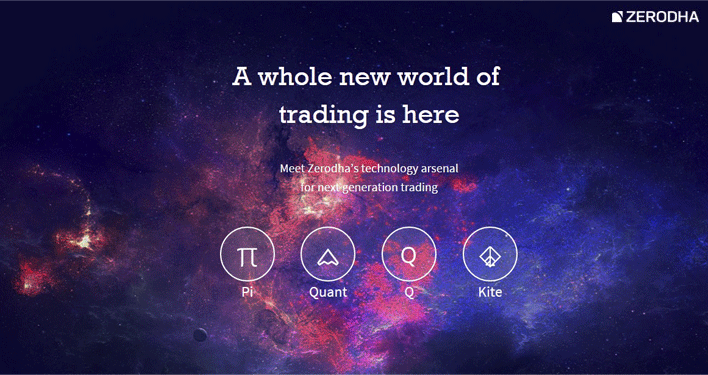
User Settings – Pi
Traders,
For User Settings, use the shortcut key Ctrl+P or just click on View -> User Settings.
General
On General settings, you have an option to choose how long each session is valid for, after which the program automatically locks itself to avoid any kind of security breach. You can Reconcile from this window or use the shortcut key Ctrl+R to get all your orders/trades if there was a disconnection.You can leave both these boxes unchecked. By default Admin Positions for NFO and BFO are viewed in Quantity, not in lots. If you own one lot of Nifty, you’ll see it as 25. We recommend you keep it like this but you can change to view in Lots.
Sound Alerts
You can untick these boxes if you don’t need sound notifications.
Market Watch
Initiating/Saving charts in your workspace will happen automatically if you tick these boxes. When you load a workspace or start Pi, the charts previously saved as part of you workspace also open up. It is preferable to keep this unticked as the login process might get slowed down if you have a chart with large amounts of historical data saved.
Market Indices
This window allows you to load various indices for tracking on Pi’s “always on top” floating index bar. This index bar can be invoked or hidden by using Ctrl+M as a shortcut.
Order Window
We have given you an option on Pi to remove the transaction password requirement before placing an order. There is an option to set/remove the order confirmation window also. You can decide what your default order type and product type is on this window.
Chart settings
This window allows you to select various chart tools and styles. There is also an option for changing the style of the toolbar – Fixed and Floating. The Floating tool bar appears locally on every chart whereas a fixed tool bar is fixed and global for all charts. Also there is an option to change the colour and thickness of the horizontal and vertical lines that appear in the chart.
Happy Trading,

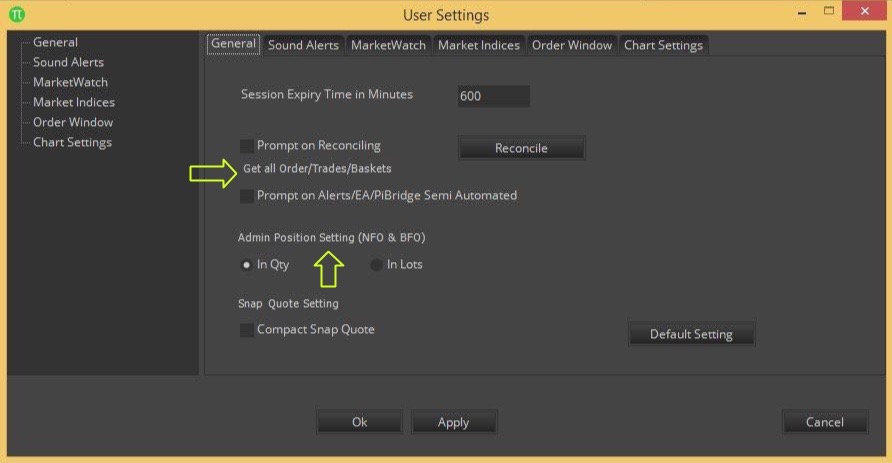
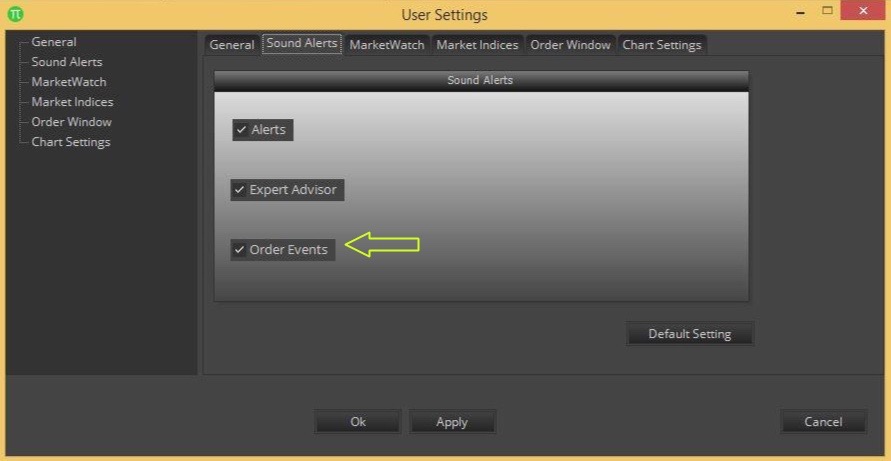
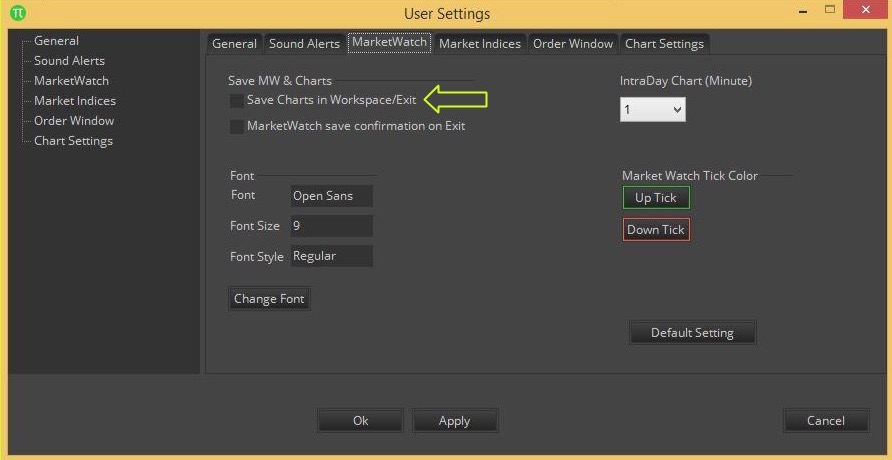
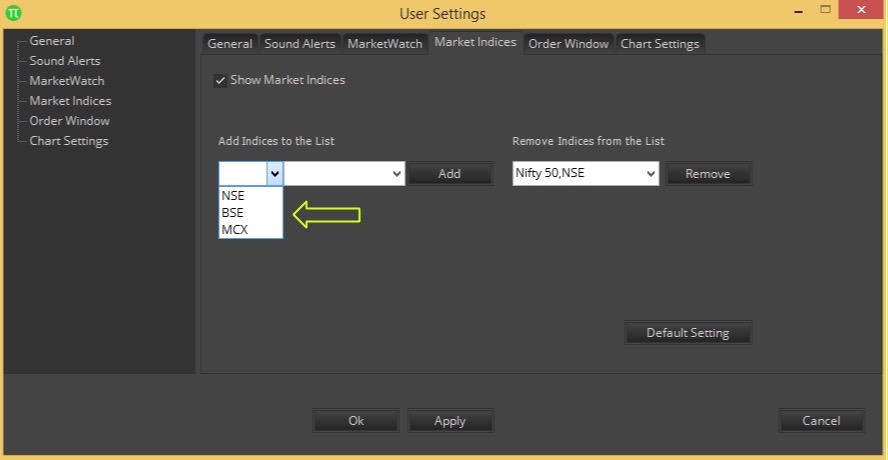
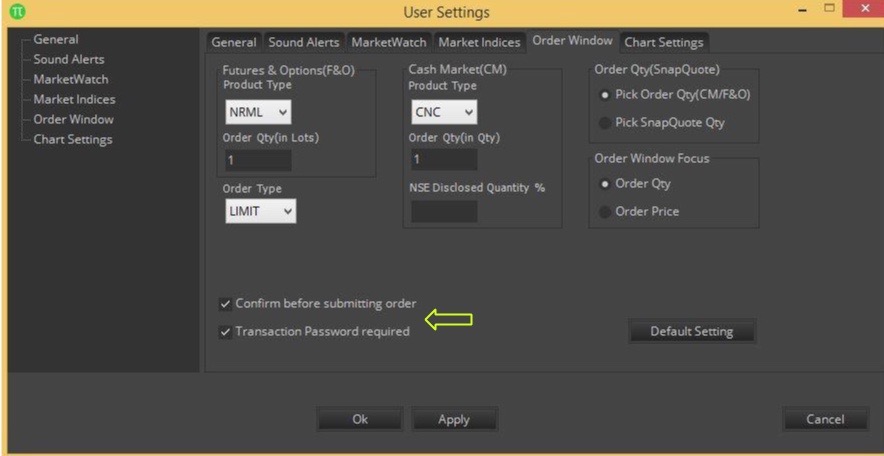

new listing stock are not show in zerodha pi.. today listing like irfc but not show in pi while adding plz solve this…
Dear Nithin,
After I hv started using Zerodha as a platform for trading, Life has become very simple. All thanks to you and your team.
I got my system formatted last Feb due to some issues and thus PI had to be removed.
Just at the start of this month, I downloaded PI again as I was in search of some way in which I can fetch LIVE DATA into Excel as I am working on something.
But it doesnt show up anything in the dropdown lists and thus not able to see anything. Although I can see all the Options from left to right above but nothing in the dropdown lists.Thus I am not able to even form Watchlists too.
Pls help.
Dilip
ZN8299
same problem trying from last one year not solved.i am also client of zerodha,my nse account barred thats it happening or how please reply.
All the entries in the excel file are #N/A after using link to excel option in Pi. it is opening the excel file with the formulas like =RTD(“pi.rtdserver”, ,”NFO_BANKNIFTY2111432000CE”, “PrevClose”), the value is displayed as #N/A.
I have tried solutions provided over the blogs like the following:
1) copy ExcelDataStream.dll file from pi folder and paste in Microsoft office folder
1. open the run the cmd (command prompt) from the start menu as admin
2. run the below commands one by one
cd “%WINDIR%\Microsoft.NET\Framework\v4.0*”
regasm C:\Zerodha\Pi\ExcelDataStream.dll
None of these worked.
I’m using Microsoft office home and student 2019 on Windows 10
Hi,I am Unable to see any symbol /Chart.Please Help In this Issue.
Zerodha pi has to be upgraded to 32 bit as well as in 64 bit excel version as Microsoft has changed its default download to 64 bit from 32 bit.
Please add custom time frame as soon as possible both on PI and KITE.
If custom is not possible soon, at least add 75 min time frame.
I came to know that Zerodha customer support is very prompt. Hope you will bring this feature too.
Some other features:
1. Multiple chart time frame sync. e.g. – if i open chart for SBIN and in different window I set different time frames (1D, 1W,1M ). Now, is I chage scrip name in one window it must reflect in other also.
2. Tool box has too many tools. If you provide favorite tool quick access, it will be a advantage.(like you have in KITE TradingView).
3. Add Horizontal/Vertical lines in toolbox. If possible give keyboard shortcuts too.
PI excel function work only older verson of excel (2010 and earlier) which is retired by Microsoft
Zerodha needs to update it’s functionality which is out dated
In user settings – Market indices list (second box) not pop-ups for selecting scripts. so i could not add Bank Niftyfuture/option, sensex etc. in my PI market watch indices.
Kindly look into the matter immediately to resolve this issue. I already created Ticket for this issue.
Also, the contact numbers are only for recorded messages and no one is picking the phone. One one call, it will take at least minimum 4t minutes to get the call. very bad experience Kindly provide more contact numbers.
Make some alterations in your software that simple preferences can be made by user.
How to add v wap indiacattor line in PI trading platform.( It is movving with CMP price. Instead in Kite platfrom it is moving as well as it is make Horizental line above / below Line too. and with CMp as well.
On Kite platform if any template save , when Reopen wna sin in, have to make all templates again amnually insttead there are no any opttion to save chart templates it is option there but when it to find , it is not visible.
in Pi none of the indices are being shown. I tried to add them from market indices from settings, but that didn’t work out. I’m not able to add any scrip into Pi.
A useless app without any option geeks & mainly the IV data. Is there a way to add to or still update is under process?
In the Pi there is no status bar at bottom of charts to confirm if an order is executed or not (when the order is fired from chart itself) . Similar platform in other brokers has got that status bar..if possible same may be included in Pi also.
In excel do i get the last min data like “last min High, Low,”
market indices option is not opening proprly
Hi, i made some drawing like line,circle on chart, after close the chart it vanish..pls help
I want to change the Market Indices that appear in small box which remain all the time on screen. I want to add BANK NIFTY to it. I tried in view> user settings> market indices. But there was no symbol for any other index in drop down list of NSE. Can we really change that. or Sensex and Nifty are default ones. Grateful for such wonderful experience in Zerodha except for the above small glitch.
There is no provision to change font size of Trade book, order book, Admin position etc in Pi.
Font change option is there but it changes only MARKET WATCH fonts.
PLEASE UPDATE PI. It still lacks lots of features required for intra day traders. Zerodha Please do the needful at the earliest
Regards
Nisha
How to change font size of Trade book, order book, Admin position etc in Pi.
Font change option is there but it changes only MARKET WATCH fonts.
Regards
Haridas
I am using Pi for market watch, but unable to connect live excel through pi.kindly suggest.
Error shown as “Excel not found, pls install excel”
This would have happened because Pi is a 32-bit software and you have 64-bit Excel installed. Please install a 32-bit version of Excel to use with Pi.
not able to create alert, facing error HRESULT: 0x80040154
Is there a way that after taking a trade from the generated alerts, the alert can be made to disappear(or change color may be). Sometimes seeing active alerts confuses me into thinking that I have not taken the trade yet. And it is not much productive for me to switch between the generated alerts screen and the orders screen.
i am facing charting issue . When i go for chart the window popup says – invalid time and next window is says cannot perform runtime binding on null reference. I have installed latest . net version and all required supportive.
Pl help me to resolve
Hi, I’m trying to reset what should popup by clicking on the script name in Pi Marketwatch. I saw an option to choose between snap quote or chart in the first run. I want to change my earlier choice but couldn’t found the way. please help!
– Kuldeep
HOW TO MODIFY OR CANCIL A BID IN PI ZERODHA
Zerodha pi link to excel not working…it shows all cell with ‘NA’
Best create a ticket on our Support Portal. Someone will get in touch to help.
Please ensure more scripts can be added. at least 150. I am an options trader and with 50 scripts option trading is not possible, in which case zerodha (app) is of no use to me. Please provide a response at least if this will not be implemented anytime soon.
kindly update the same with unlimited or atleast 150 scripts single market watch screen., along with feature to just getting the scripts by entering first 3-4 letters of that particular script so that we can easily reach upto the same. kindly do the needful asap
Can Pi display only last 5 years chart?
If I have bhavcopy/csv data file for older time period, can i import them to pi?
if yes, how to do it?
No, that isn’t possible.
how do i add or delete indices in indices dialog bar
Hi,
the buy/sell window is not opening up on my Zerodha pi. Buy/Sell keys or the F1/F2, none are working. Kindly Help!
How Can I load NIFTY500 Workspace?
If there any predefined workspace available please provide
In The Pi I Select Some Stock and I Gave A Link To Excel It Was not Linked Linked To Excel it Was Showing NA In All Example Stock Name, BId, Ask, Volume, Price, etc All Are NA Please Help Me
How can I activate Pi on my account?
Do i have to manually draw the pivot points calculated using the formula or is there an option under study in “Pi” to load pivots?
hello,my problem is that,
i want to add More indices in Market indices.
In User settings > Market indices , no option comes to select if i clicked on NSE to add. Even if i typed ‘NIFTY BANK’ and clicked ‘ADD’ button And clicked on APPLY button, nothing happens. But the ‘REMOVE’ button works properly. i am able to remove whatever is added. i hope you get my problem. thanks.
Hey Abhishek, best create a ticket on our Support Portal and we’ll have someone get in touch to help.
Hi,
Is there any way to use custom sounds for Alerts in Zerodha PI?
Hey Vijendhar,
it is not possible.
Cannot open charts in Zerodha Pi
Hey Abhishake, what is the error you’re seeing?
I am using Windows 10. 64x. I installed Zerodha Pi on my laptop. After using link to excel option, all the values are showing #NA error. Pls help
Hi. Please create a ticket on our Support Portal for this and someone will get in touch to help.
pi only works with 32 bit office.
copy ExcelDataStream.dll from pi folder & paste that file in excel installation folder…
hope your problem will be solved after doing this
I Had the same problem..but this didn’t work for me…any other solution is possible….?
Sir, Plz add Z-Black Background of Market watch.
I have downloaded PI numerous times. But the problem still persists. I have wrote an alert/scaner. But the system hangs when i run it. It did worked only once. I tried reinstalling the app again and again.
I have an charting issue . When I go to chart the window popup says invalid time and the next window is says cannot perform runtime binding on null reference. The Pi version is latest and so is the .NET framework.
Please help me resolve this.
i have same problem it’s say (cannot perform runtime binding on a null reference)
i have latest version of pi and i Run as Administrator always same problem
i am facing charting issue . When i go for chart the wirunndow popup says invalid time and next window is says cannot perform runtime binding on null reference. I have installed latest . net version and all required supportive.
Pl help me to resolve
Hi Nitin,
The drop-down against “NSE”, “BSE” & “MCX” under section “Add Indices to the List” is blank.
Is it possible to coupe of add stocks in the “Market Indices” so that they would stay on top along with the Indices?
Regards,
Abhi
when i link to excle i get the error exception from HRRESULT 0*800AC472 GIVE ME ITS SOLUTION
Seems like a system-specific issue. Please raise a ticket on our Support Portal and someone will get in touch to help.
There is no Y axis zoom in or zoom out (range adjustment). This is a big deal breaker for me, so not at all using PI. Kite is better for me.
not able to login to zerodha pi
What is the error you’re seeing?
hello sir,
want to know how to save and re open draw chart in zerodha pi
because when i save that chart and re open it there are no drawing which i draw on chart..
plz help
Will have someone get in touch with you over phone/email to help.
pivot charts are available in pi s/w
Pivot charts aren’t available in pi s/w
Pivot charts were removed by TradeLab(the company that built and maintains Pi). I recommend you use Kite instead.
how can i use weekly pivot points in zerodha pi or kite .
Open a daily chart on Kite and you’ll see weekly pivot points when you apply the indicator.
Hi. In the latest version of zerodha pi. I cannot add more than 50 stocks in market watch.
Earlier it used to ask for enhancement till 250 scripts. But now that option has been removed. Please help me on this. I’m a daily user of pi.
I am not getting Index watch in the right corner and also not getting equity lists
Dear Mr. Kamath,
Facing an issue with Pi under User Settings>Chart Settings>Pivot Point, while want EMA over RSI and I check this box or mannually activate prior to set indicators, couldn’t be able to see EMA line over RSI, though the reading of EMA only was not solving the purpose, could be seen in charting section and not in RSI section.
With Thanks & Regards,
in new pi when i open chart pi not responding. even reinstaling newer verson it works one day. again while chart opening pi not responding. newer verson doesnot have basic pivot kindly help
Best create a ticket on our support portal and someone will get in touch with you to help.
Is there no re-login button on zerodha PI? I have to close and open the platform again and again.
Why would you want to do this?
Hello,
I want to download historical data of lets assume Nifty50 Shares on a daily basis for pattern analysis. I generally do it manually which is really a cumbersome process. Could you please help me know if I can automate this process by any chance? Like If I can query some parameter with the trading symbol then it will download the individual sheets locally?
If that is not something which can be done, then would you be able to suggest any other way of doing the same?
Regards,
Suvajit
Hey Suvajit, this wouldn’t be possible on Pi.
Thanks Matti!! Really appreciate your response.
Hello Zerodha,
How can i set my default candle Period to 5min and 60days. Do I have to change this every time? Because in default there is option to change the minutes but not days. I want the chart of 60 days every time I open it. But it always go to 5 days by default. Please help.
Thanks
Dev
I have uninstalled and reinstalled Office 365. Now I have a Office 365 2016 32 Bit version running in my machine. However I am still not able to use the function LINK TO EXCEL and it gives me an error “Retrieving the COM Class factory for component with CLSID {some number} failed due to the following error: 800700c1 is not a valid Win32 application. Please try again.”
Could you please suggest what could be the issue?
On PI i am not able to see chart and chat tools tab highlighted, may i know the reason for the same.
Also using PI can i get live OI data please suggest.
Best create a ticket on support.zerodha.com for the query about charts and someone will get in touch with you. As for OI, this can be found in the snap quote window.
Trying to install PI after downloading. My antivirus stops the installation indicating there is TROJAN AZDEN. Has anyone encountered this issue?
Hey. This is a false flag by a few anti-virus softwares. You can ignore this.
I tried using the option Link to Excel from my Market Watch in Pi, though it is opening the excel file with the formulas like =RTD(“pi.rtdserver”, ,“NSE_AMARAJABAT-EQ”, “TradingSymbol”), the value is displayed as N.A
In Pi where is the vortex indicator
Sir,
Pi software support multiple screens? Like different view in 4 screen, if yes then what system configuration required?
Can you be a little clearer, Gurudatt?
While linking Nifty data to excel its showing an error (exception from HRESULT: 0x800AC472) everytime! What should i do????
in PI terminal, intra hour trading data for selected script is not available. if so, please explain to set up 30m data for a script in the PI terminal.
Hi,
I was trying to setup day chart as default in Zerodha Pi but even after saving that chart as template and making it default, whenever i open a new chart, it still opens 1 minute chart by default. Can you suggest a solution?
Thanks.
when i open zerodha pi software it couldn’t open. it only show one message “Not able to login. Please restart again to continue”
Hey Ankush, can you please create a ticket here.
– The Pi software has crosshair however I have to keep holding the left mouse click & drag it to keep it activated as soon as i leave the mouse it disappears.
– Can someone update the crosshair to the center scroll mouse click once to activate & again click once to deactivate the crosshair like metatrader ??
Hmmm… Will have this looked into.
Hi
I am unable to open charts for equity stocks. When i right-click on a equity stock and click on chart, i get the message “Unable to fetch historic Data. Only live data will be available”
How to resolve this?
i am also facing same problem unable to open charts for equity stocks. When i right-click on a equity stock and click on chart, i get the message “Unable to fetch historic Data. Only live data will be available”
i tried reinstall PI. still same error.
How save drawing in pi
in Zerodha Pi I user settings order window i have given order type as MARKET . when i place normal buy order type is coming as MARKET but when i place cover order Order type is still coming as LIMIT . can we change cover order default order type as MARKET .
Please advise
Hello,
Is it possible to create a customized charts like “Nifty Feb Fut – Nifty Mar Fut” or “Nifty – 2RIL – INFY”, etc in PI. Thanks.
HI Zerodha
If i m not wrong there is no option available like Pre Defined order quantity.
We should start providing pre defined order quantity in PI or Kite.
You should modify such a way. It will be very helpfull for intraday equity trader like me to not calculate quantity every time before placing order
like i want to trade abc stock cmp 325 and generally i trade with 1 lac rs in each so 100000 / 325 = 307 qty
Thanks
Yograj
please let me know how I can load/get all shares’ list in Pi.
Thanks in Advance.
You’ll have to select and add the scrips you want manually Souvik.
how to past greek ,like delta gamm value
I’m afraid that data isn’t available.
Hi,
I recently installed Pi. But i am unable to click chart and chart tools option as it is not activated or faded . What is the reason for that? Is it anything i want to do to get it activated.
Thanks,
Deepan M
You need to open a chart to use those menus. Right click on a scrip in the marketwatch to invoke the chart.
Hi Nithin,
I don’t know when pi bridge got activated and I don’t have idea about it ,but it is charging me 500Rs every month. How can I unsubscribe from pi bridge ??
hi, I’m not able to activate PI on my pc ,as it’s activation code is not mentioned anywhere, could anyone help ??
Pritam, download the latest setup file from Q and install it. Activation code isn’t required.
Can we log the generated alerts of the scanner in a console window in textual format?
Hi, I am not able create a marcket watch for FNO, as FNO is not available in the list in PI. Only NSE and BSE are available. Can you please advice?
Are you sure FNO trading is enabled for your account? If not, you’ll not be able to add those scrips to the Pi marketwatch.
Hi
Installed PI on my laptop
But lost my laptop.
Install PI in different laptop but asking the license for that
How can get license for that
please advice
Hi there,
Is the BFO segment not enabled for new zerodha customer ?
PI quits saying “The current session is no longer valid” after you click on Positions –> Stock Holding. This has been happening too frequently nowadays. It used to work fine till quite some time. What is the fix for this problem?
me too facing same problem
Hi, when linked to excel it could not show symbols, only trading symbols, how to see symbols in excel?
The platform only sees trading symbols Pallab.
Hi Team,
Can you please let me know where exactly to look for values of Option Greeks and implied / historical volatility Data ??? I checked in Pi and they are not available and please guide me on this …Thanks
” Not able to login. Please restart again to continue. ”
Am getting this error once I have given my login credentials and hint answers. As i understand it occurs when i was in office network. From home network its working fine. But the problem is In office network I have full admin rights as well. So can anyone can suggest what is the solution for this. Do i need to do any settings on the control panel / Pi settings, etc.,
Sir Open file location is not highlighted in Pi icon…..want to delete .bin files
Best if you write to [email protected].
Hi once retail investor in Zerodha has a good strategy and backtested with Pass Mark on Ncem Exam can automated Tradimg be given to retail investor
Hi Does Generated Alerts after market hours can be seen with Scanner and Expert Advisor or with Expert Advisor only
Thanks
Hi Nithin,
Many thanks for providing the platform Pi ,
I am new to PI ,
I have a couple of queries
1) does scanners need to be open to get and see generated alerts
2) is it possible to view generated alerts after market hours
3)what kind of alerting system u have to send alerts to cleint email?
does the default symbols divided in different categories in PI includes all stocks in relevant category as I feel theres lot of stocks missing
SORRY LONG LIST OF QUESTIONS
THANKS
1) Yes
2) Yes
3) There is no option to send alerts through email currently.
Good morning team Zerodha. First off – Congratulations to Mr. Nithin Kamath and his brilliant team for completing 7 great years. Hats off!
I’ve been using Zerodha Pi for almost a month now. I’ve to say it is one of the most advanced and powerful trading platform in market. However, to prove its worth it has to continuously improve and evolve. Here are a few pointers:-
1. Unreliable candle charts – While using candlestick charts, sometimes the candles do not get plotted accurately. After reselecting the duration, (1M-5M-1M) the candles apprear correctly. There is minor but noticeable difference in candles OLHC. This is noticed more if the window is open for a longer timeframe and is more prominent on 1M charts. Adding an option to continuously refresh the charts may help.
2. Default parameters in expert advisor – EAs are great. Alerts are decently accurate. But, there is no option to choose default order parameters of generated alerts from EAs. I know it can be done from Scripted Alerts but thats another case. Selecting Cover order in SAs do not work at all. That whole window needs to be reworked.
3. Unreliable scripted alert and back testing – Backtesting is another awesome feature of Pi that needs more awesomeness. There is some serious issue with calculation when compared to SAs in realtime. Generated alerts from SAs and Backtesting of same script yeilds different trades and results do not match.
4. Indicators need UI polishing – For an example compare Supertrend layout and styling in Kite and Pi. Which do you feel looks great? Obviously on Kite. Same goes for indicators with channels, zones and smooth trends. There is no option in Pi to adjust Yaxis range. Few useful indicators like ZigZag, Vortex, Alligator, etc are missing. *Can Kite and Pi get married and make a baby with has both great features? (Food for thought)*
5. Lack of multi instance support – As of now, only one login per instance is allowed. I think it would be great if atleast two instances are allowed. One for computer and another for phone. Also there should be an option to choose whether to use two factor authentication or just simple login.
6. Pi on whole – I love the multi window layout and customisable UI. Please provide a reliable way to keep backup configuration file which can restore customised settings on reinstalling or sharing with other users. Version information is incorrect. Downloaded and installed 1.0.0.6 but shows 1.0.0.0
I hope this feedback helps in making Zerodha Pi the greatest of all. “Make some, save some, spend some, handsome.”
Utsav
Z****0
1. Answered here.
2/3/4. Bouncing with our team.
5. This is exchange regulation.
6. The actual version is shown under help>about. On top of the screen we keep 1.0.0.0 all the time.
Hey! Thanks for prompt reply.
1. Clearly understood. However, a refresh button on toolbar could be helpful. Same goes with Buy/Sell also. Need buttons for not so keyboard friendly users.
2/3/4. Will someone mail me updates or how?
5. Shucks!
6. Still feels something is not right. Foolproofing is suggested.
*6. “I love the multi window layout and customisable UI. Please provide a reliable way to keep backup configuration file which can restore customised settings on reinstalling or sharing with other users?” Bounce this as well.
Sir,
I want to re install ,y pi software and I don’t have the activation code. Can you tell me where to find the activation code.
Mukesh, we have removed the requirement of activation code now. Just install and login.
Scanners are not generating any alerts today, whereas they have been working consistently for past 2 months or so.
How do I fix this error?? Thanks..
Hi again! Just fiddled with the script…inserted a space and deleted it…restored the code to earlier form and …the scanner starts working! Hope support will be able to find cause of this anomaly…Best luck!
Will try to reproduce at our end.
in my zerodha pi iam unable buy options, In default Market watch after stock name, date dropdown tap is not working, could you explain make settings to buy options
Murali, can you check this video playlist.
my pi software telling incorrect password even i type correct password . But zerodha kite can accept my same password . pls tell me what should i do ?
Email [email protected] for account specific queries.
Hi, I am using zerodha pi for my trading but I am unable to find tick chart option, can you please tell me whether tick chart option is available in zerodha or not? and if yest how to active that instead of time based charts
Thanks
Yoosuf
No, there is no tick chart.
why are u not adding all kite indicator to pi
Both use different charting libraries, so they are completely different.
vikrant
pi have no vartex indicator how to add on study , pls send code of vartex or vtx
Dear Nithin,
There are some Sectoral Indices missing in pi, i could not add NIFTY Pharma, NIFTY Commodities, Energy.. and several other indices. Hope these will be on fast track. I am waiting since 2016 august.
Would it be possible to add Wave Trend Oscillator to Kite?
Best Wishes,
Sai
Yeah, it has been on our list to do for a while, issue is exchange has a different way of streaming these indices. I will speak to our team. Wave trend oscillator, hmm.. let me check.
Is there any stoploss, entry and target lines which can be plotted in the charts..!By using this we can also easily calculate RR ratio for every trade.! So are there any options like this??
Have you checked this.
how to select ADX indicator in Pi
Check this: https://tradingqna.com/t/why-adx-indicator-is-not-present-in-pi-but-present-in-kite/4883
Dear sir ,
here i found some different between kite and pi – you can also cross check on 30 June 2017 script is LT (L&T)future first 3 m chart is showing red candle in kite where as green candle in pi..
and also i am not able to use cross hire with horizontal line in the same time in pi where as i can use in kite
thanks
Hi All,
I am new to Zerodha.
I installed PI but not able to login to it even once, it goes into “not responding’ mode after I ans security questions.I got port 64000 and 65000 enabled from my ISP Hathway as suggested by zerodha team.
Need help in getting Pi runing.
Thanks
Shivam
Will reach you on this.
Thanks for the reply.
Your team called they are not able to provide solution to the problem.
They are still blaming port to be the reason of problem, I am sure all users of Pi including other Hathway user will not be aware of port 64000 and 65000.
I am getting frustrated with the scripted response I am getting from the technical team.
Thanks
I have creaetd few scanners & whiched worked perfectly. But once I exit from Pi & next time relog in, all created scanners gone. Also evering time it is showing new OR less scanner. Will you please sugget on this issue?
Sent email to your suppert team but no useful reply as usual.
Mayur Phalak
Will reach you on this.
Same problem. I created all the alerts and when I logged in the next time, all of them have gone away and I am seeing some other’s random alerts in the dropdown. Please look into this immediately. I need the alerts I created to stay private.
Hello support team,
I am new in using Pi software. I am not able to load the charts of any time frame. Everytime it gives me an error message “Unabe to fetch historical data, Only live data will be displayed” and then the chart window goes blank. Could you please help.
My id is DN4273.
thanks
It would be best to write account specific queries to [email protected]
There is no option to change 30 days or 60 days charts as default. Always Zerodha PI opens with 1 day default Chart. I have checked the user setting but not available anywhere. How can I change it?
1.Can 2 people login into pi or kite?
Any chance of adding this feature.
This will be useful to trade at home and office simultaneously.
2.once order is placed ,not getting any message.
This will be useful to track the trades on messages,other than logging in each time.to check the order book.
Thanks
when will “save preference” facility be available in pi like kite.
It would be great because people always check through indicator and those settings have to be done every time,which is very frustrating.
please integrate this facility in pi platform.
got it….
no problem
Hi, My account is active on kite mobile app & on web page, but I am unable to login into ‘Pi’ login on webpage.
Please suggest
Hmm.. you should be able to. Can you email [email protected] for account specific queries.
Just 2 days ago installed Pi.
1. Pi is not loading the MW Lists which were created and saved.
2. When I try to load the one custom created workspace, it gets into the default MW.
Then when I try to load another MW, it again gets loaded into default MW.
pls help., Thanks
1. Goto->view->user setting->market watch->select save layout on exit->apply->ok.
2. Work space will be loaded like that only, if you want another market watch goto file-> create market watch and save.
For more help on this you can write to [email protected].
Hi…
I am very happy with the Pi platform, but i have been facing these issues mentioned below….. Would really appreciate a suitable solution.
1) Pi keeping sending a pop of ” unexceptional continuation handling issue”…. is this my system issue or is it with Pi…… My system is a new one with windows 10, 8 gb ram.
2) The moment i try to edit a trend line , it disappears along with other trend-line previously drawn and i have to manually scroll back or scroll up and down to get it back….
Uday
Can get the above points sorted, can you write to [email protected] mentioning the same with screenshot.
Hi Siva
The pop up issue has been solved by the the support team, thank you..
will intimate them about the trend line issue also.
Dont feel very elated on PI. Have you worked on Java based charting software of Options Express. So very smooth . You can open charts very fast.
PI, very difficult to work for fast trading.
If you open additional Marketwatch there are 100% chances that it will hang after some time.
Charts open after a delay of 30 seconds.
We don’t have inhouse built charting library, it is third party product which we use and that is the reason we can’t customize much. Chart opening may take few seconds but not 30 sec as you mentioned, it also depend upon the data one is requesting for, internet speed, system configuration etc. You can write to [email protected] if still it is taking much time to open charts.
Can I use PI on IPAD?
In IPAD ,Going through BackOfice , the PI tab does not respond.
Pi works only on windows OS. You can use our web based application kite on any OS.
Most annoying thing on PI is the Horizontal line changes position freequently.
Second annoying thing everyday I have to setup columns afresh.
Somewhere I read your solution to second problem —
siva says:
March 16, 2017 at 12:57 pm
Go to view->user setting->market watch-> save layout on exit. This will ensure the last used columns will be retained for next login. Also use exit option instead forcefully closing Pi.
My settings dont show anywhere “save layout on exit”.
In that case I believe you might be using old version, can you uninstall this and install again from our backoffice Q.
For any assistance on this you can write to [email protected].
Hi,
I require more data on Pi to backtest my strategies. I am ready to even pay for it. Let me know if it is possible. I am looking for atleast 3 years of intraday data to backtest.
ah, currently not possible.
HI Nithin,
Still backtesting for historical intraday data is not possible ? any update or solution you would suggest for 2 year intraday data ?
I’m afraid this isn’t possible. The sheer volume of the data would be too high, so we’d need to build a solution to handle that much data first.
Zerodha pi stuck at opening screen , uninstall and install software many times but unable to solve problem ,software workin fine till last 15 days ago.pl help
Can you Right click on Pi icon on desktop,go to properties,open file location and delete all contract.bin files and re login to Pi, if still it is not rectified please write to [email protected] mentioning the same.
im not able to open nfo option in pi software…i cant trade in nifty future option in pi…pls suggest what to do? any setting in pi?
I believe your FnO is not yet activated for not submitting income proof, you will be required to give us an Income proof or Networth Certificate. It could be Form-16, IT acknowledgement copy, 6-month Bank statement (will also act as an address proof), Stock Holding Statement, or the CA certifying your networth. This is a mandatory document for trading Derivatives today. You can write to [email protected] with attaching that.
How to enable Greeks on Pai software sir
Not enabled yet.
i am not able to add equity tomarketwatch
it is only allowing CDS, MCX, NFO
no cash market
Please write to [email protected] giving us details of your account.
How can I create customised workspace in excel and import into Pi market watch as against entering each scrip in market watch
As the market watch in pi is saved in .workspace format file and market watch list of excel can not be imported in pi.
Pi:
1) Multiple Snap Quotes. Possible ?
2) Any easy way to mark PDC, PDH, PDL, DO, DH, DL on charts in one go / automatically.
3) Can’t delete ONE / specific drawing, have to delete ALL. Select & delete doesn’t work.
4) Any chance of MP / OFA (even if paid) in future ?
KITE:
1) Looks too washed out / fonts too light / background too white. Tweaking monitor setting doesn’t work either, eye strains. At lest provide some options for colors / background / fonts. I am sure lots of traders must be liking how KITE looks but having an option to change the view won’t hurt.
1. Multiple snap quotes/ market depth is not available for now.
2. you can plot or mark all the drawings available from chart tools on the chart and also can apply techinical indicators from study drop down and can save it as template, you can apply the template at one go by right clicking on the chart -> apply template
3. you can select and delete one drawing or indicator using delete button.
4. If your query is regards to market profile / Order flow analysis (MP/OFA) we are not providing current and we will pass to concerned team as feedback.
In Kite if you want to increase font size you can by changing browser screen resolution, font colors can not be changed for now.
My Q: 2) Any easy way to mark PDC, PDH, PDL, DO, DH, DL on charts in one go / automatically.
Your Reply: 2. you can plot or mark all the drawings available from chart tools on the chart and also can apply techinical indicators from study drop down and can save it as template, you can apply the template at one go by right clicking on the chart -> apply template
My response: How can one stock’s PDC PDH etc can be applied as a template to another stock, unless there is a built-in option like pivots etc. Not interested in indicators etc.
If it can be done, How ?
If there is no option, say so.
As drawings & Trend lines etc are plotted pointing on the specific charts & time frame, it applies to same scrip with same timeframe and it can not be applied to other scrip,
Also marking lines on previous days OHLC or Days OHLC automatically is not possible on charts as there is no pre defined indicators for this.
I have used this software for 1 hr, and here are the drawbacks
1. Studies like moving averages, RSI, has to be added individually to each chart that we open, whereas it has to be fixed for every chart, and we shouldn’t be loading the same studies again and again for every chart we load and see.
2. Make marker depth and buy and sell window in one, so that it’s simple and crisp, and not complex ( in this case, it needs to be clicked here and there to actual analyse and process the buy or sell order).
1. On both kite and Pi you can create template and can save it as default so that for any chart it can be applied. On kite after adding or deleting any indicator just wait for 60 sec to get it saved. Once saved the same will be automatically applied on any chart.You can write to [email protected] if you need any more help on this.
2. You can use short cut keys to navigate through buy and sell options on kite. Use up arrow and down arrow to select particular scrip, B to invoke buy window S for sell window, can use ESC to switch between buy and sell options.
Extremely cheap software, and can’t be trusted. I have been trying to login to PI from last one month and despite of entering the correct security answers and correct password (which I am putting in kite and logged in many times), I am not able to login. Lost the hope of trading with Zerodha, because kite is always lagging and not the exact real time platform, Thought should try PI, but no help. Please help Zerodha, 🙁
I am sorry for that, I got this. But don’t know the error.
Hmm.. getting someone to call you for Pi. Kite definitely doesn’t lag, what are you comparing this to?
Enabling Basic Pivots SHRINKS the chart/candles vertically.
Changing 1M to 2M then back to 1M sets it right some times. (not to forget playing with the arrows to focus on the latest candle & thus wasting the time).
???
In Pi:
On changing duration of chart (5M to say 1M), the 1M chart gets focused on center of the chart.
It should focus on the latest candle.
As a result most of the time is spent playing with arrow key (right) to get to the latest candle!
Is it so difficult to address ?
Several request have been made in the past also to rectify this issue.
BTW : Kite has no such issue & has an on screen button >> to do so in a single click.
Can’t seem to replicate this issue, nonetheless will get the team to check. Meanwhile, clicking on the End button will take you to the end of the chart.
Is it possible on Pi that people can create an environment where in they have their orderbook, Market watch,admin position & 3 charts(example) and can save that setup.
whenever they want to check other stock they just select other script and load it into the environment and ppl can check its data instantaneously.
what we have to do now is to open 3 separate charts select their timeline apply templates to them arrange them into our screen and then analysis, it takes a hell lot of time. If you are a day trader loosing time is nightmares.
i hope you understand
Whatever you mentioned above can be applied on Pi, open any charts, set up orderbook,positions window etc as per your convenience and goto view->user setting ->market watch->select save charts on exit, select save layout on exit-> Apply->ok.
Also one can create default template and the same will be applied on any new chart.
Thanks Siva, i can now save charts & layout on exit.
My Suggestion was suppose we have 10 stock on our watchlist and i want 3 charts per stock for my analysis, now what i have to do is open 3 charts for every stock which is time consuming given the fact that a lot of manual work is required.
what i want is, i select the stock click on it to plot the charts and all the 3 charts gets plotted with its previous setting(timeline & studies etc.).
Layout Saving never works.
Each login requires the ritual of setting the layout.
To save layouts, go to View-> User Setting-> Market Watch-> Save Save layout on exit-> Apply-> Ok
How can i get options historical data in PI?
Historical options data isn’t available, only if the contract is trading, you’ll get chart. Once it’s expired, you can’t get it.
While opening chart of any stock application gets hanged and application should be restarted again freshly.
Kindly come out with the fix.
No reason for this to happen. Suggest you call us on 080-40402020 and someone from our tech team will be happy to help.
how to change chart background colour to white?
View — Application Style — Select White.
In pi software shortcut keys are not working, I am not able to getting bracket order, buy order, and sell orders, I reinstalled the software but still my problem is not solved.
Will reach you on this but from next time please write to [email protected] for any issues.
In “User Settings – Order Window”, can I set different options for FO and Cash? Ex. Limit Order for FO and Market Order for Cash. ( Why Pi is not allowing to execute Market Orders in Options? It’s not allowing even in liquid scripts like Ril, Infy )
Arpan, explained here: http://tradingqna.com/42934/stock-option-buying-with-market-orders
Not able to link the MW to excel. It gives me some registry error. Please help
If you are getting Registry error might be due to Excel registries issue, you can try registering by following steps
1. open the run the cmd (command prompt) from the start menu as admin
2. run the below commands one by one
cd “%WINDIR%\Microsoft.NET\Framework\v4.0*”
regasm C:\Zerodha\Pi\ExcelDataStream.dll
it will solve the issue, if you are facing difficulty in above steps, you can contact [email protected]
HI Zerodha Team,
I want to know more info about “Link to Excel” feature, i want to read “Market depth” in excel using RTD functions. Right now i can read only Bid Size,Ask Size, Ask rate ..etc with the RTD functions. I hope Zerodha pi RTD Server supports “market Depth” values ( at least, 5 best bids, 5 best asks )as well. But i don’t know exact “topic” name for that like for reading Bid rate i use “=RTD(“pi.rtdserver”, ,”NSE_ACC-EQ”, “Bid”)” where “Bid” is the topic name. i want to know Zerodha RTD server supported topic list. Is there any link to the zeroda pi RTD server documentation?
RTD for best 5 bid & ask for a scrip is not available for now, we can look into that and will try to provide the same in future.
Thanks for quick reply … Is there a document which says supported Topics by Pi RTD server ?
And i think the “Link to Excel” feature needs good testing … I was trying to do Link to excel for predefined market watch of Nifty 50 Scripts .. but most of the time Zerodha Pi goes into “Not Responding” mode and freezes… I need to kill it and restart… I observed the Memory consumption(Ram) is keep on increasing when it hangs.
HI Team,
I am using 2 monitors, but i am not able to View the scripts in the both windows, where as i can use excel or word in both windows. I just brough 2 monitors as manikantan suggested
you can use pi in multi monitors, select the active window and go to menu bar view -> pop-out active window
and you can move the window to the next monitor. You can open as many separate windows as you want using this option.
Hi,
Is it just me or Zerodha pi does not have the line charts? Can see them on Kite though
Thanks
Yeah, it doesn’t.
PI takes lot of time to load!!!
Worse, the Black Screen — AVANT GARDE TRADING blocks the monitor till that time. You cannot do anything till then, this screen does not go below, does not minimise — just blocks you from seeing your desktop.
It should not take more than 30 seconds to load if it is taking more time than that you can write to [email protected], also during that time one can move the black screen to any place on the screen.
How to Stick Toolbar To the Left of PI ?
You can select the tool bar and can move to any place on the screen. One has to select dashed horizontal line which is on far left side of tool bar to move it.
Can any one plz help me fixing why my function keys are not working in pi ?
you can follow the below steps.
go to run, type %localappdata%, Pi and find the file user.config and delete it.If still not solved you can write to [email protected].
Pi still can notbe opened
1) How many different logins for different users can be done on same machine.
2) How many scanners can be effectively run simultaneously at a time in one logind id.
3) Is it possible to do auto trade from scanners.
1. Any number.
2.Any number provided high end system configuration and good network.
3. Not possible.
can I set default settings for my tgt and sl in pi for quick action in intraday?
You can set the default order type to SL/Market. You can’t set the values for the target and stop loss orders.
Hww can I Change my security question ans in PI and KITE
You’ll have to enter the Client Id, PAN & email Id here: https://kite.zerodha.com/forgot/ and click on ‘Reset Questions’
In the latest version of pi , use x grid and y grid not working.
Can you goto view->user setting->chart setting->select x grid and y grid and then apply and ok.
Pi should generate Alert if price is entered beyond a certain percentage of last traded price to prevent mistakes in order price. User Settings should facilitate selection of that percentage.
Similarly an alert should be generated if the order value exceeds a pre-defined value to avoid inadvertent orders. User Settings should facilitate selection of that pre-defined value.
Hello. My question is about the Renko charts. I want a setting where the bars are consistently made irrespective of the number of days of data we pull it from. There are minor fluctuations in how the chart is displayed when we select different historical date ranges. Can we have a setting where we can specify where the bars need to start. Perhaps at prices like xxx.00 instead of random numbers likes xxx.44?
For example, if I select the box size as 1, the box should be created perfectly between each rupee value. Like one box should start at price 99.00 and end at 100.00. Not some random thing like 99.23 and 100.23. Do you get my point?
This is necessary for accuracy. Please help.
Hmm.. currently not possible. But bouncing this with our team.
Thanks for getting back. This is necessary for the renko bars to make sense, otherwise there is no point. I hope this is a high priority fix. Thanks much!
Any updates on this? I’m waiting for this to start trading.
No younus, this is tricky. I’d suggest you to maybe use a professional charting software like amibroker etc which lets you customize quite a bit for this.
Is there any way of linking Pi market watch data to excel?
Derick, the next release of Pi will have this option, maybe in the next 10 days.
Thank you very much. Could you also add an option where one can upload an excel sheet into the order book to add and/or modify orders, instead of filling in order request for individual scrip. It could be very useful for people who trade multiple scrips.
The Basket order facility currently isn’t available. We’ll pass on your feedback to the Pi developers.
Hi in Pi when Heikin Ashi aplay Day seperator Not working
Nithin sir pi is best of all & that,s a truth, i would like to know one thing, it is possible to set trailing stoploss and quantity into ea, what i mean is alert should come up with quantity of shares and trailing stoploss while we use ea (one click order)
Pi should generate Alert if price is entered beyond a certain percentage of last traded price to prevent mistakes in order price. User Settings should facilitate selection of the percentage. Similarly an alert should be generated if the order value exceeds a pre-defined value to avoid inadvertent orders. User Settings should facilitate selection of the pre-defined value.
my id is PS2701
Also let me know whether one can trade on a time condition basis using algo. Eg . I want to by NIFTY at 9.30 AM and I would be selling it by 1.30 PM ??? Is this possible by any way
I wanted to have vidoes & other materials of on Algo trading under Pi. Kindly guide
Hi ,
I am zerodha trader and id is DS 4478. i would like t know can we create a custom alert on 2 script like one call script and one put script.
suppose:
Buy 75 quantity of Call at 100
Buy 75 quantity of Put at 100
now i want to set alert at if(call at 110 and put at 92 . alert should be triger).
Thanks,
Sumit
Currently not possible.
I am using Pi for trading. but notice some glitch in new patch. such as
1. If i use MW and add several script in windows 10, sometime hang or not responding but works perfectly in windows 7. when hang, need to force close PI and re-login again.
2. save work space some time not working and when I load workspace some script is missing and not maintain the sequence when i saved.
3. how can I change my 2FA password in PI.
4. Nifty pharma not in list, so I can not add on index window.
Will check on points 1 and 2 with you.
3. Is not possible as of now, but you can reach our support @ 080-40402020 or write to [email protected] and ask to reset.
4. Will add soon.
NIfty Pharma not in Index List till now. Please add it.
Hi Zerodha team,
Good day,
Nifty 50 Index not available on the PI software and more indices not available on NSE Indices section. Please check and make correction properly.
Thanks in advance.
They are available, check this post. You need to have a demat account mapped to your trading account for you to be able to see this.
Hi Nithin,
It’s work fine on windows 7 platform. but, it not open on windows 10 platform. NIFTY PSE index only appear on the dropdown list. Please check the error and let me know the solution.
Hi Nithin,
I uninstall update version of pi (v 1.0.0.6 – 07/18/2016) and install again latest pi version download via q back office. Now, the problem is solved.
Thanks in advance.
July 18, 2016 Update disabled the option to pop out active market watch (MW); pop out window is working fine for charts/order book/admin position, etc., that are open. Popped out MW helps you track how your MW stocks are reacting, considering you can move it to a different screen while using multiple screens, at the same time keeping a watch on your individual stock charts that are open side by side in Pi main window. Not allowing the option to pop out MW leaves you with a smaller MW view when you are viewing multiple open charts side by side and one has to constantly scroll up and down the MW watch to check the LTP of MW Stocks.
While using multiple screens, alternatively one can use pop outs for individual stock charts (just to get a full screen MW) but aligning them side by side on an external screen takes a lot of time and effort, which can otherwise be done effortlessly in Pi window by aligning top, left, right center, etc. So giving an option also to pop out an active MW makes sense when you are looking at multiple open charts side by side at the same time.
So, please add the option to pop out active MW.
Regards, Akhil.
Hi
I’ve got two things to say before my actual concern, one, your team is awesome, two , you guys have plenty of work left. Now onto my issues:
1. Pan tool won’t work most of the times.
2. Renko charts are hardly live. There is more than 1 hour delay in some setup conditions.
3. Is there a way to save charts along with the renko setup and all the drawings we make in it?
Prithvi, we have a new release next week, some of the things u have pointed will get fixed. What is PAN tool?
In the SnapQuote window, MTM shows the total profit/loss, Can we please have one more field to show the profit/loss for the current open quantity?
This will take some time.
You have provided a very good functionality to place order from the chart by doing right click at particular location of the chart. Can we please have a shortcut for that (like Press Ctrl+LeftClick on the chart and buy order is placed at that position, and Ctrl+RightClick for sell order) it will be very helpful to place order quickly.
Point is noted, if possible will try to give something similar.
If we place order from the chart (doing right click at particular location of the chart), after completion of the order, those red and green lines stays in the chart forever until we close the chart and reopen it. So can we please have some option to clear them?
Right click on the chart and say clear all drawings, it should remove
Hello Zerodha…I am unable to login to Kites as the security answers were wrong.Please let me know if there is any other way to reset the security questions.I have already sent a mail to support team.
Please send an email to [email protected] from your registered email Id requesting to reset 2FA and it’ll be done.
Can we open multiple marketwatch in Pi?
Not in the current release, but getting introduced soon.
How do I pull option greeks and options chain in PI and Kite.
when on kite i tried to buy or sell first time after opening account in commodity section, i am getting message “quantity is not a multiple of board lot quantity “, why?
All orders on Kite is in multiples of 1 lot. So if you want to buy Silver 1 lot, you just mention quantity as 1. Many brokers will probably ask you to mention 30 or lots of 30 (1 lot = 30kg). This is a lot more simpler.
I did the same. In a quantity column i put 1 but i got that message and my order did not execute.
Hmm.. weird, can you send an email to [email protected] with ur client ID. Someone will get back.
Hi,
I need to change one of the five security questions on pi as it always gets wrong. So, Kindly guide me on how to change one of the security questions.
Thank you
Hello Zerodha,
PI is a wonderful software and i strongly feel there are many areas of improvement to give advantage over other broker’s tools. here are some of the pain areas experienced
1. When i take 1 min chart for 5 days and zoom, the chart gets zoomed in mid of the Chart. and at this stage its very painful to scroll to right side to see the latest candles. i have to hit the right arrow atleast 30-40 times ! or hold on to right arrow key. this is Very time consuming during trading hrs.
>> Can you please have a automatic scroll to latest candles option? this feature is available in NEST
there should be some way for easy scrolling
2. Chart details are not properly stored or recorded. If i have 3 charts opened of different time spans say 1 day, 5 day and 10 day. after i close and reopen PI, all charts will have 10 day chart. I mean only the duration of last chart opened is remembered by PI.
>> Each chart duration should be remembered individually .
3. PI still needs a lot of Performance tests like load test, stess test, hangout recovery tests. am professional software testing engineer and i see none of such tests pass successfully on PI.
If i open more than 10 charts or tabs PI starts to Hang or becomes non-responsive during trading hours !
4. Multiple market watch is necessary. as of now if user has to see the market watch and also see couple of charts he should be really having a 15 inch screen to accommodate.
Regards,
Bhushan
Link to Excel is one of the best features of Zerodha trader if possible may kindly try to incorporate the same in Zerodha Pi as well.
Can we increase the font size of Market Indices (spot values) window and change colors from red/green to red/blue.
If you’re talking about the Index Box, then I’m afraid you can’t change the size of the fonts.. The font size of the scrips on Marketwatch can be changed from the User setting window. Alternatively, you can also add the Indices on the marketwatch if you want to see them in bigger fonts.
How do we add Indices (spot value) in market watch?
thx
are you still replying to queries? I do not get any replies for my queries.
Which query? Can u repost it here.
Is it possible to add greeks to marketwatch options scrips? It’s very important for me.
Nithin kite charts have started to suck they are not usable after the market as quote price and price shown in chart are way different mailed it couple of times with proof do something about it
Is it possible to add greeks to marketwatch options scrips? It’s very important for me.
Font at every level has to be changable as most of us using spects so font has to be bold and big radebale with changing of colour option .
How to get sms alert when trade executed (every trade) ..very much need..
plz help
For now you’ll only receive SMS’s when an order if placed for you from the dealer terminal. We’ll soon be providing the facility to receive SMS on all trades at a cost.
Hi Nithin
I think that the Fibonacci Fan in Pi isn’t correct. There is a serious problem with creating the Fib Fan lines in Pi. Try making Fib Fan lines in Pi and you’ll see what i’m talking about.
regards,
Abhishek
Checking .
Hi,
Today I installed pi. I am not able to see any symbols. I can only see symbols related to MCX in Market watch.
Is it due to some reason like UCC has to be approved before I can see the symbols related to NSE and NFO?
Is it something like, the markets should be in open, I mean only during work day only in order to see these symbols?
Or is it any issue with Pi installation?
Regards,
Thulasee Ram
If you are not seeing MCX, it means your commodity account is not yet open. Had you sent us a commodity account opening form along with the equity form when you opened an account?
How to get multiple market watch ??
Currently not possible on Pi. You can save multiple workspace.
Hi, can someone provide a solution for this –
Some of the Texts on the Pi gets partially cut off.
screenshot:
Try adjusting the system display resolution. Should help fix this issue.
Hi Venu, my current resolution is at 1920 x 1080. I’ve tried with 1600 x 900 screen resolution but its still the same. No change.
Any other solution?
Thanks.
Will get someone to call you and assist you with this.
Hey Nitin,
Looking forward to see “preset order quantity” option.. Five months is a decent wait..
Thank you..
when i type the id and password in the pi box it is showing invalid id and password even when the id and password is correct
Hi Nithin,
Good day,
I want some readymade INDEX COMPOSITE workspace download file for PI. Like (SENSEX-30, NIFTY-50, NIFTY-JR, BANK NIFTY). Anything download link available for this related query.
Thanks in Advance.
Not currently, working on it.
Hello Nitin,
I went through the PI software and find it useful for trading. Just wish to bring to the notice 2 things which i felt uncomfortable with.
1. In PI, indices window is very small, and there is no other way to increase the size of the window or change the font so it is almost impossible to see the changes in the indices and also we can’t fit the window in the tabs like the Nest trader hence, I am forced to use Nest trader rather than PI.
2. Why the supertrend is not included in the indicator list? and when you are going to include it in it?
Regards
1. You can add the index directly on the marketwatch, instead of adding on the index box. Check the last image on this post on how to add index on marketwatch.
2. Will come, still working on other things before adding indicators.
Dear Nitin, Thanks for your reply. I am enclosing a screenshot of both softwares for your persual. As you can see it is almost impossible to notice the market movement in the Pi indices box. I have also included indices in the marketwatch as per your suggestion but again, it is easier to track the difference of the indices in numbers rather than percentage. ( for example :Nifty -20 is more easier to understand than Nifty down by 0.2% )
So my humble suggestion is, like the Nest trader, the choice to change the font size, type of indices box should be given to the user in Pi too.
Yes, an option to change the font size, etc is something we are working on.
Whether Pi could be used in Apple ‘ipad 2’
Wouldn’t work. You could use Kite – kite.zerodha.com
Hello
i just download Pi but i dont know how to make changes in shortcut keys like to make + as a buy order key etc.?
is there any provision for that like NEST ?
No provision currently to set shortcut keys. But you can see all the shortcut keys on Pi here.
When i right click on any stock or commodity in the market watch and click on buy or sell nothing appears. Anything else on the right click works. Like charts for example or snap quote. Just order window doesnt appear. Checked the box in user settings also.
Hmm.. strange, can u send an email to [email protected] with ur client id.
Dear, Nithin
On Pi, live Candlesticks pattern differs when the same equity charts open again for same time frame. Many times I have seen seen doji, hammer or hanging man formation on live charts but when I open the same equity chart again, it differs. Please comment.
Vivek, when you keep your chart opened, the live candles are formed from ticks/prices that is captured on pi on your machine. Data sent on the internet at best can capture 3 to 4 ticks every second. If there was internet drop at your end, data for that time won’t be captured. When you close and open the charts again, you get historical data from our data server which doesn’t miss any ticks.
how do i change the security questions in Pi
You cannot currently change it from Pi. If you want it reset, please send an email to [email protected] and we’ll reset it for you.
option price showing 0.75 rs instead of 75 rs how to change
We had sent this http://support.zerodha.com/kb/faq.php?id=251, delete scrip files and login again.
I am not able to login. Getting “Not able to login. Please restart again to continue.” error message after entering hint answers. Refer attached image as well.
Do send such individual account related queries directly to [email protected].
I am also getting same error, whichi Subrata Hazra is getting.
Seems its a general issue. May be related to new update.
I am also get the same error .. please kindly solve this issue. contact number 7373464500
Best write to [email protected] with such issues.
Just confirmed with a sales manager that pi market watch can be linked to Excel with dynamic updates.
Please confirm…
Thanks,
NO, Pi marketwatch can’t be linked to excel.
Ok, can’t figure why would the sales manager confirm otherwise. You also provide Nest platform can that be linked?
Yes NEST has option to link to excel. Can you give me the sales managers name whom you spoke to.
Thanks,
Can’t recollect a name. Please confirm if the NEST excel option is in working condition or requires some setup or approval before activation.
Yep RTD to excel works on NEST.
Is it possible to add Greeks values to the market watch scrips. It’s a must for option traders like me and if not when are you going to add as I will be very uncomfortable without them in my market watch.
If the chart is zoomed in its difficult to scroll from side to side, as there is no horizontal scroll-bar for charts available in Pi.
I am not able to login. Getting “Not able to login. Please restart again to continue.” error message after entering hint answers. Refer attached image as well.
It was observed in office network. It started working at home network….
Why there is Another Tab Option in Pi software Like Zerodha trader
in Zerodha trader we can open Tabs And Add My selection of shares to one tab
different stocks in another tab
but in pi if we want to do this we cant
we have to load file we saved
if we want we have to load another and present loaded will gone
why dont you give tabs in pi like zerodha trader
Dasari, multiple tab on Pi will take sometime. The workaround until then is to create workspaces. Check this video.
Thank u sir,
One more question, Shall we backtest with 5min chart? only 1min chart is available in pi
No Sunil, 1,2, 3, 5, 10, 15, 30, 60 min charts are available. Check this post: http://zerodha.com/z-connect/tradezerodha/pi-tradezerodha/charting-pi
How to place sound alert for Nifty fut (means when Nifty fut hits 8200 i want sound alert)
You can do it using expert advisors, copy paste this code https://zerodha.com/expert-advisors/code/price-alert-indicator, and run it as an expert advisor on Nifty chart.
hello sir,
my name is sandeep patil [DS6024},saw pi platform, not bad,there are some features i missed in,
mainly pivot levels,
when are they enabled for pi?
Pivot points should be available soon.
What is the Basic Pivots formula followed by Pi (plotted on the charts) ?
The result levels do not match with results calculated using standard formula.
Check this.
Unable to find pivot point
Help please
Hey Amit, we’ll add pivot points in some time. The feature was removed in the latest release.
pls activate my pi on rp1015
PS, this post explains how you can put a request and also install.
can we preset order quantity in pi in cash market
for example in zerodha trader i used to preset order quantity at 200 shares in cash market
i deal only in cash market .
No, currently not possible.
Mr. Nithin, if do the needful as early as possible, regarding default lot size set up, that will be of great help.
Regards.
H. K. Bhaskar
DEAR NITIN,
I have tried many times to change my password using PI software in the format of *ABCD96abcd# or any other format ,I could not succeed, so whenever I want to change my password , I am again switching to nest software( i.e. zerodha trader) for changing the password. kindly solve the problem or tell me the format that PI software accepts.
Wilson, there is an issue where if you have special characters in your password, you can’t login to Pi or change password. For now can you use a pwd without special characters, we are looking at having this fixed.
hi Nitin ,
How to Create Multiple Market Watch in Pi?? 1 Market watch is their By Default how to create Multiples?
Currently not possible to create multiple marketwatch, but you can create multiple workspaces, and load them as and when.
Hi,
In the Snap Quote window (F6), I could not see the Average Traded Price for the total volume traded of a particular scrip in Pi. It is available in Zerodha Trader. It is important detail which should be available. Could you confirm the same?
Thanks,
Harsh
Harsh, yes on our list to be done by the next release.
hi, how to change user setting in order window to make buy/sell in MARKET. By default it takes limit order so if a break out or break down happens and when i want to buy @ whatever Market price has and i click buy/sell button it punches pending limit order.
Go to user settings on Pi (ctrl +P), in the order window option on user settings, make order type as market and click apply.
Hey Nitin i Recntly Opened Account in Zerodha I Have Questions how much Stamp charges are Calculated measn yesterday i traded SBIN ce of 1250x.45 = 562.5 & Sold at .3 x1250 = 375 Total Turnover is 937.5 now Stamp Duty Charges in Gujrat shows .002% n in my contract note it showed that 1 rs is charged as stamp duty soo i want too how did dis 1 rs came on whch amount n what %
My Second Question is what is the brokerage charges for Penny Stocks means for ex if they are under 1 rs or .50 paise is their any special brokerage charge of normal 20 rs per trade ??? plss let me no
ANKIT THAKKER
Ankit,
1. Stamp will be 0.002% of Rs 937. If stamp is lesser than Rs 1, it gets rounded off to Rs 1 (min stamp charge).
2. No special brokerage for penny stocks, the normal brokerage itself.
Thank You Nitin …
Another Question though i have not used Bracket Orders Yet bt 1 Q in my mind Does the Target n Stoploss Remain for the Day or Until Expiry?? Supoose the Order is Exicuted n the Target n Stoploss both Does Come on Dat day sooo is the Order Live or will Continue?? Or Its Just for Intraday only?? M Asking For Options Only??
N is their Any way where i can set the target n Stoploss Order for the entire Expiry not for Just that Day?/
Supoose i bought x Share for rs 1.55 1000 Quantity
Now i want to set the Target of rs 3 & Stoploss of rs 1 whichever comes First Throught the Expiry…?? Is their any way?
Ankit, bracket orders are intraday products. so they are valid only for the day. No, it is not possible to set for overnight or expiry.
i want to customize pi according to my lucky colors ,pls tell me
Shekhar, Currently the colors can’t be changed.
how i can open monthly or weekly chart in pi…?
Presently not supported Rohit.
Hi,
sorry ,i forget to mention, it dint ask for activation code……..
hi,
Am a client of zerodha, and using now , today pi is enabled for me, downloaded and installed the software
after login with the user name and password…. am getting an error message. invalid user id…what to do
The new PI version takes upto 5 minutes to load!!! This is not user-friendly at all.
Worse, the Black Screen — AVANT GARDE TRADING blocks the monitor till that time. You cannot do anything till then, this screen does not go below, does not minimise — just blocks you from seeing your desktop.
Pankaj, it shouldn’t take 5 minutes if you have an alrite internet speed. Will get someone to call you back and check this.
First time loading after expiary (loading of new contracts) usually takes time or after applying new patch/fresh install. Otherwise Pi loads less than 15-20 seconds even with 512kbps bandwidth.
You can drag that black window during loading.
Hi, Nithin,
If you can add imp fibo level 78.6% to PI (presently there is a big gap after 61.8%) it would helpful to many traders. 🙂
It is good to see many imp features are adding to Pi one by one, good going.
Best Wishes.
Adding on our list. 🙂
Thank you very much, Nithin.
Best Wishes.
It works. Thanks for your quick response.
why PI does not allow to trade in revised lots in MAY series. It shows old lots. How to correct it.
INFOSYS(125)(old lot: 250)
WOCKPHARMA(125)(old lot: 500)
Right click on Pi –> Open File location –> Look for files with extension .bin (Eg: nse_fo_contract.bin) These are your contract files. Delete them all and re-login to Pi. Your lot sizes should have gotten updated.
The new release should have this fixed, but here is what you can do: delete nse_fo_contract.bin from C:\Zerodha\Pi folder and relogin in Pi
dont u think we need a lot more in user settings and more then one market watch.
We will bring more.
Unhandled exception has occurred error since this morning, what do i do?
Hi Prem,
I am getting the same error when I try to run the scripted alerts. Have u found a solution to the problem yet?
Got License key but still unable to find a link for downloading Pi software. Plz provide a download link for Pi.
Installation link is available in Q, check the 2nd and 3rd image on this post.
Can I get Pi generated alerts through email or sms or any otherway ? If I am not watching the terminal, how can I know an alert got generated in Pi?
No Arun, for now not possible as SMS/email.
Can i get any log file of generated alerts from pi for offline use?
No log file is available but one can select all(ctrl+a) from generated alerts window , copy them (ctrl+c) and paste (ctrl+v) on excel,notepad etc…
Hi Nithin,
Still PI scanner and daily chart have some issues……Still testing going on ? when we can expect full working condition software??
We are facing slight issues with our data server for historical data with increased number of users. We should have this sorted very soon.
Not able to link & Update in Excel using PI
Kumar, we still don’t have real time link to excel feature on Pi.
Nest Have this link. so it is very best solution to get update live figure in excel so we can take trade.
this feature should be included in pi
sir how we can apply a trading script and how backtesting ca be done…is here any demo video for this?
Check this section, the backtesting bit is very similar on Pi. We will put up videos soon.
Are you working on getting Pi available on Mac as well?
Mangesh, not for now. I guess you can install Pi using virtual box, check this video.
Hi,
Pi is a great product with real time charts which is a boon for small retailers.
However, is it possible to include basic Crosshairs in Charts as it will definitely enhance the charting experience.
Thanks in advance
Yes Prabhu.
Dear Nithin,
Thanks for incorporating Bracket Orders in Pi.
However, the Crosshairs are still not enabled in this update. Can we expect it in the next update ?
Thanks in advance
Crosshairs will take longer, but on our list of things to do.
There is no horizontal scroll-bar for charts available in Pi. So if the chart is zoomed in its difficult to scroll from side to side.
Where can I download pi software.
Check this post
go to q.zerodha.com and there you go.
Hi Team,
Recently I’ve got installed and activated the Pi platform thanks for the UI really good. And I can’t able to see the Charts Menu & such options are disabled.
Is there any settings still missing from the software or how it works.
Once again thanks for the support.
Unless the chart is opened, none of the charting menu’s will be enabled. Check this post.
Hi
Are you planning to add options greeks and volatility (implied & historical & IV change) to F&O segment. It would be great to have them included
We are planning on something, we will announce it soon.
I am still waiting??? For me Greeks values in market watch is a must. It’s a pain to calculate everytime. Please add now , it’s high time. I am waiting for Greets since you launched Pi.
It is in our list of things to do but will take sometime however in next week release we are giving option calculator on Pi itself.
Hi NK,
At the outset, i would definitely congratulate/thank the whole team for putting up a good trading platform. in my view, listed below advancements will make it a “to go for” platform.
Multiple Market Watch is a must.
Low/High price color Indicator(like Nest Trader) is certainly needed for I/D trader.
Font adjustments in all windows will be handy(Index,trade,admin etc).may be font increase/decrease icons at the left side panel?
Index watch could be listed(say, nifty,sensex,currency,crude,gold) in the Pi window alongwith user id/date/time. I do not think Pi version is very relevant on day-to-day basis.
Additionally an Horizontal Index watch with “field chooser” could be very useful.
the Chart bar after the menu bar is good, but it would be even good if u can move it inside the chart window(I will get to see one/two more scripts in MW). Or even better to include it in the left panel bar?(u have space there!)
Hide Menu bar/Status bar.
Connection&Order Status & Alert& messages window could be made as a “window” or hide option is preferable(like in Nest Trader)
Saving/exporting the layout and/or window cascade options would also a nice feature.
That said, BO availability or at least a clear hint on when this will be available will help people like me to migrate!
BO should be up soon (next 15 to 20 days). Other things that you have posted is on our list.
any tentative dt, by when these would be done..
When we see Bracket Order on Pi
It will take a little longer.
Dear Mr. Nitin,
I have a trading account with Zerodha and using nest trader. I want to use Zerodha Pi. So please inform about the activation and charges
Thanks in advance.
There are no charges, all our clients are pre-activated for Pi. Login to Q.zerodha.com, click on Pi icon, download, login and get started. Everything you need to know is mentioned here.
what is the first time password to login into pi?
You would have received an email from [email protected] which would contain your passwords.
Can we use Simple Formula for Buying and selling, Like algo trade with PI.
example:- If 8 day MOVING AVERAGE CROSS 12 DAY MOVING AVERAGE BUY AND vice versa.
Yep you can, but semi automated. You can either use scripted alerts or expert advisors on Pi for this. The programming language is called tradescript, and we have sample codes here:
http://tradingqna.com/algos-strategies-and-code, and you can also check this section: http://zerodha.com/z-connect/category/charting-coding-and-backtesting
Any charges to use Pi software.
No, check this post.
where is pi bridge?
Pi bridge shows up in user settings only if installed. In the above post, it wasn’t. Check this post on pi bridge.
hi !
y every morning the columns in the workspace get changed can you do someting on that.
as v login in it is changed … than v load workspace it get done.
y not b4 loading the workspace on login.
It will be fixed in next release of Pi.
Please do something as I find my columns in the Market Watch get changed every morning
Go to view->user setting->market watch-> save layout on exit. This will ensure the last used columns will be retained for next login. Also use exit option instead forcefully closing Pi.
My PI settings dont show anywhere “save layout on exit”.
In Pi software,
Pi will not responding when I open 100 Equity market watch at a time.
Default MW 50 list then other MW open which have another 50 script it will hang
Hi
since from three days almost perfect kite charting interface provided by you (that dotted line LTP movement throughout the chart also chart view can be saved) you can show entry and exit position with price and lots executed on chart so user need not go and check every time the order book ( which mean user can stay on the chart interface and user need not to change chart settings every time coming back from order window to chart interface) , you can add quick buy and sell buttons with closest bid and offer (with price update in that buttons ) along with normal and separate buy and sell button (instead of single ‘+’ button on kite chart)
please make ‘PI’ charting and chart graphics as good as kite ( as RENKO, point and figure etc have errors that is they are time dependent it should be independent as you know)
Pi stops responding when the network is changed—from one to another internet connection. I have broadband and one mobile internet. Because of connectivity issues, I have to shift from one network to another. At that time I have to close pi and restart it. Can this issue be handled?
I am facing this issue too….after change of network, chart wont open for different scrips. the only solution is to re-login Pi and open several charts which is time consuming. I hope Nitin reads this article and give importance to it.
I don’t think Nithin will read these or even if he decides to read, will do something about it, Why? Because its not in their priority list. Since the successful launch and upgradation of Kite they have stopped updating or working on it. Maybe NSE is at fault here as they create lots of issues for a newer developer of standalone systems and due to this, every upgrade takes lots of time.
Kite, on the other hand, is a 3rd Party solution wherein they don’t have to maintain it. They just have to implement and add it to their system. Plus it seems most of their active users are office goers who dont have access to application installation rights in their machines.
I don’t like kite as its not stable hence moved from it. Try Tradingview Pro ( its a paid subscription ) but its more powerful then Pi ( as you can add your own codes ) and it’s very very Stable.