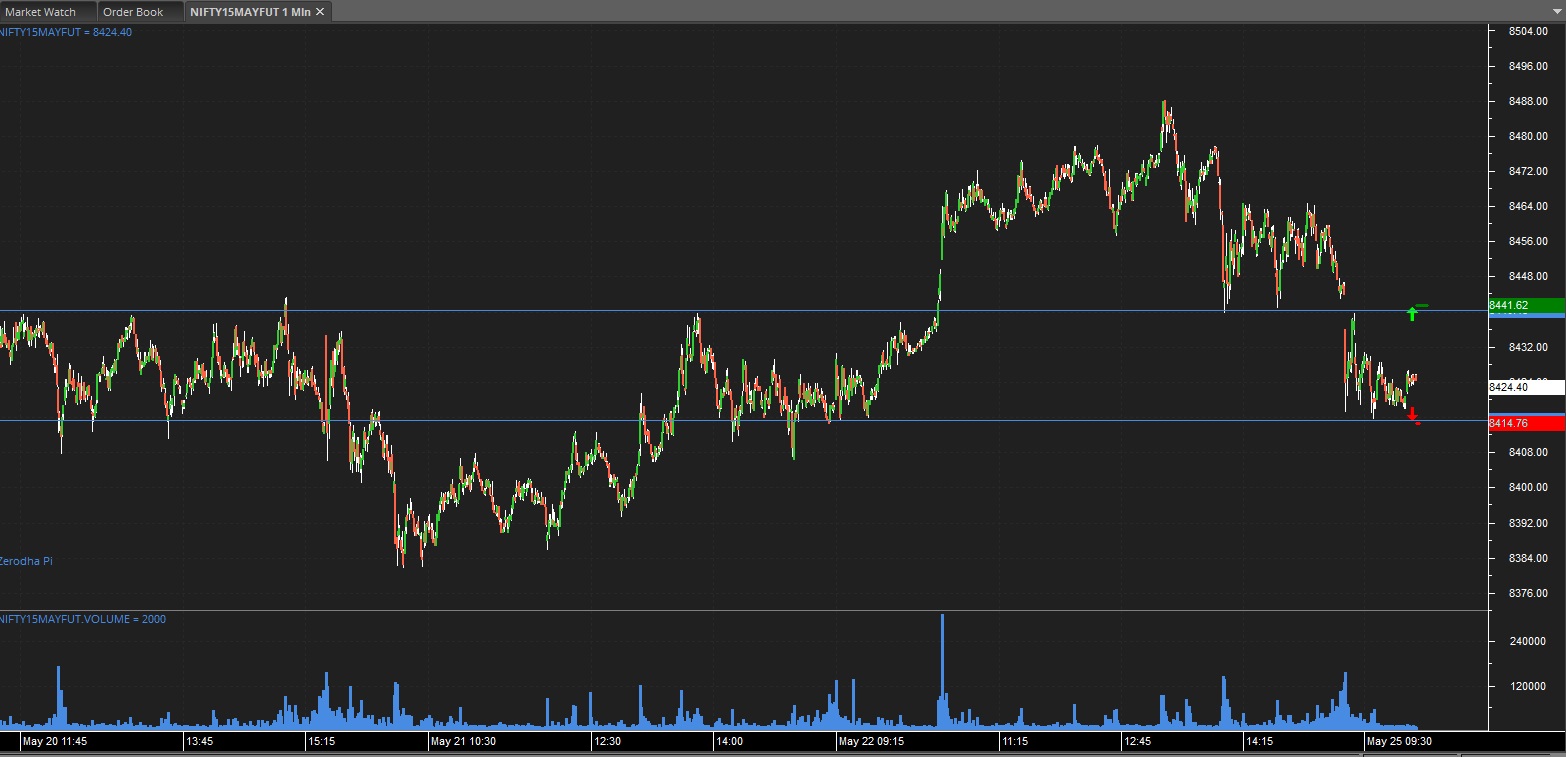
Trading from the charts – Pi
Traders,
Introducing all of you to trading directly from the charts, for the first time in India.
Being one of the beta testers of Pi over the last 6 months, a feature that I really like is trading directly from the charts. Placing an order directly from the charts is intuitively much better than using a buy/sell order form. Whatever little test trades I placed, there were very few against the trend, and even if I did they were around support and resistances, that was clearly evident on the chart.
I’d suggest you to disable transaction passwords and order confirmations first from the User Settings, gives a better experience.
Disable Transaction password & Order confirmations
Placing an order on the chart
- Right click anywhere above or below the current candle on the chart to see the “Buy Here” or “Sell Here” option.
- Make sure that you don’t right click over/just above the current candle, right click above/below after the current candle.
- Based on where you click, you would see a quick order window open up with the price. You cannot change this price. If you want to place at a different price click on cancel, and right click again to initiate an order at a new price.
- Since you are clicking on the price at which you want to buy/sell, no market orders are allowed. If you place a buy order below the last traded price (LTP), it becomes a limit buy order, and if you place it above the LTP it becomes a stop loss market buy order with a trigger. As soon as the trigger is hit, a market buy order is sent. Do the opposite if you want to place a sell order.
- All orders which are limit may or may not be completely traded. All orders which are placed as SL-M (buying above LTP and/or selling below LTP) with a trigger are guaranteed execution (if the trigger is hit) as a market order is sent when the trigger is hit.
Modify & Cancel orders placed from the chart
- The best way to modify would be to cancel the order placed on chart using the order book (F3), and replace it once again from the chart. The reason for doing this is because if you directly modify the price using the order book, the line drawn on the chart will not move up or down to project the new price. (We are looking at having this move in our future releases).
- When the order is cancelled from the order book, the corresponding line on the chart disappears.
- Clicking on Clear all Orders that appears when you right click on the chart will remove all pending orders that were placed from the chart. (Remember only the ones placed from that particular chart, and not those placed on other charts or using F1/F2).
Example
- A buy placed above the LTP (last traded price), so a buy SL-M order with trigger 8357.
- A sell order above the LTP, hence a limit order with price 8345.5.
- A buy order below the LTP, hence a limit order with price 8327.8
- A sell order below the LTP, hence a sell SL-M order with trigger 8309.5.
- You can cancel any of these orders on the order book by clicking on the cancel button so that the corresponding line disappears from the chart.
Example: Trading the Breakouts/Breakdowns
The two blue lines on the chart are horizontal lines drawn to indicate my expected levels of support and resistance. Instead of having to go to the marketwatch, use buy and sell orders, I can very easily place a buy order just above the resistance line and sell order just below the support line, expecting a quick move if these lines are broken. Placing this right from the chart is not only convenient, but also intuitively helps to not go against the market trend.
Happy Trading,

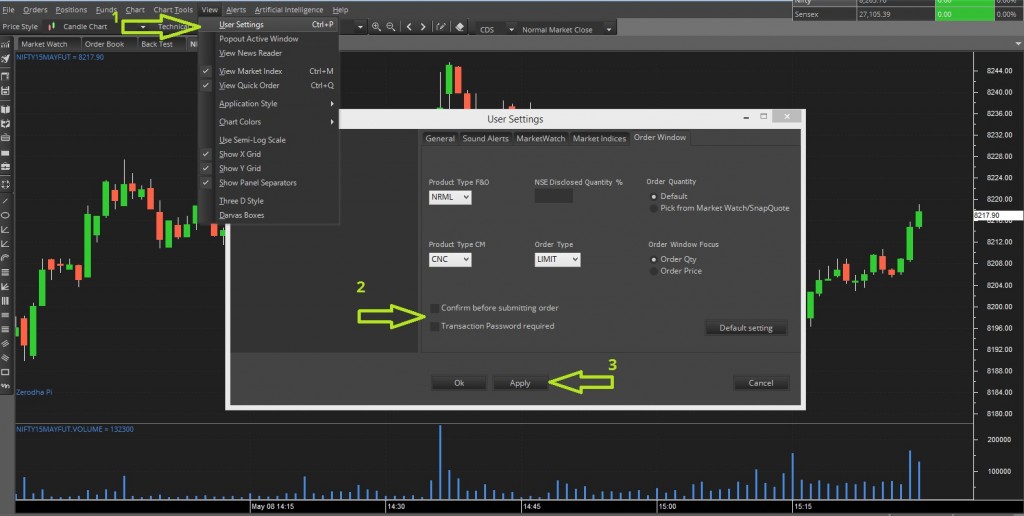
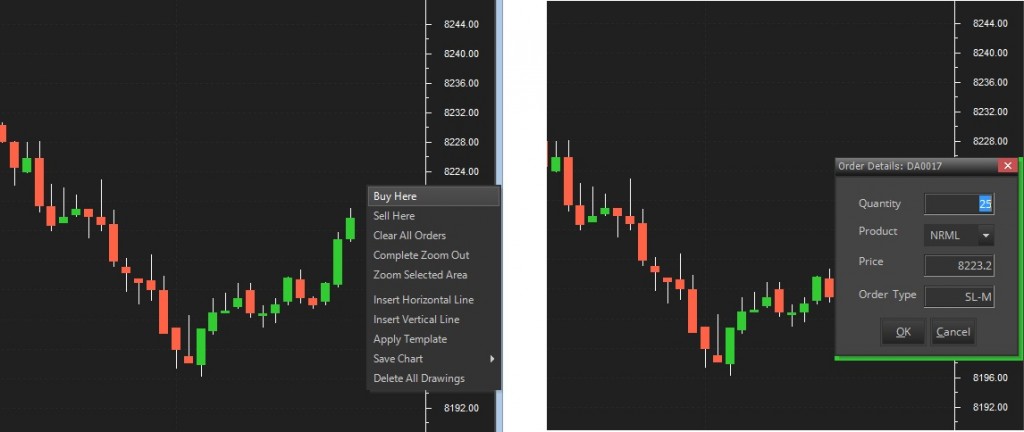
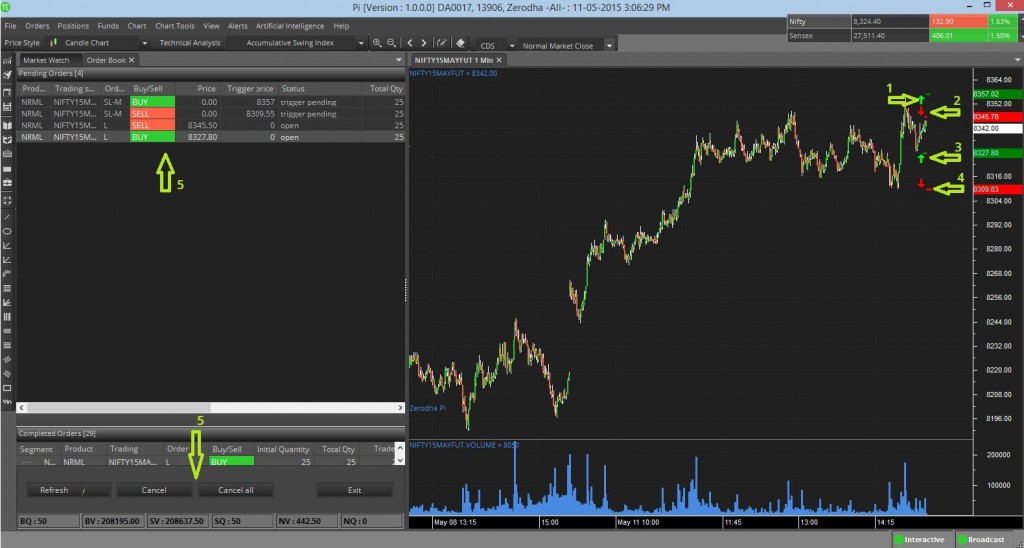

nothing i want to say on this markup
HI sir
I required offline Charting software for Technical Analysis..
Any Zerodha Offline Charting software?
Sureshkumar says:
October 27, 2020 at 11:08 am
Sir,
Currency option scripts when added to the MW are not showing LTP in Zerodha Pi
But futures are OK.
Need Any specific adjustments ?
Please help.
Thanks and regards,
Suresh kumar
¶
Reply
Sir,
Currency option scripts when added to the MW are not showing LTP in Zerodha Pi
But options are OK.
Need Any specific adjustments ?
Please help.
Thanks and regards,
Suresh kumar
By when we can have EHLER FISHER TRANSFORM indicator for scanning stocks?
I installed Pi software however, charts not displying..showing some error..
Best create a ticket on our Support Portal with details.
I have just downloaded the Zerodha Pi software. However the Chart menu is getting highlighted.
Sir,
I want to overlay a 10 day moving average on volume but I can’t.
I did it in kite but the same thing is not happening in pi.
pls help me.
How do I place a bracket order from the chart ? Is there any option?
I use to place an order from PI chart, It’s not working
Getting error every time, the support team said it will be updated soon.
What updates its required it was working on the PI before….??
Hello, This is a query about charts in Pi. Assume I have 2 stocks in Marketwatch. I open chart tab for stock 1. When I select stock 2 in MW, the already open chart tab is not updated from Stock 1 to Stock 2. Instead a new chart tab opens up for Stock 2. Is there no option when saving workspace or in user settings to update the existing chart tab when stocks selection changes in MW? The layout is hard to manage with multiple chart pop-ups and inconvenient for quick chart checks.
Ah, I’m afraid this behaviour can’t be changed. A larger number of users prefer to be able to open multiple charts parallelly.
Any idea when will we have harmonic pattern capability in kite? This is a must have now
Nitin,
Pi was a good application when launched, it has remained there unfortunately.
Bracket Order – Kite has SL limit order feature missing here.
Scanner – See Chartink has simple to use better scanner features
Visit any forum – I have’nt heard any good word about your data- Chart data, I have also noticed this in comparison with NSE Charts and Sharekhan.
Don’t ask for samples if you are serious get your tech team to do some real study.
Good day
¶
Reply
sir I need stocks harmonic pattern scanner.
Hi,
I trade using Hiken Aishi candle pattern Recently I noticed calculation of open of Next H.A. candle is not done according to Formula i.e. H.A.open =(last candle H.A. open+last candle H.A. close)/2 but there is glitch it is calculating on PI charts as H.A.open =(last candle H.A. open+last candle actual close)/2. Please rectify this error and release update. Thank you.
Hi,
Neural network option is not available in pi. Is it removed?
Is there any progress on ZIGZAG indicator in pi?
Sir,
Greetings of the day!
Is there any way to generate live chart for Indices like Nifty, Nifty Bank (SPOT not FUTURES). Please help.
Thanks
Satish
Yeah, you can. Just add the spot scrip to the marketwatch and invoke a chart. In the series dropdown while adding scrips (the second one) select Indices to add the spot scrip.
Is it possible to trade from keyboard for fast order punching like your trade from chart feature
Yes, you can. Check out this post to know more about the shortcut keys available on Pi: https://zerodha.com/z-connect/tradezerodha/pi-tradezerodha/shortcut-keys-pi
Any thought?, on Line based trading on PI similar to Sharekhan Trade tiger, when SL, Target and entry price lines are placed on chart, double clicking any of it will show a pop up for Bracket order and on screen shows the RR ratio. Would ease up the trading drastically.
Does Zerodha PI gives technical indicator alerts apart from price alerts? For example, I wish to get an alert on trading system if RSI on daily chart goes over 70 or Slow Stochastics on hourly chart goes above 80. More helpful if the alert is pushed to my email also.
Hello
facing problem in chart opening,,,, popup with below mentioned massage
”Unable to fetch historical chart data for (stock name) only live data will be there,,
Hey Praveen, can you write to [email protected].
Hi! any one
I want to keep a stop loss of a script that I am currently trading. Now I want to Keep the SL live until I return from my holiday on the 6th oct
How do I do it . Is there a possibility for such in Pi
This is not possible, all orders are valid only for a day.
What is the function of this shortcut key ”Shift+E” ? Is it used for squaring off open position or for exiting unfilled order ?
The exit order function works for bracket and cover orders. If you have a pending second leg order, that can be exit using Shift+E.
IS THERE ANY FACILITY TO PUT MY ORDERS LIVE, 24 X 7 X EXPIRY DATE IN F&O SEGMENT ?
AND
WHAT ARE THE PENAL IMPLICATIONS WHILE GO ON SHORT SELL AND NOT COVERED ON THE SAME DAY?
Not possible to place it 24×7. Check this post on short delivery.
IN SOME ILLIQUID SCRIPTS WHEN ARBITRAGE OPPORTUNITY IS AVAILABLE,IS THERE ANY SPECIAL SCREENER AND SPECIAL ORDER BOOK TO IDENTIFY AND EXECUTE THEM? TO ZERODHA CLIENTS
By arbitrage you mean buying on NSE and selling on BSE? It is not possible, check this: https://tradingqna.com/t/arbitrage-buying-equity-on-nse-and-selling-it-on-bse-is-it-possible/514
Hi… I use pi… Just wanted to know if I can buy or sell from the charts using a co or Bo… incase my margin amount is less
No BO/CO not possible from the chart.
Thanks Nithin… incase I have to buy from the charts, should I have the mis margin or the the complete margin.
Uday depends on what type of order. If you have set it as NRML, then full, if MIS then partially.
Is it possible in trading with chart to execute order if candle close above or close below of line draw on chart
ah, candle close is not possible.
hi nithin,
just wanted to check if you can provide alerts on price movements over a 2/5/10 day period for price movements of 5%/10% etc on a rolling basis. Since this is a liquidity driven market, companies can be identified based on sustained price moves. i am mostly offline and use Pi to check on price trend/direction. such alerts will be of immense use in identifying companies with a mix of technicals and fundamentals.
thanks
sameer
Sameer, not currently. But very soon.
Just wanted to check if there are any improvements planned to placing and managing order from the charts in the next update of Pi? And if yes, then by when can we expect to get the updated version?
Few features that would make it really convenient to manage orders from charts:
– Order modification by simply dragging the order line up/down on the map
– Order Cancellation by clicking a small ’X’ close button along with order line in graph itself
– linking order price to any of the indicators (e.x. Magic Trend) so that it keeps modifying the order price automatically based on indicator value
– Sound alerts accompanying change in orders
– Also any possibility of creating CO/BO from charts
Some excellent suggestions given by Aditya. For ideas, you guys can consider implementing some of the options for order-management through charts shown here – https://www.youtube.com/watch?v=xS_yRfAI-zc Most importantly though, I hope you guys do your best to keep Pi stable & reliable in all market-conditions.
Is there some setting that we can change whereby when trading from chart, we’d be able to bring up FULL order-window? I find that not being able to hide my quantity might be giving me some additional slippage. I know, I could perhaps use F1 but trading from chart would at least save me from having to locate & punch in the breakout-price.
Ok, so I managed to locate ”NSE Disclosed Quantity %” in the Order Window in User Settings tab but even if I put ”10” or ”20” or whatever in that field, & put in an order & then look at Pending Orders, in the Disclosed Quantity field it always shows 0 instead of 10/20% of my pending orders quantity. Is this a glitch or am I doing something wrong? How do I set it so that it will, by default, disclose only 10% of my ordered quantity?
Sachin,
You can set the ”Disclosed quantity %” but that will be applied only on the initial quantity, and not on the modified quantity.
But even NEW pending orders showed disclosed quantity as 0 even after I’d set the ”NSE Disclosed Quantity %” to 10 or 20 within the User Settings. So, I’m not talking about modified orders.
I know I can use F1 but if I could set the Disclosed Quantity to a fixed % then that would be very useful when trading from the charts, isn’t that the reason why that option was put in there? It would save that much more time to trade directly from charts, especially in the early hours, when one might want to have many pending orders to catch the big movers.
The quick order has been designed in a way to place the orders quickly from the chart window. If you want to check the full range of options you could use F1.
When will my DP ID and Demat account be created? This is taking longer than expected. Can someone more responsible take this up and close it? Thanks
Venkat,
Can you please write to [email protected] from your registered email ID or mention the client ID if you’ve received it?
Will have this checked.
Hi,
Any new feature in the chart trader for the next release?
Hi
Please implement ichimoku in charts at the earliest. we are waiting from long time.
i want line chart.please
I purchased some shares using Zerodha Pi. I found two problems:
1) After placing order on Pi, I logged into my chrome browser Kite & Zerodha Pi automatically signed out. Is there any way to keep both applications logged in at the same time?
2) After placing order in Pi, I was not able to see my P&L in a live way, as it is shown on Kite Website. (Note: On Kite website, when someone places an order we can see live changes in our profit & loss by going in positions tab in Kite). How to watch the open positions window in Zerodha Pi so that I can see live profit and loss?
1. No, you can’t login to both at same time.
2. Open the admin position tab on pi. Check this post.
Hi,
How can I place orders through chart in Kite web application?
Currently not possible
can I use kite web and pi both at the same time. if yes then how if no then why not.
pi is quite good for charting and analysis but not as good for trading, while kite is good for trading but not as good for charting. so how can I use both at the same time for intraday trading.?
No, you can’t. Logging into one will log you out of the other platform. This is an Exchange requirement to not allow simultaneous login.
Is it possible to trade from chart in zerodha kite. Mostly i will be trading intraday at my office. At office we will use only kite. If there is option to trade directly from kite chart once the chart is pop out in seperate window it will be great,
Not yet, we’ll let you know once this feature is available.
I am surprised that Daily charts have more chart data but 4 hour and 6 min charts do not have enough chart data. More chart data is required for 60 min and 4 hour to gauge the trend. Exchange should provide more chart data for said time frames.
Very disappointed that Zerodha team is incapable of fixing the current problems in trading from the charts in a short span of time, Zerodha is an ok broker but not the best. Zerodha Pi is one of the worst designed platforms in the Indian market as it has too many imperfections compared to other charting platforms such as Trade Tiger or any other international platforms for that matter.
Kumar, will get someone to call you and help you with the issues you’re facing.
Unable to find your client Id, can you send an email to [email protected]
There is not much you can do. This is how you have designed your charting platform. Either moving averages or price tends to get selected always with white squares appearing and hooking on to white squares when drawing support and resistance lines or scrolling.
Kumar, if you could help me with a client Id, we would be able to do something. Providing support would become difficult otherwise.
I am sure that with some corrections made to Pi charting platform and by solving the bugs, Pi can become the best platform.
Sir,
Average traded price is available at Pi or not, if yes then please tell me
Available in the snapquote window. Double click on a stock on marketwatch.
Trading from within the chart is a great feature. However, extremely important is to have the ability to quickly move up or down the limit price while placing the order, which is missing when trading from within the charts. Not sure why such a simple feature is missing.
Yep, working on it.
Is there way to turn off the white squares that appear all the time when accidentally touching the indicators, during scrolling of the charts? The white squares really become bothersome as they hinder the scrolling of the charts.
The white squares indicate selection of the indicator, allows you to edit color, delete the indicator. I’m afraid, it can’t be turned off.
In that case could you pls provide another option for scrolling the charts such as using mouse wheel which would be lot more easier as I dont have to scroll across using a cursor and accidentally click on the indicators on the screen. Program an option in the menu and give choice to clients to use cursor or mouse wheel for scrolling the charts. Zoom in/out is already there in the tool bar for zooming in and out of charts.
Pls provide a scroll bar at the bottom of the charts so it will be easy to scroll across the charts rather than using the cursor to scroll the charts as using a cursor to scroll the charts is cumbersome.
White squares do not appear in other trading platforms meaning it can be done. I dont know if you have noticed but when traders use 3-4 moving averages, draw support and resistance lines, while scrolling using a mouse cursor, indicators get selected often and show white squares which is a huge hindrance. Pls disable the white square and come up with a better selection method.
For example if one want to delete or edit single moving average from 3 or more it would be easy if it is highlighted with boxes to make sure the required one only is selected. In order to avoid getting accidentally selected any indicator for time being one can use keyboard side arrows to scroll across the charts.
Add Study in the right click menu and include the following sublist Add study, Remove study, modify study (include option for macd histogram show/hide), Hide/unhide study very simple. Selecting a particular indicator from the chart is redundant. Tools should be the only entities that can be selected. Size of your source box is really small to see anything properly such as the parameters high, low, close, open, etc. Pls remove the source box completely and go with the above. You know what you have to do, pls do it.
Slight typo above. Tool Objects should be the only entities that can be selected.
What is really disappointing about Zerodha Pi is that it was released haphazardly without making it into a complete robust platform. This is what hurts so much. As traders we had high hopes that Pi would be close to Trade Tiger but nope. I am surprised that you have given the job to Tradelabs, when you could given it to better company. Blame falls directly on CEO of Zerodha and not anyone else.
Hey Sam,
It’s been close to 2 years since the release of Pi. There aren’t any stability issues, if you’re facing any trouble, please write to [email protected] and someone from our support team will be happy to help.
My platform just crashed and there is nothing I can do. Your Pi platform is unstable. Who will compensate me for my losses?
Kumar, The platform could crash for various reasons. I’ll get someone to call you and help you with this.
I dont know if any one has noticed but when scrolling the charts with the mouse cursor, the mouse cursor stays fixed at one point making it difficult to scroll left and right. This is why using the wheel for scrolling is much better like in international platforms such as Metatrader 4, cTrader, etc
Will check on this.
Scrolling the charts in Zerodha Kite with a cursor is a breeze but in Pi its a problem. Pls compare the scrolling in Zerodha Kite with Zerodha and you will see the difference. Cursor gets stuck often at one point while scrolling in Zerodha Pi where as in Zerodha Kite it is very smooth.
I think wheel of a mouse is much better suited to scrolling the charts than using it for zoom. Is there a way I can switch?
Kindly provide an option to enlarge the source box after clicking edit series for editing indicators. Source box is so small it is really difficult to see the list. Thank you.
Will check on this possibility.
hi,
i m new to Pi , can you please help me . the charts dont have crosshair. when i scroll on charts/ candles. below indicators value need to be judged by eye. Is there facilty of crosshair in PI charts, if yes pls tell me how to enable it.
regards,
amar
Hi Amar,
There is cross hair. Right click on the chart to popup a menu and check cross hair. Pls be aware that to modify any indicator you must uncheck cross hair again.
Vertical lines also do not replicate properly similar to trend lines on other time frames. As you mentioned earlier that you are working fixing trend lines. Kindly fix vertical lines too pls.
Sure, will do.
Thank you to all of you for working tirelessly and making every effort to address all of your client’s concern.
Hanan Could you pls look into the indicators problem in Zerodha Pi? Some of the most common indicators are missing pieces or parameters. MACD in Zerodha Kite is complete but MACD in Zerodha Pi is incomplete. Moving averages in Pi are missing additional paramaters like open, close, high, low, etc. Trend lines replication on other time frames is possible in Kite but not in Pi which is a huge drawback. There is no vertical line tool in Pi. Kindly look into these problems and rectify them immediately becoz as professional intraday traders, it is important for us to use proper complete indicators in our technical analysis to trade daily.. Thank you.
1. Can you let us know the missing details of MACD on pi.If you are looking for histogram one can add it separately and drag on to macd and even save as template.
2. After selecting moving avg one can click on source to get high,low, open etc.
3. Working on trend lines on Pi.
4. Right click on any chart and can find vertical line option on Pi.
Thanks for the reply. Yes I checked. I wish you would enable option to drag the source window to make it larger otherwise not much is visible. I prefer the osma histogram inside the macd indicator so it does not take up space in another indicator window as I also have to add Stochastics indicator.
Right. Awesome. I just dragged MACD histogram on to MACD and it works. Thank you. I did not know this. Earlier I tried dragging MACD onto MACD histogram and it did not work properly.
please provide weekly, monthly and quarterly chart facility in zerodha pi. if already available then how we can see it?
These options will be available in the forthcoming release of Pi.
how much time and when the forthcoming release of pi will come?
Sometime in December or early January.
The live data feed is having discrepancies. When i change the time frame from lower to higher, the higher time frame shows wrong candlestick. Even at some instances, the fresh day’s low or high is not correct in the candlestick and it doesn’t get updated even on the next day.
Please provide with the solution.
I have answered here on tradingqna.
I would like to learn trading through zerodha pi, will there be any course to learn about candle stick, chart and all. I am currently doing trading through kite only.
Do go through the Technical analysis module here: http://zerodha.com/varsity/
What is the procedure for checking of circuit limit
How i can display one minute and 15 minute chart on same window .
Check this post http://zerodha.com/z-connect/tradezerodha/pi-tradezerodha/charting-pi, you can open multiple charts of the same stock with different time frame.
Hi,
Could you please make the ’trading from the chart’ feature like the one in ninjatrader so that I can see the current position P&L in chart itself and can modify the order by simply moving the arrow line in the chart.
Hi,
PI has many high end charting function but it doesn’t have basic line chart function which is simple and basic hygiene.
In our list of things to provide in coming releases.
Dear Nitin,
I am a professional trader and want to use PI for trading, however apart from the incredible tools that PI already has I want to include few more tools(study) to fine tune my own methodology. Please let me know if there is way I can develop this for PI or for Kite. If yes what is exact point where I can start.
I am a developer and think I can contribute developing that.
Thanks
Roshan
Hi Rohan,
Pi is developed by Trade lab. You can write the then directly [email protected]
Can i trade from an MT4 chart of mcx to trade on zerodha
No
A year or more gone and still don’t have VWAP 🙁
Zerodha is my 6th broker. By far, Zerodha has the best software. My only complaint is that Pi is not available on Linux platform. Mr. Kamath, you have come so far, why not take that one little step and make Pi run natively on Linux
Thank you for your words of appreciation 🙂
Pi is a vendor product, Pi for Linux isn’t currently on their list of things to do. Nonetheless, I’ll pass on your feedback.
Do you have Fisher’s Transform & inverse fisher transform on Pi.pl reply urgently
Not available right now.
Hi Nitin, I have just filled up the account opening form. Zerodha partner has said that the forms would reach Bangalore and my account would be activated within a week. I am all excited to use the BO and CO facility which gives leverage in intraday trading. The fact that Zerodha would by itself square off the transaction near the market’s end is a good thing as then we traders have assurance that if something goes wrong with our current or if some technical issue crops up, the system will close down the transaction. Also how does the 60 day challenge really works? Thanks.
Check this to learn more on 60 day challenge.
how to fast forward in pi not fast [past chart to present chart]
No option to fast forward.
Dear Nitin,
I am the big fan of Zerodha Pi software platform. As per my observation Hiken Ashi Smoothed indicator is missing from Zeordha Pi. Is there any way to get this indicator. Please explain
Regards
Vishnu
I am adding it to our indicators wishlist. It will take time though.
Sir
Thanks for kind reply. While improving the Pi’s charts further, kindly provide control on Y-axis scale also. When price is at day’s high , how to set sell order even higher when that higher level is not accessible in charts. Thanks
Sir
1. In Pi, when I want to zoom using mouse’s scroll, then there is no control which portion of the chart will be visible. So it bothers. Ideally Right drawing space and the latest candle should never disappear from visible part of the chart. Past candles only should move. This will be good for trading from chart ; Earlier I used ODIN Diet and it is so available there. Kindly look into this if team can make it possible in Pi.
2. Also is it possible to have a chat window for live Technical support during Market hours? I live in Mumbai and have to dial Bangalore for such support .. There are no Toll-free numbers also,
1. On our list of things to fix.
2. Live chat support is quite tricky in our business.
Sir Thank you so much for being so much Customer friendly.Still I have one more request. Since long we are waiting for BO for trading from charts. When will that be possible.
Technical challenge in the way our backend built by Thomson reuters works.
Hi, Nithin
In a follow through to my comment/question above, the quick limit order could be useful if a cover option was introduced into the setup, do you think that is possible?
Yeah, we are working on this.
i am new to zerodha and am not fully aware of the order placement in zerodha pi . i basically trade based on ORB system by taking the high and low of the first 15 minute candle . right now i am doing paper trade and i am bit confused about the order placement .
suppose mcx crude opening 15 min high is 2650 and low is 2640 . i want to buy at 2655 and there is an option in PI to buy and sell at a particular price by right clicking on the chart . Suppose i buy using SL-M @ 2655 . if once my buy trade is triggered and price goes in my favour like it goes to 2700 ,
1. does the original trigger price that is 2655 act as a stop loss for me now ?
2 . is it possible to modify it from 2655 to 2680 ?
3. if possible will the sell market order will be activated once price falls back to 2680 ?
3. what will be my profit in this case.?
Thank u..
1. No it doesn’t. Your order is already executed, you will have to place a new stoploss.
2. Once executed you can’t. But you can place a new one and modify it.
3. yes, but like explained above.
4. If you buy at 2655 and sell at 2700, profit is 4500
Hi,
Since you are using SL-M, the trade will get executed at the market price and the trigger price you entered will act as a stop loss. You cannot have SL-M orders while trading from charts. So you have to decide on what type of order you want to use. However you can put two separate orders when trading from charts, one as a buy-trigger and the other as an SL.
Hi,
I was wondering if there was a way we could save time while making trades. Sometimes it so happens that the window opportunity lasts but a few secs and while trying to fill in the cover price and no. of shares, the opportunity is lost. So is there a way where we could have an order in a semi active state( all the values filled) and then we make the trade at the click of a button when the opportunity arrives. You see, the problem actually arises when we have to punch in multiple orders within the short time span. But if it could happen at the click of a button, that would ease the whole situation considerably.
Hi,
Do we have tick charts in Pi.If not any plans to introduce them?
By tick charts if you mean a candle plotted every few ticks (which can be set by you), hmm.. no. No plans to introduce them.
The reality of chart trading is that the price doesnt always get reflected on the chart. For eg. if nifty fut is trading at 8718 (10:50a.m) and i put a buy order (SL-M) for 8730 chances are very high that the order gets executed when price reaches 8730 and the price 8730 is not reflected on the chart(1-minute) ..suppose the time is 11am when the buy order gets executed, 11am one minute bar may look like this:- O 8725 H 8729 L8723 C8726 and assume that it doesnt touch 8730 after that..what about such a situation?
Check this answer.
Namaskaru Nithin Anna,
Hats off to you and your team for developing such a company and technology that will help in increasing number of people trading in India.
I wanted to ask, Line Chart is not available in PI? It would be very usefull.
:), yeah on our list of things to do.
how do i roll over a futures contract in pi. is there a special order that i have to place . or do i manually close one trade and open a new one.
thx
Manually close one and rollover.
When will be able to buy/sell off the Heiken Ashi chart on zerodha pi ?
It’ll take some time. We’ll let you know once it’s available.
in PI i save workspace with charts, when i load the workspace every time i have to zoom every charts again and again ,mouse scroll and zoom button works differently ,zoom works better but i have zoom it every time i open the chart please save the charts with zoom in workspace , also the chart limitation is 12, please increase that…
I’ll give your feedback to the developers. We’ll see what we can do about this.
I m new to zerodha. 20.6.16 14:44.57 I tranfered fund to Commodities by IMPS. Amount was deducted from my SB a/c soon but It is not showed in backoffice or in my commodities a/c yet.
please help.
IMPS requires you to follow these steps to get credit:
Once transferred, take a screenshot of your bank statement which shows your account number and this transfer detail.
Log into Q > Funds and mention the amount in the IMPS transfer proof upload box.
Click on choose file and select the screenshot/image. Click on Save.
Your funds will be updated for trading within 10 minutes from you uploading this proof during market hours. IMPS fund transfers during off market hours will be updated in a few hours.
it would be very nice if crosshair shows value and time in cross…
Hi Nithin,
I am trying to draw a trendline with the ”Trendline” tool but it is not allowing to draw. From starting end i can plot but when i click on the tail of line to leave it and get plotted then it is not getting detached from the cursor.
Please help.
Regards,
Tushar
To draw a trend-line from point A to point B, select trend-line and then drag from Point A to B and double click at point B (end point) and it should work.
Hi Nithin,
Pi software is awesome but there are a few issues too. I use renko charts. Kite gives a good graph for renko chart in any time frame whereas Pi doesnt, its doesnt work most of the time in many time intervals. It troublesome because both cannt be used at a time i.e., Pi and Kite. Pi is good for placing orders over graph. Can you please fix this? I want to open a dummy account for the sake of renko charts, thats the only solution for now I believe. Pi would be heavily helpful if it can draw renko properly.
Thanks
Hari
Having this checked.
Sir which is best expert advisor for nifty and banknifty to apply……….
Sir how to put automatic buy and sell signal with best return technical analysis in chart please reply…….
Complete automatic is not possible.
Sir i don’t know technical levels anything about charts i know only placing orders..so 1. how to use charts 2. Buy sell signals 3.technical levels 4. kind of charts 5. how to make profit from charts 6.what is break down and break up etc…. where can i get these things please reply ( [email protected])
Check the technical analysis module here: http://zerodha.com/varsity/
Hey Nithin, When can we expect Supertrend in Pi?
Keep it up, you are doing an awesome job.
Thanks
Next release 🙂
hi, the margin calculator for currency is not working at the following address
https://zerodha.com/margin-calculator/Currency/
kindly update
thx
Nitin Ji, is it possible to please cover orders from pi chart itself? as i am seeing it is only allowing normal and mis orders only. If it will be added in chart orders itself then we ca trade with proper sl with higher leverage.
Regards
kamal
On our list of things to do.
NITIN JI,
hats of to you for introducing trade from charts directly. i would like to recommend one feature if possible, would be very helpful for traders to quickly complete the trade. is it possible to edit target and sl orders on chart by simply dragging the horizontal lines as target and sl orders. no need to edit by right clicking and chage the order.
best regards
joginder singh
The next release of Pi should have this feature. 🙂
Sir,
Why don’t you introduce Bracket Order facility in Placing an Order on the Chart
RaniHosur
It is a little tricky. But it is on our list of things to do.
After the pre-open period and before 9:15, is there a way to show the open price on a new candle on the daily chart ?
All daily charts will have only one candle. It wouldn’t be possible to include another candle on the daily chart.
Ok. But why does it wait till 9:15 to start drawing the daily candle. Once the open price has been decided it could show up immediately on the chart right ?
Only Equity trades get executed in pre market session. As you know a chart gets formed when there’s a price point, assuming there’s only one trade or very few trades that occur in the pre-open session, then the resultant chart that forms considering these trades may not entirely be accurate and could affect technical analysis. It’s for this reason that we form the candle from 9.15 onwards when the markets open.
how do i find out to which index a particular stock belongs ?
You can check out from the NSE website by clicking on various indices and their constituents. Check this: http://www.nseindia.com/products/content/equities/indices/cnx_nifty.htm
Any training provided on PI software in Bangalore. If not, Can we have a default login Id and password for getting comfortable on using all the features offered
No training, but do check out the pi webinar we ran. https://www.youtube.com/watch?v=Hg5iZzvBV1A
please update pi software nitin sir
# we need tick by tick chart
Hi nithin ,
in pi ,there is no option calculator ( delta ,theta ,gamma )
I am keen to test trading from the charts. I have 2 questions before i get into it.
a) I buy a scrip from the charts @ 1000 hoping that it would go up .
b) I place a sell order @ 1002 hoping it would reach that target at that particular point where i have placed the order from the charts.
c) Is it possible for me to place a parallel sell order on the charts @ 998 with a hope that this is my stoploss.
Is this possible? Will the system hold on or dispose of my order immediately thinking that i am squaring off the order.
You will be able to place all the three orders, but u will need separate margins for all the three. @9998 order will be like a SL-M sell order with trigger at 998
hi
in chart trading there is only one ” clear all orders ” option is present,…..
when a person put a sell & a stop loss order in chart and if he want to cancel only ”sell” order and put another target ?
so add ”clear selected orders” too in that drop down box.
Yep, on our list of things to do.
Can we have BO and CO on Chart Trading, Please have this feature . This would help everyone. It would be very difficult to trade without target and stop loss. Please have this feature
Thanks,
Yep, on our list of things to do.
hi,
If I share a strategy , will zerodha help me to develop the code for automated trading as per that strategy?
Post your strategy here: http://tradingqna.com/algos-strategies-and-code and someone will help you with the coding.
Team Zerodha,
What a application(pi) have we developed which shows ”EOD data is not available” every other morning(specially when we are in a critical trade). Can someone please find some time to look into this.
The historical data was down for a while, live charts were working fine. We sent a message to logout and log back in to have this fixed.
inactive user comes again and again… even specifying large time out amout i.e. 100000 etc… this problem m facing from about 8 month back in my laptop…still is the same
i have tried uninstalling av, or exiting av, adding pi to exclusion.. etc
your guys not able to solve any probs.
on my other pc.. pi hangs a lot…
in 30 days their was errors in your server, which can cost a trader like me… who trades with a very less margin…
1. margin was not reflecting on terminal…. so i missed a trade that day…
2. yesterday.. 5th your server got disconnected again… i just got saved luckily… from getting a big loss…
on you support no.. no one even responded…
you guys must need to do some serious steps in the above said errors…
thnks
What happened on 5th was out of our control, one of our leased lines went down (both primary and the backup), it was something we could have done nothing about. About your other issue on Pi, let me get our team to call you back.
nithin sir, i have experienced a problem, that i made an quick order on pi chart and did not get any
confirmation, at the same time i checked in order book whether it is pending, it was showing no pending, on this basis i put another order, it was filled, and after few minutes , my earlier order also filled, means double sale, my query……
1. how to avoid it ?
2. where we can see our pending order, if any, placed on pi chart quick order?
It is possible if there was an internet disconnection for a fraction of second when you sent the order. You wouldn’t have got the response. Best would be to refresh the orderbook, and place the second order only once you have response for the first. You can see all pending orders in order book F3.
Zerodha Team,
Is there any way to save chart template in pi. Say for example, i use MACD, EMA, HeikinAshi in my charts in 5 mins time frame, now if i set this as a template so that whenever i open any chart, by default this settings are predeployed in my chart ?
Not currently on Pi, but it is on kite.zerodha.com
Thanks !
Can we have a column for Volatility value in Market Watch? It is very useful and needed for trading in Options segment. It would be similar to the value mentioned in:
http://www.nseindia.com/live_market/dynaContent/live_watch/option_chain/optionKeys.jsp?symbolCode=-10006&symbol=NIFTY&symbol=NIFTY&instrument=-&date=-&segmentLink=17&symbolCount=2&segmentLink=17
Will pass on the feedback to the developers.
How to avoid/remove quick order confirmation box?
Already unticked the order confirmation box in settings…. it doesn’t show for general orders but only for quick orders.Please do the needful. Thanks 🙂
Ah k, let me check.
Check the last image on this post. Untick on confirm before submitting order.
Navneet, it is already there in chart settings under user settings(Ctrl+P). Check this image.
Oh great…. sorry i didn’t see.
I will be on a nitro mode from tomorrow … lol 😀
and thank you very much for the reply Nithin Sir…. I appreciate how you personally take time to reply to all comments…. you are one great CEO…. love the work you people are doing…. God bless and all the best… may Zerodha scale new heights… (i can go on and on lol :D)
Thank you very much 🙂
When i try to use ’buy here’ or ’sell here’ option after right clicking on heikin ashi chart, i get a message saying ” Chart trading can only be used with standard HLC or candle charts”.
Please tell me how to fix this.
Thanks in advance.
Currently trading from charts not possible on Heiken Ashi charts.
Issue with the charts on PI.
a) Many times the price bars will change if you close and reopen the chart
b) Many times Opening price on ”Market watch” and Chart is different. Today’s (14-Dec) opening price for Nifty Spot and Dec Futures – there is a difference in Market watch and on chart
c) While trading sometime PI hangs; need to close and restart.
Is there a plan to fix these issues.
1) Has been explained here: http://tradingqna.com/26497/does-charts-same-timeframe-look-different-the-same-platform#a26502
2) Has been explained here: http://tradingqna.com/8843/technical-charts-google-finance-yahoo-finance-amibroker-match ,in short, the tick that gets recorded to be displayed on MW and chart maybe different few times. However post eod, the data is synced and the OHLC for daily charts will match what’s showing on the Exchange sites.
3) Don’t seem to face such issues. Can you ensure Pi is given sufficient system resources? The next time you face such issues, please call our support team.
Can we save the chart in pi which is having trend-lines drawn on it. I want to continue on next day with chart from previous day with trend-lines as I have already drawn on the chart.
Please see the attached image. I want to preserve such lines when I open chart on next day, as they will be in continuation.
Vivek
Vivek, currently the drawings can’t be saved, we are working on this. Indicators can be saved as templates.
Nithin/ Zerodha team,
I am a regular day trader using Pi as a platform. I come across situations where Pi can be of greater assistance. I also use Q regularly for managing my trade diary and a few improvements there can be time savers.
My points are listed below, please let me know if any if them will be a part of future developments.
My wishlist with Pi
1. Break even point for trades in Admin positions for individual trades (including taxes and charges) or alternately MTM to deduct charges and taxes.
2. User defined default order values (amount, stop loss, target, order type)
3. Cash position to update automatically and show on Admin position screen
4. Line chart for stocks – accessible from Admin position page
5. Order build from line chart with default values
6. Single click on scrip name for Market depth and double click for charts
7. Charts to be made available in Pi during off market hours
My wishlist for Q
1. In trading P&L page – to see only trades executed on the day
2. P&L to indicate charges for the trade as a column
3. Net P&L for individual trade minus the charges
4. Metrics like Annualized Net Return on Investments, Stats on profit trades/ Loss trades, Profit ratio
5. Day wise profit/ loss table
Appreciate if you can provide these inputs in the platforms.
All the best.
Soma R
sir,
very nice work.the best in last 15 years amoung the all. i need more in from chart trading, need market order,square of position.,quantity and change in price,the time frame and indicators required in chart, so easily we can change the time frame and chart indicator.
i asked for trading your person said it is semi automated.if anything in process pl.confirm.
previously i was traded in mt4, your pi is somewhat similar,require the above changes.
thanks.
naidu
Naidu, all your requests are on our list of things to do. It might take some time though.
Hello,
I am not sure whether this is right place to put my suggestion.
I have opened F&O trading account few days back. I have started trading in Kite and Trader site. Yesterday I was able to login Pi. The charting tool does not allow to plot Nifty index chart. I must select either index futures or options contract. I would like to analyze the index and then based on it make trade in F&O. I have suggestion – those who have not opened the Demat account should be able to see only Index for charting purpose. I am fine with blocking of stocks for technical analysis. Technical analysis of underlying index will make it complete for those who have not opened the Demat account.
Thanks,
Abhay
The systems are built in a way where the Index forms part of the underlying which is Equities. We’ll see what best we can do to address this.
The quickest solution is, if you have an existing demat account, we could map it and enable Equities and you’d be able to see Indices
Hello,
Is it possible to use algo on Pi ??
Yes, semi automated. You can either use expert advisors within Pi or use bridge to connect to programming language of your choice.
RD1232 here.
I have installed Pi version 1.0.0.0
What is the latest version of Pi now?
Go to Help, and check under about Pi. If you see 1.0.0.6(11/11/2015), it is the latest version. If u don’t have it, click on check for updates.
Hi Nithin,
Do your team maintain the log of improvements & new features added for each version of pi. If available, can you add it in the download section. It will easy for us to know what are the improvements & new features added between the previous versions & new version of pi.
If there’s any major upgrade/feature added/improvements, we intimate our clients by sending an email/updating Z-Connect. Minor changes/bug fixes are logged at our end. We’ll try to share these details with you in our future releases.
I am not seeing Darvis Box option in new version of Pi. Is it removed?
Hmm.. nothing has been removed. Checking with our tech team.
Open a chart, go to user settings (ctrl+p), go to chart settings, u will see Darvas box.
Hi Nithin,
Great to know your passion for making trading easy for retail traders!
I am currently using a different broker firm but I am really impressed by this blog. I was wondering is it possible to set fields like order quantity( in terms of amount or number of stocks), order type, exchange, stop-loss as a percentage of the market price or your order execution price, target price again as a percentage of market price or order execution price, etc as default values in PI ? And can I set different default values for different stocks ?
Like suppose I want to put a bracket buy order to buy 300 stocks SBI, intraday, at market price with stoploss at 0.5% and target of 2% ? Can I set all these parameters as default somewhere so that I don’t need to enter all these things manually?
Would really appreciate your explanation.
Thanks,
getting error while adding macd or macd hist. Please refer the screen shot. Please let me know how to solve this.
Can u send ur account specific questions to [email protected], someone will call back and check.
Does Pi supports line chart as one of the chart type? Line chart is very helpful in finding the trends for Intraday/short/Medium/Long term. If currently you don’t this feature in Pi, can you please help to add it in the near future? Thanks.
We don’t have it on Pi yet. We’ve informed our developers.
After muharat trading pi update, pi chart has stopped refreshing automatically. I use 1 min chart.
Can you send an email with your client ID to [email protected]
Hi,
I am getting error when I click/try to use the ”Create Scripted Alert” or ”Apply Expert Advisors”. its giving me unhandled exception , Class not registered. Please find attached screenshot. I tried on two machines, but the same error.
thanks
The trade from chart is an excellent day trading tool. Unfortunately there is no zero second chart (like in trade tiger) in Pi. Trade from zero second chart will be an excellent advantage. Can we hope to see this feature soon.
Is it not possible to launch a nifty or sensex chart through a market watch window for NFO traders how do not need a demat account.
No Prakash, you need to have some demat account mapped to your trading account to be able to view this. You can either open a demat with us or send a copy of client master of existing demat.
Dear Venu Madhav,
Yes. One person from your office called me at about 4:30pm and talked about it. After adjusting the screen resolution of my monitor (the problem faced by me) I could see the option Covert Positions in the Pi software. I sincerely expressing my regrets for writing here without checking properly.
I Thank you the Team Zerodha
Dear Venu Madhav,
Thank for the quick reply.
It is mentioned so in Pi’s help also but to my dismay I could not find it. I exited Pi and traded using Zerodha Trader.
I am using the version v1.0.0.6. Both Square off options are visible. I am sorry to say but I request you to please verify it once.
One of our agents must have called you by now and helped you fix this issue.
I recently activated my trading account. My destop application is zerodha Pi. In this application NSE is working. when i choosing BSE and select for Acrysil India, Coral Lab i am not able to find the script name. Just i would like to know that my BSE trade is activated or not
Dear Nitin,
I could not find an option to convert PositIon (Intraday to Carry and vice-versa) of any traded items, which is available in Zerodha Trader.
Position conversion is available in the F11 (Admin position) window.
I could not find an option on the PI charts to change interval from within the chart itself. Every time I have to open a new chart for a different time interval. Could you please confirm if there is a way to change interval from the chart itself?
Not currently, but the next release of Pi will have this option.
Dear Nitin,
I’ve been using these features for a while and have some observations and enhancement requests, some may already be in the works so please bear with me.
1) unchecking confirmation box in user settings isn’t affecting placing orders from quick order box although it works with right click buy and sell – would be great if it works. Quick order isn’t quick enough with confirmation box sometimes 🙂
2) it would be ideal to be able to move the lines viz., stop loss order line and modify the order price while trading from chart, also quantity somehow….Pi is leaps and bounds ahead compared to other platforms anyways 🙂 these features could put it aside the likes of International platforms
3) it would be wonderful if we could change colour of horizontal lines to reflect support and resistance instead of the default blue line
4) would be wonderful to have some built in market scans and market watches of scrips based on indexes
5) a feature to save workspace along with design of Windows like in trade racer…for example, if I put admin positions on the right side, charts and market watch on the left and alerts in the bottom portion of a screen, if I could save that design for use again, it’ll greatly save time as against having to do all that all over again.
6) some way to have a tab/window for news alerts from open sources
7) more flexibility and smooth zoom in, zoom out and moving charts on screen…more mouse gestures the better.
8) a way to add text just like adding other drawing objects on charts
I’m sure the team is working hard to make Pi the best it can be, just my few cents if you will.
Great job overall and thanks for the Pi that it is today and what it holds for us in future.
hello
im using pi software . its awful software . i am able to give orders quite fast with out tedious typing . still i request some more updates.
1. kindly make the trendline able to copy and paste.
2. able to move the order from the chart itself
thank you so much
You meant awesome 🙂
ohh yes its awesome …. sorry for type error
how to switch between 1 min,5min charts in the Pi.is there any shortcut?
No, Not Yet, It is there in Kite
Not currently, but in the next release you will be able to do this.
Trading from chart is cool! By reading the above comments i understood that Zerodha will introduce BO eventually for this feature too. However, i would like to know that how do i place the cover order straight from chart or other than that for the original buy/sell order placed. I mean if i bought @100 thru chart, which order i need to place to sell it @105 will SL @95?
CO from charts isn’t available for now. You’d have to place the SL order and target order separately.
You mean to say, I have to place 2 separate orders, 1)Limit order for target 2) SL or SL-M for Stop Loss, in case of long position and Vice versa for Short Position. And Have to cancel the other manually if one gets executed. Am i Right?
if yes, then this whole exercise of trading from chart is not worth unless you are able to place BO .
Yep currently that is how trading from charts is. BO kind of thing on the chart will take time.
One more Request. presently BO/CO are at market price. Can you make to Limit orders? i mean if any scrip is trading at 100. i may go long if it crosses 102 or i will short if it crosses below 98. if i places BO to do so..it executes immediately at CMP, which i don’t want. I want to enter the trade only if any of the above two things happens, otherwise not. but that is not possible in BO/CO. pls make this update also.
This is on our list, yet to get approval from the exchanges.
Hello Sir,
Is it possible to connect a tab (say mi4) to my computer while I trade to watch charts ?
Regards
Lijoo
DL 0071
hmm.. don’t think so. You could add another monitor though, very easily.
Any plans to include VWAP and Market Profile in PI Charts?
Hi Nitin,
1. Is it possible to do a OCO (One Cancels-the-other Order) ?
Any other platform (algo) in which this can be done ?
2. Can an SL-M cover order be placed now (instead of market) ?
I remember there was a limitation of handling two SL-M orders
Thanks,
— rishi
1. Only way is by using a bracket order: http://zerodha.com/z-connect/tradezerodha/zerodha-trader-software-version/bracket-orders-trailing-stoploss-sl
2. Cover order entry is still only market orders.
Thanks,
Is there an issue with Pi Charts ? I was not able to see charts today, it kept saying data not available ?
— rishi
Nopes all well today.
Hi ZT
How to fix market indices on one place.
If you use alt+tab to toggle, the index box won’t stick. You can use the shortcut key Ctrl+M to quickly remove the index box before toggling. If you minimize the index box gets hidden.
Can you add a feature to plot the VWAP in the chart?
ok well.. but pl pl consider adding raff regression channel ( linear regression channel ) . i can close down managing other software’s and peacefully concentrate on trading from zerodha charts.That is currently the only indicator that i use the software for.
thanks
chandru
Dear Nitin & Venu .
I am posting a pic of Raff regression channel ie Linear regression channel . The plotting’s in intraday help understand the trend better while trading . Its a very useful indicator and i hope it gets incorporated in your upcoming update.
When is the next major update happening cuz i am looking forward to see new features.
thanks
Chandru
Chandru, there is no big big update as such lined up. We are currently working really hard on the back end (our execution management system).
thanks venu…appreciate your timely response
Dear Nitin ,
Is it possible to have a chart comparison between nse & any one stock online. Does Pi have a feature to plot lines for example Nifty + Reliance in the chart and compare it online intraday during market hours.
Is this feasible. I have this feature in my other software but its cumbersome
thanks / chandru
This feature is currently unavailable. Will let the tech team know about this feature request.
Hi Nitin, how to get the chart up and down? I can zoom in/out and scroll left/right but I can not do it up/down. I have tried to adjust chart on screen zooming in/out but I could not do it. http://prntscr.com/89jg9b
Up/down is auto adjusted based on data, so you can’t do it on your own. You can use left/right up/down keys to zoom in and out.
nitin ,
yes i have the latest version , the template that i load has 4 psar’s + 2 Bollinger bands . It does not allow further additions.
chandru
There must be some restrictions in terms of number of lines getting plotted. Will have this checked.
Nitin ,
When i try to add indicators to the chart it says maximum indicators added to chart ie 6 nos.. Are you planning to ease this limit to 8 or 10 indicators .
Chandru, the limit is 10. Are you using the latest July version of Pi?
How to login from a different USER on the same machine in Pi?
Login using one ID, minimize. Go to desktop, click on the pi icon again, and login using second client ID. Thats it.
Nitin, when I key in the other Client ID and Password nothing happens and login button is always enabled.
Hmm.. should work, I just tried on my system. You can double click on pi to open multiple instances of Pi. Do send an email to [email protected] with ur client id.
When PI is started with amibroker it hangs & has high cpu usage .
Please resolve issue
Checking, btw I’d advise to keep two systems or one very powerful machine in case you are running Pi and ami, both are resource hungry.
Hi Nitin,
Congrats for great platform
I moved from ICICIDirect to Zerodha and I donot regret at all. You guys are way above in terms functionality as well as costs
can you clarify the following
1. When can but today / Sell tomorrow would start if at all
2. Can you suggest specs for a machine to be able tor un Ami and Pi together
Thanks and Regards
TKRam
Thanks Ram,
We have always had BTST, check this: http://zerodha.com/z-connect/queries/stock-and-fo-queries/btstatst-buyacquire-today-sell-tomorrow. But also make sure to read about the risk of BTST trading.
Any modern machine would be good enough, the more powerful the processor/RAM the better it is.
Addition :
7) Center line for MACD should be by default
8) Line on 20 & 80 should be by default for Stochastic Oscillators
9) Volume bars should be in two colors combination i.e. Red & Green
PI is working very slow & lagging issue, what is the reason ? ( I am using lease line )
Please sort out the issue at the earliest.
Kindly reply on below issues :
1) When can we expect other indicators, Donachain, Ichimoku, Supertrend ????
2) Day separator should be by default only & why you not make it by default ????
3) There is no weekly chart option on PI, can except at the earliest.
4) kindly set order modify button on same chart.
5) Drawing tools are not easy to use.
6) No BO/CO option in kite? when can we expect ?
You are very good for brokerage only, but you should develop your charting software i.e. PI.
i shifted to zerodha from icicidirect.
Kindly Revert.
Dear Nithin,
Love the way you are helping trades by improving PI on every update. Just a few more things i wanted to get incorporated in PI. Please let me know if thats possible.
1. Andrews pitchfork, schiff and modified schiff. I use market geometry to understand markets and these tools are the most important to me. there are also option to introduce more lines parellel to the current pitchfork. Please see investing.com and use the pitchfork there. i hope if that would be possible that would be of great help.
2. Option of cloning a trend line. Otherwise the other trend line that we draw may or may not share the same angle with the previous one.
3. Option to lock chart settings can be done through templates but what if we have done analysis and drawn lines and written numbers on the chart which we want to see during live market hours. We currently cannot save our drawn lines. Its important if we do analysis on the charts after market hours it should sustain for the next live market hours.
4. Suppose if i draw a trend line on the lower zoom area and when i zoom the chart the same trend is not visible. So i have to keep it zoomed out and that makes me difficult to identify the candle patterns. Surely i can open another chart for the same thing but if those lines can be seen even when we zoom in then that would be of great help too!
Hoping that would go through this post and do the needful. Have been struggling with this issue since long. Finally decided to post here.
Harshvardhan
Some of them are on our list of things to do, but what isn’t we will add.
Thanks for your support!
These points are not yet addressed. Please do the needful. I also use investing.com charts. it has more options as compared to kite and pi but it is not realtime thats the only drawback. kindly incorporate the same features in kite and pi…
I have one mt4 ea working in Renko chart. it makes profit.How can I convert into Pi. If I send it into your tech team would they do it?
Manoj.
http://tradingqna.com/ you can ask your query here.
Please provide a facility for OCO ( One Cancles the Other ) type of order mainly for SL-M and Sell limit orders after a position is on. Right now BO orders does all that but it has a LIMIT entry order which is not good if someone wants to trade in the direction of the market. Even if the BO entry order can have an option for SL-M it would really be awesome. Kindly look into this, cause right now if somehow i forgot to cancel the other pending order ( the SL-M order for example ) then a new position gets initiated unintentionally. I can understand the problem with GTC orders as its the exchanges norms not to keep order pending overnight. But OCO type of orders are needed badly. And as always thanks a lot for providing this wonderful trading platform, or rather thanks for providing a full fledged trading environment. Keep up the good work.
Today i had placed SL for Banknifty future (buy in BO order) at Rs. 19100, when market come down SL should be hit to Rs.19100/-, however SL hit at Rs. 19095/- i.e. less by 5 points, may i know why this is happened & also this is not first time.
Ganesh, 19100 is your trigger price, that is the price at which SL gets activated. So if the best price after your order triggering is 19095, it will get hit at the price itself. Since bank nifty is illiquid, this might happen often. But u will not find it happening in a liquid contract like Nifty.
HI sir,
The best way to modify would be to cancel the order placed on chart using the order book (F3), and replace it once again from the chart. The reason for doing this is because if you directly modify the price using the order book, the line drawn on the chart will not move up or down to project the new price. (We are looking at having this move in our future releases).
it is good addition along with that if you can add this it would very convenient
1)by simply moving the line and placing at a different place in the chart should change (modify ) the order in order window
2)cancelling the order from the chart itself
these two additions will make us directly trade from chart and reduce work in cancelling and modifying the orders
Thanks
dear sir,
i am a zerodha user, pi has now become more power-packed. sir, i have a request please add FIBONACCI PROJECTIONS, in the tools.
regards
danish
Hi sir , I am trading in mobile application…..which application I get trading charts……pi chart application is available? sir pls reply me sir…
Prasanna, use Kite.zerodha.com on your mobile browser, it has charting. Pi is a desktop trading app. If you are not enabled on Kite, send an email to [email protected]
Hi.
One suggestion for charts, If you can change Chart volume index bar colour into Red & Green which is at the bottom of chart window it will be very helpful, instead of only Blue colour volume bars in the present pi Version.
added on the list.
Hi Nithin,
Following your different Posts from last few months. I have always used Trader Z5 terminal to Place Order in Zerodha.
Last week after Installing Pi, I was exploring the same and found quite Interesting.
My concern is , is there any Post or reference where I can learn how to use different chart patterns, Indicators in my trading ?
I am not able to get these technical indicators and its usage in my trading. Thus , my only use with Pi is just placing orders from desktop rather than utilizing its true potential.
Help on this will be appreciated
Have you checked the technical analysis module on Varsity? http://zerodha.com/varsity/
Hello,
Being farmer can i open trading and demat account at ZERODHA. However i want to trade in all segments i.e. Cash, Derivatives, commodities, currency.
I don’t have any income proff.
Do send 6 months bank statement, that will act as an income proof.
When we can expect Supertrend indicator & donchian channel on PI.
if have any indicator similar to Supertrend on PI then please let me know.
This will take time.
THIS ALSO MEANS THAT PI OFFERS TICK CHART….1MIN…TO MONTHLY CHART…..AM I RIGHT ..?
right now we have upto daily charts (no monthly charts). But we have daily charts upto 60 months for 150 + scrips.
WOW THEN NITHIN SIR ……. I DONT WANT TO MISS SUCH AN GOOD OPPORTUNITY …I AM JOINING ZERODHA NOW …
can i know do pi offer tick chart for day traders like seen in sharekhan…… right from market opening to end of the market …..
Yep the plotting of charts is like sharekhan, from opening to end.
Hey Nithin,
Is there any shortcut key to add a script in market watch ?
No .
sorry to say pi is slow i use 4mbps connection ,order punch always slow in execution
,, plus pi don’t have customize market-watch colors ,,,please upgrade
Shekhar, there could have been some slowness today morning, but the issue is fixed now.
Nitin, is there a limitation in the number of scripts one can add in the Market Watch… or was this equally thoughtloff by your genius mind already (wink…..) and surpassed :).
Regards
Gopalakrishnan
Yes limitation of 55 scrips 🙂 . We are working on a way to be able to give multiple marketwatch tabs, but this might take some time.
mountain chart not available in pi.
1 hour chart not available in pi.
RA5304 CLIENT I.D ZERODHA
Mountain charts is not available, but 1 hour charts are. When you are opening the chart, choose periodicity as hour and interval as 1.
Hello Nithin,
One question, with the help of new trading platform (Pi from charts), is it possible to place both Stop Loss and Target in a SL-M order (buy and sell), so once price gets triggered, automatically we have SL and target on hand. Also will the order get closed automatically when either one of these gets triggered ? Thanks in advance.
Vijaya, we have a product called bracket orders just for this. Check this out.
Hi Nitin,
In a world where every one is complacent… I am glad you are top of things… and understanding what exactly a customer needs and doing your best…. I always feel innovation followed by good customer service is the key not just to flourish in business, but to survive the cut-throat competition.
I would like to know if your Pi allows to import third party AFL into it and trade from there.
Warm Regards
Gopalakrishnan
Thanks for the kind words. You can’t import AFL into Pi, but you can use Pi bridge to fire orders directly from AFL. Check this.
Hi Nithin,
Have one more suggestion to offer. Whenever I login to Z Connect, I have to load all the charts that I use repeatedly every time I start the program. Would it be possible for you to come up with some way where it would be possible to save the entire layout with whatever charts and other objects have been placed so that one wouldn’t have to repeatedly open all charts and other windows on login.
Thanks!
Regards,
Prashant Raghavan
Sorry, I meant Pi and not Z Connect
Prashant, if you go to user settings (ctrl+P) and under marketwatch, there is an option ”Save charts on exit”. Click on this button, the next time you login all the charts that you were checking will open up on login. But if you have all the charts opening during the login, the login will take longer.
i agree with prashant that it becomes tedious to load each chart especially in the morning . Thanks nitin for one great input . after reading this post i became aware that there is a save charts on exit .
I did that and presto… It opens all the charts that you have saved but not the layout manner in which you had left it . maybe in future updates if possible.
In the near future if its not possible to have the trend marks to be saved for future ref on the charts atleast see if you can allow locking / unlocking the horizontal & vertical lines on the charts . that would be useful for a day atleast .
thanks again
pi will work with windows 10
Yes, should.
Hi Nitin,
I could not locate Fib Projection on charts ? Is it available or am not able to search it.
Regards,
Paras
Fib projection is still not available, just retracement.
Hello Nithin,
NEST used to have an option to generate alerts when a scrip breaches a particular price above or below the current value. The alert used to pop up on screen and also we used to get a Email alert for it (if we had opted for it).
Is there any similar utility in Pi? Something which plays an alarm or a loud sound too when my scrip breaches a particular level so that i can come back to my system and execute my trade?
Thanks
Sukesh
You can set the alert as an expert advisor. Say open Nifty chart, run an expert advisor ( code: Set A = 8500 Close>8500 ), when Nifty goes above 8500 the expert advisor will give a sound alert.
Hi Nithin, Thanks for the reply. However i could not succeed in configuring this alert.
Can i request the process to do this in a bit more details?
Also is there an option to get the alert as soon as the scrip breaches any value instead of waiting for that candle to close to get the alert? (From the code ”Close>8500” you have given i felt the alert wont be generated till the candle is closed)
Check this: https://zerodha.com/expert-advisors/code/price-alert-indicator. Close doesn’t wait for end of candle.
Thanks again for the reply.
Is there any way to play a custom long sound instead of just a small alarm for 1 to 2 seconds?
I would like this alarm to bring me to trading terminal even if i am a bit away from my computer.
Not for now Sukesh, but we are planning on giving an option to add multiple sounds.
Hi Nithin,
I have noticed that, order placing (Buy or sell menu context list) from chart is enabled only when candle stick charts are Active, for others(Renko , Heikin Ashi) PI throws error. This limitation has taken out one of the major feature of PI which makes PI as most advanced trading platform in India as claimed. 🙂
I have given some of the possible work around below in sequence of priority.
1. Enabling the Buy and sell context option on charts as it is for Candle charts.
2. Popup the order placing window on selection of Buy and Sell context option on chart as it comes in Watch list.
3. Enable F1 or F2 option to popup order window for selected chart script. Lets assume my cursor is in nifty fut script in watch list, I am on Banknifty fut chart by clicking F1 or F2, the order window is still filled by Nifty Fut values. If order window picks the context from where the user is, this would allow users to just select the chart and place the order. No need of going to watch list.
Please consider this request and get this done may be which ever can be done at the earliest.
Regards
Vinay
DV0603
hi Nithin,
could you please let me know your opinion about the issue i raised.
Regards
Vinay
DV0603
Vinay, for now trading from charts will work only with candle charts. What you have asked for is added to our list of things to do.
Thanks Nithin,
Hi Zerodha,
I am facing following difficulties on Pi platform.
1. I cant able to edit/move horizontal line while cross hair is enabled, every time i need to deselect cross hair to move lines.
2. Can horizontal line option can be given on side bar just like trend line.
3. Please provide provision to remove volume bar completely.
4. Please provide line color option.
As a customer i too wish that Zerodha provides color options for horizontal lines and cross hair needs to be flexible to enable us to do other functions.
we also need to have trend lines saved for future reference . I am paying for maintaining another software just because zerodha needs to update some features. I hope Nitin helps with these features in the coming updates.
zerodha user chandru mehta
Some suggestions – Please evaluate the feasibility.
1. When cross-hair is enabled and one is moving the mouse while holding the left button, the charts stop updating. It becomes difficult to trade 1 minute charts since the candles do not update for 2-3 minutes (if I keep the button pressed for 2-3 minutes).
2. Can we have an option to keep the cross-hair enabled or disabled without having to keep the left mouse button pressed?
3. Currently dragging / zooming the charts gets disabled when cross-hair is enabled. Can we look at enabling chart dragging / zooming while cross-hair is enabled?
It may be functioning like this by design, however I believe that these points need to be worked upon.
We’ll have these issues looked at, worked upon in our upcoming releases.
Hi Nitin,
Are developing ” Pi ” for other platforms like UBUNTU(Linux) , MacOSX ? If not at least consider developing for Ubuntu 64bit in parallel with current development, as there is no good trading platform for Linux community. Let us know ur thoughts on this.
Pi is a dot net application and since dotnet is Windows technology it wouldn’t work on Ubuntu. It’s not platform agnostic. Having said that, you should check out our new trading application – Kite. Kite will work across all Operating Systems, browsers. It’s an HTML5 trading app built with speed, simplicity, and ease of use in mind
Few of our clients have beta tested Kite and have given favorable reviews. Do check out Kite and give us your feedback here:
https://docs.google.com/a/zerodha.com/forms/d/1h1DxFvaU3W0RsUD0z8sMd9NTUldLdKN3q3Brjb_Qu7Q/viewform?usp=send_form
Is it possible to have options in EA like in Back testing….. Buy….Exit Buy….Sell….Exit Sell?
As currently we cannot use it for OPTIONS if we want to just Buy Options and then Sell.
As it is just Buy and Sell, it generates Sell(Short) Signals which I doesn’t want to go for.
dear nitin ,
hope sometime in your future updates you can provide us a opportunity to place stock resistance level markers which can remain in place for us to refer for our day trading. I am sharing a pic for your reference.
i have use back test strategies its amazing and gives you a amazing insight of how we trade.
in the case of psar i dont quite seem to agree with your back test strategy . i dont know why.
Hi Nitin,
Please try to enable weekly charts in the next update. It will be very helpful..Thanks.
regards,
nutan
Dear Team
kindly Let me know, how to set stop loss while placing order in option trading & how to modify.
There is something problem in PI, while trading in HPCL 740 PE. Pl. see below screen shot for further reference.
While placing HPCL740PE order, order confirmation message being displayed as CE, why there is such error.
Getting someone to call you back.
Still issue not resolved, what r u doing mate….???
Someone from our support staff will call you rightaway
Believe the issue’s been resolved post the patch update as confirmed to our support agent. Happy Trading 🙂
Hi Venu
Thanks issue resolved. can you please delete screen shot which posted above, this is only for privacy issue.
Hi,
Pi is wonderful trading platform but i am facing some following difficulties. if you can incorporate these it would be very helpful.
1) Can i set Bar chart as default, when i invoke any chart it can directly open in Bar Chart instead of Candle bar.
2) is it possible to make short cut or icon for ”text object” like others icon i.e. trend line, Fibonacci etc. in left side window.
3) For elliott wave analysis it is very difficult or not user friendly for leveling of waves, so i request if it can be added elliott wave leveling feature in coming Pi version, please see attached snap for your reference.
Thanks.
1. No not possible now.
2. Adding on our list
3. Checking.
Thanks.
Hi Nitin
If possible can you add the following indicators :
1. Donchian Channel
2. VWAP
sir your pi is beta version can you simplify the order placing with one line , as it is in forex mt4 , and the putting the stoploss also with one horizontal line and shifting should automatically take the order or stoploss level . thanking you
HELLO SIR
I AM NOT ABLE TO OVERLAY MY STRATEGY ON PRICE CHART ITS SHOWING ON SEPARATE SPACE.
LIKE I WANT TO PLOT AVG
A=(C-(H-L)*1.09)
B=EMA(A,8)
I WANT TO OVERLAY THIS ON PRICE CHART .
PLEASE HELP
Not currently possible Sudarshan. You can’t currently build ur own indicators on Pi. You can have expert advisors to give you buy/sell signals.
Once we can write our own code and apply n overlay it no need of ami n meta like we can do in ami.
Please include this feature i have a good hope if i can use this feature, 🙂
PI is ePIc trading platform thanks a lot
Sudarshan
Can we have the option of trade execution of nifty options by placing buy on nifty chart.
Already available, open a nifty option chart and place buy/sells.
hi
good to have crosshair in PI now.
If you could allow period change in the chart, from daily view to intraday view (also in intraday view, hourly view, 15 minutes view etc.,) in the same chart , it would be great. Normally we will draw higher timeframe support or resistance (recent ones) and then do intraday trading.
Thank you for making the changes in bracket order window. Now it is very easy to do the data entry…!!!!
Now not able to drag or move the trendline after the crosshair came into being in PI.
sorry nitin,,
just noticed one more thing. In zooming now only complete zoom out option is available in chart. Zoom selected area option not available.
Enabling Cross hair disables following(can be used by unchecking cross hair):
>Chart dragging
>drawing dragging
>zoom selected area
Period change from the same chart will take time.
Nitin,
When was cross hair introduced, i see everyone is talking about it ? I am using the latest version i don’t have it. Can you please let me know ? Also i just tried to launch the charts at 4.30 Pm after market but when i launch the charts i says server not available try after some time or similar message.
Make sure you’re using the latest version. To check go to –> Help –> About Pi, the date should show (07/02/2015). If its showing an older date, download and install the latest patch from here: https://drive.google.com/uc?export=download&id=0B9bX9-dSIC9AQXdfUGhlTS1mM2c
Then right click on the chart and the crosshair option should show
Dear Nithin,
What is Neural Network in Artificial Intelligence and how to use it In Pi.
Regards,
Lijoo
DL0071
Lijoo, We will have a post on neural networks.
I could not find neural network option in Pi. Is it removed?
Hi Nithin,
There is one error that I saw that alters the charts. I had put up 1 hour charts of a few Nifty options when I noticed that new candles were forming before the 1 hour period. This leads to charts being incorrectly drawn. To confirm, I even compared it to the Nifty Spot and Futures charts which were being correctly plotted. Request you to please correct this error.
Thanks!
Getting someone to call you back.
Hi Nithin,
I did get a call from one Mr. Srinivas. I informed him about the issue and he even made the changes. However, there is one improvement that can still be made. The hourly candles should end and a new candle should form on whole hours (example: 10:00 AM or 11:00 AM). Instead, a new candle forms at 10:15 AM, the next candle forms at 11:15 AM and so on. It would be really great if the above gets corrected as all the other charting packages use the former system.
Thanks for the other changes. They are working fine!
Regards,
Prashant
Prashant, let me explain you why there is no correction is required.
The issue with starting at 9am is that market data starts only by 9.15am. So the 1st hour candle will actually be a 45 minute candle. So for the next 6 hours of trading, you are actually looking at a wrong 1 hour candle starting the day. Also the last candle of the day will again be only for 30 mins.
In the way we are doing it, the last candle of the day will be 15 mins, and all the other candles will be 1 hour. This is the correct way to do this, all other charting platforms come designed to use whole numbers as starting of the hour. But in India we start 9.15, so I guess what we are doing is a better way to plot 1 hour candles.
Hi Nithin,
I agree with your point. However, it is not a question of the right way or the wrong way. It is an issue of habit. All major, In fact all charting softwares, the candles end at whole hours. So I guess many of us would have become habituated to this. Moreover, my systems have also been desinged keeping the traditional hourly chart in mind.
Hence, I request you to please have a re look at this issue.
Thanks!
When can we get all the pi features in Kite ?? Its difficult to install Pi in firewall environments.
Hari, all desktop features on Kite won’t be possible. But Kite has shaped really well, we should be out hopefully in the next 10 days.
Really liked the platform PI. Previously I used TradeTiger but this is something new , unique , innovative and stable. If the first release of PI can get itself so attractive I could only imagine how it would look like when it is matured. Meanwhile I had a query like if the quick limit order window can be altered to something like quick market order?
These are one click orders and markets are not given intentionally to avoid any fat fingers. But placing market is quite simple, increase or decrease the limit price on the quick order window, it will act as a market order itself.
Dear Nitin..
i want to make Pi platform more unique..kindly make a order execution like that it have Entry Target SL..i mean Buy At,Sell AT, and SL all in single window. so it will be easy for a Trader
Regards,
Rajeev
Hi Nithin,
Really liked the Pi Platform. Makes life really easy. I however would recommend you to add the following features for enhancing ease of use:
a) Cross Hair and b) Candle Description on Mouse point (Should show OHLC for each candle)
Thanks!
Yep Prashant, the next release will have this.
Lack of CrossHair and a simple way to scroll the Candles in the bar is really proving to be a hindrance. Also there should be a greyed out line to seperate each day’s candles which is defacto in all charting applications. Kindly get these 3 features without which its very difficult to navigate the charts Best wishes.
Yes, all three should be fixed in the next release of Pi (1st week of July)
Hi Nithin,
Are you planning to introduce Mutual Fund trading any time soon. 🙂
Regards
🙂 yes.
Hi, I want to apply an indicator on Pi chart that forms vertical line at the start of each day and include its date too so that it becomes easier to analysis. I wasn’t able to find any such indicator in Pi neither did I find a place where I can place the mq4 file I obtained from google and was able to put in MT4. Could you help.
Thank you.
-Aditya
Aditya, we are working on giving you this day separator tool which can do this for you. We will have it in the next release of Pi on 1st week of july .
Nithin,
Trying to use PI charts. Please add Know sure thing indicator.
Also, its difficult to change the timeframe, from 5min to 15min or 60mins. The chart should also retain the lines or indicators plotted when changing the timeframe(like in TradeTiger).
Thank you
Veena
Hi,
To download pi, we need to have 10,000 in our trading account. So say if I buy shares worth 50,000 for long term, then they goto demat account. So do I need to have extra 10,000 that always remain in my trading account?
Yes, no issues with that Manu. You transfer and buy stocks. We are trying to make sure that Pi is used only by clients who trade with us.
Hi,
If I need to key in an order for 3 different accounts, is there a way where I can add these 3 accounts to my NEST or Pi rather than open 3 different instances of the software ?
No Sandeep, exchanges doesn’t allow this. One person is not allowed to place orders on behalf of another without a PMS license.
THANKS NITIN , APPRECIATE YOUR KIND AND INSTANT REPLY
Dear nitin,
today itself i planned to start my account on zerodha , contacted ,got mail(how to open,list of things ).
but is there anybody to tell what functions are also available with opening apart from less brokerage , what other facility i can get .say for example –can it create a buy sell signal if i align indicators accordingly ,pivots, oscillators, etc .. hope you got me ,do you people provide software also (ami broker),if yes is there any cost , while trading in derivatives, i prefer equity scrip simultaneously , going through the post you asked client master report or any other document .
so what i am trying to establish is i need information in toto , as i dont want to listen afterwards—sir we need this as your requirement is that . hope you undst
Sandeep, everything you need to know is on this link: https://zerodha.com/faq. I will get our team to call back and explain this as well.
1. I want to use AFLs in Pi. Can I ?? Or can some one code the AFL into Pi chart ??
2. Is there any future plans to provide RTD from Pi to excel as it is in Nest terminal ??
1. AFL within Pi won’t be possible, but you can use the bridge to connect Amibroker to pi. Check this.
2. No. This is a grey area as per exchange compliance.
That means to even use Pi bridge, I must subscribe for some RTD feed also from other source. And then only, Bridge will be active and orders will be fired. Double investment (Bridge+ RTD charges both). Then whats the use of Pi Bridge ?????
Alex, the use is to semi/fully automate trading strategies.
Hi Nithin,
All the stock brokers I have come across till now squares off all their client’s intraday open position at 3:20PM.
This makes me logically assume that a huge number of market orders should be fired exactly at 3:20PM and as a result there should be a considerable upward or downward spike in the market exactly at 3:20PM however as far as I have seen it has never happened this way.
Trading graphs have been quite smooth at 3:20PM mark on most of the days.
Is this because retail participation in Indian capital markets is very low or is there some other reason for it?
Thanks
Sukesh
Sukesh, square offs don’t really happen exact at 3.20pm, it could be a few minutes either ways. Also at around 3.20pm, market is probably the most liquid, so auto square offs shouldn’t affect the price at all.
Hi ZT team
how to watch Nifty chart on Pi.
Regards
Ganesh
Check this post. First add the index on the marketwatch as shown in the post, and then u can open the chart.
Thanks Nitin,
in tradbook is there any way to see individual scrip brokerage & othere charges etc. ??
Not on tradebook, u can use the P&L statements if checking for particular time periods.
Hi Nithin,
Is there a way to enable Disclosed Quantity when putting in Futures or Options orders ?
Disclosed Quantity works only for CDS and EQ segments, doesn’t work for NFO as per exchange requirements. We presume this distinction exists because of the varied lot sizes on the NFO segment. Since CDS and EQ are in multiples of 1, mentioning disclosed quantity is easier.
So if one has a largish size order, how does one place the same without disclosing the entire size (and at the same time not splitting into multiple orders to avoid paying brokerage on all the orders)
Not possible Sandeep for now, you have to split the order up.
Hello Sir,
how to enable chart trading in PI, i’m able to place normal order in pi but dont know how to enable chart orders ,do i need to enable Pi bridge ?
Thanks,
kamal.
Kamal, Trading from charts on Pi is enabled for everyone by default. Check the post above, explains on how you can start placing them, if you still can’t figure out send an email to [email protected] with your contact number.
Hi Nitin
Good to see BO in PI.
In Zerodha Trader, if we make BO entry, after we enter the quantity & price and press tab key, the cursor automatically moves to sqr off sell & stop loss sell boxes. This automatically saves a lot of time while making BO entry. Also if we make a dummy order entry in BO, by selecting the LTP and absolute etc., it is automatically appearing while making subsequent orders.
The above features are not there in PI which makes the order entry process little tedious.
Could you please enable the above features so that it would save lot of time while making order entry in PI
Yes, the next release should have this fix.
Hi Nithin,
Wishlist on Tools
1) We do not have a tool to draw harmonic patterns like Cypher, Bat, Gartley etc.. can this be added?
2) We cannot modify the Fibonacci retracements… like i cannot have 786 or 886 which i need to check for harmonics
3) We do not have a Fibonacci Extention tool… which is a must.
I am using investing.com for my basic needs for now.
I hope we can get this implemented soon
I Am facing .net framework exception error
unable to start PI software
what i do
Send an email to [email protected] with your contact details. Someone will get back and help you out.
Hello,
Whenever i login to Pi, it says ”AVANT GRADE TRADING”.
Just curious to know what does this mean?
Thanks
Check this: http://en.wikipedia.org/wiki/Avant-garde 🙂
Trading from charts – 2 major chart issues have come up in just a couple of hours using your Pi trading platform.
1. For currency option strike prices that are of fractional value such as 64.25, 64.50, 64.75, etc. the chart window does not display any candle sticks, it shows volume at the the bottom panel.
For the currency option strike prices which are whole figures such as 63, 64, 65, etc. the chart is displaying perfectly.
2. The Create Scripted Alert does not have or allow to choose ’NRML’ product type, though without this option trade is rejected by RMS for short selling Options.
Both these issues have been repeatedly raised by me over phone from Delhi. But in spite of long duration of repeated telecons, unable to get the issues sorted.
I think as many as 5 tickets have been raised. However, very conveniently 2 of the tickets have already been closed by your tech/ support dept. under the pretext that the chart display issue resolved, will be updated in the next version . Now, that means you expect me to hold on to my chart based trading till your next version for which no timeline has been suggested.
On the second issue I am yet to be replied / the issue is yet to be resolved.
Strangely, I am surprised. I was of the belief that you guys are the most tech-savy amongst the Indian Brokers (and, I have used quite a few since so many years). Pi promises to be good, but what I wonder is how come such simple trivial issued were overlooked what with such hardy endeavour by your tech team and after such a huge list of beta testers (I presume some 8000+) having cross-checked the same for so many months, if not year.
Hopefully, you will excuse my comment and sort the issue out at the earliest. I am an old client of yours. Then I was drawn towards your co. for the brokerage and now I was attracted and excited to see your new Pi platform.
Thanks
Indrneel Sircar
DI0013
Hi Indrneel,
Yes both issues are fixed, but you will have to wait till the new release which is planned on 25th of this month. We are testing the new release as of now. It might sound odd, but no one had spotted both these issues earlier, and don’t know how we missed it too. Sorry about any inconvenience caused, we will try to get the new release out asap.
Hi Nitin
any chance we can expect VWAP indicator in PI?
We will have some new indicators soon, will keep you posted.
Hello,
I recently opened my account with Zerodha. At the moment I’m only able to trade in futures and options as my demat account is yet to be activated. I’ve put more than Rs.10,000 in my trading account but I’m still not able to get access to Pi. What else do I need to do get the access?
How much time does it usually take for the demat account to be activated? It’s been around 10 days.
Antriksh, check this post on how you can request and install pi. Will get someone to check your demat status.
How to get continuous data for futures. instead of monthly wise, I need nifty-I, nifty-II, Nifty-III. Is it feasible in PI
Senthil, not possible currently. You will have to use the Nifty index charts if you want continuous data.
hi nithin
your brokerages are awesome with 0.1% for delivery and 0.01% and all
but i feel bec of your demat charge of 14rs. zerodha is costly
so see to it if you work on to reduce it little bit you will be great.
like i have acc with both ventura and zerodha nithin
in ventura they have 0.2% and 0.03% brokerage and demat charge is 10rs
though the annual maintenance is same with 400rs for both of you.
i came accross zerodha is costlier than ventura for penny traders like me sir
Hi Nitin,
Is it possible to super-impose one indicator on other in Pi.
i want to impose bollinger bands on RSI. if it is possible let me know how it can be done. thanks.
Yes possible, check this video: https://www.youtube.com/watch?v=1MtBRGgfkdM
Hi Nitin
Good that BO has come in PI as expected by all.
If you can add VWAP indicator in PI , it will be great
Hey, can you enable cross-hairs with vertical & horizontal lines that move with the pointer and show the values of all indicators at the current point. I noticed it in my previous broker and some web based charts. It’s a small thing but for some reason, this white popup box showing all indicator values at a point rarely pops up in pi.
Crosshair will take time, to get the popup box with all the values, left click on the chart and hover your mouse over a candle.
sir why it is showing candle of 9:15-9:45 and 9:45-10:15 in 30MTF, it should be 9;30-10;00 and 10;00-10;30 so on right, is there any possible way to change or is it the flaw of your system?
Rajiv, market opens at 9.15am, so the candle has to be from 9.15 onwards.
hi,
will kite be available on android as an app?will the website be mobile friendly?
good luck with the rollout.
regards,
We are releasing the web version first, and yes it is mobile friendly. The app should be out soon after.
Thanks,
Hi Nitin, Thanks for giving us this much good tool as Pi.
Even i didn’t make any profit till now but will make it soon….. 🙂
I want to know is this possible to automate buy/sell orders completely in Pi. Please suggest if it is there.
Thanks.
Waiting eagerly to place cover/bracket orders from chart, will it happen any time soon?
Thanks
No, this will take time.
Hi Nithin,
One issue i am facing in Pi – i usually use historic charts to make analysis and backtest my strategy.
I usually download the chart of say 20k candles and use the left arrow of my key board till i reach the desired data set in time.
Now, if i do this during market hours, when the new candle is created in the chart (at the right most end), the entire chart contracts showing the entire data including the data which is not required and i can not do my analysis with this chart.
Currently i am doing all my analysis in non market hours to avoid this problem – is there any fix you can suggest for this?
Thanks
Let me bounce this with our team.
Hello Sir,
Please allow your team to work on bracket order on chart.
It is very essential. Chart trade with stop loss can’t imagine. I had a loss of around 2000 with just a single trade.
I have stopped using chart since there is no control on the Stop Loss and Target price.
I hope lot many traders are facing this problem. Please pitch in
Thanks,
DeepWater
Bracket from chart is quite tricky. But it is on our list of things to do.
Hi Nithin,
This sreekanth here , can we expect meta trading through Zerodha ?
Metatrader has a constraint that it doesn’t fire orders outside its meta universe. One of the reasons we are finding it tough to build a bridge from Meta to pi.
Could you pls provide me with the access to PI …
You can login to Q.zerodha.com and request for the access. Check this post.
Sir,
I want to know, do you provide historical chart in terminal?
Thanks,
Anil
Yes we do.
Hi Nithin,
I would be a single person on this forum who feels that the much hyped PI is not offering anything as such which can be said that it’s ahead of the technology. I am a simple trader who uses basic functionality like sell and buy button after seeing the chart. I believe that trading is not a pure science and cannot be coded in an EA/algorithms, it requires a human brain to analyse the greed and fear factor behind a trade. If it was not the case then Bill Gates would have been the most successful trader who could have coded a software for him which would auto trade for him.
I expect a system to help me in expediting my trading process by asking/filling minimum fields. But PI has no way where I can save my preferences! Every time I have to set it according to my preference first day in the morning, then while executing a trade, I have to fill the quantity along with price, which I think is a basic requirement in a trader terminal.
Talking about chart, I am still to explore as what is great in the chart as I find traderscockpit chart more intuitive than PI. On hovering over chart I cannot see any details, Every time I have to click on the chart to know the details. Whatever time period you select it, you will see limited days information only (no older historical data). May be you might have loaded with tones of indicator but that is of no use to me (also I guess to a profitable trader) as I only use volume with candlestick.
After using 2-3 months I am back on NEST trader where at least I get some basics what I need.
May be I need to learn more to use it properly, but seriously speaking it should be a tool to let you help in your real trade not for playing with loads of worthless indicators and technical jargons/EA.
Please don’t take it otherwise but it need to do lot more before you start calling it next generation trading terminal.
Thanks,
Harshit Kumar
Yes, crosshair is still on our list of things to do. But there is quite a lot of historical data, and you can see the OHLC/Volume by left clicking your mouse and hovering over any candle. Will get someone to call and show how this works.
pi have automatic support an resistance like nestplus ?
I guess you are asking for pivot points, we will add this soon.
DF0028
Hi Nithin
Please add Pivot Points Nithin. MAKE IT AS EARLY AS POSSIBLE,,MANY TRADERS ARE WAITING. ”Thanks to the team behind this wonderful software.”
Yep on our list Fazal.
Could you place have bracket order on chart trading. This would a great milestone in the trading.
Please develop a better Mobile App. Lot of my friend are hesitant just because Zerodha doesn’t have a Good Mobile APP. This shouldn’t be great for a guys who developed PI.
Thanks,
We are working on our mobile app. Kite web should be out soon, and after that the mobile.
Bracket on chart trading is quite tricky.
Hello Sir,
Please allow your team to work on bracket order on chart.
It is very essential. Chart trade with stop loss can’t imagine
Hi Nithin,
Can Pi be installed on Windows/Android tablets?
No
Nitin
Can u make this possible with the developers from tradeweb?
Though KITE is available but it is not that user friendly compare to PI.
For commodity I’m not able to draw the support and resistance level in PI chart.
Will check.
Hallo Nithin How Can I Use ALGO Code ZIG ZAG Indicator on ZERODHA PI
You can code ZigZag as expert advisor if you have the logic. But to code it as an indicator, it has to be done at the backend by our team. We have a bunch of requests already, this is on our list.
Dear nitin
Serious and simple question.
When is the realistic Eta on kite release
Regards
Venkat
Venkat, unfortunately I don’t have an answer. A bunch of things got held up at the exchanges, we have made changes as per requirement, so hopefully soon.
Hi Nithin,
How are you?……..
Can we expect Metatrading platform through Zerodha
Sreekanth, MT platform to trade is not really possible in India atleast for now and also MT still doesn’t have option trading on it.
Will pi be available for Mac OS in the future?
Pi on MAC will probably not be possible anytime in the near future.
Hi Nithin,
With reference to trading from the charts is it possible to punch in an order that is triggered at the close of the bar and not when the trigger is reached at any random time?
hmmm.. no not possible. You can set an alert or use expert advisor to give you an alert at close of bar, but u can’t use trading from the charts this way.
Hi Nithin,
Is there an option in Pi to add new tab with new list of favourites????? like in Nest trader….
Naveen, no option for multiple tabs as of now. But the workaround for now is that you can save a tab as a workspace. Every time you want to see another tab,load an already saved workspace.
Hi Nithin,
As a VSA trader, I would like to see candle stick and volume at a time. I am finding difficulty in reading PI charts, because of the mouse pointer, Is there any option to change the mouse pointer (Arrow) to Cross Hair?
Regards,
Balachandra
Bala, presently not there, but on our list of things to do.
Nitin and team- Do we have support for line charts in Pi now (just like in Trader express/Web trading) or is it only candle sticks (and others). Would be great if you can add line charts – very fundamental. Thanks.
Currently no line, but on our list.
Hi Nitin,
When line chart will be available in pi?
am eagerly waiting on it.
Thanks.
Pi is superb we want same in app ! Present is not up to the mark !! Upgrade zerodha mobile app
Yep Kite coming soon. http://kite.trade/
is automatic trade on pi with full margin on the amount of 5000 is possible
Complete automation is still not allowed on Pi.
Hi Nithin,
Trading on Pi platform has been a wonderful experience and kudos to you for adding various features incrementally.
However, it will be a great convenience for a day trader to gain ability to add a dotted line, double line and also change the color of these line to mark the buy, sell and stop loss levels.
You already added the price indicator for a horizontal line at the extreme right, which has been highly useful.
Thanks,
Sudheer
Yep, on our list.
dear nithin ji
pi charts comming only 1 minute or also come 3 or 5 minutes ?
Raju, you can set it 1, 3, or 5 minutes. Check this post.
Sir when can we expect the launch of kite trade?? Waiting eagerly…
Soon, :). Just last little bit left.
Hi Nithin
i never seen trading tool like PI, you have done good job please keep it up
Waiting for kite 🙂
But one little suggestion from my end :
We almost 70% people trading from office ( work place) only, therefore request you to can you please put one panic button beside to minimize button. when panic button get clicked PI should be automatically minimized at tray.
i know it’s not difficult to you, but’s it will very helpful to others.
Best regards
Ganesh
Hmm.. 🙂 let me speak to the guys and see. Btw if you click start(windows button) + D, everything open on the screen minimizes.
Hi Ganesh…
For timebeing U can use RBTray..
with this,When U click minimise button on Pi..It’ll automatically minimises to system Tray..
This utility is free and available from rbtray[dot]sourceforge[dot]net.
Thanks.. Choks
My id is DL 0071 and would like to know when basket order will be availabe in Pi
will take longer.
Hi Nithin
Any update on Basket order ?
Will take time.
Any update Nithin?
No, we will announce when it goes live.
Can you tell how to draw moving average for volume in Pi?
Check this post, when you select an indicator you get a dropdown. By default close is choosen, you change that to volume to add indicator on volume.
still your Desktop application NEST 3.11.2 is not working properly
and Mobile app is in Deep sleep, but Zerodha developed PI chart,
Trading platform is only not working, how we can use PI chart ?
I request you to focus on Basic and foremost thing, later can go for Advance Tech.
Narayan, Zerodha Pi is a trading application which can also do advanced charting (it is not only a charting app). So you can stop using NEST, and start using Pi completely for trading. We are working on a new mobile app.
Pls an update on Kite rollout? Any more info avail from the last update that its stuck with the exchanges and regulatory approval?
We are hoping to have everything through from the exchanges soon. Check this: http://kite.trade/
Thanks. I hope it comes sooner. Been waiting since beginning of the year. This is the platform that helps the guys at work place because of various constraints with the Pi platform.
Kite looks promising and should be exciting to see such an eye-candy interface in an Indian setting. Soon pls.!
Recently my trading a.c is open but i am not able to see the equity scrip in my market watch.
Rakesh, so your demat account must be yet to open. Once demat is open, then it will start showing up. Also if you are not opening a demat with us, make sure to send your client master report or any proof any other demat account that you might have to map to this trading account.
sir how to save indicators? do i need to apply daily or is there any way to save them
Once you have added indicators on a chart, click on save as template. Everyday open a chart and click on open a template. It will load all your indicators.
I want to create my own chart indicator say super-trend indicator for example, how do I create that in PI?? Is there anyway to create custom indicators in PI?
Indicator has to be created in the backend, not possible to be done on the frontend directly. If you are okay with the indicator being public, we can do this if you have the code.
very happy customer so far Keep up the good work!
1.how can i see Super Trend indicator on PI in computer, i can see it in mobile?
2.any plan to bring Valid Till Cancel feature in ZERODHA?
1. Update to the latest version of Pi, you will see it. Kite mobile has it too.
2. Yes, working on it.
Hi Nithin…great job..can we do OPTIONS trade using this ?
Thanks and Yes you can.
Dear Sir,
Is it possible to draw tick interval based charts in Pi, like 10, 20 tick charts.
No Varun, minimum is a minute chart.
LIKE IT
Nithin
I am copy pasting from traderji my own comment on PI.
Still the data in PI charts are not upto the mark.For example in daily chart of 22/05/15 low in pi chart is 8415.5 wheras as per nse tame it is 8401.15.Likewise in smallertimeframes too most of the swing highs and lows differ from the actual value.If you dont fix this problem ASAP,pi is of no use for a chart trader
Calic, I have explained here on why charts might differ from one platform to another. Check this out.
Currently we are plotting the daily charts by using all the 1 min candles we get during the day. We will very soon start using the NSE Bhavcopy for this, like most other platforms. So daily candles will start matching exactly, but intraday charts it is very tough to find any two platforms match exactly. Some chart platforms plot candles from 0 to 59 secs as 1 min, others use 1 to 60 secs, and many other things like this which might make the charts look differently other than the reasons mentioned on the link above. We have tried to match pi to esignal by as much as possible in terms of these rules. esignal is probably the best charting platform in India in terms of quality of data.
I would like to draw trend lines on a 15min chart and would like to see drawn lines on 5min. chart. Is it possible?
No not possible
I also use trend lines extensively in trading. Different traders use different indicators such moving averages, support and resistance, trend lines, stochastics, RSI, etc. These are the basic features in all charting platforms all over the world. But I am very disappointed that these basic features are very much lacking in Zerodha Pi.
I believe you have not examined Pi well enough as all the features you mentioned are available on Pi as well as on our web based platform Kite.zerodha.com. Please select on study to view various indicators and on tools to view drawings on any opened chart.
I did examine your study in Pi and tried all indicators. Your MACD crossover is incomplete. Your trend lines do not replicate on other time frames in other words incomplete.
You can use kite if you want to see saved trend-lines in other timeframes, also can you explain a little more about the missing point in MACD.
Compare MACD in your Kite web based platform and Pi stand alone platform. You will see the difference.
Web based platforms are unreliable due to less features, low reliability factors due to high possibility of an internet crash, delayed data transmission due to slow internet/browser speed, etc. Stand alone platform is best suitable for professional traders due to increased flexibility, advanced technology, features and tools, a well-enhanced and reliable security system, very easy to use, offers an array of customization abilities and features, fully automated and backup system, and once installed, the software is quick and efficient. Your stand alone platform Pi is an unfinished product. You still have to work on it and fix many issues.
How long before one can trade from charts from a 3rd party application with Zerodha ?
You can use the Pi bridge and fire orders by drawing lines on amibroker chart. But this requires you to code the AFL in such a way.
Hi Nithin,
Do we have this feature of trading from charts in Kite (Mobile/web) versions?
Thanks
No.
Can we expect that the trading from chart option in mobile(Android app) and the web app Kite will be possible in near future as i am unable to find one yet, it would be quite convenient if it is so.
Thanks
Web app yes, mobile app will be tricky. Mobile screen is quite tiny already, we will see how it goes.
Congratulations Nithin and team, hats off to you. You guys rock!!
Dear Sir / Madam,
How to install your Pi chart. Can I trade from that chart instead of NEST….
please guide me step by step
thanks
Explained in this post: http://zerodha.com/z-connect/tradezerodha/pi-tradezerodha/installation-pi. Pi is a trading platform and not just chart.
when automated trading will start
Automated trading is already on, but there is a process involved. You can send an email to [email protected], he will call and help.
Dear Nithin Sir,
Please add feature which will display Pivot Points on Intra Day Chart.
Regards,
Siva Kumar
yep, coming soon.
simple line view option not there.only candlestick view is available.pl.update
Hey
From where I get he pi software?
Check this post: http://zerodha.com/z-connect/tradezerodha/pi-tradezerodha/installation-pi
Hi nithin sir
is this posibale in chart order windo, can add in BO curently only MIS and NRML.
BO will take some more time.
Thak you sir
plese add on option chain in PI also 🙂
hi,
to trade frim PI what is the min investment is required?
We are currently giving this only to our active clients: Active clients are those with at least Rs 10,000 in their trading account, or who have executed at least 30 trades in the last 6 months, or 20 trades in the last 3 months, or 10 trades in the last 1 month.
Nithin, Is there no way to draw horizontal lines in PI ?
You can draw horizontal line, check out the drawing tools.
Dear Nithin,
Initial it was possible into via candle sticks and few other charts …WOW .. not it is possible via Heikin Ashi Charts as well i have tried and it works ….amazing job …keep up the good job … YOU ARE TRULY AN SUPER STAR …..
I have a formula for building a chart and give a buy and sell signal using amibroker. can we use the code directly in PI to build a chart and chart and give the signal. how do we do that. can some one help me on this.
Anand, you will need to use Pi bridge and then u can fire orders from Amibroker directly to Pi. Check this: http://zerodha.com/z-connect/tradezerodha/pi-bridge/pi-bridge-for-amibroker
Hi,
Pi is not supported in Mac OS rite? Do you people have any plans on bringing it or making it support Mac ?
Mac will not be possible for while. We are about to launch Kite our web app, this will work on all OS including MAC
dear sir is it possible to buy from the charts in pi with bracket order. please suggest.
Not yet.
Hi Nitin, It has been great using PI. I have a lil query – the quick order window on the chart is an awesome addition specially for intra day traders however it every time asks for order confirmation, would it be possible to have an option to remove this validation like its there for the normal order window. It would be a great help for intra traders.
Kind regards,
Adarsh
Hey Adarsh, you can go to user settings and untick on confirm before submitting order. Check this: http://zerodha.com/z-connect/tradezerodha/pi-tradezerodha/user-settings-pi
sir graph me 1 minute se kam ka
i mean tick by tick ka nahi hai
agar hai to how to do it
No Tick by tick data available.
Hello can you please include market flow with atleaet 7 previous bid and offfer and also please show trades actually done at the price with separate color for trades done at bid or ask. Please urgently needed
Working on this.