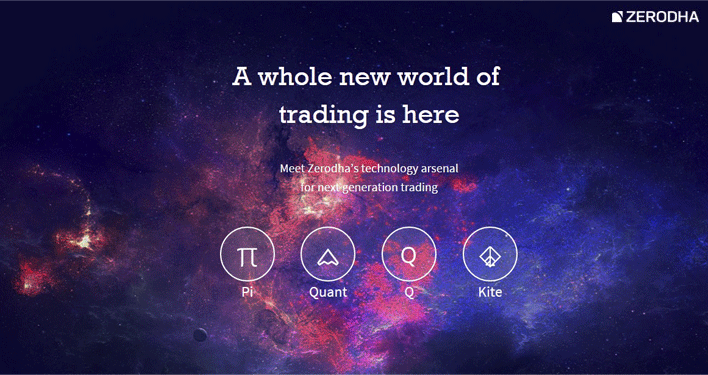
Installation – Pi
Traders,
Do read the introduction post on Pi. To have Pi enabled on your trading account, you have to be an active client with us. Active clients are those with at least Rs 10,000 in their trading account, or who have executed at least 30 trades in the last 6 months, or 20 trades in the last 3 months, or 10 trades in the last 1 month.
Please note, as of 11th August 2015, Pi has been made available to all clients of Zerodha, active or not.
Request to enable
Login to our reporting tool Q, and click on the green Pi link to place a request to enable. If you don’t satisfy the above mentioned criterion for an active client, you will not be able to click on this button. Once you place the request it might take up to 24 hours (on working days) before you are enabled and get a download link and license key to use Pi.
Installation
Click on download Pi in the above image and then follow the sequence of steps below.
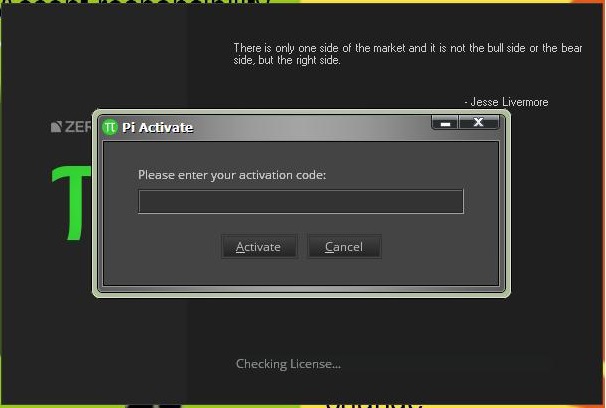
Enter your login and password. Enter license key from your Q (check 2nd image from top) to complete installation process.
Important
Prerequisites
- Microsoft .NET Framework 4 (x86 and x64). Ideally your system should already have this, if not you can download directly from Microsoft or using our Google doc. Note that a system restart might be required. If you get an error saying “.NET framework 4 installer error (HRESULT: 0xc8000222), you need to install this patch.
- Microsoft Visual C++ 2008 Runtime Libraries (x86). Again, ideally you should already have this. If you don’t have it, click here to download.
- Microsoft Visual C++ 2010 Runtime Libraries (x86). If you don’t have it already, download either directly from Microsoft or use our Google doc.
System requirement for optimum performance
- Intel Dual Core Processor or Higher.
- Windows XP/7/8/10.
- RAM required is 2 GB.
- Display Resolution greater than 1024 X 768
- HDD required is 2 GB free space in the installation directory.
- Internet Connection >=512Kbps and should be seamless.
Additional Info
- If you are already using Pi and want to install the latest version: Ensure you first uninstall the older version of Pi from the Control Panel (Windows key + X).
- On Windows 8 if you get a message, “Windows protected your PC”, click on “More Info”, and then click on “Run anyway”.
- Some antiviruses may identify Pi_setup.exe as false positive (ex: 360 total security). Make sure you add it to the trusted files list.
- Software like Magic Macro, AutoHotKey, AutoIT, FastKeys and similar should be disabled while running Pi.
- If charts are not opening, go to “C:\Zerodha\Pi\”, right click on “register_chart.bat” and click “run as administrator”. Relogin to Pi.
- For Windows XP users, before the Pi installation, please download and install Microsoft WIC (if not installed already) from the following links for 32 bit OS or 64 bit OS respectively.
- For the best GUI (Graphical User Interface) or looks of Pi on Windows 7/8: Click on Control Panel -> All Control Panel Items ->Display and change the size of all items to “Smaller – 100%”. Check out the image below.
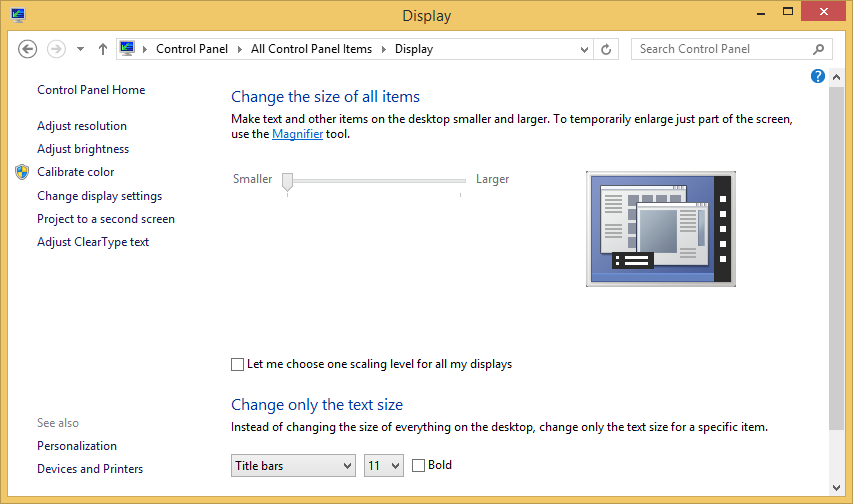
Control Panel settings for best resolution of Pi
8. Also if the font seems to be different in your installation than what you see in the images above, open the “Open Sans Fonts” folder in the downloaded installation file (3rd image from top of this post). Once this is opened, you’ll see two fonts, just double click on both these fonts and choose “Install” as shown in the image below.
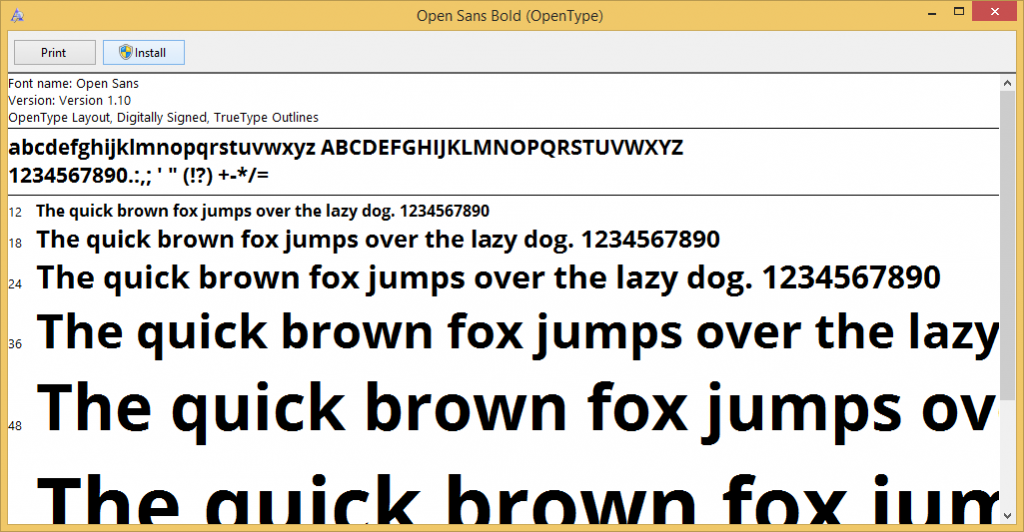
Installing Fonts for Pi
Happy Trading,
P.S. Please note, as of 11th August 2015, Pi has been made available to all.

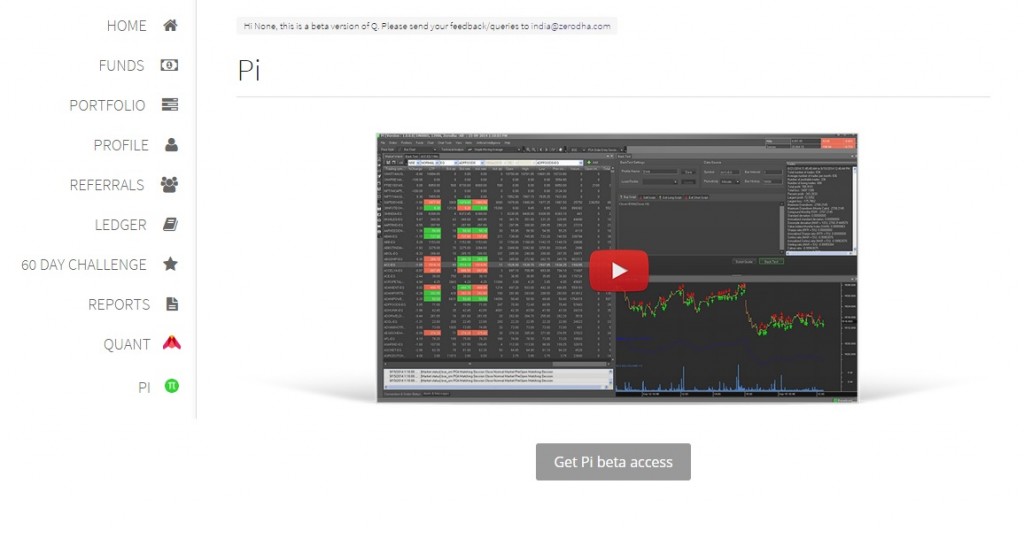
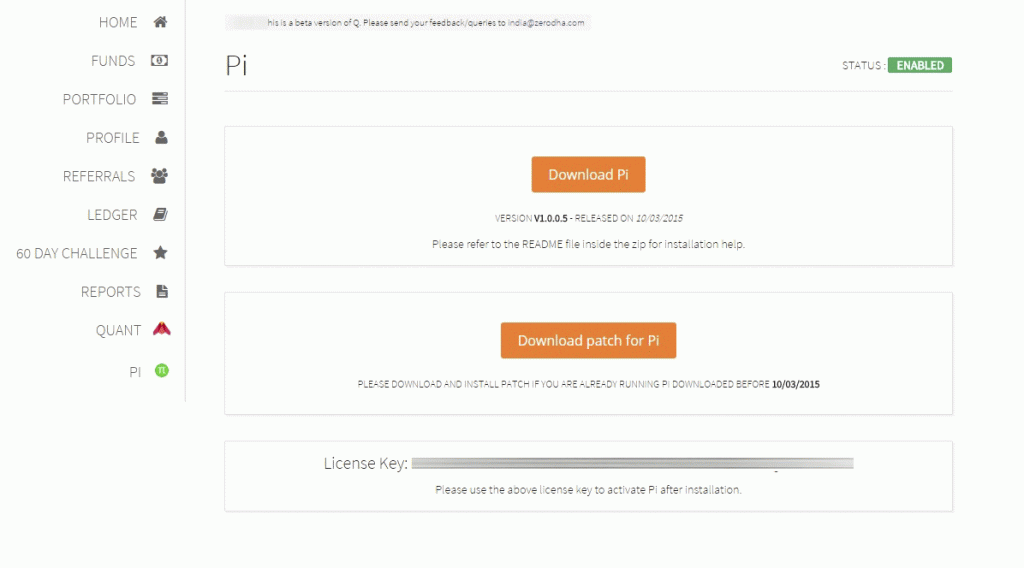
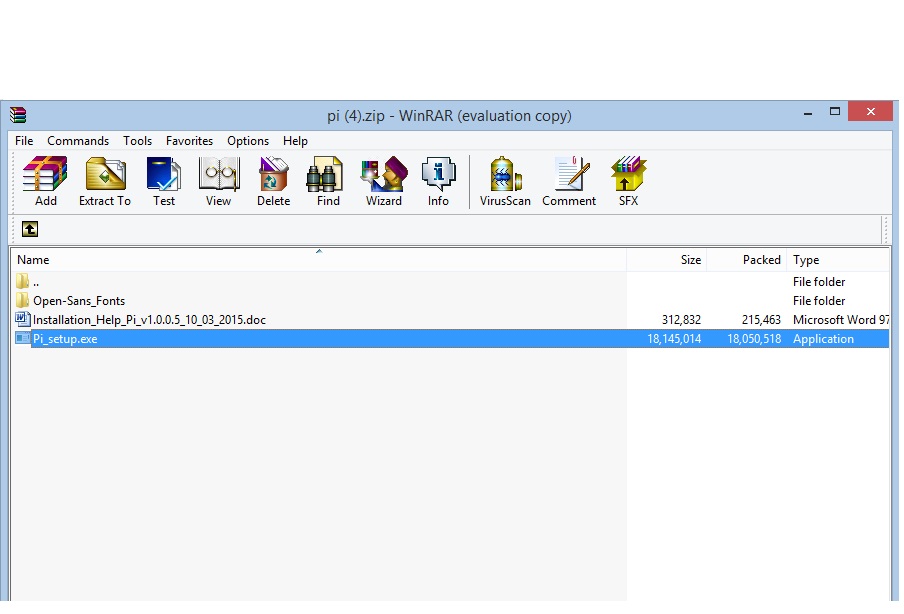
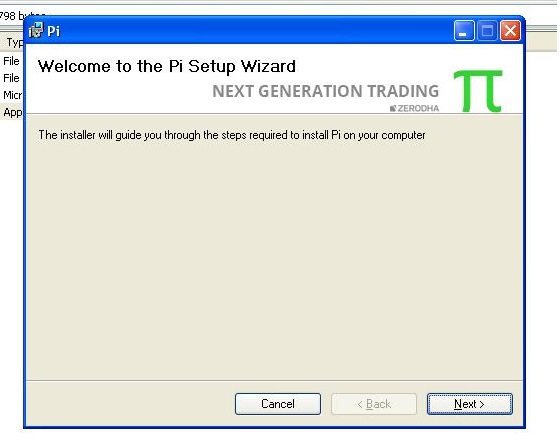
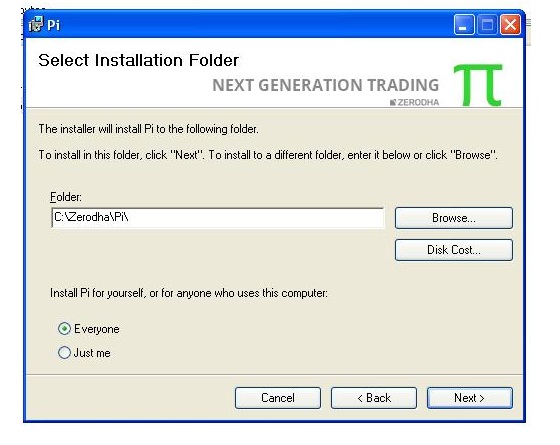
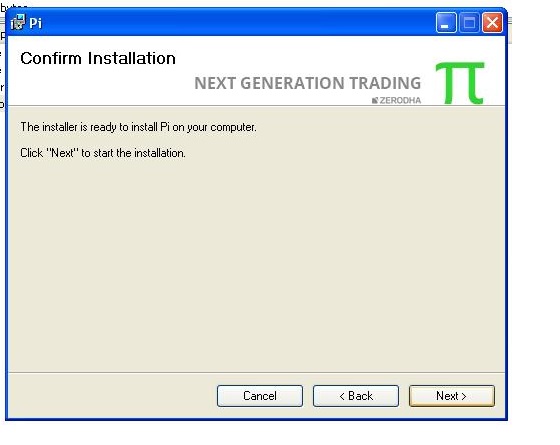
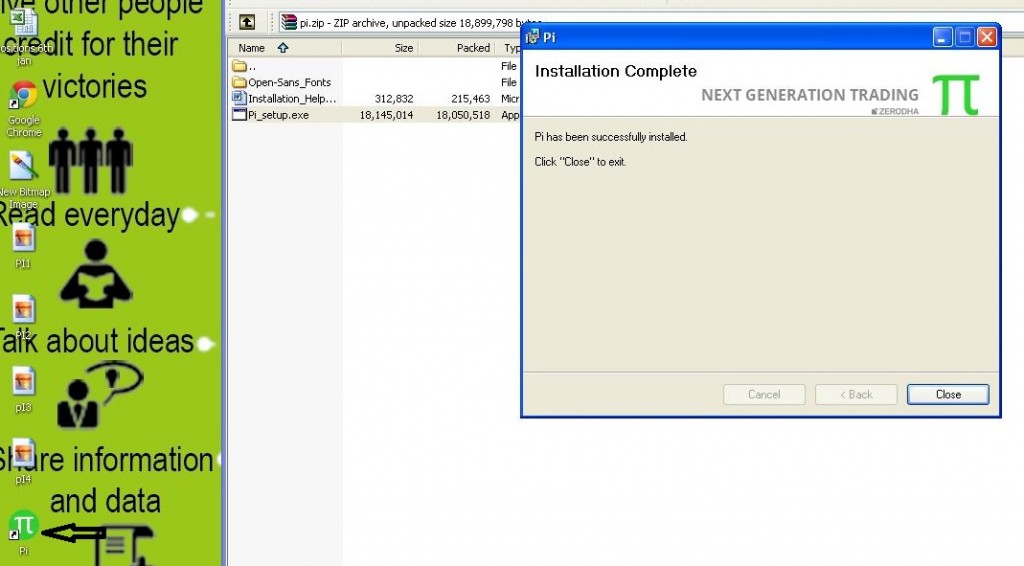
i need to pi softwere
Hi,
Currently i am using sharekhan trader tiger application for my trade, sharekhan do have one option of placing bulk order, Please guide that do zerodha terminal also have same facility ???
Hi Suraj, you can use the basket order feature on Kite to place multiple orders with ease. You can learn more on basket orders here.
is there any desktop trading platform available like pi in zerodha
Trading in kite on Excel is the need of the hour Can I get a help and support program to get data in Excel and also place orders to MCX NSE CSDL.I will also pay for the services provided by the team of Zerodha. Thanks for the services.
need 75 minutes and 150 minutes charts on kite….
Hey Pratik, thanks for the feedback. We’ll look into the possibilities 🙂
Kite PI is free for ZERODHA user
Hey Nana, we stopped providing support for the Pi platform and phased it off altogether. Pi isn’t an in-house Zerodha platform, the features and software updates on Pi are dependent on a third-party vendor. More details here. We recommend you use Kite which has a lot of super cool features and is our in-house product.
Pi app says “This app is obsolete. please use kite.zerodha.com”. Can anyone confirm do we have same feature like Pi app now in Kite Zerodha App?
unable to use zerodha pi
After placing the Order through PI, software hangs for a minute, Unable to place subsequent orders immediately.
Positions in Admin is vanishing
For the last 1 week, facing issues in Pi on windows 10.
Unable to open market watch and admin position doesnt show the active position.
Any issues in Pi?
excel sheet is unable to pull the data from PI showing error hresult 0X800av472″
sir is it available for linux os. is it then where it is available
Would we be able to log in and execute trades on pi and kite simultaneously? On a separate note, if is it at all possible to log in and execute trades on kite from multiple devices simultaneously, please guide me on how I could do that?
Hi,
I got new MS office 2019 64bit. Earlier I had 32 Bit MS Office and link to excel was working fine. Not it is not. Can you please help me understand if that is because of the 64bit Excel?
If yes, then can you tell me how to make it work please?
Regards,
Suvajit
i am getting error failing registering tradesript dll
can you help me
what is lock zerodha pi in file menu
how to open lock zerodha pi
how to get account password to open lock pi
how to add indices in market indices, dropdown box not working
I have downloaded pi and when I am installing it the note is saying that “Trade Script” has failed to register.
Whenever clicking on charts, PI software gets hanged. Otherwise opening any other tab, not creating any problem. Kindly help resolving the issue
FYI: 1. I have already done solution such as register_chart on C drive
2. I have already deleted temporary files after going to RUN command
Hey Siddharth, best create a ticket on our Support Portal for help.
I HAVE A PROBLEM IN LINK IN EXCEL , PRICE IS NOT CHANGE SHOW #N.A ERROR
unable to add any script in zerodha PI . uninstall and install it again but nothing work. what to do ?
I am facing this type of problem also.
ZERODHA
PLEASE “ADJUST” THE “INCORRCT CHART REFRESH” & “INCORRECT HIGH & LOW OF A CANDLE” ON “KITE 3.0 WEB” …. ITS VERY DIFFICULT TO DO “FAST TRADING” ON IT
SPECIALLY FACING PROBLEMS ON “HEIKEN ASHI” CHARTS …. “PRICE TAG” IS ALSO “INCORRECT” ON “HEIKEN ASHI” CHART
“PLEASE SOLVE THESE 3 PROBLEMS”
Module C:\Zerodha\Pi\TradeScript.dll failed to register. HRESULT -2147024770. Contact your support Personnel”
“Exit Installation” or “Continue” or “Try Again”.
“Try Again” is not working..
Module C:\Zerodha\Pi\TradeScript.dll failed to register. HRESULT -2147024770. Contact your support Personnel”
Hi Team,
Getting below error while trying to install Pi on my desktop, could you please look into it.
“Module C:\Zerodha\Pi\TradeScript.dll failed to register. HRESULT -2147024770. Contact your support Personnel”
Thanks,
ANIL SANGLE
Terrible software, absolute snail, hangs frequently, time out, too slow to trade, my Laptop is Win-10 and well above all the requirements mentioned above. The software isn’t of good quality as it is free… Scared to trade on it…
Chart and chart tool column is PI is disable..how to enable it..
When I try to create a new expert advisor, I see the following message?
“please enter more information”
I have added all the fields.
Do we have bigger time frame than 60 days in PI?
Logging in fine. All NFO and CDS contracts downloaded
but unable to add any F&O CDS or Indices item to the marketwatch.
Select NFO -> select FUT -> select Nifty -> click add button —— nothing happens
Adding EQ scrips works but price does not refresh
Also some menus in Pi are greyed out
sir my PI app was installed successfully but the scanner shows unhandled exception
please resolve it, hope to hear from you soon
thanks
See the end of this message for details on invoking
just-in-time (JIT) debugging instead of this dialog box.
************** Exception Text **************
System.Runtime.InteropServices.COMException (0x80040154): Retrieving the COM class factory for component with CLSID {83392496-8720-4F6B-B906-984B587FDF74} failed due to the following error: 80040154 Class not registered (Exception from HRESULT: 0x80040154 (REGDB_E_CLASSNOTREG)).
at M4.ctlScanner..ctor(frmMain oMain, ctlData oData)
at M4.frmMain.RunScanner()
at M4.frmMain.mnuScanner_Click(Object sender, CommandEventArgs e)
at Nevron.UI.WinForm.Controls.NCommand.OnClick()
at Nevron.UI.WinForm.Controls.NCommand.PerformClick()
at Nevron.UI.WinForm.Controls.NMenuWindow.OnMouseUp(MouseEventArgs e)
at System.Windows.Forms.Control.WmMouseUp(Message& m, MouseButtons button, Int32 clicks)
at System.Windows.Forms.Control.WndProc(Message& m)
at Nevron.UI.WinForm.Controls.NCommandParent.WndProc(Message& m)
at Nevron.UI.WinForm.Controls.NMenuWindow.WndProc(Message& m)
at System.Windows.Forms.Control.ControlNativeWindow.OnMessage(Message& m)
at System.Windows.Forms.Control.ControlNativeWindow.WndProc(Message& m)
at System.Windows.Forms.NativeWindow.Callback(IntPtr hWnd, Int32 msg, IntPtr wparam, IntPtr lparam)
************** Loaded Assemblies **************
mscorlib
Assembly Version: 4.0.0.0
Win32 Version: 4.8.4180.0 built by: NET48REL1LAST_B
CodeBase: file:///C:/Windows/Microsoft.NET/Framework/v4.0.30319/mscorlib.dll
—————————————-
Pi
Assembly Version: 1.0.0.0
Win32 Version: 1.0.0.0
CodeBase: file:///C:/Zerodha/Pi/Pi.exe
—————————————-
System.Windows.Forms
Assembly Version: 4.0.0.0
Win32 Version: 4.8.4150.0 built by: NET48REL1LAST_C
CodeBase: file:///C:/windows/Microsoft.Net/assembly/GAC_MSIL/System.Windows.Forms/v4.0_4.0.0.0__b77a5c561934e089/System.Windows.Forms.dll
—————————————-
System
Assembly Version: 4.0.0.0
Win32 Version: 4.8.4001.0 built by: NET48REL1LAST_C
CodeBase: file:///C:/windows/Microsoft.Net/assembly/GAC_MSIL/System/v4.0_4.0.0.0__b77a5c561934e089/System.dll
—————————————-
System.Drawing
Assembly Version: 4.0.0.0
Win32 Version: 4.8.3752.0 built by: NET48REL1
CodeBase: file:///C:/windows/Microsoft.Net/assembly/GAC_MSIL/System.Drawing/v4.0_4.0.0.0__b03f5f7f11d50a3a/System.Drawing.dll
—————————————-
Modulus.License
Assembly Version: 1.0.0.0
Win32 Version: 1.0.0.0
CodeBase: file:///C:/Zerodha/Pi/Modulus.License.DLL
—————————————-
Nevron.System
Assembly Version: 14.6.27.12
Win32 Version: 14.6.27.12
CodeBase: file:///C:/Zerodha/Pi/Nevron.System.DLL
—————————————-
Nevron.Presentation
Assembly Version: 14.6.27.12
Win32 Version: 14.6.27.12
CodeBase: file:///C:/Zerodha/Pi/Nevron.Presentation.DLL
—————————————-
System.Configuration
Assembly Version: 4.0.0.0
Win32 Version: 4.8.3752.0 built by: NET48REL1
CodeBase: file:///C:/windows/Microsoft.Net/assembly/GAC_MSIL/System.Configuration/v4.0_4.0.0.0__b03f5f7f11d50a3a/System.Configuration.dll
—————————————-
System.Core
Assembly Version: 4.0.0.0
Win32 Version: 4.8.4180.0 built by: NET48REL1LAST_B
CodeBase: file:///C:/windows/Microsoft.Net/assembly/GAC_MSIL/System.Core/v4.0_4.0.0.0__b77a5c561934e089/System.Core.dll
—————————————-
System.Xml
Assembly Version: 4.0.0.0
Win32 Version: 4.8.3752.0 built by: NET48REL1
CodeBase: file:///C:/windows/Microsoft.Net/assembly/GAC_MSIL/System.Xml/v4.0_4.0.0.0__b77a5c561934e089/System.Xml.dll
—————————————-
Nevron.Licensing
Assembly Version: 1.0.0.0
Win32 Version: 14.6.27.12
CodeBase: file:///C:/Zerodha/Pi/Nevron.System.dll
—————————————-
ac527143-d402-4545-ac23-5d5ab1920346
Assembly Version: 1.0.0.0
Win32 Version: 1.0.0.0
CodeBase: file:///C:/Zerodha/Pi/Modulus.License.dll
—————————————-
KiteConnect
Assembly Version: 3.0.0.0
Win32 Version: 3.0.0.0
CodeBase: file:///C:/Zerodha/Pi/KiteConnect.DLL
—————————————-
System.Web
Assembly Version: 4.0.0.0
Win32 Version: 4.8.4075.0 built by: NET48REL1LAST
CodeBase: file:///C:/windows/Microsoft.Net/assembly/GAC_32/System.Web/v4.0_4.0.0.0__b03f5f7f11d50a3a/System.Web.dll
—————————————-
Microsoft.CSharp
Assembly Version: 4.0.0.0
Win32 Version: 4.8.3752.0
CodeBase: file:///C:/windows/Microsoft.Net/assembly/GAC_MSIL/Microsoft.CSharp/v4.0_4.0.0.0__b03f5f7f11d50a3a/Microsoft.CSharp.dll
—————————————-
Newtonsoft.Json
Assembly Version: 4.0.8.0
Win32 Version: 4.0.8.14612
CodeBase: file:///C:/Zerodha/Pi/Newtonsoft.Json.DLL
—————————————-
System.ComponentModel.DataAnnotations
Assembly Version: 4.0.0.0
Win32 Version: 4.8.3752.0
CodeBase: file:///C:/windows/Microsoft.Net/assembly/GAC_MSIL/System.ComponentModel.DataAnnotations/v4.0_4.0.0.0__31bf3856ad364e35/System.ComponentModel.DataAnnotations.dll
—————————————-
System.Runtime.Serialization
Assembly Version: 4.0.0.0
Win32 Version: 4.8.4180.0 built by: NET48REL1LAST_B
CodeBase: file:///C:/windows/Microsoft.Net/assembly/GAC_MSIL/System.Runtime.Serialization/v4.0_4.0.0.0__b77a5c561934e089/System.Runtime.Serialization.dll
—————————————-
System.Data
Assembly Version: 4.0.0.0
Win32 Version: 4.8.4121.0 built by: NET48REL1LAST_C
CodeBase: file:///C:/windows/Microsoft.Net/assembly/GAC_32/System.Data/v4.0_4.0.0.0__b77a5c561934e089/System.Data.dll
—————————————-
System.Xml.Linq
Assembly Version: 4.0.0.0
Win32 Version: 4.8.3752.0 built by: NET48REL1
CodeBase: file:///C:/windows/Microsoft.Net/assembly/GAC_MSIL/System.Xml.Linq/v4.0_4.0.0.0__b77a5c561934e089/System.Xml.Linq.dll
—————————————-
System.Dynamic
Assembly Version: 4.0.0.0
Win32 Version: 4.8.3752.0
CodeBase: file:///C:/windows/Microsoft.Net/assembly/GAC_MSIL/System.Dynamic/v4.0_4.0.0.0__b03f5f7f11d50a3a/System.Dynamic.dll
—————————————-
Anonymously Hosted DynamicMethods Assembly
Assembly Version: 0.0.0.0
Win32 Version: 4.8.4180.0 built by: NET48REL1LAST_B
CodeBase: file:///C:/windows/Microsoft.Net/assembly/GAC_32/mscorlib/v4.0_4.0.0.0__b77a5c561934e089/mscorlib.dll
—————————————-
Nevron.UI.WinForm.Docking
Assembly Version: 14.6.27.12
Win32 Version: 14.6.27.12
CodeBase: file:///C:/Zerodha/Pi/Nevron.UI.WinForm.Docking.DLL
—————————————-
System.Web.Services
Assembly Version: 4.0.0.0
Win32 Version: 4.8.3752.0 built by: NET48REL1
CodeBase: file:///C:/windows/Microsoft.Net/assembly/GAC_MSIL/System.Web.Services/v4.0_4.0.0.0__b03f5f7f11d50a3a/System.Web.Services.dll
—————————————-
Microsoft.GeneratedCode
Assembly Version: 1.0.0.0
Win32 Version: 4.8.3752.0 built by: NET48REL1
CodeBase: file:///C:/windows/Microsoft.Net/assembly/GAC_MSIL/System.Xml/v4.0_4.0.0.0__b77a5c561934e089/System.Xml.dll
—————————————-
Microsoft.GeneratedCode
Assembly Version: 1.0.0.0
Win32 Version: 4.8.3752.0 built by: NET48REL1
CodeBase: file:///C:/windows/Microsoft.Net/assembly/GAC_MSIL/System.Xml/v4.0_4.0.0.0__b77a5c561934e089/System.Xml.dll
—————————————-
System.Web.Extensions
Assembly Version: 4.0.0.0
Win32 Version: 4.8.4075.0
CodeBase: file:///C:/windows/Microsoft.Net/assembly/GAC_MSIL/System.Web.Extensions/v4.0_4.0.0.0__31bf3856ad364e35/System.Web.Extensions.dll
—————————————-
AxPiCHARTLib
Assembly Version: 5.1.0.0
Win32 Version: 5.1.0.0
CodeBase: file:///C:/Zerodha/Pi/AxPiCHARTLib.DLL
—————————————-
PiCHARTLib
Assembly Version: 5.1.0.0
Win32 Version: 5.1.0.0
CodeBase: file:///C:/Zerodha/Pi/PiCHARTLib.DLL
—————————————-
Interop.TradeScriptLib
Assembly Version: 2008.0.0.0
Win32 Version: 2008.0.0.0
CodeBase: file:///C:/Zerodha/Pi/Interop.TradeScriptLib.DLL
—————————————-
************** JIT Debugging **************
To enable just-in-time (JIT) debugging, the .config file for this
application or computer (machine.config) must have the
jitDebugging value set in the system.windows.forms section.
The application must also be compiled with debugging
enabled.
For example:
When JIT debugging is enabled, any unhandled exception
will be sent to the JIT debugger registered on the computer
rather than be handled by this dialog box.
Best create a ticket on our Support Portal for help. This seems to be a system-specific issue.
i am a kite user now.Im unable to access Pi . i have it installed on my ocmputer though. Do i need a separate log in for pi? pls help
No, the login credentials for Kite and Pi are the same.
SOLVED for me: “Unable to connect remote server”
I first downloaded Pi setup from Zerodha Support page – https://support.zerodha.com/category/trading-and-markets/pi-and-other-platforms/articles/does-zerodha-have-a-desktop-platform
There is an other setup file (looks like the latest version to me) in the link – https://support.zerodha.com/category/trading-and-markets/pi-and-other-platforms/articles/where-can-i-download-pi
Name of the file: Pi_setup_14thJan2020 – I was able to connect/login using this install. Hope this helps.
Thanks, pal. Finally got the working file. The second link works fine.
https://support.zerodha.com/category/trading-and-markets/pi-and-other-platforms/articles/where-can-i-download-pi
Not able to install Pi platform in my zeroda account
I have installed pi on my Computer but while log in it shows “unable to connect remote server” please guide me to resolve the issue.
how to download pi
I downloaded Pi software , but it showing the remote certificate is invalid according to the validation procedure . how to proceed , please tell .
I have a problem working on a windows 7 PC.
I recently installed PI but while logging in to the app it shows an error stating that the remote certificate is invalid according to the validation procedure. Please guide me to solve this problem asap.
Best create a ticket on our Support Portal for help.
i format my desktop and install windows again.
i install pi but could not login it gives error
.net framework is installed
vcredist_x86 – ie visual c++ is installed
Unhandled exception has occurred in a component in your application. If you click Continue, the application will ignore this error and attempt to continue.
The remote certificate is invalid according to the validation procedure
Please kindly reply
customer care could not talk to any person
Same is happening with me.
Kindly look into this matter and help asap.
While loading chart in PI it gives Sql error version mismatch.
sir,
I want algo program for inside and outside candle for scanner IN PI Zerodha on 1 hour basis.
I will be thankful of you.
I have installed pi on my laptop but while log in it shows “unable to connect remote server” please guide me to resolve the issue.
Hi,
I am Unable to install Pi on my desk top. I am getting error message ” Module C:\Zerodha\Pi|TradeScript.dll failed to register. HRESULT-2147024770. Contact your support personnel.”.
I don’t know how to solve this problem. Pl help
Seems like a system-specific issue. Please create a ticket on our Support Portal.
Samething is happening with me.
I am also facing same issue.
Kindly check and help asap
me to facing the same issue, did u find any solution for this. If its working please help me out.
I am Unable to install Pi (Desktop Trading Software) on my desk top. Every time I am getting error message ” Module C:\Zerodha\Pi|TradeScript.dll failed to register. HRESULT-2147024770. Contact your support personnel.” I don’t know how to solve this problem. Pl help
Best create a ticket on our Support Portal.
I have a problem like this “module c:\zerodha\pi\PiChart.ocx failed to register HRESULT -2147024703, how to solve this problem? Please help me to solve this problem
Best create a ticket on our Support Portal.
i have installed Pi on my laptop but while log in it shows “Unable to connect remote server” please guide me to resolve the issue.
where i can download pi
thanks
regards
hi,
the chart says no historical data available and that only live data available. so none of the charts are opening.
Do we have to pay some fees for using Kite PI?
No charges.
I recently downloaded zerodha Pi
I am getting the following Error.
“Error: unable to connect to the remote server.”
What should I do know..??
unable to connect to zerodha pi
I am getting the following Error.
“Error: unable to connect to the remote server.”
How to solve this?
Looks like you’re using an older version of Pi. Uninstall it and install the latest version from here.
Data isn’t getting updated on Pi and regarding the options strike prices, im able to see only from 9000(not below 9000). Need your help please.
am not able to run the pi desktop software.
I am getting the following Error.
“Error: unable to connect to the remote server.”
How to solve this?
This seems to be an issue specific to your system. Please create a ticket on our Support Portal, and one of our agents will get in touch to help.
I want Install Zerodha software Kindly help me how to install..
Hey Kumaresh, I would recommend you use our web platform, Kite on kite.zerodha.com
Does Zerodha have any other desktop-based trading platform other than Pi and nest?
kite is good but it isn’t enough.
take it as a suggestion only, Zerodha needs to have something like upstox Dartstock.
hi ajit
Im using Pi for last two years. Two weeks ago I reinstalled Pi latest version. While Login ‘remote certificate invalid’ error popped. And in Support portal Suggested to use different internet connection. Tried Different ISP with no luck, I installed web certificates manually now the error is ‘underlying connection closed unexpectedly’. Rised ticket on support portal again But the answer is same “USE DIFFERENT ISP”.
What’s going on. Why ISPs block this connection. Exporting Real Time Data to excel and analyzing is fundamental to my trading strategy. It is not possible in KITE.
Please Suggest… Thank You.
This seems to be a system-specific issue. Best create a ticket on our Support Portal and someone from our team will get in touch to help.
hello,
i format my laptop and install windows again.
i install pi but could not login it gives error
.net framework is installed
vcredist_x86 – ie visual c++ is installed
Unhandled exception has occurred in a component in your application. If you click Continue, the application will ignore this error and attempt to continue.
kindly reply soooooooooooooon
customer care could not talk to any person
Best create a ticket on our Support Portal. Someone from the team will get in touch to help. In the meanwhile, I’d recommend you check out Kite.
Getting Same error.. @rahul did you get the resolution?
GETTING SAME ERROR
Hi Imtiyaz, we’ve stopped providing support for Pi as it isn’t an in-house Zerodha platform; the features and software updates on Pi are dependent on a third-party vendor. More details here. We recommend you use Kite which has a lot of super cool features and is our in-house product.
I am not able to run the pi desktop software.
I am getting the following Error.
“Error: unable to connect to the remote server.”
Can you please help me get out of this?
after pi installation following all the procedures above …. when i try to login it shows an error stating
” unable to connect to remote server ” pl help me on this since im more comfortable trading on a desktop software.
Even I’m getting this error.
i am not able to load nifty options below 10150 strike price and new listing of sbicard on Pi.please help.
I dont think Pi allows adding of newly listed scripts! I have not been able to add any new scripts from the day I installed it. NEST trader was updating scripts on daily basis on first login of day.
WHICH ONE IS BETTER “KITE 3.0” OR “PI” ???? PLEASE ANS
Hey, both platforms are built for different sets of people and you need to choose whatever suits you best. However, since we have built Kite ourselves, I would always recommend Kite. I’m biased though. 🙂
WHICH ONE IS BETTER FOR “INTRADAY” TRADING ????
“KITE 3.0” OR “PI” ????
ANS PLEASE
Again, as I’ve said in my earlier comment, it’s something you have to choose. I would recommend Kite for the same reason I’ve stated above.
I have installed PI but there was an error during installation TradeScript.dll failed to register and PIchart.ocx failed to register and the software is not showing any charts and graphs I have installed .Net Framework and windows c++ visual redistributable 4.7.2 version. Please Help
I have a 64 bit windows 7 OS and Intel Core2 CPU
Best raise a ticket on our Support Portal. Someone will be in touch to help.
I am not able to run the pi desktop software.
I always get Error Pi has stopped working
Problem signature:
Problem Event Name: CLR20r3
Problem Signature 01: pi.exe
Problem Signature 02: 1.0.0.0
Problem Signature 03: 5e09dd5b
Problem Signature 04: System.Xml
Problem Signature 05: 4.0.30319.17929
Problem Signature 06: 4ffa5c6f
Problem Signature 07: 96e
Problem Signature 08: 27
Problem Signature 09: IOIBMURHYNRXKW0ZXKYRVFN0BOYYUFOW
OS Version: 6.1.7600.2.0.0.256.1
Locale ID: 1033
Additional Information 1: 0a9e
Additional Information 2: 0a9e372d3b4ad19135b953a78882e789
Additional Information 3: 0a9e
Additional Information 4: 0a9e372d3b4ad19135b953a78882e789
Read our privacy statement online:
http://go.microsoft.com/fwlink/?linkid=104288&clcid=0x0409
If the online privacy statement is not available, please read our privacy statement offline:
C:\Windows\system32\en-US\erofflps.txt
Best raise a ticket on our Support Portal. Someone will be in touch to help.
have you got the solution, i am also getting same problem now
Zeroda Pi is Worst platform to trade with.
Bad user interface lac of indicators.
I prefer kite with tradeview chart
Please add tradeview in Pi
I am not able to run the pi desktop software.
I always get Error: unable to connect to the remote server.
Kindly help me to run this software.
Hey Khushal, please create a ticket here.
unable to generate charts, raised the ticket but no resolution. used the above stated solution but still facing the same problem.
What is the error you’re seeing?
error is
“Module C:\Zerodha\Pi\TradeScript.dll failed to register HRESULT – 2147024770
how can resolve this problem
Please create a ticket on our Support Portal. Someone will get in touch with you to help.
Client ID :- YZ9404
Yesterday i have downloaded the pi software and updated it, after that while logging in it is showing error message stating that Unable to connect to the remote server.
Very much eager to invest and trade in PI trading platform..
Try to reinstall if this doesn’t work then right click on “Pi” icon run troubleshoot compatibility and save the changes.
Hope this will help.
I keep getting Error: Cannot connect to server!
Looks like it cannot connect to piomne.zerodha.in:443
Looks like you’re using an older version of Pi. Uninstall it and install the latest version from here.
I used to trade with Zerodha Nest and now switching to Zerodha Pi. I use Excel for my trade decisions.
A. The following things are missing in Zerodha Pi.
1. Percentage Change in OI [%OI]
2. Previous Day Open Interest [Prev OI]
3. Open Interest High [HIGH OI
4. Open Intersest Low [HIGH OI]
2. Link to Excel is opening a new excel every time and crashing the other files; it is requested that link to excel should have the option to paste the links to excel rather than opening Excel File and the Excel Plugin pi.rtdserver is giving trouble because mscorree.dll is not signed. The same may kindy be fixed.
B. It is requested that they may also be incorporated in Zerodha Pi.
i) In the update in Pi the traders should have the option to choose to place orders at LTP or Bid Price or Ask Price or Market Price and Profit and the option to calculate Profit and Loss using Bid and Ask Price as well rather than LTP.
ii) The Colour of the PE and CE should be changed; in kite terminal as well because many a times we mistakenly buy PE instead of CE and that error would be reduced.
tradescript.dll failed to register error show please what to do …??
respected sir,
I am unable to connect to zerodha pi. always getting an error “unable to connect to remote server”.so please resolve it soon so that i may start trading on it.hope u will solve it soon .
Thank you
This seems like a system-specific issue. Please create a ticket on our Support Portal and someone will get in touch to help.
I’m facing the same issue and i have tried by reinstall several time but same problem “unable to connect remote servere”
Dear Sir/Ma’am,
At the time of loading charts in Pi the same is showing following errors.
1. invalid from date
2. Cannot perform runtime binding on null reference.
Screenshots are attached herewith.
This seems to be a system-specific issue. Please raise a ticket on our Support Portal.
I am having the same problem.Did raising the ticket Solve you’r problem?
and if it did will you help me how you solved this problem.
Thank you.
Any update on this I am long facing this issue. Just thought its my system problem So formatted it. But the problem persists.
I am facing same issue. What is the resolution?
change the system time setting 24 hours
examples:
short date: 30-07-2020
long date : 30 july 2020
short time : 14:12
long time : 14:12:57
https://www.hpctech.org/how-to-change-region-settings-on-windows-10/
hell
instalation errors in pi
error is
“Module C:\Zerodha\Pi\TradeScript.dll failed to register
how can resolve this problem
This seems to be a system-specific issue. Please create a ticket on our Support Portal and someone will be in touch to help.
Zerodha PI is supports linux mint?
You have discontinued NEST Trader application. It had obvious advantages over PI and even when traders are pointing issues in Pi, its now 7 months but those have not been resolved.
In March 2019 one reader pointed following issues but they are not fixed till date:
1. When I click the snap-quote of a stock in intraday NO UPPER AND LOWER CIRCUITS LIMITS are shown.
2. The snap quote does not show, M2M of an intraday trade.
Further,
3. There is no option to add custom columns in Pi
4. The rates are not updated at script level as it did in NEST trader. Complete screen is updated after some seconds but it does not give the impression of continuous updates.
Any plans to fix this or restart NEST? Really frustrated on day 1 without NEST.
No replies as expected. No resolution either!
Further, I am unable to add Rosarri or any of the newly listed IPOs in Pi. Does it require reinstallation? Why are new scripts not being added to this software?
not able to download Pi
sir i am new client for zerodha i want softwer like ODIN for commodities trading …. pls call me 9611122185
no able to login on to pi from win 10 showing unable to connect to remote server
Best raise a ticket on our Support Portal. An agent will be in touch to help.
I am unable to find Pi link to place a request to enable in Console. Above Snapshot(image no. 1) is belongs to Q but now Q is replaced by Console. Please help me to reach to the link in Console.
You can download Pi here.
i tried to login in pi after 3 months today and its shows error unable to contact to remote server. i downloaded it again and re installed yet it shows the same error.
Hi Satendra, best create a ticket on our Support Portal. An agent will be in touch to help.
My Pi getting stuck often especially once the order is executed and i need to relogin … I am observing this past couple of weeks. Is it a know issue or I need to look into my system?
Thanks
I have downloaded the pi software and install it, after that while logging in it is showing an error message stating that Unable to connect to the remote server. WINDOWS 8.1
Dear Matti
Stop giving the same reply for all the question 🙁
“Best raise a ticket on our Support Portal for help.”
Please give us the concrete ans or stop the blog.
Help us in working with PI !
Hey Sandeep, while I try to answer most general queries here, it is impossible to address issues specific to individuals, which can only be done by a support agent who gets in touch with the customer for troubleshooting. 🙂
Getting below error while trying to install Pi on my desktop, could you please look into it.
“Module C:\Zerodha\Pi\TradeScript.dll failed to register. HRESULT -2147024770. Contact your support Personnel”
Best raise a ticket on our Support Portal for help.
PI could not be installed.
No support available on phone.
Poor customer support.
Do we have support for ubuntu installation now..? 2019?
is open interest on charts is available in PI also??
Afraid not, Harshad.
Hi, I have been facing this issue on Zerodha Pi for the last one week. Before market opens I open 3-4 tabs of the stock futures I would like to trade (ICICI Bank, Nifty, Bank Nifty, etc). Once the market opens I then shift to other time frames just to get some broader perspective and then I come back to the 15min time frame after around 5-10 mins and I see that no candles are being formed on the 15 min time frame. The live candles just stop. I sent a similar email to Zerodha Support, along with a screenshot but it has been more than 24 hours and I have not received any assistance and the issue still persists. How is one to make informed trades if this issue persists?
I am unable to use PI, when i enter userid & password and then enter enterkey it just says Error: unable to connect to server. Kindly help. I am using Windows 10
Hmmm… Best create a ticket on our Support Portal.
“Module C:\Zerodha\Pi\TradeScript.dll failed to register. HRESULT -2147024770. Contact your support Personnel” error.
Downloaded latest version and installed.
install “important Prerequisites” which are mentioned above. i also facing this issue but after install these prerequisites all done.
thanks sir for your valuable help. problem resolved after downloading prerequisites
what is prerequisites pls explain
start power shell in admin mode; enter the command
C:\Windows\system32> regsvr32 C:\Zerodha\Pi\TradeScript.dll
…and you have done all….
Hi Team,
Getting below error while trying to install Pi on my desktop, could you please look into it.
“Module C:\Zerodha\Pi\TradeScript.dll failed to register. HRESULT -2147024770. Contact your support Personnel”
Thanks,
Khaja Shaik.
Even I am facing the same issue.
Best create a ticket on our Support Portal, and someone from our team will be in touch to help.
Faced the same problem but my problem solved after installing “Microsoft Visual C++ 2010 Redistributable Package (x86) and Microsoft Visual C++ 2008 Redistributable Package (x86)”
You can find them in the above mentioned “Important prerequisites section” Just download them and install them.
Thanks Harish Rishi,
Followed your comment and also worked for me. 🙂
Thanks Harish, was able to install Pi successfully.
God Bless
Thanks it worked for me as well!
hey bro i followed ur comment, and its really works for me, thank you so much for that comment…….
thnx again for help
Thank you so much. it worked for me as well.
install “important Prerequisites” which are mentioned above.
Install “Microsoft Visual C++ 2010 Redistributable Package (x86)” available with below link:
https://www.microsoft.com/en-in/download/details.aspx?id=5555
Good Luck !!
Thanks bro!! It worked..you are a saviour
I have downloaded the pi software and install it, after that while logging in it is showing an error message stating that Unable to connect to the remote server.
Best create a ticket on our Support Portal. Someone will be in touch to help.
same issue i found unable to connect to the remote server
after download login error. invalid user name or password help needed
Best create a ticket on our Support Portal.
Client ID :- PA3940
Yesterday i have downloaded the pi software and updated it, after that while logging in it is showing error message stating that Unable to connect to the remote server.
Very much eager to invest and trade in PI trading platform..
¶
Reply
Best create a ticket on our Support Portal.
I have the same problem.
Did u sort it out?
Development License missingor invalid.
This is the message i get when i click on the chart button in Scanner results.
How to solve this?
Best create a ticket on our Support Portal. Someone will get in touch to help.
I want to install PI so please guide me how can I install and use it?
You can download Pi from here.
Hi ,
after installing Pi, not able to see index value.
What is the error you’re seeing?
After installing Pi, and while opening, i am getting error like
Error:The remote server returned an error: (503) Server Unavailable
Uninstall the current version of Pi from your PC and install the latest version from here.
I faced the same issue. This happens because you have not downloaded the latest file of Pi from Zerodha website. You have installed an old Pi setup file which is shared by someone on google for help. Follow given file on zerodha shown in this link to get problem free login https://support.zerodha.com/category/trading-and-markets/pi-and-other-platforms/articles/where-can-i-download-pi
Getting always issue with pi software, always there will be issue with opening chart and it will stuck .
Once chart stuck then PI gone nothing will happen after that. Only fix is to install fresh.
Kindly fix this issue.
after latest update i do not see 4 hour chart option in pi —-request you to provide 4 hour charts in pi as they are very useful
Will be made available soon.
how download and install
i am unable to find software link
You can download Pi here.
I found a bug in Pi option calculator. When premium length exceeds, it is overlapping with Theta….. then “Theta” is shown as “heta”…
Will pass this on to the Pi team.
Hello All,
I’m not able see PI link to download the software on Qzerodha, Could you please help me here.
Regards
Ramesh
You can download it here.
One of the indicator available in Kite I am using is ATR trailing stops. However the same is not available in Pi. Request you to provide this indicator in Pi.
In 2019, is pi is available for Mac ?
I’m afraid not.
Hi,
I have found some discrepancy in updated PI version as given below kindly rectify it.
1) Pivot point function not available which is prime feature for intraday trading.
2) in snap quote is not showing bye and sell price and MTM P&L after excuting order. only quantity
showing of script.
3) sound alert is running after excuting order that is ok but even we modify our target or stoploss
that sound alert is running that create confusion in mind that create bad impact on intraday trading.
kindly keep earlier working function of sound alert.
4) Candle is not creating properly after finished its time period and it is not showing properly
candlestick pattern. some time shows hammer after refresh chart it shows something else. it also bad
impact on our trading decision.
I request you please rectify this techinical glitches in pi version and make available best version of
PI version earlier at possibile.
Hi,
In the Latest Zerodha PI, I am having the following problems :-
1. When I click the snap-quote of a stock in intraday NO UPPER AND LOWER CIRCUITS LIMITS are shown.
2. The snapquote does not show, M2M of an intraday trade.
3. The toolbar is floating & I cannot lock it.
Please fix them on immediate basis
Will be fixed in due course.
Need to know if the functionality for adding columns of Circuits / daily price range is going to be added in the market -watch in Pi?
In the new Pi version – Unable to find Spot rates for currency pair like USD-INR etc……
In the latest Pi update 2019 the workspace does not save the spaces……Plz look into this issue
I am not able to download Pi. Console not showing link to Pi. What to do?
Hey Rohith,
You can download the latest version of Pi here.
Not sure if this is the right thread and I am having trouble finding the right one as I am new to this. I am having trouble finding download links for Pi and Zerodah trader. and which one is better. I don’t see that on the official website anywhere? Are these products discontinued?
i am not able to download pi bridge as i am not able find the link from where to download. its required for amibroker. please help
Hi Ujjwal. We no longer offer support for Pi Bridge, I’m afraid.
The pi option from Q is removed so how can I download zerodha pi
You can download it here.
Pi naye console version se download kaise krna hai????
download path ???
Hi,
Kindly release Pi for MacOS as this operating system got alot of users in India. Even though how good the kite web or kite ios is, there are things which are so exceptional in Pi. So kindly release asap.
I am not able to login to Q. Instead it is redirected to Console.Zerodha ?. Is Zerodha Q discontinued. Please let me know how to install Pi ?.
why not shown from where to download Pi software.
why you hidden it and not show on web site too?????????
Still waiting for Pi on Mac 🙁
When can we expect support for mac machines?
HI,
Im unbale to download PI. im pretty sure i was able to do this earlier.
Also, i see console as the backend tool and not ‘Q’.
Can users with access to ‘console’ download PI?
Vinay, you can download Pi using this link.
Yes, Console is our new back-office platform(currently in beta) and will soon fully replace Q.
Thanks Faisal.
This is the message I am getting while installing Pi.
! Cannot execute “C:\Users\JIMIT_~1\AppData\Local\Temp\Rar$EX00.907\Pi_setup.exe”
Hi,
I am getting a pop-up error when I logged in to Pi. The message is below.
“An item with the same key has already been added”.
I re-installed the latest version running on Windows 10. Please let me know how to resolve this issue.
Thanks,
Sumon Pal
Hey Sumon, Go to C:\zerodha\pi delete bin files and relogin. It should work fine.
Does it support Apple MacBook Air (MAC OS) ?
Pi is a Windows-only platform, Vishal, For Mac, I suggest you check out Kite, our flagship, web-based trading platform.
not for mac users yet?
Hi Jatin, plans for a Mac version of Pi have been put on hold for a while now. I suggest you check out Kite. We keep making improvements to our web platform to supplant the need for a desktop application altogether.
i have installed zerodha pi when i opened the chart an error displays as “unable to fetch the historical chart data” how to resolve this issue.
While saving Expert advisor I’m getting error message “please enter more information”
ANY
Hello Sir/Ma’am,
I have just installed Pi and after login it is showing this error.
(Unhandled expectation has occurred in your application. If you click continue, the application will ignore this error and attempt to continue, If you click quite the application quite immediately. Input string has not in correct format.)
I have tried to reinstall but still it is showing same error.
Previously I was using Pi in Windows 7 (32 bit) but now I have Windows 10 (64 bit) in my system.
Thank you
Hitesh Vaishnav.
Any plan of releasing Pi for MacOS? I think number of Mac users is increasing in India day by day. So its better if you start planning for a Mac compatible product.
Thanks
Hi Devesh, this was the idea with Kite. To be able to serve users on any device. A Mac-specific platform isn’t in the works right now.
Can Pi be installed on Mac? If yes pl advice how to install it on a Mac
PI is not installing in my system, its is showing
pi_setup.exe will be compressed only after closing the application using it.
Modifications will be lost is you close Win RAR before that
please help me out
Vijay, can you raise a ticket here?
Our Tech Support team will get back to you with a resolution
Hi,
Looks like there is issue in new release(ie) on 15-07-2018, which is not allowing to update in my Windows 7 Machines which has Norton antivirus installed. Even after stopping Norton AV still I am unable to update the latest update… Pls let me know how to update the same.
Regards
S Dhinesh Kumar
Hi Dinesh, can you please write to tsiva at zerodha dot com? Siva will be able to help you out with this.
Client Id:- YW1099
I installed Pi in Windows 7 yesterday and while login it is showing some error. I have already installed the net framework and all which is provided in your link.
Please guide.
I am new user. I tried to download pi by clicking that button . But I wasnt able to download it. it shows the following error
“Restricted Content
This file is no longer available. For additional information contact Dropbox Support.”
How can I download it?
I experienced the same problem. They sent me a new link from zerodha support to download it. If you give me your mail, I’ll send it right away to you.
Hey, this should be fixed now.
I am new user. I tried to download pi by clicking that button . But I wasnt able to download it. it shows the following error
“Restricted Content
This file is no longer available. For additional information contact Dropbox Support.”
How can I download it?
But,i used to trade NFO and MCX on my zerodha kite.Then how ?
Sir,It’s only showing the NSE and BSE. Other markets like NFO,MCX is not loading on the list.Please help through this.
Karan, this would be because these segments aren’t enabled for your account.
But,i used to trade NFO and MCX on my zerodha kite.Then how ?
GM
please give sortcut to installation of pi .
thanking u
Can i install pi in chromebook ?
Hi Ganesh, Pi is a Windows-only platform.
Hello sir,
Please help with this error while login
“Error: The Underlying connection was closed. An unexpected error occurred on a send.”
CODE : YX0999
Regards
Ankit
Hi..
I am using Intel celron processor with 4gb ram… I am not able to get the excel link from pi.. kindly help me out on this…
Regards..
whether it will work on window 8.1 pro 64 bit. I am unable to install it . It show message that an error occurred while downloading a required file.
How to open nifty charts for last 2 months in pi..
Right-click on a scrip in your marketwatch, click on ‘Chart’ and select the periodicity as ‘Hour’ or ‘Minute’ and select 60 days.
I regularly used the app, today the app just wouldn’t open, I restarted my laptop, reinstalled the app, Nothing worked. what can be the problem?
Seems to be a system specific issue. Best get in touch with our support desk.
hi
I have successful installed Pi software.
the problem is that the program does’nt start on clicking the icon. the cursor blinks and goes into Working mode and then reverts to normal but the program does not start.
the event viewer in on my windows 10 machine shows .net error 1026.
i have repaired .net, also tried uninstalling the .net feature and cleaning the .net with clean utility and re-insatalling the .net But it does not help. same error.
the customer service could not help. can you guide me…
Asim
User account GU0750. Same problem here. Though pi opened once but next day login page not opening.
Can you raise a ticket with our Support Team? They will be happy to help
Active clients are those with at least Rs 10,000 in their trading account, or who have executed at least 30 trades in the last 6 months, or 20 trades in the last 3 months, or 10 trades in the last 1 month.
If i’m not a active client then will be charges applied for activing zerodha pi? and if charges applicable what will
be the charges.?
No such charges, Ronak.
Hi sir,
I have tried to install Pi on my windows 10. While installing, It is showing something like Module pi chart.ocx failed to register.
How to Solve this problem?
i want to exit pi, how?
You can close the window like any other.
IN PI THERE IS NO ICHIMOKU STUDY, I WANT IT, HOW CAN WE APPLY
Every time i login it says “critical update is available”. I am not able to trade on PI.
Hey Sarthak. Please uninstall Pi from your machine, download a fresh setup from Q and install. Should fix the issue you’re facing.
I am not able to see the Buy and Sell dialog box. The window is not opening when I use Pi. I have tried re installing the software. Still it is not working. What should I do?
I am not able to login in PI,
message highlighted is “Not Responding”
This seems to be an issue with your machine. Please get in touch with our support desk on 080-40402020.
not open pi massage show ” Not able to login. Please restart again to continue
Are you planning to release version for MacOS?
If so, when it will be available?
No plans for a Mac platform at the moment Ajay.
Your script generated an error:
Error:Scripts generated no trades.
It gives this error for the same code which was backtested earlier. No syntax error, proper logic but gives error, even though instrument is reaching points.
for reference, code used:
Buy script : CROSSOVER(EMA(CLOSE,7),SMA(CLOSE,14))
exit Long script: CROSSOVER(EMA(CLOSE,14),SMA(CLOSE,7))
Perhaps you can try with a longer time frame? Should work fine.
can i use pi app on wifi
Yes, you can.
Is Pi Going to available for linux os?
i have seen some screenshots on zerodha site having ubuntu in the background.
Hey Swapnil, not as of now, I’m afraid.
Issues in coonecting PI .. Error reads as “Not able to login. Please restart to coninue”
Best get in touch with our support desk on 080-40402020.
The application is downloaded and installed successfully. But I am unable to login. It shows the below error:
“Could not load file or assembly ‘Nest.dll’ or one of its dependencies.
I am getting the same error…how to resolve it?
After clicking on Pi_setup.exe application i am getting an error saying ” folder is not accessible”.
Please help!!!
Thanks
Seems like you don’t have the right user privileges on your machine, Salil. Best contact your system admin.
Nitin sir,
whenever i’m login in pie its showing a critical update or exit pie window, i clicked update then its asking to restart the pie, when i restart its showing the same update message.
Please help in this regard.
Hey Sajeed, please download a fresh setup of Pi from q.zerodha.com and install it after uninstalling the current version on your system. That should fix this.
Recently installed Pi. After entering user id nd password and 2fa answers, Pi says ”Not able to Login. Please restart to continue”. Restarted thrice. Tried ‘register_chart.bat’. Nothing worked.
Hey Pranav, can you please write to support[at]zerodha.com? Someone from our team will get in touch to help sort this out.
Dear Zerodha Team,
i am able to log in and answer 2 questions but pi does not respond further. please Help
Seems to be a system specific issue Rachhpal. Please write to support[at]zerodha.com.
Hello Nithin,
PI has great tools like tradescript,EA and scanners, but unable to use any of it because PI is not not responding and crashes as soon as i try to add nifty 50 stocks marketwatch , I use windows 10 laptop with intel core i5, 100 mbps internet speed and 8 gb ram how to resolve this, because it is not possible to scan for stocks without adding the market watch should i upgrade my ram or processor??
Hello Nithin,
PI has great tools like tradescript,EA and scanners, but unable to use any of it because PI is not not responding and crashes as soon as i try to add nifty 50 stocks marketwatch , I use windows 10 laptop with intel core i5, 100 mbps internet speed and 8 gb ram how to resolve this, because it is not possible to scan for stocks without adding the market watch should i upgrade my ram or processor??
Hi I am AKHIL ASOKAN,client Id YQ0488 would like to inform u that my pi platform is not working on my laptop…i can use it on a desktop… I use kite and the android app also.
When ever I try login to Pi… the application gets “NOT RESPONDING” after giving 2FA answers.. . And it never opened on my laptop… I got laptop all updated with Windows 10 and all requirements of Pi is satisfied..
Still I am unable to login .PLS resolve my issue
Did you get it fixed? if yes, can you help?
Hi
I will try to login the PI software it will giving the below kind of issue please provide the proper solution to resolve the issue. Could not load the Nest.dll file Exception RESULT:0*800736B1.
Regards
Sundaram C.
DS6249
how can i open a demo account with pi or kite platform?
while logging in the PI it giver “error: The remote server has returned an error: (407) proxy authentication required.”
How do I enter my proxy credentials?
I have downloaded and installed Pi. However it is not opening up.
When I open Pi it shows as some application is trying to run and then nothing comes up. Please help…..
you have an excellent software but it can be a better scanner if you can make something on the lines of trade ideas software.
Hi,
Can you tell me which is good, PI or Nest Trader ?
I can see lot of lacks in Pi when compared to IIFL / 5 Paisa software..
Regards,
S. Dhinesh Kumar
Hi,
Installation complete but software doesnt open.
Kite user id: YL5162
Please help!
Thanks,
Rahul.
Can you please write to [email protected] with this? Someone will get in touch and help you out.
Is Pi available for MAC or only Windows?
Pi is a Windows-only platform Bhuvan.
Is there any plan to release Pi for iOS or Linux based platforms?
Not right now Rahul.
I am also facing same problem even after updating many times
it asks for update.
Any solution ???
Raspreet, please uninstall the software, download the setup from Q and install Pi again. Should work fine.
i m zerodha userbut i just downloaded pi but unable to understand how to remove study option,also unable to make horizantal line.also unable to understand time period of chart…pleas give any personal number to solve problem
Hi Zerodha,
With the latest update installation- it has become pathetic. We can’t login and use the services.
Not able to trade properly since a week- kindly please release a stable version.
i also facing the same problem. can anybody help.pls..
same problem…..whenever i start PI it is asking for critical update after installation update it is repeating again and again 🙁
I am also facing same problem even after updating many times…..
I have tried many methods but it is showing same problem.
If you got any solution please let me know.
Srinivas, best write to [email protected].
Same problem…
whenever i start PI it is asking for critical update after installation update it is repeating again and again
Can you write to tsiva[at]zerodha.com? Will have someone get in touch.
Same issue with me also. After latest update of Pi, it is not allowing to work. Pi keeps asking to update which I already done more than 20 times in last 2-3 days. Please help support team.
Manish, simply download the Pi setup from Q, uninstall your current version and install again. Should work fine.
whenever i start PI it is asking for critical update after installation update it is repeating again and again
Rupendra, can you write to [email protected].
Hi ,
Pi application is not responding after entering login credentials and 2fa answers. Its says” not responding” and application is not launching.
Does this application is supported on the below system configuration
windows 7 enterprise, excel 2013, 64Bit 8GB RAM.
Sanjay, best if you write to [email protected].
Is there a way to install Pi on my Macbook??
Current not possible. Pi isn’t compatible with Macbooks.
Hi, I am using pi terminal and using semi-automated trading to fire orders from Amibroker. Now I want to trade in my wife’s account as well but don’t want to maintain 2 computers (and 2 data plugins and 2 Amibrokers). So, can I fire orders to multiple accounts from 1 Amibroker using semi-automated trading?
Either by –
multi-account management from single pi (or)
dealer terminal (I am already Zerodha Dealer)
(or) any other solution.
Thanks
is PI avaliable for MacOS?
Come on @nitin, stop giving excuse of .NET. People doesn’t care about it. People are asking for macOS version of PI from 2.5 years. It would have been written completely from scratch in Swift(macOS language) in that much time. Now please don’t tell me that it’s not possible to develop PI in xCode & Swift. It looks like, you are not interested in development of mac version.
Hi Sir,
is there android app like pi?. In kite app there is no option to select strike price on NFO . It is not look like ful version of zerodha. Please revert
Rajasekarn, you just have to type in the strike you are searching for. For example to add Banknifty 30th November 25000 CE, search for Banknifty Nov 2500 CE.
Is pi app works with chrome base operating system?
Nithin Kamath
I am trying to install Zerodha Pi App on my desktop but my Symantec antivirus showing Pi_setup.exe file as a virus.
Please help.
Disable your antivirus program and install Pi. Best if you keep it disabled when using Pi to avoid conflicts and get the best performance.
If I Double-clicking the Pi icon has no effect (the pi software is not opened). I am facing this issue for past three months. Zerodha technical team is very busy, so they couldn’t get in touch with me. Today morning around 8 am I raised the same issue using zerodha ticket portal, yet I didn’t get any response. Please someone help me to fix this issue.
A use less support team from Zerodha Chennai , does not call back the customer. First of keep trying their numbers sometime engage sometime ringing you keep holding no one picks up same with banglore numers Horrible experience not able to trade because softwre not opening for the past 4 days.
Worthless support team from Zerodha Chennai , does not call back the customer. First of keep trying their numbers sometime engage sometime ringing you keep holding no one picks up same with banglore numers Horrible experience not able to trade because softwre not opening for the past 4 days.
I have all the required specification but the application PI is not running. I am using Microsoft Windows 10 latest version.
1. While loading pi the black window on top of all windows is annoying and you cannot work in other windows.
2. While loading, it also loads the contracts which consumes substantial time for loading. I trade in equities only and in pi there is no option to load equities ONLY unlike nest.
Arjith, the black window will disappear after a few seconds. With a decent internet connection, all the contracts are loaded in no time.
In my Q back office, Pi Activation ID is not showing.
Hey Ajay, we’ve done away with the requirement for an Activation Key in the latest version of Pi. Just download the latest setup from Q and install. Should work fine. Make sure you uninstall any previous versions on your system first.
Recently installed PI, working fine
whether it will work on window Vista OS
Yes, it will.
Very Good
This is’nt working on MAC OS. Please create support for MAC as well
nobody is listing on my error and my comments are getting deleting from post .. no update on support ticket too very sad
I’ll get someone to call and help you with the Pi related issue.
Many thanks sit but I did not got any call today …
It will be great to have a solution on this reagrd.
I think you guys dont have any solution for this did not rcv any call today too very sad
Will reach you on this.
Thanks man its done many thanks
Any body able to see the error no update on support ticket too..
a client is not able to use your software due to your software errors and you guys are not even responding .. i guess its when you are over trusted by clients the attitude come
Unable to login Pi…. Error displayed as Invalid user ID
Please help
Can you email [email protected] with your client ID
hi, does the PI not work on apple laptops?
No, only on windows. You can use Kite: http://kite.trade/docs/kite
In Pi, day high/low not showing in my computer, i tried uninstall and then reinstalled methoed, but still not showing day high/low
Can you mention where it is not showing, on market depth? columns on market watch? or you mean rows are not getting highlighted when it hit day/ year highs/lows? From next time you can write to [email protected] for support related specific queries. Mailed you regarding this.
Pi is compatible with 64 bit windows 10, for above query you can add pi in folder exclusion in your antivirus and check. 64 bit version of pi is not available for now.
Hi ,
PI installation on my laptop with Windows 10 Hangs while logging in , it works on my desktop with XP
any specific requirement of Windows 10 64 Bit ?
Also do you have 64 bit version of Pi ?
Thanks
Dayanand
How do i login on Pi after installation?id pass if i enter it popup says .
I m getting this below issue.
Error: The request was aborted: Could not create SSL/TLS secure channel.
Will reach you on this but most likely to do with restricted network.
I want to know how to disable pie to avoid charges
There are no charges for Pi. If you have subscribed to pi bridge, there will be charges. You can either email [email protected] or check this to disable.
I m not able to login on Pi after installation . asking for id pass . if i enter it popup says . Error: The request was aborted: Could not create SSL/TLS secure channel.
Getting a malware notification while installing PI . Anti virus software it deleting the .exe file
you can add pi_setup.exe in trusted list of your antivirus and procedure the installation or you can disable antivirus and can install pi.
is there a mac version of pi?
No
Hi,
Please Update Ichimoku Clouds in Pi….!!
getting .net frame work error .. have installed frame work but still getting it.. applied patch too but no luck
Hi,
Please Update Ichimoku Clouds in Pi….!!
Is Pi for free or do I have to pay monthly charges for using it ? and what is Pi Bridge?
Pi is free for you to use. More on Pi bridge here: https://zerodha.com/z-connect/tradezerodha/pi-bridge/pi-bridge-for-amibroker
I have zerodha equity account but i can open commodity account in zerodha???? what i do and how to open commodity account in zerodha
Yes, you can. The pre-populated forms are available for download on Q – your backoffice here: https://q.zerodha.com/user/profile/
If you scroll to the bottom of the page, you’ll find the forms. Please print them, sign it and send it to get your commodity account opened.
I am fill form using esign using digio but ECN not sign.. .. what i sent ECN page physically
Hi,
I am new to Zerodha, I have query that, Can I convert MIS order to CNC if situation is not in my favor?
Yes, you can using position conversion. https://kite.trade/docs/kite/#positions
I have been using zerodha for more than year…. Other than kite …. it felt like everything else is jugaad…. PI sometime works sometime not….dependency issue 🙂 …. Mobile app sucks Big Time… Missing Passbook feature to track daily transactions including fees paid …. it gives better visibility to us (i.e client) ….
I Lost my license key and its not being displayed on the back office, Pi is asking me to enter the license key and how to generate or get it now?? There is been no response from the help desk who are totally useless..
There is no more license key requirement on Pi.
Is there a PI installation package for Mac osX Sierra? I don’t have a windows machine.
Ah no, you will have to use Kite.
Need to download Pi on Apple Mac
Ah currently not possible.
Unable to login. After keying in security credentials it states unable to login. restart to use. But still no success!
Can you email [email protected]
I am getting “Not able to login. Please restart” I have reinstalled multiple times but problem not resolved yet.
Please help.
can u email [email protected]
After Installation of Pi & entering Client ID & password I am getting below error
” Error Creating the Web Proxy specified in the system.net/defaultProxy configuration section ”
Plz help to solve this issue.
I am using Windows 10 Pro
Some network block issue, might be you are using proxy or restricted network.
You can try once running as admin
On pi (shift + right click) -> run as administrator. For more assistance on this you can write to [email protected].
Downloaded and trying to install for past several days, it shows installed successfully but unable to locate the pi folder or icon. I am using windows 10
Few basic things in PI are missing .
1. Moving average only can be used with closing price . No option for choosing high ,low, median like in kite
2. Overlay options in indicator not available . Means you cannot overlay one indicator over other .
Request to look into this aspect .
Amar, you can do this. Check this post and 4th image from top.
Hi,
My client id is ZL6422. opened accout recently 1 week back. Installed kite mobile app in my canvas turbo having android 4.2.1. but i am not able to see the charts on mobile. I installed pi in laptop ( dell inspiron) windows7.Though it satisfies all the system requirements i am still unable to see charts in pi too. Any urgent feedback/ solution is well appreciated. I cannot trade without analyzing charts. Kindly revert asap.
Can you email [email protected] and [email protected]
Trying to download Pi
Showing “We ran out of invitations, next set of invitations will be added soon. Please come back later ”
;-(
unable to download pi as there is no download link.
It is showing “We ran out of invitations, next set of invitations will be added soon. Please come back later.”
Mailed you the installer,you can download and install it.
i am activated pi but activation code mail not sent after 48 hours
Ritik, we have removed the need of license key. You can login without that.
I am new to Zerodha can i get access to Pi now. I cannot see any activation option in Q.
Will mail you on this.
Can I install Pi on multi PC with same licence key ?
yes
Hi,
My OS Edition – Windows 10 Pro, Version – 1703, OS Build – 15063.413.
Pi Supported This OS Version, because i can not login Pi. Pi
automatically close when i enter my license key.
Please Suggest.
Thanks
Pradip Chakraborty.
Will reach you on this.But for these kind of queries you can write to [email protected].
Hi
I am seeing below message while clicking on pi after activation of my account.
“We ran out of invitations, next set of invitations will be added soon. Please come back later.”
Please Suggest.
Thanks
Shrikant Naidu
Mailed you the key.
Thanks for the reply Nithin.
(Not sure why reply button is not working)
Yes I have used Kite it works fine for me. But I am really interested in Pi because of its back testing features, it is something I want to do before moving forward.
If its possible with kite, please let me know where to find reading martial for the same.
Below is the reply from technical team
“Port is getting blocked from network side, not from your system side,Pi requires multiple ports for functioning, some ports are working and some are not.
All required ports are:
56000,64104,65000,35001-37000,64000.”
What bothers me is I am using a ISP used by a large number of people why would they block these ports just for me, I dont think they hate me I am with them from last 4 years 🙂
Thanks
Is wifi port 64000 and 65000 needs to be open for Pi to work?
I didn’t find this condition in prerequisites or system requirements neither zerodho ads.But after getting the Trading Account Opening Charges technical team using it as excuse for Pi non functioning.
Shivam, coming across this problem for like the first time. Have you tried using Kite?
gettin the below comment
“We ran out of invitations, next set of invitations will be added soon. Please come back later”
need urgent advise on how to install the pi software.. its been 4 days already.
Can you email [email protected] with your client ID.
Hi My id- ZJ6626.
I am visiting the invitation section of Pi but I am not able to get an invitation code for using Pi since the day I have got an access for Kite.
Can anyone help me with any alternative way to login to Pi software.
Thanks
Mailed you the setup.
When will PI be available for MAC OS because trading in kite lite on web is not so much helpful to me.
the NEST trading platform is for more descriptive and analytics. kindly let me know about it.
Note- i do not want to install any 3rd party apps like paralell etc. i do not want a temporary fix of running windows in mac. I want an direct application running on MAC OS.
Pi runs on microsoft dotnet, so not really possible to make it work on MAC OS.
I can’t install. It shows file has been removed or link has been disabled.
Can you check now, if still you are facing any issue you can drop a mail to [email protected].
Hi,
I been waiting so long for Zerodha PI for MAC. Please let me know when is going to be available?
Thanks
Gopi
Gopi, Pi for Mac is not really possible since pi uses microsoft dotnet.
Hi
Same here. I am seeing below message,
“We ran out of invitations, next set of invitations will be added soon. Please come back later.”
Also I did not get the license key via email.
regards….
Can you email [email protected]
Am unable to download Pi software. Link redirects to Dropbox and says “WE CAN’T FIND WHAT ARE YOU LOOKING FOR”. Kindly resolve.
Mailed you the setup, you can install that,will check on this.
Hi
I am seeing below message while clicking on pi after activation of my account.
We ran out of invitations, next set of invitations will be added soon. Please come back later.
pls guide me
Thanks
D S Bikramark
I believe you have received license key via email.
Thanks
When the expert advisor will be available in kite platform
when will zerodha pi be available for Mac OS?
Downloaded Pi just now. The desktop icon opens with login and password, it asks security questions. After answering, message appears “Not able to log in. Pl restart again to continue”. I restarted PC several times, deleted Pi from Windows and installed it again 2/3 times. Not successful. Not able to open. The step “Logging into Pi for the first time will require a License Key, which the user can get from Q (http://q.zerodha.com) ” did not come. Pl advise. Mine is Windows 7
Can you make sure you are not using restricted network ( office network) also can you add exclusion to antivirus and try, if still facing any issue please drop a mail to [email protected].
Pi for MAC OSX is the need of the hr… There are many MAC users like me who are still stuck on kite platform and are interested in tapping the unlimited potential of ‘Pi’
Come on Nithin you gotta bypass the microsoft dotnet hurdle sooner or later…
We have very high hopes from zerodha… If you were a listed company in the market I would have bought 100 shares of zerodha every month… 😉
Yes, having Pi confined to Windows platform is a handicap for Mac users. We can’t invest in Microsoft Computer for Pi alone.
can i use student bank account for joining zerodha ?
please answer me
Yes, you can.
After my client id, password and 2f authentication has been authenticated, Pi is asking for the activation code. And after I have put the activation code and have clicked on Activate button, the application simply closes. Any one having any solution for this?
Will mail you on this, also it would be appreciated if you can address these kind of account specific queries to [email protected].
Hi,
I am seeing below message since last 6 days.
“Your Pi access will be activated within 48 hours. Once activated you will get license key and Pi download link here.”
And the status is sowing “Activation Pending”.
Can you please activate the link for me?
Thanks,
Balram
Can you check now.
I am having mac airbook, how can I download Pi in it?
Pi won’t work on mac
Hi,
Does kite work on mac air book?
Yes
Hi,
I’m using ICICI Direct can i link that account here directly..? Or i need to open separate account for PI.. If soo what is the procedure…?
You will need to open a new account with us. Check this: https://zerodha.com/open-account
Please have PI enabled for Mac or Linux platforms as well…. was a bit disappointed to know that it works only on windows OS.
Thanks,
I have windows xp SP3, 32 bit, Installed Pi with .net framework 4 and Msoft VC++ 2008 x86, Msoft VC++ 2010 x86.
But its not working & giving error.
“The application failed to initialize properly (0xc000007b). Click on OK to terminate the appication.”
I tried lot of way, reinstall frameowrk 4, VC++ 2008 x86 and VC++ 2010 x86 then tried to install PI,
All apps install successfully but when try to open Pi its giving above mentioned error.
Kindly guide.
Thanks,
Ashok
Will reach you on this, but from next time you can write to [email protected] about these kind of queries.
Hi,
Do we have a Ubuntu (Linux) version of PI.
Thanks,
Kalyan G
No
Dear Team,
Clicking in PI in the image is not working.
Please help
Regards
Rafi
Can you please explain your query in detail?
Hi Nitin,
I have installed Pi software on my PC, But I try to login it give below message.
Error : Error creating the web proxy specified in the system.net/defaultProxy” configuration section.
Windows 10 Pro. Meets all system requirements
Plz Help
Hi Ketan,
Could you write to [email protected] and we’ll have someone assist you.
Unable to download Pi Application.
When i click on “Get Pi Beta Access”
Following error pops up : “Error while adding access, please contact support”
Could you please advise on priority, as to what could be the possible issue and how do i resolve it ??
Is it a glitch in the website ??
Hi Shuvam,
Can you please write to us at [email protected] and we’ll have someone check this and give you the access to download Pi.
Shuvan, You should be able to download it today. If you’re still getting an error then please write to [email protected]
Do new client of zerodha get to use zerodha pi ?
Yes
When will Pi come for Mac OS
Pi for Mac OS is not possible as it uses Microsoft dotnet.
Sir
procedure for ” Pi ” installation in windows 10 , 64 bit
need PI for mac os ..
Is there a version which doesn’t require the actual installation? Like those standalone USB ones type? If not, can you look in that?
No such version for now.
Any Platform for Mac OS??..
You can use Kite, our web app.
I have three question for investing in mutual fund using coin. 1- If I invest in money market mutual fund then and suppose I redeem them today within how much time I can get them credited to me trading account and then to me bank account?
2- If I redeem my money market unit today itself then within how much time I can use the amount to buy or sell the equity contract or shares?
3-Can the mutual fund unit held in my demat account through coin can be used as margin for future or option contract?
1. It depends on the settlement cycle of the fund. But within 1 day with money market funds.
2. 1 day again.
But we are trying to make this like ETF’s, where you can get instant when you redeem for fresh purchases.
3. Not currently, but in the next few months for sure.
i have 1.0.0.0 version of Pi and want to upgrade to latest version , i tried it from help menu but its showing as this is the latest version , any alternative to install latest version.
Also when i am trying to back test with 2 days data with 5 min interval the Pi is not responding and gets closed
thanks
One has to verify the date on about Zerodha Pi under help menu and it should be 11/18/2016.
Try to give more days for backtest as days means calendar days and not trading days, as saturday and sunday will also be included where there will be no trading.Still facing any issues you can write to [email protected].
Hi,
I am using Ubuntu OS but Pi not available for Ubuntu.
Is there any other software which used in Ubuntu and work like Pi?
No both PI and NEST dont’ work great on ubuntu. You should try kite.zerodha.com
shall we install pi in android tablet?
Ah no. You should try kite.zerodha.com on your tablet browser, works very well. Check this playlist.
Lookes like the download link is broken. I am getting “Error while adding access, please contact support” error.
Could you please check?
Can you check now.
My Senior colleague is unable to login – getting error message –
Not able to login – please restart again to continue
There are no issues here, can you email to [email protected] with client ID.
Can I install Pi in multiple machines for singe user. can you please let me know.
Yes
what is cdsl esi registration weather it is compulsary registration ?
Not compulsory. It is a way for you to transfer stocks from your demat to another demat.
HI, Why do it requires 48 Hrs for a simple (Pi) installation task? Thanks
It shouldn’t. Will get our techsup team to check.
Can you check your back-office Q now.
I am getting message “Error while adding access, please contact support”, after clicking on get beta access pi
Can u send an email to [email protected]
Can you try now.
while i am going to click Get Pi Beta Access is shows message “Error while adding access, please contact support”
Should be working fine now, can u check.
facing the same problem..Error while adding access, please contact support..ZQ1813
Mailed you the setup.
Can you check now.
i installed Pi on my laptop but it shows error(underlying connection was closed) when i login with my id.& password pls. i made exclusion of Pi from anti virous scanning still showing same error, give some proper solution
Could you call us on 080-40402020 and choose to speak to one of our support executives who will help you with this.
I am trying to install Pi on my windows 8 laptop. After installation when I try to log in after asnwering security questions, it shows error as “not able to log in. Please restart again to continue”. Its happening all the time. I even uninstalled Pi and installed it again. But same problem persists.
Can you please give any solution?
Is the PI or Q platform available for iOS devices (macbook) ?
Q is reporting tool, works on safari. Pi is a desktop, won’t work on mac. You can use Kite for trading.
Why its not work with dos?
The application has Windows dependencies and hence will work only on Windows.
Intel pentium n 3710 & amd quad core 6 th generation..
Which one is fine for pi??
Either
When new activation code will be added for PI
Can you explain what you mean?
Can pi works on amd quad core processor?
It should,with good internet speed, try no to run other platforms also at the same time.
hi..
I have installed pi software , but same login pass used for these but not be open that software.
please suggest any solution
It should, if not you can write to [email protected].
Intel pentium n 3710
Can pi work fine with this??
It will, also make sure internet speed is 1mbps to run with all features.
hi,
tried to install PI on my new laptop, getting error 0*800736B1.
had called 08040402020, he tried to help me via team viewer but failed,
he said the tech team will contact me shortly but its been 2 hrs with no response,
ticket no -#378566.
hope it will be solved on urgent basis as I need pi for analysis.
hope you can help me with it
I believe our team reached you on this, you can reply on the ticket itself.
Not able to login to PI today(28 Feb 2017) from afternoon. After I enter login details, the application just freezes and doesn’t respond. Yesterday was able to buy and sell from PI.
Hey. This seems to be a system level issue. Can you write to [email protected]? Someone will be in touch with you for assistance.
Incident with numbers 694219 and 527390 raised for the same around 1:40 pm.
Sir
I want to buy a new laptop
1.6GHz Intel Pentium N3710 processor
4GB DDR3L RAM/500gb/windows 10 home
Can pi works fine with this??
It should be fine.
Regarding Pi when it will be available for MAC OS?
+1
Not for now.
when clicking on beta version in Q it showing error (Error while adding access, please contact support). my ID is ZR3187
Hi Nithin,
I am using an 1.0.0.0 version for pi(as displayed on the pi software title bar i am using)…and the updated version is 1.0.0.6(as mentioned on the website) .also checked for updates in the help menu but it mentions that I am using an updated version.
I exported 60mins chart data(for last 120 days) on to the excel sheet and found data missing for several days. days between 09.11.2016 to 24.11.2016 are missing on the excel sheet and on the charts as well.
please reply
Regards,
Dev
Click on about in the menu, u can see the version u r using, not the title bar version. For which stock are u exporting data.
Hi,
Thanks for the reply.
I am using v 1.0.0.6( help-about ZerodhaPi-version mentioned).
the data i extracted was for Nifty50 for the past 120 days…
i exported the data for nifty50(120 days) today during the market hours i found that the data was complete, however when i pulled data couple of days back during off-market hours following days were missing from the sheet and also from the historical charts
data between 9th November 2016 and 24th November 2016
data between 25th November 2016 and 7th December 2016
I will re-check after market hrs if there’s any data missing.
please check it from your end as well if there’s any discrepancy in data after market hrs and reply.
Thanks again for quick response.
Regards,
Dev
No response from server
I want to install pi on ubuntu. Is it possible?
You can, but doesn’t work great.
When is the next update to pi going to be released?
Also, is there any chance of pi being ported to any other platform like linux? It is really hard to setup wine just for this one app.
Next update is sometime away. Not a great experience on linux.
Pi is not working on windows 10.
my laptop has all the prerequisites and i have tried all the compatibility checks but as soon as i type the activation code the program shuts off.
The user config file might got corrupted, follow the below steps for the solution
go to start-> run-> and type %localappdata% and go into pi folder and delete user file.
if you are facing difficulty in above steps or for further queries, please write to [email protected]
Please Add ‘volume at price’ indicator on the next pi update!
I wanted to shift from my present broker to zerodha but came to know that we cannot use pi until we have 10000 rs …….thats little tough ……plz remove that criterion as pi has gud charting softwarr
Shreedhar, there is no such limitation. All our clients are allowed to trade on Pi.
I am fustrated with pi…it works all fine when market volatility is average but when volatility is high it gets screwed up…when their are huge price movements it hangs…it has happend to me few times….it happend today as well after budget anounced…so can you give me a answer as to why ?????
Hmmmm.. we haven’t gotten any complaints today. Are you using multiple trading platforms on your computer?
thanks for your reply nithin … nope nithin I am not using multiple platforms or any other program while I use pi…I have 1 mbps internet speed..no connections problems I use a basic configuration laptop HP 1000-1b10AU running windows 10 with 4gm ram …I am thinking if I need to upgrade laptop to higher end laptop it the issue of specifications? I am just confused as rest of the time pi works fine…. 🙁
When there is a lot of activity on Pi, your system/internet etc is also getting worked overtime. The experience is much better if you use a powerful system and broadband (instead of 4g cards).
Hi, I am using ubuntu system on my laptop. Please guide me how can pi be installed on the same.
Best you use Kite.zerodha.com, Pi doesn’t really work well on ubuntu.
1 ) Please add Good Till Date order type in Pi and Kite in all segments since it is very boring to place the same order every day and Sharekhan and other brokerage firms are offering it .
2 ) Please allow to place after market bracket order and if possible put the bracket order in Good Till Date order type
3 ) Please provide delivery margin on equities .
Above Pi link is not working.I see Bad Gateway on clicking on the link.
Login here: https://q.zerodha.com/pi/, you get the download link and the key
please provide pi download link and would old zeroda trades software not work now
The above blogpost explains how to download Pi. Zerodha trader also works.
I am not able to access pi platform activation key is required to open that platform
please add screenshot to clear!
thanks!
You need to go to q.zerodha.com and click on Pi. Login ID/pwd to Q would be sent in the welcome email.
pi has virus in it my norton delets pi i am not able to install
pi.exe does not have virus. Norton deletes most of the exe programs as it thinks is a virus. norton blocks most of exe files.
Check the below steps to add the file to exclusion list.
Open Norton, Launch “Settings” from Norton 360 UI -> Click “Antivirus” Link -> Click “Scans and Risks” Tab
Under “Exclusions/Low Risks” you will see “Items to Exclude….” options.
you can contact support for assistance.
Sir, sorry for my previous comment….
I want to buy new laptop…
AMD APU Quad Core A8 Processor ( 6th Gen )
4 GB DDR3 RAM
64 bit Windows 10 Operating System
1 TB HDD
Can pi works fine with this….
Waiting for reply. ..
Thanks
Yes, the above system properties are decent, Pi works fine with above pc specification.
Vwap indicator is not available in pi. Is it available in PI if not when can we expect?
Hi! I am not being able to use PI. Every time I input my activation key, the dialog box disappears and nothing happens. Please help me out with this. I am on Windows 7 Professional 32-bit.
The user.config file might got corrupted, to fix this go to start->run and type “%localappdata%” , find the pi folder and delete the user file and try re-login into pi, if you are facing difficulty in doing so please write to [email protected].
Sir,need technical stock alert like expert advisors on kite..
It’ll take some time before it’s available on Kite.
Getting following error while installations
An error occurred downloading the following resource:
http://go.microsoft.com/fwlink/?LinkID=177916&clcid=0x409
I am not able to see NFO option, only NSE, BSE, CDS, and MCX drop down items are visible in the market watch.
Can you send an email to [email protected] with your client ID
In the initial days PI was working fine with the speed of 1mbps but nowadays its getting slow and stucked up.even the support team also tried and found there is no issue in pi setup. What’s the pi min requirement for better performance? Kindly suggest. Whether the broadband connection can suffice else leased line is required?
Vasanth, both the power of your machine and internet is dependent on the performance. Don’t open too many charts with lots of data on it, you will see a better performance if your system is not powerful enough. Also, atleast a 2mbps connection.
Dear Sir,
I have installed PI, still not activated. I don’t have code, kindly update me with code. Also want to know is there any extra charges for this software. My id is ra5361.
Pi is free of cost. Like explained in the post above, login to Q.zerodha.com (login/pwd you would have received in the welcome email) and you will find link to Pi and within that activation code for Pi.
In the initial days PI was working fine with the speed of 1mbps but nowadays its getting slow and stucked up.even the support team also tried and found there is no issue in pi setup. What’s the pi min requirement for better performance? Kindly suggest. Whether the broadband connection can suffice else leased line is required?
Hi,
I am new for zerodha, just now I installed the pi software after that I tried to login into the software but it does show problem in processing data, here I have attached the screen shot for your reference so please do the needful asap.
my user id is XXXXXX
Getting someone to call you to help you with this.
Hi, I just installed Pi on my new laptop, I am able to login but its not streaming quotes and not showing my existing positions. Please help asap.
Hi! I am Dipak Kumar Stock Advisor since past 15 years. I lost around 100 customers during 2008 market fall due to some foolishness of the customers. I used to double their money in 2-3 months and then they used to gamble in their account and then used to blame on me. To simplify things now I have come to know that brokers allow advisors to trade on behalf of customers. I have collected again 25 customers who are intersested in opening their account with zerodha. Now my problem is should i take this headache of trading in their account or let them handle their account And I flash my stock tips in their whatsapp or through sms. Without correct tips it is not possible to make money in stock market. Novice will 100 percent loose money in stock market. It took lot of time for me to learn how to trade. My tips are 9 out 10 correct. Now I want to ask zerodha will you allow me to trade on behalf of my customers? If not then how will i earn. Some customers are office goers and they are willingly ready to let me trade no their behalf. Will you simplify this problem. They are not intersted to do their ownselves as they dont understand anything about stock market but if i do then they are ready. I don’t understand this. Can you clear this problem and your stand in this regard. I would be waiting for your eager reply. You can whatsapp me at +917035158687. I am Dipak Kumar
Dipak, legally you cannot trade on behalf of anyone else (you will need a PMS license). If a broker provides you a dealer terminal, and you manage money for clients, tomorrow both you and broker can be in trouble if something goes wrong. As Zerodha, we don’t let anyone trade on behalf of another person using a dealer terminal. The best way would be to send across the tips, you can integrate our kite publisher buttons for execution. Check this.
i just read above that pi is available for traders and not investors means if i am a satta player then i will get pi and if investor then i will not get pi. i was thinking of opening account with zerodha. and i am comfortable with odin type software which looks similar to pi. and i am a small investor. my money is not for gambling. i want to start investing with Rs.5000/- first. zerodha must clear my doubt. how i will be able to buy share without call and trade. it should be free and without any terms and conditions. if i will make profit then only i will sell else i will hold at least for 2-3 months. stocks don’t rise overnight.
Hey Dipak, both our platforms Kite and PI are open for all. There is no minimum money requirements as well. Pi is much better than ODIN, also do check out our web app Kite https://kite.trade//docs/kite/
Dear Sir,
Can I install PI on Android Tablet
No, you can install Kite android.
Hi
I have 6GB RAM, 2GB DDR5 Graphic card and AMD Phenom X4 processor, runs Win7 64 bit.
I open six 1 min charts and six 5 min charts simultaneously. But after 2:30 pm everyday, system becomes slow, not allowing me to execute trades fast.
If I want to close a chart and open another, it takes 2 to 3 min especially in afternoon session. Do I have to upgrade my system? What is best computer configuration for Pi software (extreme) if I use 6 monitors etc.,.
Soma
The above system configuration is decent one with quad-core, so pi should work.
Go to task manager and check the CPU usage when you are facing issues with pi, try to disable startup programs for some time and check,( as parallel processes may cause system slow down), for more queries on this write to [email protected]
Hi algogeek, Thanks for quick reply.
Hello Nitin/Shiva
I like to draw attention on a problem, when i enable crosshair in pi ,horizontal line,vertical line ,trendline edit options not working,even it can not be moved,as soon as i uncheck crosshair option from chart settings,its start working, ..big big bug….i always use crosshair
Please solve this problem
Also, given that I could login to Kite as well as Q, are there any easy to follow steps to get me start trading? Like how should I go ahead and add funds and then how to use those to book trades, how to execute a trade, etc. etc.
I have access to 3 products – Kite, Q and Pi (although I’m still having issues with logging to Pi as I described in my earlier post) but I don’t feel confident that I’m ready to start trading your platform. Are there any online documents/videos that educate the new users?
Should I login to Pi using password for Kite or using password for Q? I tried using password for Kite and it asked me security questions which I answered correctly but it gave a pop-up saying “Login Failed. Try again”. I’m able to login to Kite using same password and question/answers. Please help.
Pi and Kite share the same user ID and password. It should work, can you send an email to [email protected] with your client ID.
Hi Nithin,
I just installed pi on my desktop which went fine but I am unable to login. After I put in my login and security answers it errors out with message, “Login failed, please relogin”. Seems like the same issue as described by Amit. Could you please help.
Thanks –
Rohit
Can you send an email to [email protected]
ID : RH2580 i have issue in opening chart .when i open the chart kite full program closes plz do te needfull as soon as possible
If your query is regarding charts in pi, then
Open c:\zerodha\pi and find “register_chart.bat” file, right click on file and run as administrator.
Re-login to pi and check the charts.
Hi,
I read about Easy Opportunity recognition feature in Zerodha Pi software where it says you can draw a pattern and Pi will look for all the stocks with that pattern. Please let me know where can i find it in the Pi UI? What steps i need to follow to use it?
Thanks
Open any chart-> Go to Artificial Intelligence menu-> Pattern recognition-> select the required pattern among pre defined. Selected pattern will be plotted on the chart if any. There is no customised pattern recognition on Pi.
sir. i downloaded and installed Pi.while opening i entered the client id password and 2fa security question correctly but it is not opening .showing ‘Pi(not responding)’.i try to run the “register_chart” file as administrator.but still result is same.please help me to clear this issue.
The reason might be one among below.
1. Antivirus or firewall might be blocking, can you try adding Pi in exclusion list.
2. If you are using office network then admin might be blocking.You can check on other network or ask your admin to open necessary ports.
If still you are facing any issue then write to [email protected].
Does Pi work for linux, or do you available Pi for linux
No.
sir i cannot install pi plz help me as soon as possible my id is RT1339
I am not able to download the PI.EXE
dropbox link seem to be broken
Nothing as such from our end, link is working fine, anyhow will mail you the link directly to you.
when pi for mac os will be available..?
Not in the immediate future. Till then you ll have to use Pi on Virtual machine.
Dear Zerodha, I downloaded the Pi.exe file and executed it. It is giving an error that “Visual C++ Runtime Libraries” are not installed in my computer. However, when I downloaded the libraries from the Microsoft website and tried to install them, it alerted that “a newer version of the same is already present”. What should I do to get Pi up and running?
Please write to [email protected] and one of our support staff will help you out.
Hi,
I’m using Pi bridge to get signals from Amibroker and my employee trades for me. So, I don’t want to show the strategy developed to him and so I have amibroker in VPS.
Now can I have AB in VPS and Pi terminal in my employee’s system and send signals so that he can just approve the alerts?
When I called to your support, they said it is possible to remotely operate but I did not ask procedure.
Can you please let me know the process?
Both AmiBroker and Pi should be installed in the same system. Pi Bridge works using TCP/IP connection in sync with AmiBroker DLL’s. One application on VPS and one on a local PC wouldn’t work.
Thanks for the reply. I also have another query. If I take fully automated trading, can I also send message to terminal from Amibroker to cancel trades?
Example – we send BUY ABOVE signals at the start of the hour. So, we might send 8 signals at 10 AM but after 5 are triggered, we need to get that message back to amibroker and then we have to send message again to cancel the rest 3 signals – possible?
Thanks
Yes, should be possible.
Awesome, thanks
Hi Venu,
As per your reply, we started coding for fully automatic and we are NOT able to find API for that.
From which API we can Get Number of Net Open Position in FO, please give us the reference link
Please write to [email protected]
Hi,
I’ve installed pi on my laptop .When I try to login ,everytime it says not able to login and restart again.I’m using it in office network and i turned off firewall on my pc.Anything I can do to make it work?
Regards
Bala
20/09/2016 Removed from Control Panel and reinstall, but not working properly, like chart saving with studt,work palce,viewer list etc.. not keep saved but relogin time it is open by defalt view only.
Is Pi software available for mac or fedora?
No
When will zerodha make a app for Macbook users ? I used PI on windows , But i wanted a software for my Mac .Please Release a Software for Mac users
Kiran, Pi won’t work on Mac. you can use Kite https://kite.trade/docs/kite/
I’m planning to take new laptop with Intel I3 or I5 processor. please suggest
which should i choose for Pi application.
what would be the difference of two?
The more powerful your system, better your experience will be.
is zerodha pi install in this system ?
iBall Excelance CompBook 11.6-inch Laptop (Atom Z3735F/2GB/32GB/Windows 10/Integrated Graphics) 1.83GHz Intel Atom Z3735F processor
• 2GB DDR3 RAM
• 32GB flash storage
• 11.6-inch screen, Integrated Graphics
• Windows 10 operating system
above hardware is enough to pi oprating ?
Pi will work in mentioned specifications but for optimal performance it is recommended to have Intel dual core processor and above instead Intel Atom processor.
Hi
i am unable to run setup file, occurring winziper application error.
Thanks
RP5649
Right click on zip file and select open with windows explorer.
This page mentions that “Intel Dual Core processor or higher.” is required for optimal performance. However, until last PI update, PI used to work on single core machine as well. Now it is not. Even the Support team mentioned that PI requires dual core and will not work in single core environment. I have my trading system running on amazon free tier (single core windows server). This requirement hampers use of PI.
Request you to make it work even in single core environments.
thanks
We have incorporated multiple market watches, ability to scan market watches and increased the chart data limit,added few indicators and couple more features. If you want to use older version of Pi without new features added you can write to [email protected] for that version.But, it is recommended to have dual core processor for better performance in any case.
Hi nithin.
I have written a mail to siva… awaiting his response
Dear Nithin
I have a unique issue, i have highlighted my issues to the zerodha support team.. The support guys especially Mr Sreenivas has been very helpful but my issue still are not yet solved.
The major issue is that the charts in my pi stop working after some time… This happens only with the stock options whereas the bank nifty and nifty charts never stall… I have lost so many opportunities because of this.
I have done the following based on the advice of Zerodha support….
1) Reinstalled Pi.
2) Installed microsoft runtime.exe.
3) Admin rights to register.bat file.
4) updated time zone on my laptop.
5) did appropriate changes on my antivirus.
The team has been very helpful but i haven’t got a solution yet and its pretty frustrating. i thought if you can help me on this.
Hi Uday,
Would it be possible for you to check by logging in on another system using another Internet access. This would help us narrow done and ascertain if the issue is specific to one computer/network.
Hi Venu
Appreciate the quick response. If the issue was with the system or the internet, then even the bank nifty charts and nifty charts should have stalled, but they dont…. and i use a 20mbps speed net.
Pretty frustrated currently because i am a day trader and this is my daily bread.. would appreciate any suggestions…
Hi Venu.
just tried logging from my wife’s laptop and used airtel 4g dongle instead of my act broadband… no luck..
The charts do not seem to move at all….
Pls suggest any ideas so that things become normal….
Can you send an email to [email protected] with your client ID.
Hi,
Recently i opened with Zerodha. i wanted to use Pi.. but it always say invalid activaton key.
please provide solution
thanks
Send an email to [email protected]
is there a mac version available?
Not anytime soon Akshay. The workaround is to install it through Virtualbox.
After installing and re-installing many times, still PI is not working. i have checked all the requirements still no solution.
We’ll get someone to call you. It’s best to write to [email protected] in the future for any account related issues.
hi, i have login problem unhandled exception error (0* 800736B1)
For the above error go to run type %localappdata%Pi and find the file user.config and delete it.
if you are facing any issue other issue please write an email to [email protected] with screenshot.
My pi software is stuck on “loading contract for subscribed exchanges” for hours.
My net speed is more than 2mbps
I have already updated Pi too.
I have already re-installed Pi in the default directory many times and also tried installing it in a different location many times.
After a fresh re-install it only works one time, but the problem continues thereafter
Will get back to you on this.
“loading contracts for subscribed exchanges” PI getting stuck on opening. This issue seems to be around for a while and this is happening to me as well. It seems from past one year users are facing this issue, yet no resolution. Is this the thorn in flesh for Zerodha users? Cant this be solved?
Hi there,
I have installed Pi just now.. WOW.my question is should i retain all the prev applications of Zerodha (Nest trader)
hi,
i recently opened an account with Zerodha but just saw system requirements for Pi…i have a mac book air..it does not get installed. any way out. pl advise
Pi can’t be used on Mac, Kite works very well on safari, check this: https://kite.trade/docs/kite/
what is activation code to open pi login?????
You can login to q.zerodha.com and click on the Pi link as shown in the blogpost above.
Hello,
Hi I am currently trading in kites. Very user-friendly but do you have plans of releasing this masterpiece on MAC OS?
Kite is a browser based web app, you can use on mac. I am guessing you are asking about Pi, Pi on mac is currently not possible.
Namaste!
2 requests.
1) linux compatible trading platform should be provided.
Now more and more users (like me) are switching from licensed OS to open source OS.
2) Using Kite, I can trade on Linux. But the problem is intraday data download.
Can you pl. provide data download facility from Kite.
Thanks,
Narahari.
RN1111
1. Pi on linux is tough.
2. Data download on Kite is on our list of things to do. But will take time.
Hi, I am currently trading with India Infoline and would like to move to zerodha. However your trading software Pi will not work on Mac OS. Do you have any plans for introducing the software for Mac OS?
MAC, will take time. Our most popular platform is currently Kite, check this: https://kite.trade/docs/kite/
sir, can i install pi in any tablet?
if yes then which tablets are compitible with it?
pls reply
thx
tejash
9898434451
No Tejash, it won’t work on tablets.
Hi
I have watchguard firewall installed on our office network. Watchguard is configured to allow access to kite.zerodha.com
However when running instance of PI, the login continues upto the 2 personal questions and disconnects asking me to relogin. This does not happen when I connect PI directly with a dongle. Please guide how to rectify this fault
Pi requires all ports to be unblocked & certain permissions and may not work within an office setup. Best to use Kite.
Hi, I have opened zerodha account and use MacBook, In Q office , Pi package is available for windows only not for MacBook, How can i use, is there any pkg for mac also?
Pi won’t work on mac. You can use kite.zerodha.com, check this post.
Nitin you should give an idea if you are planning to launch Pi for Mac’s. Even I use one and that had delayed my A/c opening with Zerodha
Pi for Mac won’t really be possible. Kite works very well: https://kite.trade/docs/kite/
Now that .Net framework has been open sourced. Would Linux platform be supported..?
Maybe, but will take time I guess.
Hi Sai, check the link http://tradingqna.com/11989/does-pi-comes-for-unbuntu?show=41710#a41710 I think this will help you.
(revised)
Not able to use PI .
I am trying to login thru office network. Kindly tell me which ip and port i need to get white-listed from firewall? is there any qdn thru which i will work eg. *zerodha* etc.?
Where can I download Pi for Mac running OsX mountain lion?
Pi doesn’t work on MAC, you can use https://kite.zerodha.com/dashboard/
Hi
Pi is great for charting, but slow and always lagging says (NOT RESPONDING) and not able to place quick buy sell order.
Dear sir, I want to purchase new laptop with Atom processor (coz size is small and much cheaper and handy when travell) specially for trading on Pi.
Sir could i run Pi with good speed on atom processor laptop?
You could, but the better the processor, the better the performance. Btw, why don’t you use kite.zerodha.com
Thanks for quick reply sir,
I am working in Public Health dept. My job schedule is very intermittent and more free time could be available after 2 pm till 10 at night, also internet speed is very sluggish here. Thats why i m planning to day trade on MCX cruide oil.
I m studying some strategies after loosing lots of money on tips. I have decided to do study and apply seriously with full discipline. So i need very handy laptop.. preferably small in size. I try Kite… its quite good. But i like Pi .. also my eyes n mind has set for Pi as i do daily practice on Pi.
Dear sir… if possible pls suggest minimum configuration for pi . Thanks.
Devdas, Pi is a resource intensive software, don’t know how we can do what you are asking for.
Dear sir,
Greetings, My one request n suggestion to make kite better.
Kite is very good n slick .. It Could have been better if there are quick buy n sell order buttons on chart pop-out window.
Thanks for ur timely response… i must appreciate!!
On our list of things to do.
hi guys,
when is pi coming out to support Mac.?
just signed up today & got to know it is only available on windows…
Thanks
Pi for Mac will take some time. Have you tried using Kite: https://kite.zerodha.com/
Please Make PI for MAC as soon as possible. Request.
Siddarth, it is tough since Pi is built on .NET (microsoft).
So what? Are you saying that thousands of your customers would not get access to Zerodha’s platform, just because they have a different laptop? Personally speaking, I love Zerodha, but I would not wait even a minute if a competitor comes along with similar offering and makes a software that runs on Mac as well.
How can you ignore a customer segment, just based on the choice of your technology stack?
Abhi, Kite is our flagship product and has many more users than Pi. Kite works very well on Mac. Pi unfortunately can’t.
A screen appears “Loading Contracts for Subscribed Exchanges” for hours but nothing gets loaded and i cant trade.
I am guessing some issue with ur installation. Send all account specific queries to [email protected]
Hope you have managed to overcome this issue, I had faced the same issue and resolved by changing compatibility to win7 by right clicking icon >> properties >> runningmode win 7 and run as administrator.
Please check
Hi Wanted to know if Pi works on UBUNTU os ?
No, Pi isn’t compatible on Ubuntu.
Please let me know if it is not compatible just with Ubuntu or any linux Distro?
Doesn’t work on linux.
Check the link http://tradingqna.com/11989/does-pi-comes-for-unbuntu?show=41710#a41710
Check the link http://tradingqna.com/11989/does-pi-comes-for-unbuntu?show=41710#a41710
Kite is good..but I am habituated to use Pi and I like using pi….will it be possible in near future…??
Pi is a resource intensive application, doubt if it will be possible for it to work on tablets in the near future.
Sir, can We use Pi software in tablets having windows operating system…??
No, why don’t you use Kite.zerodha.com.
Hi
Client id RK0394
I m try to install pi setup on windows 8 but, i failed to install Microsoft visual c++ 2008 runtime library (x86), it says -A newer version of Microsoft Visual C++ 2010 Redistributable has been detected on the machine.
can you please help to resolve this.?
We’ll arrange for a call back and help you resolve this issue.
Hi,
I am using Windows 7 OS. I am able to install Pi software however when i login it crashed( and windows standard message shows application stopped working).
I had raised ticket and support team tried to analyze, they connected to my desktop 2 to 3 times, and tried several things , however they are still not able to find the solution. It has been more than 2 weeks that I am not able to trade via Pi and have to use kite.
I have sent email twice to resolve this issue. Still not got any answer. client is RP3604.
can you please help to resolve this.?
We’ll get someone to call you and help you out with this.
Can the posts be ordered in reverse chronological order that is latest appearing at the top. That way readability will be much better.
We’ll see what we can do about this.
Pi is not showing charts, when trying to open it says “Unable to fetch historical chart data, only live data will be there” and still doesn’t shows anything.
Seems to be working fine for me. Can you send an email to [email protected]
sure.
Hello dude,
If charts are not opening, go to “C:\Zerodha\Pi\”, right click on “register_chart.bat” and click “run as administrator”. Relogin to Pi.
After loading PI, Iam not able to see NSE option under Market watch. Only CDS and NFO option seen in the dropdown. Hence not able to create a Market watch of stocks. Pls help.
I am guessing either you haven’t opened a demat account, or it is yet to open. Can you send an email to [email protected]
You can go to C drive, Zerodha, pi folder and delete all .bin files and then try to login again.
If you need any assistance on this you can write to [email protected].
Dear Sir, As per your advice i have aldo deleted .bin files but then also there is a same problem. Please help me for this. You can contact me on +918976911565
I can not place BUY SELL orders in Pi, even can get updation to 1.0.0.6
What to do … I m using windows 10
I hace done unstall then reinstall …but guess what same Result ……
Please fix the problem at the earliest ….
Will reach you on this but from next time you can drop a mail to [email protected] for account specific queries.
I am not able to go ahead of this screen, as i am able to log in but after this continuosly this type of screen remain there so please provide a solution for this.
Hi
Client id RP2849
I m Unable to install pi setup on windows10
Failed to Microsoft visual c++ 2008 runtime library (x86)
Its too old. May be not supported by w10
N It’s really important.
sir
i have been trading with sharekhan for five months.
now i want to move to zerodha as per service and brokerages.
do i have to close the acc. with sharekhan.
Not required.
sir,
can i download pi on my micromax canvas wifi laptop (intel atom quad core, 2 gb ram, 1.33ghz clock speed)
Yes, you can download and if you require any help on installation you can write to [email protected].
Dear sir I was unable to login in pi .
Can you send account specific queries to [email protected]
Sir
My ID is PS0982.
My trading account opened on 02/03/2016 i.e Wednesday
1) when i am logging into q.zerodha.com & clicking to Pi it is showing ” error while adding access,please contact support”.
2) after opening of the trading account can i trade in futures & options intraday.
i am very eager to trade in futures through pi Expert adviser so kindly help me out.
My ticket no is 474218
Please provide pi for Mac, as Kite doesnt work on BSE. I am facing this problem since 1 year now. Beta build will also do, but please provide one.
You can now add BSE on Kite.
when will you launch pi for mac?
Hi Team,
Please tell me when is the PI going to be released for Mac book . Mac Os laptops.
Please let me know.
Regards,
Khadar Pasja
Pi for mac will probably not happen in the near future. Why don’t you use Kite, it has got a much better charting platform compared to Pi. http://zerodha.com/z-connect/tradezerodha/kite/kite-introduction
Please keep us updated on the progress. Hope to see the Pi and any other software tools released for Mac at the earliest.
I have been using Kite now. But the BSE stocks cant be traded or bought. Is that the limitation of Kite ? Request you to please clarify if this is the fact .
Thank you .
Khadar
Hello Team,
How can I get “advanced camarilla pivot points” in PI as I prefer them while doing my intraday. These point of kinda effective and I am eager to get them integrated.
To enable Pi, is there any money deposit amount requirement needed or its ready to use?
Right now am using Kite.
No. You can download Pi by logging into Q.
Hi Nithin,
i have 2 queries:
1. When will Mac users be allowed to use Pi,through an authorised software built specifically for iOS?
2. Why am i not getting margin on my stock holdings?(i just transferred all of my holdings from another demat to zerodha and was shocked to know that i will not get any margin on them)
Thanks in advance
1. Pi for Mac is under development. Till then you could use Kite (kite.zerodha.com)
2. You’ve to request for your stocks to be pledged. Margin isn’t given by default. Margins for Zerodha DP should start from Feb 1st.
Hi Team,
Could you please enable the option of NSE and BSE in my PI Account. Not able to find them in the drop list. Below screenshot of it for reference.
My Login ID: RN2402
Hello sir,
Can we use pi on tab. Can we put BO in Kite if yes how?
Pi on Tab not possible. BO should be available soon on Kite (aiming for jan end)
Hi
When is BO facility expectedin kite trading version.
Please release Pi for MacBook laptop soon.
My Client ID : DL0258
Called Zerodha at 080 33102020 – Swithced off
Called Zerodha at 080 4040 2020 – On Lifetime hold and wasting money on STD Call
My Problem is that I am not able to log-in to PI.Getting error message with Microsoft .NET Framework.
Yesterday night it was working fine.Suddenn problem this morning.
I guess I have to live with this problem considering my plight with the call center experience.
Only God above can help me it seems.
Will get someone to call you and help you resolve this issue
I received a call from Zerodha and the issue is now resolved.Many Thanks.May I suggest that you mention the steps to solve this kind of issue in this blog so that people facing this issue can solve it themselves by following the steps
Will get this added Zerodha Support FAQ’s
have you added this solution on Zerodha support, i could not find. You told us to add this in 2016, it is 2019 now.
Above Problem solved..! thanx to sreenivasulu.m..!
How was this resolved?
I am getting the same error.
same problem, please publish the resolution
Client ID :- DK3629
Ticket #223249
problem not yet resolved…
Yesterday i have downloaded the pi software and updated it, after that while logging in it is showing error message stating that Unable to connect to the remote server.
Very much eager to invest and trade in PI trading platform..
We believe your concern has been resolved.
I have the Same Problem…
How to Solve this?
Same error will occur what can I do
I faced the same issue. This happens because you have not downloaded the latest file of Pi from Zerodha website. You have installed an old Pi setup file which is shared by someone on google for help. Follow given file on zerodha shown in this link to get problem free login https://support.zerodha.com/category/trading-and-markets/pi-and-other-platforms/articles/where-can-i-download-pi
@nithinkamath @venumadhav
So, I just installed Pi and came to know that it doesn’t work behind an authenticated proxy server.
When will this feature be available? I am using kite for now. I supply in my client ID and password and then answer security questions and after that Pi shows “not responding” and then “error 407 authentication required” and then “not able to log in. Please restart again to continue”.
I really hope this problem be fixed as soon as possible.
Right now there are a few dependencies because of which it may not work behind a proxy server.
Have you tried trading on Kite?
I m facing the same problem now also. Eager to know about any update in this regard.
Does pi works on ubantu os?
No, but u can use our new web app kite. Check this: http://zerodha.com/z-connect/tradezerodha/kite/kite-introduction
Recently opened account with Zerodha , yet to start trading. trying to understand nuts & bolts of the platform.
I have been with ICICI Since last 14 years based on some recommendations want to try Zerodha.Relying on Kite . I do trade in US market as well where we have very good feature provided by those broker firms where you can buy and sell same day means square off your cash positions. In Indian brokerages I can see they classify as intraday or delivery which have different definitions. Do we have an option where I can buy in cash and if I want can square off on same day and If I want to carry forward my position to subsequent days then it should be done… do we have this over here?
Any date by when we can have kite for iOS where I can do any trade on move via mobile?
You can do this by choosing the appropriate product codes:
For Equity:
Choose CNC (Cash n Carry) to take delivery positions
Choose MIS (Margin Intraday Sq.off) to take Intraday positions
For F&O/CDS:
Choose MIS to take Intraday positions
Choose NRML (Normal) to take carry forward positions
Kite for iOS would take some time. We’ll let you know once its released.
In site it is mentioned Rs 9 /Transaction , but yesterday when i transferred the Fund it was charged
Rs 10.26. Pls mention clearly the charges
Vinod, payment gateway transfers would attract a service tax of 14% which would make it Rs.10.26
Any plan for native IOS (IMAC) version…(Not through virtualisation like parallels etc).
Yes, we are working on Kite mobile for IOS. http://zerodha.com/z-connect/tradezerodha/kite/kite-introduction
Please active pi platform my id DR4086
Everyone is pre-activated for Pi and Kite now. You can login to q and download.
I have downloaded Pi but when I login with my ID RN1937 it does not connect. I have enough money in my account. When i install no key will be asked. Plz Help
on a Blue theme when i want my chart to own custom background.–then
Posting the chart aswel when it hides…..
Every time the present candle is hiding and some times misleading the historic candle to be present candle.i would like this one like lock it at present trading candle and cannot move into hide..very frustrates some times
The gap between the last candle getting formed and the data value being displayed is on purpose. This is so that the data value doesn’t overlap on the candle getting formed. Would it be possible to send a screenshot with the system time being displayed with cursor on the last candle?
i can login into pi it is showing invalid id and password event when theid and password are correct
Hi
I am getting error while running the Pi software.
Your installation files of Pi seems to be corrupt.
Please do the following:
1)Navigate to C:\Zerodha\Pi
2)Double click on Uninstall.bat
3)Reinstall Pi(make sure you have the latest version)
4)After installation from Help->Check for updates to be sure you have the latest version
Can i install pi sofware in ios in mac book ?
No, Pi works on windows only. You can use our web based platform kite, kite.zerodha.com
Hi Nithin and team
hope all of you doing well And my wishes always with you.
I had a very important query and would like to know if PI has been tested on windows tablet. If it can work on all windows tablet just as how it functions we will be blessed to hear it. Because we will have the scanner algos bracket orders and lot of other beautiful features on the go.
Please let us know at the earliest as I am on my toes to go get one windows tab if you say it works perfectly fine as it does on the system. Also which tabs does it work will be very helpful. We will turn out to be a revolutionary Brokers
Regards
TAMBRE
In high configuration windows Tablets which runs on windows 8.1 Operating System, you can install pi , but, as the tablet has limitations as touch and type functionality, you may miss some features of pi like right click function will not work as it is touch, Pi is terminal designed especially for PC’s so, recommended to use laptop or netbook.
KITE works excellent in tablets and very responsive web platform which also has good charting like PI
Thank you so much for your response… We we can use portable and wireless mouse and can defeat the limitation.
Kite is beautiful no doubt but does not yet offer bracket orders and scanners
So that being said. Zerodha pi is fully functionable on a full windows 8.1 tablet.
HI NIthin. Can i suggest one thing for PI charts…KIte looks more promising then PI BCoz of quality of charts..Then why don’t you take that Idea into PI. I.e if I open Nifty chart in PI a new page inside terminal opens up the Kite Poped out chart like i see on KIte.
does all your software works on apple mac?
if not then u should b working towards that too.
Kite works very well. Check out: kite.zerodha.com
Hi
1.When ever iam placing an order on updated pi using graphs it is getting placed at sl-m unlike before plz look into the matter
2.Is pi available for windows tab?
1. If you place a buying order above current price on the chart, it will be a SL-M only.
2. No, you can use kite.zerodha.com
yes, but in the updated version of pi order getting placed at limit when ever iam placing any order below or above the candle but not the current market price..
previously it was not the case
If you’re placing a buy order above market price, SL-M will be the order type, Below the market price, Limit will be the order type.
yes i knew that but in my case sl-m is getting placed on the candle below the market price for buying and on the candle above market price for the sell order
When trading from the charts, make sure to not place orders over the current candle. If it is moving around fast, this can happen. Try placing the trade from the chart lines giving a little space to the current candle.
Glad to see this… but what about run the PI version via cloud desktop…? Hope u know what I mean.. any possibilities..?
Hmm.. yep possible, you can run it on cloud and access via your mobile.
Hi sir.. is there any way to run Pi on android tablet…? Not so much convinced with zerodha android app.. pls reply
No app for Pi. But check this, our new web app Kite, the mobile app should be out soon. Until then try Kite.zerodha.com on your mobile browser.
pi installation problem see pic. plz give me advice what can i do
Follow the below steps
1. -Install the following patch :
[ https://docs.google.com/uc?export=download&id=0Bwm6lMsaHtXgWmpmdWNfdE1GVnc ]
2. After that install .NET 4 full.
Dot net 4.0 x86-x64 full:
https://docs.google.com/uc?export=download&id=0Bwm6lMsaHtXgRHVRVnI0SnM2NGM
3. Install PI
Hi installed PI,
and installed Pibridge, but still no option in PI of Pibridge.
plz help
Pi bridge will work only when both Pi & 32 bit version of AmiBroker are installed on your machine.
Check this post: http://zerodha.com/z-connect/tradezerodha/pi-bridge/pi-bridge-for-amibroker
After login Pi is showing a window with msg ” Loading contracts for subscribed exchanges ” more than a hour gone.
Hi Charles,
Was your problem resolved? I am also facing the same problem on one of my computer.
Hi,
Did your problem get resolved?
I’m facing the same problem. If resolved, kindly guide me.
Thanks in Advance
-Balaji
I am facing this issue even in 2017 October. Not resolved in PI. It appears there is no further investment for improving PI.
How was your problem solved? I did re installation of PI. But this is a major irritant.
@Nithin, Are you planning to shutdown PI or put it in coma state. (no new features but in sustainance mode)
I am still facing this issue. My client ID is ZQ9761
Hey Abhinit, you’ll see this screen for a significant time only on your first login from a computer or after reinstalling Pi. Successive logins should work fine.
As of 4th April 2018, I am facing same issue. Pi remains on that “Loading contracts…” screen forever. I have downloaded latest version and did uninstall-install twice but no luck.
Any help Zerodha Team?
Thanks.
Guys I have a solution. Go to the installation folder. Zerodha -> Pi. In this folder there will be a file name pi.exe.config. delete the file. Restart pi. Worked for me!
my dropdown menu only shows NFO, why its not showing NSE,BSE etc
It is probably because either your demat account is yet to open, or you haven’t mapped a demat account if you have opened just trading account with us.
How much time will it take for my Demat account to be registered?
2 days from when we receive complete forms
Hello sir,
My client id is DK0110, I have downloaded the pi platform, and before that got the activation key. After downloading there was no option to paste that activation key.
When I tried to login, it did not allow me , saying invalid user Id.
Do send such queries directly to [email protected]
Hello,
If you have removed the “active traders ” condition for the download and installation of Pi ,could you please update the beginning of this post based on below line ?
“P.S. Please note, as of 11th August 2015, Pi has been made available to all.”
Done
Hi,
How can i get historical 1 min data exported to excel sheet from PI.
Open a chart, and under file menu there is an option export chart to excel, click on that.
Pi not running on Windows 10
only login windows displays, but nothing else
Tried all the possible options mentioned here, but nothing worked
????
Satpal, it might be because you are using special characters in your password of if Pi is disabled. Can you send an email to [email protected] and [email protected] with your client ID.
Hi Satpal,
Is PI working for you on Windows 10 after all. I’ve recently purchased a PC that offers me free upgrade to Windows 10 but I just want to make sure if PI will work on it. Can you please share your experience?
Works well on Windows 10
Is pi compatible with windows 10???????
Yes
I can understand SEBI requirement of allowing one account to be logged in from only one place.(PC/mobile/web etc). But how to login from two different accounts on a single PC at the same time? because allowing two different accounts to log on same PC correctly fulfills all SEBI rules.
1. Can we login to same Pi instance from two different accounts at the same time?
2. If not possible then can two different instances of Pi run on same PC?
Please guide me through this as I need to manage two accounts.
Thanks,
Sumit
1. No.
2. Yes. While installing exe of Pi, just install it to different folders. You can run both instances of Pi simultaneously.
Thank you for the reply. But it gives me only two options when setup is executed – which are
1. Repair Pi
2. Remove Pi
This screen comes even before folder selection screen. How to go ahead?
Attached is screenshot.
Thee previous version setup folder in c:\zerodha can copy and paste in another drive directly. Once copied just run pi.exe
I am using the mac plateform . could you please me how the Pi can work on the mac OS. i have done all kind of troubleshooting what i can do but nothing help me so far.
Pi uses microsoft dotnet, won’t work on mac OS
You can use Kite https://kite.trade//docs/kite/
SIR WHERE TO DOWNLOAD ZERODHA PI
Kumar, it is available on Q.zerodha.com Check out the post above.
while using Pi and back testing error “Enter details in correct format” is displayed.
My id is : DP0511
My guess is that you have written the code wrong. You can ask all coding queries on tradingqna.com
Hi Nitin,
The installer packages (Main + Patch) may be containing virus. I run Norton Antivirus on my machine, when I tried to install the PI software, it blocked me saying that potential virus threat.
Please make the installers with valid signatures so that any of the Antivirus Software can trust.
Thanks
Arun
I have AutoHotKey software installed in my PC. What’s the problem it poses to the Pi? Any advises to run both of them.
Can you shoot an email to Sreenivasulu M with your client ID.
But I am still unable to activate Pi as Activation link does not come up when I double click the Pi icon on my desktop? Any Solution PLEEEEEEse
Someone from our tech team will call you shortly.
After installation of pi I am unable to activate Pi software as the activation link is not appearing when I click on Pi icon on desktop. Login screen comes up with username and password and when I enter these details I can not press the login button. It does not work. And I don’t know how to activate. Please help me activate my Pi.
Will have someone from the tech team call you up and fix this for you.
I faced the same issue. This happens because you have not downloaded the latest file of Pi from Zerodha website. You have installed an old Pi setup file which is shared by someone on google for help. Follow given file on zerodha shown in this link to get problem free login https://support.zerodha.com/category/trading-and-markets/pi-and-other-platforms/articles/where-can-i-download-pi
Sir, when will my pi is activated…..id RV2178…Thanks in advance….
dear sir
sub: my account rb0752 with you-pi charts not working
whenever i am clicking charts in pi software, its closing automatically, saying the software pi needs to be closed.
please help in this regard
thanks
its resolved. thanks a lot for your prompt reply. zerodha service is very good
shanmugam balaji
Dear sir, my pi sw was working fine but since past couple of days only login screen is showing and nothing else proceeds.
Even after reinstalling only login screen shows and nothing else after giving the credentials.
Id- DA5801
Ankit, do send such queries directly to [email protected]. Also on the weekends we run our maintenance activity, so it is possible that around those times you will not be able to login.
Hi, I was told that there is desk trading platform to support Mac (iOS) users.. But I am not able to find any link for iOS.. Can you please share one.
There is no IOS version, but a workaround is here: https://www.youtube.com/watch?v=_BRujJGDdaw
Will it work with proxy from inside company network? I am not able to connect. No issues without proxy.
In the company network, unless the required ports are opened by your system admin, you will not be able to access.
Thanks,
resolved above.
Kindly advice How to apply SuperTrend in Pi and how to add new fibbo ratio like 88.6%, 127.2%.
Thanks and regards,
Shini, for now supertrend is not available as indicator. Fibbo ratio is preset and customization is not possible.
my id is DS5959. PI showing user blocked. Kindly advice how to unblock.
Send such requests directly to [email protected] with your client ID
When I try to login to PI, It is giving error as Invalid User ID.
My user ID is DM0399. Kindly let me know the solution.
Sir
If I installed Pi can i have the option of using either pi / ZT at a time?
Dhanam
Yes, you can logout of ZT and login to Pi or vice versa. You can’t be logged into both at the same time.
Its resolved now 🙂
I am using nowonline platform. Can I get pi facilities in this or do i have to migrate to ZT platform ?
You will have to migrate to ZT.
Dear Nithin,
Successfully installed pi but charting and graph are not showing…plz help
Can you send an email to [email protected] and [email protected] with ur client ID.
Sure Dear,
I am sending mail for the same, I also want to know why should subscribe to Pi-bridge?
Pi bridge is if you want to link amibroker to Pi for firing orders. Check this post.
Sir,
What is the stamp paper value required in following
Deed for Creation of HUF.
Gift deed for cash gift from father to son’s HUF while creation of HUF
Can trading be done in the HUF account.
thanks
Anand
The Stamp duty payable would vary from State to State. As far as I know, the Gift deed is to be done on a Stamp paper with value = Rs.100.
It would be best to consult your tax advisor/Chartered accountant to know the exact rate of Stamp duty.
Sir My ID is RB0953. After I installed Pi on my Window 8.1 Laptop when i login with my user id and password there is no response after that and whenever I try with wrong password messege displayed wrong password.
Best to send these directly to [email protected]
Hi,
In how many PCs can I install PI, with the activation code provided?
and also if I Install it in one login in a PC, will it be available in the other login as well?
I will open the PI instance only in one PC at a given point in time, but I need to decide where (all) to install based on your input – I would prefer more flexibility.
Best regards,
Palani
You can install it in as many pc’s as you want. But with one login id, you can be logged into only one installation at a time.
Sir,
My id : ds4479
my operating system is win 8…so que 1).how can enable rt data on pi to excel?
2).my own excel sheet generated buy sell signal with my personal logical maths…so how can i convert in auto trade..or semi auto trade..i also interest any pay service. (etc..like developer..) ..but i want my snapsheet make automated …pls help with hart…i want top like u…proud of u..sir
Can I run ZT &PI on one computer at the same time if I have only one trading account? PI specifically for Charintg and ZT for simple order execution.
No Varun, with one trading account, you can login only to one at a time. The next release of Pi will have bracket orders as well (so all trading aspects will be on it).
when will kite have bracket order and trailing stopless features?
Pi, doesn’t work on Mac right?
Suggest me a very good trading software with decent charting facilities for Mac.
Regards
Have you tried Parallels ( http://www.parallels.com/products/desktop/) on Mac?. From what I hear, if you install Parallels in your Mac, you can run your Mac, for all practical purposes as a Windows Virtual machine. Technically, you should be able to run Pi on Macs without a problem.
Please have your Pi and mobile offering on Apple platform ( Mac OS / iOS)
It’ll take some time before its done Himanshu. We’ll keep you posted.
When are you planning to launch PO for MacOS
Pi for mac OS is not really possible since Pi use microsoft dotnet
Hi Nithin,
You should look at some way to support Pi on macs since the number of mac users are increasing and you should start catering to those audiences as well.
Pi is built using microsoft dotnet, so hmm.. tough. You can use Kite our web based app though. Check this: https://www.youtube.com/playlist?list=PLkxTRam6E2V-okv6gwQlt6dLTsn0v6CD1
Pi should be available for Mac too. Because mac users are also paying customers.
And reasons like Pi is made using dotnet so its not possible cannot be tolerated because a customer doesn’t care what its made of. If its made using dotnet for Windows then make it using c++ or python or java or whatever for mac. As a user why should I be worried about dotnet or python or whatever it is. I’m paying zerodha so that I don’t have to worry about such things.
That not the answer i would expect and accept from the likes of zerodha.
At least you should have said this is a work under progress and will be made available soon.
Saying it can’t done is so much bad.
And yes, the other guys saying mac user pay Zerodha for service and should get equal service is actually correct.
PS: I too use a Mac and miss PI. Do something about it.
Agreed. but the question was when we will havw pi for mac … we know .net based app wont work
No plans as of now, but we’ll keep you posted.
.net core2.0 it could be possible to port to Mac.
Account id – RA1398 have placed a request 2 days ago. Kindly check on this. Thank You
We are all off for the long weekend, will get someone to have this checked first thing monday. Btw, can you try logging in now, the license run out bit, should be fixed.
Please open pi for downloads again. Been waiting for a while now.
If you have placed a request for beta, you should get the download link.
Sir,
I have downloaded Pi but when I login from my ID DA3048 it does not connect
Hi,
Is Pi software compatible with Windows/iOS tablet? I reaaly liked Pi software and when in office I am looking forward to trade on Pi itself. If it is compatible with Windows/iOS tab, I will purchase one tab for the sole purpose.
Pi is compatible with the latest Surface Pro tabs from Microsoft. It’s known to work on other Windows tabs too, the catch is that it should be Windows 8.1 or above, but Pi doesn’t work on iOS.
Thanks. This helps.
Hi, can you please tell me if it will work on acer w3-810 tablet. Its intel atom tab and runs full windows 8.1
Hmm.. it should work, but not advisable. Why don’t u try kite.zerodha.com, it has quite slick charting and trading platform is quite cool.
Because we couldn’t trade from chart in Kite, will we get this anytime soon. Also bracket order for mcx
Yes chart trading on kite is on our list, bracket orders aren’t getting approvals from MCX
HI,
My Client Id is DR1063. Recently I installed PI Version 1.0.0.6. The aplication is colosing when ever I am going to activate it i.e after entering the ativation key the software is closing automatically. My OS is Windows 8.1 64 bit. Please do needfull.
Do send all the individual queries to [email protected]
NITHIN SIR DONT DIS CONTINUE PI PLOT FORM. MY TRADING POINT OF VIEW IT BEST FOR ME
Is Pi compatible with Mac OS?
Not compatible, but u can do it this way.
Not optimized solution as virtual box eats lot of battery
Hello Sir,
i am trying to logging in PI application into office network. it does not getting logged in. Is there any way we configure the proxy host and proxy port while running behind the proxy.
Dear sir, i have 2 account can i run ZT &PI on one computer at same time
Yes.
Yes, you can.
My AC. ID is RP1667, i have installed PI, but whenever i give password, it doesnt work. I get a reply that, USER BLOCKED CONTRACT SYSTEM ADMINISTRATOR. Please prvide me a solution…. ok sir.
Sir,
currently i have less than 10000 in my account. If I deposit more than 10000 will I get access to PI instantly??
Yes.
sir
i have downloaded pi which is enabled for my account but after downloading when i double click to start it doesn’t require activation key and directly open login page and i put client id and password then it require two question to answer. But at last it shows to restart to login.
My id is RN5435
Will reach you on this, but from next time for these kind of queries you can write to [email protected].
I have downloaded PI but it is not being installed on windows 7 it shows error. My ID RP7062
sir
my pi software is number are cut
and pi in enter and some number are cut and half
my account RA5304
Happy with the service…. Pi is working fine now.
I am getting the same error(Unhandled Exception) as Girika and virender (shown in comment above) and I am using Windows 7 professionals. Please help to rectify the problem.
Dear sir,
My pi login ID is DP1967 after i installed the Version 1.0.0.6 – released on 30/03/2015 of Pi on my Window 7 Laptop. when i login with my user id and password there is no response after that.
and whenever i try with wrong password messege displayed wrong password.
attaching the screenshot.
THANKS.
I am having similar problem, after login pi software is not asking for activation key, it just displays login/password screen, with no response on giving id/pass etc.
I am facing same problem
I was told that pi is clashing with some antivirus , hence I added pi to exception.
still i am getting error “no response from server”
Please check your network connection and make sure you are not using any restricted or office networks/proxy, and also turn off your firewall for some time and try if it is working, if you are still facing issue email to [email protected]
i have put my firewall off still getting the same message. please help
check if you are having special characters in login password, change to alphanumeric and try once, if you are still facing issue write to [email protected]
Issues in coonecting PI .. Error reads as “Not able to login. Please restart to coninue”
I am facing the same problem, can you please tell how did you solve the issue
Can you please send an email to [email protected].
already sent with a screen shot, hope they will solve the issue
Hello
Is it possible I can install PI on two or more PC’s ( Office And Home)with the same license.
Senthil
Yes Senthil.
sir My ID is DR0113 after i installed the Version 1.0.0.6 – released on 30/03/2015 of Pi on my Window 8 Laptop. when i login with my user id and password there is no response after that.
and whenever i try with wrong password messege displayed wrong password.
attaching the screenshot
Hi Rakesh,
I am also facing the same problem. The customer care is of no help. Can you tell me how did you solve the problem?
Thanks
My guess is that you aren’t enabled for Pi yet. can you email [email protected] with your client ID.
Dear Sir,
I am using kite from my smartphone and i found it very convenient and user friendly.
Since I trade both in commodity and NSE / NSE FO i am facing lot of problem as I am not able to load more than 20 scrpts nor I am able to create another watchlist in Kite
Please guide how to do it.
Regards
Ajay Kulkarni
For now you’d be able to add a maximum of 20 scrips. We’re in the process of introducing multiple marketwatches on Kite.
pi is not installing on my win 10 computer
Best create a ticket on our Support Portal for help.
Hii,
I faced the same problem so I clicked on forgot password and set new one. It worked. Try if it can help you too.
sir my id is rv1033 the newer verion of pi shows an error i attech the screen shot of that pls help
Nice experience.
Got call. and a remote repair. working fine now.
installed not working on windows XP
i also have face this problem
i have also problem to download pi software . it show messege that We ran out of invitations, next set of invitations will be added soon. Please come back later. now what can i do pls help me anyone who know about it
Just download and install Pi, no license key is required.
how to enable it.
You can download and install Pi here.
is this software given in link is correct or there is any other software we have to use?
Do you guys support ? If yes, please help me with download linke and stepst to install. thanks
Will there be any possibility of installation files for Mac or web version in future ?
For Web, have you checked out Kite? Kite is our easy to use Web platform.
We are still working on Pi for Mac, in the meanwhile, you can check this video(Pi using VirtualBox)
Any update on pi for mac ?
any update for PI on mac
No plans to build a Pi for Mac as of now. I suggest you use Kite.
This is not done matti… 🙁
You have created high expectations from traders, now you can’t turn down the request just like that. Suggest us a better workaround for mac. Pi using virtual box has got lots of issues and bugs… I lost a lot of money in bad trades due to technical errors… Can’t trust that method with my hard earned money anymore…
We need something solid for MAC OSX…. please!!!!!
Kite is our flagship trading platform available on all platforms since it’s web-based. The team that built and maintans Pi, Tradelab – a 3rd party, doesn’t plan on creating a Mac version. Offering and supporting multiple platforms is a huge operational overhead. Hence Kite for everyone. 🙂
Install windows on mac. it works fine.
Not having support for PI on apple mac is really disappointing.
The justification that the 3P provider/service does not support mac due to maintenance overhead is not good enough. All development decisions are benefit to cost trade-offs. The assumption you are making is that mac support is not worth it.
Is there data on your side to substantiate that claim? e.g. can you pull client metrics on how many users access Kite via mac to windows; and if that number is a steadily increasing number or large enough.
I would request you to put customers first vs designing/developing products backwards from what a 3P can support.
Samar, Pi isn’t our own platform, so we do not make decisions for its development strategies. It is simply a vendor product that we offered before launching our own platform Kite. Now, since Kite is an in-house platform, we are able to take into account user feedback and make changes to the platform. This isn’t true of Pi. It’s not about a cost/benefit analysis, but simply that we don’t own the product, so can’t change it.
Please consider using Boot Camp to download and install Windows on your mac.
Hold the Option / Alt to choose between MacOS or Windows during startup.
Ascertain that Zerodha pi works as described with standard / limited user and thereafter purchase a home license.
Glad to be of help.
Alerts not generating in latest updated in windos 10
Even after running the register_chart , not getting chart and chart tools in Pi. Please guide me. Thanks
i have same problem
g
my orderbox not show in my platform,so i many problem faced pls any body help me
as i am a demat account holder at zerodha , how can i get trading terminal
It’s showing popup :
This app is obsolete. please use kite
bro i am also facing the same problem.
do you got any solution of this.
then please reply
Hey Shaqib, we no longer provide support for the Pi platform, and it has been phased out completely. Pi is not an in-house Zerodha platform and since the software updates on Pi are dependent on a third-party vendor, the development can be slow and not optimal. Would recommend you use Kite which has a lot of super cool features and is our in-house product. More details here.