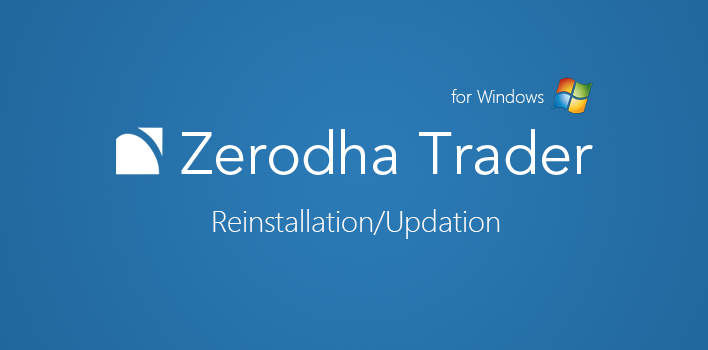
ZT – Reinstallation / Updation
Traders,
Zerodha Trader version 3.10.57.97.7 onward has the feature of auto updation whenever any new feature is introduced. So you would ideally never have to re-install unless you are using a version older than 3.10.57.97.7 or you have not installed the software properly.
Step 1 and Step 2 will be the same as installing the software. Click on the following link to see the first 2 steps,
Step 3: If you already have an installation you will be prompted with 3 options as shown in the picture below. Choose the option Remove and click on Next.
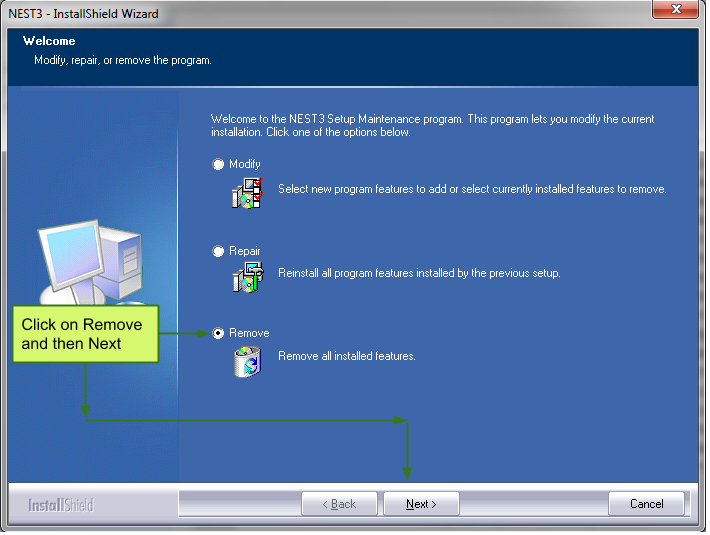
ZT Re-Installation
Step 4: You will then be prompted with the following question. Click on Yes:
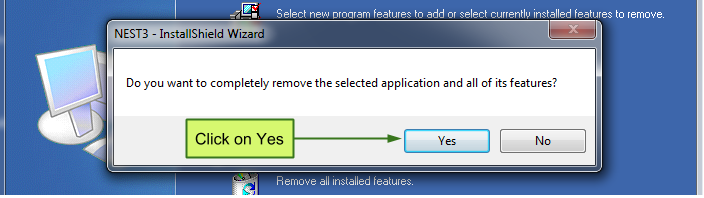
ZT Re-Installation
Step 5: Uninstallation complete, click on Finish. This is the best way to uninstall the program from your system.
Step 6: To reinstall, you can go to the Downloads Folder on your computer, search for the latest “Zerodha Trader Setup” file and click on the file and follow the same steps from Step 3 as given here.
If you can’t find the “Zerodha Trader Setup” file, just go back to this link and follow all the steps again.
Happy Trading

I had installed ZT (3.11.2)in my laptop with operating system Windows 10The latest Zerodha trader is not working….
Getting lots of error messages on clicking the ZT icon.THE error’s are:
LOG FILE OPEN ERROR
FILE OPEN FAILED
FAILED TO OPEN mpic CONFIG FILE
DID NOT DETECT USERSETTING.INI
DIRECTORY COULD NOT BE CREATED.
I pressed ok through all the error boxes that popped up and finally the login box pops out.
But after i enter my username and i receive message Reason Disconnecte from Nest System and i have to close the program.
Please look in this as earliest.
I tried everything to make it work but it\’s all in vain.
I keep getting an error ‘failed to open mpic congig file’ & ‘disconected from nest system’
You\’ve mentioned in one of the comments above that you guys don\’t support NEST. So what is the alternate way of using my Zerodha account on a laptop?
i can\’t login into zerodha trader it shows \’failed to open mpic congig file\’ \’disconected from nest system\’ so what should i do
I have tried the steps mentioned above but still, I get the same message \”disconnected from NEST system\”.
Please help me with this.
Mob- 9937321572
Hey Amrit, we no longer support NEST trader.
Sir, I can\’t login into the Serodha Trader app, at the time of log in it shows a message that \”You can\’t login. Reason. Disconnected from NEST system
We no longer support NEST trader. Please use Kite.
this is worst trading platform i have ever seen, whenever i try to log into nest trader it gives error message showing disconnected from nest trader. i think i should change my broker because i am facing so many problems with this broker even during logins from other apps and websites.
Hey, we don\’t support NEST trader anymore.
Hello Zarodha,
I am using NEST trader with one of the existing brokers and I want to use Zerodha trader
also along with it. I have installed as per the procedure above. However, Zerodha trader
does not seem to work.
When I try to login, it says
User cannot login. Reason : Disconnected from NEST system….
Regards,
Mayur
8200529339
Hey Mayur, we no longer support NEST Trader. Please login on Kite at kite.zerodha.com to trade.
Dear Zerodha,
Installed zerodha trader 3.11.2 on windows10. But unable to login the system.
showing error message \”user cannot login.reason disconnected from nest system\”
can you please help me to resolve this.
Getting same error unable to fix
Hey Kumar and Aditya,
we recommend you use Kite which is faster and feature-rich.
We will have stopped supporting Zerodha Trader.
Hi can you please fix the zerodha nest in windows 10 it\’s getting crashed often.
i am not able to login in nest trader but i am able to trade in kite when i log in in nest trader it says login id or password is invalid please fix it .
7978506984 my number
Best create a ticket on our Support Portal.
I am not able to make it working on windows 10. Is it not supported?
it throws log of errors as I try to open the software
Not even single software from zerodha install without a problem. When we search known issues no result. Nitin deploy some bots to answer common problems no time to hold on to phone to fix probs. There is a need of chat based call center for resolution.
What seems to be the issue, Vinay?
Hi,
ID ZP9526
I am using NEST trader with one of the existing brokers and I want to use Zerodha trader
also along with it. I have installed as per the procedure above. However, Zerodha trader
does not seem to work.
When I try to login, it says
User cannot login. Reason : Disconnected from NEST system
and in the title bar of the Zerodha trader the data of my previous broker is shown.
Regards,
rajiv
8149899535
client id -YD2246 i have installed zerodha trader when I login it shows user canot login reason : disconnected with nest system i reistalled zt & run as administrator but problem is same I canot use ZT pls. solve the issue immediatly
client id -rv4677 i have installed zerodha trader when i login it shows user canot login reason : disconnected with nest system i reistalled zt & run as administrator but problem is same i canot use ZT pls. solve the issue
Send such queries directly to [email protected]
wanted to update, the Ztrader is working for me now. I got help from a very nice sales guy in Bglr.
I would like Pi enabled for me. can I do that by doing ten trades today? I am a new customer. alrady have 10k in account, and if I do ten trades, can Pi be enabled for me?
Lenin, if you have 10k in your account, login to Q and request for Pi. Check this post.
Hi,
I am not able to connect on zeroda trader, getting error \”unable to login reason disconnected from nest system\”.
I have done all the troubleshooting steps from Zeroda Team, bur Issue not resolved.
Please help.
Mobile:- +919623175714
D.OMPRAKASH
Hi Nitin I have set alerts in nest trader for both equity and commodity when certain price goes above or below vice versa. Set alert for my mobile number. Is that really works instantly when certain prices reach and is there any charge for me for that sms alerts. I have cald customer care but I don’t get the exact answer. Kindly reply me.
No Om, the alert on mobile doesn\’t work.
Hi Nitin,
My user id is RA2465 .I am extremely sorry to state that inspite of filling the form for getting Zerodha Pi software for n number of times I still did not get the link to download the Pi software. Every time I request for the link zerodha is asking me to fill out the form then NOTHING HAPPENS. Kindly look into this at the earliest.
Thanks
We just released our latest release on Q. So login to Q and you should be able to see the link to download, if you don\’t see it, send an email to [email protected]
Hi!
I am running Windows 7 64 Bit and was also having this issue with NEST trader (Ver. 3.11.2.1) that when I try to login, it says “User cannot login.Reason: Disconnected from NEST system”.
Followed instructions of Githin George/ Venu Madhav viz.:
* Right click on Zerodha Trader Icon –> Properties –> Compatibility Tab –> Please tick “Run this program as an administrator”.
* Right click on Zerodha Trader Icon –> Properties –> Compatibility Tab –> Under Compatibility mode tick “Run this program in compatibility mode for: Windows 7″.
* Click on Apply
* Click on OK
Since this seems to be a common problem with NEST trader (Ver. 3.11.2.1), maybe Zerodha should send out a pro-active advisory email to all its clients without waiting them to call up Support. Will save a lot of time of Customer Support too.
We do send a lot of information to our clients about installations, updates, common issues and resolutions, etc. Some common tasks and troubleshooting queries have answers available on Z-Connect, tradingqna.com and also on http://support.zerodha.com knowledge base.
All of this has been clearly explained along with screenshot, but quite often clients just pick up the phone and call us to get answers.
Uninstall Zerodha trader.
Then open windows explorer and delete omnesys folder manually.
After folder deletion install zerodha trader again.
After installation, open omnesys folder and rename the folder \”Nest Plugins\” to \”NEST3\”.
Now you can run zerodha trader.
The latest Zerodha trader is not working….
Getting lots of error messages on clicking the ZT icon.THE error\’s are:
LOG FILE OPEN ERROR
FILE OPEN FAILED
FAILED TO OPEN mpic CONFIG FILE
DID NOT DETECT USERSETTING.INI
DIRECTORY COULD NOT BE CREATED.
I pressed ok through all the error boxes that popped up and finally the login box pops out.
But after i enter my username and password and i press login, nest stops working and i have to close the program.
i followed the instructions given below…i guess it was a windows 8 issue…now its working fine.
avatar
08 Dec 2013 at 06:40 PM
Venu Madhav
Zerodha Trader should work without any issues on Windows 8 64 Bit. Please ensure the Date and Time settings on your computer are accurate.
Here are a few steps which can help you resolve your issues:
* Right click on Zerodha Trader Icon –> Properties –> Compatibility Tab –> Please tick “Run this program as an administrator”.
* Right click on Zerodha Trader Icon –> Properties –> Compatibility Tab –> Under Compatibility mode tick “Run this program in compatibility mode for: Windows 7″.
* Click on Apply
* Click on OK
ya worked for me as well… Great solution
Thanks Zerodha, for providing the great options of BO,CO in this new ZT version. Keep going on, you are the best.
Right click on \’Zerodha Trader\’ icon, run as administrator solved all the above errors i was facing before.
Hi Nitin,
I installed NEST trader (Ver. 3.11.2.1) but when I try to login, it says \”User cannot login.Reason: Disconnected from NEST system\”. Previous version of NEST works fine
Best to send this to [email protected]
Hi Nithin
I\’m having windows 8.1 system.
Facing couple of issues with NEST trader (Ver. 3.11.2.1)
1. Many times it crashes; these are easily recreatable. (e.g., if you have many groups, start deleting 1 by 1 and it crashes)
2. To come up it takes a lot of time. Are there any tips and tricks to make it faster?
Crashes along with time taken to come up gives a terrible experience.
thanks,Tarakesh
Tarakesh, can you send an email to [email protected] , he will call you back on this. Put reference as Zconnect in your email.
found myself Run As admin will solve the issue
I have downloaded and successfully installed Zerodha Trader 3.11.2.1 Beta (Latest) but when open the software its shows some error and not connecting to nest system. Have any one tested this version successfully?
You must be using windows 8, can you right click on the icon and run as administrator? if you are facing issue, send an email to [email protected]
When I try to login, it says
User cannot login. Reason : Disconnected from NEST system.
please solve my problem
Hi
I installed Zerodha Trader Software. When double click on Icon it give me Runtime error message
Runtime Error !
Program : C:Program Files (x86)OmnesysNEST3NestTrader,exe
This application has requested the Runtime to terminate it in an unusual way.
Please contact the application\’s support team for more information.
Please assist. Thanks
vilesh
Vilesh, if you\’ve gotten a runtime error while or after installation of ZT, then there could be a couple of issues you need to look into:
1. Check your privileges on the system – you need to have administrative rights to install and run this program without which you\’ll have problems.
2. If you have administrative rights, but the problem still exists, please check your Internet connection. Make sure it\’s a broadband or high-speed connection above 512 kbps.
3. Check your antivirus settings and make sure ZT isn\’t blocked.
4. Last but not the least, do make sure your date and time settings are as per your location.
Do get in touch with us if these solutions don\’t work, we\’ll find other ways to help you out.
Hi,
My ID is DV0952
even am getting the same problem please help me.
Rgds
vijay
Hi,
I am using NEST trader with one of the existing brokers and I want to use Zerodha trader
also along with it. I have installed as per the procedure above. However, Zerodha trader
does not seem to work.
When I try to login, it says
User cannot login. Reason : Disconnected from NEST system
and in the title bar of the Zerodha trader the data of my previous broker is shown.
Regards,
Ganpat
we will get someone from our support to call you up and help with the same.
Hi,
I am using NEST trader with one of the existing brokers and I want to use Zerodha trader
also along with it. I have installed as per the procedure above. However, Zerodha trader
does not seem to work.
When I try to login, it says
User cannot login. Reason : Disconnected from NEST system
and in the title bar of the Zerodha trader the data of my previous broker is shown.
Regards,
Giri
98805-92035
Giri,
Guess someone has already called you.
Cheers,
Nithin
Sir,
USER ID : DI0005
I have installed Zerodha Trader version 3.10.57.97.7 on my computer. However, whenever I login I am being asked by the system that a new version is available of Nest Plus software. When I give the command for installing the whole process of repairing takes place and finally I get the reply message that I am already having new version installed.
This happens regularly whenever I log in.
My second query is that the Nest Plus chart is running behind the clock on my computer and the chart candle freezes and fluctuates within same candle without moving towards right with the passing of time.
I had taken up Omnesys people for their online. They had also carried out changes in Regional Settings in my computer from back end, however, the issue continues and now they are also of less help.
I would be grateful if you or some of the member is able to help in resolving the issues.
Regards,
Anil Palan
M + 91 9930009521
Someone will call you back on this in a little while..
Cheers..