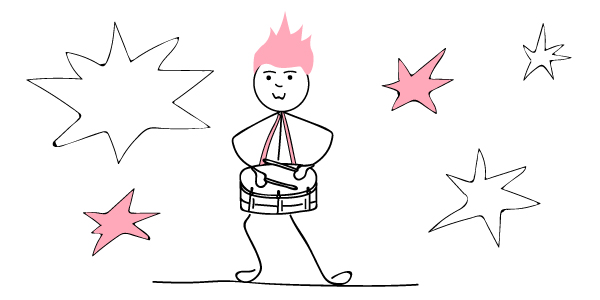
Varsity March 2015 update
Fellow Traders & Investors,
Greetings from Varsity@Zerodha!
We are happy to inform you that the module on Futures is finally done. The futures module consumed a little more time than what we initially anticipated, apologies for this and thank you for patiently waiting for the content.
We are now all geared to start work on the Options Module. Here is the game plan –
- Options is a fairly vast topic, hence we will divide options into two modules – Options Theory (Module 5) and Options Strategies (Module 6)
- The Options Theory module will contain all the topics related to Options that you will ever need to know from a practical stand point – including Option Greeks, its applications, practical use, calculation etc
- The Option Strategy module will concentrate only on Option Strategies. Each chapter will be dedicated to a particular option strategy where we will discuss everything related to that particular strategy
- For example if we are talking about a strategy called ‘Straddle’ then we would discuss in that chapter – when to initiate a straddle, when not to initiate a straddle, break even points, strike price to consider, risk management, P&L management etc
- While the focus will be on the Indian markets, please do remember the same can be applied to any option market in the world
We will not attempt to speculate on timelines for completion of these modules, as you may be aware that ‘Options’ is a fairly complicated topic. However we would like to make a very bold statement and give you this assurance – We will work hard to ensure Zerodha’s option module will be the most comprehensive and practical guide to professionally trade Options. At every stage we will attempt to draw a line between ‘good to know’ theory and the practical face of it, thereby drastically boosting your learning curve.
In order to achieve what we are assuring you, we have set some rigorous objectives for ourselves. Allow us to share the same with you –
- Both the modules will ensure you would be comfortable with the language of the options market
- We will impart all the theoretical and practical knowledge required for you to professionally trade options
- We will ensure your options trading thought process will be in line with an institutional thought process
- Make you familiar with the conditions under which the option strategies would work well and conditions under which they would not
- Ensure at the end of these two modules you will be able to –
- Identify opportunities in the options market
- Execute the options trade independently
- Manage the trade from initiation to closure
All we need from you is your patience, willingness and enthusiasm to learn, and your constant feedback. Please do ask us your queries on the comments section which appears at the end of each chapter – it not only helps you get an answer for your query, it will also motivate us to work harder to give you the best content possible.
So stay tuned, stay hungry for more, and stay connected.

Why there is Mobile app for varsity?It would be nice to have an app for it.
Is it possible to transfer fund from my trading account to my friends trading account instantly??If so it would be nice to trade at urgent times (market peak times ) because via NEFT it would would take 1.5hrs to update fund in trading a/c and via IMPs it is charged 13.5 rs.
1. The new version of Varsity is mobile-friendly. Should give it a try.
2. funds into the trading account can be transferred only via the linked bank account only.
1. We\’ve upgraded Varsity to make it mobile friendly, have you checked it out?
2. No you can\’t. Funds to the trading account can only be transferred from registered bank account.
Hello ! I\’m really impressed by reading varsity modules, it has given me a good clarity in learning . Thanks to you. Could you please tell me the cost of the printed version of these modules? It would be really helpful .
Regards!
Thanks Danny, we don\’t really have books. Start of every module, we have a PDF download. You can download and have that printed if you wish.
Hi Nithin,
I am looking for historical charts of expired contracts of Nifty and Bank Nifty futures for analysis and study purpose. How can I get historical charts for the past two years ? (e.g. from April 2015)
Hi sir,
Recently i read varsity module of Fundamental Analysis part.
I am very much impressed the way you guys have developed it…special credits to the author.
My request is to send me the excel sheet that author claims to have made for the Fundamental Analysis purpose.
At the end of DCF chapter (5.2 module), Author claims that he has made a excel with formulas so that we can download it and use it for practice. but i could not find the excel sheet there sir.
Kind request to reply.
thx
Amit, why don\’t you post this question on that chapter itself. Karthik will be more than happy to share. I am guessing he will probably add the download link to that chapter itself.
i did quite a lot of trade in futures of AUG NIFTY and AUG BANKNIFTY, about 24 tradings,..
when ever i squared off i thought i made quite a lot of money but the statment shows i didnt earn anything…
why is that>??
and if a intraday trade a lot of futures wont i earn nothing??
There are taxes and other costs with every trade. Unless you cover those cost, you won\’t be in money. Check this http://b.zerodha.com/
If stock X spot price is 1850 at the time of buying, premium-10. And I take 1900CE and on expiry date strike price becomes 1950, premium-30. Lot size=100
So if I will square off my position I will get profit of 30-10=20*lot size(1000)= 2000
If option gets expired on last thursday then profit will be 1950-1850= 100*lot size(100)= 10,000.
Is my understanding correct for both the cases?
what will be the STT calculated in both the cases?
Yes Rs 2000 profit in first example. STT in this case is 0.017% of premium, so 0.017% of Rs 3000.
In the second case, U have 1900 CE, so if market expires at 1950, your options get you back Rs 50. You had paid Rs 10, so your profit is Rs 4000 (40 x 100). Here since the option expired in the money, STT is much higher 0.125% of 1950 x 100
Hi Nitin,
Are you offering trading on NEST platform too ? Fully automated or semi-automated ? I want detailed write-up or training (paid) or complete demo to understand it. Please let me know.
Yes we provide NEST also, but you should check out Pi which is much more advanced. You can find everything here: http://zerodha.com/z-connect/category/tradezerodha/pi-tradezerodha, go through all the posts.
Dear Nithin
Can zerodha organize one or two day training (paid) on technical analysis for the benefit of traders who are not proficient with the same. It would be quite helpful. Alternatively you can also suggest someone who does training for the same.
regards
Sharath, check this out: http://zerodha.com/varsity/module/technical-analysis/, has everything you need to know to learn TA.
Dear Kamath,
Only pay in option , no pay out option, I have to need
Ravi, login to Q https://q.zerodha.com/ for payout.
Hi Nithin
Is it possible to make varsity chapters printable?
Very soon you will be able to download pdf\’s of this.
Hi Nithin,
1. The stop loss for cover order is not trailing , I am using the latest build of 30th March.
2. It would be great if you can provide the cross hair for charts.
1. Not cover orders, you need to use bracket orders. Bracket is not currently available on Pi.
2. If you are talking about Pi, it will take a little longer.
Dear nithin sir, i want a training to use PI properly
Yes, we have a complete section on Zconnect dedicated to this coming up.
Hi Nithin,
Thank You for the update, A big thanks also to your team who are working hard for our success,(good job).
Now let me come to the problem that i am facing after the update,
I am seeing the daily charts and the recent candle does not update on the open of the day it plays on the previous days candle, And only updates after the day closes, sending snapshots of the charts (13/3/15) before ans after.
Regards Nurith
Yes Nurith, this is a bug, we are fixing this.
Sir
pi is super for who is trade through technical charts, sir i have to require in Fibonacci tool extensions i.e 127.8,161.8 can u help how to add this extensions in Fibonacci tool.
Thanking you
Yes Vasu, as soon as we have the final release, we will start working on adding more indicators and tools.
I Nitin,
Pi stops working after this update, if the Pi is not installed in \’default location\’. It works fine with default location. I re-installed Pi in default location and its working now. Please release a complete installation package including this update. There is no way to patch installations on non default locations.
Hi Nitin,
Pi stopped working after new update. Screenshot attached.
Hi,
Seriously https://q.zerodha.com is very frustrating now, I have been trying from last 3-4 days and its not opening. I would strongly request to resolve this issue and make it as stable as possible.
thanks,
Piyush, we are having issues with people on certain network accessing Q. We are migrating our servers, this should get sorted in the next couple of days. Can you try accessing Q using an alternate network, it should work.
i also had similar event . i used ultrasurf app. in chrome , and then in got connected , although it is slow
Dear Zerodha,
I started using Pi couple of days back. Please take my feed back as constructive, and not criticism.
Indeed this is coming up as excellent system. My comments are as under: (Some of these may be due to my ignorance. Please let me know).
1. Chart Templates – Save and Apply – The default folder shown while saving is in :User Folder\”, while when I go to apply the saved template , it looks for in the installation folder (where pi has been installed). My preference is \”Chart Template\” folder in side the installation folder. In either case, please keep the same folder for saving and applying.
2. I had cover order. As the price moved in my trade direction, I tried to move the Trigger SL. Though it allowed me to do so. the trigger price (as shown in order book) remained the same. I am not sure, whether actually it changed the SL and it did not updated in the Trade book, or it was not changed at all.
3. I changed the column position, removed some of the un-wanted columns in \”Market watch\”, order book, trade book, admin positions etc. However, when I re-logged in next time, all my settings were set to default. Is there any thing I am missing?
4. Chart templates- a desired requirement – Can we change the interval and/or script of a chart without creating a new one.
regards,
Surinder
Surinder most of what you have asked for is fixed in the latest patch available on Q. Do update it, we have sent an email to you a few minutes back.
Hello Nithin.
What are the limitations of being in a sell position of Nifty option ? Like, it\’s not allowed to use the option premium amount for further trades etc ?
Check this post on option writing. http://zerodha.com/z-connect/queries/stock-and-fo-queries/basics-on-options-shortingwriting