
Z5 – Intro to our HTML5 Trading Platform
Hello Traders,
We have introduced newer platforms since this post was published. This platform has been discontinued w.e.f. 11th June 2017. Check out this user manual for Kite and Kite explainer videos here.
In this blog, I will give you an introduction to the platform and the benefits.
Z5 is a html5 based trading platform launched recently. Z5 was designed because:
1. A lot of our clients can’t use our desktop trading software “Zerodha Trader” for the following reasons:
a. Low internet speeds (lesser than 512 kbps)
b. You work in a company where they don’t let you install any external software.
2. We have a web version that was meant to fix the above mentioned problems, but there are a couple of issues with this as well:
a. “Trade Express” is our Java based interface on which you can trade and where you receive streaming quotes. However a lot of companies don’t allow you to install Java.
b. Even if Java is allowed to be installed, a lot of companies block the Port 5001 which is required to receive live streaming quotes.
c. Some clients feel that the user interface is not that great and doesn’t feel like our software version “Zerodha Trader”
So with the introduction of Z5, we have tried and addressed all the above mentioned issues and added a few extra benefits:
1. Light weight & browser adaptable platform. Works on all types of web and mobile browsers.
2. You are able to view streaming quotes even behind firewalls, as the Z5 uses Port 80 and 443 which is typically kept open by most companies. Secondly, the Z5 uses https (443) for feeds as well as transactions which is an open port too.
3. User interface is similar to our software version “Zerodha Trader” and is much more responsive than the other traditional web based platforms.
4. Basic Charts
5. Z5 automatically adapts to your mobile phones and tablets, giving you an advanced trading experience on your handhelds.
Find below a screenshot taken on the Samsung Galaxy Note:
Hoping that all of you working behind firewalls or on very low internet speeds or mobiles like our new offering “Z5”. We will be among the first few brokers offering you a html5 based trading platform. Do checkout the blog on getting started on Z5.
Happy Trading,



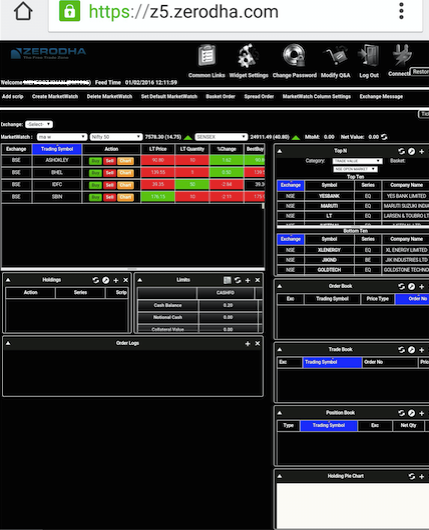
Sir Kamath I am enjoying my trading on the kite mobile apps except for a few drawbacks
1st Every time I have to go to settings and press the refresh button if I want to change from a 1D to a 5min or any other candle
2nd it would be easier if we could have intraday pallets at the bottom and longterm pallets on the top as that would help us to trade speedily.plz plz plz give us such a setup
Hi, I read your e-mail a few days ago about phasing out html5 platform but I have to say, as someone who’s on Linux, I can only trade web-platforms & although Kite is an extremely feature-rich platform, I don’t find it to be very reliable & html5 has always come to the rescue whenever Kite has stopped responding, so it’s been great to have it as a backup, so I find it somewhat disturbing to find out that you guys are thinking about closing down html5 despite the fact that it may be your most stable platform during the hour of need.
Zerodha is blocked by bluecoat securities in our office from today. It was labelled as suspicious. How do I trade now?
Which platform are you using? Z5 or Kite?
Thanks Venu.
Oops, big miss 🙁
Have been maintaining Sharekhan for the sake BSE!
Can you please tell me the procedure ? I am not in India at moment.
Regards,
Nitin,
Wanted to know, if the BSE trading is enabled in Zerodha ?
When I opened the account, it was not there.
Thanks
Yes, we’ve been active on BSE for quiet some time now. You’ll have to send us the Segment addition form to get activated on BSE
Nitin,
Thanks for your prompt response. The basket orders is not a big issue for me right now since I place max. 5 to 6 orders at a time, and no intraday.
I checked out Kite on Chrome and it seems pretty straightforward to use; more importantly the UI adjusts itself well when running on my Galaxy phone (which is not so good in Z5), so I’ve decided to use this instead of the older platforms.
Thanks for clarifying on the NEFT.
Hi,
I’m a new user at Zerodha and just trying to get the hang of all the software platforms before I actually begin trading.
I tried loading the ZT desktop on my Win10 laptop but it would not install ( gave too many errors ), but I had better luck with the web based platform; the Z5 seems to run reasonably well on Chrome.
In Z5, is there a way that I can place Basket Orders for scrips which are already entered in my WatchList ? Also, are there any value limits (both individual as well as total) for Basket Orders ?
Lastly (though this is not relevant to the Z5 thread) in case I do an NEFT fund transfer to Zerodha, how does will it get credited to my account since all users will be transferring funds to the same Zerodha account number ? I may need to do this if I have to bring in funds lying in a bank account that is not linked to my Zerodha account.
After going through feedback in the blogs, I have decided to try out Kite and Pi as well.
Currently no way to place basket orders on the web. We are working on bringing this feature on Kite. When you do a NEFT transfer, the bank lets us know the account number from which we have received funds. This money is credited to the client ID to whom the bank account number belongs to.
Yes you should try Pi and Kite, they are in a different league compared to ZT and Z5.
Thanks Nithin, I was not aware of kite.
Got all I wanted in Kite 🙂
Hello,
I have been buying few stocks under ”CNC” category.
Now I need sell a stock(square off) from my holding, how should I do it from Z5 ?
From the holdings widget of Z5, I clicked the ”sell” button for the corresponding stock which i need to square off, but it just pops up a screen asking me to click on submit.
How can I place a square-off limit-order ?
Please reply ASAP.
Thanks
You can place a limit selling order with product type as CNC. Why don’t u use Kite btw: https://kite.zerodha.com/dashboard/
Hi I am going to open an account and I want to know whether you have any trading videos of your web based / mobile trading platforms. Even if u can provide a manual it will be of great help. Is it user friendly?
No training videos as such, but check this post for Kite, and this section for pi. Everything you need to know.
Hi Nitin,
1. How to square off an open position in options in Z5? (Would appreciate specific instructions!)
2. Whats the margin required to short options? (is it 40% of the premium ?)
Thanks
Sunny,
Why don’t u start using our all new web app Kite, much much better than Z5. Check kite.zerodha.com
1. Check this post. You can either square off from the positions tab or else take an opposite position to your existing one.
2. No, it depends on bunch of things. You can check our SPAN calculator. Advise u to check this post: http://zerodha.com/z-connect/queries/stock-and-fo-queries/basics-on-options-shortingwriting.
how to solve this layout issue, i had reinstalled java couple of times, but still have same problem
All modern browsers will stop supporting Java very soon if they haven’t already. This means that you have to use a html5 trading platform which is safer and faster than Java. I’ve enabled Kite on your ID so you can just go to http://kite.zerodha.com and login to trade.
Kite has some really cool features and is very easy to use.
A few pointers for you:
1. Any browser, any operating system. 🙂
2. Only NSE/NFO/CDS live for now – more exchanges coming soon!
3. Dashboard View: https://kite.zerodha.com/dashboard/
4. Omnisearch box – just start typing the symbol name to add scrips to your market watch. Examples:
nse eq icic
nifty jul fut
nifty opt ce 8500
opt bank nif aug
Shortcut Key Function
` (key above tab) puts your cursor in the omnisearch box
b buy
s sell
d view/hide market depth window
c or enter view chart for that scrip
delete remove scrip
up arrow move up in your market watch
down arrow move down in your market watch
Ideally, you should be able to do everything without touching the mouse. If you want indicators and all, click on advanced charting. You can open multiple browser windows with the same login. And guess what, the same browser adapts to mobile screens. You can trade on your mobiles also.
Z5 never works during crutial timing like from 9:30 to 10:00 always lags, no live streams at all.. need to relogin multiple times..
even at 2:30-3:15 it starts to lag… it really sucks…
Girish, why don’t you start using Kite https://kite.zerodha.com/, our new in-house web app. You can send send an email to [email protected] to enable the beta release for you.
thanks Nitin, tried kite, liked it,interface looks good and responsive,
Things I request for:
1. allow more time frame for charts. currently it has 1m,1h,1day. Since most traders use 5/10/15 mins charts for trading hence the request.
2. co and bo, which i assume will be integrated in future.
3. let intraday 1m chart have atlest 2-3 days data as well.. to identify previous support, resistance,OHCL
Yes to all 1.2.3 and very soon.
Hi I am going to open an account and I want to know whether you have any trading videos of your web based / mobile trading platforms. Even if u can provide a manual it will be of great help. Is it user friendly?
Mithun, the current web and mobile apps are built by our vendor Omnesys/Thomson reuters. The posts here also double up as user manuals. We are a few days away from launching http://kite.trade/ our in house web/mobile trading apps. It for sure will be the best app you have traded in India.
Is there any way thru which we can change the background colour from black to some light colours….as lot of us are trading sitting in office…black screen catches everyone eyes very easily..
Sharad, Kite http://kite.trade/ will solve this problem. We are very close to the release. All functions on the keyboard itself.
In Z5, is there any way I can set the default product code as MIS when buying and selling any stock? I trade only intraday in equity. So if this is available, it would be very helpful.
I have observed that the market watch column settings are lost once I close the Z5 window or logout. Is there any way we can save the settings and re-use it?
As things stand right now, you cannot save your settings on Z5. We’re in the process of releasing Kite soon which will have all of this and more.
Hi Nithin
Any news on KIte,,,, When we can expect??
Afternoon Nithin,
Kite – seems interesting? Believe its yet to be launched. I am yet to be a part of the ZERO family however I am vetting your webapp actively and in talks with your sales team. You can have a look at my comments above as well.
Do you have any other forum where Kite is being talked about? Any Beta/Alpha testing groups.. by the looks of it .. it seemed to have got delayed a bit… but hopefully its worth a wait.. more info about kite would be much appreciated .. if it a client, we or mobile platform OR planning to transition all levels to kite?
Ops .. disregard this comment. I saw you have answered most of it above
Dear Nitin,
You promised me to send some more screen shots and short video’s of KITE…. 🙂
Awaiting for the same…
when is the ETA for Kite Release
Regards
Venkatesh
:), don’t want to put up a date venkatesh, but we are working on having it up soon. The issue with exchanges being involved is, the approval process can take forever.
Dear Nitin,
i can certainly do understand. however trust you will release at least by this march end..
How about getting some more screen shots and short video’s of KITE…. 🙂
Regards
Venkatesh
Dear Nitin
When would be Kite app be available in reality..
quite pissed off with present mobile and web based platform…
Regards
venkat
Atleast 4 to 5 more weeks.
Dear Nitin,
glad to hear that Kite development going in full swing and available in 5 weeks span….could we hear before 15-Mar?
Any snippets, screenshots, or teaser available for Kite? could you pls provide me one if you have?
Regards
Venkatesh
🙂 sample screen with some dummy data:
Dear Nitin,
All i could say is just awesome..this is what i’m longing for….
honestly speaking…you should have released kite prior to PI…believe me it would be the best steal !!!!!!
Can you share me some more screens like Dashboard, bid/ask window, orderbook, tradebook, position book, market watch etc?
further also pls confirm my understanding.
1) i guess it supports multiple watch list’s right?
2) is that this platform is your own in house product? or still joint venture with your data feed provider
3) how is fast is the data streaming? faster than Z5?
4) Could work with behind proxy?
5) could work on slower internet? i mean typical 2G data say?
6) could it be mobile compatible as well (size matching to typical 5.5 inch smartphones?
7) Can configure Relatime Alerts, Alert to my mobile or alert to my email or alert on my device if i’m running kite on my smart phone?
8) pls consider application logout time, decided by user like PI, its painful to get logging in again and again if app gets logged out automatically like present.
Last but not least, when can i expect a beta access for Kite.
Regards
venkatesh
Venkatesh, Will fill you in with all details soon. This is completely in house, and built by our team which has also built Q and Quant.
Dear Nitin,
Nice to hear the same that it was in house built.
Hope it is smartphone compatible as well right?
could i be lucky enough to have an early beta access?
Regards
Venkat
Yes, will let you know as soon as we have the beta.
I am very new to Zerodha , just got my trading password yesterday. However i am not new to trading. I have around 15 years of exp with stocks and FNO trading.
This is my first impression about Zerodha after checking the trading platform yesterday.
From a brokerage perspective Zerodha do offer a very compelling proposition. ( I was with 300000L plan with icici direct and i almost got a head spin after i calculated the brokerage i spend for last one year 🙂 ).
However from a trading platform perspective after checking the Z5 html trading platform i do have some recommendations. Not sure if any of your other trading platforms have what i am looking . However this could be too early as i still have not done my first trade with it.
1) Complex screen with too much of information stuffed in a single page just like a burger (Both are not good for peaceful life )
I am not a frequent trader (like a jobber , who makes many small volume trades ). All i do is say 10/15 high value trades in a month. like say buy 3000 Nifty 8000Put (say 120 lots) and may be square it off after 15/20% gain (or loss 🙂 ).
I really do not care also about streaming / as i do not intent to check the price every second. If i want to see my portfolio i am even happy to use my mouse and click the refresh button.
2) Some simple individual screens , each doing its own function . Every thing on the same page. Say for example individual pages for the following
1. Buying / Selling
2. Seeing all the option values( last traded ) in a single page.
3. My Portfolio which shows how much i am gaining / loosing ( most of the time i will be here )
– Here you stream it or not i do not care as long as you provide a refresh button.
4. All Open positions ( With a drop down with product types like Futures / options / All etc)
So all in all some simple screens ( i really do not think it should be black also 🙂 ).
May be the hangover of icici direct is still with me . However it is not complex after all 🙂
Let me know what you think and if you do have such a product do let me know.
Yes Sajith, until now we were using vendor based products. We were using Omnesys/Reuters, and yes their products are not very intuitive. Over the last 1 year we have been building things in house, check out our reporting tools : http://quant.zerodha.com/ and https://q.zerodha.com/, they are best in the industry. The web based trading piece which will be an extension to both of these http://kite.trade/ will be up soon. We also are about to launch our new desktop version: https://www.youtube.com/watch?v=Pd66QOQwykQ
I think i am loving this, after couple of days of trades.
I love your streaming , it is working like a charm. Even behind firewalls. Apart from some minor mistakes it was all perfect ( Where i could not find the square of option , when i really wanted to 🙂 )
Also importantly , the accounts part is perfect. It is very clear and informative. And i love your per trade brokerage , it is really saving me some money
Dear Nitin,
Could you Highlight the Intended features you are planning with kite?
Regards
Venkat
Clutter free trading, good streaming, good charting.
Dear Nitin,
What is the realistic date i can expect Zerodha Kite.
I’m asking this being frustrated with all mobile apps. Below is the minimum i’m expecting from your Kite..
1) Watching streaming quotes in a simple UI.
2) Seeing Bid/offers atleast 3…
3) Setting Real Time Alerts on my stock based on % change, LTP
4) Setting Alerts on M2M value (Sounds Interesting Right…i find quite useful if i could set this type of alert)
5) Easy Navigation to Order Book, Traded ,
6) Single window for squaring off..my stocks individually or as a whole…
7) Able to create multiple watch list’s.
8) Window showing all indices values.
9) windows showing Market Status of Various segments…NSE, NSEFO, CDS, COMM, MCX and etc.
10) Simple Candle stick chart with basic indicators, with 1 min, 2 min, 5 min 15 min time interval options.
Appreciate for your early response.
Thanks and Regards
Venkatesh
My guess is that Kite will take atleast 6 more weeks, we are testing it out right now, but there is still the whole process of exchange approvals which is pending. The process of exchange approvals can sometimes take time.
Nitin, How can we place VTC orders on your platform? If not supported then what is the roadmap?
Will it be supported in Kite?
Yes, we plan to have it on Kite.
Nithin, today Z5 has worked with no major issues. thanks
Nitin
Still i wouldnt say Z5 is fine. It is still not stable. Also i noticed that all the widgets are being displayed and am not able to save my preferance (in terms of what widget to hide and not). This strange behaviour seems to happen only since last monday .
You indicated you will do a infra upgrade and that things will only improve , but i feel the instability it has caused is so much and we dont even get what it was prior to upgrade. and it is 1 week since the upgrade issue happened !
Loosing confidence every day with Zerodha.
The HTML5 worked without any glitches today, can you send a snapshot of what you are saying on [email protected]. Will have this checked immediately.
Yes, finally satisfied with the way Z5 is behaving. Thanks 🙂
i have now emailed you on the issue that am facing. Pls help to resolve.
Overall, Z5 is now indeed better than last week, but the issue that am facing around widgets still remain.
Thanks, have forwarded this to the omnesys tech team.
Hi Nithin,
Yes Linekar called me 2 weeks back and the issue is fixed after refreshing the script at your end.
But I am talking about the overall experience because last week it was communicated to us after infra upgrade there will be no issue and everything will work smoothly but what ever one has experienced is completely opposite.
Please keep your self at customer end see how frustrating the experience is , So I think you should push your vendors who provide technical support to fix the issue at highest priority because its not only me who is facing issue with Z5 I think lot of people in last week has raised concern about the Z5.
Regards,
Amar Kamat
Yes Amar, Z5 unfortunately is not a very well designed app by Omnesys/Reuters. The experience should improve quite a bit from next monday onwards, but as a longer term plan we are working on releasing our in house web app Kite asap. http://kite.trade/
Hi Nithin,
Today Z5 was much better in performance only few things to improve :
1. Previously we are able to do column setting for each widget and hide/show widget. Now if do the same its applicable only for that current session if we close or restart again all setting are not restored . I think this should feature should be back because as a Trader I need to monitor some column while trading and it should allow to save column setting.
2. OHLC chart shown in Z5 is not proper, its not showing the proper chart from last few days.
Having this checked Amar.
Hi Nithin,
I am very disappointed by the support provided by your support team. Last week I opened the support ticket #694487 regarding issues with Column setting , Widgets and index watch. They have informed that developers are working on it and it will be fixed and now when I checked the ticket status I can see that the ticket is closed and there is no response from last 2 days. very pathetic service provided by your support team at least provide training to your support team to have courtesy to inform customer before closing the ticket without fixing the issue.
Can you please let me know by when the issue with column setting , widgets will be fixed ? Please check the ticket log I have provided all the screen shot of issues I am facing.
Regards
Amar Kamat
Amar, we have forwarded the widget issue to our technology vendors Omnesys. We are following up with them to have this fixed, but unfortunately since this is not in house, can’t give you a timeline for this. Will speak to our support team on the why they closed the ticket.
Ztrader mobile app not working for last one and half hours. Had written mail to Zerodha suport (ticket number: 320539), no reply so far
Dear Sir,
Z5 is not working for me. Nothing respond.
Please tell me what happened
Regards
T. Lakshmanan
Guess Linekar called you, checking on this.
Z5 completely stopped working..
Nithin , i Know your reply for this comment would be like ”it should be back to normal from ’today’’,’tomorrow’, soooon’””.
Please refrain from using this templated answers. Keep the faith in your words…
Sam, this seems to be working fine today, getting someone to call you back.
Hi Nithin,
Sorry to say that but the Z5 issue still not resolved, you are informing on forum that the issue is resolved but I think everyone has still facing the issue. even I am facing the issue right now. my account no is DA2433.
It worked for some time but there is still lot of issue , I think its better you work on priority to fix the issue at once by taking the one day down for Z5 . This will give your team time to fix the issue.
Its not acceptable that after infra upgrade we all have considered that the Z5 will be more faster without any issues but I think the problem has increased for everyone.
We have faced the issue the whole week its very frustrating experience.
Guess Linekar called you, checking on this Amar.
Dear Nithin,
Z5 has again gone down from yesterday evening. I have been trying to login from morning 8:40am. The screen appears but on the top right hand corner it has the follwoing words ” Please Wait connection”
I am slowly getting tried of this now.
sam
Sam, this seems to be working fine today, getting someone to call you back.
This is getting funny day by day. I have stopped using zerodha and am sure many will do the same until you come up with a solution. Cant risk the huge volumes for a pathetic platform. Wake-up before its too late
Yes Vijay, we are hoping to have all issues with Z5 sorted soon. The issue is not consistent across the board and hence taking us time. We will have it fixed soon, until then can you use the marketwatch option when you login into trade.zerodha.com to place trades, if you are facing any issues with Z5. Sorry about the inconvenience.
Yes I have been using marketwatch to place orders from past one week. Problem is there is no square-off option. Trade gets executed and my position is at risk till I find a solution to square it off either using mobile (works sometimes) or wait for Z5 to load. Moreover I have to go to other site to monitor real time price. Luckily till now I have been able to square off my positions with profit doing all this circus. But for how long is the question…
Vijay, Z5 was much better today, and my guess is that it should be back to normal from tomorrow.
The server issues have still not been solved.
Wasnt able to login to Z5 yesterday.
Today logged in after 4th attempt and lost connection after 5 months.
Is there an expected date on which this can be restored to normalcy ?
Ranjini, Z5 was working okay the whole day today, except for a 2 to 3 times when it went down.
Disagree. Same experience at 10.33 AM on 11.12.2014.
It is working but the response times are very very erratic. I was able to login after the 3rd attempt.
It stopped responding after a minute and I logged in again.
How do you measure the no of times users logons get rejected ?
And the time taken for a response when I change the marketwatch ?
I took 6 mins to even logout.
Apparently I’ve had the worst of these problems when the markets were correcting.
I’m willing to work with you on this but am also gonna get myself another account to minimise the risk.
Ranjini, Z5 should settle down soon, but until then if you want to place orders, do use the marketwatch option once you login to trade.zerodha.com
web still has problems….very poor
Murali, it will probably take a day more to settle down. If you are having issues with Z5, I suggest you to use tradeexpress(java based) or plain marketwatch to place your trades.
Hi, Nithin, (my Ref: RP 1386)
Regret to inform you that I am totally disappointed with your support service none of them are able to solve or convince what exactly the problems are, I will try to explain below what exactly is the problem which I am facing particularly for the past one week. Please note the I do only intraday trading on future which means every time lost will tantamount to huge loss, Now who is going to bear the loss? You ——?
I know you have been sending messages that you are upgrading server for a better trading platform/faster/user friendly etc. As a result your support staff namely Sarika/Renuka/Prabhu/Shavni and finally Asma who all were time to time were in touch with me since Friday and did the same installation(uninstalltion) after taking control of My system.
Yet, today morning when I tried the Nest desk platform was not taking order/modify or cancel it. I tried and put all My efforts wasting all my time(cursing myself why I have taken your service- Pl note thi is not the first time this sort of experience) to contact your support staff , but I was not successful at all. Finally at 2.00 PM, I could get one of your staff I think Shavni, but she too tried /took control of My PC and did the same thing again,but nothing worked. After consulting your RMS team she came out with an excuse that the system will work after Market hours (Means that AMO placed gets cancelled automatically). whole day gone w/o any trading or with losses……
Now, as I am writing to you, the system is still not working what shoudl I do, incur further loss?
Who is going to bear all the losses for a person who does only intraday trading?
It is time for me go back to My old service provider if this persists.
Hope you will look in to the matter and resolve it immediately.
But losses—-?
Rgds,
Prabhakar
Clearly Zerodha is not handling this professionally. No updates to users, no attempt to communicate. Just complete chaos. While the obvious lack of capacity planning before this so called upgrade is not good, it may be excused. What cannot be is how poorly this is being managed.
Nithin Kamath and co, wake up and realize that your credibility in the eyes of your own users is taking a huge hit, and they are your best source of marketing/advertising. What is the price you are willing to pay ?
There could be technology related complex issue and phone lines down due to heavy load..but the simple thing is why there is no mail/sms from zerodha informing the issue to customers.. Dont they know importance of communication.
Any credible organization would have the courtesy to communicate issue to customers via mail instead of leaving them in lurch..
Dear Zerodha, u r losing credibility and how fast.. Was reading zerodha winning best brokerage award recently… Do u really deserve that????? Think about this.
I agree – technical issues can happen at anytime (and I have personally experienced issues with Z5 for a couple of weeks now).
But what bothers me more is the radio silence…………. (specially when all systems are down)
The lack of communication points towards immature processes/practices as a company.
Yep Rahul, understand your anger, no excuses for this. This was one of those days for us, and hopefully will never repeat. We had sent out an SMS informing about this.
Nithin, you could have responded to customer’s concern..
It has been one of those days, we all have been continuously working on getting the web back to normal. It had been going on and off.
Very poor implementation and handling of recent upgrade (if we can call it that!).
Nothing (Z5/Fund Transfer/Web app, ZT) seems to be working – no-one is answering the phone. Complete silence since 9 am. It is now 1:10 pm.
Was this even tested before implementation? And what about post implementation support?
Can Zerodha be taken seriously after this? We all have money riding on this trading platform…….time to look for other options.
RV1242
Vivek, we had tested the implementation multiple times, but what can I say, no excuses for this. ZT has been working from morning (if the update was done), and yes mobile/web had issues. We had informed clients to update ZT over the last week, but everyone decided to do it at one time today, this also clogged our support lines. This should not repeat again.
Thanks for your response Nithin – tough day I’m sure.
Z5 was working this morning buts its sporadic again now. ZT was working in the am, now gone. I’m sure it will be back up again in a bit……but when i cant tell……..
So overall very irritating, frustrating experience as a user. When can we get stability across your platforms – this is bread n butter operations that you guys are struggling with it looks like. Fund transfer failures, unstable systems – not good for a money and time sensitive system.
Yes Vivek, this has been a nightmare, but the upgrade was necessary for us. Our desktop platform ZT has become faster, even Z5 should do the same in the next day. We did a complete server migration, and unfortunately exchanges in India don’t let you run two instances simultaneously. So on Monday we had to plug out of one and plug into another, we got issues that we had never encountered in testing/mock environment.
Nithin,
I am bringing to your attention that I am facing issues with fund transfers as well. It has happened more than a couple of times (2wice in the last 2 days). Funds have been debited from my account in the bank and dont show up in my Zerodha account. Then I have to send mails and screenshots and after a day the money shows up.
So basically this is a perfect storm – I want to trade, I move money – it fails, I have to wait for day – then the money comes, I try to trade and your systems are sporadic. in the meantime, the moment has passed and the opportunity does not exist anymore.
Terrible experience – been a mistake to open an account with Zerodha. Its time to move on for me………….i would rather pay a little more for brokerage than to have to deal with this on a daily basis.
Vivek, the last few days has been a slip up, especially for those using our web based platform. The update was done in a hurry to help the web/mobile users, but I guess that plan back fired for a bit. It has all settled down today, I’d ask you to give moving out a second thought. We are about to launch our in house web based front end http://kite.trade/ , which like Q/Quant should be among the first of its kinds in India. Sorry again for any inconvenience caused.
is their ZT(Desktop version) is working???please comment
If you ran the critical update, there has been no issues with NEST/ZT.
Hi nitin I am not able to access you mobile nest apps today 8-12-2014. Web appilcation also not working. when i select position nothing displays for gets loading. Even your zerodha site takes a very long time to get loaded. The worst scenario is your customer care no is not going 0448040402020 if iam not wrong..I heard tht some update is going today but when it will get resolve because i am having some big positions to close earlier. Creating a big problem for me. Kindly resolve this issue….
Om, because of our server upgrade over the weekend we faced issues with out web and mobile app. Web was on and off, and a little slow. We are looking at having this completely fixed overnight.
Nithin, do you really doubled your capacity of servers?? day by day things are going down??
Deepak, there were some configuration errors for the web and mobile apps. We are looking at releasing our in house app kite also asap.
Folks
for the past few days, the experience with Z5 is pathetic and frustrating. It keeps timing out often and today, since morning am not able to login to both Z5 as well as mobile app. While i do understand you are doing some upgradation, this quality of service is unacceptable. Such things bring down your repute to a great extent and far outweighs the other benefits you bring like less brokerage. Peeople at the end of the day want a stable platform whose reliability is close to perfect.
Today am not able to call your helpline also as it is all engaged since morning ! So there is no way i could place an order !
Ravi, There was a critical update for NEST, our desktop tool . We had informed clients over the last week, but a lot of them suddenly decided to do it today. We were clogged with calls today because of that. Z5, there are some changes that we are making that should fix it tonight. Really sorry about this, we are also looking getting Kite(our new web app) up asap.
When we can expect Kite?? this Week??Can you give the exact date??
It is atleast 2 weeks away, http://kite.trade/
Hello Nithin,
I have been having problems with Z5 for the last two days. Even today it had the same issues.
Kindly look into this and suggest a remedial measure. Thanks. My Ticket number is #325728.
Regards
Sam
We have done some fixes today, should be back on track from tomm.
This is a repeat issue as shared by most members about Z5. I had placed a sell order today in Z5 which got executed and later hanged. After that I tried logging in nearly 20 times following the same lengthy procedure and Z5 never opened. The internet speed was excellent and everything was working fine except Z5. Even after logging in a couple of times (luckily), the position button was not working to square off my position. I tried logging in through mobile platform and also Z5 in mobile web still the same issue. Finally somehow i could square off my position with marginal profit (luckily again). I hope you come up with Kite much before you loose your hard earned and hardcore customers
regards
Vijay, we are having a complete upgrade of our server infra this weekend, we are increasing our capacity by 3x just to be sure.
extremely frustrating experience over the last couple of days….cannot afford this instability for 2 business days….having joined recently, i am having doubts over the technology capability of zerodha
Murali, we are upgrading our entire infra this weekend, so monday onwards everything should be back to normal.
Still the issue has not been resolved… i cant able to access Web version. really frustrating
From last few days I’m seeing that Z5 web trader and mobile trader has become too slow and I’m not able to trade because of this leading to losses. Are you aware of this? Do you have problems regarding Server capacities?
Ram, yes there were some issues for last few days on web and mobile, we have done a bunch of things today to have it fixed.
Apropos Venka_V ’s inputs on 27 Nov 2013. More than a year has passed since then. Is the facility of GTC / GTD orders for equity (delivery) available in any zerodha trading platform. This is available since long in ICICI Direct as VTC (Valid till cancelled). This type of order is very helpful for passive traders / investors, especially long term investors.
No Reply
Not yet, there are certain constraints from our side especially because we had been using a vendor for technology. But as and when we are moving things in house, we should be able to do this.
Dear Mr. Kamath
I am not writing this in hope of any positive measures to be taken from your side as I am sure you are not able to do that.
I joined Zerodha a few months back switching over from my earlier vendor in hope of some great trading experience along with low brokerage. The trading software for which Zerodha has been self praising is in fact not so great. Particularly I am talking about Z5 which I am using. It has gone worst day by day. Need not to tell about that in details. Anybody can experience it and you are well aware of that. Fact is that user has to spend more time in login and re-login due to frequent disconnect and no movement in tickers than he spends doing trade. You have been making false promises of betterment as also moving to some new software (Kite). I don’t know if there is any serious intention for that. What I feel Zerodha is simply involved in luring more and more customers by offering lower brokerage and now it has reached to a point where its System is not capable of handling the load.
This was just to apprise you of my feeling. I will be switching back to my old vendor who has improved a lot in the meantime while Zerodha has gone worse and worse as regards to customer experience.
Santosh, there were issues with Z5 for the last two days. We have taken measures and shouldn’t happen from Monday. Z5 and trade.zerodha.com are vendor based products, and we are in the phase where we are transitioning to in house. If you have liked Q and Quant, you will definitely like Kite which will be a web based platform like no other in India. Give it a few more days, until then we will ensure that there are no issues running Z5.
Nithin,
Can I get an early access to the beta versions of Pi and Kite?
hi zerodha
i couldnt trade with z5 as it says my security settings have blocked a self signed application from running… wat am i supposed to do now
If you’re still facing this issue, please disable your antivirus and firewall. Our website is safe and secure.
Have you tried logging in recently to Z5? We’ve made some changes which has increased the stability of Z5.
Hi Nithin,
I am still facing the issue mentioned above on 20th Oct with Z5 version . I received the call from your support team 2 weeks back and they assured me that problem will be resolved as developer working on it but I am still facing the issue.
Its not possible to trade with your Z5 version , it does not show any live feed and your customer executive has told me that the problem is faced by others also.
Can you please let me know by when I can have resolution on this its very frustrating to trade with your Z5 platform. I am very disappointed with the way your support team is responding. I still not got response to my ticket # 321024 which I opened month back.
Please let me know if there will be any resolution or I will proceed with Closing of Zerodha account as its of no use if I can not use it for trading.
Regards,
Amar kamat
Amar,
Will have someone check this. We are building our in house web based platform ”Kite”,but this will probably take a few more weeks. Will get someone to call you back and check this out.
How do i cancel orders on the Z5 web trader ?
I could not figure it out.
To cancel orders you need to view the ”Order Book” widget. On that widget, click on the plus symbol on the right side to expand the widget. Once the widget is bigger, you can see the options at the bottom of the widget to cancel, modify, exit your open orders.
Hi Zerodha Team,
I recently opened the account on Zerodha and I started using Z5 web platform but its not working for me. most of the time it does not show live quotes and also the Feed time , means the web version is unable to fetch latest quotes but this is not always the case sometimes it works due to this behavior it will be very difficult to trade on this platform.
I contacted your support team but no one is able to help me out, even I opened the support ticket# 321024 but still there no response after last update.
Can anyone of you facing the same issue ?
Please update me on the same , I am very much disappointed with the service .
Regards,
Amar Kamat
Amar,
Will get someone to get back to you immediately.
Ya, I have been facing the same issue. I had also highlighted the same problem 2 weeks back. No resolution yet.
Hi Nitin,
CAN I INSTALL ZERODHA TRADER SOFTWARE IN TABLET
How i can find intraday chart on Z5
Good morning
can we see the option chain with Z5 html web platform
Regards
Hemendra
Hi Team,
Hope you are working all the day to best serve the clients.
I am having trouble with my Z5. Below are the problems i am facing everyday (atleast 10 times):
1. Data feed stream suddenly hangs even when other pages in other windows works fine. Clicking on Connection Icon never worked. I have to logout, then login (around 5-6 step to reach Z5). By that time price moves somewhere.
So, I use my IIFL account for price watch and Z5 for placing order and people laughs. 🙁
2. What is the Session_Timeout? Sometimes fine, but sometime ”just logged-in” session shows session expired when in click F3 to modify order. Then again i have to the length way to reach Z5. Whenever the situation is perfect to modify the order, Z5 fails and session expires. Becoz of this i missed so many good profits and encountered losses.
These problems are not once in a day. Everyday my session expires atleast 10-20 times. U can check my Login log. Evryday i login atleast 10-20 times.
I use Mozilla Firefox 31.0. Have 2 GB RAM. Windows 8 OS. I clean ”Cached Web Content” of firefox regularly.
Please help me to get out of this problem.
Client ID: RS2575
Thanks & Regards.
Having this checked today Singa
Hi
I am a new zerodha user and have been primarily using Z5 to place my orders where the product code is by default NRML. However, on the zerodha trading screen page (https://trade.zerodha.com/Zerodha/Trade/Trading.jsp), the default value of the product code is BIS. I placed an order today through this screen and didn’t realise that the product code was BIS until in the evening I received an sms that had details of the square off order.
As there are different screens/ways to place orders including through mobile app, can you look at making the default values consistent please? I wanted to carry the position overnight but couldn’t because I didn’t realise the discrepancy.
Regards
Mahesh
Will have this checked.
Why there is no BTST?
There is BTST, you have to buy stock using the product type as CNC for taking equity positions overnight. Once you have taken, you can sell BTST or anytime you want. Check this post.
Thanks for this info.
But btst is something different compare to delivery/cnc. Other brokers have these in different categories.
With us it is a single category, you can buy any stock and sell it as BTST, but there is a risk you carry trading BTST, check this post.
Thanks Nitin, for this blog. Informative.
Thanks once again.
Dear Nitin,
Few questions were pondering regrading Z5 trade browser.
1) At present we could launch only after logging first to your web browser and then later, instead why don’t you make provision for direct login option to your Z5 html browser?
2) I know you are working hard for a new version of z mobile version, however for faster quotes still i’m relying at present your z5 browser only, which works fine in a desktop, however when i try to use in my smartphone (Galaxy Note3 , that too 5.5 inch Phone) still the layout is so big and need to scroll left and right to view and punch my order, could it be an option provided where you can re size your Z5 screen option for mobile browsers, where one can see comfortably the quotes and can place order.
Pls share your thoughts
Thanks and Regards
Venkatesh
Venkat,
These are vendor based products and hence we are limited by what can be done, but your feedback is already given to them. That said, we have an in house technology team building our new front ends, our desktop version will be the first to be released, the HTML5 and Mobile from our in house team will take a bit.
Hi,
Currently there is no square off option in trade express. I have to square using Z5,
Please work on this issue.
i cannot login with my zerodha mobile trade.. it says device configuration has been changed…
Send an email to [email protected] asking to reset your mobile device.
Do we have BTST Trading option in this app?
Yes, you just have to buy and sell using the product type as CNC
Whether margin in applicable in this?
No, you will need 100% margin to trade using this.
Hi Nithin,
Is it possible to change the background color of Z5 platform to white, because it is attention garbing in the office.
Not right now. You cannot change the background color of Z5. I guess the best solution for you in the office is to get an anti-glare screen and hope that no one sees. 🙂
Hi, does z5 has option to view top 5 buyers/sellers?
Yes, Z5 does have an option to view top 5 buyers/sellers. This feature is available whenever you click on buy/sell or when you press F1/F2.
Thank you Hanan,
One quick question.
Details of top 5 buyers/sellers are static or real time?
Definitely real time.
Hello Zerodha,
I am new zerodha user. I have following feedback about your service:
1) I see that, you have launched Z5 platform almost a year ago, however you don’t have any detailed USER GUIDE (nor video tutorials) on how to use this platform !!
Please provide us detailed user guide which will explain various terms used by Z5 platform and how to trade using the same.
Idea of using HTML5 based platform Z5 appears to be good, but needs lot of improvements. Specially, chart displayed by Z5 is of no use.
– We can only zoom out the chart. There is no provision to zoom in.
– No provision to scroll back and forth horizontally, when zoomed in.
– Very difficult to read values from the candle-stick chart
– We cannot see last 5 days of intraday data.
– Volume data will be highly useful
2) Web interface of ZERODHA is not at all upto the mark. It needs improvement with respect to following points :
– Reduce number of steps required to log-in into the website.
– Larger font sizes
– Tidier interface, with well defined structure.
– Reduce the number of clicks required to reach to designed report/section/trade placement
3) Account opening process is extremely slow. It has been more than 10 days after submitting all the forms, still my Equity Demat account is not yet opened, and I don’t have access to NEST Plus.
4) Blog entries on Z-Connect are really good and useful. Please keep writing more. It will be great if there is a FAQ guide explaining various terms used by zerodha trading platforms (like Limits, Triggers, AMO, MIS, CO, etc…) along with their examples.
Thanks.
Presently the front end that we use is a vendor product (Thomson reuters). We understand that it is not upto the mark and are working on our own front end in house. We have a partnership with IL&FS for DP and hence the demat account opening takes longer. Check our new backoffice built in house for reporting, it is in beta but it is very user friendly.
Check this post on everything you need to know about the various product types.
Hi,
I am a newbie here. Whenever i open trade express or Z5, i am getting a java error. I tried reinstalling mozilla & chrome, reinstalled java both 32 & bit latest versions, still the error persists. Its showing ” your security settings have blocked a self signed application from running”
Java Plug-in 10.55.2.13
Using JRE version 1.7.0_55-b13 Java HotSpot(TM) Client VM
User home directory = C:Usersuser
—————————————————-
c: clear console window
f: finalize objects on finalization queue
g: garbage collect
h: display this help message
l: dump classloader list
m: print memory usage
o: trigger logging
q: hide console
r: reload policy configuration
s: dump system and deployment properties
t: dump thread list
v: dump thread stack
x: clear classloader cache
0-5: set trace level to
—————————————————-
please clarify what i have to do?
If you’re trying this in your office, there’s a possibility that your network administrator may have blocked access to Java on your computer. You’d have to approach your administrator to unblock Java.
If you’re trying this at home, go to Control Panel > Java > Security. Set the settings as Medium. Then log into http://trade.zerodha.com again and give it a shot.
Evening Hanan,
I have been offered the opportunity to go through the web platform as I am keen to be a part of zerodha family. Having said that your platform is little different from the folks around, I was poking around and stumbled upon the same problem cited above. Please note this is my personal laptop and I am not behind any firewall… so ports are not getting blocked… in the java control panel there is no way to tinker around with the settings (set it low or medium).. you can set it to high or very high refer screenshot. Hence I decided to include the url to the exception list .. that didnt work either…. please guide what should be by next step..
My java version is 8 update 31 (latest)
I am looking forward to be assosciated to zerodha .. thanks
Error snapshot attached
Well, you’ve done everything you need to do. Adding the url to the exceptions list was the last bit.
Now all you got to do is restart your computer and you’ll be good to go on Z5 or even TradeXpress. Java takes a restart to accept settings changes.
Thanks for the prompt reply Hanan, I did restart the system checked the firewall rules, ports and even tried disabling the entire gamut of things .. still no go… 🙁
Would it be a problem with the URL that I added to the exception list?
I want this to work mate somehow … so that I can go forward and be a part of the ’ZERO’ family.. now dont take me wrong when I quoted ZERO — afterall zero is our invention (Aryabhat) and without ’0’ figures doesnt propogate to a higher value — isnt. So lets take it as an appreciation 🙂
Thanks for the appreciation, Vimal. 🙂 Can you share your number to [email protected] so I can get someone to call you and make this work.
Hi
I have the same problem with java security settings. Can you help me resolve ?
Are you developing mobile platform for iPhone? Is yes, when it will be available? Is there any way to trade through iPhone at present? Please let me know.
Presently you need to use Z5 itself, but the iphone app should be available within the next 10 days.
iphone app is ready? If it delays too long, let me know in order to buy an android phone.
Hello Nithin, on 12th May, you have told that iphone app will be ready within 10 days. Almost a month over. Any progress? please reply.
I wish I had a magic wand which would make me grant all customer requests. 🙂 We’ve just gotten off the phone with our developers and they’ve assured us that the delay is only for a couple more weeks and then we’ll have an iPhone app out.
In the meantime, you will have to continue to use Z5 to trade on your iPhone.
Thank you Mr. Hanan…. I am not comfortable with Z5 in iphone’s small screen. Please follow-up with your s/w developers to complete the iphone app ASAP. So, I could use that money for trading instead of buying an expensive android phone…
Hannan sir,
Im buying new mobile , is Galaxy Tab 3 …211 is ok for mobile trading, can i use next plus chart, can i install amibroker software in this ??
On the tab you cannot use the Plus chart, but can use Z5. Don’t think amibroker works on a tab as well
Thanks for sharing such a good information…
This is nice blog and unique information related to html5. Thanks for sharing such information…
Sound like a good one, valuable information bro..
hi, iam getting (session expired, login again to complete transaction) this kind of messages when i click on B ,S ,C on the page, even though i logged in just couple of seconds before, and it will give same messages after logging in again, can u please give information regarding this, thank u,
Kishan,
It is best if you can send this as an email to [email protected] and [email protected] with your client ID mentioned.
Dear Nitin,
Just after writing above comment i could noticed another basic thing is, i could no way able to find the market status of various segments like NSE, BSE, MCX (e.g. Closed, Open, Pre market etc etc) Neither in your web based application Z5 not on Android App Nest Mobile.
Am i correct or is there any other way or method i can see that?
At present the only way i come to know the market is open is by just seeing the quotes flashing otherwise no way i can find it out.
trader like me who located in different part of globe solely depend on Mobile trading platform. adding to this different time zones make practically impossible to know the actual market status until otherwise displayed some how on the terminal.
for this you can have a simple comparison with NOW where the market status for each segment gets clearly displayed live!!!!
We expect a user friendly, robust, powerful, feature rich mobile app from zerodha, when other simple SW prove their existence, why not Zerodha Cannot? am i right?
can we have a temp fix to over come this?
Hope to hear from you.
regards
Venkat
Venkat,
Have you sent an email personally thanking for all the feedback. Am bouncing it off the Omnesys technology team, and will get in touch with you if I need any inputs.
Cheers,
Dear Nitin,
Present NSE Mobile app lags in many things what other mobile trade apps do… and i understand that shortly you will be coming up with new version of nest mobile? is that true? if yes by when i can expect the same?
what would be the new features?
i will list few of my queries/wish list as indicated below. because trader like me who solely really on mobile paltform due to the work nature i involved with.
1. Good Till Cancelled (GTC) and Good-Til-Date/Time (GTD) Orders type to be supported by zerodha especially for equities from Nest Mobile (or) Web Based.
2. Valid Till Date (VTD) Order to be placed especially for equities from Nest Mobile (or) Web Based.
3. AMO order to be placed from Nest Mobile (or) Web Based.
4. Can MIS postions can be converted to CNC & NRML from Nest Mobile (or) Web Based? Pls clarify
5. Can CNC & NRML positions can be converted to MIS from Nest Mobile (or) Web Based? Pls clarify
6. order type options for equity should restrict to ”CNC & MIS” and similarly for FNO order type options should show only ”NRML & MIS”…..from Nest Mobile (or) Web Based. quite long time i was surprised to see why my equity orders do get rejected (Bcoz i placed it with NRML Option)…..Pls fix this on the coming version of nest mobile and web based platform.
7. Fund Transfer/Payout Links to be provided from nest mobile.
Do share your views.
Regards
Venkat
Thanks for the inputs.
Hi,
is the ZT Mobile App do run in only one mobile? pls clarify.
because i was using ZT on my first mobile, for some reason i could not use the same and so i used on my second mobile..
once i install and try to login i am getting below error message.
”“Maximum device limit reached for this user. Delete profile to register a new device”
My query is
a) can it not run in 2 mobiles? what if the default mobile gone fault all of a sudden and i need to square off my imp positions?
b) how to delete the profile in default mobile device and register new device? pls explain in detail.
Awaiting for your prompt response.
—
Thanks and Regards
Venkat
Venkat,
You can have it installed on upto 3 devices, if you try to install it 4th time onward it will give you the error ”Maximum device limit reached”.
If you have installed and uninstalled on a device it is also counted as an instance.
To remove the installation count, send an email to [email protected], we will have it done immediately.
cheers,
Hi,
In Z5, where to find the Nifty intra-day chart?
It’s very easy to view intraday charts on Z5. If you observe on your Market Watch, there are three buttons: B | S | C which is equal to buy, sell and chart. Click on C to view the chart for that particular scrip. If you’d like to view the intraday chart of Nifty, just load Nifty Futures onto your market watch and click on C.
The spot charts of Nifty are not yet available on Z5, it’s best to use Google Finance for this.
Hi,
-How to check how much margin has been used by system against a particular future open position
-In case margin is getting short against a particular position then how to add more margin against that particular open position.
Thanks & regards,
Anuj.
It’s fairly easy to know how much margin has been utilized for your positions by checking the View Limits screen by going to Surveillance < RMS Limits < View Limits on Zerodha Trader. You can also do this using the shortcut key Ctrl + Shift + V.
You can get this information even on your web-based or mobile trading terminal.
In the View Limits window, you can view various columns to know what’s the current cash position in your account. Check out the image given below:
Observe that this client has two accounts – Equity and Commodity. You can right click on the column profile on top and add/remove columns based on your requirement. The columns shown here are the most important columns so you can be aware about your position.
Let’s look at all the columns in brief:
Cash Margin Avail: In EQ, the client has Rs. 211,413 plus he has done a payin of Rs. 100000. Whereas in Commodity, the client has 456004; no fresh payin has been done today.
Pay In Amount: Remember that all your payins done from our secure payment gateway showup in the Pay In Amount column on View Limits. If you do NEFT/RTGS, it shows the next day directly in your Cash Margin.
Margin Utilized: This column shows SPAN + Exposure margin blocked for Futures or writing of Options. It shows you cash blocked for EQ trades or for buying options. It also shows you the MTM Profits/Losses for you positions on an intraday basis. Remember that if you have sold CNC positions in EQ, the Margin Utilized column will add those funds.
Here’s the image…
Hi
Can you tell me the browser settings required for streaming, I am not able to get streaming quotes in Z5 , i need to manually refresh , though orders are going through.
Thanks
There’s no settings as such for streaming quotes on Z5..Just ensure you’ve logged in from a computer/network on which you have admin privileges..If you’re having trouble, please send an email to [email protected] giving us your client details or call us on 080-40402020..
Hi,
Have some queries regarding Z5.
– How can i add Index in market watch.
-How can place order for index option in Z5
-How can i watch options quote in Z5
-How can i place a order for square off against open position in Z5.
Thanks-
Anuj
1) You cannot add the Index to the marketwatch.. The Index is available for viewing just above the marketwatch.. You can choose the Index you wish to watch
2) Just add the contract to your marketwatch and press om B/S to buy/sell
3) Just like you view the option quote on the regular marketwatch window. Add the contract to your marketwatch. You can right click and select Market Depth to view the Snap Quote.
4) You will have to place a counter order to square off your position (Buy order if you are short and sell order if you are long)
Dear Nitin,
Is it possible to put a cover order (AMO Type) from z5 web based terminal….
e.g. say i have a AXIS Bank Fut 1 lot at 1000…… on the next day i do not know how the market goes…. so i want to punch and AMO order…where if on next day if AXIS bank fut order goes above 1100 then sell it.. or by any chance value goes less than 950 then as well sell it.with 50 points loss…
here i wanted to do is, once by sell order get executed at 1100 i want my second order of 950 to be cancelled automatically….or other way vice versa….to avoid repeat selling.
a. how can i acheive this without any manual intervention.
b. is that can i punch an AMO order for this.
c. can i able to do it in Zerodha Z5 webbased termnal.
awaiting for your reply
regards
Venkatesh
Venkatesh,
Cover order can’t be placed with limit orders, cover orders have to be market and hence will not be suitable for the scenario you have mentioned.
You can put a normal limit AMO order, so if you are holding an AXIS bank future, you can keep 1 selling order with limit price as 1100 and 1 stop loss order with trigger price as 950. If price goes to 1100 it gets sold and if it drops to 950 it gets bought back with a loss.
the only issue would be that when 1 of the 2 orders get executed, the other will remain pending, so you will have to cancel that pending order manually.
Yes you can place the limit orders using AMO on Z5, but there would be some manual intervention required where you will have to cancel the order that is not executed.
Hope this helps
Hi,
Thanks for response…
however when i could not find AMO order option when i try form the NEST Mobile Option….Pls clarify
regards
Venkatesh
Yes Venkat,
Presently AMO is not available on the mobile version but is on Z5, should be available soon.
Cheers,
i have nokia 603, and unable to run zerodha mobile app. can you please help
Manjinder, can you send your query to [email protected] ,with your contact details, we will get someone to call you back on this.
Cheers,
Dear Zerodha,
It may be a basic question. What ”C” button indicates in market watch alongwith buy and sell buttons.
c is for chart, if you want to see intraday charts.
hi,
I am not sure, if this query is for this blog.
I am currently trading in ZT, want to trade in mobile. What are the options for trading in mobile. I think Z 5 and Mobile trading (downloaded from link in your site) are 2 options ??
Main query is – can i generate basic charts in both Z5 and Mobile trading for BB Curve phone, lets say BB Curve 9220 ???
i will be buying phone only on this basis.
thanks
tarun
Tarun,
Z5 will work on any device as you are using the browser for this.
The downlodable mobile trading app, can you contact [email protected] , he should be able to help you with the best phones to buy for downloading the mobile app.
How to place a cover order in Z5?
Cover order presently not allowed on Z5, should be allowed soon.
Z5/Trade Express is not showing the scripts in Market watch before the market gets opened. I can’t able place a AMO orders or even see the value of screipts before market opens using either Z5/Trade Express..
AMO orders are allowed, when you click on buy or sell, at the bottom of the buy/sell window, you will see a check box which gives you an option to place AMO.
Didn’t get by what you mean when you say is not showing scripts.
I use z5 on an iPad for trading. Is there a way horizontally increase the size of the trading market watch trading window?
Yes, this is possible… Here’s what you need to do:
1. Move all the order book, positions book, etc., to the bottom of the page by holding the top and dragging it.
2. Hold the sides of your market watch and increase the size to your desirable length.
The sides of the market watch cannot be pulled on the ipad… Anyway to do that ?
Z5 is not working properly with Internet Explorer 10
Hi Kumar…
Z5 works best on Chrome and Firefox. Do use those browsers to trade on Z5.
Hi, can u plz explain me how can v make a cover order ( buy/sell) in web based platform .
You can use CO on the web platform by using the drop-down menu on your order window for Product type. This is enabled on TradeXpress right now and will be available on Z5 very soon. 🙂
Now I can see Cover Orders enabled in Z5 as also Fonts changed to a clear and bigger ones…. it’s a big improvement over the initial hiccups… ThanQ
Prabhu
hi, zerodha ya i follow u here and one doubt which programming language u r using?? i am developing a tec soft how to i make a plug-in like ami with you…a waiting ur reply……
We use various programming languages but all you need to do is to be able to write a program to communicate with ours using API. If you wish you can write to [email protected] and get yourself the API user guide. With the help of this you can write your own interface.
Alternatively, you could simply use our readymade solution which can get almost any charting software to communicate with our trading platform.
Hanan, could you please let me know more about this ready made solution for communication with charting software?
Well, I was referring to our readymade solution with AmiBroker and globaldatafeeds.in. Please refer to our blog on the same.
When we get a better build platform based software for trading???
Hi Vishnu,
We are constantly upgrading and updating our software to keep you in line with the best of things to offer..Follow us on Z Connect to get the latest updates !
Hi,
Could you tell me how much is the lag between the z5 and the actual feed.
REgards
ARshdeep
Arshdeep, the quotes on Z5 are realtime with no lag whatsoever. The only time you notice a lag is when Z5 is starting up… Once it’s up and running, you see everything in realtime like you’d see it on your trading terminal. 🙂
Hi,
I place a order by limit in Z5, and this order is show in order book in open position. I want to change the limit pries in Z5, but not able to change.
Same things, after executed this order, I place sell order Limit, but after some time I want to change limit prices in Z5, but it is not possible.
And after executed this order, payoff is not come in position, trade or order book anywhere. Means, if payoff is come, I click directly on open position contract on payoff and complete this order.
If it is possible please share me on urgent basses.
We’ve rechecked this at our end. We’re able to modify all Limit orders on Z5. Could you let me know which browser you’re using to trade?
Hi
I also dont see any way to modify or cancel the limit order in Z5. I am using crome as browser. Please help.
Thanks
Deven
Hi Deven,
My support staff tried to get in touch, wasn’t able to make contact. The modify option seems to be working fine.. (I’ve attached a screenshot for your reference). Both the modify & cancel options are showing .There’s a + button on the top right corner which you’ll have to click to get full view of the window after which you can modify/cancel the order
I am using opera and firefox mozilla. ….Every thing is opening but modification or payoff icon show.
Sorry …..
Not Payoff…it should be square off…..
Thanks
how to trade f&o in z5 mobile. i can see only mcx there.can anyone give me a simple procedure to trade with mobile software?
Omar,
You should be able to add all exchanges if you are enabled. Can you send your client id to [email protected] mentioning the issue you are facing. Support from our office will get in touch with you.
Lately I have been exploring a lot and I am almost clear with most of the Intraday related activities. I do have few doubts for which I was trying to find out an answer and the questions are –
1)Does the web based trading platform with Zerodha offer all the basic charting tools and the required indicators for Intraday?. I see lot of sites talk about Charting Platform being a separate feature from Trading Platform.
2)Also, I see a lot of sites talk about Amibroker/Nest Plus Plugin – Do we really need to subscribe for those or are they optional?.
3)Also, what about the data feeds? Should we subscribe by paying per month/Quarter/Semiannual/Annual basis?. I see a lot of references on Global Data Feeds.
Last but not the least, is Zerodha Trader (web based/Software based) is all that we need for Intraday Trading?
Please clarify on the above and I thank in advance for the time that someone may invest in responding back to the above.
Regards
Raymond
Raymond,
firstly Zerodha trader is our software based platform, Z5 is our html web based platform, both of these are different. The software platform will definitely be the first choice, but if you cannot install platform because of firewall issues or internet speeds, the Z5 will be the better option.
1. ZT has charting will suffice from beginner to intermediate charting. It has almost 50 different indicators. But note that the charting on ZT and Z5 is completely different. on Z5 there is very basic charting , hence I mentioned above that ZT should be your first priority. [Click here](http://zerodha.com/z-connect/blog/view/charting-nest-starter-pack)
2. Amibroker/plugin is optional. You can subscribe to this only if you need to do advanced charting.
3. Datafeeds will be required to use Amibroker and what package you choose is upto you. As a zerodha client you will get a discount from them. But as I said earlier this is optional.
4. ZT our software based platform, is advanced, has a lot of tools like SPAN calculator, option strategy etc. We have collocated servers for optimum speed and performance. I’d say this would be among the best choices in the country for intraday trading, both as a trading platform and also considering our pricing model.. 🙂
Hope this helps..
Cheers.
Nice platform…
I have a doubt about streaming quotes @ port 80.
Does it mean that our transactions like placing order in the platform also goes over port 80?
If so, the transactions are not secure unlike port 443. so intruder can alter something in between which is dangerous.
can u clarify, zerodha.
Balaji,
There was a confusion, have made the necessary changes on the blog. In Z5 we use https(443) for feed as well as transactions.