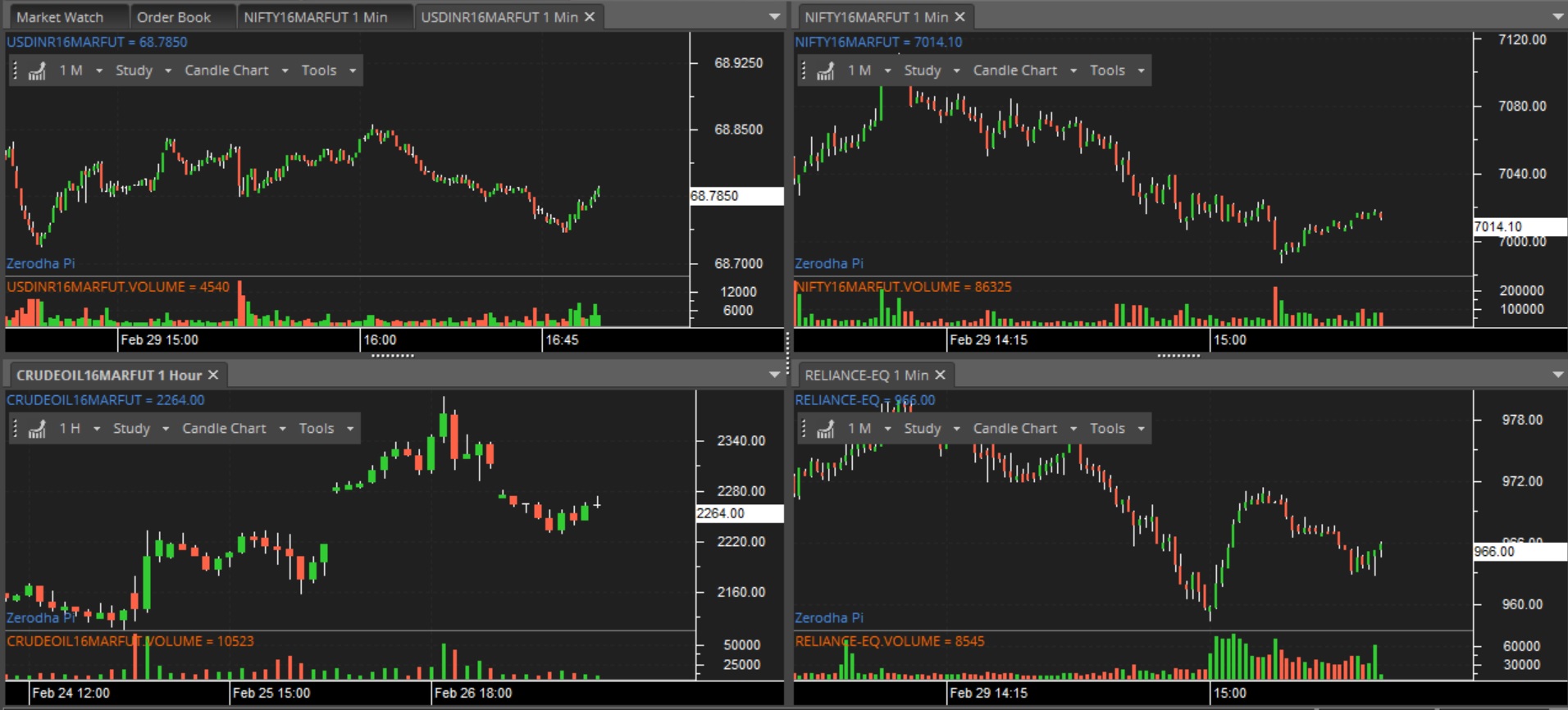
Latest Pi update – 29th Feb 2016
Traders,
We have a latest release of Pi (version 1.0.0.6 2/22/2016), make sure to click on Help>Check to update from within Pi. If you are installing for the first time, download the Pi installation file from here.
Here are some of the latest features
Changing time frame from the same chart
Toolbar on every chart
Use the chart toolbar to add indicators, drawing tools, applying templates, and more.
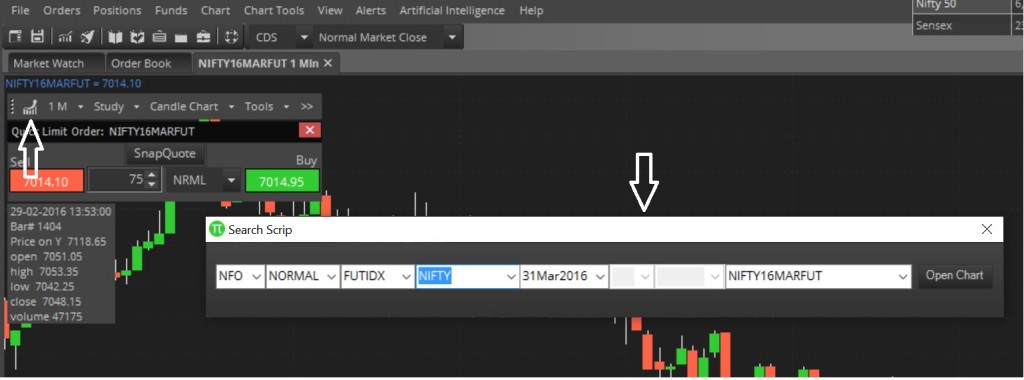
Changing scrip from the chart
User settings
User settings window (Ctrl +P) to set default order quantity. You can also use the chart settings window to choose color for volume panel. Volume candle color to be the same as the price candle color.
Modify orders placed directly on the chart
Double click on the “order from the chart indicator” to modify instead of having to do the same from the order book (F3).
More…
- Shortcut key to open chart (Shift + C) and cancel in order book ( Shift +K).
- Change horizontal and vertical line thickness in chart settings (Ctrl +P).
- Volume panel show and hide option added on right click on a chart.
- Mouse scroll to Zoom in and out.
Visit this help doc as a quick reference guide for everything you need to know on Pi. Click here to visit the dedicated blogpost on Pi being run by Tradelab with videos on various hacks.
Happy Trading,

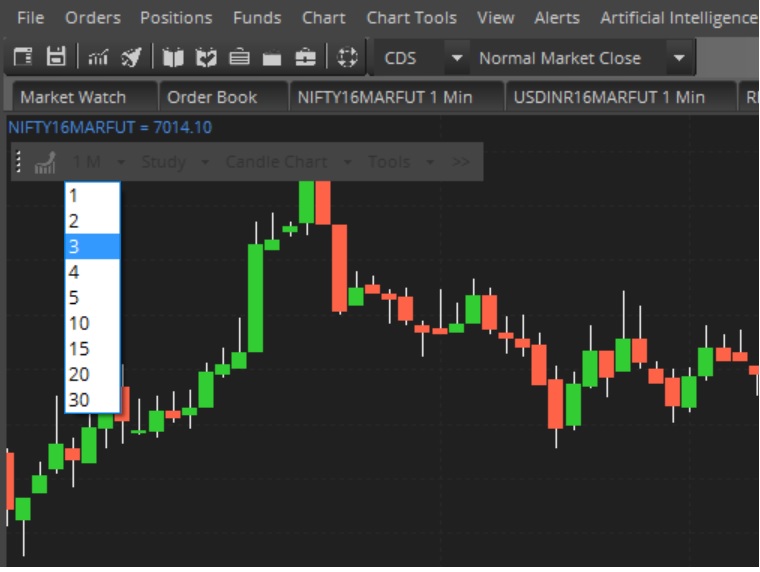
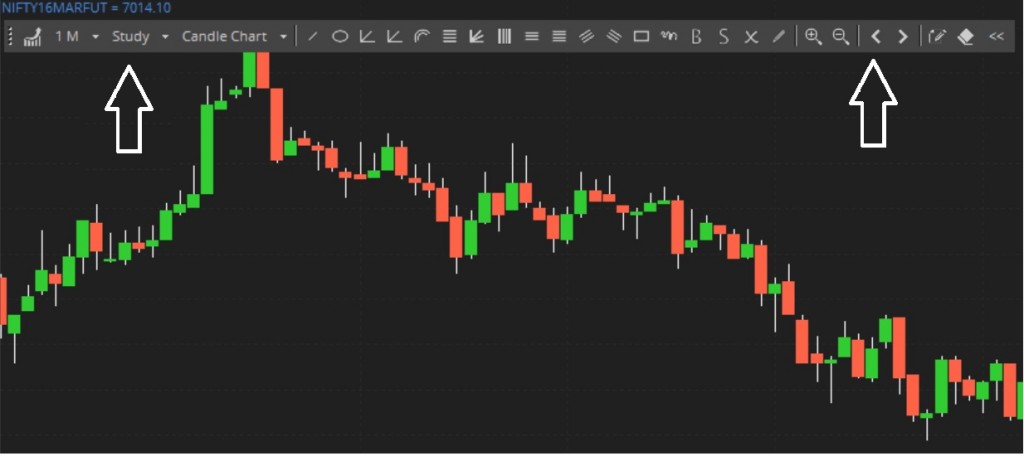
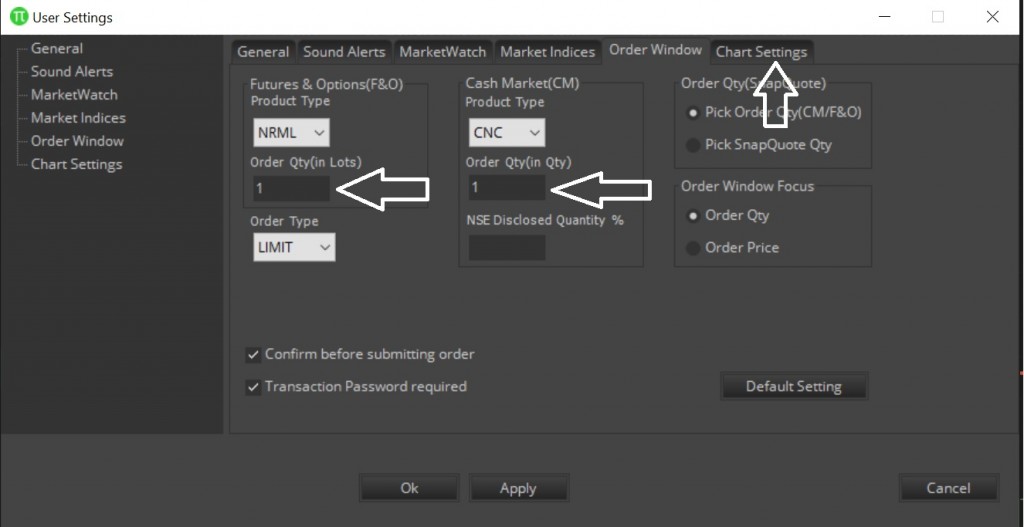
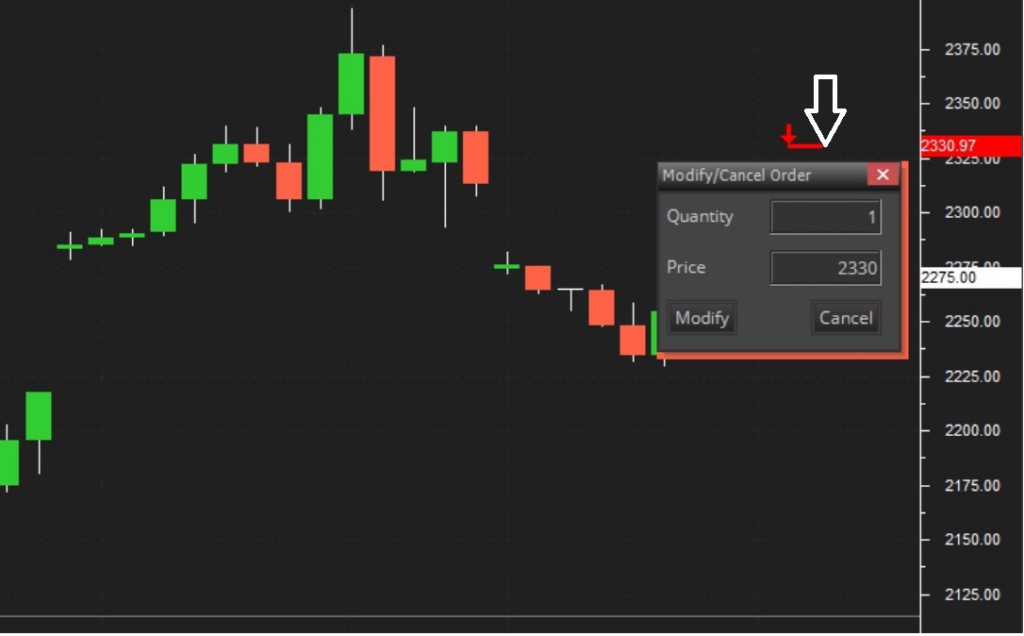
Hi Zerodha team, I surprisingly don’t want to take intraday trades on Kite, because of some constrains. Can you please share the executable file on google drive, and send the link to my Email. It would be real helpful.
when i open pi ,it asking for critical update to continue and when i update it and relogin to pi same message appears for critical update.I think it is in a loop? Please resolve
when pi is available for mac os?
Zirodha kite and pi software really disappoints me for reverse mouse wheel zoom action compare to tradingview and other popular platforms. I event can’t drag chart to backside to get empty space on right of chart unlike tradingview.
Also I can’t copy any drawing which is already on the chart. e.g. draw Eclipse on the chart and now try to copy it. There is no way to do this. These are all primary features, shall be there at first place.
Can Zirodha team act on this suggestions please! Thank you. Otherwise in all aspects, software looks nice.
Please make it available for Mac users as well
Very useful indicator #StochasticRSI is not available right yet, please try to ad this indicator! Maybe most of the people are suffering problem for this useful indicator! Hope you add this worthy indicator as soon as possible! Please
Dear Nithin,
PI don’t respond after 3:00 PM till closing, charts dont update, order placing is slow, keying price is slow, F1 or F2 keys dont work, reconcile takes long time, due to this lost 12K yesterday. No response from customer support for #258320 (reopened on 1 sept).
Mubariz, we haven’t come across this issue. Are you using a decently powerful machine? If you have kept lots of chart opened through out the day, and don’t have very powerful machine/internet, this can potentially happen by end of day on Pi. You should try Kite, which is a lot less resource hungry. https://kite.trade/docs/kite/
i can’t install Pi latest version
it says, another version installed
but, i uninstalled it
A R Vijay
Will get someone to call and help you with this. Best to call the support helpdesk for such queries.
i installed Pi but getting the below error while trying to login . Please help
See the end of this message for details on invoking
just-in-time (JIT) debugging instead of this dialog box.
************** Exception Text **************
System.TypeLoadException: Method ’LoginTwentyQuestionResponse’ in type ’M4.Omne.ZerodhaCbs’ from assembly ’Pi, Version=1.0.0.0, Culture=neutral, PublicKeyToken=null’ does not have an implementation.
at M4.Omne.frmDataOmneLogin.omneXml_TwoFaUpdate()
at M4.Data_Feed.Omne.OmneXml.OnTwoFaUpdate()
at M4.Data_Feed.Omne.OmneXml.Login(String user, String passwd)
at M4.Omne.frmDataOmneLogin.cmdOK_Click(Object sender, EventArgs e)
at System.Windows.Forms.Control.OnClick(EventArgs e)
at System.Windows.Forms.Button.OnClick(EventArgs e)
at Nevron.UI.WinForm.Controls.NButton.OnClick(EventArgs e)
at System.Windows.Forms.Button.OnMouseUp(MouseEventArgs mevent)
at Nevron.UI.WinForm.Controls.NButton.OnMouseUp(MouseEventArgs e)
at System.Windows.Forms.Control.WmMouseUp(Message& m, MouseButtons button, Int32 clicks)
at System.Windows.Forms.Control.WndProc(Message& m)
at System.Windows.Forms.ButtonBase.WndProc(Message& m)
at System.Windows.Forms.Button.WndProc(Message& m)
at Nevron.UI.WinForm.Controls.NButton.WndProc(Message& m)
at System.Windows.Forms.Control.ControlNativeWindow.OnMessage(Message& m)
at System.Windows.Forms.Control.ControlNativeWindow.WndProc(Message& m)
at System.Windows.Forms.NativeWindow.Callback(IntPtr hWnd, Int32 msg, IntPtr wparam, IntPtr lparam)
************** Loaded Assemblies **************
mscorlib
Assembly Version: 4.0.0.0
Win32 Version: 4.0.30319.18408 built by: FX451RTMGREL
CodeBase: file:///C:/Windows/Microsoft.NET/Framework/v4.0.30319/mscorlib.dll
—————————————-
Pi
Assembly Version: 1.0.0.0
Win32 Version: 1.0.0.0
CodeBase: file:///C:/Zerodha/Pi/Pi.exe
—————————————-
System.Windows.Forms
Assembly Version: 4.0.0.0
Win32 Version: 4.0.30319.18408 built by: FX451RTMGREL
CodeBase: file:///C:/Windows/Microsoft.Net/assembly/GAC_MSIL/System.Windows.Forms/v4.0_4.0.0.0__b77a5c561934e089/System.Windows.Forms.dll
—————————————-
System.Drawing
Assembly Version: 4.0.0.0
Win32 Version: 4.0.30319.18408 built by: FX451RTMGREL
CodeBase: file:///C:/Windows/Microsoft.Net/assembly/GAC_MSIL/System.Drawing/v4.0_4.0.0.0__b03f5f7f11d50a3a/System.Drawing.dll
—————————————-
System
Assembly Version: 4.0.0.0
Win32 Version: 4.0.30319.18408 built by: FX451RTMGREL
CodeBase: file:///C:/Windows/Microsoft.Net/assembly/GAC_MSIL/System/v4.0_4.0.0.0__b77a5c561934e089/System.dll
—————————————-
Modulus.License
Assembly Version: 1.0.0.0
Win32 Version: 1.0.0.0
CodeBase: file:///C:/Zerodha/Pi/Modulus.License.DLL
—————————————-
Nevron.System
Assembly Version: 14.6.27.12
Win32 Version: 14.6.27.12
CodeBase: file:///C:/Zerodha/Pi/Nevron.System.DLL
—————————————-
Nevron.Presentation
Assembly Version: 14.6.27.12
Win32 Version: 14.6.27.12
CodeBase: file:///C:/Zerodha/Pi/Nevron.Presentation.DLL
—————————————-
System.Xml
Assembly Version: 4.0.0.0
Win32 Version: 4.0.30319.18408 built by: FX451RTMGREL
CodeBase: file:///C:/Windows/Microsoft.Net/assembly/GAC_MSIL/System.Xml/v4.0_4.0.0.0__b77a5c561934e089/System.Xml.dll
—————————————-
System.ServiceModel
Assembly Version: 4.0.0.0
Win32 Version: 4.0.30319.18408 built by: FX451RTMGREL
CodeBase: file:///C:/Windows/Microsoft.Net/assembly/GAC_MSIL/System.ServiceModel/v4.0_4.0.0.0__b77a5c561934e089/System.ServiceModel.dll
—————————————-
System.Core
Assembly Version: 4.0.0.0
Win32 Version: 4.0.30319.18408 built by: FX451RTMGREL
CodeBase: file:///C:/Windows/Microsoft.Net/assembly/GAC_MSIL/System.Core/v4.0_4.0.0.0__b77a5c561934e089/System.Core.dll
—————————————-
Interop.TradeScriptLib
Assembly Version: 2008.0.0.0
Win32 Version: 2008.0.0.0
CodeBase: file:///C:/Zerodha/Pi/Interop.TradeScriptLib.DLL
—————————————-
AxInterop.STOCKCHARTXLib
Assembly Version: 5.1.0.0
Win32 Version: 5.1.0.0
CodeBase: file:///C:/Zerodha/Pi/AxInterop.STOCKCHARTXLib.DLL
—————————————-
Interop.STOCKCHARTXLib
Assembly Version: 5.1.0.0
Win32 Version: 5.1.0.0
CodeBase: file:///C:/Zerodha/Pi/Interop.STOCKCHARTXLib.DLL
—————————————-
Modulus.TradeScript
Assembly Version: 1.0.0.0
Win32 Version: 1.0.0.0
CodeBase: file:///C:/Zerodha/Pi/Modulus.TradeScript.DLL
—————————————-
Modulus.Evo2
Assembly Version: 1.0.0.0
Win32 Version: 1.0.0.0
CodeBase: file:///C:/Zerodha/Pi/Modulus.Evo2.DLL
—————————————-
ModulusFE.APR
Assembly Version: 1.0.0.0
Win32 Version: 1.0.0.0
CodeBase: file:///C:/Zerodha/Pi/ModulusFE.APR.DLL
—————————————-
Microsoft.Office.Interop.Excel
Assembly Version: 12.0.0.0
Win32 Version: 12.0.4518.1014
CodeBase: file:///C:/Windows/assembly/GAC/Microsoft.Office.Interop.Excel/12.0.0.0__71e9bce111e9429c/Microsoft.Office.Interop.Excel.dll
—————————————-
System.Configuration
Assembly Version: 4.0.0.0
Win32 Version: 4.0.30319.18408 built by: FX451RTMGREL
CodeBase: file:///C:/Windows/Microsoft.Net/assembly/GAC_MSIL/System.Configuration/v4.0_4.0.0.0__b03f5f7f11d50a3a/System.Configuration.dll
—————————————-
Nevron.Licensing
Assembly Version: 1.0.0.0
Win32 Version: 14.6.27.12
CodeBase: file:///C:/Zerodha/Pi/Nevron.System.dll
—————————————-
office
Assembly Version: 12.0.0.0
Win32 Version: 12.0.4518.1014
CodeBase: file:///C:/Windows/assembly/GAC/office/12.0.0.0__71e9bce111e9429c/office.dll
—————————————-
System.Data
Assembly Version: 4.0.0.0
Win32 Version: 4.0.30319.18408 built by: FX451RTMGREL
CodeBase: file:///C:/Windows/Microsoft.Net/assembly/GAC_32/System.Data/v4.0_4.0.0.0__b77a5c561934e089/System.Data.dll
—————————————-
zlib.net
Assembly Version: 1.0.3.0
Win32 Version: 1.0.3.0
CodeBase: file:///C:/Zerodha/Pi/zlib.net.DLL
—————————————-
Embeded
Assembly Version: 0.0.0.0
Win32 Version: 1.0.0.0
CodeBase: file:///C:/Zerodha/Pi/Pi.exe
—————————————-
ac527143-d402-4545-ac23-5d5ab1920346
Assembly Version: 1.0.0.0
Win32 Version: 1.0.0.0
CodeBase: file:///C:/Zerodha/Pi/Modulus.License.dll
—————————————-
System.Management
Assembly Version: 4.0.0.0
Win32 Version: 4.0.30319.18408 built by: FX451RTMGREL
CodeBase: file:///C:/Windows/Microsoft.Net/assembly/GAC_MSIL/System.Management/v4.0_4.0.0.0__b03f5f7f11d50a3a/System.Management.dll
—————————————-
Nest
Assembly Version: 2.35.0.0
Win32 Version: 2, 35, 0, 0
CodeBase: file:///C:/Zerodha/Pi/Nest.DLL
—————————————-
************** JIT Debugging **************
To enable just-in-time (JIT) debugging, the .config file for this
application or computer (machine.config) must have the
jitDebugging value set in the system.windows.forms section.
The application must also be compiled with debugging
enabled.
For example:
When JIT debugging is enabled, any unhandled exception
will be sent to the JIT debugger registered on the computer
rather than be handled by this dialog box.
Hi sir
Please extend your support by providing 4 and 12 hour charts. They are worth putting to know a particular stocks movement closer & closer
Hi sir
Instead of giving indicators provide different time frame charts because only those can bring us so close to some particular stocks movement…
I installed pi on windows 7 PC. But after entering details 2fa answers it is not giving any response.
I’ll get someone to call you and help you with this.
’Error while adding access, please contact support’ this message appears while i am going to download pi
Mailed you the setup of Pi.
Sir,
I want to set up range bars of fixed length .Is it possible in Zerodha PI ?
Not on Pi, on Kite itis.
Hi,
I wish to highlight a constraint of Pi. I’ve just switched to Zerodha, Pi looks good and has almost all the functions, however it lacks an important part (at least for me). I cannot customise the time frames i.e. am bound to use 1, 2, 3 4 5 10 20 Min time frame. But I wish to use for example 9min time frame, or 12 m. I’ve been trading with RK Global, they have ODIN which features an ”X Minutes” time frame alongwith all other time frames.
If ”X minutes: is selected, it gives a blank, in which we can put our own choice of time frame. For me it is very useful to check the worth of a signal. Please include such a feature in Pi, to customise time frame.
Super trend indicator changes its position on changing the time frame, while this does not happen in kite interface.
do the following .
1. open any chart of 3 minute candle lets say for 3 days chart.
2. now zoom out or zoom in indicator thresh hold changes based on no. of candles in view,
3. this does not happen in kite interface , even if you select 1 month or 5 days chart by zoom out or zoom in.
4. indicator threshhold should change only if I change candle time frame say from 3 mintute to 5 minute.
Please rectify
Din’t get it, can you write in detail to [email protected].
Hi Nitin…. hope u doing good.
The ichimoku indicator is available on kite and not on pi… is there any plans on the same?
The colors on +DI and -DI lines on the ADX cannot be changed , and plans on this ?
Regards
Uday
Why there is a delay in Market Order execution in the Pi software in the time frame of 9:15 to 9:16. Generally, Market Order should take under 3 seconds and below for order execution. Except for that time frame, other timings the market order placement is very fast and is in fraction of a second, but in that time frame it is taking more than 20-30 seconds and i have uninstalled the PI and installed a fresh installation also, but the problem does not solve, what to do ?, please help me.
Vinnu, the first 30 seconds of the market, orders typically get into a queue because of much much higher order volumes. This could be happening because of exchange order handling capacity and/or queue getting created on leased lines.
Sir,
i like pi very much but it hangs when the internet connection drops and and again the connection is re-established.
hi
can we have KST indicator Know Sure Thing and Extended Trendline in drawing tools. Is it possible to put drawing tools in side bar so that there will be no need to open it again and again
Hello sir,
How to open chart from market watch, in the existing charting window instead of new window every time,
If you open any chart from market watch it will open in new window only but one can open any chart from existing chart window by selecting the chart icon( first from left) on floating toll bar and changing to required scrip.
I installed pi on windows 7 PC.But after entering details 2fa answers and license key it is not giving any response.The small loading window appears behind serial key asking dialog box.But when I enter serial key and click OK both windows disappear and no response not even any error message .
hello,
after installing pi they are asking me for an activation code.
Where do i get it ?
Kindly assist
You need to login to Q for this. Check this post.
Mr. Nitin,
I am a new user shifted from other platform. If you can give multiple MW tab to be opened simultaneously, it will help easy shifting of one MW to another
Someone Told Me That Zerodha Charge 2000rs For Pi Software Per Month.
Is That True???
No, there are no charges for using Pi or any of the other trading platforms that we are offering.
in point and figure charts how do i decide the box size.
Hi Nithin , is there any way to add the column – Total Traded Value – to the market watch of Pi . If not please consider adding it in your next update.
Not there as of now but point noted.
Kite chart time frame looks slow and are not real time is there same problem in pi as well ?about 20 points slippage dead slow ur own kite charts and marketwatch points does,nt match each other
need to do something better…
It does not seem as promising…
Vijay, Kite is as real as it gets. If anything is delayed for you, it might be your system specific issue. Getting someone to email you back.
Sorry to bother you sir, but there is a problem with 15 min chart, lately i came to know it was price difference between ask and bid, well on that it was about 20 points on crude that is why i got some tense
now its clear and also i had got a call from your support team (Jamad) the person called me.
unfortunately i was not near by pc so i had to drop for demo finally i downloaded it feels good while trade
with pi or kite now and anather thing,(YOU MAY TAKE IT AS SUGGESSION) please showup some solved answers
so instead of people coming to you asking solve problem, they can search for already solved problems
and learn from it Thank you sir,….
Could we please get weekly charts in pie.. Its real important nihin ji…
Will take some more time.
It would be very helpful if you could make Quick Order into Quick BO
can I Display Mtm in graph
dear nithin,
the latest updates are welcome and will surely add to the comfort and efficiency of the trader.well done.still der are two considerations which i feel will help many and if possible cn be implemented.
firstly ref tradingview.com on any chart either moving out of channel or moving up or down of a value the main chart or of technical chart(more important) gives alert with voice msg .can dis be brought into pi(voice alert) or kite on mobile(notification.similar to lot of games like clash of clans).this will help tremendously for trading and better manage time from 0930 to 0330 with saving of almost 50% of time for scalpers to 90% to posnl traders.
secondly ref screener.in the site provides excellent performance v helpful in fundamental analysis. the only problem being it does not provide for multiple watchlist or comparison only for similar(same sector companies ).is it possible to in future include various financial ratios so that watchlist on pi can be made and updated in pi itself.
tx.
any comment is welcome
Working on both, will take us some time 🙂
please, its a request, add weekly charting capability to pi and also add refresh option in charts.
dear nithin,
the latest updates are welcome and will surely add to the comfort and efficiency of the trader.well done.still der are two considerations which i feel will help many and if possible cn be implemented.
firstly ref tradingview.com on any chart either moving out of channel or moving up or down of a value the main chart or of technical chart(more important) gives alert with voice msg .can dis be brought into pi(voice alert) or kite on mobile(notification.similar to lot of games like clash of clans).this will help tremendously for trading and better manage time from 0930 to 0330 with saving of almost 50% of time for scalpers to 90% to posnl traders.
secondly ref screener.in the site provides excellent performance v helpful in fundamental analysis. the only problem being it does not provide for multiple watchlist or comparison only for similar(same sector companies ).is it possible to in future include various financial ratios so that watchlist on pi can be made and updated in pi itself.
tx
The drawings which we are making now are not deleting with delete button.. We have to delete all drawings.. Please fix this bug as its making the things more silly to do it again and again. The drawing should be deleted with delete button after selecting.
Can you please uninstall this and install again from Q. With delete button selected indicators should be deleted, if not can you please write to [email protected] to get a fix.
Please the provision of upgrading and downgrading the software realeases, so that if we encounter any major bugs in the latest realeases, we can dowgrade to the earlier version until the bugs are completely fixed in the latest version???
If you could highlight what bugs, we’ll help you out.
your latest update dated 19July 2016 —-
Previous release was working fine but when I updated it yesterday dated 20th jul 2016. It starts getting hanged after login. I did everything to solve the issue but to no success. I wrote to your support team regarding it but no solution.
Could you please give attention to it.
Just showing todays charts.. plz do it asap…..
None of the historical charts showing.. Just showing current day chart… Not working.. Other updates are fine.. Goood work done.. Bt need the historical charts to be available asap.. Plz fix the but Nithin Ji…
I am not able to view historical charts 15 mints.. not even for a month.. Need it .. Plz do it…
Great job , Mr. Kamath . in the latest update of Pi.. Keep up the good work. Looking forward to you to add few things this time in the new update .
Gann Angle , Gann Fan with degrees . PitchFork . One more thing I wud like to highlight is that ..
high and low indicator .. for example if a stock makes a new high in the market watch , a pop up kinda thng pops up. That wud be very beneficial to traders .
thanks for the PI upgrade , color lines in edit was the most required .
can you please figure out a tool bar or a button or at least something easier way of removing indicator from the charts. Its very frustrating when you want to change or remove indicators
Sir, Please enable one minute chart (Historical) for the past months contracts also, at least in the case of Nifty futures. Only the current month contract is available.
Thanking you.
Yes,we are working on having continuous futures charts.
I am using pi since 2 months, but I don’t know how to use the charts for buy & sell signals. Do you have any instruction manual or tutorial?
Check this post and this codebase.
Gd evening Nitin sir , I have forget pi activation key pass code .and by logged in kite , the Q-backoffice is not opened……….it showing bad gateway.
sir pls help me, that what I do to re store my pi apps….
It is working for me, can you check q.zerodha.com
Dear Sir,
I am not able to login in PI. the error message is ”operation time out”. I
am facing this problem since last two days. My id id DS4074.
Kindly help.
Send account specific queries to [email protected]
are you providing new updates of PI this week ,What new additions ?
Hey, when will Pi be launched on Mac OS ? Eagerly waiting for it.
Pi for mac, doubtful.
”Of all the brokers I have worked with Zerodha is the best.”
I wrote so because I don’t want reader to think that I am showing faults only.
Zerodha Pi lacks in some key points
1) Snapping points on chart – there are no snapping points associated with candles on chart. It is very useful feature. Plotting trend lines & most of other tools need snap points.
2) Personalization on charts – We need to change colors & thicknesses of any line we plot on chart like trend line, horizontal, vertical lines. also we need to change colors and thicknesses of all different lines in bollinger bands.
3) Put Horizontal and Vertical line tools in toolbar. I don’t understand why these two have to be in right click options ?
4) Continuous Trend Line – Trend line should be an arrow which should start at first point but should not stop at second point, instead it should pass through second point & keep going.
5) Mouse button Zoom controls should be improved.
The reason I said whatever I said in first line is all these points are comparatively small against what Zerodha is offering in all other Trading experience.
I have used Zerodha Pi and Sharekhans Tradetiger. Tradetiger is very user friendly.
Right now If It takes me 2 minutes to study and take decision in TradeTiger, for zerodha Pi, sadly, it takes almost 10-12 minuts. Thats irritating & can cause loss of opportunity.
BTW AI & Backtesting are great functions which are not available in TradeTiger.
Pi is less than 2 years old, trade tiger is over 12 years old. Pi is a work in process, you will probably see everything in near future. Btw, there is a new release of Pi this week with some new features.
I am waiting egarly for next update.
In pi software pls include 60(1 hour) minutes chart,yearly charts & one more thing is that pls make pi not to hangup or busy.
i am facing a basic issue in PI . Changing from one time frame to another time frame in a live market the last live candle data is inaccurate , Once i close the chart and open a new one then everything looks fine and the error miraculously vanishes . This only happens on live market but when markets are closed there is no such issues . Please fix this .
Assume if we change the candle time frame from 1 minute to 5 minute the current running candle (open, high & low) data will change according to 5 minute candle, please reply if you are facing any other error or let us know with which data you are comparing, you can write email to [email protected]
applied the patch. Seems it’s unstable.. PI stopped twice.. however have to check during market hours….
But thanks for the update – quite a few important updates..
If you find any issues, can you send an email to [email protected]
HI Zerodha,
Can i see multiple marketwatch in PI.
Click on this patch update https://drive.google.com/uc?export=download&id=0B0rWz8g1EDA9OWtRdmhkMEVHb28 which is still not announced publicly. Has multiple marketwatch.
Hi Nitin
Awesome job you and your team did. All the concepts we imagined, you incorporated and gifted us the best platform till date.
I have 2 questions :
1. In the home page we see an algo chart signalling buy call with colored volume bars, kindly inform which chart & algo it is and how can we obtain this.
2. I can determine trendy stocks, but I need an algo to suggest the entry and exit, kindly advise the best strategy from the list of offered.
Check this: https://zerodha.com/expert-advisors/
hi
am using pi v1.0.0.6 but its is not showing open interest
in open interest column its just showing 0.
please help .
If you notice carefully open interest is displayed appropriately but % change in open interest will be showing as 0, even this will be fixed shortly.
Requesting you to include supply and Demand zone creating tools in coming updates, so that we can draw them fast and it is BASIC TOOL, with the present tools its very difficult.
sbi nse shows a test run on the chart that you may have undertaken yesterday . is there any particular reason it was done on nse and not bse and not on any other equity ? . if you are done is it possible that the chart be done with since its interfering with the normal display & template of the next day sbi chart.
correcting my typo mistake , the test chart still shows in sbi/bse , if there is a way to remove that part so that charting could become in sync.
b) Directional movement system – is it possible to enhance colors there , blue & green look too similar to diffrentiate
My Pi doesn’t work in my office. I have to use kite, it’s not that I am Complaining but just wanted it to works. I want to trade through it. My office has Mac fee installed. FYI, even my Trade Tiger didn’t work in my office so I know it’s my settings need to be changed.. Can any one help what has to be changed.
Regards…
If you can enable ports in your pc or network you can use pi. you can write to [email protected] for port details.
Thank you.
Emailed it but one replies on it..
Hi Zerodha,
I’m not able to see the Super trend pattern in PI but it is available in kite app. When can it will available in PI.
The next release will have it.
Hi,
Requesting you to include supply and Demand zone creating tools in coming updates, so that we can draw them fast and it is a BASIC TOOL, with the present tools its very difficult.
Thanks
On 24th, the RMS volatility message kept popping up quite a few times in the first hour or so, the popup gets displayed on the middle of the screen, this usually happens whenever there is any notification ..
I understand it is important to repeat these as some people who log in late might have missed it but would it be possible to have a checkbox or something which would disable popups once someone has read it and does not want the notification popup to repeat.
Got it, will let our guys know.
MIS orders can be placed with 80% margin. What this means is that if you have Rs. 80, you can buy/sell for Rs. 100. This is only for intraday EQ.
This is the response i get from Zerodha .
My cash balance is Rs 9000 and i dont get to trade 10 shares of SBI -MIS Intraday . Zerdoha says volatility.please look into your backend system and provide me with a correct response .
As mentioned earlier, MIS was blocked briefly until volatility subsided when it was resumed.
I am not being allowed to sell 25 shares of SBI with message being mentioned as auto sqaure of rejected . While i am being able to sell 1000 shares of SBI in Edelweiss .Can Zerodha explain ?
If you were trying to short it under MIS, then the order could have gotten rejected as Intraday was blocked briefly due to the increased volatility. It was later allowed as the volatility subsided.
a)How can you block access to my funds and not allow me to trade in a market. I can understand that margin limits can be reduced but under which rule have you completely blocked access to my funds for trading in MIS Indtraday.
b) Volatility is not greater than circuit limits provided by Stock exchanges.
c) Even in the most volatile stocks margins are reduced for safety. You have no authority to block my funds . It means you have closed down services for that share / for that period . legally this is not tenable unless as informed by the Market regulator which is not the case.
d) Please provide me the rule in BSE / NSE that a customer access to funds for trading will be 100% completely blocked for mis intraday trading in Volatile markets. Please email me or provide me the link here that provides you the authority to do so @ 100% funds block.
e) Why has Edelweiss or other broking houses not done so.This means Zerodha has intentionally caused loss to a customer. it could also mean that zerodha for personal gains has used customer funds as margins and hence is unable to provide regular margins.
e) Your response is not acceptable and i will take this futher to ensure that other customers in future dont get affected by Zerodha’s false statements .
1. Access to your funds were not blocked. The facility to place a specific type of order were blocked as a risk containment measure. At all points of time you were free to use the funds to trade in the other product codes that were available. Additionally, when the volatility subsided, the product code (MIS) was made available.
2. As a Stock Broker, we are allowed to take certain meaures so as to ensure that no debits happen in client accounts. MIS – is a leveraged product. So, even with the Exchanges having circuits, a client’s account can very well go into debit. In order to counter that it was blocked briefly.
3. Your claim that the funds were blocked is untrue. NSE/BSE doesn’t set rules for a broker or for the kind of leverage that a broker has to provide for Intraday trading. It’s a business risk every broker takes.
4. I wouldn’t be able to comment on the RMS policies of other brokers. In the past as well, on days when we have believed the volatility will be substantial, margins have not been provided.
a) Volatility for Brexit day 24th June was know well in advance. Did you not choose to inform clients on 23rd that MIS Intraday trading would be blocked and other facilities would be available. What stopped you from informing clients in advance ?
b) I fail to understand how i would have lost more that 9000 rs in intraday trading . Can you provide me a example to prove your point ? If you were to place to reduce margins on 23rd June itself there is no calculation that would have made me a loss of more than 9000 on that day.
For example from the current SBI x 11 times margin you could have brought it down to SBI X 3 times ( example ) worst case scenario . You website has already a disclamer on this .
Rs 9000 ( 30% )after haircut could have been 6000 x3 times = 18000 divided by SBI price range fluction180 – 230 which would have not resulted a loss more than 3000 – 4000 rupees even if circuit breakers came into play.The amount would be well in place for covering losses.
Are you saying other trading Houses are foolish and have not seen this through . I have stocks with Edelwiess and they have a haircut & x 7 times margin in place. Brexit or volatility it was business as usual.
Zerodha has a faulty policy in place and a apology is the need of the hour . You have become a most Undependable Service Provider always blaming others like bandwidth vendors when the entire day the link was down , crashing at crucial trading times. This seems all selective and fishy .
As I said earlier, I wouldn’t be able to comment on the RMS policies of other brokerage firms. I can only comment on what we have to offer.
The decision to not allow MIS was taken after seeing the increased volatility in the Asian markets early this morning. Do note that the RMS team reserves the right to make any changes in the policies relating to margins, also re-iterating that once the volatility reduced, MIS was enabled.
Hi Zerodha team,
some questions for few new features on PI
1. As of now , maximum number of charts i can open is 12, are you going to increase this limit . I tend to use more charts and it limits diff charts that can be opened at once
2. Is it possible for charts to always open in new floating window so that we dont have to do pop out active window every time chart is opened.
3. Is it possible to save the list of all charts that are opened , so that when i close and reopen PI , i dont have to reopen all the charts .
1. We’ll give your feedback to our developers.
2. As of now no, you’ll have to pop out the chart
3. This feature is already available. In Pi, go to View ==> User Setting ==> Marketwatch ==> Select ”Save charts in Workspace/Exit”.
trading from the charts .
its a very useful product that Pi has , do you have any plans to make it more user friendly like for example
qty>product >trigger price >>>stop loss price (both options) or stop loss market .
The reason being
a) i have my own stop loss price in mind
b) i can simultaneously place a buy>sell or sell >buy order in one go in advance .is that possible ?
When you place a intraday order you have to go back to menu or shortcut keys . i know you have snapquote to do that ..but its not trading from charts.
You can place SL-M orders from the chart on Pi. You can’t place orders simultaneously. You’ll have to place 2 orders.
thanks and agree on 2 orders .. my other question still remains whether in addition to the current SL Market / Limit , another (drop down option) be provided / inputting /placing our own stop loss Price in trading from charts based on our calculations.is that possible ?
Donno if I got this question correctly, but if you are placing a buying order above the current price or selling below the current price on trade from charts, it automatically converts it into a SL-M order. So if a stock is at 100, if you don’t hold anything and place an order to sell at 97, it automatically becomes a SL-M order.
Hi,
Pi – Bank Nifty weekly contracts are not coming correctly for adding into market watch. Even if i select 23june expiry, it shows 16june contracts in the list for selection.
Thanks,
0889
You might have not updated to latest version of Pi, goto help menu->check for updates and update to latest version. Once it is updated make sure the current version is dated 30/5/2016 by going to about Zerodha Pi under help menu.
I am a newly registered with your portal this month and regret to inform you that till date i couldn’t login to Pi installed on my Laptop. After entering user id, password and secret questions , always got this error ” Not able to login please restart again to continue” . I have installed and reinstalled the same for several times, got the same error everytime. I called once the customer service centre but received no help till date. Pls help me in this
Client id RK3237
Thanks
Will get someone to call you and help you with this.
Even i have the same problem, but couldn’t be solved till date.
Even me too. But I found the issue coz of office network.. Need to do something with firewall.. But not sure what exactly need to do.
You need to add Pi as an exception in your firewall settings. Please write to support[at]zerodha.com and we’ll have someone get in touch with you and help you out.
Do you think it could be possible for you to provide ” realtime ” scanners for trends either in PI or Kite? during market hours . Is that on your list of things to do or its a expensive investment.
Currently i do it manually and there’s a 50:50 chance of getting it right which may result in profit/loss deal. I’ve been playing around a lot with the software and i sense there’s a opportunity .if we can get a little bit of help realtime one can focus on other factors .Ive been suggesting that you could explore a premium service . for example Currently Open trade is a premium service and based on that response i am sure you may like to consider charging for ”realtime scanners” in intraday trading .
Yep, on our list of things to do as a premium service. This will take time though.
Plz add continuous line or arrow..its irritating to click on lines again and again to draw. And should also have different color pallete to draw as many drawing of same color makes no difference in the chart.
Thankyou.
I like pi very much. Here are some suggestions to make it better .
1. It will be great if there is a fixed line at 30 and 70 in RSI, by default, as we have in NEST.
2. If 78.6 % level is also added to the Fibonacci retracement tool. Or if we could modify it as per our requirement.
3. Currently the lines are of one colour only. It will be better if users can choose different colours for different lines. I mean , if I want to draw one line in blue and another in red or any other colour, this is not possible right now.
4. Some times the actual high or the low of a particular candle is not showing whereas NEST shows almost all extreme or sudden spikes on the chart. This is not rare. It happens very frequently. Therefore, the chart becomes deceiving. For e.g., today’s open and low of nifty future june , till 11:57 AM is 8105.10 . But this is not showing on the chart on pi, whereas it is showing on nseindia.com and NEST .
Another example is in Bank nifty june future . The high is 17724 at 9:15 Am but pi shows 17700 on the chart. And at 11:43 AM the low is 17593 whereas pi chart is showing it as 17596.05 .
It will be great if these issues are taken care of .
Thanks
Is there any problem for charts – both in Pi and kite web ? Market watch is updating fine, but charts are not updating at my end.
None as such. Could you write to [email protected] for account specific questions?
i am assuming this must have been asked before.. any reason why no Pivot points in Bse charts for equities.
End of day charts are still not available for BSE.
correct me if i am wrong , does that mean pivot points are not available even during trading hours live . When i right click on nse charts during intraday live they show up pivot points , but that is not the case in live trading in bse charts.
Pivot points are calculated end of day basis, even for NSE.
repeating my self for a clear answer
a)when i right click on any equities on BSE charts during day trading -LIVE i don’t get to see PIVOT Points.For example i draw SBI BSE charts – 5 mins and i right click the mouse ”i don’t see a option for pivot points ” in the right click menu.
b) when i right click my mouse on any equities on NSE charts during day trading -LIVE” i do see PIVOT Points”.For example i draw SBI BSE charts – 5 mins and i right click the mouse ” i do see a option for pivot points ”
Any specific reason why this has been left out in BSE
Chandru,
To plot pivot points on the chart, we need previous days OHLC. The formula used is
R3 = H + 2( Pivot – L)
R2 = Pivot + ( H – L )
R1 = ( 2 x Pivot ) – L
Pivot = ( H + L + C ) / 3
S1 = ( 2 x Pivot ) – H
S2 = Pivot – ( H – L )
S3 = L – 2( H – Pivot )
Since we currently don’t store previous day’s OHLC for BSE stocks, you are not able to see the pivot points.
Is there a problem with BSE feed accepting orders on zerodha . I placed an order and it went through, but when i tried to close positions/ square off it did not show up on the order book and i had to complete it through trade & call . This happened twice. I had to log out and check in Kite it did not show up there . Can you please check this in the system.Timings you can match with call & trade.
NSE was working fine.
Is there a problem ?the charts are working fine.
hmmm.. we didn’t have anyone else complain, having this checked.
Hi nitin
Although pi is a very good platform but it need some improvements which are listed as follows:
1. Mouse scroll need to move the chart not resize it. Resize can be done easily with keyboard keys.
2. You must add weekly and monthly chart capabilities.
3. Hot keys for executing orders fast. Current procedure for executing orders is very lenghy.
Please add the above capabilities to the pi after adding these pi will be the no. 1 trading platform in india
hi nitin
when will supertrend be available on pi
please make it available as soon as possible.
Next release
Is there a future plan to stop support to NEST platform to shift Zerodha clients to pi? Or will they officially coexist? Nest platform is common across many brokerage houses and for many new clients who are familiar with it, the thought of using an exclusive in-house brokerage platform is at all not comfortable.
Both will continue to coexist for a while.
Hi Nithin Sir,
Now do we need to feed the transaction password for every trade in Kite…Yesterday I had to feed the transaction password every time I want to put an order…
No, it is just one time. But if you logout and logback in, you will need to enter once again.
Hi,
It is very disheartening to note that MIS order type is not enabled for Bank Nifty weekly contracts in Pi. Due to this a lot of potential opportunities for profitable trades are lost. For professional trader like me it makes a big difference.
MIS on options? The contracts are very illiquid, it is risky for us.
Hello,
I am not able to find BankNifty weekly contracts in Pi. Also these weekly contracts are not reflecting in the Zerodha SPAN calculator.
Thanks
Sukesh
Make sure that you have the latest update of Pi, you will see the weekly. It will take a few more days before you can see it on SPAN.
Hi Zerodhaa Team,
Congratulations for a great application in the form of Pi which is sleek, user friendly and also intuitive in its own way.
As a first time user of the app and a technical analyst (using Amibroker) for sometime now, had a query. Used the app to have a look at the Daily chart of ”Astral” for the max period available in the application. As we can see, Astral has a split / bonus around mid Sept 2010 and in end Aug 2013. That chart hence needs to be adjusted to reflect this. How can one do it in the application itself? If not, would Zerodha independently update the prices at its back end to reflect it?
Also would love to know, how to have some variations of basic charting tools like ”Extended Trend Lines” / Ray etc. Are they currently available in Pi / would they be added in the coming months?
Please let me know at convenience. Thanks.
Yes, we will try cleaning up the old stock split data. Can you send an email to [email protected] with any such split/bonus data missing.
We are looking at adding more writing tools.
I have recently started new account.
First download of PI was easy. Now I have downloaded on a laptop so earlier version on desktop has currupted and not able to download it again.
Far a lay person not conversant with software there should be easy version .
I am just not able to follow the instructions, what to do.
Why don’t you just use https://kite.zerodha.com/, it has everything you need for trading. Check this post.
Made huge loss due to Pi hanging frequently while trading crude . In the evening session when volatility increase, as you place a trade Pi hangs and show NOT RESPONDING , you get trapped and cannot get out of the trade. ZERODHA claims you can trade like 2020 , Pi – Trade like it’s 2020 can check the homepage.
Dear Traders just want to know who is responsible for the losses when a trader makes losses due to platform provided by the broker fails to respond, after placing a trade.
Ya, same happened with me too. 2-3 days back. I was not able to get out of trade and booked additional loss of 10000+ . Its bad. Now have to think before taking some trade… Hope they fix the problem asap rather than sending apology letter. Bcoz money cant be recovered with the letters.
The platform a broker provide is their product. The trader risks through the medium provided by his broker .What if the medium or product fails and the trader makes loss.
We had sent an SMS and updated this message on bulletin to update pi if you are facing any issues. Check this: https://zerodha.com/marketintel/Bulletin/177
Good Luck!!
Hello Nithin,
It would be very awesome if we can use cross hair without keeping the LMB click. its irritating to keep it clicked always. and the other thing, the DATA BOX should show OHLC and RSI at same time. Its again irritating to move mouse up and down to see RSI and OHLC data.
Yep, on our list of things to do.
Wow hope it releases sooon..
Just checked ”Q” . there is a new update for Pi dated VERSION 1.0.0.6 – RELEASED ON 27/05/2016 .
Is this the patch or its a totally new version of PI ?
This is an update, the old one didn’t have bank nifty weekly options.
Hi,
Please include Tick charts in next Pi release.
Regards,
Naveen
After updating today pi works fine. Thanks
thanks , the patch did work . Smooth trading day today.
Hello Nitin Sir, I would like see FIBONACCI EXTENSION as it is most useful tool for technical analysis.
Thanks,
Yep, on our list.
Nithin,
Pi was working fine until yesterday. The moment i login after two factor auth, its not responding at all.
One thing i obsvered 2-factor auth is not changing – same questions is been asked again and again out of five.
since morning i’ve loged-in many time to same two questions are been asked.
This was not the case before.
I’ve the latest laptop windows – 7 with high config and high internet speed.
Today I got new update on PI – that doesn’t work either.
On total i’m not able to use PI.
Hi Dinesh,
We’ve released a patch to fix this issue. Please update Pi and it should work fine.
what i meant i q back office and the web page in q is displaying ”VERSION 1.0.0.6 – RELEASED ON 22/02/2016 ” .
I am assuming the notice is not updated in the back office and the version is new ?
Ah yeah.. the full installer is still the old one on Q. We will change that by next week with a bunch of new additions. Until then, you can download what is available on Q and then click on check for updates. You need to see date as 25/05/2016 in the about pi button under help menu.
This update is not helping anyways. I still have the same problem.
well the update says still 22/2/2016 still . is the update new and date old ?
No it should show 25/05/2016. If check for updates is not working, suggest you to uninstall and install the 1st april release in q.zerodha.com and then click on check for updates.
Hi Nitin,
Downloaded the latest PI release. Supertrend indicator is not working. Gives unhandled exception error.
Please also let us know the features that are incorporated as part of this new release.
Regards
Supertrend will take a few more days. This release had fix for those facing issues with charts hanging.
Can we have user defined columns in watchlist like that in Nest?
eg; column name OL
OL=Open-Low
Column Name OH
OH= Open-High
This will help me sort which are the all the scrips with Open Low or Open High.
On our list of things to do.
Nitin ,
The other day another customer mentioned a problem in one of your blogs and you casually dismissed it , I too faced the same problem and agreed with him .It evoked no answer from you after that.
Its been a year most of your answers are typical , sterotyped . I suggest you and team zerodha stop treating your customers as the uneducated lot and non IT . Maybe most of your customers are tech savvy but not programming savvy .
CPU issues , broadband issues are your typical issues . If broadband & connectivity issues were not there at your end you would have not dished out that email blaming service providers . Zerodha has a typical response of broadband connectivity at customers end .Please stop that and start maintaining your System & Servers to avoid a crunch . I have 2 megs of speed and so do many of your customers . For your kind info a basic 3g service of Airtel is good enough also.Your software is great but if it lets down customers at crucial points you may land into some serious issues .Trust me i have enough to prove that .
My laptop is dedicated to Trading and has no other software , CPU is out of the question .
Whenever the nifty start trending a certain point my pi software starts ” not responding ” . during the expiry week its too much.
We are having a new update of Pi today evening, can u update and check. Should fix. Certain configurations of systems being used are facing issues.
the most unfortunate part of the issue was is one cannot seamlessly move over to Kite incase PI has a issue . One has to build the day’s charting from scratch . I hope you understand the frustration .
I had sometime back suggested of having some tools / study for Pi & Kite to be common rectangle , trend line drawing , I know the libraries for that are different , see if you can incorporate a trend line which is can vary in length like in Pi .
You could see if you can have a buy sell in the pop out since the screen size is big . There is no other substitute to PI charts in this market in India . Its the best but there are many frustrating moments that need to be addressed soon.
I dont agree . Its a new laptop . Whenever the stock reaches a certain point it says ” not responding ” like its managed . How come Edelwiess & Investar are working fine on the same laptop. Why does Zerdoha PI get affected ?
It happens when ever the markets are high or at the month end closing . I am suspecting something .It cant happen month on month at the end of every month . If that is the case it should happen on a daily basis.Why is it working fine on other days except month end closing and on peculiar days.
Either your software is unable to handle large trades , bandwidth or something else that i need to record and prove it to you .There is some suspect.
Chandru, we are going to put up a new patch update today evening by around 9pm. Can you update and try it tomorrow. Should fix the issue you are facing.
Dear Nitin ,
Its been a year since i am using PI , I love it and thank you and team zerodha for making such a successful charting software which has a user friendly interface .
Lot has been done to improve it and i am sure there will be more.
In the past you have mentioned that PI is rich in resources and hence has limitations also. I have a request and feedback .
when you add more indicators to PI on one chart ( with less 5-10 days of data ) the system hangs in between and sends out a message ” not responding ”. Ofcourse it gets resolved in 30 secs or so .
But my main feedback is how do you intend to address this issue . I am not a fan of indicators and have given up , but one needs to have drawings , lines and 1-2 indicators on 2-3 charts like 1-2 equities , 2-3 indices .
I guess this is a software based issue and you will address this part some time this year which will make trading on PI smooth . I dont want to move to KIte since it has its own constraints in term of screen space and drawings.
This has to do with your CPU power and internet speeds. But adding over 15 indicators can slow it down significantly.
today nifty charts were down and wasn’t updating , had to logout and login to have the problem corrected . Why is this happening ,All other equity charts displayed well. Broadband 2 mpbs not an issue at my end. It was Nifty alone.
I trade on my other reputable platform and they have lowered brokerage fees matching zerodha , No hanging issues there for nifty charts.
Hmm.. that is weird that only Nifty was having issues. Having this checked.
Dear Nithin sir,
I want to bring this in your knowledge that in next update please solve network problem.I have two broadband connection as during trading whenever I interchange one network to another if I am facing connectivity issue Pi software hangs and it kicks me out and I have to again log in. Please Nitin sir solve this problem.
Thank You
Checking this out.
hi , I’ve just moved from nest to pi, I think its really good. however plz try to add the feature of perfect trendlines with extension. with perfect trendlines I mean when you touch a bar trendline automatically detects it bottom/top giving you the perfect trendlines. trendlines are most imp tool for a trader and its very very imp for your trendlines to be near perfect. sometimes as a trader we’ve to adjust trendlines again & again just to make sure we’ve drawn it perfectly. also add the extension feature to trendlines.
thank you in advance.
where can i find technical analysis option?/
Check this post: http://zerodha.com/z-connect/tradezerodha/pi-tradezerodha/charting-pi
I would like to know how I can setup my Candle chart in black and white colour , When I tried white candle was not having proper body line so please help me to setup my chart in PI .
hmm.. that is the only way you can change the color. You can select different themes for this. Check the video on this post, I have explained how to change themes.
hmm…that’s OK..pls consider this in next update if possible….it will be nice to see that…
Hi,
I was wondering if it is possible to test a intraday strategy, with fixed profit booking points and fixed points SL.
For example: if buy signal is generated at 100, I want to exit at 104 on target side and 99 on stoploss side.
Also if it is 3:20pm, there shouldnt be any open position.
Is it possible to do so in Pi Backtest ?
Using Pi it is not possible. You’d have to use an professional charting platform like Amibroker or something else for this.
Thank you for the reply 🙂
I think it will be great, if there can be a global variable for time, in Pi, that way we can make your strategy intraday by just accessing that variable and a simple logical statement.
It is my humble request, if it is possible to do so, please add a global variable to access time.
Dear Sir,
I love charting in Pi but just do not prefer to use it due to below reasons. It would be great if below amendments included/bugs are fixed in next version.
1. Pi crashes frequently on my system.
2. Pivot function does not work very well in Pi. Pivots are applied to current day only and chart looks very scattered with tiny candles.
3. Please provide Fibonacci extensions.
4. ADX, ATR available only in kite
4. It would be very helpful if price alerts can be added
Thank you.
About crashing, shouldn’t happen. Can you send an email to [email protected] with your client ID. We will call and check. The other bits, we have on our to do list.
dear sir
we are going to complete 2 years after the release of Pi , but the very important tool for option traders = option calculater , is not included since now , it is very hard to go on another page to check option values other then trading screen .
sir also one more suggestion for option calculator = invoke option calculator as popup window with keyboard short cut (shift+o) , and not as charts , which open in as new tab window .
sir please -please-please integrated it with the next release of Pi
thanks again
dear sir,
kindly provide
1. heat map and pre loaded market watch list for all Indian indices.
2. provide option to delete/ modify any study with out closing the chart, i have to open it every time to modify any study.
3. provide option for 1 min to 1 day or month in same chart tool bar ( hope your getting my points)
4. provide advance/decline for all indian indices (not only for nifty50)
waiting for your update…
1. Working on it.
2. Of course you can delete any study without closing the chart. HOver your mouse on the indicator, right click and hit delete. Check this video.
3. This is already done, can you update to latest version of Pi.
4. On our list of things to do.
Corrected:
version 1.0.0.6 2/22/2016 is released and the version i am using is version 1.0.0.0 but when i am checking for a update, it is showing the version is updated and no new update is available,
Ah.. can you uninstall Pi once completely and login to Q.zerodha.com and download the latest.
Kindly launch the ICHIMOKU CLOUD on PI, or otherwise allow both kite(for chart) and Pi(for order) for trading….
Suggestion
Pi has amazing AI – Pattern recognition . See if you can work out a way so that we can use it online live during trading hours.
What i mean is time has come for some path breaking indicators which are automatic. Sometime ago i had suggested that some services should be offered by zerodha as premium . I am sure some customers will pay for such a services & indicators.
Currently AI pattern recognition has limitations during use @ live trading .
Dear Nitin ,
received your email about IT Bandwidth issues , agree that companies who supply bulk internet cannot provide consistent seamless uninterrupted service. I had MTNL and never complained .When i had Airtel & others always landed me into issues.
hi
Can we put previous day close and todays open lines on pi chart. It will be of great help. Was an iifl user before. This pi platform is truely great
Adding it on our wish list.
hi Nithin,
i am Nitin, a trader. I love zerodha and its tools. I have a small suggestion though, for analysis purpose of scripts data provided by zerodha is still not enough. Live Open Interest, derivatives data, historical data, option charts are some of the areas where you can provide additional tools for traders.
Maybe a online messenger chat room where traders can share their views.
Keep up the good work………….Team Zerodha……………..!!! i am just loving it…………..!!!!!!!!!!!
Thanks,
Nitin Pawar
What derivatives data are you referring to? Historical chart & option charts are already available on Pi
There are various forums already providing a chat room, so it isn’t worth the effort to duplicate something which is already available. We always keep making improvements to our platforms and soon should be able to provide you live open interest.
Hello sir,
Elder Force Index which used in ”PI” is similar to amibroker or not, why because force index print different in PI.
Hmmm.. Can you post it here: http://u/algos-strategies-and-code, the code you see on Amibroker, someone can check if it matches on Pi.
Nitin,
On getting rave reviews, I opened an account in Zerodha. So long I was using ICICIDirect (from day 1, about 16 years back).
Kite and PI are really good. But frankly speaking I find a real pain in reconciling my account. When I compare with ICICIDirect, there is much scope for improvement. I am unable to reconcile my trade value, transaction cost (with break-up – brokerage, service tax, stt etc etc) with the information i can collect from Q (ledger and reports). I am separately taking this up with support.
Just to cite example – 1) Service Tax is not tallying with the brokerage value,
(2) since the transaction costs are not mentioned in trade book the net value cannot be arrived which gives difficulty tallying with the ledger.
Agree Arup, we are working on this. The current trade process is done by a vendor based product, we are working on moving it in-house, once done we will be able to give trade wise charges, etc.
Please send out a message on the screen once the links with NSE exchange is restored . Waiting …
Hi Nitin,
There is serious problem with your trading platforms ( both kite as well a pi ).
Today my sell order was not executed even when my price was lower than current market price ( even lower than current bid and ask prices ).
Can you please tell me whats going on ? Can’t trust the platforms if I am going to end up in losses with your server or platform issues.
I have already sent a mail to support but I want you to seriously look into the issue.
Regards,
Ajay
We had some issues with the line, but this hmm.. What was the error you got?
sir
is it possible to open order book, tradebook , net position window as popout window instead of open as tab ( just like as nest trader) ?
Open the tab that you wish to pop out. Click on View and choose –> Popout Active Window.
sir
i am talking about by default it should open as seperate window from Pi like that in zerodha trader .
Hi Nithin Sir,
I am using Kite Mobile Android App…Few suggestions / clarifications I would request here.
1. When we open a chart in Kite Android App…there is no feature to move the chart Right to Left…the only way I could found is Zoom out …this makes the chart UI fade and we cannot analyse on the same.
2. In Kite (Web version) we do not have the option for Advanced charting. I have seen that some times back on this forum in one snapshot here.
3.Please add the indices screen at the top (and the same need not be added in Market Watch) in the same way it is on Pi at top.
4. Please make the study drop down to show all indicators, because only few technical analysts will know the full name of indicator and then they will be able to search.
5. Open Interest should be able to add on the screen. May be this you can add below the charts of FNO series (Index / stocks).
6. The UI for change in tick (Green colour font for uptick and Red colour font for down tick) is not so cool. We have to stress the Eyes to focus on the movement.Can you please make the same as it is in PI that the backgroud colour of the Bid / ask / LTP price changes to green / red colour. This I have already emailed to Zerodha support team two months back.
Please make the requested changes if feasible / ok to you.
1. you can use two fingers to drag the chart left to right.
2. Advance charting essentially is when you popout a chart. We were earlier calling it advance charting.
3. hmmm
4. There is a show all button, click on it and you will be able to scroll through the entire list.
5. On our list.
6. hmm.
Dear nithin Sir,
Thanks for replying.
But it seems my post which was under moderation posted on 24 May 2016 is deleted from the page since it depicted the technical flaw in Zerodha servers and downtime…If this was that you wanted to delete the post then why to allow users to post anything…first let them send emails to you, after moderation / modification let only good things be published…
m very disappointed with this attitude….even after seeing your videos…regarding transparency at Zerodha…
Bhushan, I delete if the same comment is repeated multiple times. It just creates unwanted clutter. If I have answered the same query 10 times, there is no point answering 11th time right?
i am you one of your costumer= pi is very nice and good = if I interested to open current one day chart in the beginning of the opening marker – pi open the previous day market chart = how can I open current one day market=
Select the scrip/contract for which you want to view the chart –> Press Shift+C to open the chart.
Please share the link from where we can get the user manual / built-in functions help on Trade Script
Thanks in advance
Are CO and / or BO allowed in commodities segment ?
Cover orders are allowed for commodities, but not bracket orders.
hi Nithin
can we add chart of other security say Nifty on existing chart on screen to compare …is it there in Pi…if not will this feature be available in future..
Not currently there, but on our list of things to do.
Hi,
While using holding tab in Pi
1.) If same stock is in T+1 QTY and also in QTY then the price tab is not showing average instead its showing price of QTY i.e. the stock price for stocks already in account.
2.) While doing square off in holding tab using mouse. Can you kindly add name of stock against square off – stock name… as by default it takes first stock in list after refreshing @GET HOLDING tab.
Thanks, bouncing this with our team.
HI zerodha ,
Please add ’One cancels the other order’ To your list of future improvements to be made . And if it is already in your list how much time it will take?
War Regards,
Akil Pathan
OCO is considered an algo product and hence isn’t available on the retail trading platform.
Hi,
Can you please add option to change box and reversal box size for Point and figure chart in Kite just like in Pi.
It takes some default value which is not suitable for trading.
Requesting you to add this option as early as possible.
We’ll pass your feedback on to the developers.
sir
is it possible to export data to excel from kite
Yes, but you will need to do some coding to make it happen.
Nitin,
Can you please provide Always on top option for PI order window, It is easy to place order by looking at charts from other platform.
Ah.. adding it to our list.
Nitin, how can some brokers afford to take only SPAN Margin (No exposure margin) on Carry forward positions? And why cant Zerodha do the same?
Ron, taking it forward just on SPAN would mean that the broker is funding your exposure margin. It is not really 100% sticking with exchange compliance regulation. Also this opens up more risk to the brokerage, something which we can’t afford with our low margins.
Hi zerodha,
I have a request, i really like the market indices widget (one that shows nifty 50 & sensex by default on top right corner). it comes in handy when you are doing something else on pc but you still want to monitor market.
currently you can only add indexes there , but it would be really helpful if we can add equity or f&o scripts there.
Warm Regards,
Akil Pathan
It is actually on our list of things to do, will probably take time.
Hi,
I cannot find pivot points on Pi as it is available in kite. Please add pivot points with s&r if they are not available as of now.
They have been available for a while Vineet. Check this post.
hi sir
when will zerodha release next version of pi?
im unable to place any other order types other than market orders. nd i dont know how to fix it…
All order types work well on Pi. Can you send an email to [email protected], our team will help you figure out.
all is well but from the inception of the pi software, only one thing is to be developed , index font size increase option to be added in the user settings. (only market watch increase option is available), if available just send the screen shot of index font size increase
The above error ”select a row to sqare off ” is happening with the middle row. like i have 3 hodings when i try to square off the middle row this error shows.
Can you share your client ID to [email protected]
Hi Nitin,
Can I get multiple charts as tabs in a single popout chart window?
No
Hello,
Any plan for new release of Pi? What will be features being offered in the upcoming release? Any tentative plans for the release?
Regards,
Anjani Singh
Most likely in another two weeks, multiple market watches will be available along with other features.
when you are going to add multiple market watches in pi
Next release will have it.
sir, what is the difference between SL order SL-M order
Here’s the link which explains the difference: http://zerodha.com/z-connect/tradezerodha/zerodha-trader-software-version/stop-loss-orders-limit-market
The market watch in Pi don’t show the nse fno option. Hence can not trade in nse call/put options
Already answered this ”Hmm.. I am guessing your NSE F&O account is not enabled, can you send an email to [email protected] for this.”
Hi, When the full version of Kite app will be released?
The android app is out, cover and bracket orders should be available soon. Otherwise everything else works.
Is it possible to add Delta and Theta in Market Watch of Pi ?.
DL 0071
Lijoo, it is on our list of things to do.
Sir Mera 1000/- ka IMPS Transaction dated April 13, 2016 abhi update nhi hua please check and reply me.
Abhishek
Can the posts be arranged in reverse chronological order so that the latest post appears at the top and we don’t have to scroll through hundreds , and which is growing, of posts
This is a WordPress feature. I’ve forwarded your request yo the tech team already.
We did evaluate your suggestion but comments cannot be reverse ordered easily as they are threaded. Just like forum posts, if we reverse order them, it will be counter intuitive to follow a conversation.
Can I get all time data for particular script now ?say since 1990 . When I have to find reply for my query I have to go through all list . So how I can see specific reply
EOD data is available on Pi for 10 years.
Venu, I am still waiting for your clarification on the demat account opening forms for parternship firms
Can’t seem to find your query. Can you please ask again?
1) Can we put order on chart indicator e.g. – RSI , OBV etc. 2) Add relative strength comparative e.g. – compare with nifty = Infy / Nifty , Sintex /s&p 500 . 3) Sma /Ex mov. average on chart changes colour when changing direction up or down to have a visual approach 4)Can we give share on rent officially through zerodha on for a month ? 5 ) Is there any limit for buying / selling in currency about daily quantity ?
1,2,3: Not available for now but we’re working on it. 4) Not sure what you mean here. Are you talking about Stock lending, if yes, you can read more here: http://zerodha.com/z-connect/queries/stock-and-fo-queries/basics-on-slb-stock-lending-borrowing
5) There are no daily limits as such, however there’s a limit on the total number of contracts you can hold: http://www.nseindia.com/products/content/derivatives/curr_der/position_limits.htm
Sir,
I used latest version of pi. when i open chart ,chart is open but not live.New candle not appear with time…please solve the problem……
Hi,
Can you check your system clock and make sure it’s IST (also the time zone as GMT+5.30)
Will get someone to call you on Monday and help you with the issue.
In which platforms availability for co and bo orders can u tell me
It’s available on Zerodha Trader & Zerodha Pi.
are you planning to introduce some additional indicators in Pi . If so can you list them in advance so that you could get some feedback.
You can give your feedback by sending an email to [email protected]
I have emailed my feedback as requested.
sir
how can i generate alerts for a group of scrips
For detailed explanation you can write to [email protected] on this.
You can use scanners.
hi nitin.. firstly excellent work done by you in broking industry.
i am also using some other professional charting softwares. my question is whatever price is in market watch.. should be reflected in the chart also .. which is not happening in pi.. for example .. if in 10 min candle chart if open is 7505.05 … the same should be reflected in the chart also …
hope you will solve this at the earliest.
Vishal, have answered this here: http://tradingqna.com/33410/open-price-difference-between-marketwatch-chart-which-choose
Really looking for some kind of timescale for GTC orders (even if it is approx.). Since more than 6 months now, whenever I ask for an update, I just get a standard response which says ’We are working on it’.
Secondly can you confirm that GTC will be available for F&O also?
And lastly, can you confirm that GTC feature will be available on both Pi & Kite?
When will log scale/semi log scale charts be available on Pi?
It will take more time.
my Clint id DP3640
I TRADING PI SOFT
LIMIT SL I BAY 1 BALRAMPURCHINI @ 107.05 TRIGGER PRICE 107
BUT MY SL TRIGGER PRICE IS TRIGGERED BUT MY POSITION IS NOT CLOSE & NO SELL
SL TRIGGER PRICE HIT HONE PER BHI POSITION CLOSE KYO NHI HO RAHI HAY KYOKI BARA TRADE LENE PAR TO KAFI LOSS HO SAKTA HE SL HIT HONE PAR BHI POSITION CLOSE NAHI HO RAHI HAY PLEASE HELP ME
You’ve placed a SL order and have mentioned a limit price. When your trigger gets hit, if there’s no counterparty ready to buy at 107, the order will not go through and gets converted to a limit order.
Hi,
Is Pi available for MacOS ??
And if not, any chance of bringing it on MacOS in near future ?
No it isn’t.Not in the immediate future. It’ll take some time.
Please arrange to introduce Supertrend in Pi
Thanks
It’ll take some time before it comes on Pi. By the way, it’s already available on Kite.
Venu,
I understand Pi and Kite cannot be logged in simultaneously, please correct me. Even if supertrend is in Kite, one has to log out of Pi and then study supertrend to come back to Pi.
Regards
Yes, it’s an Exchange requirement and a security feature that logs off one session, when you login to another session with the same ID.
After updating Pi, antivirus has blocked Pi for
FileRepsnxclass[PUP] some adware, can we allow this but not sure about the security.
It is no problem, you can allow it.
I updated pi and after that it does not auto update chart of nifty futures . Like when opened daily chart of nifty futures the candles dont get updated, I have to again open a fresh chart, this is really horrible. Please resolve this issue.
Candles will be auto updated only during market hours, if they are not you can write to [email protected] or can call 080-40402020.
sir
is it possible to give open-interest on chart.
For now, it is not possible.
im drawing trend lines and saves as template. and when we apply template .that drawn trendlines are disappearing .
and when i plot one indicator. chart tool bar get inactive ,why this happening plz help me.
* give supertrend indicator. camarilla pivot
* multiple tame frame h ,daily also give in one toolbar.
Drawing tools are not saved as of now and we are working on it,super trend and all different time frames in one bar will be available in next major release.
1. Is there any way to fix the horizontal line at particular price?. what i observed is, after placing horizontal line at 7750, if I do zoom in/out or pan left/right the lines are getting shifted by +/- 2 points.
2. please provide the option to save drawings.
3. when continuous charts are getting implemented in PI?
Thanks
Option to save drawing tools is in our list of things to do, we are working on continuous data and should be available soon.
Siva,
What about horizontal line shifting issue?
Thanks
Hi Nithin,
Recently i happen to attend a workshop on trading and it was from Sharkhan. ( Offcource no plans to move ;-))
Just to highlight, i was taken trough the chart of tradtiger where you have a possibility of placing 3 Orders at a time .
1)The buy/Sell Order.
2)The target what you looking
3)the Stop loss
And all is done just marking these points on chart and double clicking on the buy area.
Being a new /learner i found it very cool technique .
My point is do we have the facility in Pie or Kite ? I did try searching it that way but dint find . Let me know how do place 3 orders at a time.
Regards,
Vj
VJ, check this post on trading from charts available on Pi.
Is there no volume bars for CNX Nifty (Nifty 50 ) in chart ? I see volume bars for Nifty futures . One reason could be as they are not actually traded in exchanges, but how are other tools giving volume of CNX Nifty say Investing.com etc
You can ignore it as there is no way nifty spot can have volumes.
I don’t know how anyone can give volume for index as there are no trades on them. I am guessing they are giving nifty futures volume on nifty index charts.
dear sir,
i believe, you haven’t include ATR yet. how long we have to wait for atr.?
If possible will give it in next major release. By the way it is already available in our web based platform kite.zerodha.com.
First of all really appreciate wonderful work you people are doing.
The last 2 updates added some really good features particularly Color coded volume bars, changing of time frames in chart, modifying orders from chart .. Keep up the good work!
Few suggestions:-
If possible please try to incorporate these in the versions to come or let me know if any of these is already possible and I am missing.
1. Filtering options in order book, particularly in completed order panel, especially to exclude cancelled orders (i guess we can do this in Kite)
2. Admin function gives P&L of the position per stock i.e. the buy and sell prices come as average ..(buy and sell average price). If we take multiple positions in the same stock, P&L tracking for each each new position becomes difficult. It would be best if Admin can show the P&L per position instead of per stock.
3. After the latest update, moving the mouse wheel, zooms in and zooms out the chart.
Earlier we could use mouse wheel to scroll the chart 1 bar at at time. Now we cannot do the same as arrow keys scroll more than 1 bar at a time, please add this functionality
4. Title bar / index bar / or anywhere on the screen, if 2 things can be displayed
a Next trading date (like it comes on NSE site on top right hand side)
b F&O Expiry date of the current month
5. Highlighter tool in chart, we can manage with ellipse tools but highlighter (to highlight/mark/color areas in chart) could be handy, if possible please add.
1. In our list of things to do.
2. It is not practical, if one has taken 10 positions in 10 different stocks then 100 rows should be displayed and will look chaotic. Anyhow you can monitor from your back office Q.zerodha.com in tradebook option under reports menu.
3. Will look into it.
4. You can add any F&o scrip on to market watch and check the expiry date in trading symbol column.
5. One can use freehand drawing tool to highlight on charts.
thanks for your replies.
point 2 was mainly wrt to Intraday positions.
what I am referring to is similar to ”Open Positions” option given by icicidirect.
May be if we could get 3 filter options- open, closed and all positions in admin or a separate screen showing only open positions.
Currently admin is in effect showing all positions, which as mentioned by you should be summarized.
Unrealized MTM does give the open P&L, but if we could filter open positions, we could get entry price (buy/sell) as well.
If possible please consider the same.
1. Creating a marketwatch with selected stocks in current system is very cumbersome.. can we add multiple stocks or futures at same time say by multi selection?
One by one selection does not make sense..Lets say if i have to add an option for april series and want to add the spread for PE and CE from 7500 to 8000 i have to add individually , which does not make sense.. Its not that difficult to make a multi selection process.
2.Finding some stocks is very difficult in current system , I was trying to find Simmonds Marshal. It falls in XC category of BSE only. So for this i had to do a google search which category Simmonds fall in and the had to add by choosing the filters.
Any workaround for this two issue?
It is on our list of things to do, no workaround as of now. Btw, have you seen kite.zerodha.com?
If I open Kite (https://kite.zerodha.com/) by defaults gets into Dashboard. i see very limited options – dashboard orderbook , holding, position ,funds and on extreme left there is search to find individual stocks.no marketwatch , not much options available adding studies/indicators, so preferred PI , software is always more useful.
Also i saw https://trade.zerodha.com/ that one has an option to push multiple scripts and has more feature than kite …What is this site used for ?
Check this post http://zerodha.com/z-connect/tradezerodha/kite/kite-introduction explains how to use Kite. Of course there is multiple marketwatch and the charts have over 100 indicators.
Can an indicator be drawn on another indicator ? Eg moving average of RSI ?
Thanks in advance
You can add MA on any other indicator. Select MA and while adding click on choose source option and select required source. Once MA is added on panel select that one and drag it on to required source.Though this is a crude way of adding in coming new versions we will make it simple to add indicator on indicator.
Can you provide more indicators regarding Market Profile ? Volume Profile is there in Kite, but having VAH, VAL, std deviations, etc will also help
plz add delete indicator option
Click on the indicator and hit delete
y sir ,but if i want 2 delete macd and stoch i do for it four times
sorry sir . i catch it
im drawing trend lines and saves as template. and when we apply template .that drawn trendlines are disappearing .
and when i plot one indicator. chart tool bar get inactive ,why this happening plz help me.
* give supertrend indicator. camarilla pivot
* multiple tame frame h ,daily also give in one toolbar.
im drawing trend lines and saves as template. and when we apply template .that drawn trendlines are disappearing .
and when i plot one indicator. chart tool bar get inactive ,why this happening plz help me.
* give supertrend indicator. camarilla pivot
* multiple tame frame h ,daily also give in one toolbar.
Hi Nitin,
Please provide Guppy or, at least, increase the no. of indicators that can be used in Pi so that we can create indicators like Guppy on our own.
When we are getting our next Release?
Thanks
Sandip
Sure will add, soon one release is there but will take a month for next major release.
U need more than 12 indicators? Next release is happening today, but no major upgrade, but it is mandatory since there are some changes in the SSL certificates (security)
Nitin Ji,
Sorry I forgot. Kindly add 2 more things.
1. A count down clock on the chart window (3 min / 5 min / 15min / 60min charts) how much time left to close the candle. (Minutes and seconds).
2. A beep sound when a candle is closed. (3 min / 5 min / 15min / 60min charts)
All the above should be optional. One could turn on or off these features.
Thank you very much
Nitin Ji,
Many many thanks for your teams effort.
Each time Pi is getting better and better.
Can you please ad two more features which will definitely help most traders.
1. drawing parallal lines (trend line and trend channel line) like Amibroker.
2. Placing quick order based on candel. For example I have opened candlestick chart of 5 minutes Nifty. I want to go long above 20 ticks of the high of the last closed candle or go short 20ticks below the low of last closed candle. (Pi shall take high of last closed candle and add or subtract 20 ticks automatically and show the value). There should be options to set the variable (20ticks) once and then I can place the trade with a single click long or short. The orders should be market orders. Trigger price = (high of the last closed candle + 20 ticks) when going long. When going short trigger price = (high of the last closed candle – 20 ticks). Once my order is filled there should be two more orders placed automatilly. One is stop loss which is 20 ticks below the low of the same candle in case of buy and 20 ticks above the same candle in case of sell. Another is square off order 80 ticks above the buy price or 80 ticks below the sell price. There should be option to modify orders individually later. In the same order window there should be option to set the quantity.
Let me simplify :
Always the last candle on any timeframe chart is under formation and 2nd from last is closed.
Buy trigger price for market Order = high of closed candle + 20 ticks (adjustable in settings)
After filled 2 ordrs should be placed automatically
A. stoploss = low of the same candle – 20 ticks (adjustable in settings)
B. square off = buy price + 80 ticks (adjustable in settings)
C. Once square off order triggered stoploss order would be cancelled automatically or once stop loss order triggered square off order would be cancelled automatically after that.
Similarly sell orders are just the opposite.
Will pass it to our developers and if possible we will implement.
team zerodha ,
whenever you update pi with new indicators ,
please consider raff regression channel indicator for the charts live as a indicator , currently it is available in the chart tool bar but the problem is it has to be drawn manually & repeated ,.
It is a very useful indicator, thanks
Point is noted down.
nitin ji
me stop loss ke sath trade kerta hu lekin sl lagane ke bad trigger price hit hone per bhi position close nahi hui ysa kyo me new trader hu or Clint id DP3640 HE PLEASE REPLAY
VEDL LIYA THA Q 1 94.1O MAY OR TRIGGER PRICE 93.75 LGAYA THA LEKIN TRIGGER PRICE HIT HONE PER BHI POSSESSION CLOSE NAHI HUI JISASE JYDA LOSS HOGA PLEASE ADVICE ME QUICKLY PLEASE PLEASE
Will get it checked this time but you can write to [email protected] or can call 080-40402020 to get quick response from next time.
check this post. When you use stoploss with limit price, there is no guarantee of execution.
When will you ppl start offering demo accounts so new traders can practice for a few days and then open a live account. If you dont have demo account then start giving free demo accounts. There is always a first time for everything.
We want to give demo accounts but there is a block from regulators as broker is not allowed to give live data feed on to any other platform except approved ones during live markets in India. For time being one can start trading in equities with minimum amount allocated so that one can also get hang of complete life cycle of a trade in live scenario. Slowly one can increase the stakes.
When there is no bar in accepting the third party address as correspondence address, in the case of depositories, (subject to fulfillment of conditions thereof) there cannot be any bar in the case of trading account also. Consider this:- A person investing in shares (cash segment), will have a demat account as well as trading account. Obviously the correspondence address would be same in both the account opening forms and there is no logic in insisting for a different correspondence address for trading account. Hence, justifiably to fulfill the specific need of your clients this could be accepted. Hence please enlighten what further procedures in this regard.
The rules meant for the Exchanges are different from the rules meant for the Depositories. When a stock broker is subject to inspection, each of these regulators conduct their inspections severally and a broker is bound by rules & regulations set by each of these regulators separately. Although what you’re saying may seem logical, we wouldn’t be able to accept such address proofs for trading account simply because the rules are different.
Excuse me, This query is not related to trading platform. SEBI as per their circular ”CIR/MRD/DP/ 37 /2010 December 14, 2010, allows acceptance and capture the address of some person other than the beneficial owner(BO) (third party) as a correspondence address in the details of the demat account of the BO. I trade only in futures and hence do not have demat account but I’m having trading account. Without any change in the details of permanent address, E Mail id, or Bank account details, would you accept my relative address at Maharashtra or at Karnataka as correspondence address . Whether any formalities are to be fulfilled in this regard. Whether my name should appear in the correspondence address or whether my relative name should appear if I wish to make use of this provision. Please clarify.
The mentioned circular is addressed to Depositories and hence isn’t applicable to the trading account you hold with us.
Please add in pi supertreand option also
Will be added soon.
WHEN WILL OPENTRADE IS LAUNCHING?
The beta is out. The actual launch in the next few days.
Plz provide Mobile friendly App
You can try the beta of the Kite android app. https://play.google.com/apps/testing/com.zerodha.kite
Hi, I am Hitesh Solanki my user id is RH1315. i had received username password which I had changed to my choice. I was able to login and access the account however now Im not able to login and this situation has happend with me several times. How can I trade if this issue comes every other time. Kindly rectify any problem within your system.
I know that I can send a email to your support email id but my experience is very bad past couple of days
Will get it checked and from next time for support related issues you can write to [email protected] or can call 080-40402020 for any quick help.
I have macpro….please support for mac also
On Mac you can use our web based platform kite which is packed with all technical indicators and chart types and loaded with 11 years of daily data and upto 7 months of intraday data.
Sir,
I am not a programmer or not having knowledge of language then how to code for renko chart? Can you give any example of code for the following strategy refer RENKO chart. EMA crossover for100 and 5 for buy and EMA crossover for 5 and 100 for sell.
Post your question on tradingqna.com
Can you ask coding queries on tradingqna.com. Also check this: https://zerodha.com/expert-advisors/
Sir,
Instead of using candlestick chart I refer Renko chart. How to backtest studies on Renko chart?
When writing the backtesting code, you have to use code for the renko.
Can we use super trend indicator on renko chart? If yes on which platform Pi or kite?
Yes, on kite.
Sir is it possible to see Nifty future Feb charts now?
After expiry all feb contracts are disappeared.
As of now it is not possible but we will soon start providing continuous data and then one can view even expired contracts data.
We are working on offering continuous future charts. Hopefully soon.
sir plz give the indices bar(or side by side ).how can i change indices font size.
Will give option to change font size for Indices also in coming release.
Hi zerodha,
First of all i want to say thanks to you guys for adding time-frame change option in chart. That saves me a lot of time.
However i have few requests that i would like you to make on future updates of pi.
1) Changing colors line types of drawings on charts
all the colors of drawings on the chart ( segment horizontal,vertical lines, fibs ) they are all blue. Its confusing and a little hard to see. Also if we could change the line type ( Thick, dotted etc.) just like in kite it will be amazing improvement.
2) Fib Extensions :
I know they are on your list of things to do. but sooner will be better, since they are one of the most important trading tools . Also it should have color change option to easily identify confluence.
3) fixed horizontal lines.
After drawing horizontal lines on pi, when i move around the chart ,it shifts the lines a little bit .
Warm Regards,
Akil Pathan
Points are in our list of things to do and will be addressed in next release.
Hi,
So far the new version of Pi is nice with many new features. But it still suffers from many fundamental flaws in the charting system.
So to begin with
1) The Trendline vanishes at random when the chart is switched from 1 time frame to the other.
2) Trendlines sometimes also move from its initial position at random when switching time frame.
3) After loading a saved chart the Horizontal lines are totally missing. I think the horizontal lines are not getting saved at all.
4) Loading a saved chart won’t allow anymore time frame switches. Which is totally weird. So for instance if i load a 5 min saved chart with some horizontal lines and trendlines drawn , the loaded chart won’t have any horizontal lines at all. On top of that the time frame switching select box is completely disabled.
5) Say i have a chart of AXISBANK 15min opened, i scroll back to January and in there i draw some lines. Now when i switch the time frame to say 30 min, i’m taken to the end of the chart or to the last data or the current day. This is very annoying and distracting. Because everytime i try to switch a time frame , i also have to again scroll back months of data to get to the point i was, before switching the chart.
6) Trendline, Horizontal lines, rectangles are still very very crude, in the sense that it allows no easy changing of colors, thickness, line types, rectangle fill color, translucency etc.
7) Text tools suffer the same fate, of being utterly crude as i can’t edit a text, nor change its font, not its size, nor its color.
I can’t but hope that these simple , basic yet the most fundamental features will be implemented and fixed in the upcoming issues. As a matter of fact, i’ve been sending this same message for the last 6 months or maybe even more. Yet Pi doesn’t have a decent charting tools. And these are the basic charting tools that are present in all decent charting platform worldwide. Please do consider getting this fixed
Points are noted down and will be addressed in coming new releases.
I keep Pi running in background and do my work as usual. I do occasionally lock my PC and take breaks. When I return, Pi gives a prompt that the session has expired and shuts down. I tried increasing the session timeout, but did not help
please help as multitasking is the way of life. and re-logon during trading time is not encouraging. Am I missing something?
My ID: RA8592
Will call you but from next time you can write to [email protected] for support related queries for a quick response.
Hi Nithin,
can you Please help in regards to save the chart studies for ex if i have set 5 & 13 SMA on Nifty Future i want the same to open every time . How to Save this so that i don’t have to add the same every time
1) Add required indicators on to chart, right click on chart and save it to template.
2) Follow View-> user settings -> chart setting -> select on default template and tick on template 1 and select the saved template.
3) Apply it and click on OK.
From next time whenever you open a chart it opens with selected template automatically.
Thanks A lot Siva
Hi,
Thankyou for listening to us & incorporating features.
Just a few more suggestions (all related to Pi):
1. Please add list of future stocks (not futures contracts) in predefined workspace. Sector indices doesn’t bring up all in the same market watch.
2. Please add the feature to export data to excel from market watch window. This is necessary if I have to shortlist stocks using functions in excel. In chart, it would only export historical data of that particular scrip.
3. Please add monthly pivot points in daily charts.
4. Please add weekly charts.
5. Please add shortcut key to change scrip from chart. Also, it would be great to paste a scrip into the ’Search scrip’ as its very tedious to type every single time.
6. In the ADX indicator, the ADX line is not very responsive & is kind of flat (compared to another terminal I’ve used earlier & it was fairly accurate). Other indicators are perfect. Its just this one which I would request you to relook)
For next release we are working on multiple market watches, once it is accomplished we will give default work-spaces to add much higher number of scrips to one go.
Point 3,4,5, are in our list of things to do.
On Point 2- Broker is not allowed to give live data on to any other front-ends including excel apart from which is approved from exchange. Data vendors pay huge sum to exchanges to get license to provide data on to other front-ends.
Sir, You have uploaded education as pdf , I requested you please upload all education chapter in video format.
sir it is possible to add ichimoku , hull ma , and camrrila pivots study with main chart and rsi with ma /ema as indicator.
In Pi, if I want to open any script intraday chat of one day it will open two days intraday chart. Why it is happening. Thank u
That is done intentionally.
Thanks and congrats for the new updates . I have a few more suggestions for further improvement in CHART SETTINGS —-
1) There should be a provision for changing colour of vertical and horizontal lines ,
2} The vertical line, when requested for, should appear on all the panels of the chart, at one go,
3) When a chart is saved as Templet it should be saved as such with all the drawings (e.g. horiz. lines indicating overbought/oversold levels }
One can change color of horizontal and vertical lines by visiting chart settings and selecting chart tool and selecting required color.
Vertical line is appeared on all time frames of same underlying on opened chart.
Dear Siva,
I have suggested that the vertical line should appear on all the PANELS of the chart ( not on all time frames as you have replied ).
At least, the saved templet , when applied to any chart, should show all the features, including all the drawings, colours, lines, etc.
Regards.
Dear Siva,
Today I have transferred Rs 38500 to my account for the first time to do trading. I could see now the Rs 38500 as account value and Rs 76,989.6 as free cash. what is this free cash and why it is more than my account value and how can i use it? should i use it?
Regards,
Velu
Can you send a screenshot to [email protected]? We’ll check and revert.
1. BO orders should have user settings to populate default values in Qty, SqrOff Sell, StopLoss Sell (Absolute/Ticks). This is already available for F1/F2 (Regular Buy/Sell Orders). The same feature should be available for BO orders as it saves valuable time and avoids confusion during real time trading.
2. In my Amibroker chart, I have a formula which calculates Resistance/Support values on a real time basis as the market progresses during the day. The same is easily plotted on my Amibroker Chart on the left side. However, Zerodha should allow user to customize chart by allowing user to plot values based on Trade script formula. Because this feature is not there, I have to use Amibroker chart just for calculating resistance/support values and pay heavy data feed charges to third party. If you adopt this feature (customizing chart and allowing user to plot values based on personal formulas), it will be a great boon to us.
In BO orders also one can set default quantity by going to order window from user setting under view column.
One can give required values in target and stoploss columns for one time and the same will come by default still next login.
Point 2 is noted.
Dear Z Team,
I just transferred today morning 38.5K into my trading account from ICICI. Trying to place my first order with Zerodha for 500 shares. Below is the message i am getting. Please help.
rejected RMS:Blocked for nse_cm RUSHIL-EQ MIS block type: ALL
Thanks,
Velu
Dear velu, That stock is not allowed to trade in MIS in Nse. You can write support related queries to [email protected] or can call 080-40402020 for quick resolution.
Hi Siva,
To find relative strength, can you provide diff global market charts(China,Singapore and Eroupe market indexes) so that we can compare our Index with different markets and can find trends for day trading?
@all Friends,
can you suggest me any site for live 5 min charts of global market charts(China, Singapore and Europe market indexes)
Hi Nithin Sir,
Is there any options to sync script among multiple charts.Say i have opened the chart for SBI-EQ,i have opened 5 min chart,15 min chart and daily chart for sbi,so for next i need to look at the chart of tatasteel in all the 3 different time frames.this makes me to open another 3 charts additional.
instead if the same opened charts changes automatically to tatasteel once i click the script added in my market watch,it would be great right.
Can we expect this from zerodha,plz share your inputs.
thnaks
Sure, it is in our list of things to do but will take more time.
I just transferred today morning 38.5K into my trading account from ICICI. Trying to place my first order with Zerodha for 500 shares. Below is the message i am getting. Please help.
rejected RMS:Blocked for nse_cm RUSHIL-EQ MIS block type: ALL
Thanks,
Velu
That’s because that stock is not allowed to trade under Mis product type in NSE. From next time for these kind of queries write to [email protected] or call 080-40402020 for a quick fix.
Sir,
Pl. add different group of index scripts in respective group difined by NSE /Capital market / (Zerodha defined ) .By that we don’t have to rush for making group e.g Bnak nifty ( 12 banks +bank nifty + Bank nifty fut ) , Nifty = (nifty 50 scripts + nifty + nifty fut )
2) Smae for only fut scripts e.g PSU Banks =( All psu banks in fut. group )
Points are noted, based on possibility will get it done.
Pl. add trendline extension and also on keyboard as others r giving e.g. – Press T=trendline 2)moving averages with up /dn different colours 3 ) Relative strength with Other script e.g. SBI / BANK NIFTY 4)
Hi Nithin,
could you please keep SL and Target for BO same as CO.. because in BO calculating points is diffuclt during scalping.
Always try to select in absolute and even previously used values are saved in BO unlike CO. Thus BO is much easier for scalping.
Hi Siva,
Let’s say EQ is at 140 now. I want to place BO long order with 139 SL and 142 Target. could you please explain how to give absolute values. Thanks in advance.
Check the below link on BO.
http://zerodha.com/z-connect/tradezerodha/zerodha-trader-software-version/bracket-orders-trailing-stoploss-sl
You can select absolute and keep 2 in target and 1 in stop loss.
Excuse me, This query is not related to trading platform.
Can I have Post Box Number as correspondence address. i.e For ex, Uma, Post Box No.XXX, Bangalore. Having given the permanent address, Bank details, e-Mail address etc. there is no problem in receiving the contract notes, transferring money etc. Would you accept the Post Box number as correspondence address if certified by postal authorities.
No Uma, PO Box address proof according to the exchanges are not acceptable.
dear sir
when will we have the feature of two script chart in one window , or comperative chart in pi .
This will take time.
Hi ZERODHA
Pleas When You Launch Fully Automation ALGO Trading AMI & API For Retail Client TK U
You can check the below link for semi automation using any third party frontend and full automation is not allowed to offer to retail clients from regulatory standpoint.
http://zerodha.com/z-connect/tradezerodha/pi-bridge/pi-bridge-gateway-to-trade-using-other-programs
PLZ GIVE THE SCRIP PANEL IN THE PLACE OF CHART SYMBOL, WE TYPE THERE AND GET CHART QUICKLY
If one want to select option contract or change between exchanges it would be difficult if one has to type as one should know correct full trading symbol and type with out any errors in quick time.
hi Z team,
i am new to zerodha. I am studies about tech analysis and i use pi and kite both ……but kite is more smoother then pi and some suggestions are
1. zoom in and out is not working as kite works……after zooming recent value will move right hand side ………so much boring to drag chart to recent value….and little bit hanging prob also
2.There is no any shortcut for cross hair on chart ….
3. when on cross hair axis time on Y- axis and value on x- axis should be shown but not
4. In Oscillators like Rsi and stochastic , there are two lines overbought and oversold but avail median line or zero line which is applicable .
5. About time frame, if i m using minute chart and if i want to shift in hourly chart or dailly chart i will have to open new one its little hactic pls do it is possible…
Already we started working on all the points mentioned,soon they will be addressed.
Hi I am new to Zerodha,
NFO is not visible in market watch in Pi, thus I am unable to trade in NFO please solve this.
User ID:- RM3982
We’ve raised a ticket for you, ticket number: 738731
In future, please write to [email protected] for account specific queries.
Hi Siva/Nitin,
Its regarding the indicators on Renko charts in Pi. Whether it is plotting correctly or representation is not correct, but there is a bug. None of the indicators are smooth. MACD, RSI, STOCH etc and all looking very bad.. Kindly correct ASAP.
Regards
MS
Will check and get it sorted for next release.
I would be nice to see the underlying profit or loss in the chart once we take position instead of referring to admin position…. and i think it will be a great feature not present in other platform .
thanks
It is in our list of things to do, will add it.
Hi Z Team,
While trading using BO, the margin amount deducted is always higher than that shown in the BO margin calculator? Why is that so? Is the margin calc is only for guidance and not for exact amount computation??
Secondly, is there any statutory limitation in allowing a BO/CO order to the next day if the margin money conditions are met?? It can become something like a BTST or STBT with mandatory SL specified.. I guess this will be a great offer to Z users..
Yes the margin calculator is indicative only.
Exchanges require minimum stipulated margin for overnight basis. Also since exchange clears all orders from cache, tought to keep the SL and target on the exchanges on eod basis.
1. Is it possible to create multiple market watch in Pi ? If so how.
2. Can I get professional help to set up automated scripted alerts etc
3. Can i insert blank rows in Market watch.
tks
1) As of now no, but for next release it will be available.
2) You can get it done from any third party service providers. You can check the below link for some start on coding related.
http://tradingqna.com/algos-strategies-and-code
3) Use space bar to insert blank rows on market watch on Pi.
1. No, not in the current version.
2. You can post any scripted alerts related queries on tradingqna.com
3. Press space to add a blank row.
Hi Nithin,
as of now ZERODHA is almost number one discount broker , but if you can provide us LEVEL II data in market depth, then it will be the number one and can satisfy all needs of the traders we are looking for from any broker.
is there any possibility that we are provided with Level II data or you have any restrictions from legal point of view.
Thanks.
Level 2 data can’t be provided by brokers (brokers also don’t get this). You will have to buy it from an authorized data vendor. It costs quite a bit. Check this link.
Yeah ..checked the link .. I can’t believe that it costs that much.. Uffffff…. 🙁
Btw,
Nithin- you guys rock.. How is it possible to give reply to all the questions.. Hats off to you and our ZERODHA team.
hello team zerodha,
*please add trailing stoploss for MIS order too
*and buying at market price in BO
>buying at market price with MIS make sense for trading perspective at opening of the market but without trailing stoploss all earnings are vanished.
AND i bet this feature also boost zerodha’s turnover by 1.5x.
because we as customers louse our money in first trade or do not trade at market opening hours both
scenario is not friendly for any broking firm’s revenue model.
If you want to place market orders using BO just mention the price above quoting prices and it will be traded at market price.
this is buggy type of action because after execution of the order whole day i am not able to modify and exit the order.this order only can be bumped to SL or TGT by the market, otherwise after the treading session it is treated as CALL&TRADE and charged rs20.
and please add trailing SL for MIS. it will give me one more reason to trade from kite where BO and CO is missing,and make my decision correct without dilemma and allow me to execute next trade sooner compared to MIS without trailing SL.
Not yet zerodha member but planning to be soon.
As I frequently travel, need to have the PI installed in my home PC and as well as my laptop (but only 1 instance active at any point of time). Is it allowed ?
Absolutely, you can have as many instances of Pi installed. You can login to only one at a time. Btw, our web based platform Kite is more popular now than Pi.
In latest release of PI where wheel mouse is designated to zoom in/out, As a trader we generally maneuver the chart left & right then zooming, as like in icharts. Please consider this option in next release.
hi,
the usage of zoom in and zoom out in tools is not user friendly .cant zoom in or out continuously as before in this version.please rectify
Nothing is changed about Zoom option in new release of Pi,it is same as previous version.
Please add RSI indicator over bought and over sold line too.
Sure, it will be added soon.
Hi Nithin,
PI is wonderful and very convenient to trade. i have a request to you that Psar shows small horizontal lines, is it possible to convert it into dot which is more easy to visualize and execute trade.? How Pi bridge help a normal trader who does not have any software knowledge? i mean availing data from ambibroker or any? another things is that i am ready to equip myself by learning the software, if its beneficial to my trading skills. please advise what are the softs i should have? thanks vinod
Vinod, Pi bridge will be useful only if you have some software skills.
Hi Thanks for your reply and what are those softs as i can start learning it?
HI nithin
i use pi terminal for my intraday trade…recently i m using Heikin Ashi charts for the same…what i found is Heikin Ashi Candles are not correctly shown…rather i afraid , are not correctly calculated…meaning- open of the candle is average of open and close of previous candle and ideally it should start from middle of body of previous candle…but it seems its not actually…please check the same
PI working fine on windows 10 with me. no problems till date .kITE works best with Chrome.
Today there is a message on zerodha.com that this site is blocked it contains malware. I still checked into the site. Can team zerodha look into this.
Correcting typo..
Hi Chandru,
Are you able to see Microsoft .NET in Programs and Features under control panel. Is your OS is 64 or 32 bit
Mine 64 bit OS, I feel pi is working due to some incompatibility issue.
64 bit . I did the installation . I did not leave it to the guy that sold me the laptop . I knew if he would have done the installation i too would have faced problems . If there’s not too much at stake take team zerodhas help to load the software again.Windows 10 has too many restrictions but i ensured minimal security and did not allow windows defender & norton virus to take control.
We had an attack yesterday, all sorted now.
Hi Nithin,
Is zerodha PI tested on windows10 enterprise 64 bit edition.
For me pi is not opening at all, I have raised a support ticket 361423 for this.
Support executive debugged below stuff.
1. Initially they claim antivirus blocking the application.Disabled anitivirus, issue seen again
2. .NET not installed, but its available. It comes integrated application as part windows OS it self.
3. Asked me to install VC++, but its already installed in my system.
Irrespective of back and forth communication, issue is not resolved yet.
Earlier I had windows 7, PI worked properly.
I am not sure any body else also faced the similar problem.
Could you please looks the support ticket 361423, it would be really helpful if you could provide solution.
I am not sure any body else also faced the similar problem. Sorry for posting it in wider forum.
Thanks
We will call you and check.
I am using win 10 enterprise edition as well, PI works perfectly fine.
Hi, plz help on the following points:
1. Market Indices shifts to its default position whenever I start the terminal inspite of saving it at a different location in my workspace.
2. The number of rows at the bottom in Alerts & Messages changes to its default 5 rows though I save it as 3 rows in my workspace.
3. Certain columns like %Change changes its position in the watchlist whenever I start the application.
Saving of layout is not yet available but it is in our list of things to do and in coming new releases it will be addressed.
It is not a bug but that is how it is, if one select white color all the drawings will be in white.
As many combinations of themes and colors are possible there is a chance this can happen to few particular color combinations. Alternatively one can use any other color out of many available options for this particular theme.
One more thing i observed is we cant able to draw 2 different color lines.
Yes, as of now one can use any one color only and if possible in coming releases will try to give the user the option to use different colors for different lines.
Hi
There is a bug in the new release. If we select zerodha theme & white color chart tool combination, price column is masked by white color. Please fix this
Hello Zerodha,
I have identified couple of issues in the last update not sure if it is a repeated one or any one who has already noticed.
1. on the chart window.. if i am trying to place an order from charts. while i place the trigger two or 3 rs/points abve the market price. it is getting placed at the market price and trigerring the order.
2. if i try to modify the order placed through chart window.. as soon as i modify and click confirm / submit the chart window zooms out
1) It should not happen unless you are modifying price manually after placing order or by the time you place order the price might have already reached. You can write to [email protected] if you facing this issue in other than mentioned scenarios.
2) yes and it will be addressed in next release. For time being one can click on up-arrow after modifying order placed from chart.
These are all o.k. what about a dedicated android app? is there no programmers available to develop the app in this country?
We are coming out very soon with android app but beta version is already available, if you want to get access to it you can write to [email protected].
Hi,
On PI, I am not able to see the old Futures historical data.
Say, I want to see the chart for NIFTY-26FEB2016 now, I am not able to.
Is there any such feature to get old historical F&O data (atleast Futures) ?
Thanks
Siva
No, you can’t view charts for contracts that have expired. We’re planning to provide continuous data for Futures which is when you’ll be able to view charts for expired contracts.
Hi,
Thanks for the update NItin Kamath,
Sir, I was expecting compare option and other technical indicator. pitchfork and in this Pi update… concentrated on design and not on trading options.. please check on it
Mentioned points noted down for coming releases.
hello Nithin Sir, just become a member of zerodha but sad as not found my trading indicators (supertrend & ichimoku) could you tell me wen zerodha will add them.thanks
You can find this on our web based platform Kite https://kite.zerodha.com/dashboard/. It will take longer on pi.
How can I plot USDINR spot price in the kite?
You need to first add USDINR contract on your marketwatch. Search for USDINR in the scrip box.
The drop down only lists futures and option contracts and not the underlying.
Having this checked. You can’t anyways trade the underlying.
Sir,
I have started making PROFITS in ZERODHA ALSO………. 🙂 🙂 🙂
I have a long list of shares in cash buying
Your KITE is VERY CONVENIENT and EASY for my kind of person………….. BUT
1) In HOLDINGS….in the ””P & L ”” column….there is no facility to ”” SORT ”” ”” UP/DOWN ”
In ””Q”” it is there………..BUT THERE the FACILITY to EXIT is not there.
SO…………..REALLY………VERY…….VERY….EAGERLY…….AWAITING…….the REVISED VERSION OF
KITE….QUANT……and……………Q………….
HOPE WE WILL GET the BEST COMBO……OF……..ALL THREE above……in the …..”””KITE ”””
ANY LIKELY DATE….when we can see this REVISED VERSION………..??????????????????????????
please inform
THANKS
Hello Nitin,
On Kite can you provide an option in the Positions section to club more than one trade and see the overall gain loss on that combined trade. Idea is to see the gain/loss on the overall option strategy used and not on individual leg of the strategy.
This will help a lot to make right decisions faster.
Salil
If one has 5 different positions then how system can guess the positions under one particular strategy. Then one has to manually input each position individually, instead going through this complexity one can check the usual way we believe.
When would you be releasing update for weekly charts and GTD orders?
No committed time frame as such for GTD but weekly charts should be added soon.
Please add super trend indicator with totally configurable parameters at the earliest
Is in our list of things to do and will add it soon.
@MD ABRAR
Chart refresh is not there ,but there is a work around to achieve this.
Let’s say you are in 1 min chart (and you want to do chart refresh)-just do timeframe conversion to any other minute(eg.2 min-this automatically syncs the data with the server).Now change back again to 1 min chart
with due respect time interval changing option in chart is good update but what i expected and eagerly waiting for that is chart refresh option , if net get disconnect for few minute then how to get data once i reconnected to the terminal without closing and reopen the chart.2nd is easy way to setup multiple chart as it is in amibroker.
Respected Nitin,
My user Id is DD0042. Really PI is very good trading software. I am femiliar with Metastock, Amibroker, Metatrader etc., Eventhough i am really satisfied with PI, i.e Especially trading from chart. From my point of view Bracket order without SL-M fecility is useless. If it is possible to incorporate SL-M fecility in Bracket order it’s a great advance for traders (your customers). Further i really felt the below 3 points are very much important for chart traders. Point No.1 and 3 is very very important from my perspective. Kindly keep 1 and 3 modifications on your top priority list of modifications in PI.
01. Trendlines, rectangles, horizontal lines drawn on a particular TF should be visible from all the time frames.
02.please look to improve the drawing tools which still needs the ability to change the attribute( color, thickness, type etc) directly from the chart without open the chart setting.
03. “None” option is required in tools just like kite. If I want to draw 10 trend lines (channels, sub channels) in single chart (Normally I open 3 to 4 charts ) every time I have to click on trend line button. But in kite once you clicked trend line option till you click on None option it will draw trend lines. In my view this is very much helpful to traders those who are using PI.
Thanking you,
dharmateja
Stop loss order entry for bracket orders is in our list of things to do but will take some time.
Point 1 and 2 will be addressed soon enough though point 3 may take more time.
Hello,
I am Option Seller. I like to compare the current IV wrt to the historical IV in percentile to deploy an appropriate strategy.
Is it possible for you to provide historical IV of the underlying in graphical form.
NSE published daily volatility, can that be used to create such a graph.
Thanks,
Salil
We currently don’t have this data. But yeah, we have it on our list of things to do. Will take some time though.
Hi Nithin
Can you please provide a virtual a/c along with the regular a/c? eg.. if the ID is DT1234 then virtual a/c could be DT1234_virtual. By practicing in a virtual a/c but with real tools and charts and real data, one could practice the strategies (similar to symphony presto) (will be worth even if zerodha charges)
Yep Tarak, it is on our list of things to do. This year we should have it out for sure.
I wish there will be chart changing facility in PI and Kite like it is in Amibroker or IQbroker.
Hi Nithin,
I had sent a mail to the tech team regarding addition of Super Trend Indicator in PI, and I was promised that this would be done in the next update. Please can anyone from the ZTeam look into it and at least give an ETA for including Super Trend.
Thanks.
Abhisek (RA8014)
We haven’t added any new indicator on Pi, we had other things on our priority list. But now, we are working on adding new indicators.
Hey,
There are two small annoying issues in Kite.
First, the input box on charts where we enter scrip name acts like a dropdown box. It does not suggest any scrip as we type but just gives a dropdown which we need to select. Now the issue is, on mobile for every scroll to change the scrip, the keyboard app is triggered which very annoying. So, if you could either make it into true input box or a drop down box it will be very helpful.
Secondly, there is a junk candle where O=H=L=C created after market whenever, i login. And new candle is created after regular interval that is equal to the time frame selected.
As you can see from the screenshot, it is a one hour chart with a candle formed for today(sunday). This causes the issues in post market analysis as it distorts the indicators values.
We are fixing up the mobile charting UI, give us another week, you will see all the fixes and we will remove all the unnecessary boxes.
hi Nithin,
v need a chart showing option price,implied volatility,oi,volume for various strike prices on a live intraday basis to study their changes,any plans to do this??Thank you.
sony.
On our list, but not on top of our priority list. So will take time.
Dear Nitin,
1. Pi is there for windows.
2. In Mac we cannot use Pi , generally a person uses Mac he uses iPhone also so iPhone users can’t use kite app also as it is designed for android OS.
3. We cannot place BO because of which we are facing lot of problems . As of now in kite after order execution once target or SL is hit then we got to cancel SL or target order for which we need to keep on checking on net which is not feasible.
4. We are eagerly waiting since last 3-4 months but nothing has been done for betterment of mac and iOS users.
5. Its genuine request , pizzz atleast launch kite app for iPhone users so that we can use BO facility.
6. Rest is upto you as such if it has not been done in last three months then it may take three years alsoooooo. Kindly guide your IT team accordingly.
Thankyou.
We are trying to get BO and CO on Kite asap. Kite android beta is out, the IOS hopefully in the next couple of months. Pi unfortunately, no way to make it work on mac, it is built using .NET (microsoft).
Where can I get Kite beta app for android?
send an email to [email protected] requesting access.
Does BO/CO order work in Kite Android app beta version?
CO does, BO doesn’t.
Nithin,
As you said above CO works in kite app i checked it by placing a order but the problem is we can only place CO order, Not able to exit it from kite android app.
Had tough time in exiting the order finally came to know from customer care that the functionality is not complete at the moment and exited the order.
What’s the use of activating it in app when the functionality is not working completely.
Rather than having so many trading platform i request you to give us atleast a stable kite web platform with all order types functionally working.
Sir
please provide display Sensex & nifty price with up & down with difference & %age which display on front page on TOP In kite which indicate market movement how much.
currently no indication of nifty movement track.
Hi Nitin,
I’m facing issues with SMAs and PSAR when RENKO chart is used. SMAs & PSAR are not plotted correctly in Pi when RENKO charts are used. Same SMA & PSAR are correctly getting plotted in Kite though.
Kindly have a look at the attached screen shot.
Same SMA & PSAR with RENKO are p
Regards,
Ashish Sethi
In Kite its plotting correctly.
They are forming correctly only on Pi also but the representation is not as good as kite. But will try to give the same look as in kite.
Hi Siva,
Its regarding the indicators on Renko charts in Pi. Whether it is plotting correctly or representation is not correct, but there is a bug. None of the indicators are smooth. MACD, RSI, STOCH etc and all looking very bad.. Kindly correct ASAP.
Regards
MS
trading from the charts
a) on placing a buy order from the charts above the candle there’s a SL-M option , is it possible that we can place own value for stop loss there . The reason being in a volatile market my target price to sell above could be achieved later and not immediately. Maybe i could be wrong and maybe i could be right with my trend study.
But If i am constantly on the screen i can always correct in between.For those who are not always around the existing system seems fine . The same goes for placing a sell order from the charts .
Do you think this can be explored .Does this make sense?
b) I had previously suggested to have a floating order placing window. Currently once we place a buy order in intra-day we have to go back to market watch and place a sell order . this is time consuming . Is it possible to have a order window that stays floating and does not retract. . This would be helpful in scalping .
This is just a suggesting for the future if possible.
a) One can modify a SL-M order placed from chart by double clicking on the arrow itself from chart and can give any price.
b) Point is noted, but as of now one can also invoke any type of order window from charts itself using same functional keys.
Changing time frame freezes price updates in my PI charts. Is there any fix?
Will check it.
hi zerotha,
i have already sent massage to reset password for trade for DR4630 thro my regd. email id but no reply from ur side.
We’ve emailed you your passwords.
sir
Pi is using more cpu ( more resources) compared to previous versions , and its action become jerky type when ever there is volitlity in the market . my laptop heats up and showing eleveted reading of core temperature ,since this wednesday ,when i update Pi to latest release . please lookout the problem .
thanks
Will get it checked.
Hi,
In Kite (charts) what is the maximum historical data which we can see for Nifty charts? Is it only for one year or more? Can we have 5 years historical data for Nifty Charts in Kite. If so where should I select the same in settings.
Regards,
Thulasee Ram
As of now for nifty spot only 1 year of data is available but soon will give more years of data.
Agree, have to open other sites , to check max or 5 years of trend.
hi zerotha,
this is rajesh gangil trading id-MPDR4630,asking for my password reset for several days and no one is replying.my email is [email protected]
We don’t seem to have received any requests for password reset. Please send an email to [email protected] from your registered email ID.
SIR ,
plz incorporate a line (closing price basis ) chart and a mountain chart too ..
Line charts are in our list of things to do.
Pi Stopped working suddenly
Getting Error ” Unable to connect to Remote Server ”
Can you please write to [email protected] as it is working fine for others.
Will get someone to call you and help you with this. Best to call the support line for any such queries in the future.
nithin ji
some features are still missing in our Pi , while in a very volatile market order cancellation/modification should be fast , and it should be like zerodha trader ie – F3( pop out order window )> shift+f2/shift+f3 (ordermodify/order cancell).
order and trade windows should pop out as default and not open as new tab window for ease and convinent
Pi should be keyboard friendly
thanks
To modify any particular order one can use Shift+m and to cancel order shift+k.
Nitin,
Supertrend would be very useful if incorporated in pi.
In our list of things to do.
DEAR NITIN,
PLease, also add price based alerts in PI. eg. if reliance more than or equal to 1015 . Alert should be with pop up and sound and alerts should remain in the system till it gets cancelled by user.
Is in our list of things to do and will try to provide in coming new releases of Pi.
my sincere suggestion for Pi or Kite is to see if you can add new on-line scanners or alerts which are would help traders during trading hours to see losers & gainers / stocks with new 52 week high / new 52 week lows. It could provide opportunities to earn more in trading.
It is in our list of things to do, but will take some time.
Pi trading software should incorporate following things for sure :
1. Gann Fan with 1/1 , 1/2 , 1/3 etc angles . (the one u have incorporated is very poor (sub-standard) )
2. In the market watch, you should incorporate Open Interest in Percentage form instead of total Open Interest , this would help in better understanding .
3. Pi should incorporate Supertrend also , else one has to use Kite .. nd then log out the same .. and then login to Pi ..
this happens with me … because I use Artificial Intelligence , which only available in Pi .
4. Screener should be incorporated to screen all scrips available on market watch simultaneously , so that instead of coding one scrip … we could back test the all the scrips available on Market watch .
5. You guys need to adjust the corporate actions in the Charts ..
for eg : you just chck out the Infosys (Infy ) chart of 12 months … you will know the difference .. there are few more examples : motherson sumi , ajanta pharma , bata india etc ..
DUE to this SMAs and EMAs will be calculated wrongly ..
We are working on points 2,3,5 and will be available in coming releases of Pi.
Point 4 is already available in Pi and to know more about it please write to [email protected].
Point 1 is noted down.
Hi Nithin – Appreciate your effort and direct connect with the users.
No related to Pi but I am having issue with the Zerodha Q dashboard it doesn’t show me correct the cash balance or correct equity holding and margin blocked in Dashboard. I have created numerous ticket and everytime I receive mail saying we fixed and it works for that day and again same issue. The issue exist even if I try from different browser, laptop or region (via VPN) so doesn’t look like cache issue but something at your end where the job to load the data is not working fine or missing my record. I would request you to look into this with your tech team as this makes your Q unreliable from technology point of view appreciate any help here. My ID : DA0223 Also attaching today’s screenshot which is incorrect.
Arun, having this checked.
Appreciate the help Nithin.. Just to add it is still showing incorrect number as of 9:15 PM IST
i dont know whether this is the right place to ask this question
i searched over net but dint get the way darvas box is shown in our pi.
what are the trading rules for darvas box, or pl give link for any explanation of our darvas box.
thnx.
You can use the below link to post any general questions on markets.
http://tradingqna.com
Hi Zerodha,
How do we place a SL for an open position??
Don’t we have a simple facility of placing a SL order for open positions thru Trade book tab or Admin Tab? I am surprised noone at your side has felt to provide this simple/critical thing for trading.. Square-off is there but no SL!!
This is causing lot of distress while trading mulitiple positions…
Hope this functional aspect is provided soon.. to make our lives simpler for trading thru Pi.
We are working on this and will give this option for next release.
Hi Star,
Are you from Zerodha and authorized to give answers to our queries?
(I think, specific name of the support team member would have been better)
If yes, then I look forward to the solution and when is the next release of Pi planned??
It should be in another 3 to 4 weeks.
I am using latest PI for last 2 day trades. but it gets stuck in mid of session every time . when we r a bit extra active with multiple charts & places trade orders . so where can i find the lik for the previous pi version ? i think i am not ready for this new unstable version.
This version of Pi is more smoother than previous one,anyhow will get back to you tomorrow on this and fix it.
Hi Nithin,
I have recently got associated with Zerodha . The experience is overwhelming. Though many options are superior in PI, I would like to make couple of suggestions to improve.
I would like to give a competition for KITE and PI, Let’s see who the winner is.
KITE PI
*Multiple Market Watch Single market Watch
*Overbought and over sold indicator No indicator
*Numerous study Indicators Limited
*The cross hair is User friendly Data box is difficult to track and make a note of
Please enable logging to KITE and PI simultaneously. These changes can improve the appeal of PI to a great level. I would really appreciate if your techies can implement this. I like using PI these will make PI impossible to trade without.
At a time one can login to one platform only according to regulators, we can’t do anything on that but will try to add mentioned features on pi soon.
Hello Nithin,
I have joined Zerodha just recently and mainly trade Options and associated strategies related to it.
PI is an excellent platform. The look and feel is nice, and navigation to various functions is Lucid. As you know, Options account for sizeable volume on the exchange owing to the fact that more and more participants are realizing the power of Options in terms of hedging and risk control.
I have a wish list of some important features to be incorporated in Pi keeping in mind Options trading :
1. 2L, 3L, Basket order feature is an absolute crucial function missing in Pi
2. There should be columns showing IV, Delta, Theta, Gamma, Vega for Options in the market watch.
3. A Price Alert feature is most desirable where a trader can set a level and when the market reaches that level, a sound alert or alarm goes off. So no need of watching the screen continously.
Hope you acknowledge these and would get it incorporated in Pi on priority and at the earliest. God Bless
Point 1 and 3 are already on our list of things to do. Point 2 is noted.
Point Number 2 is very very important for me. Please incorporate it ASAP. Thanks in advance.
How to see snapquotes of multiple scripts in Pi?
If it’s not available, what are the options to view multiple snapquotes ?
As of now one can view only one sanp quote on Pi, but if possible will try to give option to view multiple snap quotes on Pi soon.
Thank you so much for these efforts.
If there is any other alternative to watch till the time this feature get added in Pi ?
Hi,
After the update, the sensex is stuck at 24,441 at top right corner. It is not showing any movement.
Can you do ctrl+p, goto market indices and restore to default setting. It should be fixed,if not please write to [email protected] for a quick help.
If possible pls add VWMA, Slow Stochastic and Fast Stochastic Indicators
Will add in coming new releases of Pi.
(contd/-) from above post..
Here is screenshot for 01:00 hrs. You can cross check at yr end with yr chart as well… The low for that candle is 43.7, but I was filled at 41.5!!!
Can you check this post, explains how it could be possible.
Mr. Nithin
Similar to the above query, I too had experienced today in Nifty future. I had placed SL buy order at around 7452.5 but got trigger when the chart/market watch was showing at 7147. and also 7500 call SL buy order was placed at round 98.5 but got triggered when the quote was showing at 96.5. I was totally surprised about this and could you tell me why it is happening like this and we will be in trouble for such type of order if there is any error in the software pl fix the same
CHeck this answer http://tradingqna.com/2492/placed-order-which-executed-price-charts-amibroker-other-chart
Hi Nithin,
I have some serious issues wrt SL-M orders being executed in weird ways…
See below my trades for Buy Nifty MAR 7100PE …
1. I’d placed the Sell SL-M way back at 41.8 (trigger) and was observing the snap quote when it was trading/displaying best 5 prices were all above >44…
but, suddenly the SL got triggered and I was sold at 41.5 … at time : 01:00:12 hrs…
Even if you see the screenshot of the chart for the scrip at that time the lowest value shown on the relevant candle is 42.8!!
2. Same thing happened with the same scrip earlier at 12:33:48 hrs. when my SL-M (set at 45.8) was trigerred and sold at 45…. though far off than snap quote prices and also the chart too is showing the relevant candle low at that time as 43.8!!
Similar instances have happed with me with other scrips, as well …
How can this be?? I am seeing that the SL-M orders though far-off than the prices that are being traded (snap quote) are getting trigerred, as if someone knew about my SL-level… This feels serious!!
Can you pls resolve/explain the whole thing?
hI Nitin,
Please do some user friendly alert facility in PI….present option not suitable for us….I appreciate if you provide details youtube video about alert facility..I am sure most of the investors using that facility
I second ”stock” on this request… I have so many requested the same thing and found many other clients also wanting it… but this simple facility hasn’t been included yet…
This is on our to do list, but will take sometime.
can i get nifty spot chart like on nest chart/ if yes how to get it with all indicators of NF charts.
One can select nse- Indices in place of eq and select required index and add on to market watch.
Upon that use shift+c to open chart.
Thanks Nitin,
Changing Time Frame in chart is excellent features added…
I am looking for Volume Weighted Moving average Indicator ( VWMA ) , did not find in list…
Can you please add this indicator also .
Is there any Indicator similar to VWMA..
Pi has weighted moving average as of now but if possible will provide VWMA in coming new releases.
i have a few suggestions,
1) we cannot expand and contract the chart vertically. we can do it horizontally but not vertically. please consider to implement this.
2) i can’t place trades by pressing F1 or F2 on a popout chart window.
3) the grid colour is not saved. we have to change it to our desired colour every time we open pi.
i had raised these suggestions here few days back. i thought the developers will monitor this page, so i posted again. i have one more suggestion regarding the bigger EMA occupying the whole chart which can be read here http://zerodha.com/z-connect/tradezerodha/pi-tradezerodha/market-watch-trading-screen#comment-80931
Feedback is noted down and will be implemented in coming new releases of Pi.
My screenshot for your persual.
Dear Nitin, Thanks for your reply. I am enclosing a screenshot of both softwares for your persual. As you can see it is almost impossible to notice the market movement in the Pi indices box. I have also included indices in the marketwatch as per your suggestion but again, it is easier to track the difference of the indices in numbers rather than percentage. ( for example :Nifty -20 is more easier to understand than Nifty down by 0.2% )
So my humble suggestion is, like the Nest trader, the choice to change the font size, type of indices box should be given to the user in Pi too.
Dear Nitin, please refer my earlier comments to you (http://zerodha.com/z-connect/tradezerodha/pi-tradezerodha/user-settings-pi) regarding option to be given to the user to change the font of the market watch. I am somewhat disappointed to see no action has been taken in this regard.
Regards,
Abhijit
On Pi one can see index movements both interms of points and % and the colour represents the last updated tick.
One can also change font on market wartch.
Use ctrl+p, market watch, click on change font and apply required font.
Hi Nitin,
Thanks for the system you have given us… Please make sure the kite is of with latest technology updated whichever comes in market, because we are employees of some other company can work only on platform, and can’t install software like pie, metatrader, Ami etc. Etc.. I hope you understand the things..
Hi Zerodha
Thank you for the new version. Is it possible to add EMA of RSI on the chart itself. Because it is possible to add in code but we can not view on the chart.
For time being one can follow the below steps to add EMA on to RSI.
1) Select EMA, use dropdown of source and select RSI as source and then apply EMA.
2) After that select EMA and drag it on to RSI.
after pi update …. chart not open … error seen … and every time login batch file chart run …. plz help me ….
the issue because of chart registry is getting deleted in your operating system, the solution is you can keep the batch file in startup folder. or you can disable unwanted startup program, if you are facing any difficulty in fixing it you can write an email to [email protected] , zerodha team will contact you and will fix it permanently.
can you send step by step example
Thank you for bringing out this Update and making Pi very user-friendly. It’s nice. Hope to have many more keeping clients in view.
great improvement in charting user interface, zoom in and out is smooth.
Can you add
1.good till date order
2.Bracket order for selling EQ in holdings ie book profit and stop-loss order
3.Leverage for buying EQ delivery (Eg. I have Rs.10,000 in account and place orders for 5 different stocks where margin is 20% for each stock, so when my order gets executed I will bring in the money for that stock in this case Rs.8,000 for one stock.
for these three features I have moved to Sharekhan if you can bring in these three features I will be happy to come back here.
Hi Zerodha, you are doing an exceptional job to support your clients. I do really appreciate and thank you all for that. I personally have some requests which, once included in Pi, would help me migrate to Pi.
1. Humbly request you to add weekly, monthly and yearly pivot indicators.
2. Please include the feature to edit the Horizontal line in the chart thus we are able to move it wherever we want. Currently it is unmovable.
3. Currently we are unable to move the chart back and forth by scrolling the mouse (now it zooms in and zooms out). Would it be possible for you to include that feature.
Once again thank you very much for all your help.
God bless you all.
Regards,
Pradeepan.
1/2. on our list.
3. You can use the left and right arrow to move left to right on the chart.
Hi Nithin,
after applying template, color of the volume bars in volume panel shows red for both up bars and down bars.
Bouncing this with the tech team.
For time being one can create and apply the same template one more time.
Super.. nice workaround.
Mr. nithin,
Admin position in pi will not show proper position when trade is converted into MIS to Normal and vice versa and leads to confusion at the end of the day when you trade more. To know the correct position one needs to log out from pi and again re login, it takes longer time also to re login by that time we will miss the bus. Pl fix the problem.
Having this checked.
I am unable to install PI in my laptop.I am having OS windows 7 ultimate version 6.1.How can i do that please help me out.Also can i do commodities with that or not..
Regards
Bikash
You can do commodities with it also. Can you send an email to [email protected], someone will call and help you out.
HI SIR ,
ZERODHA IS ROCK N ROLL ALWAYS.
but why Pi and Kite could not be a substitute for each other?
Kite has many more indicators , patterns i use gartlEy, SUPERTREND 4 stop loss etc. , Chart type like Range bars , kite has sidebar for watchlist……which are not available on Pi.
may be one day IN FUTURE PI AND KITE FUSION ( HYBRID) VERSION CHANGE THE HISTORY OF INDIAN STOCK MARKET.
pi for mac????when??
This will not happen anytime soon. Best to use Kite.zerodha.com
hi Nithin,
cheers,dont u think that option chains are very useful for index traders,preferably like the one got in this link – http://www.moneycontrol.com/stocks/fno/view_option_chain.php?ind_id=9&sel_exp_date=%5Bobject%20HTMLCollection%5D
i mean with green and red changes in oi live etc, I am not able to find this in pi(if its already there).Thank you.
john.
Not there for now, but on our list of things to do.
Thanx for the Pi update. but why Pi and Kite could not be a substitute for each other?
Kite has many more indicators , personally i use supertrend, ATR stop loss etc. , Chart type like Range bars , kite has sidebar for watchlist……which are not available on Pi.
Pi has BO, CO, buy here, Sell here options which Kite doesn’t have.
Though you have allowed changing time frame from the same window in Pi, it is not seamless like Kite. Kite has monthly. weekly, Daily charts option too. in Pi we have to select Minutely, Hourly and daily chart time frame separately.
It is very difficult for traders to keep on checking Pi and Kite simultaneously for entry & exit signals and your system doesn’t allow it do so by logging in both at once.
I request you to make one full-proof system preferably Kite ( coz you only need to add BO, CO, buy here, Sell here options)and then keep on experimenting on others platforms.
Kite will get BO, CO, and everything else very soon.
”BO with trade from chart(with modify option) and that too with limit order” will be of gr8 help to traders. Shall we expect that? 😉
:), will take time.
WHEN OPENTREDE IS LAUNCHING?
HI,
Can we have a function , where one can jump to next chart by pressing a single or combination keys (from the market watch), or can change scrip by inserting name in already open chart.
2. software gets hanged and shut downs itself .
3. Waiting for ST (super trend) oscillator.
4. can we have market watch of all the scrip in future list (spot charts).
Thank you.
1) Option is already available, click on first icon on chart tool bar and change to required scrip.
2) No issue as such ,if you face that again please write to [email protected] as it might have to do with your system.
3) Will add it soon.
4) One can goto file menu,predefined workspaces and add according to spot indices at one shot.
1) yes option is there , but can you make some short cut for search scrip . so we dont have to use mouse every time. like pressing insert button will open the box of search scrip and then by entering the scrip name charts will open.
Sure, will give shortcut soon.
Hi Nitin Sir,
You Pi software is great and you are adding more features day by day. But there is one problem with data. The data is not accurate . sometimes whenever there is wild movement in prices it misses some price tics in high or low. Eg. today tat steel made a high of 269.5 in first 5 min candle but pi chart is showing high of 269.05 during same time period thus missing 9 tics or 45 paise. For accurate analysis one needs accurate data. Please look into this matter and rectify this problem at the earliest.
Thanks
Check this answer: http://tradingqna.com/8843/technical-charts-google-finance-yahoo-finance-amibroker-match
ok. if the ticks are missing because you are getting snapshot data and not the tick by tick data. but there should be some provision by which you can correct the missing ticks later, say after few min. or atleast end of the day. I know one data vendor who is charging just 5000 per year(NSE, NSE FO, MCX & NCDEX ALL INCLUDED) and giving accurate data ( no tics missing). I have cross verified the data with spider and falcon.
Hi,
There used to be a feature of Custom Columns in Market watch in Nest Trader. Seems to be missing in PI version.
Any plan to put it back?
Is there any alternative way to achieve this in Pi?
Thanks!
As of now it is not available on Pi but it is in our list of things to do.
It might take some time, on our list.
Hi Nitin
I got message user cancelled updation. I just cliked on check updation in PI & got this message while updation was in process
Kindly arrange to send steps to be followed fro updation.
Open Pi, select check for updates under help menu and then select to update.
It will take few minutes and once it is completed it will say patch is applied successfully.
Relogin again and to confirm if it is updated or not goto help menu and click on About Pi,it should show date as 02/22/2016.
Also i would like to add that mouse wheel scrolling now zooms in and out the chart. Which is preferable for some trader of course. But i really need to scroll the charts 1 bar by bar without skipping any bars. Right now the left and the right arrow does scroll from left to right but its skipping bars you know. Like each left or right key presses is moving the chart more than 1 bars at a time. This is disruptive for backtesting purposes where i need to actually scroll the charts 1 bar at a time. Just like it was before, where you could scroll the charts bar by bar using the mouse wheel. Could you please do something about this. This is really needed.
Points are noted and will be implemented in coming new releases of pi.
Finally the much anticipated release of Pi with fixes is here. So far the biggest and the most vital improvement is the ability to quickly change the time frame directly from the charts. This is a very important feature which is implemented nicely in Pi now. But there is another equally important feature which is missing right now, is that the trendlines, rectangles, horizontal lines drawn on a particular TF should be visible from all the time frames. In this way a trader can quickly mark the desired zones and levels on a HTF and view those levels in details on the LTF without having to redraw the same levels on the LTF.
Also the design change of floating the toolbar dock is a nice idea, esp now that it can be moved on top of the window to the left of CDS/Normal Market Close selection menu. This increases the viewing space which is great.
Apart from these most visible changes, Pi seems to be much faster, smoother now. Esp the loading of charts, its almost instantaneous. But again i would like press my request about the overhaul of the drawing tools again. For the upcoming releases please look to improve the drawing tools which still needs the ability to change the attribute( color, thickness, type, cloning, translucency, etc) directly from the chart without having to open the chart setting window , text tools should be fully editable ( meaning the ability to change color, size, editable, cloning, etc). These are the only things lacking in Pi, to make the charting platform complete.
Anyways , thanks a lot for this. Really appreciate the work you guys are doing to improve the overall trading environment here in India. Keep it up.
I genuinly feel…..if you can work on getting the ichimoku indicator on board, your platform will be totally complete . also in fib retracement if you can make additional levels like 0.764, 1.18 , 1.27, 1.618 it will be of great help as we can get total picture of fib retracement & fib extension in one indicator it self.
Thanks in advance
Looks good. Waiting for you to guys to match the level of charts to Tradingview style
Hi,
Please try to increase the data of commodities in WEEKLY charts in Kite as they still do not have as many months of data as Nifty etc. has.
If its already in process, kindly advise the time frame in which it will be provided.
Thanks
It is in process but can’t commit to any particular time frame on this.
Hi Kamath,
I have recently started my journey with Zerodha, feeling great so far. I know you are consistently trying to reach the expectation of clients which I have to appreciate very much, and I didn’t see this with other companies. The look of PI alone is so different from other broker’s terminals. Though many options are superior with PI I would like to make couple of suggestions to improve
1) Please have a Market analysis window (one like in IIFL terminal, with High n low for the particular day)
2) Multiple market Watch.
3) I don’t see a line of over bought and over sold in any of the indicator. This would save a lot of time for somebody who uses terminal for whole day.
4) The cross hair in your web version is much better than PI, I would request you to implement the same in PI as well.
These I believe are minor changes but can improve the appeal to a great level. I would really appreciate if you guys can implement this.
Thanks in advance.
Also noticed that the latest update lacks version information. So the PI version stays at 1.0.0.6 (02/22/2016) before and after the update. That may cause problems for customers and support engineers in reporting and resolving technical issues.
We will verify with date mentioned.
Firstly I am happy to see a good change in the late update that the SL trigger price can now be changed using up/down key. This is a big help in order entry and updates.
It would be nice to make PI more user friendly by allowing ”paste” in the order entry screen for ”Price” and ”Trigger Price” fields. This can speed up the order update process while keeping away fat finger errors. It would also be nicer if PI is keyboard friendly. e.g. On the AMO I need 10 key strokes in order to change the Order Type when the fields is right next to the Qty field. That’s because Tab and Shift-Tab keys do not move the cursor in the right sequence.
One small irritant though with PI updates. Every time I install PI, my user settings are overwritten and I have to reset them all over again. Particularly I need to change the following:
1. Order Window
2. Sound Alerts
3. Reset DeActivatePiLockFlag in userSettings.xml to True to avoid PI getting locked every 10 minutes.
Feels like an irritant when the updates are frequent like two in a week’s time. I would like these settings to be preserved in future updates.
Thanks
Points are noted down and will sort them in coming releases.
Hmmmm….since so many requests are flooding in, I too want to add four requests. At the moment we square off a trade, we cant see the chart as the order book or the admin position takes up the entire screen, so can you do something regarding that…..like if we are able to minimize the order screen a bit while looking at the chart and squaring off…………..i know the following would be definitely in your list, but it will be a lot easier if on pressing an alphabet on the marketwatch the highlight can hop to those stocks starting with that particular alphabet, really explained that second request in am awful way but I hope u get the point. Third is that when we want to remove a series, then it is somewhat cumbersome….u click it…nothing happens….then again click…..then those white blocks come on the screen and we right click and then delete the series……….it should be like when we add a series then that should appear with a check mark with the right click of a mouse and in order to remove we can simply uncheck the series. Fourth is that when we add like say macd and a moving average, then if i open any other stock chart then macd and the simple moving average should already be present and I dont have to add them again.
1. You can arrange your screens on Pi in such a way that the order window strip is at the bottom. Check this image and make sure to look at this post.
2.To add/remove an indicator, click on indicator and hit the delete button on your keyboard. But I get your point, this can be improved.
3. You can add all indicators and save it as template. You can then open any chart and apply this saved template.
is it possible to add square off button on chart interface ? most of the traders use charts to TRADE .
and also money to margin (MTM) value on chart page so that traders have clear idea what they are upto 🙂
Yes, on our list of things to do.
Respected,good going with zerodha.Please add spicejet for intraday.
I am also waiting for this option
Still no comparison and spread charts? 2L/3L/basket orders?
On our list of things to do for futures releases.
Hi Nithin,
I am new in stock market, but not able to find any strategy or the point to begin.
I have done few trading but not profitable.
Do you provide any guidance , training through webex or youtube channel.
Thanks …
No webex training as such, but we run a very popular education initiative http://zerodha.com/varsity/
Hi Mrinmoy,
Same here.. Let me know if you find a buddy who teach (no coaching online)trading .
Regards,
Vj
How much need to pay for this Pi software?
It is free of cost.
sir
Your super trend indicater is a very useful trading tool but it is only available in kite pl include in pi also
hope you will add. Thanks
Yep, on our list of things to do for Pi.
Hi!
I this indicator now added?
Rgds
hi
love kite. much better than previous app.
can you please add camarilla pivot lines in pi?
Pls tell me how to add SUPERTREND indiacator in Pi, can’t able to find in new update,as it is available in Kites only..??
Supertrend indicator is not yet available, but soon will add on Pi.
Yes, it is much more needed. also the ATR stop loss.
And Range bars like kite
After downloading Pi software successfully, it is asking activation code. Where should I get it from?
It will be available in your backoffice Q.zerodha.com, Click on Pi which will be on left hand side on main page.
ok.now u r terminal is looking best in comparison with other terminal….but still wating for the historical data for the scrip..
Historical data is already available on Pi.One can open chart and select intra-day data for up to 6 months for all scrips and daily data for 5 years for liquid NSE scrips. Soon will be providing daily data for all scripts on NSE and BSE.
Really Great work…
But it would be more great if EA generates signal at the ”end of candle”
I would be nice to see the underlying profit or loss in the chart once we take position instead of referring to admin position….not sure if it is possible
Also, I noticed that the system time is integrated with Pi time…what I mean to say at exactly 9.30 PM India time which is 12 AM Singapore time the chart doesn’t move anymore so today I’m going to change my computer system time aligned to India time to check if it working…
after changing the system time to India time zone it did work today!
Please add the slow stochastic indicator too
Point noted.
It is OK…..but there are so many clients …waiting for DATA TABLE ..like Zerodha T
Thank U
For this one can open any chart, right click and go to save charts option and use write data to excel option.
Colors are not getting changed in Pi chart indicators,
Also there are several indicators in Kite which are not in Pi chart.
and 3rd thing inside the Pi charts indicators there are missing content were you cannot edit the period, short, long, etc. like are other having.
4th under the Daily, weekly, monthly chart of Pi software it shows the closing price of last traded price of the day instead of closing settlement price.
Too much needed to be modified in Pi chart other than that its ok.
While adding indicators one can select required color by clicking on main line color option.
Soon other indicators will also be added on Pi.
Can you elaborate on this point?
Usually after 8.00PM one can see closing settlement prices on daily candles on the same day itself.
For anymore suggestions or feedback on Pi you can write to [email protected].
Hi,
Well the software is great. But as pointed out by Udit Khatri, pi still lacks fib extensions, I am not too sure but I dont think it will be difficult to program when you guys already have fib retracement levels. Also all the fib ret or ext should not be blue, otherwise it becomes difficult to recognize when we overlap two retracements.
I dont use the indicator ADX, but still it is a very much used indicator. So am I missing it in the dropdown list or is it really not present?
When can we expect Zerodha to roll out the delivery based trades on leverage? Eagerly waiting for that.
One more question (Yeah I know a lot of questions…..but these just keep popping and since I have logged in…..I want to clarify my doubts)….When I place an AMO order then does that get placed between 9:00am to 9:08am or at 9:15am.
1) Fib ext is in our to do list and most likely will be available for next release.
2) ADX indicator is available on pi with title as directional movement system.
3) Can’t give exact date but will inform all our clients once it is live.
4) AMO orders are send only at 9.15 am in to the system as stop loss orders are not allowed in preopen session.
Thanks for the quick reply to the long list of questions. Sometimes I wonder how come u guyz are able to reply to so many queries everyday so quickly…..great…thanks once again
Nice Zerodha,
Thanks in advance for all upcoming events from zerodha team
Hats-off to Zerodha team, one concern, when changing time frame from 5 mins to 15 mins, current candle low or high price is showing inaccurately.
As both the candles are of different time frame OHLC values will be different only for latest candle.
ex: Time frame: 5 mins, 3 candles 10:00 to 10:05, 10:06 to 10:10, 10:11 to 10:15 OHLC values should be equal to 1 candle of 15 mins from 10:00 to 10:15, but if you check between 10:11 to 10:15 by changing the time frame 15 min candle is showing inaccurate values.
Enclosed two screenshot of same script charts. First chart changed from 5 to 15 time frame, 2nd screenshot of 15 min time frame. Latest candle formation is not same.
Second screenshot.
in this update, i cant open my saved charts of january , thats y i have to install old version.Pls solve this problem
Do you mean saved templates? One can load them after the new update,if not try to create again.
If the issue is about something else please write to [email protected].
Problem solved.Thank you siva
No room for me to complain. I have said it before its the best trading chart platform in India. No one come s close to PI & Kite . let anyone prove there’s a better one and i willing to verify their claim.
all the best team zerodha
Hi Nitin
Extentions are missing in Fibbonaci Tools , any plan to add the same..
Yep on our list.
Dear Z Team,
Thanks for update.
I am die-hard fan of zerodha. Eagarly waiting for new thing and sooner or later your IT team provides that.
Great work , and great vision …keep up good work and spread financial literacy.
The new update has made the PI terribly SLOW. Please release a quick patch for the performance problem, else it would be hard to use this beauty.
Surprising that you are finding it slow. Can you send an email with your contact details to [email protected], we can call and check. My guess is that it has something to do with the installation.
NItin sir, for user ID DM0369 when trying to open chart in Pi, whole application crashes in windows 7 while it works correctly on win XP. Can u give me some solution?
For error or crash while opening chart, open c:zerodhapi (default file location) and right click on register_chart.bat file and run as administrator. If you are still facing any other error write an email to [email protected] with screenshot of error
hi,
I am using pi software but on date 15 mar 2016, nifty MAR future chart 1 min candle make at 10:15 AM show wrong low value , candle show 7497.75 but actual low was 7493.25
Sir, I have redownload PI , by when I want to login after singhning it shows the error.can you help me .my client id is
RV-0459 ,I have also complaind to suupport team many time vide ticket no-818790 .they say you can use kite but
they are not able to remove the fault .please ask any eprt team to do favour .
thank you
hi nithin
today i installed pi softwarwe..after installing i reboot my computer…i forgot to save licence key..
now i cant open pi …please tell me where to find that key
Login to Q.zerodha.com and go to the Pi menu there.
Their is big mistake because pi chart is not correct its all depending on your pc time not Zerodha database time…that means Market open at 9.15 and your pc time is 9.13 then in your pc market open 2 minute late….and if actual time is 9.12 and your pc time is 9.15 then in your pc market open 3 min. Early….
That is huge mistake and if u change time of your pc the chart pattern change….
Means how it is possible…
What our pc time is not your business if global time is 9.15 so your clock should connect with your database clock…not our pc clock time…
If u not believe change your pc time and see difference…..
Its a known thing only and yes pi follows system time. Charts will be delayed accordingly, but on market watch ticks will be fine. One has to keep his internet time sync to IST. We are working on it and will take some time to rectify it.
what SIVA…..u zerodha ppl advertise being big tech savvy and u can not solve small issues with ur charts ??? both pi and kite having same problem. clients started migrating to other discount brokerages like trade smart online and others..
This July release we have implemented local caching in Pi. Soon we will have auto refill/sync of chart data with the server,then this time issue will be resolved.
when we decrease the size of chart window , than the size of order window doesnt reduces , is there a facility for it that i am unknown to
I have Redownload the PI, but after signing, it is not opening.can you help me-My client id is- RJ1426
Will get someone to call you on Tuesday, since we’re closed tomorrow. In future, it’s best to call on 080-40402020 and speak to one of our Customer care agents who’d be happy to help.
pi is very slow software, i feel very fear when i want to take a trade , because of uncertainty of pi software
Shouldnt be happening if you have a decent system and internet. Can you send an email to [email protected], we will take a look.
please update mobile app also
new updates are well n good., but as per my opinion as an regular trader in PI., we need price alert which is not at all thr in pi when we compare other software all other software have an PRICE ALERT which is very much necessary plz next update on price alerts.
so that we can set an alert for particular price when the price is strike means an pop up menu has to be highlighted to us, so we can take an entry or exit.
yes very nice