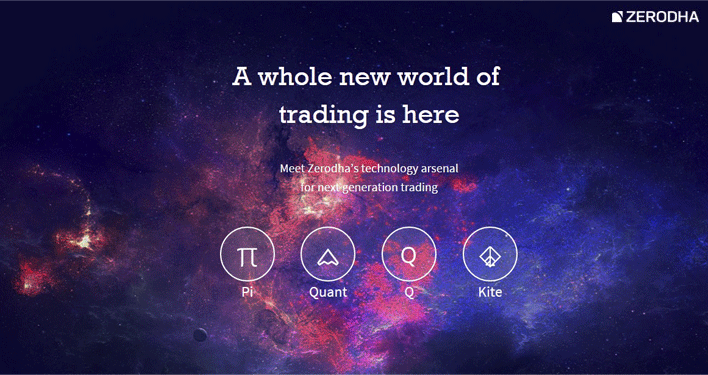
Introduction – Pi
Traders,
Pi is our new in-house desktop trading application built in partnership with Tradelab, a young financial technology business building some cutting edge trading products.
Our Journey – Trading Platforms
Back when we started in August 2010 we were bootstrapped, and the only way we could get the business rolling with limited capital and work at such low brokerages was because of NSE NOW. NEAT on Web or NOW is a shared trading platform of NSE, and completely free of cost to offer for the broking firm who is a member of the exchange. Our first year of business was completely run on NOW, but as we started getting bigger we had to offer more, trading on multiple exchanges (BSE, MCX, etc.), introduce advance trading products (Bracket, Cover, etc.), and more.
We partnered with Omnesys (now Thomson Reuters(TR)) in September 2011, a vendor for trading platforms. In India, 90% of the brokerages use a vendor (mostly Omnesys or FT), and only 10% (Sharekhan, ICICIdirect, etc.) have their in-house trading, order management (OMS), and risk management platform (RMS). Omnesys helped us scale the business without impacting our bottom line because of their efficient pricing model and open source architecture. We knew that if we had to make a mark in this business, we had to do a lot more than just offer the same NEST platform that everyone already did.
We started committing capital and working on our in-house trading platforms – Pi (desktop trading application in partnership with Tradelab) from January 2014, and Kite ( being developed by Zerodha tech team) from October 2014. Omnesys/TR has a tried and tested OMS/RMS, and hence we decided to stick with it and change only the user interface or the trading front end. So you get the stability of the most popular and reliable execution management system in TR OMS/RMS, and also probably the best desktop trading platform in Pi. Kite our web/mobile platform has a super simple user interface, integrated trading and reporting (Q/Quant) platform, brilliant charting, intuitive search and filters, lightning fast trading, and more.
What this also means is that you as a client can use NEST(our current platform) and Pi simultaneously. You could logout of NEST and login to Pi, and vice versa.
Why the name Pi (π)?
The number π is a mathematical constant, the ratio of a circle’s circumference to its diameter, commonly approximated as 3.14159. It has been represented by the Greek letter “π” since the mid-18th century, though it is also sometimes spelled out as “pi” (/paɪ/). We love the history and its properties of irrationality and transcendence, and hence the name “Pi”. You can read more on history of Pi here.
Pi till now
We released the first beta in October 2014 to a selected few clients, followed by a second release last December, and on January 12, 2015 we released the final beta. We have had over 5000 people test it out over the last 6 months, and have received over 20000 comments and suggestions via email and on Zconnect. You can track all the activity on Zconnect here.
We are all ready for the final release on Monday, March 30th, 2015. Pi will be a continuous project, and we will keep looking at adding as many features and tools as possible in time. So we will continue to call this beta for now.
Quick video of Pi – first beta release
Will Pi be free of cost?
Yes it is available free of cost to all our clients, but we are putting a lot of resources behind building and running Pi.
We will have posts on every aspect of trading using Pi in this section of Zconnect, which will also double up as a user manual.
With Pi, Q, Quant, and Kite as part of our arsenal, we will, hopefully, along with offering you the lowest brokerage rates also give you the best trading experience in the country.
Note: To ensure that there are no issues faced while scaling up on Pi, we are releasing new licenses gradually. So your request to get access, might take longer than 24 hours.
Happy Trading,

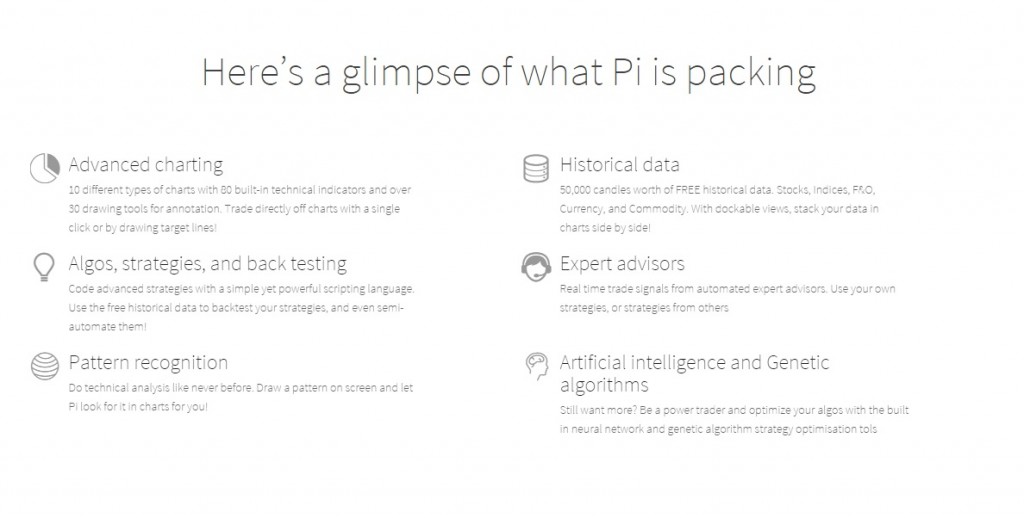
sir pi is free or paid
Hey Sachin, Pi is an old product of ours that we no longer support.
is stock screener (real-time) facility available on Pi
How to use PI platform on a MAC?
Just bought a new laptop windows 8 came preinstalled with windows 10 and office 64 bit version – now no more excel link – thats bad and sad
Can anybody help in writing script for Ehler Fisher scanner in Zerodha Pi? Please
Hi,
I am using 32bit excel, when I click on link to excel in zerodha PI on any stock/MCX, I get data as ”NA”, all macros has been enabled.
I tried in excel 2007 & 2010.
Please suggest.
Am new to Zerodha and trading also.
I have placed orders in Kite, but am finding it difficult to track the my scrips in kite. I come to know about pi.
I want to know What is PI, and is it easy to use for beginers?
Please help someone.
Hey Laxmikant, Kite is as simple as it gets! 🙂 We’ve worked very hard to make Kite easy to use for everyone, especially beginners. Check out the Kite User Manual.
Greetings,
Happy to see the Zerodha community becoming stronger and stronger and wish Nithin & team a bright future.
I have a huge dependency on MS-Excel for various analyses. I was happy to see Link to Excel in Zerodha like one in Odin. But there is a flaw that needs to be fixed or else can’t switch to Zerodha and still have to stick back to Odin.
I am using Office 365 – 64 bit for its advance features required for analyses and many of my apps/software works smoothly with it. When I try to do Link to Excel from PI software it does open up excel file but displays all data as NA.
I got to know from Zerodha support that PI software supports only 32 bit excel and I was told further that the change of Pi application architecture from 32 bit to 64 bit is not possible. This is really a showstopper for me and I request to give me an alternative way or enable a 64-bit excel link in the software. I am not able to install both 32 bit and 64 bit excel in the PC and uninstalling 64 bit and installing 32 bit is not feasible for me as I need 64 bit excel for my analyses.
I am also waiting response for the same issue, but I feel Zerodha is happy with web version . They are in the process of dumping Pi. Sad….
If the stop Pi then probably will have to look for some other broker – I do not like the web versions of any of the brokers
I NEED THE DESK TOP VERSION
Yes True 63 bit Excel is new normal, we cant even unistall it and install 32 bit as many of other addings and features wont work.
@zerodha, please consider for changes in existing system only so that it can work in 64 bit also.
IN Zerodha Pi under section Admin Position you have square off system. In this you may please add square off time range for MIS orders. You decide time range so that we can save Rs. 50/- for each trade.
The square-off times are updated here. You can refer to this.
Recently i noticed pi is getting stcuk very often especially when order is getting executed. I need to relogin everytime. Is there any known issue or I need to check my system. Any pointers will be helpful.
Thanks,
Hi. Kite/web based tool are not good for doing fast transaction. You removed Nest/Now tool from your site. The Pi is not good tool. It frequently give error ’not responding’ and only option to restart. I used this in past and then stopped as while doing transaction if it frequently shows ’not responding’ it is not possible to use. You need to think of offering better tool. Kite is very good but not for fast transaction.
@Nitin
Why there is discrepancy in OHLC values and why zerodha can’t able to fix this in Pi and Kite ?
when i am trying to login Pi my account is blocked why…
Is there a plan to have PI available on Apple Macs?
Hey Nilesh, no plans for a Mac version of Pi in the near future. I suggest you check out Kite, available on your browser.
Is there any way to incorporate stop losses in the algo?
To the best of my knowledge, the TradeScript language doesn’t tell me what orders are active and therefore I cannot get the points at which the order was placed. If it was, I would have a simple boolean expression to implement stop loss. Any ideas?
What is the price of Pi desktop app?
What is monthly charges?
I saw that IT is free for one week, after that we have to pay 500rs Per month. Is This true?
Pi is free of charge, the Rs. 500 charge that you speak of is for the Pi bridge, used to bridge Pi to third-party apps like AmiBroker.
Hello @nithin ,
Its been a while that we all heard anything new about PI being launched with much needed features, as many are getting exposed to platform like ToS while going over video tutorials.
Especially for Options traders, we look forward for Option Chain, IV%, Greeks & Analysis feature to verify strategy performance. When it comes to charting in PI & Kite, we need HV plotting as well. Kite has Volume profile but is missing in PI.
Any inputs from your end as to when we can expect them.
Thanks,
Mohith
Hi, Nitin I have been seeing hearing from your company ZERODHA since 5 yrs & finally enrolled myself at ZERODHA all including commodities .I currently trade with Sharekhan & HDFC. hope to have a good trading experience with my new broker (ZERODHA)
Glad to have you onboard. 🙂
What is the difference between Pi and Pi Bridge? Is there any tutorial on Youtube where we can access how to use Pi or Pi Bridge?
Pi is a trading and charting platform you can use to place trades. Pi Bridge is a software that allows you to connect the data feed from Pi to an advanced charting tool (like AmiBroker) and push signals generated on the external tool back to Pi to place trades. Check out our YouTube channel. We have a video on how to use Pi. 🙂
hi
I want my Pi to be active
Please help where should i write or contact
Regards
PR0743
Rajini, there is no activation key required for Pi, just download the latest version from Q.
on q.zerodha.com it is showing Rs 500 monthly charge for using pi.
is pi free or chargable
PI is free, but pi bridge is chargeable.
Hi I am trying to use both Kite Web and Pi. But if i login to Pi and login to Kite Web the pi application automatically logs out the current session and forces the application to close. Is it possible to use both Kite Web and Pi together or not?
Hi I a trying to use both Kite Web and Pi. But if i login to Pi and login to Kite Web the pi application automatically logs out the current session and forces the application to close. Is it possible to use both Kite Web and Pi together or not?
No, simultaneous logins aren’t allowed.
Hi Zerodha,
As per the webminar ” https://www.youtube.com/watch?v=9vzd289Eedk&list=PLHGYuG10D-rAlkvxcsrMHtwNN-LVNB4ZQ” the PI is an open source.
is it right? if yes where can i get the full source?
Regards,
Lasitha
No, it isn’t.
Check this http://kite.trade/
One more suggestion, if possible please add scanner functionality to Kites, i work for an IT firm which makes trading platforms and they don’t allow to install external application which involves any rest service calls. As kites is web based, scanner will be highly available.
Hi Nithin,
I am really impressed with what Pi can do, especially the scanner stuff. i have built my own scanner and deployed in Pi. But still i prefer Kites to push my bracket orders and also to view charts. kite is awesome 🙂
But there is one glitch over here, you cannot run Pi and kite simultaneously ( or may be might be using older version of Pi) . pi session logs out as soon as you open kite, and we don’t have scanner in Kites. Is there any work around for this. it will be very helpful if this gets fix for me.
-Anuj Gupta
whe i go to ’ Q’ to download pi, i click on’ get pi beta access’ than i get error ”Error while adding access, please contact support”. please help
Can you email [email protected], they will check this.
Plzz tell me
How can i change my mobile number in
zerodha ,
zerodha commodity account
zerodha equity account
plzz tell me d procedure
Login to https://q.zerodha.com/user/editprofile, you can do this yourself.
my zerodha id is zs9100 i have recently opened a/c.i am confused between the buy order and cover order .i want to trade commodity with stop loss order.has i to place in buy order or in buy cover order please callarify.i want sl to work.
Check this: https://kite.trade/docs/kite/, there are videos explaining as well.
hi, is it possible to display the slope of the trendline being drawn?”
Regards
Gaurav
Hmm.. currently no
can i install pi in a pc with amd processor or only intel is required
AMD works.
Please provide facility to open chart in Pi using custom template, as it is a pain to ”Apply Template” after opening the chart for each transaction / analysis item.
Thanks!
This option is already available. First you’ve to create a chart template of your choice and save it. Then go to View — User Settings — Chart Settings. Under template, check the ”Default template”, Select Template1, Browse and choose the template you saved initially and click on ’Apply’. Then you can choose which template you’d like to apply as default for charts you open.
Is there a one available for mac users? Thanks!
Not yet.
I have recently downloaded pi, I am not able to place FnO order. Can you help me? Is there any tutorial for options trading using pi?
Can you send an email to [email protected]. If training on options, suggest you to check out: http://zerodha.com/varsity/. Otherwise this section has everything you need to know about Kite.
Thanks for prompt response. I don’t see option in PI 🙁
I am well versed with FnO orders and strategies. But not used to PI software so just need quick help if I am missing some settings or so…I will drop a note to support email
Ah.. Can you send an email to [email protected], if you hadn’t signed the F&O segment sheet on account opening forms, possible that it is not enabled.
very strange. I typically do FnO and surely signed up for it. I will check with the zerodha team.
Sir,
When asked for forgot password one should get it for both login and also for trading . But now U r giving only for login so change ur procedure . Thanks
Ajit, from today we have removed transaction password requirement across all platforms.
Dear Nithin sir,
I have recently opened account with ZERODHA. My client id is RB2387.
All feutures in PI are well for my requirement.I recommened you to provide Ledger statement (in Q,backoffice) in PDF formate also.At current it is only in .xls formate.
SIR MY USER ID IS RL0059 I INSTALLED PI BUT DON;T KNOW ACTIVATION CODE
WHAT IS MY ACTIVATION CODE.
THANK YOU,
Check this post.
hello sir i want to download Pi but when i click on pi beta access it redirects me to another page where i get this message ”Error while adding access, please contact support”.
Are you sure you’re downloading it the right way. Here’s the link to download: https://q.zerodha.com/pi/
Login using your Q credentials, and the installer will get downloaded.
sir i have also face this problem when i click on beta axcess
Can you send such queries to [email protected]
Hi Nithin,
Where do I get the advanced pattern recognition documentation ?
Thanks
i am using apple mac book pro does this software support for apple ?
No, Pi needs windows.
Near month futures continuous chart for MCX commodities are not available in PI. Is possible to incorporate this future in near future?
On our list of things, will take some time.
which password is working in pi activation
Hi,I recently opened account with Zerodha. Nice experience till now.I’m doing options trading(7900PE & 8400CE of Jun expiry) as a pair .Currently i’ve to place 2 separate orders one after the another.My queries are:
1) Can i place both orders at one instant using Pi or Kite?
2)I want to use a correlation of sum of CMP of both option call & put for generating an alert for buying or selling together to take benefit .How to get this alert ?
1) No, spread order facility isn’t available on Pi/Kite for now.
2) No, alerts can’t be generated for such conditions yet.
Is it possible to get option chain in PI till date ? if so please provide me the details
You can add option chain in the next release of Pi.
I have a DEMAT account with certain shares.How much time it takes to open a demat a/c with u and transfer these shares from my existing a/c to zerodha demat. Also pl inform whether u have facilities for loan against security like other brokers provide.
Regards
[email protected]
Account opening takes 2 to 3 days. Loan against shares soon, but you can pledge shares for trading F&O.
Dear Sir,
Whenever i create market watch on Pi. it doesn’t show my saved marketwatch when i log in next time. what should i do now to save my stock list whenever i log in on Pi.
Check this post, explains.
Hi ,
How to create two different workspace which can be seen at same time in two different tab ? or how can i create a workspace for commodities and one for equity….i didn’t find any to create for MCX….
Right now you can’t create multiple marketwatch on Pi. Hopefully the next release will have it.
Hello Nithin,
I found some issues and suggestions with Pi and Kite.
1) In Kite In can not see Stochastic Oscillator indicator, only plain Stochastic & Stochastic Momentum Index is there
2) NIFTY strip line to Kite, it will be convenient to have guess about NIFTY, exactly where its trending.
3) Support & Resistance are extremely on the right hand side of the screen, it can not be dragged to center or moved as per my convenience. When we load Fibonacci Retracement, it get merged with S&R. So can not use F.R.
4) Also if you want to analyze historical data for which when we load Pivot Points, it selects only latest one, you can not analyze support & Resistance levels for historical data.
5) Even though Pivot point there is issue with resolution. Its a big issue with resolution of Pi. you can not move your loaded chart in up or down direction Better to have this feature.
6) ATR is not there in Pi
7) When you apply Stochastic Oscillator with any M.A and when you want to change it M.A ex from Simple to Exponential/weighted, graph changes as per our requirement but description of M.A doesn’t get change. It remains always Simple. After certain time or having overview on some other chart, its difficult to guess M.A we had selected. Better to have details, which M.A currently we have selected.
8) Below Support/Resistance (S2,S3/R2,R3 levels), you can not see it exactly what LTP is going on for selected trade or candle.
I had opened ticket 412110 to address these issues also shared session with zerodha representative; he agreed there are issues which I shown him. But dont know whether these issues got addressed or not?
I hope you will look into this.
Also have a query, there is no Super Trend indicator in Pi? whether its going to come or it will be only in Kite?
We are planning a new release of Pi next month, which should have this.
These are essentially feature requests. I see them on our list of things to do.
can we draw trendline if we know a point and slope ?
Trendline currently can be drawn out the way you want. So yes if you know the slope, u can approximately draw a line quite close to the slope.
i am going to open Trading and Demat new account with Zeroda. Use of Pi Software is free or paid? what is eligibility to get access of software (like Turnover / no. of Trade per month) ?
It is free, and no eligibility and all. Everyone gets it.
I am new to the pi and zerodha. Please tell me how to buy shares in Delivery. Last time i purchased SBI but it was sold automatically on same day.
Dilip, when you are buying use the product type as CNC. Check this: https://zerodha.com/faq#faq-margin
hi
Like PI, Is there a trading platform for Apple Mac desktops or laptop?
Hi. I have recently opened my account on zarodha. In the past I was trading in ShareKhan. At there we were provided their trading platform download links. As Zarodha still didn’t provide me any credentials to login to their site or any mail where can I download your trading platform, Can you please tell me how can I try your trading platform as you put in your blog.
That is strange, you should have gotten a welcome email with all details, also the sales team should have called you by now. Can you send an email to [email protected] with your contact details, someone will call back and help you out.
Great software… hats off to team zerodha….
only one thing to tell …. when i apply pivot point, candlestick chart gets smaller hence nt able to track chart properly….
Thanks Pravin, yes it is an issue if levels are way above/below the current price. Click on the up arrow two times everytime you add pivot point, it will get fixed.
Which price/tick data do you use for Pi/Kite? Is it same as that displayed in the terminal?
Thanks,
Yes.
Thanks for the quick reply. Does it smooth out freak outlier trades? Such trades usually happen at market open?
Yes, outliers are removed.
Thanks!!!
Dear sir,
One of above post said that Pi is free of cost. But in back office-q under pi section in last there is written rs 500 per month. So I am confused. Please can you clarify?
Pi is absolutely free, Pi bridge costs Rs 500 per month. Pi bridge is to connect Pi to other platforms like Amibroker.
Hi
Is backfill data available on pi for all scrips on NSE
How far back.can the pi go on backfill data for charting with volume
EOD for 10 years, Intraday for almost 1 year now.
can i use pi and mobile trading app at the same time,i.e. when i am not in office ,can i use mobile app of zerodha to see the status of my pending order and modify it if required?
is both platforms free of cost to use?
You can login to only on application at a time – Pi or Mobile. You can’t login to both simultaneously.
Cud u pls incorporate STOCHRSI indicator in pi and also make available data tables
Do we have any monthly/yearly charge to use PI
or free of cost
Free of cost.
plz suggest one windows tab for trading through pi i m working in office not able view charts in mobile plz help me
Have you tried Kite: https://kite.zerodha.com
I am able to see only ’NFO’ option under ”Market Watch” Tab. what setting needs to be done to be able to see NSE/BSE etc and to add scrips?
Manish, looks like you have either not opened demat account with us, or mapped any external demat to this trading account, hence u r not seeing NSE/BSE. You can send an email to [email protected] for this.
I’ve a Zerodha trading account, I can see a license key for pi in my account.
I’ve a laptop and a desktop at home. I want to install pi on both as I prefer desktop at home and I have to use laptop when i’m on move.
Will one license key work for both. I’v not installed the software in either of them yet. I’ll decide depending on your answer 😉
Yes Jerry, one license can be used on multiple machines. 🙂
I am trying to withdraw funds from my account using Q.
Is there a limit of 1 Fund withdrawal request per day?
Instead of withdrawing entire amount of 3 lakhs, I want to withdraw in chunks of 75000. My first withdrawal request of Rs 75000 was taken. But my second attempt is not being taken in Q.
Ah.. Suparna, only one request for withdrawal per day. You can cancel the existing one and place a new one for Rs 3lks.
I had requested for activation of pi software.Screen showing the message, Your Pi access will be activated within 48 hours. Once activated you will get license key and Pi download link here. 48 hours has been already passed but i am still not able to download the same. Please help
Mohan, we don’t have the concept of request for activation any more. Everyone gets access. Send your query to [email protected]
what is minimum system requirement for PC to run PI or NEST trading platform
i.e processor speed, ram, windows OS etc……
A basic system with Dual core, 2GB RAM should do. What’s more essential is uninterrupted internet with min. 512kbps speed.
my system is core 2 duo 2.2 , 2 gb ram. 4mbps gtpl internet and windows xp sp2.
does this system works ?
i query is that if it requires windows 7 or later version then it will be problem for me
so guid e accordingly.
i m going to open account with zerodha with week.
that is why i m confirming prerequisites.
There may be dotnet issues with sp2.
Preferred version is sp3 or higher. Since MS itself has stopped support for XP, it’d be a little difficult.
Hi,
I have been using Pi for quiet sometime now. No doubt its a good piece of work. It needs more for being great.
There is one bug which is frustrating. I draw horizontal lines indicating support and resistance levels. When i zoom in -zoom out, these lines are shifted to a new price level and i have to set them back again and again and again.
Please look into this bug.
Moreover it would be nice if you could give a Pivot point dialog box where we could enter our own pivot level values instead of using the predefined one that shows up when we use the day separator option.
Thanks,
Harish
Checking on both.
Hi,
Wishes to all.
Yesterday was the first day I started getting accustomed with PI (downloaded yesterday only, not yet started using for Trading). I am surprised and happy to have such a wonderful and worthy software. Really appreciable work (In particular, the Quotes by the Great Market Gurus’ in the opening).
I wish to have few things with PI to fine-tune the Trading experience:
1. Custom colorization of the Indicators and Chart Tools.
2. Different Time-frames in Single Chart download (I had to download three times i.e. for 1 Min chart-Bar Interval@1,
5 Min chart-Bar Interval@5 and 15 Min chart-Bar Interval@15 for a single scrip that too in three tabs)
3. Linking the Market Watch Scrips to some Excel Sheet (RTD Feature). Very much needed one.
4. UNDO for drawing over the charts.
Thanks…
Hi, I was able to merge 2 technical indicators into one window till now. But since the new pi update, i am unable to do so. Please help.
We’ll have someone from our tech team call you and assist you with this issue.
Thanks a ton!!!
Can you add LTP one of the choose column options in Order Book, and Trade Book. Currently it is available in Admin Position tab only. It would be a great convenience to refer to LTP from Order Book especially while my order is impending trigger to asses the scenario, and if required modify right there. Currently I have to switch to different tab to peek a view of LTP.
hmm.. let me give this suggestion to the tech team.
1. In market depth (double click on a scrip) of a derivative, the ”% Change Open Interest” is not getting updated. This is one of the key parameters that I use for trading. Any plans to correct it?
2. Can we plot OI chart? implied volatility chart and is it possible to merge any two charts on PI?
Thanks
1. Will have this checked. OI change happens very infrequently, so the % change might update once in a while.
2. We have this on our to do list, but will take time.
HI Nitin,
Thanks for taking the request for calculators feature in Pi…
Conversely I take it that Spread and Basket orders are not going to be in Pi in the near future.
On other ways to enter them, does Kite support it, and is Kite going to be out soon?
(NEST (Z5) behaves a little too flakily for my liking… disconnects, refresh problems, etc.)
Thanks.
Regards, Krish
We should be able to add both of them on Pi in next couple of months.
Kite is right now at the exchanges for approvals, so should be out soon. The function of basket will not be available in the first release of Kite.
I am not able to figure out how to place Spread and Basket orders (for Index Options) using PI…
Are these order types supported in PI? If yes, can you give a hint how can I use them?
Second, can you please add Premium and Margin (SPAN + Exposure) calculators like to PI so they can be launched via a button like ”Check Margin” in the Order entry screen? It will be extremely convenient to able to do this just before submitting an Order without having to enter intended orders in 2 places…
Thanks.
Regards, Krish.
Krish, currently basket/spread orders not supported on Pi.
Will add your point on being able to launch calculators from within pi on our to do list.
Still not introduced?
Any tentative date Spread Orders will be introduced in Pi?
Thanks Nitin for pi. Can this be used for commodities too?
Will this help in drawing support and resistance?
Will this help to identify breakout n breakdown signals?
Will this give buy and sell signals?
Yes to all.
Hi
I have following queries about 50000 candle historic data available in Pi
1. What is the min time frame for these candles – Is it per sec, per minute or per hour or per day ?
2. Is it the latest data that is available ? ie will I have the candles up to the latest trade available ?
Regards
Syam
1. minimum is per minute
2. Yep
buy stoploss order is possible in chart? if so jumping above my level but volume is more than previous candle but for me alone its not filler what is the reason behind this
Yogaraj, can you send an email with your client ID to [email protected]. Someone will cal back.
is Bracket Order for Equity available in Pi ?
Yes, the latest release has it.
When will Kite for Android be launched? Any tentative dates?
We will first take Kite for the web live, hopefully soon. The web should also work quite well on the mobile. We will release the app after this.
Hi Nitin, whether semi-automated signals generated at Pi will be available in Kite software also.
As Kite software will be on cloud, It will be much better if signals generates at one platform (Pi) can
also be seen at other platform (Kite) so that people don’t miss signals even if they are not near to terminal.
Bye Vishal
No Vishal, all signals get generated on your machine and not on cloud. So for now it won’t be possible to send these to kite.
Bro, kindly fix this minor but imp issue.
Whenever trading as in Buy/Sell we will have to logout & Re-Login Pi for the Amt to get updated. This is becoming creating unease. Pls do fix at the earliest.
Getting someone to call u back, can’t figure out the issue.
Does PI work in saturday ?
because i’m unable to login .
when i enter id & paswd , it is showing nothing .it is still in login window only.
For a few hours on weekends we might be running maintenance on our servers. It is working now.
Vanakkam!
Can you give me a link here where i can go for a demo on Pi apart from your ppl coming into remote access.
There is no demo login as such. You can look at the videos, or else get someone from our sales team to give you a demo via remote.
Appreciate your response.
Certainly bro, i’ve covered most if it seeing videos last night except for Charts, which is a broad subject all together.
How RTD feature (Write to Excel) will be activated on pi as done in ZT to extract data so that we can rely totally on Pi.
Happy, currently there is no RTD (write to excel) option on Pi.
when PI fully automation will start?
What should I do to download the beta version of Pi software?
Check this section.
Pi is available for our active client only. An active client is one who has more than Rs.10,000 or has generated a brokerage of more than Rs.300 in the last 30 days.
If you satisfy the above conditions:
You will see a Pi icon in your Q login(https://q.zerodha.com/) –> Click on the icon –> The exe along with the license key is available here.
You can download it and enter the license key when the application prompts you to, on startup. The account information to login to Pi will be the same that you use for ZT.
Sir
So means I need to keep 10000 in trading account always or I can use this money for trading…?
We don’t have any minimum fund requirement condition now for Pi. You can have Rs 0 and still trade on pi.
can i will download PI free of cost and use it or i need to pay some fee or charges monthly for this
i’m a student and i currently learning with the capital of 10000rs. and im always buy CASH AN CARRY so in my trading account most of the time balance come below 500rs.
Yes, Pi is freely available. You can download it via Q as explained in the above blogpost.
In pi help document on page# 50 its mentioned ”Please refer to the Advanced Pattern Recognition documentation for a complete overview of these settings.”. Where can I find this advanced pattern recognition software documentation?
You can goto help and select contents and open it with MS word
Do you now have MCX trading enabled on PI? Are Bracket Orders fully-enabled as well? Thanks.
Yes MCX is allowed on Pi, Brackets should be enabled by next week.
Nitin,
Is PI available on Mac? If not what are the options for Mac users other than using web based platform?
Thanks,
Prabhu
No Prabhu, not available for Mac. Check this video, explains how you can use it with Mac.
Hi Nithin,
Is there any official plan to release pi as full native MAC app?
Thanks,
Velmurugan S
Hi Nithin,
I recently opened account with Zerodha and downloaded PI. In the Market Watch, I could only see futures and options. I want to trade equities, May I know how to add them. And I got a mail from IL&FS saying my demat is opened.
Thank You
Kumar, if demat is opened, it will take one more day for equity to show up on the platform.
Sir,
I’ve an active account and would request to enable me have PI
Check this post, explains how.
In pi help doc (1.0), on page 45 its mentioned ”The scripts required on this screen are based on the Abacus programming language. Please refer to the Abacus programming guide for complete details.”
Where can I get this Abacus Programming guide? What I find existing is ”Trade Script” help. Are tradescript and Abacus one and the same? If different let me know where can I get Abacus.
Ram, Abacus and tradescript are the same. You can go through the tradescript help doc.
Hi Nitin, is Z log programming language still valid or new language (tradescript) is used for programming in Pi. I assume that tradescript and Z log are different languages. Bye Vishal
Vishal, both algoZ and tradescript is the same language.
Bro, i’ve run the latest patch. We could able to check the cover order, but, Bracket order option couldnt place.
You should be first enabled for bracket orders. Can you send an email to [email protected] to enable BO (i.e if you werent’ already enabled for BO on NEST/ZT).
Done bro, i’ve a put a mail. I kind of va ugly remember that ive put a mail for NestZT in the past. Aw’s, ive put a request mail.
HI NITHIN,
STRANGELY THERE IS NO CROSSHAIR AVAILABLE IN CHARTS.
HOW CAN WE SEE OHLC FOR A PERTICULAR CANDLE?
Check out viewing OHLC section on this post.
dear Nitin,
kindly try to add the following features in up coming zerodha pi release,
1) Multiple Market Watch should be available on a Single Screen and to provide market watch for nifty50,sensex,midcap,small cap, bank nifty and….etc, this feature is absolutely essential for any advanced trading software.
2)add volume indicator in index daily chart.
3) User can save his own defined chart template, that is, saving the layout for future use. But when apply the same saved template to any other chart, it does not align or set defined layout automatically. I mean ,I have to re-adjust the layout again.
4)Add these tools ,they are ,Premium Calculator, Span Calculator & option chain, scanner for highest stock price break out ,open interest break out , volume breakout ,… etc.
5) add SAR feature in the chart.
6) kindly add the provision for user defined line color to all the indicator, at present only main line can only be changed .
Wilson, Index charts don’t have any volume as there is no trading on it But your other requests are on our list of things.
Hi Nithin, saw your Youtube presentation on Pi. Quite impressed. Currently I am thinking of changing my broker as advised by my Mentor. I trade in Futures and cash. I also have sizeable PFs. May I ask whether I will get to use Pi, if I keep enough cash in the trading account as I will be having demat account for my Portfolio building.
Yes Prasanna you/all our active clients will get to use Pi.
Congratulations Nithin . You guys have come through fire.
The condition is have 10,000 ”OR” have traded 30 times in the last 6 months right? I don’t have 10,000 in my account but I’ve traded more than 30 times in last 6 months. I’ve requested for Pi (request accepted and 48 hours to fulfil the same). Do I need to have 10,000 in my account for this request to be completed?
If you were able to click on get the pi beta access, that means requested is accepted. You will get the download link by day end.
can zerodha pi, runs on windows xp, with 1 g.b ram, and service pack3, plz answer?
Yes it will.
congrats Team Zerodha !!
Stockfish OP
Cheater OP