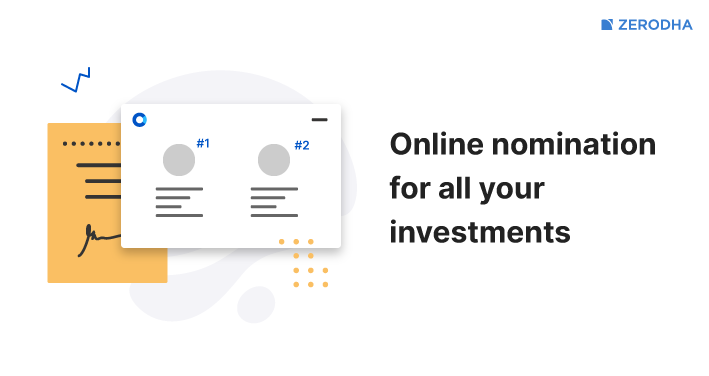
Introducing online nomination
Hindi: इस पोस्ट को हिंदी में पढ़ने के लिए यहाँ क्लिक करें।
You can now add single or multiple nominees to your trading & demat account completely online on Console. We will alert your nominee(s) over email/SMS if your account becomes dormant after one whole year of inactivity and you do not activate it by performing reKYC in time in response to the notifications we send you. This is to ensure that your nominee(s) are informed of the existence of your trading & demat account and the nomination in case of any unfortunate eventualities.
Background
While the demat account opening became digital in 2016 (using Aadhaar eSign), adding nominees has been a physical process until now. This is because the process of nomination that the MCA defined mandated the collection of a physical form and multiple witness signatures. The regulation around this changed very recently, with SEBI allowing an option to add up to 3 nominees to your trading & demat account completely online using eSign.
When you open an account with a broker, you open two types of accounts:
- A trading account that is registered with the Exchanges (NSE, BSE, MCX). This is the account where you hold your funds & F&O positions. If there has been no activity in your trading account, the funds will be transferred back to your Bank account as part of the Quarterly settlement, and the nomination that applies to your Bank account would hold valid for such funds. If for any reason, the funds are still lying in the trading account, they can be transferred to the nominee. F&O open positions can’t be transferred, so they will be liquidated and settled before the funds can be transferred to the customer bank or to the nominee.
- A demat account that is registered with the Depository (CDSL at Zerodha). This is the account where you hold your securities in demat or electronic form. Securities once in a demat account can stay here forever unless you sell or transfer them to another demat. So it is important that you add a nominee to this account. Along with adding a nominee, it is also important to keep the nominee informed that you have a demat account, similar to a bank account. As mentioned earlier, we will alert the nominee on the email/mobile provided by you during nominee registration if your account turns dormant after a year of inactivity and you do not come back and enable it by doing a reKYC in time.
Why do the nominees have to be alerted?
A recent survey showed that there is a corpus of over Rs. 82,000 Cr lying in unclaimed deposits in India. This is a conservative estimate and includes:
- Unclaimed Provident Fund Accounts – Rs. 26,497 Cr
- Unclaimed Bank Accounts – Rs. 18,381 Cr
- Inactive Mutual Fund Accounts – Rs. 17,880 Cr
- Unclaimed LIC Policies – Rs. 15,167 Cr
- Matured Fixed Deposits – Rs. 4,820 Cr
- Unclaimed Dividends – Rs. 4,100 Cr
These are unclaimed, most likely because the nominees don’t know of the existence of these assets. We hope that the alert feature will act as a backup for all our customers in case of any unforeseen eventualities.
Also, since we offer direct mutual funds in demat form on Coin, this nomination will automatically cover all your mutual fund holdings along with all your other securities held with us as well.
How to add a nominee
You can do this by visiting Console. If you are adding multiple nominees, make sure to mention the % of holding that you want to allocate to each nominee so that the sum total is 100%.

- You will need Aadhaar linked to your mobile number to receive the OTP and eSign.
- You need to upload the proof of identity of the nominee in PDF format. If you don’t know how to convert your image from JPG to PDF, check this article.
- Once you have completed the above process, nominee addition to the account can take up to 48 hours. You will get an email from us as well as from CDSL (Depository).
- For your privacy, no email notification is sent to the nominee(s) immediately. An alert is sent only when the account becomes dormant after one year of inactivity, and you fail to enable it even after multiple alerts from our side.
- Once you have added one or more nominees, you cannot modify it or add a new nominee online. You will need to send us a physical nomination form. We are working with CDSL (depository) to make this online as well. Nomination is free for the first time, and Rs 25+GST is charged for modifications.
- Non-individual accounts (including HUFs) cannot have nominees. Joint accounts will need to send the physical nomination form.

My account has become inactive how to activate it again
Hi Ayaz, we’ve explained the reactivation process here.
Hi my account is inactive,how to make it.sctive also where do I get 10 digit account number
My account name is change how to change
Hi, if you are referring to the name change process, we’ve explained this here.
Jo duplicate hai usko duplicate nahi bolte mai real hu meri holding deposit real hai phir bhi mujhe duplicate bolte hai kal mai cyber cell jake btao ga ki kon duplicate hai
One Letter Mistake Nominee data
How to correct online
Hi,
My accountis inactive; kindly advise how to active the same.
Thanks,
Ganesh Padval
Hi Ganesh, we see your account opening process was incomplete. Please create a ticket here so our team can have this resolved at the earliest.
You can also contact us on our account opening helpline: 080 4719 2020. We’ve explained the process of creating a ticket without logging in here.
You can track the ticket via email updates in your registered email ID.
Presently wife is the only nomineen with 100% share. In case both the parents die at the same time, how to nominate both the children who are US citizens to automatically become the nominees with equal share?
Hi ,
I am writing to bring to your attention an issue with my account. Upon logging in recently, I noticed that my account is showing as inactive.
I look forward to hearing back from you soon regarding the status of my account.
Hi Abdul, could you please create a ticket at support.zerodha.com so we can look into this? We’ve explained the process of creating a ticket without logging in here.
Hi, nominees cannot be changed or deleted online; only certain details like DOB, address, relationship, email/mobile number can be modified online. You’ll have to follow the offline process here.
I am not able to activate my account whenever I’m login in my account it says account is inactive contact support to activate. Please call me to activate my account
I have already done nomination online. Now once again I want to change the Nomination. Please help in this regard.
Hi Shalik, we’ve explained the process for updating nominee details here.
hiii
This account is inactive. Create a support ticket for activation.
Hi Kumar, we’ve explained how to reactivate your account here. For further assistance, please create a ticket from the same link so our team can assist you.
My account is inactive, how to activate my account.
I already send my nominee details aadhaar signed hard copy by offline to zerodha customer service office after account opening but my account profile nominee rejected show. next time i have send on 31/01/24 offline hardcopy signed of nominee aadhar card with nomination form submitted but havn’t activate my nominee details till to now.
so,
kindly be add and active my nominee details.
I’m receiving this error.
Error updating nominee: Error processing request. Try again.
Hi Praveen, could you please clear the browser cache and retry from a different browser too? If the issue persists, please create a ticket at https://support.zerodha.com so our team can have this checked.
Error updating nominee: Failed to esign.
I have tried multiple times. Same error.
Hi Krishnaprasad, if Failed to e-sign error is displayed while completing the online process, upload an alternative ID proof or remove the password protection and upload a file without a password. Explained here.
Is there any other option instead of eSign like OTP authentication ?
Hi Priyanka, to add a nominee online, you will have to e-sign. Explained here.
Hi adding nominee details in Zerodha
ADDING NOMINEE DETAILS IN ZERODHA IS NIGHTMARE. WORST SERVICE FROM ZERODHA.
He Ramesh, we’re sorry about this. Could you please create a ticket on: https://support.zerodha.com/ with details of the issue, so we can have this resolved at the earliest?
im unable to file nomination. it shows ”Error updating nominee: Failed to esign”
Hi Mahesh, if Failed to e-sign error is displayed while completing the online process, upload an alternative ID proof or remove the password protection and upload a file without a password. Explained here.
Account SD4181 made trade yesterday. Today showing Inactive. No prior email /intimation received before making account Inactive. All KYC details were submitted.
I don’t have support code. Hence, I could not connect on support call.
Hi Dinesh, we see that your demat account and the segments are active. Please recheck.
kyc and pan aadhar
Hi sir iam 3 time upload nominee details Rejected is coming sir kindly support me sir please this is my humble request
neeraj kumar
Hi Neeraj, sorry to hear this. Could you please createa a ticket at support.zerodha.com with more details? Our team will check and have this resolved at the earliest.
Hi sir iam 3 time upload nominee details Rejected is coming sir kindly support me sir please this is my humble request
neeraj kumar
off had copy seepd post office urgent places updated forms
Sorry to hear this, Neerav. Please create a ticket at support.zerodha.com so we can have this resolved at the earliest.
Hi sir iam 3 time upload nominee details Rejected is coming sir kindly support me sir please this is my humble request sir
B.Loganathan
im nominee uploadig document this message shown ” Error updating nominee: Failed to esign” how reedify
Hi Sasi, please try uploading an alternative document as proof of identity, or uploading the file without a password. More details here: https://support.zerodha.com/category/your-zerodha-account/nomination-process/articles/add-nominee-online-zerodha
Respected sir
Nominee details not update in zerodha consol website, every time your side rejected, kindly add my nominee & nominee will be show,please sallow this problem
Hi Mahesh, sorry to hear this. Please create a ticket at support.zerodha.com so our team can check and this this resolved at the earliest.
I did not find the option for add nominee. Plz help
Hi Suresh, please create a ticket at http://support.zerodha.com. Our team will have this checked and assist.
Nominee details not update in zerodha consol website, error updating nominee will be show,please sallow this problem
Hi Vemanna, please clear the browser cache and do a hard refresh by pressing Ctrl + Shift + R, and check from an alternate browser too. If the issue persists, please create a ticket here so our team can assist you.
Nominee name wrongly updated for my account, now I am trying to change the nominee details but there is no option under my dashboard profile as ADD OR CHANGE NOMINEE.
Could you please advice.
Hi Mohua, we’re sorry about this. Only the following existing nominee(s) details can be modified online: Date of birth (DOB) of the nominee, Address, Relationship, Email ID, and Mobile number. To update these details, please follow the process given here. If you want to delete the existing nominee or change other details, you will have to follow the offline procedure.
Added my nominee on 2023-03-21 at 11:43:26 but still shows the status as processing
Hi Saranya, due to the high volume of requests, processing nominee addition requests may take up to 5 days. Your account will remain operational regardless.
aadhar e-sign error
Hi Vijay, could you please create a ticket at support.zerodha.com with details of the issue, so we can have this resolved at the earliest?
Hi sir i wanted to opt out nominee
What to do in zerodha for this option opt out .
Hi Satya, if you do not have nominee/s added to your account and do not wish to add nominees to your account. We have already notified the exchanges/depositories of your preference. No action is needed from you for the email you’ve received, as this has already been taken care of.
However, we strongly recommend you add a nominee. https://t.co/6yUZjIekw9
Sir ji, I don’t want to add currently till 31st March. I could add may be next year my nominee.
Do i have to worry Please reply ?
Hi Rahul, if you do not have nominee/s added to your account and do not wish to add nominees to your account. We have already notified the exchanges/depositories of your preference. No action is needed from you for the email you’ve received, as this has already been taken care of.
However, we strongly recommend you add a nominee. https://t.co/6yUZjIekw9
how much days it took to complete the process in your account ? It has been more than 13 days my nominee adding status shows ”in Processing” and last date is 31 march.
Hi Gaurav, we’re sorry about this. Could you please create a ticket on: https://support.zerodha.com/ so we can have this resolved at the earliest?
I added the nominees 26march, 2023,Thank you zerodha for this most awaiting feature of adding nominees online.
Thank you zerodha for this most awaiting feature of adding nominees online.
Nomination made online for the accounts of my brother, Mother and Sister in law were all rejected,
Status simply says ”Rejected” without assigning any reasons. If a line of the reason for rejection is mentioned we will know what it is that we are not doing right
What should I do to know the reason for rejection?
Hi Sudhir, we’re sorry about this. Could you please create a ticket on: https://support.zerodha.com/ so we can have this resolved at the earliest?
I added the nominee on 17th March But still they show processing and according to the website 72 hours are taking to check the whole process. Then why they show processing???t
Hi Shivangi, we’re sorry about this. Could you please create a ticket on: https://support.zerodha.com/ so we can have this resolved at the earliest?
”remove the password protection and upload a file without a password” OMG
any reason for not removing option from 2021 till now
My mother is my nominee. She doesn’t know how to use email. And online form don’t let me register her name as my demat nominee without any email.
what a crap two times I applied for nominee addition, once you rejected by saying document not clearly visible and second time you rejected saying my a/c inactive. how today also I bought shares and my a/c has never been inactive. what is your problem? there is living human on phone to answer and u have put only limited specific options to choose from in your bots. RU playing games. I’m going to SCORES for all your nonsense. shame
Sir when I add my nominee details..to attached proof aadhar card it not taken & error found.. the service not available..pls do needful sir…
Hi Chandrakanti, we’re sorry about this. Could you please create a ticket on: https://support.zerodha.com/ with details of the issue, so we can have this resolved at the earliest?
If Failed to e-sign error is displayed while completing the online process, upload an alternative ID proof or remove the password protection and upload a file without a password.
In nominee adding online it was not allowing just first name but nominee have only first name in all the proof and kite app was not allowing only first name i needed to enter last also.
So what is the solution?
Hi Mamtha, you can enter a ”.” in the last name category since it is a mandatory field and cannot be left blank. If you still face any issues, please create a ticket at support.zerodha.com so our team can assist you.
I am facing some error, when i tried to nominee. Tried several times to update but failed.
One error that appearing presently is as – “Request Timeout” & “Service Unavailable”.
Hi Sandeep, could you please clear the browser cache and do a hard refresh by pressing Ctrl + Shift + R, and check from a different browser as well. If you still face any issues then please create a ticket at https://support.zerodha.com/ so our team can have this checked.
How can change Nominee details online? Already updated nominee but now want to change it online. Please let me know the online procedure.
Hey Chetan, the nominee details cannot be changed online. You will have to follow the offline process. We’ve explained this here.
Hi,
If I add a nominee, will it automatically get added to all the MF folio which i bought through COIN. Or will it be effective only for future MF purchases?
Thanks
Hey, the nomination applicable for your DEMAT account will also be applicable for all your mutual fund holdings as well.
Reduce the file size to any thing under 500 kb(try to keep it under 200 if possible) , unencrypt the file and make sure the file name doesn’t have any special characters.
Same error: ‘Error updating nominee: Failed to esign’
Any solutions?
Hey Jignesh, please try uploading an alternative document as proof of identity, or upload the file without a password. More details here.
The Console section for Account details, particularly Financial Proofs / docs, is quite pathetic… Can’t see my Financial Info & uploaded documents list on Console website… Plus, nowhere is there a ”status of verification” of info or docs submitted !!
The only option is to get back an e-mail containing a link to the uploaded docs – with no info on status of their acceptance, verification, etc … So, please enhance the Console -> My Account section to add full details of my Financial info on Zerodha’s records – Income Range plus List of docs submitted, with Doc Type, Date of submission, Status of verification, and link to Download the doc or to Upload a replacement doc….
This missing feature has become particularly aggravating due to the Operations mess that has resulted in F&O Trading segment being disabled for my Zerodha Account despite my having uploaded updated Financial Proof docs in Console over a week ago (docs uploaded 25-Dec-2021; F&O disabled on 2-Jan-2022)…
Finally, the very solution of sending a ”link” to a page via Email and having customers blindly click on a ”link” embedded in an Email to download docs, is an unsafe, failure-prone, inefficient and User-unfriendly solution…
Pls do NOT send links via Email to download things like ”Contract Notes”, ”Financial Docs”, etc. for following very important reasons:
1. It does not work when Customer’s Email server or Zerodha’s outbound Email server is having problems.
2. Clicking on links embedded in Emails exposes customers to risk of hijack of their computer by Spoof emails that mimic Zerodha Email, but provide a link to a harmful software.
3. It is Customer-unfriendly to use this solution – Login via Kite to Console to request a doc, then wait for Email, then click on link in Email, then Login via Kite again to download the requested doc…
Instead, please provide Links within Console to directly download documents from your Website. If you cannot produce some docs instantly and need time, please add a ”Requested Docs for Download” section in Console, to show a list of : Request Date, Requested doc, Status of its availability, Date/Time till which available, plus a link to download available docs directly from there… This solution will be a lot more secure and easier to use than the current clunky Email solution… Also, being a Software Professional myself, I can assure you that this is very easy to develop, just needs small changes to your current Email solution. So, please don’t defer acting on this important change request…
I had created Tickets for above issues / needed enhancements to Support as well, but there’s no action…
Support is oriented towards solving immediate issues and closing tickets ”somehow”. So, it is not a good channel for reporting software bugs, bad usability or security concerns, or requesting important feature enhancements.
So, request you to create a new Zerodha forum to report and track S/W Bugs, Security or Usability Issues, plus Feature or Enhancement Requests, in which you can post responses, rejected/accepted/alt soln, along with reject reason / expected date of fix or enhancement / desc of alt solution…
Thanks.
Krish
Unable to add nominee. Keep getting error message after submitting details. Have tried with eAadhar card as pdf both password protected and password removed. Also tried with PAN card image. Still getting error message. Please urgently fix this problem as my husband is also facing this same problem.
While adding nominee, getting error as below
Error updating nominee: Failed to esign
If Failed to e-sign error is displayed while completing the online process, upload an alternative ID proof or remove the password protection and upload a file without a password.
When I tried to add nominee details, I am getting below error. Tried several times.
Request to fix the error and update us once the issue is fixed.
Error updating nominee: Error processing request. Try again.
If Failed to e-sign error is displayed while completing the online process, upload an alternative ID proof or remove the password protection and upload a file without a password.
I tried so many times to add nominee. Always end up with below error. There are no commas in any of the field.
Error updating nominee: Error processing request. Try again.
Those who are facing this error ’Error updating nominee: Failed to esign’:
Note 2 in this article resolved the issue:
https://support.zerodha.com/category/your-zerodha-account/nomination-process/articles/add-nominee-online-zerodha
Hi, when adding nominee, i am getting error ’Error Updating nominee: Failed to Esign’. Can you please let me know how to proceed?
Remove the password from the verification document file and then upload it.
Still getting same error
I want to add my daughter in law as my nominee in my account. But there is no option for that in nominee area. In others area also there is no option to add relationship. kindly look in to and reply if anybody knows. requested reply from Zerodha help team
Unable to add nominee due to error” Error updating nominee: failed to eSign”.Please guide
Remove the password from the verification document file and then upload it.
Not Receiving OTP to esign documents for Nominee.
I am getting below error while adding nominee. I have tried multiple times but no success.
“Error updating nominee: Failed to esign”
Please Help!!!
I am getting below error while adding nominee. I am trying to add for last two weeks but no success.
”Error updating nominee: Failed to esign”
Getting ”error updating nominee : failed to esign” message and unable to take advantage of this facility.
Hyy
Hyy
Once I have added a nominee, in the nominee tab, it just shows Nominee addition is completed. But is there a way I can see the name of the Nominee and other details that I filled in? Will this appear anywhere just as a confirmation, because as of now the name of the Nominee doesn’t appear once the nominee addition is done. Kindly help with the query, thanks!
Sira account open Nahin ho raha hai help kar sakte ho
Dear sir
Esign is not verify
Any suggestions please couldn’t open account
Parsentage of share me wrong quantity bta rha hai.
Not receive user ID and password
Hi, How about if my nominee is already a Zerodha account holder ? Will it ease the process as the person is already registered ?
Hi,
The nominee is for both the shares in the demat account as well as Mutual fund holdings in coin?
Main bhi jald nominee add karta hu
I had added my nominee while account opening. How can I check my nominee details for existing account?
Very good discussion
I want to add nominees my wife but I am not marriage . I will married after one year . Is it ok that now I don’t add nominee ? Thank you so much.
Jis ke saath shadi nahi hui uspe itna bharosa aur jisne janm diya uska kuch nahi. Biwi ke Ghulam.
Finally I completed the process of requesting to add nominee through android mobile. It worked. Only I was asked to enable popup.
I am not getting feature to add nominee in my account. please check
Raise ticket is vanished from Zerodha support page.
While adding nominee and attaching Aadhaar card pdf, two popups are coming.
1. Error uploading proof for : Request timed out.
2. Error uploading proof for : Service unavailable. Please try after sometime.
Kindly help.
We have tried from our end and it is working fine, request you to troubleshoot the system once and kindly enable cookies in the browser settings and try to update the nominee details.
So nice..love Zerodha for its friendly approach
My addres pin code showing invalid.
Kindly resolve the issue.
I think it’s a general notification. I request that you may send individual communication to those demat account holders to use this opportunity and update nomination if at all its not done earlier. Regards,
Thank you zerodha for the excellent service provided by you.
Unable to add nominee name. Please send nominees form.
I am getting this error and unable to add Nominee: Error updating nominee: Error processing request. Try again.
I’ve tried many times. At other times, I get an error with uploading the Nominees Identify proof (PDF, <1MB file)
Submit page is throwing error. Unable to add nominee.
I have also experienced the same issue while trying to add the nominee. I attempted around fifteen times last Friday using the trial and error method and got succeeded in the end. Unfortunately on yesterday, my application got rejected citing that the document submitted was password protected whereas the document was not password protected. Now back to square one. My fight with the online nominee application has resumed. No clue when this will end.
Need help badly.
Unable to add a nominee. Errors out saying ”try again”. No reason given for the failure
Love this is much awaited features that we want really amazing…. kudos to Team Zerodha.
Love this! Much needed features, especially alerting the nominees.
Kudos team Zerodha!
I wanted to ask this common nominee related question since long. Finally got an opportunity to do so. Question: what if the senior citizen account holder adds his wife as the sole nominee and what if both of them die simultaneously in an accident? How will their married children be informed by Zerodha?
So I suggest a provision made in the application form itself to collect the contact information of their (especially foreign citizens) children like emailid, permanent address, mobile number, pan number, and the sharing per centages.
It’s showing an error message while uploading the nominee details. Request to zerodha to have a look on this. It seems to be a frequent issue as per other comments.
We have tried from our end and it is working fine, request you to troubleshoot the system once and kindly enable cookies in the browser settings and try to update the nominee details.
Very good idea. At least money will not remain idle.
Unable to add nominee from Console. Getting ”Error updating nominee. Error processing request. Try again” error.
I tried so many times to add nominee. Always end up with below error. There are no commas in any of the field.
Error updating nominee: Error processing request. Try again.
Online nomination is a good feature – but only if it works.
I already have my husband as a single nominee. Now I want to add my son also as second nominee, how to do that?
9969225715
It tried to update my nomination several times but every time an error message poped-up. Request to Zerodha Team to look into.
Thanks
This is good to allow adding nominee online.
Please Zerodha need to fix your portal. I am always getting error while adding nominees.
Can’t upload snapshot but error says
”Error updating nominee: Error processing request. Try again.”
Hi
Wife relationship
My mother
Hi Zerodha Team,
Thanks for made Nominee on online.
Please also do add new Nominee and change existing nominee on online.
I need to modify the nominees, but i didnt find the option to change the nominees…
its good to having support
Add nominee
I didnt find the add nominee, if i have already defined nominees.
hi,
How do I edit existing nominees? I dont see that option in Account->Nominees
Every time this sentence (Error updating nominee: Error processing request. Try again.) is popping up after submitting the details.
Please resolve this issue..
This is a must. Very good
Hi Zerodha,
I am unable to add nominee in my account. It is showing error in the process.
Please help.
She is my wife
Great to know that one add a nominee through the online process.
I have a nominee which I did through the physical form..now I want to add another nominee, to the existing one. Can I add the end nominee through the online process?
I want to nominee my wife priyari
It is a very good ,useful step SEBU has taken to save our nominees from many troubles in future, for everyone but more particularly for people like me who is 68 years old I need a clarification .I have a joint account with you (Zerodha). Should I need to give the nomination on paper as per any format or can I submit my nomination on line.
I want to nominee in my mother name Geetha S
Every time this sentence (Error updating nominee: Error processing request. Try again.) is popping up after submitting the details.
I want to nominate my spouse.
He is my father
Showing time out error..
unable to add nominee
Please resolve this issue
Hello,
I have tried multiple time for Nominee, but it’s fail, can you please support or guide me how complete this.
Ok
Continue showing ”error”
Error
Request timed out….
Service unavailable…..
Dher aaye magar durusth aye, this was most important feature in personal finances which was ignored however they due to limitation set by rules they did not , we have this now happy
Do the people who have sent offline nomination form, need to this online process? Or this is just for first timer’s?
I get an ”Error updating nominee: Service unavailable. Please try after sometime” error every time I try to add a nominee.
I have tried around 5 times now. Can you please ensure your systems are up and working??
At the time of uploading the document of nominee the choose file button is not working so i am unable to upload the pdf.kindly look into it.
Trying to add from last two weeks but every time getting frustrated error.
Address filed should not bla bla
While I am filling correct way.
Yesterday again try but this time getting error like address proof number1 not assign bla bla .
Please tell us the fix date when you will fix this error so that we will try on that date.
I already discussed with customer care.
They told that we are working on this issue.
Hello Team Zerodha,
Everytime I receive such important notifications from your end I realise what a blessing it is to have opened an account with you Brokerage.
Please continue your good work.
We don’t say it aloud most of the time but yes, We LOVE You.
R Sengupta.
My nominee K Anitha (wife)
Unable to add the nominees details… It’s giving some error.
Getting error on clicking console and account tab
Error fletching schema JSONDecodeError(’Expecting value : line1 column 1 (char 0’) )
Getting multiple error on console : service unavailable try after some tome
Erros fethinng update service time out
Good one
Ok
Dear Sir
I have few company shares in physical form in a joint name which I could not include in the Demat account since all my Demat accounts are in my single name. The reason is on the certificate’s names are shortened and some end parts of the name missing and also wrong spelling.
My question is if I buy one quantity of the same company shares which I am holding in Physical form then after nomination in Zerodha will my physical shares can be included in the nominee name by the respective companies. Best regards,
Nuggehalli Srinivasmurthi Venkatachala Iyengar
My wife will be my nominee and her full name is KOMAL.
Same is in aadhar and PAN.
But this form, nominee last name is not allowing me to submit as this field is required and giving error for last name as required field.
So let me know what should be filled in last name.
Great idea, poor implementation! As usual, new feature is not working. 🙁
WHEN I GO TO CONSOLE AND CLICK ’ONLINE NOMONATION FOR YOUR INVESTMENT’ THE FOLLOWING ERROR APPEARS. ON NOMINATING MY SON WITHOUT BOTHERING ERROR MESSAGE ’TIMED OUT’ APPEARS
Error fetching schema: JSONDecodeError(’Expecting value: line 1 column 1 (char 0)’)
IT IS NOT SEAMLESS. KINDLY HELP ME
I have joint demat account and unable to make nomination. The message is ” error fetching schema ” and Error in uploading- JSONDecode error”
I tried once again and this time the reason was ”Request timed out” and ”Error updating nominee: Service unavailable. Please try after sometime.”
If this is on account of joint a/c what is the solution and can I submit the hard copy by post? Is it likely to be sorted out soon (permission from concerned authorities)?
Very good initiative Zerodha, Appreciated. 🙂
I tried to add nominee but getting error every time. Not sure what’s issue
error – Error while updating Nominee. Please try later
Nominee proof link for upload PDF not working please check its not Brouse on smartphone
Very nice to hear this..
Easy to energised nomination for Dmat and Trading account as wel.
Thank you Team Zerodha.
I don’t see option in my kite app. Please let me know where to add nominee
There is an error coming today on 28-09-2021 while updating the Nominee into my Zerodha Demat Account.
I can share the screenshot of the same if required.
I have already used this feature… It’s nice and very easy. thanks for bringing it.
I am getting error ”Error updating nominee: Error processing request. Try again.” if I try add nominee details. Please help.
Hi
I am also getting same error – Error updating nominee: Error processing request. Try again.
@Zerodha, can you please help us in solving this, so we can add nominee.
hi, I also got same problem – Error updating nominee: Error processing request. Try again.
please help.
thanks,
I am facing similar problem. Getting – Error updating nominee: Error processing request. Try again.
@Zerodha – Any advice? Thanks!
Can a friend be a nominee.
Ok
Thank u zerodha
My f&o portfolio is manipulated so plz corrected in Bharti airtel shares
I wanna to be nominee to my younger bro
Nominee
Love you Zerodha you are the best 👍🏻👍🏻👍🏻😊
Its not working. Connection times out.
Thanks for update this was very well needed, pls inform if can make Minor as nominee
Regards Kashish
Wife
If I don’t add nominee there is any problem?
Zerodha is always one step ahead of others. Thank you for this noble initiative.
Pl add my wife as nominee.Her name is J Jyothi
Thanks zerodha, really it was my query about nominee for a long time. Thank you very much.
Add as a nominee for my account
Nomination is compulsory or voluntary?
Please reply me and if compulsory so whats the the time to done their nominations?
Update
Nominy kese ed karate hai..
Unable to update, error notification occurring
Thank you so much zerodha is always been active & positively taking care of clients service
good going
Hi,
I have tried multiple times ..after providing the details and uploading the document in .pdf version.. after entering the details docu sign, eSign section is not coming. There could be a technical challenge here. Please help.
That’s great initiative. But you published this news just with half preparation…..as your portal is not ready to accept this request at this moment. Continue getting errors:
”Error updating nominee”
”Service unavailable, please try after sometime”
PDF docs are not being uploaded! Unfortunately, no error is popping up too on the screen for it. This is bizzare. Hope you folks look this at your server end else its of no avail giving time to fill all details, only to leave it undone just cause PDF doc didn’t get uploaded!
IT IS SO EASY TO ADD NOMINEE ONLINE. WHILE READING THIS TWEET I HAVE DONE MY JOB ! THANK U ZERODHA & NITHIN DADA
Super
Zerodha is zerodha , no one to compete
Smt. Swati Trivedi w/o Mr. Hari Vijay Dubey
DOB: 03/07/1987
I am getting error as ”Error updating nominee: Error parsing response.
”
Document of my nominee’s doesn’t upload last few days
Nice
It’s a good decision and a strong /warm welcome from clients
Zerodha is zerodha , no one to compete, these are really that the company cares for its investors
It is the nice brokerage in the world
I like zerodha
As on 28th Sep,2021, It gives ”Time out error” while adding nominee.
Hi team,
Thank you for introducing this feature, I am not sure about the mutual funds, what happens if the account owner is passes away. Will nominee receive the notification about the mutula funds as well.
please also add the feature to change nominee online Z-console
Very very good initiative….
compulsory Physical nomination was not good…
Nice initiative.
So easy and Handy to update details.
What if I have to close the account due to the demise of the account holder?
I already have a nominee. How can I add or change the name? I am not seeing any option for that on Console
Great initiative & we are expecting this since long time. Thats why Zerodha is the best.
Thanks used the same, Updated in CMR copy
can you please add option to modify/change/update name % share , etc online,
that will be Great.
what about NRI account nomination?
I already registered a nominee before this Online Nomination facility was introduced, but now I want to change it, but I am not able to do it, as there is no option for this in Console.
seems you have to send physical copy, online option to change will be great
Unable to submit nominee form. Goes to cosole home page but nothing happens. On mobile it says comma not allowed in adress line
How to modify or change the nominee?
Hey Zerodha team,
The 2nd line of address is not accepting comma”,”. But, this line caption is Area, Town, City etc….How can we write if you don’t allow ”,” to separate different sections ?
Thanks
Very painful and unhelpful to use. Despite having applied twice with all the necessary documentation the nomination has been rejected. Though there is an option to enter the password for PW protected ID proofs in the online application, have again received a message ”• The identity proof uploaded is a password protected file. Please upload an unprotected file for processing this request.”. Zerodha should get their act together and stop wasting their customers time and efforts.
I am unable to add second nominee or edit the existing nominee. Its just being read only for me.
I want to change the nominee for my account please tell me how can I do this?
Hi Team,
When I am trying to add nominee into my Demat account using Console application.
On entering the Pin Code as ’122001’ or ’110001’ then ’Enter a valid pincode’ is displaying on the screen.
Due to this, I am not able to submit the nominee form. Please advise.
Regards,
Amit Kumar
Document upload option I’d proof of nominee is not working
Useless
hello
what to do if zerodha reject online nomination for some reason.
how to apply again for nomination.
What is file password in nomination procedure?
Is it same as my contract note file password or i need to add new file paasword
This is really helpful, having this process manual is one of the reasons that most of the retail users miss it. This should be mandatory to put when one opens an account if not then periodic reminders to be set if it’s left blank.
It’s really sad to see so much of corpus unclaimed and most of which belong to the common man who spends his/her entire life saving it for the family! This change is really a step towards financial awareness!
Thank you Zerodha Team! …. you really make investment digital, easy and in reach for the common man!
Can it be changed? I already have a nominee but in case I want to change it
Dear Mr. Kamath,
This is an absolute essential feature. I have a product in mind which can be much bigger than this. If you can spare 2 mins, I can share it with you.
Good article
I get the error: ‘Error updating nominee: Failed to esign’.
I see already reported this error! Any resolution yet!!
+1
Same error: ’Error updating nominee: Failed to esign’
Any solutions?
Same error I am also getting, Kindly help us to solve this problem at earliest
I’m also getting same error I filled all the details but don’t know what is the issue.
Zerodha please solve this issue.
+1, Any resolution for this?
Getting same error
I updated the nominee with the aadhar of my spouse and it got rejected. Not sure whats the basis of rejection. It would be good if you can call before rejecting or at a min provide reason for rejection. This time gave pan details… fingers crossed. Tha
What about existing user? I can see only the nominee name. I’m not able to see any other contact details of his. How to verify if contact details provided are correct or needs any change. Nor I can see the option as shown in video to add nominee details.
Already raised ticket #20210914995387 but didn’t get satisfactory answer.
Thanks Zerodha for providing this facility.
Can a child who has acquired a US or a UK citizenship be nominated ?
If so, what are the documents which need to be uploaded in his/her case ?
Thanks once again.
there is one problem in adding nominee online . i want to add my wife as nominee but in any document, she only has first name and no last name. but this portal requires me to enter last name also.thus i am not able to add her as nominee. please help
While trying to add nominee details, I keep getting 2 popup’s with the following errors
Error uploading proof for xxxxx: Request timed out
Error uploading proof for xxxxx: Internal Server error
I am selecting pdf file as a proof and even then it is throwing an error that File should be pdf. Let me know what to do
I’m trying to complete the nominee form online but it keeps showing the error messege that the file is not pdf. However, the file format is in pdf. Has someone else had this problem?
Zerodha, can you please help?? Thanks
Nomination id prove is not taken
By kit online nomination form
zerodha nominee add coming this error(please enable browser pops ups and try again )
how resolve this problem
Hi Sadik, you can follow the process mentioned in this article to enable browser pops ups.
Hi
I have recently opened account with Zerodha and I was planning to send the nomination form physical.
With this online process addition, do we need to follow physical process as well?
If it is entirely online, Zerodha team is superb.
Hi, while adding nominee I am getting an error ”enable browser pop-ups and try again”. I tried to add extension but unable to do it. Let me know if anyone has faced the similar error and how it was resolved.
I just completed the Nomination request….Excellent…seamless completion of the Nomination request process… Thank you Zerodha Tech team. This was long awaited requirement.
Great Move!
Thanks a lot, I have opened a demat account recently and was worried about this feature.
I tried to edit the nomiee but it says –
Error updating nominee: Error in primary nominee address line 1: Allowed characters – hyphen (-), forward slash (/), alphabets, numbers, spaces
my address is – Flat No 201, Khetani Nivas, Plot No 22, Road No 1, Yashoda Nagar, High Tension Wire Road
No where is the problem in that address?
Commas are also not allowed?
Hi… I too had same issue…I just removed all the comma (.) in the address lines….and it worked !!! 🙂 …. maybe you might like to try it…
While trying to add nominee details, I keep getting 2 popup’s with the following errors
Error uploading proof for xxxxx: Request timed out
Error uploading proof for xxxxx: Internal Server error
hi Zerodha,
Thanks for the much needed initiative to make nominations online.
I read this in this article.
”You will need to send us a physical nomination form. We are working with CDSL (depository) to make this online as well. Nomination is free for the first time, and Rs 25+GST is charged for modifications.”
What does this mean ? Is it mandatory to send physical nomination document ? What then is the use of Online nomination ? This is confusing.
Plz clarify.
Thanks
Great.
Was wondering why physical form is insisted only for nominations
Can we now add the name of nominee during new account opening with Zerodha?
Clicking Continue does not do anything. Tried in 3 devices and it just does not opens any other page or does not give any error. What to do?
This is an Excellent. Just a week back approximately I have requested for the Online nomination form Introduction. I’m not sure whether already the process was on going in the background. But I’m Extremely happy to see the introduction of nominee in the Online.
Great thanks to Zerodha!!!!!!!!!!!!!!!.
Query : Can the nominees be changed at any time in the online or once submitted cannot be changed.
Should I receive confirmation mail from KRA institute along with zerodha and cdsl after successful nominee addition?
After filling the details, when I click on Continue, I get the error: ’Error updating nominee: Failed to esign’.
same happenging to me. I donno how to rectify this. Also i see no one replied to your querry too
For me also. Please help.
Facing this issue even now.
After filling the details, when I click on Continue, I get the error: ‘Error updating nominee: Failed to esign’.
same thing with me in nominee add
after complete fill up detail
failed to esign
what is the problem.
Hi Anil, please try uploading an alternative document as proof of identity, or uploading the file without a password. More details here.
Same issue faced. tried many times.
Guys don’t use password protected file otherwise you see this error
Great pupu, it works
Nominee add problem …all time reject..
Hi Raviraj, we’re sorry to hear this. Please create a ticket at support.zerodha.com so we can have this resolved at the earliest.
Try uploading the id proof of the nominee as a file that is NOT password protected. That worked for me.
Thanks, it worked for me too.
But Zerodha should rectify this error.
Bro how did it resolved please help me
Hey Sai, please try uploading an alternative document as proof of identity, or upload the file without a password. More details here.
same issue when nominee add
U should upload jpg file instead of pdf file..it will work
Great Feature Guys !
Hats off to the entire Zerodha Team. With the online feature, I am able to add nominee in less than 2 mins which I was trying to add offline for the last 2 years.
Kudos!
Hi,
The nominee is for both the shares in the demat account as well as Mutual fund holdings in coin?
Please confirm.
Where to add nominee’s middle name ?
Should it be appended to first name field itself ?
Hi. I hv sent physical nomination form to Blr office a month back, it is not yet updated. Meanwhile, read about online process. Tried but getting stick up in uploading file. Nothing happens when the tab to upload file is clicked….
Repeatedly asks for file to.upload….
This could be a browser/setting issue. Please retry using a different device/browser.
Identity proof tab is not working,
Unable to upload. Please sort out asap
Thankyou,
Mine too
BROTHER , PLZ UPLOAD MASKED ADHAR , AND REMOVE THE PDF PASSWORD.
Zerodha kite app not work, so uninstalled and tray to reinstall, but not happening last 3 days…
Now what i do??
What is the error you’re seeing? Best create a ticket on support.zerodha.com and someone will get in touch to help.
I am also facing the same error and this error is appearing since a week. Tried several times to update but failed.
One error that appearing presently is as – ”Request Timeout” & ”Service Unavailable”.
Second error is that – it accepts the nomination request and then sends an email stating that ”Request Rejected”
I was expecting this for some time. I believe Zerodha always thinks from a customer angle and implements a lot of great things. this is great
After online form filling…. is it compulsory to send physical nomination form…
If we dont send physical form… will there be any issue
+1
No, you’ll net need to send any physical docs.
IT IS SO EASY TO ADD NOMINEE ONLINE. WHILE READING THIS TWEET I HAVE DONE MY JOB ! THANK U ZERODHA & NITHIN DADA
I am unable to add 2 nominee, getting error message as ”Error updating nominee: Error in secondary nominee address line 1: Allowed characters – hyphen (-), forward slash (/), alphabets, numbers, spaces”. Although I am just adding 2nd nominee address which includes only number and text.
Hey Aditya,
This happens when you have commas in the address field. CDSL does not accept commas in the address field, as a result of which, we don’t either.
Thank you zerodha for this most awaiting feature of adding nominees online. You became pioneer in this field also…
Nice, but Relationship field is confusing. If i am nominating my father, should I mention father or son?
Also whose dob, and whose id proof is required? The account holder or the nominee?
The entire table is for the nominee. Your relationship with the nominee = Father & Nominees ID proof (your Father).
This Nominee relationship field confuses a lot of people. It can be solved with a small tip. As the user selects a relationship option from the deopdown list, a text can appear below –
is your
E.g. if I add my mother’s name and relationship as mother, the text below would read as – Nandita is your Mother.
By showing this text, the user can be sure that he has written correct relationship.
What do you think?
Nominee Name is your Relationship.
This hint text to appear.
hello nithin sir, you have changed broking industry and keep introducing unique and helpfull features.
i want to suggest one idea of giving a 1 lakh cash for one lucky ac holder of zerodha who made loss for the entire year, this will give hope and may even change one mans life every year. and zerodha will be more awesome then ever
good joke, if someone is losing for the whole year means he was not keeping his complete efforts, giving them extra money will make them more irresponsible ,Please teach how to be responsible but don’t even try to support irresponsible persons
I updated my nominee details and uploaded the PAN as proof. But it got rejected. I am not sure about the reason. How can I get this resolved?
How stupid of you to make such simple things most difficult. Above added GIF and the step by step procedure already states that you need to add all these of Nominee.
Thank you Zerodha for making it online..
You are the Best
Brilliant. I am hoping everyone can introduce the alert feature. Especially the banks. We save for the rainy day for ourselves and our family, what is the point if it lies unclaimed.
No thanks to Zerodah. Because my mother has mobile number but she doesn’t use email. So I can’t make her my nominee.
My nominee is always rejected…help me…
Hi Raviraj, sorry to hear this. Please create a ticket at support.zerodha.com with details of the issue, so our team can check and have this resolved at the earliest.
It always show request timeout.How can I solve this problem
Hi, could you please try again by uploading a smaller file or an alternate ID proof?
My nominee is always rejected…help me…
Hi Devi, we’re sorry to hear this. Could you please create a ticket at https://support.zerodha.com so our team can have this checked?