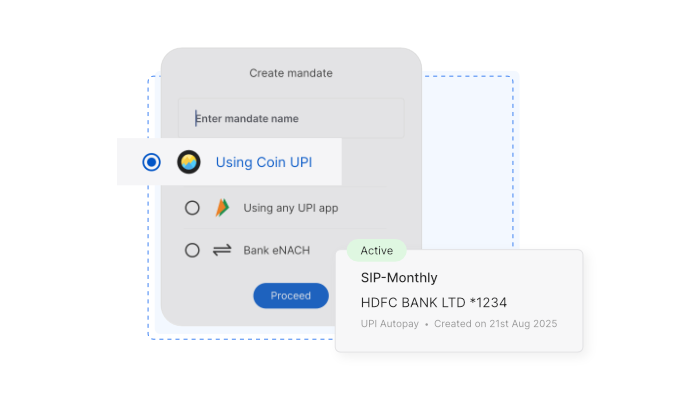
UPI AutoPay on Coin – Automate your investments
Systematic Investment Plans, or SIPs, are built on one simple idea, consistency. By investing a fixed amount at regular intervals, SIPs average out your buying costs and allow compounding to work quietly in the background. But many investors lose these benefits by pausing instalments when markets fall or delaying them while waiting for the “right time.” Ironically, this defeats the very purpose of SIPs. The real strength of an SIP lies in sticking to it through every market cycle.
To help with this, we’re introducing UPI AutoPay on Coin. With AutoPay, your SIPs run automatically on the scheduled date, without any need for manual approvals or reminders. Once set up, your bank creates a standing instruction to process the payments in real time, so your investments continue seamlessly in the background.
The biggest advantage of automation is that it takes emotions and hesitation out of the equation. You don’t second-guess the market or postpone investing. You simply stay invested, month after month, allowing compounding to do its work. And if you ever need to, you still have full control to pause, modify, or cancel your SIPs at any time.
Setting up UPI AutoPay on Coin
You can set up UPI AutoPay directly within the Coin app by following the steps below. To set up UPI AutoPay from Coin, click here.
Step 1: Tap on Account at the bottom of your screen
Step 2: Tap on Mandates
Step 3: Tap on Create mandate
Step 4: Enter the name for your mandate and tap on Proceed
Step 5: Tap on Confirm autopay and enter your UPI PIN

Important: The system will debit a nominal one rupee from your account during setup. The exchange later refunds this amount and only uses it to verify that the system works correctly.
Using AutoPay for your SIP investments
Once you establish the mandate, you can easily apply it to your SIP investments:
For new SIPs: Select your AutoPay mandate from the dropdown menu during the SIP setup process.
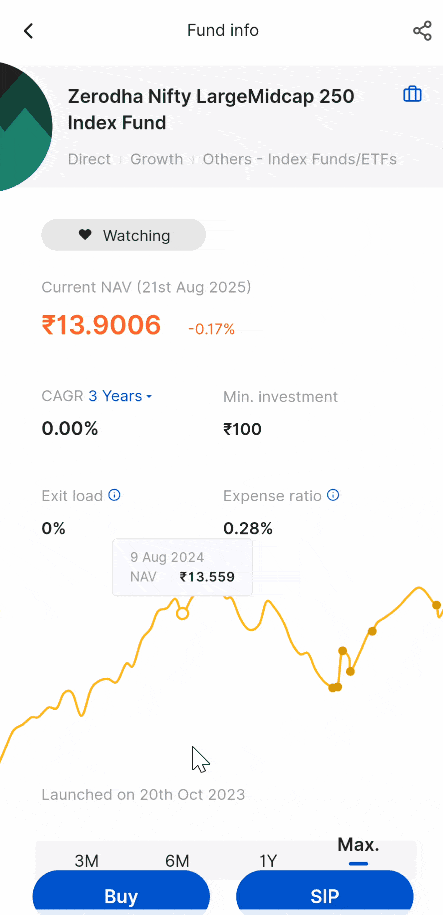
For existing SIPs: Modify your existing SIP and select the mandate from the dropdown menu to convert it to AutoPay.
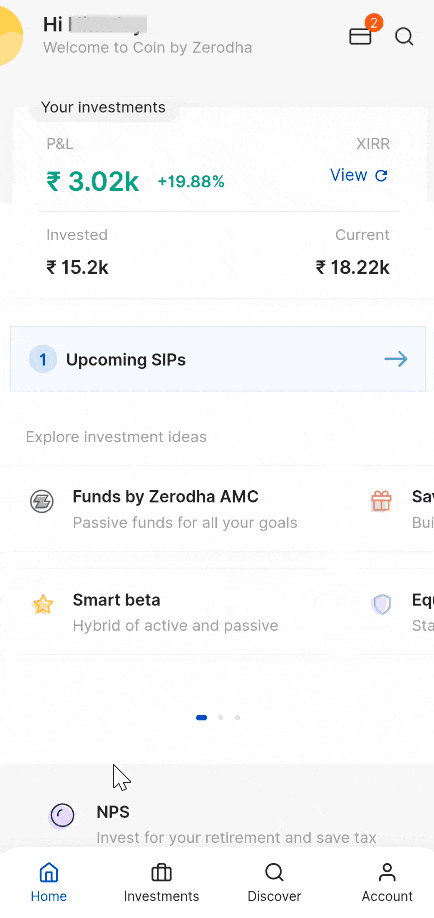
If you have questions about UPI AutoPay or need help with the setup process, please post them in the comments below.

What happens if I set autopay through coin upi and uninstalled coin app? Does payments happen as per schedule?
Hi Prasad, if your SIP is active, your investments with the autopay will go through even if you’ve uninstalled the app.
AutoPay looks fancy on blogposts, but in practice Coin + Kite combo feels like driving a bullock cart with a Ferrari sticker. 😅 If one SIP order fails or gets canceled, we are forced to wait 4–5 days for the refund before trying again — in the meantime, the market has already moved on. Direct AMC route doesn’t punish investors like this. So basically, we lose both time and opportunity. Automation is supposed to save us hassle, but right now it feels like extra ‘manual labour’ with more waiting. Hope Zerodha engineers invest some SIP of their own time in fixing this instead of just marketing it.
Hi Harshad, if an AutoPay SIP order fails or gets canceled, you can still make the payment manually on Coin. The refund process, however, takes up to 7 working days as per ICCL timelines.
Dear Sirs, UPI Autopay on Coin is a good feature but you have ignored a serious issue on your Coin platform. I am a Mutual Fund investor who is investing in 7 schemes on daily basis. I have noticed that you are debiting my Account on Saturdays, Sundays and Public Holidays and transferring money to respective AMC’s. When there is no action at AMCs, why are you debiting money from customer’s account? If we are placing order directly with AMCs for daily investing, they are not debiting the amount on Saturdays, Sundays and Public Holidays. What is the reason for you to deduct the amount on all 365 days of the year? My wife was investing directly with AMCs and my latest investments is thru Zerodha Demat Account – same schemes, same amount. I have noticed that I have invested more amount but profit is low where as my wife invested less amount but she got more profit. I have noticed this very late. To overcome this, I have made 5 separate weekly investing orders (Monday to Friday) for all my 7 schemes – placed 35 separate orders. However, you are deducting the amount on Public holidays. Sad to say you have deducted money from my Bank on 15th August’25 and whole Indians know it is a Public holiday. I have brought this issue to the attention of your seniors one month back but no action taken as of now. It seems you need lot of time to adjust this in your system. Hope Zerodha have money to hire a software professional to do this simple change in your system.
How About for Company / HUF / Partnership to Process Same .
Will Kite also have this feature for recurring investments?
Hi Mohit, will bounce this off our team. Thanks.
I have created a mandate using enach. Should I manually approve my sip
Hi Yusuf, once your mandate is active all subsequent payments will be processed automatically on their due dates.
Wat will be the major difference between e-mandate and Auto UPI.
Wat will be major difference between e- mandate and auto UPI.
Can it be extended for smallcase as well?
Dear team, I would like to invest lumpsum in mutual funds, can u guide me how to buy LS.
Hi Sathish, we’ve explained this here – https://support.zerodha.com/category/mutual-funds/understanding-mutual-funds/buying/articles/place-lump-sum-order-on-coin#:~:text=General-,Console,reported%20to%20the%20clearing%20corporation.
So what is the difference or advantages of auto UPI than normal bank mandate?
Dhanya
I have done the UPI mandate but I always have to manually payment the SIP amount every month. Did the mandate 2-3 times and charges for the UPI mandate was deducted as well still money doesn’t get auto debited from my bank account.
Hi Sangeet, we’re sorry about this. Could you please create a ticket on: https://support.zerodha.com/ with details of the issue so we can resolve it at the earliest?
What are the advantages of upimandate over enachmandate ?
I think it’s worth noting that people at zerodha are using a mouse to navigate their phones 😄, which makes me wonder if I should get onboard with that too!
Please do 😉
Approved UPI e-mandate, created SIP with new UPI mandate.
After some time got a message to that Indian Clearing has request money and 1.00 will be deducted from account.
When I approve the request, getting below error.
”No default account of UPI ID is available form the accounts for the user. Please register an account and try again.”
NOTE – My UPI is working
Hi Sumit, we’re sorry to hear this. Could you please create a ticket at support.zerodha.com so we can check this?
Can i place buy order (lumpsum) from UPIAUTOPAY mandate?
No, Pratyaksha. For that you can use the in-app UPI feature.
Hi ,
If i have multiple MF SIP orders on the same day on the same upi mandate then does the total sip amount debits in a single transaction or still have multiple transactions based on sip orders ?
Hi Sathish, the amount will be debited separately for each SIP.
Thanks for the info Shubham
Good
Do we get any notification to approve the payment in UPI app or will the amount just gets deducted on the payment date?
Hi Subash, once the initial UPI autopay request is authorised and active, the amount will be debited from the bank account on T day and credited to ICCL’s bank account.
Be cautious guys, bank will charge you if the auto pay rejected due insufficient balance. It’s like cheque bounce. My advice is not to enable this feature.
Hi Preetham, unlike eNACH mandates, there are no penalty charges for UPI mandate failures.
Madam are you sure
Are there any charges involved if one fails to maintain minimum balance when the SIP is due? What happens to the SIP unit if the UPI payment mandate doesn’t go through?
Yes bro, I have lost 15k.. worst part is bank will charge after 3-4 days.. we unable to keep track of it.
Hi Shiva, there are no penalty charges for UPI mandate failures. However, SIPs won’t be retried if UPI autopay payment fails.
Hi, what next when : ”SIPs won’t be retried if UPI autopay payment fails”?
Hi Rohit, SIPs won’t be retried for this installment. They will continue as usual from the next installment.
Is there any benefit of UPI Mandate except NACH
If I add a mandate to my SIP, sip date occurs on Aug 27, then Aug 27 NAV allocate to me or next day?
I previously faced this… Next day Nav allocated to me.
Hi Aswin, we’ve explained the applicable NAV here- https://support.zerodha.com/category/mutual-funds/understanding-mutual-funds/buying/articles/cut-off-time-for-mutual-fund-transactions-on-coin
Meri zerodha account nahi khulara hi kaise kuli
Hi, we’re sorry to hear this. Could you please create a ticket at support.zerodha.com so we can check this?
Minor Bank account not allowing add mandate option for investment
Can we use same mandate for all SIPs ?
Hi Shivam, yes multiple SIPs can be linked to a single mandate.
Can a set up a mandate say for every alternate day or the mandate can be only be once every month or one every week.
Hi Namit, the maximum daily limit for UPI autopay is ₹1 lakh per day, including the UPI transaction limit. You can set it up as frequently as you’d like up to the limit.
Hi
Mandate under account will be active only when we select any scheme for autopay. So if I change my number SIPs any month mandate amount will vary for that month . Is that correct
What are the limits for the SIP amount through UPI?
Can we invest more then 1,00,000 Rs. through SIP?
Hi Aditya, the UPI mandate limit is 1 lakh. If you want to invest more than this, you can opt for mandates through eNACH, where ₹1 crore is the maximum daily limit.