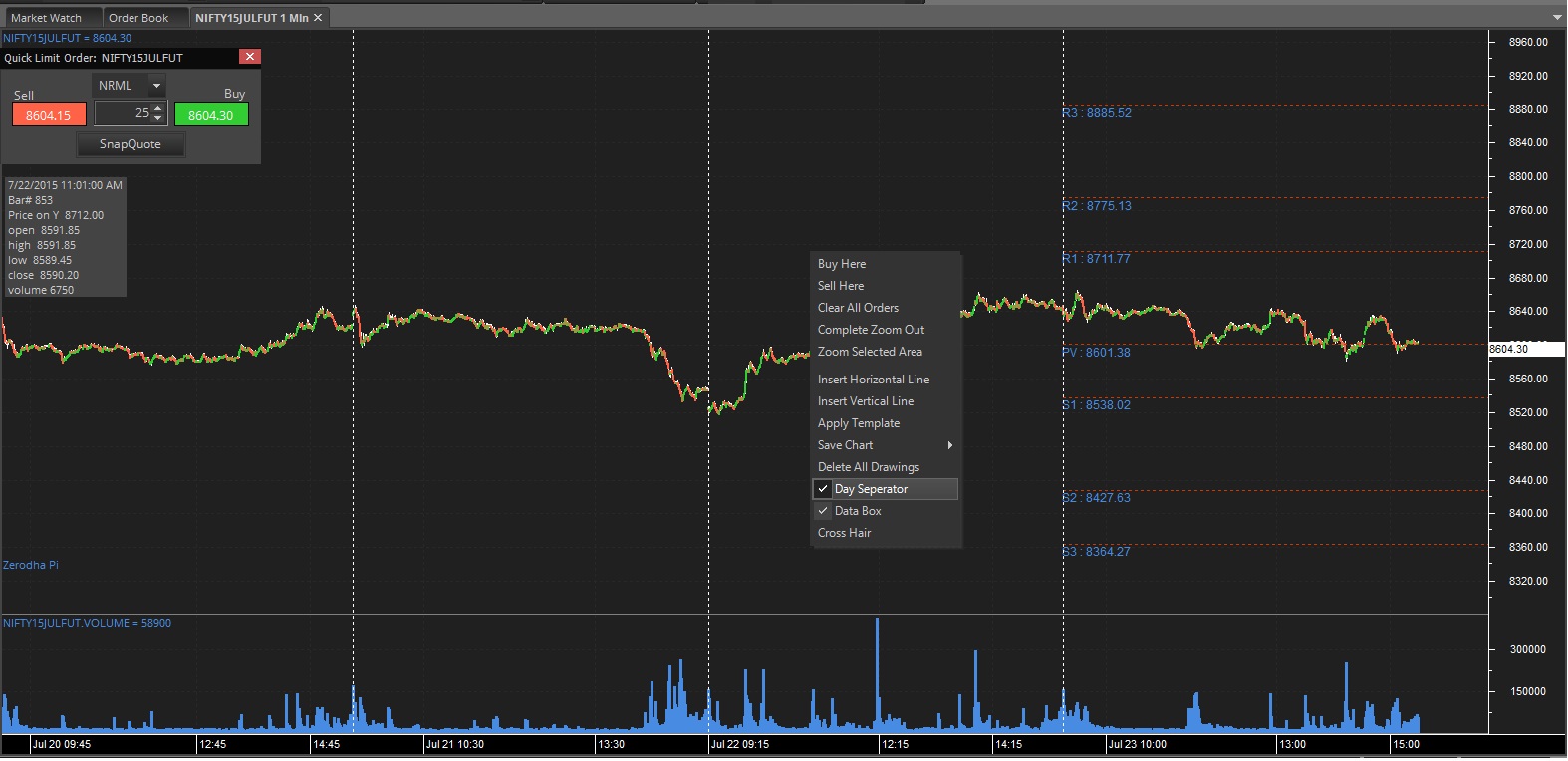
Latest updates PI – 23rd July 2015
Traders,
We have a new release of Pi, and here is a list of everything new in this version.
Firstly, if you have any version lower than 1.0.0.6, make sure you uninstall the old version and install the latest from Q. If you have Version 1.0.0.6 or higher, click on “Check for updates” in the help menu. To check for the version, click on About Pi in the help menu. After the latest update it should show version 1.0.0.6 date: 24/7/2015.
Day separator lines with support (S1, S2, S3), resistance (R1,R2,R3) and Pivot line (PV)
When you add the day separator line, you can also see all the three support and resistance lines by default. Since the points S3 and R3 are usually far away from the current market price, the chart might shrink. Clicking on the up arrow will zoom into the chart showing the nearest S, R, & PV lines.
One click 1-minute chart
Double click the chart icon on the market watch to quickly initiate a 1-minute chart.
Data table and Crosshair
Data table opens by default. Hovering your mouse over any candle will show all the data points of that candle on the data table. You can also open crosshair by right clicking on the chart.
Easy selection of periodicity/interval of charts
Chart settings
Click on user settings (Ctrl +P) and select chart settings.
OHLC issue with daily charts fixed
Earlier, we used to form daily candles using all the 1-minute candles for a day. There was a mismatch because of this with other charting platforms. In the new release, we use the end of day details from NSE bhavcopy to form the daily candles, so the daily charts will match exactly with other charting platforms.
Compact snapquote
By clicking on user settings you can also open a compact snapquote.
Other updates
- Bracket order selection made easy
- Shortcut key on the charts, Home – Navigate to first 100 bars, End – Navigate to last 100 bars
- Indicator names abbreviated on charts
- Zoom in/out ,scroll Left/right smoother,dragging chart left/right implemented
- Other GUI changes
We will look at adding new indicator requests from the next release onwards.
Happy Trading,




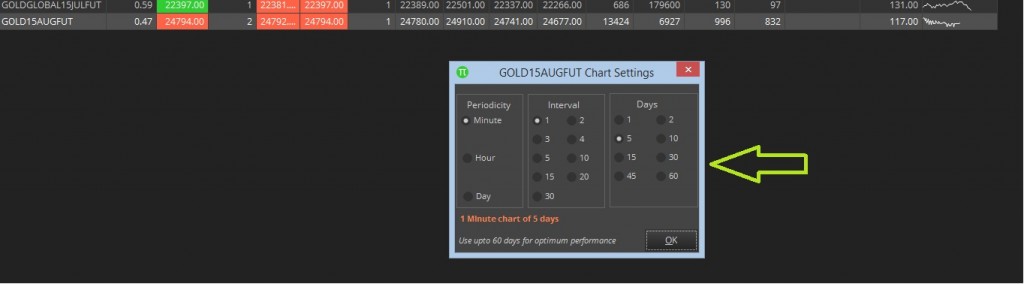
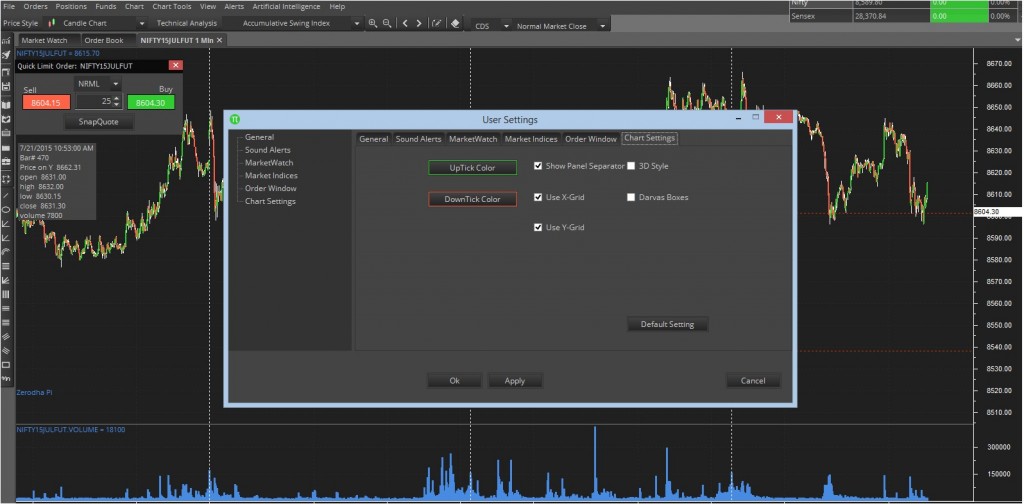
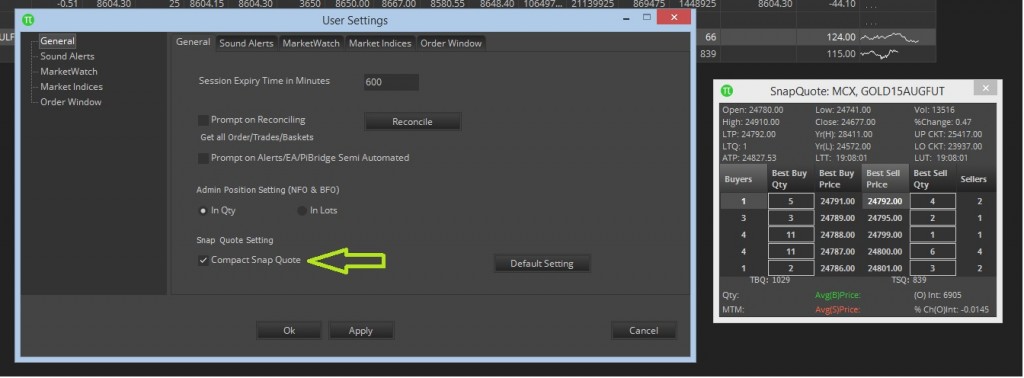
dear sir ,
Is there a option for custom charts example bank nifty : (22500+23000+23500) combined in a single chart which is used for options selling .where these types of chart is only seen in ticker – mvt platform and i think it is available in ami broker . please let me know if custom charts will be available in any zerodha platform
plzz add atleast 3-4 months data for 15mins chart, 2 months is not enough for back testing for a 15 min chart and for 1 hour chart also increase the limit from 60 days to 120 days or more as was before for back test ..
I have downloaded pi in my dell laptop running on Windows 10. But I am not able to use pi as I am getting Nest.dll error while login.
Please let me know how to resolve this issue.
PI IS NOT WORKING SINCE LONG —RM1069
Mahalakshmi, best if you write to [email protected].
hello sir please guide me how to add VWAP indicator in pi….
please add more indicator on pi like VWAP
Thank You
There\’s no Vwap on Pi yet, you can use it on Kite.
Dear zerodha,
Is it possible to add Ichimoku cloud and stochastic RSI indicators in PI ? If possible , please add.
Thank you
kindly make updates on website it should show current list of half hourly/hourly gainers and looser with volume. Definitely it will boom in the market
sir i am uninstall the pi version 1.0.0.0 and downolad from q backoffice pi 1.0.0.6 version but after installation it shows version 1.0.0.0 how.
Look at Help option within Pi and not what you see on top of screen to see the actual version.
Dear Sir,
I am new in zerodha.
I want to trade intraday on bank nifty future . Which codes need to apply for buy and sell to creating auto buy sell alert.
Thanking you
Dilip K Sharma
please, sir, add Bollinger Bandwidth and %b indicator in the arsenal of Zerodha because these indicators help a lot to those who trade using Bollinger Band
pls mr kamath update pi asap with above settings that ll b so kind of u.
and also what is wrong with line break intraday chart it also doesn\’t work like renko.
and at last what is wrong with renko it doesn\’t work in pi . i ve tried to correct with ur technical expert but it doesn\’t help.
provide multiple market watch option in pi to get open side by side
provide quick market order option in quick limit order window in charts it makes trading much easier most of the traders trade at market price not at limit price
supertrend is incomplete in pi . provide arrow as it is coming in kite supertrend for selling and buying ,
make supertrend thick in pi also.
in kite provide selling ticker only buying ticker is there.
both pi and kite is incomplete trading utility
PLEASE GIVE BACKTEST FORMULA IF CURRENT MARKET PRICE (CLOSE) < 1% OF DAY HIGH
Posting it on tradingqna.com will yield better response.
when will ichimoku will be avialble
How to find the SUPPORT AND RESISTANCE using pi?
You can apply the support and resistance indicator as shown in the blogpost above. Right click on the chart and select on Pivot points.
PLEASE ADD SUPERTREND INDICATOR IN PI AS ITS VERY IMPORTANT INDICATOR
Sir
Please add supertrend indicator I pi software. As soon as possible
Dear
It is already available in PI, only need to configure.
Hi I have been requesting a lot of times to add over bought and over sold lines in momentum indicator its really difficult without that, and the way stochastic is there in kite is different from pi, please unify it so that there will not be any confusion. Hope this time my voice will be heard.
Thank you
Prashanth, the charting library used on Pi and Kite is different. So don\’t think it will be possible to unify both completely.
Nitin ,
Is it possible for Pi to display somewhere our account balance , that way we can calculate our margins to trade .I know one can refer the backoffice , just a thought
Margins are available in the cash limits link on Pi. You can use the shortcut key Ctrl+shift+V
hello Nithin ji,
Can you please add position wise margin blocked in the Admin position page? This will help us immensely to quickly calculate how much margin can be released by squaring off certain positions and entering new one.
Exchanges don\’t block margins position wise, they block it on a portfolio. So it will be tough to show a breakdown like that. But you can use our SPAN calculator to get an idea.
Hi , I am trying to add my own customization indicator into pi , however i am not getting the link or document on how to proceed , can you please share the document on how to add own customization indicator
Check this post.
thank u nithin …!!! for quick response
Surprised..you are updating Pi again in 3-4 weeks. If its all about indicators think about working on the following for future upgrades in this year. Currently I am extremely happy with the last upgrade.
a) Overlay of Indices chart on NSE/ BSE on Equity chart.That would help .See if you can target it for this year in one of your upgrades
b) Losers v/s Gainers Total numbers to be shown somewhere in Pi.
c) ATR trailing stop like you have in Kite.
thanks team zerodha
hi
In new version of PI there r some Minor problems…
1) when time, study, candle chart icons are active the \”Quick order window \” disables but for \”tools\” it is not
2) From settings window if \”uncheck\” confirm before submitting order ,,, the new chart modification order ask for conformation.
3) the most used : zoom in/ out & : scroll left/right : icons must be in top-menu bar,
Hi zerodha,
i have updated latest Pi updation….its simply awesome especially charting time period option…..and main thing is pls add some important default indicators…..ex: super trend, Ichimoku, Auto Fibonacci retracement…etc,…and give any option to use ours customize indicators like mt4….
Buy / sell from charts in Pi
Is it possible to have \”Buy \” from the charts \” Limit \” as a option to \” SL-M.
In \” Sell \” it has a option of \” Limit \”.
I may be wrong in understanding this but in case of shorting \” sell\” from charts ..the option of \”Buy \” from charts whould also be limit / sl-m .In any case if the trend reverses after shorting i may cancel and opt for a new order. Is my understanding wrong .pl correct me .
If you place a line above the current price to buy,it automatically becomes a SL-M order and vice versa for sell.
Have you NEW update for Pi…
Intimation about that to us thru\’ email with change summary & installation instructions etc. plus a pop-up window when we login to Pi – will be nice and is in-fact required!
We\’ll see what we can do best to address your concern. For now, you can go to the Help menu and click on Check for updates.
Numero Uno ..Number 1 trading platform is what i can describe after using the new update version of Pi . No trading software in India comes close to Pi and ofcourse Kite.
keep it that way team Zerodha .
hi team zerodha!!!
thanx so much for the nice updates!!! the gui changes have given a totally new look to the application!!! I have one issue though.. when the same options are bought even the next day the MTM shown in admin position is confusing and misleading! is there a solution to it????
regards
prasanna
also the buy average is misleading!
thanx
regards
prasanna
Hmm.. the only way would be to bifurcate the same contract into two rows. Which will probably cause more confusion.
well just downloaded the new Pi update .. Its amazing and thanks a ton team zerodha for accepting our inputs.
just need to get a hang of the new software. thanks .
I read a nice article in Times of India Mumbai about Zerodha . It talks about how startups like Zerodha are doing well and how they are helping the trading community by being innovative. I am glad i\’ve chosen Zerodha.
I have tried many software\’s but nothing comes close to the way Pi & Kite screens are designed for comfortable trading . Dont ever cut back or change that just keep improvising.
a) Waiting for chart overlaps in the future in one screen. Index chart over Equity chart .That will be a gamechanger.
b) Pattern recognition online on main screen .
c) Linear Raff regression channel
keep up the good work team zerodha and launch the new Pi updates . I\’ve been waiting for it.
Do you have any plans to add SuperTrend indicator on Pi?
SuperTrend is available on Kite for now. Pi will take sometime.
When is next slew of updates coming to Pi?
NExt week hopefully.
a) I checked pi version through q , still shows 2015 . Has the new version been uploaded ?
b) I have come across IB a portal for international trading by Indians . Its expensive though for a retail investor interested in intraday trading. can you suggest some or advice.
thanks
1. Not yet.
2. International trading for Indians is a little grey area for now.
Hi Nithin,
I am facing an issue in pi live chart. My chart settings is 5min,5days and using 4g for connectivity.
when watching a live chart, if I close and reopen the same chart again the candles are different (close, high etc might not be the same) than what I saw earlier.
What I am assuming that pi is using local time to plot the candles in realtime. In this case even if a new 5min candle started to plot in my system its data points still exist in the server. But when I reopen the chart it is taking all the latest correct data points.
Can you please check this?
Thanks,
Manoj
This is because the charts are plotted when based on the ticks you receive on your platform. When you close and open it again, the historical data is pulled from our server. If you internet is not great, there can be variance in this.
How can this be the issue with the internet connectivity. What I am assuming is that it is with the local time (my system\’s time) which is used to start new candles in 5min intervals.
For example suppose pi is plotting 1st candle of the day. But if 5min elapsed in my local system, pi live chart is done with the 1st candle and start to plot 2nd candle of the day.
Now the tick data that we are receiving now is meant to the 1st candle. But in our case by checking my local system time pi already started to plot the 2nd candle. Hence the mismatch.
Is my assumption is right? And can there be any fix for this?
Regarding net connectivity I am using 4g connection and that avoids the question of slow internet connection.
Manoj, check this: http://tradingqna.com/26497/does-charts-same-timeframe-look-different-the-same-platform
Hi Nithin,
I understand the point. Thanks for your help.
If it is possible please provide an option (menu or toolbar button) in the chart that when clicked will reload the chart using server data points without altering current chart ( like keeping current chart zoom, trend line , ema etc) settings.
Thanks,
Manoj
The admin positions window shows the current positions and the last traded prices do not update live. The LTP remains frozen and when I open a market depth window from market watch, then only it updates the LTP in admin positions. Please correct this issue in the next version. Thanks.
Getting this checked.
eagerly awaiting the new Pi update / upgrade. Honestly i have discarded all indicators and am happy for the past 5 days without them ,they are nothing but a distraction.Also Discarded my other indicators software and am focussed only & only on Pi. I dont have any requests for any indicators .
All i need is Pi volume bars in color so that i can differentiate between red / green.I hope that is included in the new update else it would be a big disappointment .
I hope Kite gets a trend line short and snappy as like in Pi . It will be a great asset there., because with the gap on the right side you can attempt to forecast the trend .
thanks team zerodha for the hard work
when zerodha pi update launch
Soon. We\’re doing some internal testing before launch.
Hi Zerodha,
This is Very Critical & Urgent
Facility of placing Stop-Loss order for open orders thru\’ Admin positions Tab itself (where we right click in square-off) …. is MUST-MUST!
Currently, one has to place the SL thru Market Watch and there is a “huge possibility of an error” (eg- by mistake we may place SL for some other instrument making it a fresh SL buy/Sell order or the quantity or something else MIS/NRML may not match making it a fresh order…
Moreover, if one has changed the Market Watch to another one (not containing his scrip traded), then he\’ll first have to switch to that Market Watch to place the SL order!
This is a functional issue, which should be taken on highest priority, please..
We\’ll let the tech team know about this feature request.
Can you please let me know how to draw parallel lines or channel in Pie.I searched all options but didnt find any option for parallel lines.
Not possible now. You can add parallel lines using trend lines though.
In pi lot of basic things need to be included
FIRST what i saw in pi there is no option of chart refresh option , if some data missed in chart due to internet issue then in that case i have to reopen the chart from marketwatch which is time consuming, so chart refresh option should be there.
SECOND is no option to maximise the chart , if i set multiple chart then there must be option to maximise the chart and resize as it was before with just one click.
THIRD i can\’t change the time frame , i had to open new chart if i want to shift from 1 min to 5 min chart
THESE THING NEED TO BE FIX OR I CAN SAY NEED TO ADD INTO ZERO PI SOFTWARE
We\’ve fixed a few of the things in the upcoming release.
Dear Team Zerodha ,
a)Which month is the next Pi update/upgrade ?
I am desperately seeking your co-operation in incorporating the Volume Bars in Pi – Red / Green .
b) is there a issue with q? it takes time to show up on 2mbps bandwidth while other work fine.Is been happening since the past 2 weeks.
thanks
a. We were supposed to launch it today, some bugs, so postponed to next week.
b. We have been having some issues last week, we are looking at having the speed issue solved asap.
Hi, do you support paper trading in PI or any other platform. Idea is that I want to paper trade for a few days before taking a strategy live.
Not currently, but yeah on our list.
sir afterattemting to re login as administrator its showing troubleshoot compability
Twice today i had to reconcile trade positions in Pi and use trade n call. Maybe some software glitch .
It was working fine at our end.
Dear Nithin / Zerodha,
Subject:Request/Suggestion for Ternimal Updates
I request you to pl. note following Point
After discussing with my Referrals and some of Zerodha Trades
about Pi and Kite.
Some features are in Pi but not in Kite and vice versa
1) Many Indicators which are in Kite are not in Pi
2) RAVI Indicator which looks great in Kite, looks completely different in Pi
3) Pl. enable BO, CO and Trade from Chart in Kite
(Your team must be working hard for it)
4) Enabling SL Format order (Buy above / Sell Below) in BO
5) One can open and arrange multiple charts in Pi
But in Kite we need to use POPOUT in Diff Tabs
It\’s convenient to see multiple charts in one screen at a glance
Pl. see attachment, if this thing will be possible in Kite
6) Layout Saving, Both in Pi and Kite, so we need not arrange charts every time after login
Sharekhan has this feature
So for using BO we need to use Pi but cannot see super trend
and if we use kite to see it we don\’t have BO
and one cannot login to both at same time
Hoping for The BEST as usual from Zerodha !
Thanks
Devendra Pitale
ID : AUODDP/DD0314
Hi Folks,
What is the period of the default \”Force Index\” indicator?
We must also be able to change the period, as per our requirements (currently it isn\’t settable)
Default is 1 period Force Index. You can add any moving average indicator to the Force Index to change period.
Calculation is defined as below:
Force Index(1) = {Close (current period) – Close (prior period)} x Volume
Force Index(13) = 13-period EMA of Force Index(1)
Source: http://stockcharts.com
Ya that\’s fine… but when I tried to add an EMA to the default FI indicator… the dropdown menu in Source box – displays \”Elder FI 2\” … therefore, does that mean that default FI is actually 2-period?
Also, adding EMA to FI indicator isn\’t helping much… It only adds one more EMA line but the basic FI remains as it is… Wish to change the basic FI period to say 2,13 etc….
Moreover, we need to have a \”0\” level line to be included, coz that\’s important in this indicator for basing decisions.. Kindly make a note of this when you will revise Pi..
0 level line is already present. Highlighted in this screenshot. You can pull the Moving average to the Elder FI as highlighted in the screenshot.
FI 2 ,FI 3 only indicates the number of times the indicator was added previously. Has nothing to do with the time interval.
Ya got it… Thanks Venu.
Yes we can change the period of FI EMA period later, but, not the initially applied FI line.. Moreover, when we add the FI EMA \”both lines co-exist/overlap\”, making it difficult to observe (see screenshot)..
..plus..
Although, 0-level (dotted line) is visible in other color themes (like silver, white, blue), it isn\’t visible in Zerodha color theme (Black). (see screenshot)
Request you to note and see if it can be bettered, please.
warm regards
Hi Zerodha,
It seems you deleted my original message. (This is unpleasant)… The message had no. of suggestions vis-à-vis Pi features.. Reproducing the same msg below>
Hi Zerodha,
I am a new client with Zerodha… First Things First! Congratulations and Kudos for providing customer-focussed services… I am satisfied in many aspects/services till now!
Pi is good in many aspects, yet lags in many features and basic facilities…
I have many suggestions regarding Pi interface… Will note them gradually… Here are a few for your consideration/action>
1. (Very Critical) Facility of placing Stop-Loss order for open orders in Admin positions Tab itself (where we right click in square-off) ….
Currently, we have to place the SL thru Market Watch and there is a \”huge possibility of an error\” (eg- by mistake we may place SL for some other instrument making it a fresh SL buy/Sell order or the quantity or something else MIS/NRML may not match making it a fresh order…
2. (Very Critical) When Cross-hair is active no drawing object can be selected & changed (eg- horizontal lines).. We have to first de-select cross-hair. then change the horizontal line to wherever we want and then again activate Cross-hair)… This is very uncomfortable…
3. (Important) We cannot specify the exact value for the horizontal line placement by double-clicking and the entering a exact value… Currently, placing the line to our desired position is very difficult and almost impossible..
4. (Important) We cannot select the period for Force Index (neither it is known what is the current default period for the available Force Index)
5. (Critical) The layout within a saved template gets totally disturbed every time we close the chart… We have to adjust the panes every time we open a new chart
6. (Important) We cannot delete the Volume pane… Also, EMA placed over Volume pane doesn\’t remain there… Every time I open a new chart EMA of Volume is in a new pane and I have to drag it in the Volume pane…
7. (Important) We cannot place OB-OS level lines or a Centre-line (at 50) in RSI pane…
8. (Very Critical) Having \”Price Alerts\” at desired levels is a must-must-must \”basic\” feature… So that once that price is hit, I can then make a decision… Currently it is thru the Scripted Alert, but how many of those to place (1 for each scrip that I desire? and 1 window is always active along-with a chart for that scrip then)
9. (Desirable) Colors of +DI and -DI cannot be changed/specified… Only the ADX line color can be changed currently… Atleast, the defaut for +DI needs to be Green and -DI be Red…
10. (Important) Zooming is not anchored to the right-edge of the chart… Whenever we zoom-in the chart expands from both sides… Zoom-out is OK and is anchored to right-edge..
Will communicate more things later for want of space in a single message… Hope you look into the above positively and comment/feedback point-wise, please…
Rest its really a joy to have Zerodha as my new Broker, but we need to address these functional issues asap…
Looking forward…
Warm Wishes,
Jayesh
I see your comment Jayesh, as I\’ve mentioned, have passed on the feedback to our developers.
Hi Zerodha,
I am a new client with Zerodha… First Things First! Congratulations and Kudos for providing customer-focussed services… I am satisfied in many aspects/services till now!
Pi is good in many aspects, yet lags in many features and basic facilities…
I have many suggestions regarding Pi interface… Will note them gradually… Here are a few for your consideration/action>
1. (Very Critical) Facility of placing Stop-Loss orders for open positions from Admin Tab itself is a must (where we right click in square-off) …. We may have one more option of SL there..
Currently, we have to place the SL thru Market Watch which is very uncomfortable and there is a \”huge possibility of an error\” (eg- by mistake we may place SL for some other instrument making it a fresh SL buy/Sell order or the quantity or something else MIS/NRML may not match making it a fresh order…
2. (Very Critical) When Cross-hair is active no drawing object can be selected & changed (eg- horizontal lines).. We have to first de-select cross-hair. then change the horizontal line to wherever we want and then again activate Cross-hair)… Every time I need to change the Line position we need to repeat this… This is very uncomfortable…
3. (Important) We cannot specify the exact value for the horizontal line placement by double-clicking and the entering a exact value… Currently, placing the line to our desired position is very difficult and almost impossible..
4. (Important) We cannot select the period for Force Index (neither it is known what is the current default period for the available Force Index)
5. (Critical) The \”Panes layout (height)\” within a saved template gets totally disturbed/compressed every time we close the chart… We have to adjust the panes every time we open a new chart..
6. (Important) We cannot delete the Volume pane… Also, EMA placed over Volume pane doesn\’t remain there even if saved in a template… Every time a new chart is opened – EMA of Volume is in a new pane and one has to drag it in the Volume pane…
7. (Important) We cannot place OB-OS level lines or a Centre-line (at 50) in RSI pane…
8. (Very Critical) Having \”Price Alerts\” at desired levels is a must-must-must \”basic\” feature… So that once that price is hit, I can then make a decision… Currently it is thru the Scripted Alert, but how many of those to place (1 for each scrip that I desire? and 1 window is always active along-with a chart for that scrip then)
9. (Desirable) Colors of +DI and -DI cannot be changed/specified… Only the ADX line color can be changed currently… Atleast, the defaut for +DI needs to be Green and -DI be Red…
10. (Important) Zooming is not anchored to the right-edge of the chart… Whenever we zoom-in the chart expands from both sides… Zoom-out is OK and is anchored to right-edge..
Will communicate more things later for want of space in a single message… Hope you look into the above positively and comment/feedback point-wise, please…
Rest its really a joy to have Zerodha as my new Broker, but we need to address these functional issues asap…
Looking forward…
Warm Wishes,
Jayesh
Hi Jayesh,
A few of these have been fixed in the next release of Pi. Have passed on the other feedbacks to our developers.
Thnx for restoring… You may delete my below message.
Nice to know some issues are being dealt with… Which of those are in the upcoming release?
Cheers!
I am interested in your sub broker give me idea. HOW TO JOIN YOU. Contact me [email protected]
Hi Deepak,
Please fill out the partner form, and we\’ll have someone get back to you.
Hi there,
To evaluate our own trading strategy we need to see the intraday chart of older data, at least last 2 year\’s.
Can you provide a way to see older charts of nifty in pi. Like if we can select the date of the period of which we want to see the chart.
Or can you provide us with a feature of import OHLC data to pi and create our own chart.
thank you
Hmm.. intraday chart we have for almost a year, much more than most platforms offer. On Pi, you can import a chart though. Click on the load chart from disk option under file menu. You can see the format in which it has to be saved by right clickin on a chart and selecting save chart to disk.
feedback
would you be announcing the new version for Pi this month . Eagerly looking forward to see new updates.
Also as your customers grow please take this as a feedback to have the server & bandwith at your end to accommodate additional customers. For the last 3 days Pi has become sluggish . I had to login in log out 3-4 times in a day for the past 3 days.
I dont know if this is associated with the save charts to disk that is making it sluggish . I use 5 days data and horizontal lines as indicators. ?
Would love to move to Kite but am waiting for buy sell features on popout . The screen on Pi is bigger than Kite . Its a difficult choice to make . My last request for Kite is the Raff Linear regression channel on Kite . That would complete my world:-)
During trading hours if your computer is not powerful, there might be sluggishness if you have lot of candles and indicators it might do that. Also hopefully you don\’t use multiple platforms at same time, even that can cause sluggishness. If it was working okay 3 days back and now it isn\’t, then this has nothing to do with our servers, sluggishness will be because of something locally on your system. Yep Kite, we are working on.
From the above link its clear that consistent net connectivity will resolve the issue..As a temporary solution I can go head by looking the charts formed from historical data(through zerodha\’s internal server) timely for right confirmation… Correct me if iam wrong..
Yes. Everytime you manually refresh a chart, you get the latest data stored on our server.
Iam facing some issues in pi..During market hours the candlestick formation and patters are different but after market hours the same patters and formations are entirely different.For example today if I find a piercing pattern during trading hours and after reopen the pattern was not found..like in sometimes no confirmation or candlestick patterns during trading hours and after reopen its there..I noticed this kind of issues daily..issue is that I may miss the opportunity and end up the trade with loss due to wrong confirmation.. How can it be avoidable? whether using amibroker/meta will resolve the issue?.kindly suggest..
Check this answer: http://tradingqna.com/26497/does-charts-same-timeframe-look-different-the-same-platform. It would happen with all data vendors and frontends like ami/meta or anyone else
please add BSE in kite and GRAPHS also………..
Yup, we\’re working on adding BSE on Kite.
By when can we get 5 year historical data of BSE listed companies on PI
1. On Pi, we don\’t have the concept of marketwatches, instead we have workspaces. You can create multiple workspaces. Check this video to know how its done: https://www.youtube.com/watch?v=ukXciH0S_zs
2. We\’ve intimated this to our developers. Should be fixed in the future release.
3. Currently data is available only for NSE scrips.
Hi Nitin.
I am a new intraday trader who will start trading from next month with you guys.
1> I would like to know do PI support the intraday realtime data or I need to upload the data from somewhere else?If I am using PI after being an active client do i need any other charting software?
Hi Nithin,
In Zerodha PIE the MACD indicator is displayed without the histogram, We need to add it separately which looks very odd if you have many other indicators and oscillators lined up on the screen, Also there is no option to add Slow Stochastic.
Last but not the least when can we expect Volume Profile in Pie.
Rohit, currently we are working on making some back end changes on Pi. We will start adding new indicators soon.
As Mr.Sohil said the 20/- per order offer of zerodha is misleading.
I placeded a BO for buying 3 lots of nifty, when it was executed the exit stop loss orders were split into 3. Hence upon exit i had to pay 80 rs instead of 40.
What I still dont understand is if the order doesnt split up for MIS why it happens for BO
Orders splitting is based on how liquid the market at that point is or how many fills it takes.
Hello Nithin and the Zerodha team,
I have 3 few queries regarding Pi.
1. I was unable to create multiple marketwatch on Pi
2. I found it difficult while adding BSE only listed scripts in the marketwatch as during this, first thing was i had to find in which group of bse that particular stock is listed. same problem during trading also.
if we change the exchange eg. from nse to bse, then again we have to find the stock among the groups…
It would be much helpful if there is an option for direct scrip search (results of which will show both bse and nse codes of that particular stock) and direct addition to market watch.
3. Inability to load historical data for the BSE scrips.
awaiting for reply and available solution if any?
Thank You very much.
Nitin
During the next upgrade of Pi would it be possible
a) to save Drawings like Trend Line , Horizontal Line , Rectangle within the chart templates . Currently you are offering chart template save for Indicators to be pulled up for the next day. However drawings like Trend Line , Horizontal Line , Rectangle do not get saved in the chart template.
I remember you mentioning that Pi has peaked with resources and there\’s not much you can do there but can do more in Kite . Is this because Omnesys controls the changes to PI ? .
I am mentioning this again since i think some small changes in PI are long overdue since June when i began using Pi . Like Prithviraj to mentioned this above.
Color differentiation is important in volume like red & green , Currently its all blue . ADX & so on.
Will small changes in Pi still take its toll on resources?
When do you propose these small changes can take place .
thanks in advance for your efforts
Omnesys doesn\’t control Pi. Pi is built/maintained by Tradelab. They are currently working on making Pi much more lighter than it currently is. They are also working on some pretty cool backend builds that will start showing up results in next 6 to 8 months. But yeah, the indicators bit on Pi, we have it on our list.
Hi, it will be good if you attach MACD Histogram with MACD indicator like the MACD indicator in kite. And please add some colors ( green and red) to those bars of the histogram depending on the market sentiment. Like as it is in kite.
Please help as without pi, the only way to trade in bse is mobile app which is not good. Kite doesn\’t work on BSE scrips. Please fix pi for windows 10
Pi is not working on windows 10. The following error comes up:
See the end of this message for details on invoking
just-in-time (JIT) debugging instead of this dialog box.
************** Exception Text **************
System.Xml.XmlException: Root element is missing.
at System.Xml.XmlTextReaderImpl.Throw(Exception e)
at System.Xml.XmlTextReaderImpl.ParseDocumentContent()
at System.Xml.XmlTextReaderImpl.Read()
at System.Xml.XmlLoader.Load(XmlDocument doc, XmlReader reader, Boolean preserveWhitespace)
at System.Xml.XmlDocument.Load(XmlReader reader)
at System.Xml.XmlDocument.LoadXml(String xml)
at (Object , String )
at M4.Data_Feed.Omne.OmneXml.GetNodeInnerText(String xmlStr, String xpath, String valueStr)
at M4.Data_Feed.Omne.OmneXml.ValidateUser()
at M4.Data_Feed.Omne.OmneXml.Login(String user, String passwd)
at M4.Omne.frmDataOmneLogin.cmdOK_Click(Object sender, EventArgs e)
at System.Windows.Forms.Control.OnClick(EventArgs e)
at System.Windows.Forms.Button.OnClick(EventArgs e)
at Nevron.UI.WinForm.Controls.NButton.OnClick(EventArgs e)
at System.Windows.Forms.Button.PerformClick()
at M4.Omne.frmDataOmneLogin.frmDataOmneLogin_KeyDown(Object sender, KeyEventArgs e)
at System.Windows.Forms.Control.OnKeyDown(KeyEventArgs e)
at System.Windows.Forms.Control.ProcessKeyEventArgs(Message& m)
at System.Windows.Forms.Form.ProcessKeyPreview(Message& m)
at System.Windows.Forms.Control.ProcessKeyMessage(Message& m)
at System.Windows.Forms.Control.WmKeyChar(Message& m)
at System.Windows.Forms.Control.WndProc(Message& m)
at System.Windows.Forms.TextBoxBase.WndProc(Message& m)
at System.Windows.Forms.TextBox.WndProc(Message& m)
at Nevron.UI.WinForm.Controls.NTextBox.Nevron.UI.WinForm.Controls.INScrollableControl.BaseWindowProc(Message& m)
at Nevron.UI.WinForm.Controls.l11II1I1.ProcessMessage(Message& m)
at Nevron.UI.WinForm.Controls.NTextBox.WndProc(Message& m)
at System.Windows.Forms.Control.ControlNativeWindow.OnMessage(Message& m)
at System.Windows.Forms.Control.ControlNativeWindow.WndProc(Message& m)
at System.Windows.Forms.NativeWindow.Callback(IntPtr hWnd, Int32 msg, IntPtr wparam, IntPtr lparam)
************** Loaded Assemblies **************
mscorlib
Assembly Version: 4.0.0.0
Win32 Version: 4.6.127.1 built by: NETFXREL3STAGE
CodeBase: file:///C:/Windows/Microsoft.NET/Framework/v4.0.30319/mscorlib.dll
—————————————-
Pi
Assembly Version: 1.0.0.0
Win32 Version: 1.0.0.0
CodeBase: file:///C:/Program%20Files%20(x86)/Zerodha/Pi/Pi.exe
—————————————-
System.Core
Assembly Version: 4.0.0.0
Win32 Version: 4.6.79.0 built by: NETFXREL2
CodeBase: file:///C:/WINDOWS/Microsoft.Net/assembly/GAC_MSIL/System.Core/v4.0_4.0.0.0__b77a5c561934e089/System.Core.dll
—————————————-
System.Windows.Forms
Assembly Version: 4.0.0.0
Win32 Version: 4.6.79.0 built by: NETFXREL2
CodeBase: file:///C:/WINDOWS/Microsoft.Net/assembly/GAC_MSIL/System.Windows.Forms/v4.0_4.0.0.0__b77a5c561934e089/System.Windows.Forms.dll
—————————————-
Modulus.License
Assembly Version: 1.0.0.0
Win32 Version: 1.0.0.0
CodeBase: file:///C:/Program%20Files%20(x86)/Zerodha/Pi/Modulus.License.DLL
—————————————-
Nevron.System
Assembly Version: 14.6.27.12
Win32 Version: 14.6.27.12
CodeBase: file:///C:/Program%20Files%20(x86)/Zerodha/Pi/Nevron.System.DLL
—————————————-
System
Assembly Version: 4.0.0.0
Win32 Version: 4.6.79.0 built by: NETFXREL2
CodeBase: file:///C:/WINDOWS/Microsoft.Net/assembly/GAC_MSIL/System/v4.0_4.0.0.0__b77a5c561934e089/System.dll
—————————————-
Nevron.Presentation
Assembly Version: 14.6.27.12
Win32 Version: 14.6.27.12
CodeBase: file:///C:/Program%20Files%20(x86)/Zerodha/Pi/Nevron.Presentation.DLL
—————————————-
System.Drawing
Assembly Version: 4.0.0.0
Win32 Version: 4.6.93.0 built by: NETFXREL2STAGE
CodeBase: file:///C:/WINDOWS/Microsoft.Net/assembly/GAC_MSIL/System.Drawing/v4.0_4.0.0.0__b03f5f7f11d50a3a/System.Drawing.dll
—————————————-
System.Xml
Assembly Version: 4.0.0.0
Win32 Version: 4.6.79.0 built by: NETFXREL2
CodeBase: file:///C:/WINDOWS/Microsoft.Net/assembly/GAC_MSIL/System.Xml/v4.0_4.0.0.0__b77a5c561934e089/System.Xml.dll
—————————————-
System.ServiceModel
Assembly Version: 4.0.0.0
Win32 Version: 4.6.79.0 built by: NETFXREL2
CodeBase: file:///C:/WINDOWS/Microsoft.Net/assembly/GAC_MSIL/System.ServiceModel/v4.0_4.0.0.0__b77a5c561934e089/System.ServiceModel.dll
—————————————-
Interop.TradeScriptLib
Assembly Version: 2008.0.0.0
Win32 Version: 2008.0.0.0
CodeBase: file:///C:/Program%20Files%20(x86)/Zerodha/Pi/Interop.TradeScriptLib.DLL
—————————————-
AxInterop.STOCKCHARTXLib
Assembly Version: 5.1.0.0
Win32 Version: 5.1.0.0
CodeBase: file:///C:/Program%20Files%20(x86)/Zerodha/Pi/AxInterop.STOCKCHARTXLib.DLL
—————————————-
Interop.STOCKCHARTXLib
Assembly Version: 5.1.0.0
Win32 Version: 5.1.0.0
CodeBase: file:///C:/Program%20Files%20(x86)/Zerodha/Pi/Interop.STOCKCHARTXLib.DLL
—————————————-
Modulus.TradeScript
Assembly Version: 1.0.0.0
Win32 Version: 1.0.0.0
CodeBase: file:///C:/Program%20Files%20(x86)/Zerodha/Pi/Modulus.TradeScript.DLL
—————————————-
Modulus.Evo2
Assembly Version: 1.0.0.0
Win32 Version: 1.0.0.0
CodeBase: file:///C:/Program%20Files%20(x86)/Zerodha/Pi/Modulus.Evo2.DLL
—————————————-
ModulusFE.APR
Assembly Version: 1.0.0.0
Win32 Version: 1.0.0.0
CodeBase: file:///C:/Program%20Files%20(x86)/Zerodha/Pi/ModulusFE.APR.DLL
—————————————-
Microsoft.Office.Interop.Excel
Assembly Version: 15.0.0.0
Win32 Version: 15.0.4569.1506
CodeBase: file:///C:/WINDOWS/assembly/GAC_MSIL/Microsoft.Office.Interop.Excel/15.0.0.0__71e9bce111e9429c/Microsoft.Office.Interop.Excel.dll
—————————————-
System.Configuration
Assembly Version: 4.0.0.0
Win32 Version: 4.6.79.0 built by: NETFXREL2
CodeBase: file:///C:/WINDOWS/Microsoft.Net/assembly/GAC_MSIL/System.Configuration/v4.0_4.0.0.0__b03f5f7f11d50a3a/System.Configuration.dll
—————————————-
Nevron.Licensing
Assembly Version: 1.0.0.0
Win32 Version: 14.6.27.12
CodeBase: file:///C:/Program%20Files%20(x86)/Zerodha/Pi/Nevron.System.dll
—————————————-
office
Assembly Version: 15.0.0.0
Win32 Version: 15.0.4631.1000
CodeBase: file:///C:/WINDOWS/assembly/GAC_MSIL/office/15.0.0.0__71e9bce111e9429c/office.dll
—————————————-
System.Data
Assembly Version: 4.0.0.0
Win32 Version: 4.6.127.1 built by: NETFXREL3STAGE
CodeBase: file:///C:/WINDOWS/Microsoft.Net/assembly/GAC_32/System.Data/v4.0_4.0.0.0__b77a5c561934e089/System.Data.dll
—————————————-
zlib.net
Assembly Version: 1.0.3.0
Win32 Version: 1.0.3.0
CodeBase: file:///C:/Program%20Files%20(x86)/Zerodha/Pi/zlib.net.DLL
—————————————-
Accessibility
Assembly Version: 4.0.0.0
Win32 Version: 4.6.79.0 built by: NETFXREL2
CodeBase: file:///C:/WINDOWS/Microsoft.Net/assembly/GAC_MSIL/Accessibility/v4.0_4.0.0.0__b03f5f7f11d50a3a/Accessibility.dll
—————————————-
Embeded
Assembly Version: 0.0.0.0
Win32 Version: 1.0.0.0
CodeBase: file:///C:/Program%20Files%20(x86)/Zerodha/Pi/Pi.exe
—————————————-
ac527143-d402-4545-ac23-5d5ab1920346
Assembly Version: 1.0.0.0
Win32 Version: 1.0.0.0
CodeBase: file:///C:/Program%20Files%20(x86)/Zerodha/Pi/Modulus.License.dll
—————————————-
System.Management
Assembly Version: 4.0.0.0
Win32 Version: 4.6.79.0 built by: NETFXREL2
CodeBase: file:///C:/WINDOWS/Microsoft.Net/assembly/GAC_MSIL/System.Management/v4.0_4.0.0.0__b03f5f7f11d50a3a/System.Management.dll
—————————————-
Nest
Assembly Version: 2.33.0.0
Win32 Version: 2, 33, 0, 0
CodeBase: file:///C:/Program%20Files%20(x86)/Zerodha/Pi/Nest.DLL
—————————————-
************** JIT Debugging **************
To enable just-in-time (JIT) debugging, the .config file for this
application or computer (machine.config) must have the
jitDebugging value set in the system.windows.forms section.
The application must also be compiled with debugging
enabled.
For example:
When JIT debugging is enabled, any unhandled exception
will be sent to the JIT debugger registered on the computer
rather than be handled by this dialog box.
Hi,
How can we add OI% change column in pi watchlist. If not possible any plan to implement it in near future?
Thanks,
Manoj
Manoj, no OI%, you can see the OI in the market depth. This might take longer for implementation.
Nitin ,
So much happiness being shared by you . I am thankful
Some requests for fine tuning in PI & Kite which would go a long way.
a) Pi ADX lines are way too light to know the difference when one goes up/ down during crossover . Is it possible for your tech team to make one of them darker so that it can be differentiated properly.
b) Linear Regression ( Raff regression channel indicator ) live on chart in Kite / Pi
c) Lines that are drawn by us on Kite charts indicate rates on the right side of the chart . These rates display tend to clash with the Volume Profile rate indicators on the same side. Is it possible that the position of rates displayed by the Indicator Lines drawn by us are displayed above the line or as convenient to your tech team in light color.This would ensure that there is no clash .
d) Any feedback on the Microsoft Edge browser issue for Kite templates .
thanks
a-c, will check.
d, the tech team here is resistant to use edge. 🙂 , let me force them tomorrow.
Nitin
Well if i have multiple accounts in different brokerage firms. I hope NSE should not have a issue if i hold 2 accounts in Zerodha
Can i check this with NSE or do you have information to share.
I then wind up my Edelweiss account and shift the demat shares here. That way i wont need to keep funds locked up for trading .My shares would give me a fair margin for trading and i get good returns from zerodha due to low brokerage costs.
Nitin / Venu
I must say your end of day trade transaction reports are clean and transparent & easy to verify . I did that with the NSE reports i get on my email. Not a paise difference in your reports.
I am so upset with Edelweiss , they seem to be now fudging reports. Two different reports on the same day. Both different figures. I checked with NSE emails on transactions with Edelweiss for today and i sense trouble. Even assuming the brokerage being double of what you charge still all other costs remain same+stamp duty charges, Then how can there be a huge gap.
hmm.. can\’t say.
Dear Nitin ,
a) I too feel and agree with RK\’s suggestion that one of the terminal can be live as the first one that you login for example PI and the second gives you limited access for viewing only for example Kite. or vice versa.
b) Else is there a way that a existing customer of Zerodha can open a second account without too much of paper work .
c) For Kite i normally use Firefox but a day ago i tried opening it on Microsoft Edge and it did open up but without the settings template that opens up in Firefox by default. Is that possible? Do i need to copy paste some template file from Firefox to Microsoft Edge.
d) do you intend to provide advances and declines in Kite ?
thanks in advance
hmm.. multiple logins at the same time for same client ID is not possible. Checking the edge thing that you pointed. Advances and declines not on Kite as such, but we are looking at offering it on a separate website.
Dear Nitin ,
Is it possible then for me to open another additional account with Zerodha in my name .
Do i have to go through all the paper work and processes again.
Does the exchange have any issue if i hold 2 trading accounts in the same name?
No Chandru, not possible for the same person to have two trading accounts with one broker.
One can place/modify/cancel an order simultaneously from kotak securities trading web page( kotaksecurities [dot] com/itrade/user/cookie_reset.exe) & their desktop trading software(keatpro).
Any idea how kotak does this?
On bracket orders? let me check.
No not BO, kotaksecurities does not have BO. They are usual orders like mkt ,limit, SL orders
Hello Nithin,
Please add an option for Margin % in futures so that we can know how much margin would be required in it?
REgards
Bhushan
Bhushan, have you seen the margin calculator links? https://zerodha.com/margin-calculator/Futures/
Hi Nithin,
I have account in your Pi trading platform.
I am more interested in Algotrading.
I remember in reading one of your post saying in future you may able to give us on monthly basis
strategies for fully robotic trading.
Have you finalise on monthly basis ?
Kindly reply and copy to my email ID.
Thanking you
Santana, send an email to [email protected]. There are no monthly plans.
Hello Nithin There are two issues with the Pi that I find really irritating.
Can you pls fix these 2 issues in the next release of Pi —-
1). Many a times a single bracket order after filling turns into 30-50 different square off & stop loss orders. This makes adjusting the target & stop loss impossible.
Can you improve it so that once a bracket order is filled, it then consolidates into a single square-off & a single stop loss order ??
2). It is not allowed to log into Pi & Kite simultaneously. I do not understand the reason for this.
Some times Pi crash during the mkt hours & We are then lost in darkness till the Pi restarts. My previous brokers allowed simultaneous access to desktop & web page trading.
I Fail to understand the reason why you do not allow it. Pls change this also
I Hope that will look into these & solve them to improve user experiece with Pi
1) We\’re working on this.
2) For security reasons, you can only login to one session at one time. Its also a requirement by the Exchanges. Not sure how your previous broker was allowing you to do it.
1). Pls resolve the problem with bracket order ASAP. This issue makes Bracket order (& hence the large 20X leverage associated with it) effectively useless for handling large share transactions.
How soon can we expect to see this resolved ?
Why is cover order a mkt order, why don\’t you allow limit cover order ??
If that were allowed then we could have used cover order to take advantage of 20X leverage till the time you fix the bracket order issue
So in short your 20X leverage offer is effectively useless for traders. With cover order there is a danger of slippage & bracket order is impossible to manage for large share trading and the brokerage does not remain limited to Rs 20.
2). kotak securities trading web page & their desktop trading software(keatpro) an be simultaneously used
Dear Venu/Nithin.
Yes, Kotak does allow you to login in both desktop as well as on web simultaneously.
My suggestion is, allow simultaneous login. But in limited access mode. Only the first logged in terminal is enabled for trade, and other terminal can be used for technical analysis or market watch etc.
The moment desktop terminal crashes, you see a popup on web terminal which say \”do you want to enable this terminal for trade?\” That sort of thing.
I suggest you should also allow this for pi and kite. I really want to trade on pi, while researching market on kite.
hmm.. let me find out if possible.
Kind of guest mode Kite for your registered clients, so that traders can offload some market research and technical analysis jobs from pi to Kite.
Else whats the point of such a nice Kite which one can\’t fly 🙂
Hello Still got no reply for my 1st question. Reposting it again
1). Pls resolve the problem with bracket order ASAP( Many a times a single bracket order after filling turns into 30-50 different square off & stop loss orders. This makes adjusting the target & stop loss impossible).
This issue makes Bracket order (& hence the large 20X leverage associated with it) effectively useless for handling large share transactions.
How soon can we expect to see this resolved ?
Why is cover order a mkt order, why don’t you allow limit cover order ??
If that were allowed then we could have used cover order to take advantage of 20X leverage till the time you fix the bracket order issue
So in short your 20X leverage offer is effectively useless for traders. With cover order there is a danger of slippage & bracket order is impossible to manage for large share trading and the brokerage does not remain limited to Rs 20.
The inherent nature of the order is such that the SL and the target orders get filled in the same quantities that the original order got filled in. This is the way it has been built. We\’re in touch with our vendors to make changes so as to update the quantities for the already existing SL and target orders. Because of the complex nature of the order, it\’s taking time to make changes.
As far as Cover orders are concerned, again, we\’re dependent on our vendors to make changes to the order attribute so as to place limit entry orders. Since there\’s a third party involved, its difficult to commit on a time frame.
Thanks but request you to pls make one of these (Either CO becomes a mkt order Or BO consolidates into a single square off order ) changes ASAP .
Till that time many traders like me will hesitate using 20X leverage for large orders. We have to content ourselves with 9X leverage of MIS because it is more manageable compared to BO & CO
Sometimes i think that Zerodha is not too serious about this issue because keeping a bracket order split is advantageous for them also.
Where they were getting Rs 20 for the trade, Now with the multiple split bracket order they get almost 0.01% percent of trade value as brokerage,
Otherwise it is difficult to believe that even after 1year & 8 months since the introduction of bracket order this issue is still not resolved
Sohil, bracket orders wherever you go and trade is designed in the same way. If one order executes in parts, separate exits have to be placed. If you wait for the order to be completely executed before placing a bracket, the stock can run away in either way to the pending limit buy order. So executing in parts and brackets placing separately is not an issue, that is how it is designed. What I said needs to be fixed is when there are multiple exits placed, they should be able to have one click to exit/modify option.
I am not saying that the system should wait till the entire BO is filled before firing square off orders.
What I am looking is either one of these two algorithms —-
1) Every time a part BO is filled, then instead of firing a new set of square off orders the system should simply update the quantity of a pre-existing square off order.
Only if there is no pre-existing square off order, should a new square off order be fired.
——————————————————————
2). Once a BO is filled completely, all the open square off orders be cancelled & new consolidated square off order be fired.
Anyone of the above 2 is desirable
Sohil, this is a vendor based product(the backend engine that powers BO), and took us 6 months to get approvals from the exchange as this is essentially an algo being used by retail. I doubt if this change can happen in the near future. But yeah, we are talking to them to implement some changes.
Nitin ,
I sense that the competition is reading your blogs and the customer requests for PI & kITE.
Chart compare has been made easy in the other charting software that i use . I was taken aback because that was complicated to use till last week , now its easy can be viewed side by side as a overlay.
But still nothing compares to Kite . Don\’t give up on PI ,with some small additions PI will go a long way for the competition to catch up.
I had some time back suggested that the Buy & Sell pop up should float in Pi , For example If i buy in intraday the popup should not close, it should provide me the opportunity to quickly paste my sell order which saves seconds in intraday. Is this available in Kite ? is the buy / sell window popup floating until you close it .
Yep, we are working on both Pi and Kite. We should soon have the compare option on Kite, two scrips on the same chart.
For Nifty futures Intraday one minute charts are available in Pi for a maximum of 60 days (current month contracts only). Can I anyway get historical intraday one minute charts for the past period i.e for ex., contracts of Aug 15, Sep 15, Oct 15 period pertaining to their respective months.
Currently not possible through us, u can try with a data vendor. Try http://neotradeanalytics.com/. Also, we are working on giving continuous futures data soon on Pi and Kite.
Hello,
I use pivot points for trading and adding that feature in Pi proved to be very useful for me however from past few days i see that the manually calculated pivot points are not matching with the points shown in Pi.
For example, lets take the points for Nifty Nov\’15 Futures as on today (20-Nov-15):
OHLC values of 19-Nov-15 (Which will be used to compute Pivot points for 20-Nov-15) as seen in NSE Bhavcopy:
Open – 7791.10
High – 7871.30
Low – 7771.00
Close – 7858.35
The Pivot values i calculate using these values do not match with the values shown on Pi, PFB the illustration of this difference:
[Refer attached image 1]
Also PFB the screen shot of Pi showing the Pivot Points:
[Refer attached image 2]
Could you please clarify the reason for this difference?
Is the OHLC values in Bhav Copy of NSE different from the values that got into Pi?
Thanks
Sukesh, firstly the difference is negligible. The reason for this is because OHLC on the 1 min chart will vary compared to OHLC of the end of day Bhavcopy. Reason is kind of mentioned here. A 1 min chart can\’t capture all the millions of ticks that happen in a day.
Hi Nithin, the difference was negligible however i brought this up because till 3 days back the values of Pi & my manual calculations were matching perfectly till the last decimal. So just wanted to check if there was any changes to the Pivot Point calculation mechanism used in Pi.
Now its mapped! happy with service
Thanks Nithin…
Dear Nithin,
I can only select NFO or CDS as exchange, but why i am not getting NSE or BSE equity when my demat is already active (as per conversation with Mr. Fahad Khan)? Please solve this.
Thank you!
Can you send an email to [email protected] with ur client ID, my guess is that demat is not mapped.
Hi zerodha,
Charts working fine today.
Further please add volume profile in Pi charts as you have done in Kite.
with regards,
Sameer
I updated the latest version of Pi 1.0.0.6 today. Still surprisingly there was no live data on the charts during Muharat trading but the indices and market view was updating.
would this be a today only issue since Kite -data and charts worked fine in the Muhurat trading .
I hope Friday data and charts would be normal or on Pi do i need to download all over again PI from the back-office . The date there shows Version 1.0.0.6 – released on 15/09/2015.
please guide me
Friday will be alright
How can i set a predefined order quantity in Pi?
Dear Nitin ,
Is it possible to make changes in the volume indicator in Pi like red / green as in Kite which helps easy intra day trading indicators .
thanks n regards
Chandru
Hey,
Post change in Index Names today, India Vix is not reflecting in Indices tab/Index dialogue bar in Pi/NEST. Please fix it.
There is a new update for Pi, can u click on it. Go to help, and click on check for updates on Pi.
hello zerodha tech experts,
am using pi version released in 15/9/2015 (latest).
Nowadays it hangs every single time I login and try to add just one item in watchlist.
I am unable to trade. Today (4th nov 2015) it was totally frustrating.
I have a 4-core CPU and pi was hijacking my processor as seen in task-manager/resource monitor
Seems every single update from backend-server to my-PC is inefficiently done, hence huge resource crunch. This wasnt the case in October.
Have you people done anything at the backend?
Or have I been selectively targeted because I didnt have sufficient funds in October? (I have sufficient funds now)
Please help/suggest/guide
Thanks
We\’ve sent this to our developers. We\’ll get back to you.
Hello,
Would it be possible to add live SPAN calculator to Pi?
Earlier it was available in NEST and it was extremely useful, i\’m not sure why such a useful feature was taken down.
Thanks
Sukesh
Our web based tool : https://zerodha.com/margin-calculator/SPAN/ works exactly the same way. Was causing issues on NEST, and hence we took it to the web.
Thanks!! I thought this was calculating based on previous close numbers.
So it actually works on real time data rite?
Yes the margin is calculated real time. Only the premium value is considered as per previous closing price in case of option shorting margin. This is how it has been from the start.
Dear zerodha
I was very happy when i saw bracket order is available in the nifty futures and option section in Pi. But i have some doubt in the order window. In the picture shown below what is mean by LTP, ATP, absolute and ticks? Also if i put zero in the buy price column, whether the order will be executed in the market price or not?
Check this post, explains bracket orders.
Dear sir i want to know how to create multiple market watch on pi portal .is it possible to create multiple market watch on pi as we can do it on zt if not why it is so .i thing that should be.
You can create unlimited Work spaces instead of marketwatches. Here\’s a video which tells you how to create them:https://www.youtube.com/watch?v=ukXciH0S_zs
can we watch multiple workspaces at a time as in zt or we have to close current workplace and open load new workspace.
No. You cannot watch multiple workspaces at one go.
Hi Nithin,
Today\’s (27-Oct-15) Nifty Futures chart in Pi gives freak picture of Pivot Points (screen shot attached below). I believe this is due to a freak tick in the contract prices yesterday which places previous high @ 8723.85.
Just wanted to bring this to your notice so that you can try to filter out such freak ticks which distorts the data abnormally.
Thanks
Sukesh
Since the price point was reached, we will not be ignoring that tick. The NSE Bhavcopy does indicate a high of 8723.85 for yesterday\’s trades and it would be considered for computing today\’s pivot points.
Dear Nitin ,
Are you intending to provide Chart compare in Pi or Kite ? .
Yeah on kite very soon.
Dear Nithin ji, i am using pi around 6 months, it is very useful to me…
it is best compare others software…
One request from my side..
Please include mentioned indicator & other requirements..
1) pls add SUPER TREND indicator
2) In chart pattern recognition, we required separate tool bar as the same of Chart settings..
and it is automatically update chart pattern in live market and every time we can\’t check one by one pattern\’s, pls add tick option.
3) In any chart we can\’t add more than 10 indicator\’s…pls extend upto 20 to 30..
4) We required Fibonocci Retracement automatically, we HIGH & LOW.
pls consider as request…
It is usefull for every one…
Please bear with me for asking this question in this forum. Suppose I\’m having a intraday view on Nifty futures that a strong rally above 8275 will take it to 8300, considering the small interval bet\’n 8275 and 8300 how to identify a strong move? In such a case can the entry be halfway betn 8275 and 8300. Or otherwise, it is a risk that the traders should be willing to take and enter when it just climbs above 8275.
We would refrain from making any suggestions/opinions on market moves.
Hi,
Please add fib extensions in pi. I have iifl also. Didnt trade on that terminal for a long time. Then I found that zerodha pi doesnt have fib extensions. Logged into my iifl account after a long time, it was still active. But found that even they dont have fib extensions. What man, you got to have that in Pi. Also all the retracement lines are blue in colour. At least we should be able to colour that differently. .764 line is also not present in the retracement. Please update the fib tool. Its lagging a lot.
Thanks
Nitin ,
Supertrend is not available in Pi. Based on your above comment i have the latest update of Pi.Maybe you are referring to Kite .
Please add supertrend indicator in Pi. It will be really helpful,Thanks
Hi Nithin,
can we have the volume profile charts in PI ?
On our list, will take some time.
Hi Nithin,
I have observed one thing in Pi regarding Pivot Point lines.
If i start the Pivot Points on any day till about 9:18 AM, it gives me the Pivot Points of previous trading session.
I get the correct numbers for current trading session only if i start the Pivot lines after 9:18 AM.
Can this be fixed to show the Pivot lines for new trading day if i start the graph anytime after the current trading session is closed?
Dear Nitin,
Heikin Ashi charting in Pi software is not printing the candles correctly, I understand.
Opening price of any candle should be at the middle of the body of the previous candle (i.e. average of open and close price of previous candle). The candles printing are not to this logic.
It is very impressive that Zerodha has provided such good features like H.A. and Renko etc. but these should represent correct picture to be really useful.
Looking forward to your intervention in the matter at the earliest.
Regards.
Checking this.
How can I pay IL&FS demat Account annual Fees through Zerodha account?
Send an email to [email protected] asking to debit your trading account for the AMC.
what is the maximum no, of scrips that can be added to pi\’s marketwatch? can i put more than 55. And, just curious, why is it not unlimited,(subject to constraints like good internet B/W and good pc specs). even nest trader has a capacity of 100 scrips
Vivek, limited at 55 for now. We will increase that in a few more weeks.
Dear Nithin / Team Zerodha,
I have just downloaded \”Pi\” software. I Have observed that there is no color visual alert for intra day High/Low prices as seen in Nest trader. I don\’t want to add trigger for particular price for selected scripts but all i need is visual aid for all scripts in \’market watch\’ to know which shares are making new high or low.
Please find the attached file for an example. For God\’s sake, Please add it.
Can you provide for download of tick or at least 1 minute price data in pi?
If there is option than how/ where can i find ?? Thank u.
Mukesh, you can open a 1 min chart on Pi and export it to excel. You will get the minute data.
In future is there any idea to add order basket on pi,we miss order basket in pi after shift from NEST??
Would take some time before its added on Pi. Will keep you posted.
Still there is one flaw with respect to placing orders using shortcut keys while observing charts ..
suppose if i m watching axis bank chart, then if I use short cut key to place order, however, it will fetch data as per selected script on market watch, in such case, one has to go back to market watch and select the stock to axis bank thus trader looses time and may miss good chance.
isn\’t it possible, with shortcut cut keys, automatically chart script will get selected in any order form. so that even if i switch between various charts, respected script can be ordered…
Vinod we have a new update for PI which has the fix. We sent you an email about this. Go to help menu on pi, click on check for updates and say yes.
Does not work for bracket orders (shift +f3 or f4)
Currently only for Options it is not working. But shortcut keys for BO&CO works for futures and equity directly from the chart. Make sure that you are using the latest update of Pi. Click on check for updates under the help menu on Pi.
Nithin sir first of all thanks a lot for upgrading the features in pi.
My small suggestion and if it is possible it would be benefiting many intraday trades like me.
** Please add Braket Order type in quick order window (Chart Screen)since it’s a limit order so that we can place order swiftly. which would be a great time saving tool.
Thiru, if you see this: http://zerodha.com/z-connect/tradezerodha/pi-tradezerodha/shortcut-keys-pi, we have short cut key for Bracket orders now. Hit the key and the BO window for the stock on the active window opens.
It is available already.
What are the updates on new releases?? it must me mentioned or mentioned on download link for better use of pi.. I have updated pi but still don\’t know what are the updates?
is it bug fixes??
or new addition of features etc …
please make it available
Sent on email:
Chart data on the latest version is compressed much more than before. Opening charts will be a lot more faster, and will consume much lesser bandwidth.
Additional shortcut keys, check this post. Also all the shortcut keys can be invoked from the charts directly.
Day separator and pivot points can be separately used on charts now.
Loading charts from disk.
Hi,
I am not able to fetch historical data on Pi from last Friday, is there any problem or change that happened ?
Also, It will be better, if you include pulling historical data for expired Futures contracts also (Say If I need historical data for Nifty Aug futures now). I think, data is already present, but only an option to retrieve to be given.
Can you please include the later request and fix the prior issue asap.
Thanks
Siva.
No issues with historical data, getting someone to call you back. Continuous futures data will take some time.
Thanks Nithin. My bad, I was on old version. Its working pretty fine now.
Dear Mr.Nithin,
Pi has come up with lot of updates during the last few months. But it seems you haven\’t still resolved the main issues which i have highlighted a few months back. Please look into the following issues and get it resolved atleast by the next update of Pi.
1. The data table itself contains lots of errors. As and when the market opens the OPEN, HIGH & LOW values are not correct.
2. Unlike in Zerodha trader \”Link to Excel\” feature is not available in Pi.
3. Addling and deleting an indicator should be more user friendly unlike in Amibroker. Moreover when we add the MACD indicator it contains lots of errors and this i have checked even with Amibroker. Indicators should be the continuation of the previous day and right now this is not happening in Pi.
4. We can\’t do studies in Pi. For eg if we mark with a line today\’s OPEN, HIGH, LOW , CLOSE and save in as a template. On the next day when we come and open the template i can\’t see my marked lines so that i can recongize my previous day OPEN, HIGH, LOW and CLOSE. This marked lines are very useful for intra day trading. Adding to this when we draw a line on a 10 Min chart this line should get reflected in the 3 Min and 30 Min chart. So the idea is when we draw a line on any min chart it should get reflected in all the timeframes. I hope you got my point.
Please look into the above issues and get it resolved all atleast by the next update.
Thanking You.
With Regards,
Sonjoe Joseph.
Getting our team look at this.
Nithin,
You have no idea what you have created, Pi has put competition at a level where every other brokerage company in the country need years to catch up to Pi’s standard …forget competing.
I am seeing some signs of slowness and hanging charts for sometime in Pi, Don’t let this crumble as you increase users, pls beef up your infra(servers, network, data quality).
Thanks Sam, surprised that you have slowness/hanging of charts sometimes. Btw, have you updated the latest version of Pi? Data is compressed quite a bit and charts should open really fast. Go to check for updates under help menu on pi. If you find it hanging, can you send an email to [email protected], he will call back and check immediately.
Thanks Nithin,
I think its lot better than earlier and is getting better by day. I will contact Siva next time I experience these issues.
-Sam
Just 1 week back I opened account with Zerodha and am starting feeling pain with Pi. (Thinking to rollback to my old broker).
+ Stale or missing data after office hours. Specially on weekend. No way a working guy can check how stocks performed for the day. Need to visit other sites for data.
+ Once cart is created, cant change the timeline
+ No way we can get losers/gainers of day
+ No way to segregate stocks based on sector
+ No way we can know which watch is opened
+ Every time to open watch we need to browse saved file
+ On watch screen just press spacebar and hurray new stock entry comes with blank values (basic QA testing missing)
+ Don\’t know which stocks on market are trading with high volumes
These are just few. Have a lot more. Can write a doc if required.
No doubt you guys have lot of features. But just adding tons of features will not help. Make the basics works as expected.
Hey Sunil,
Price and volume data is available on the chart. % change for the day on marketwatch is all reset after trade process in the evening. Let me see if something can be done about it.
Changing timeline directly on the chart should be possible in the next release of Pi, it is available on Kite.
Yep, there is no fundamental screeners, top gainer/losers etc currently. We will add it in the future.
Currently pi has only single marketwatch which opens by default. YOu can add 55 stocks to this. But yes, if you want more, you have to save different workspaces and load it.
Spacebar giving a blank space is by design not a bug. People wanted the ability to add space between two rows.
We are adding more features with time. The focus initially was around charts/technical analysis bits.
Best
Hello Nithin,
Firstly thanks a lot for all these improvements to Pi.
Before when there were no Pivot Points in Pi, i used to calculate Pivot Point values on my own, now my calculations matches with Pi perfectly most of the times however sometimes i see a difference. Today is an example, PFB the differences explained in a screen shot:
Pi uses this formula based on yesterdays trading data.
R3 = H + 2( Pivot – L
R2 = Pivot + ( H – L )
R1 = ( 2 x Pivot ) – L
Pivot = ( H + L + C ) / 3
S1 = ( 2 x Pivot ) – H
S2 = Pivot – ( H – L )
S3 = L – 2( H – Pivot )
Hello Nithin,
Thanks for the information.
I have been calculating the pivot points using the same formula itself however still there is a difference between my result and that being shown in Pi, probably because the OHLC values considered are different?
Taking OHLC prices from the NSE Website (Screenshot below), there seems to be a difference still:
Dear Nithin,
Just updated Pi to the latest version.
There is one bug that I have noticed. When I open a stock future chart and I press Shift+F3 or Shift+F4 for bracket orders, the box is opening for banknifty and not of that stock future.
Normal orders and Cover orders are working fine though.
Thanks for the update !!
Hi Nithin,
The price plotting in pi usually is using LTP… can we also plot charts using Bid Prices, for all major instruments in Pi ?
Also, can the same be done on Kite, as well ?
Ah.. not possible for now.
Nest Bridge+ release ?
Can you please mention its capabilities vis-a-vis MT4 ?
Bridge+ is basically to connect any other programming language to Pi (trading platform).
Hello Nitin,
I have recently opened my account with zerodha and have started using your software PI.I have commodity and equity trading a/c with zerodha.
I basically trade on the basis of Camarilla pivot points,early i was using Sharekhan\’s trade tiger software and they have this Camarilla pivot points option but i unfortunately PI doesn\’t have it.
Also it is very disappointing that normal Pivot point option is given in Equity but not for commodity.
Request you to add the option of Camarilla pivot points in Equity and commodity segments or atleast give pivot point options for commodity.
Thanks&Regards,
Abhijeet Jain.
9870506347
Pivot point for Commodities will be available in the next version of Pi.
Hi,
I installed the latest version of Pi and I don\’t see the \’Day Separator\’ option when I do a right click on the Chart. Also, shouldn\’t the Elder Force Index have an option to enter the \’Periods\’?
Regards
Mohankumar
can u send an email to [email protected], someone will call back and check. Elder force, will check.
Hello Nithin,
I\’m facing a minor issue with the New Pi.
While using 1 min charts for intraday trading, i would like to have the chart for the entire day visible on the screen however in the new version, the left most candles are pushed out of screen as and when new candles are added to the right.
Earlier this was not happening and the width of all the candles were decreasing a bit to accommodate new candles.
Any way to change this?
Thanks
Sukesh
Hi Nithin, Seems like this question was missed.. 🙂
Nitin,
1. Why the Intraday Momentum index on Pi and Kite are different?
on Kite it seems to be more useful.
2. Templates are not getting applied in Pi. I have already raised the issue with support
I have a few questions on Pi. If this is not the right place, please let me know and I\’ll email the support team.
1. CASH POSITION: This feature does not track balance real time? I have approx. Rs.20,000.00 using which I initiated a MIS trade/long position. I sold half the shares once I saw a few points profit, and used the money to enter another trade (which is obviously half the size of the first one). At this point, my Cash Position still shows approx. Rs.10,000.00 which does not make sense.
2. COVER ORDER: I initiated a long position at Rs.733.50 using Cover order (first time ever) and put a SL at Rs.730. Order executed successfully, but the stock dipped to 729 and the SL did not trigger. Question: Most of the product descriptions in your blog are on NEST platform; do they hold good for Pi? I always thought it should.
3. Any way to add Simple/Expo MA on the volume section? The MA line should run across the volume bars; not seperately plotted.
4. Any formatting options available for horizontal/vertical lines? Line color, thickness, dotted, etc.?
5. To edit a MA line, we need to Left click on the line + right click. These 2 clicks need to be done really fast, making it hard to get it right.
6. Any way to stop the floating market index window from \”floating\” outside Pi? I mean, if I switch to another window/application using Alt+Tab, it\’s still floating around there. It won\’t go until I minimize Pi.
Regards,
RT
1. During market everything is real time. After market closing, it doesn\’t get updated until next day morning. To see all P&L and all, login to Q.zerodha.com our reporting tool.
2. It should have worked, can u send this along with ur client ID to [email protected] the next time it happens. Order types work exactly the same on NEST and Pi.
3. When adding an indicator you can choose to add SMA/EMA on volume. Check the 4th image on this post: http://zerodha.com/z-connect/tradezerodha/pi-tradezerodha/charting-pi
4. Currently no, but working on.
5. By edit, u mean delete? U can left click on the MA line and just hit the delete button.
6. U can use the short cut key Ctrl+M to disable the floating index. Use it whenever u want to see the index. This was a popular requirement, we will give an option to add stocks on this box as well.
dear sir,
please add daily pivot,weekly pivot,monthly pivot option. also add ART option in it.
it is really needy option.
Hi,
Can u pls see to it that fibo ratios can be added or modified..like for harmonics we need many variables…and line charts also not there…and magnet mode…where in high or low is attached to trend line or any other tool used.
Thank you in advance.
There is a option called Scanner in zerodha pi under the alerts option, Can i have a formula to show all stocks that are trading/hitting at day high? I selected the symbols but i need help with the forumla?
Is the Zerodha Scanner working?
Prem, we are having an update for Pi in the next few days. Currently some issue with scanner, has a fix in the next release.
Nitin ,
If you are intending to do an update in the next few days , pl pl ask your team to move raff regression from chart tools to chart indicators and make it go live so that we can adjust the parameters period and standard deviation of raff regression channel which can provide us the market trend.
Both raff regression channel and super trend have made a impact on a positive trading.I hope you would help us with this small request.
chandru
Dear Nitin , Venu
patiently waiting for new indicators to be added to Pi with some additional features..Hope you give us some good news & updates soon..
chandru
please add bill williams awesome oscillator , fractals , alligator indicator it is a very good indicator and a popular one
It is said that the bracket orders are executed with limit order only. But today I placed a bracket order sell for 7700, but the order executed at 7711 and it lead to a 10 point loss. The limit order should be executed only on the limit price. But it is executing as market order.
If you place an order to sell something at a lower price when its trading at a higher price in the market, it\’d get traded immediately.
A limit order to place a sell order is used if you want to sell it at a price higher than what its trading at in the markets.
Eg: If Nifty Futures is trading at 7700 and you want to sell it at 7711, you\’d have to use a Limit order. Placing a limit order to sell at 7690 will execute your order immediately at 7700.
Dear Sir,
In the Pi Chart, the Y- Axis i.e the price is changing as per the graph like the difference between the the points may be Rs. 20 some time or Rs. 8 some time like that. Can I set the graph so that the difference between the points is fixed with out changing. AS the graph is changing the visual impression is also changing. Also how can I set the chart background to white?
The values on the Y axis changes based on the price range which gets depicted on the chosen chart range. So if in the selected range, the high and low for Nifty Futures chart is 7760 & 7900, the Y axis gets plotted accordingly. If you change the range, the Y axis values get changed. You cannot set it on your own.
To change the background, you can set the theme to White. Go to View –> Application Style –> White
how to use inbuilt technical analysis tools in PI ?
what exactly does each tech analysis method do ?
how to use them in our trading ?
Check this module on Varsity: http://zerodha.com/varsity/module/technical-analysis/
Mr. Nithin,
Your reply to my feedback dated 8 Sep, 2015 awaited.
Can we change the thickness of indicators like MA.At times it is difficult to monitor thin lines.If yes kindly tell me how.If no, then is it possible to have that feature added.
Thanks.
IT is on our list of things to do.
Feedback Points (Pi) for your attention:
1. If I place a blank line between two scrips and save the workspace, when it is reloaded, it removes all blank spaces and make my list of saved scrips a clutter.
2. If saved with charts, when reloaded next trading day before market opens, it takes a very long time in loading and the Avant Grade window keeps showing it it looking for the charts to reload.
3. The Avant Grade window is very annoying and unnecessary to display while loading the market watch.
4. If you select previous two days of data for a chart, it shows only one day\’s data considering Sat/Sun also as a day. You must make changes and only Trading Days are to be counted for selection of any previous days\’ data for charting.
5. It is a good product but with very weak design and looks like as a vision of some technology buff who has fancy ideas for developing a trading software. Ease, Speed, Choice and Practicality are the core base of any top claiming Live Trading platform.
Kumar
1. Yep, working on having this fixed.
2. This will depend on your internet speed. The more charts/more data that you are pulling during login, more time it will take. Probably will be best to open charts afresh on login.
3. The avantgarde window shows up until the software loads. Even if it doesn\’t show up, u will not be able to do anything. The screen is a way of letting u know that the software is loading.
4. Yep, this on our list of things.
5. Yep, like they say rome was not built in a day. Also do check out kite.zerodha.com.
Cheers,
Hi,
Is it possible to add a box as a watch for the prices that we are currently in the position(if automated then great or give the user an option to add), like there is a Nifty-Sensex box that dislays across all the screens.Currently I have to come to the chart or Market watch to know running price.The box of the Nifty-Sensex kind.I hope it is clear.
If there is already this option please explain how to do it?
Thanks.
Yes, u will soon be able to add any stock that u want in the index box.
Thats great.
Also at times there are small hangs.(3-4 sec)Currently I have 3GB RAM and net speed of 2MB.Will having an extra graphics card help?
Yes it will. Also try getting one of those higher speed broadband.
Hi Team,
I am using Zerodho PI software. It is very good platform to trade. Is there any option to have Desktop notification in place of Alert (sound) when Buy/Sell call executed. It will be very helpful for who are doing trading in office/work place. or Simple Beep sound alert instead of reading comple Trading description
On our list of things to do, u will get this feature soon…
Thank you Nithin.
Nitin / Venu
A sincere request , please consider doing some small updates in the coming week to add few indicators , it will help small traders like us do some fruitful trading . Hope you understand its difficult to toggle between different software\’s and trade . Please consider adding Raff regression channel and other indicators suggested by zerodha members.
chandru mehta
Please enable kite for me on my android phone.
My I.D is RR3277.
Thanking in advance.
We\’ll have this enabled for your by eod today (2nd Sept)
is it possible to have PI on any windows tablet?,if yes, can u suggest me one plz…….thx
Yes it does. But it has to be a windows rt 8.1. The user experience however may not be great. If you\’re using a tab, its best to use kite – kite.zerodha.com
but i dont think Bracket order is there in kite…..which i use
Nithin,
Recently i got amibroker but i have not bridged it with PI but using it separately. But now the problem starts. Whenever i try to work on both of them PI starts hanging. Called customer care for the same but they said amibroker is interfering with the PI system. I want to operate both of them simultaneously. Please help me out as soon as possible
Thanx and regards,
Harshvardhan
Harsh, what is the configuration of computer and what internet bandwidth do u get?
Dear Nithin,
i use my laptop for trading which is Dell Inspiron 15 5000 series. its CORE i7 with 8 gb RAM and 1 TB HDD.
And about internet i use 6 mpbs speed internet connection
You shouldn\’t face any issues, can you send an email to [email protected] with your client ID.
yes sure!
hello,
i am planning to upgrade my laptop from Windows 7 to Windows 10. Want to know if Pi will work on Windows 10.
thanks,
Sunil.
Hi Sunil,
yes i am zerodha customer and did ask the same question to Nithin couple of months back – he replied that their tech team tested PI on 10 and works well.
so i went ahead from windows 8 to 10.
so on my laptop – pi works as smooth as it is on windows 10 as it was on 8.
so go ahead and enjoy trading.
Yes, it does.
Dear Zerodha Team,
I am using Pi for trading, can I request Zerodha to add the NSE indexes like PSU Bank, Metal, Infra and various other indices that are available in the NSE to be made available for us in Pi as well ?
It would be great to have it.
Cheers
Sreejith
Yep, on our list of things to do.
i installed software Pi and first time i logged in successfully but after that i am getting Not responding Problem . i am attaching that screen shot of that not responding Message .
We are doing some work on the backend, should be up by today evening.
sir for the past two days i am not able to get live chart data .please help me regarding this .it is very difficult for me to trade without the live charts
Hey Nikhil, charts have been working well for last two days. Getting someone to call you back.
i agree with manish views ..most of the offerings of indicators and tools on zerodha are very basic as compared to other players.. good work zerodha but catch up quickly .
chandru
Here are some of the things which i think should be implemented as soon as possible..
1 . Changing colors, thickness, line types for trend lines, horizontal lines, indicator overbrought and oversold levels.
2. The text object is just a very very primitive tool. Right now its borderline unusable because there is no option to change the fonts, size, moving the text tool, multiple line texts, change of colors. So i think these should be implemented for the text object.
3. When using the day separator the Pivot points S1, S2, R1, etc are automatically placed, and there is no option to turn them off. Its very distracting for someone who doesn\’t follow these levels of significance so there should be an option to turn them on/off. A separate indicator to show them is the one of best possible solution that comes to mind.
4. The chart overall navigation should be enhanced. Right now its better than the previous releases but there are still a lot of room for improvement. The objective is to make chart navigation more smoother, user friendly.
5. An option to apply user choice colors to the bars, candles, renko, etc.
6. Trend lines are quite buggy at the moment as they can\’t be selected with ease if there are EMA, horizontal lines on the chart. As the selection tends to automatically focus on the EMA or the horizontal lines. Then i have to move the horizontal lines far away from the trend line and then extend the line.
7. The chart orders modification should reflect on the chart immediately. Meaning that the buy or sell pointer should move accordingly to the current change in order.
I hope that you guys will get these implemented in the upcoming releases. Because these are very basic features that should have been there already. And as always keep up the good work..
Nitin , Hi
Should we expect a big update happening for Pi ? Hope we get to see Raff Linear Regression channel as indicator along with some other great features .
chandru mehta
Hello Nitin,
I have recently opened an account. However ,Sales team informed me that they will provide me a demo of the tools,etc. But that has not happened yet since 1 week. Can you please expedite this?
I am excite to start the journey with Zerodha.
Thanks
Shashank
Hello Nithin,
I believe there was a mock trading session conducted on 1-Aug-15. Usually the data of mock trading is removed from the system before the next trading session starts however it seems like this time the data has not been removed.
Please see the attached screen shot for reference.
Thanks
Sukesh
Hi Nithin,
while going through charts these days i commonly see \”Freak Ticks\” that makes no sense at all. One such screen shot is attached.
Please let me know if these can be ignored safely or were they actual trades that took place?
Thanks
Sukesh
Those ticks that you see can be ignored. It happens sometimes when you are plotting larger amounts of data, has no effect on any indicators.
Dear Zerodha,
Pl. add Layout feature so we need not arrange widows, apply template and resize all opened charts again and again .
Hope you will add this in to do list.
Thanks
Do you have Ichimoku Kinko Hyo Indicator inbuilt ? If no then do you plan to add this indicator ? OR by the time you add the indicator do you have any other workaround? Do EA automatically initiates Buy/Sell based upon strategy?
No, Indicator is not in built and will take time. You can check this EA: https://zerodha.com/expert-advisors/code/ichimoku-cloud-trading-strategy, the trades are not initiated automatically. It is semi-automated, you will have to hit buy/sell after the alert is generated.
Hello,
Thanks for your update.
Is Pi-Bridge service chargeable ? OR it is free ?
For now it is free, but we will soon start charging for it.
Please confirm do you have a road map to add Ichimoku Kinko Hyo to your indicator list ?
It is on our to do list. We are working on adding more indciators now.
Hi Nithin,
Hope you team & you are doing great. I would like to let you know one issue with I found related to trend lines in PI.
I have noticed trend line is working fine for previous data on chart, but the issue comes when I try to plot it for future price action. i.e if i try to end the trend line after the latest running bar in pi chart it does not plot correctly. It posts abruptly in opposite direction. I think, I have noticed it since the birth of PI but i did not understand the behavior earlier. Could you please get this corrected.
If your development team needs any input to simulate this, please feel free to contact me. you can find the details from my profile.
Regards
Vinay
DV0603
Getting this checked.
hi Nithin,
Siva has called to know the issue in detail. we have noticed, its working fine for candle stick, the issue was with renko charts. Thank for such a quick followup.
Regards
Vinay
DV0603
Nitin,
You commented only for SBIN. Complete 5-year data is not appearing for major indicies like NIFTY, BANKNIFTY, CNXIT etc.,
I had also requested for the following
Currently there is a cap of 60 days for intraday testing in Back testing (that too calendar days and not trading days). So effectively is about 44 trading days. Can this be extended to atleast 120 days as done for intraday charts?
Ram, when you are backtesting, click on the option without a chart. U will get 120 days data. The next release will have higher amount of data to backtest on. Yes, we will provide 5 year data for indices also soon.
Nitin , Hi
When are the next updates happening for Pi ? Hope i get to see Linear Regression channel as indicator along with some other great features.
chandru mehta
Hi,
Some issued reg DAILY historical charts.
Though its said that 5 years of data is available for top 150 stocks, it seems not the case at least for one NIFTY stocks. Take for instance SBIN. Data is shown only for the past 5 months. Certainly SBIN can be counted as top-150 stocks. The same is true for CNXNIFTY, BANKNIFTY, CNXIT.
Reg Back Testing:
Currently there is a cap of 60 days for intraday testing (that too calendar days and not trading days). So effectively is about 44 trading days. Can this be extended to atleast 120 days as done for intraday charts?
Only SBIN is having this issue. Will be fixed soon.
Sir,
In pi can we change the color of the volume bar in the chart. I like to see green candle\’s volume bar as green and red candle\’s volume bar as red. Moreover volume bar\’s width is thin. Please make the size relative to its candle ( Like in Kite).
Thanks,
Manoj
sir is in pi intraday chart for forcemotor(bse stock ) is not opening ..whenever i try to open it say historic data for bse are not available and user setting dont get saved in pi .
Bipin, we still haven\’t added BSE for historical chart.
@nithin we are waiting for BSE charts on \’PI\’ I\’m still seeing empty chart window when I open BSE symbol. Any update on when BSE charts are coming to \’PI\’?
May be add a feedback system like https://www.uservoice.com to the site so we can add/vote on features we love to see on platform.
♥ Zerodha, awesome product
Pivot lines are not able view on market times
Abhilash, if the market has gone up or down by too much, the pivot lines might be out of focus. Zoom out, should fix that issue.
Hi Nithin,
Is there an option to load old, expired contracts to Pi and see it as chart so for some analysis purposes?
Thanks
Sukesh
Not possible
Is it possible to compare prices of two different options and based on the comparison the order executes /not executes? For example, if Price of Option A > 10 AND Price of Option B > 20, then Sell both Option A and B. If Price of Option A < 10 OR Price of Option B < 20, then do NOT execute both the orders. In this I want to either execute both the orders or none of the orders based on the condition.
Is this type of order execution permitted by exchange and do we have this feature in Pi?
Currently not possible to code using two different scrips/contracts on Pi. But yes, you can run a code like this on 3rd party platforms like Amibroker and etc. The execution will have to remain semi automated though. You get an alert, and then you have to click on it to execute.
Nitin sir,
*After 23rd July pi update,it is hanging, when there is high market volatility ;I have to close the application pi and re-log in again.
*For support and resistance there should be separate user option to view them ,& day separator should free support and resistance & should not be merged, if user requires them there should be provision for enable it and view them.
Checking.
checking
Dear Nithin,
Is Directional Movement Index available in Pi.
Regards,
DL 0071
Yep, it is called directional movement system.
Hi Nitin,
For the charting function, for most of the charts, there is no data available before Feb March 2015, like for Hindustan Zinc, Hindustan Copper, Vedanta etc..we cannot even plot 150 days moving average because of this. Please rectify.
Thanks
Abhishek
Yes, we are adding more data on stocks.
I was wondering if you could also add an Average Volume column in the market watch. Its very useful. And currently there is only an option to show the Volume Traded today which is useful for live purpose, but having an average volume column will make it more complete.
Hmm.. not possible for now, but let me check.
where i can find Heiken Ashi in technical analysis in pi
Heiken ashi is a chart type. So first open a chart. By default you see a candle chart as price style. In the drop down (left of technical analysis drop down), you can see renko, heiken ashi, etc.
Hello nithin,
Is it possible to open charts in time frames other than the default options of 1 min, 1 hour and 1 day? – checked this query on another forum but was informed by the zerodha moderator that it isn\’t available as of now. Any work around for this, say if I want 5 min charts?
Thanks
Ravi
Of course you can open Ravi. Choose min and choose periodicity as 5, that makes it 5 min candle.
Dear Nithin
I am a NSE F&O trader and I dont have demat account and cash trading account. I am not able to add Nifty index and bank nifty index in market watch. Kindly provide index\’s to be added in marketwatch for doing technical analysis.
Thanks
To be able to add index/stocks, you will need to have any demat mapped to the trading account. To map a demat, send us client master report of any existing demat of yours.
Dear Nithin,
As suggested by Mr. RD Patel above I am facing one issue in Pi. Here it is in his words,
\”When viewing a chart, if we press F1 or F2 to place an order, the pop-up order window shows scrip details based on where the cursor is in Market watch window and not the scrip of the displayed chart. It should bring up the scrip based on the displayed chart.\”
I too open 4 or 5 charts of different scrips at a time while trading and I want to get into trade immediately upon seeing some familiar setup, but when I press F1 or F2, the order window opens with some different scrip details that was at the place of cursor in the market watch.
This is very annoying. Please look into this issue.
Thanks.
Yep, we are working on this.
how can be make multiple market watch in PI ?
i.e. one each for cash market, future,fx
i\’m not able to find option like new market watch !!
Currently not possible Dhaval. You can create multiple workspace, but need to load new everytime you want to look at something else.
Can we do away with the splash screen that comes after login.
Before \”Win + D\” would hide it and we could use the pc for other purpose. Now after update to Windows 10, it does not go away and you have to stare at it till all the contracts load.
Having this checked. You can also use the minimize button when the splash is loading.
Can i download PI on more then one machines ?
Yes.
I\’m facing a recurring problem with the charts in Pi. You see i have a set of 3 EMAs always drawn on the chart, and occasionally i also draw trend lines using the Trend Line tool available in Pi. But the problem is that after the trend line is drawn, when i try to select it, Pi seems to always select one of the 3 EMAs. At first the selection appears on the Trend Line ( as denoted by two squares at the both extremes of the line ), but then automatically one of the EMAs gets selected. Its a bit inconvenient in the middle of trading as them lines can\’t be selected properly. Can you please look into this. Or let me know if there is any workaround for this. Thanks.
for some reason Cnx nifty 10 min is not saving when i save charts in workspace and exit. On opening it shows blank . Can you test this out at your end. If there is a problem at my end can you help so that i can take appropriate correction.
chandru
Checking.
Hi
Consider a scenario wherein, an order is placed, then if it gets executed partially and finally I cancel the remaining order. In this case it gets executed partially and the status under \”Order Book\” tab shows as Cancelled. This is very confusing. The status text should be \”Partially Executed\” or something equivalent.
Today I had this confusion and an order got partially executed. Later I cancelled the order and the overall status shown was \”Cancelled\”. Though it also shows how many got executed, but the status column is what one generally look at first and if it is cancelled, one may not look any further. This resulted in a loss of 1.1k today.
Request if you could consider this as an upgrade in next release and change the status verbiage for partially executed orders.
Checking.
HI nitin boss,
I am facing some problem with Pi installment – it shows that Visual C++ runtime needs to be installed. However, the installer stops stating that a newer version of the runtime is available and exits. Hence, Pi installation exits.
Rakesh, can u send an email to [email protected] with your client ID.
HI nitin,
Zerodha team called me and told that their is a new version available at Q. They uploaded it last saturday and its working with this requirement as many users was getting same problem who are using window 10 or some other applications.
But I am not availble to find new version at Q who is uploaded at last saturday. and I am not able to call back them. kindl look this issue boss.
Login to Q.zerodha.com. Go to pi there. Uninstall the previous version completely, and install the new one available here on Q. Check this post if you have a query.
I have installed the latest version
VERSION 1.0.0.6 – RELEASED ON 25/07/2015
Please refer to the README file inside the zip for installation help.
IF YOUR VERSION OF PI IS LOWER THAN 1.0.06 – RELEASED ON 02/07/2015 UNINSTALL THE OLD VERSION OF PI AND INSTALL THE LATEST ONE ABOVE. IF THE VERSION IS 1.0.0.6 AND LATER, CHECK FOR UPDATES WITHIN PI ITSELF.
——————————-
but issue is same, that person who called from zerodha told that they release a new version and updated at saturday (means 1 august 2015). i am not able to see that latest version, who is using higher version of c++.
Thanks in advance nitin boss 🙂
Hi Nithin,
Can we expect these in next rollout :
1 Range Bars candles in Pi ?
2 importing of mql indicators/code into Pi ?
1. Range bars, yeah we are working on.
2. We have another solution for this, we are opening up sockets on Pi, so you can connect any other platform to fire orders.
Hey Nithin,
is it possible to add fibonacci extensions as well? And i\’m not sure if my last post went up regarding hot keys. Hot keys to exit positions would be helpful. Also, i might have been too lazy to go through the entire thread but are you guys planning on adding features to trading from the charts? Stop loss lines and exit lines in particular.
Cheers!
Or maybe add an option where we can program our own hot keys. For example we can program hot keys to sell half the position etc.
Yep, Pi is going to continuously evolve. So we will keep adding new features. Yes, we will add more hot keys.
Oh sweet. Nice one, looking forward to this evolution. Good to see peeps with vision changing the game! Kudos to you guys!
hi Nithin,
In new update of pi, you have added an option \’Compact Snap Quote\’. I have notices this setting is not saved on pi exit. we have to select it every time we open pi. Could you please get this saved.
Regards
Vinay
DV0603
Ah k, adding it on our list.
Nitin sir,
you are very selective to reply answer. where do u want reply only their.
🙂 Rakesh, all individual specific queries it is best to send out to [email protected]. About your suggestions for Pi, it is noted.
Hi Nithin,
As Pi now has 5 years charts also for few stocks (hope more are coming too), I would appreciate if other than hour & day, week time frame option can also be added as it helps on 5/10 year charts. I also request if Pi can have \”line\” option other than candle stick to really benefit from weekly time frame option.
Bye, Vishal
Hello nitin,
Pi is going better every new day. Sir I have some suggestion cum request. Kindly look this, it ll great helpful. Please add some new things in next version. As Zerodha know for it.
1. Allow to add 150-160 scrips in market watch. (Its possible as ODIN allow 150 scrip in a single market watch then Pi also can.) We can add all Future stocks in market watch, so we no need to look here and there for top gainners and lossers and other kind of stocks. Just click on net change percentage and can get all. Its really helpful for traders to find a good stock within few seconds.
2. Its great that now chart open by click on chart in market watch list. But there is some issue stil that its taking long time to open chart. Make it some faster. and if we open chart through click on chart icon then its open 1 min candelstick chart and its open as new tab. Please give option in chart setting that user can set this candelstick time as he like eg. 2 min, 5 min, 15 min. as many traders use 2 or 5 min candelstick also. Please make in chart setting about open chart in pop up. So if user select this option then all chart open automatically in pop up. He no need to one by one in view section and make out pop up to active window.
3. Please add a stock/event screener like ODIN Diet. there user can scan whole market watch list in live market and can find stock as his requirement like gap up open/ gap down open / now at high of the day / low of the day / bull open / bear open and customized conditions. Hopefully you know about odin diet this feature.
Thanks
dear sir
please provide colour code for day\’s high and low for the price like as in zerodha trader(nest) in next release
thanks
Pi does not install on Windows 10 – it shows that Visual C++ runtime needs to be installed. However, the installer stops stating that a newer version of the runtime is available and exits. Hence, Pi installation exits.
Please assist.
Getting someone to check and call you back.
Kunal same issue was with me. I have installed the ODIN. So i had uninstall the newer version and then installed it, then its working fine. But issue now i cant see odin chart. Hope zerodha team ll use this newer version in their next update. So we can enjoy those applications also who are using newer version.
I mean, I have uninstalled the Visual C++ newer version and then installed the pi.
but drawback is that now u cant use that application need higher version of visual c++ like I cant see Odin chart.
I dont know why Pi developer used old version of any developer kit while a new version was available and used by many applications. Hope they ll release next update with higher version of visual c++.
Thanks for the pi updates. Can you provide open interest as a data in chart ?
Data on the chart will take sometime.
i have same problem…. system is not stable when chats with studies
HI
new pi update is overclocking ,.. system is not stable when chats with studies ..
1. I tried backtesting , there was some error in 15,30 min cadle backtesting , I could enter details only in days. but error shows enter max number of candles?
2.There are some stock charts in PI which is not being reconciled after Bonus and split, Whom Should I inform for this, I send email to support but no response? Example : Titagarh wagons(TWL)
1. When backtesting, you need to choose the period for which you want to backtest. If not you will get that error. Check this.
2. Can you send an email to [email protected] and [email protected]. Surprising that no one responded.
Nithin,
Is it possible to remove Pivot point,S/R with out removing Day separator?
I trade only price action, day separator is very useful but Pivot points cant be removed?
Right now no, but we will have this update soon.
Hey any plans on adding hotkeys to the software?
Check this.
a) some charts do not seem to be saving as per the last settings . When i log in again the settings seemed to have changed . For example i saved the settings for 30 min to 10 days. It opens up with 30 mins for 1 day historical data.
I have checked market watch >save charts on exit >market watch save confirmation on exit.
b)I agree with mr hickson that data box should not pop up by default . When you have 7-8 charts in the window its time consuming ticking off the default .
c) Please Please look into saving the chart view or layout . It takes 5-10 mins arranging charts in a mode suitable for individual trading . Its worse to do that all over again when there is a internet or software related issue . I have another software which opens up in the last mode that i had left it with all my drawings and indicators . Its a paid service and i want to give it up hoping that zerodha would incorporate these changes .
d) Please Please incorporate Linear Regression Channel its way better than linear reg slope & square
Hope some suggestions would be incorporated on your next updates , Handling multiple softwares leads to mistakes.
Hi Nitin
First thanks a ton for Varsity and PI. My learning has been tremendous and on going.
Below are few suggestions:
01. Continous Intraday chart from previous day for minute intraday. Right 1 day intraday chart starts with only present data and Moving Averages (9×21) are blank until 9 or 21 sessions are done. IN nest it is continuous chart and so is the EMA.
02. Multiple Market Watch
03. Please introduce DEMA, EMA for Volume (such that it overlaps volume)
04. Zoom needs more features such as show recent candles etc similar to Nest. I have challenge when i am completely zoomed out and would like to jump to recent movement.
05. Update notice as it comes in Internet Download Manager with a small popup with small summary of changes. Sometimes when updates are released end users may be unaware until manually checked as well as what changes have been done.
In case something is already present in PI from my list, please show way how it can be done for i may certainly be missing something.
4. Use the key \”end\” on your keyboard to look at the latest 100 candles at any point of time.
Other things on our list of things to do.
Hi Nithin,
In the current version of Pi, Databox loads as default after a chart is displayed.
There is no option to remove it in Settings.
Do Give us an option to make sure that it doesnt load by default after opening a chart
We will have this option in the next release.
Pivot Lines are not available on commodities charts ?
Not yet Mayank, they will be as soon as the commodity daily charts are made available.
Hello Nithin,
Thanks for working hard in updating Pi by accepting all the feedback from us. I have recently migrated from ICICIDirect and finding kind of difficult to adjust to the change. One thing I am missing most in PI is in tradebook/orderbook/admin position where I could provide the dates and get all the trade information based on our selection. Looks like currently, it shows only today\’s trades. It appears to be the same with Trade. Zerodha as well. This feature gives us a glimpse of our investment frequency and gives a snapshot of recent activities. Hopefully, this suggestion will be considered.
Also, today while trading, Admin positions provided incorrect stats on couple of Options I hold which completely collapsed my trade strategy. I will provide a snapshot tomorrow, if I can replicate it.
Thanks Again
Please find below the screenshot I managed to get, (thanks to Kite, a fantastic light weight portal) for my admin positions today. If you see below, I am not sure why YES BANK was showing two different values one with profit and one with loss, though the actual number is somewhere in between. This false number made me square off my trade of YES BANK today while trading from Pi(though I should have double checked).
Open positions shows P&L for overnight positions, whereas day\’s history shows only on intraday positions. Having this checked.
This is actually right Nalini. You were holding 250 qty from previous day that you exited today, you booked a profit of Rs 700 (guess you had bought this at 11.1 and sold at 13.9). But your day\’s position was basically that 250 that you had sold at 13.9 which shows under day\’s position.
Hello Nithin,
Tradebook data shows I bought it for 12.8. This is extremely confusing and hope it is a one off issue.
Nalini, having this checked. But looks like P&L is showing MTM and not P&L. MTM is basically the profit from previous closing price to your exit price. 27th closing price was 11.2, you exited at 13.9, so 2.8 points or 2.8 x 250 = Rs 700. We will have this fixed asap.
Nalini if you want o see historical data, do login to https://q.zerodha.com/dashboard/ (pwd is difft). Also try kite.zerodha.com, this is our new in-house webapp (you can directly open Q from within kite). Do send an email to [email protected] and [email protected] if you find the issue with incorrect stats.
hi nithin,thanks for all the nice work to u all ur team.can u pls get the following indicator on Pi:1)CFG MO(Cardwell Financial Group Momentum Oscillator) also known as composite index (constance brown).2)volume profile chart also known as volume at a price.one more thing ,average traded price(ATP) which was in Z TRADER is not showing in Pi.thanks. john
Hi Nitin
I am getting day separator only on 5 mnt charts and hourly charts but not on daily charts.
Any mistake i am doing pl?
Yes Rajiv day separator doesn\’t work on daily charts as each candle is a day itself. If you want to see Resistance or support, use a minute or hourly chart.
hi
critical errors in pi it is blank in some places
but I cant upload pic in this forum ,, forum shows 404 error
Can you email to [email protected] and also [email protected]
Hi Nithin,
Can we have Fibonacci extension tool incorporated in coming version of PI ?
Thanks,
Chethan
Hi Nithin,
I installed the latest version of PI today. I am seeing that when ever I select the cross hair, I will not be able to \”zoom selected area\” from the chart. Can you kindly check and get that corrected.
Thanks,
Chethan
Unable to see support and resistance levels. Can anyone help me out?
Right click on any chart . In the list that appears click on day seperator
after adding day separator also unable to see 🙁
Pradeep, if you are checking MCX charts, S&R is not enabled on them yet.
ohk.. btw doing trading on pi is an awesome experience..
sir
please update pi with font color of market watch script,back ground color,delete grids,etc
add a small clock on the top of pi ……
Time is already showing on the Title bar… maybe you did not notice that…
When will the Pi platform be launched for Mac OS?
Pi for Mac might take a while. Until then you can try this workaround: http://www.youtube.com/watch?v=_BRujJGDdaw
Can access only web n mobile application so plz tell abut that
Check this: http://zerodha.com/z-connect/category/tradezerodha/pi-tradezerodha has everything you need to know to get started from how to request for access to installation and everything else.
Any way to see average price of stock i purchased.
I.e :- today i brought nifty in 3 orders at 3 different price. In position watch its showing 3 different entries. I want it to show 1 entry with average price combining all
Amol, are you looking at Admin positions? (F11 shortcut key). All your positions will show combined with P&L there.
Dear Nithin,
Write to excel in the Trade Book tab is not working. Nothing happens when I right click and select write to excel for logging the trades done.
Please fix this in the next update.
Having this checked.
Thanks for the fast update. It is working well now.
Hi Nithin,
When can we expect RANGE BAR charts …? please let us know…
Also, the importing of mql/mt4 indicator code to work on PI …
Hi,
Will Pi software compatible and work on windows 10??
Rushikesh
Yes.
Sir,
I have BSDA demat account opened by Zerodha. Your BSDA rate sheet shows the Transaction charges of (Flat Rs 50/- plus depository charges at actuals.) Is it applicable on both for buying and selling Side? OR only for Debit transaction ?
Kindly Clarify. For example if I buy 1 share of Bank Of Baroda at Rs. 150. and hold it in my demat account. and Sell it after a week at 165. Will I be charged Rs. 50 Plus Depository Charges at actual for
keeping it to my demat? and again Rs. 50 Plus Depository Charges at actual for selling it from my demat.? I am scared of this type of charges. Kindly clarify at the earliest.
One more Query.. My frnd want to open trading and demat account with zerodha. I heard earlier that Zerodha is bringing its Own DP facility. Can he expect zerodha to have its own DP early next month(Aug 2015) Or he should apply for IL&FS Demat account (Though he too doesn\’t like this)?
Yes for BSDA the transaction charges is Rs 50 flat. This is charged when you sell stock from your demat account (not for buying). You are charged only for selling and not for keeping it in your demat. I think it is best you open a normal account where the DP charges is Rs 13 flat.
Yes we are working on have our own DP, but this might take a couple of months. You could open ILFS now and later migrate.
The piviot charts resistance and support figures that show on the left of my screen disappear when i zoom in. Can these figures appear on the right side of the chart , like the same side where rates appear. When you have multiple charts lined up on the screen it would be difficult to know R1 R2 S1 S2 cause the lines show up but not the figures..
hmm… doesn\’t S&R already show up on the right. Yes when you zoom in, it may not show. Bouncing this off our tech team.
Hi Nithinji , new S/R updates very useful to novice traders like me, will be great if charts can be switched to different timeframes in the same chart , Thanks.
Dear Nitin,
Any plan to include Continuous Charts of Commodities (Even in F&Os for near mid and far months) in PI?
Will appreciate if you can provide because contract charts provide correct date for mostly 45-50 days only as mid month contract is about to become near month.
Yes Tushar, you will get continuous charts soon.
Fantastic update on Pi.
i) I want multiple watch lists.
ii) I want the chart of nifty spot. How to plot it.
Multiple marketwatch will take some time, until then you can save marketwatch as a workspace. You can load new workspace anytime you want. To open Nifty chart, first add it on the marketwatch similar to the way you add stocks. Choose NSE, and in the EQ dropdown choose Indices.
Nithin,
Pivots are calculated based on the time period of chart chosen correct? For example for upto 15 mins charts the reference point is T-1 day; for 30 and 60 mins calculations are based on previous week and for daily charts its based on previous month. Also there are three different ways to calculate it – standard, demark and fib
I pulled up 15 mins and 8 hr NIFTY charts and the pivot and S/R lines have the same value. How is the pivot and S/R line being calculated on Pi? Also, what method is being used to calculate it?
Saurabh, currently calculating using standard approach. And all of them are based on T-1 day data.
R3 = H + 2( Pivot – L
R2 = Pivot + ( H – L )
R1 = ( 2 x Pivot ) – L
Pivot = ( H + L + C ) / 3
S1 = ( 2 x Pivot ) – H
S2 = Pivot – ( H – L )
S3 = L – 2( H – Pivot )
have been trying to trade on Pi for whole one week. Even after 4 un-installations and re-installations of 1.0.0.6 versions, it gives error message when I open charts.
I have to reinstall it and then work with charts without closing Pi. If I close Pi and open once again, the charts don\’t open and give error message.
I had contracted Support for the same and I have sent an email with the picture of the error message.
kindly help to streamline it.
Getting someone to check this.
Hi, one suggestion from my end, pls run pi in Administrator mode…
Hi Zerodha team, Great work on Pi but I have one problem in my pi software up-gradation. With single click to scroll the candle chart should show 1 candle movement on left or right but my candle charts are moving 2 candle at a time with single click. Its happening with all the timeframes such as 1 min, half hour, one hour etc. pls suggest what to do. This problem was not there before upgrading.
I have snap shot but was not able to attach because of some 404 error at server.
Can u send the snapshot to [email protected]
Wanted Nitinji to see my request so writing here.
Can we start sms service (may be with some nominal charges and optional to individuals) for trades confirmed. I found this very useful from my earlier broker, when we are not in front of screen. You know how we all have become multitasking machines.
Currently we send SMS for trades done through our call n trade desk instantly for free. We are working on having it sent with a small cost/option for online trades as well.
Dear Nithin, Congratulations first to introduce Pi platform to Indian market. This is like an oasis in the desert for traders like us.
I Need the following indicators:
FATL
RSTL
SATL
RFTL
FTLM
It will of great help for me, please add them in near future.
Only two points from my side.
1.Did you take any measures to speed up order Updation? (I tried few times Pi but its slow in order updation compared to Nest)- For Scalpers like me its really uncomfortable.
2.BRACKET ORDER with SL-M entry? I feel this will help more traders than adding a new indicators..
(I am trading since 2006 I know most of my successful trading circle friends never use a single indicator).
1. Yes this should have improved. It should further improve from next weekend when we are upping significantly some of our infra.
2. This is still not approved by exchanges.
Hi Nithin,
I agree with arunmozhivarman, regarding the matter that Bracket order with entry by Stop order will be much more helpful.
If entry by Stop – Market order is not possible then may be you can consider Stop- Limit order at least. As per my knowledge at least one big broker is giving the facility of Bracket order where entry can be made by Stop(Limit) order, using the intraday leverage.
I am currently using the same facility ( I am new to Zerodha ).This is extremely helpful for breakout and fast trades especially early morning trades.
Kindly consider it in your future upgrades.
It will be very very helpful.
1. Request OpenCloseAll filter in PI Admin. I would like to see ProfitLoss only for my open trades
2. Request multiple Market Watch
3. Need report with following details for tax filing
Type of Asset| Security Name| Listed/Unlisted | Quantity | Acquisition Date | Acquisition Rate | Acquisition Value |Sale Date | Sale Rate | Sale Value | Sale Expenses
PI is definitely evolving fast and hope it becomes much more stable with each successive release.
Point 3, you can look at the P&L reports on Q. Check this.
Dear All, pls note how New PI updation helpfull everyone…
pls find my statergy, so usefull…
Dear vijay, can you eloborate it ,
Pls find details..
1st Setup Heiken Ashi
2nd – Triangular Average 5 and 10 Days
3rd – Triangular Average 50 Days
4th – Directional Movement Index
5th – Random Walk Index
6th – MACD Histogram & MACD Setup (12,26,9)
7th – Ehler Fisher Transform
8th – PSOR
Once the below mentioned indicator\’s touch the one to one buy or sell…
Ehler Fisher Transform (1st Preference)
MACD Histrogram & MACD (2nd Preference)
RWI (3rd Preference)
Out of 5 at least 3 will be same direction
Thanks for your kind reply,
Have applied all mentioned above but got stuck in MACDand histogram,how you imposed macd on histogram.
Secondly value in Elher (0.2,0.02) ,
chart 1 min.
corect me where i am wrong
Hi,
First setup MACD Histogram, After Setup MACD and click MACD crosslines one by one and drag to MACD Histogram…
So It would be applied…
And one suggestion, don\’t go for 1 Minute Chart, Pls check 5 and 15 Minute for intraday…
Thanks vijay,
now perfect , what as per your knowledge /experience ,other caution should i take while trading
one more thing ,how we decide targets in this case , or it is a type of SAR
VIJAY ,
KINDLY COMMENT ON THIS
Monica, one more thing don\’t trade on this time for mentioned strategy…
Market Open : (9:15 am to 9:30 am) after you will start trading, because every day end of the market it will shows up / down, but next day it will open up / down, there will be changes…
Note: you can profit for below mentioned tips for intraday..
1) 5 indicator moves at a time up / down you will target Rs.1.5 to Rs.2 (at below Rs.100 Stocks)
2) 3 Indicator Moves at a time up / down you will target Rs.0.8 paisa per transaction
3) 2 Indicator Moves at a time up / down you will target Rs.0.3 paisa per transaction..
Suggesstion for intraday go for mentioned stocks IDBI,TATAPOWER,INDIACEMENTS,BHEL,IDFC,CAIRN,IDEA..
Note: CNX NIFTY goes up the below mentioned stock also goes up, if it is down the same will be affected for this…
IDBI, BHEL, INDIA Cements, TATA Power….etc..
thanks a ton,
5 indicators mean — all five
3 indicator means— any three and so on
am i right
Yes, if any related quires, kindly contact for mentioned Email ID – [email protected]
Hi nithin,
I am using PI from from its launching date and it is getting better in every update, but in the latest update why periodicity in the charts was restricted to only 60 days and also provide nifty day charts
Bhaskar, it is 60 months and not 60 days. You can add Nifty index on the marketwatch and open the chart for that. To add Nifty index, choose NSE, and then in the EQ box choose indices.
Hey Nithin,
What Zerodha Team has done for traders is exceptional.
I have one request, if possible please add the indicators for VOLUME SPREAD ANALYSIS.
Hi Nithin
Pi gets better in each update I hope the following changes to come in next updates
****1. Topic: bracket order
Inconvenience: Need to put values for quantity, trigger and target prices
Request: Give a way to give default values, or let the system save the last applied values
Advantage: Faster and hassle free trading @ the very occurrence of a good chance
Sir
It is good work
Please ad Top gainers, Top looser, and top volume NSE and BSE It is more important for day trader please do that
We weighting for it
Shaji john
Dear Nithin,
Good progress on Pi updates. However here\’s few that I think should be looked into : 1. Ichimoku indicator needs to be added 2. I don\’t see Upper Limit, Lower Limit and Mid lines on any of the indicators for eg. Stochastic Oscillator does not have Upper line at 80 and Lower line at 20, for Money Flow Index we don\’t have Mid line etc…
Thanks Sumit
i hope you would put in place the trend line indicators that we place in intraday to be saved for future reference. I can give up my additional charts software for which i am paying to maintain. I dont mind paying a small extra fee to zerodha so that i have this in one place. Pl consider this .
Yep, working on this.
Linear Regression Channel trend indicator is a v good trend indicator . you have the other regression channel indicators but this overlays on the chart and shows a trend.
Please help to provide shortcut keys for chart right click options like day separator, horizontal lines etc. I\’m using pi from my windows tab, can access all the features except above right click options. Regards, Deepak (Rd1006)
by the way unlike Pi where i have to now look for day separator line, in trade tiger pivots are loaded by default.
Right click on the chart to see the day separator. Not everyone likes to see it by default.
dear nithin
if not for the low brokerage i would love to trade on trade tiger i.e detailed features, user friendly and seamless operation. There are problems with Pi whether logging or trading. there are times it says log in problems and simply goes off. on occasions it keeps buffering. sometimes it just stops working and i have to log in again in the meantime the stock i wanted to sell went down and instead of profit i had to book loss. I was told that it was slow speed of my broadband but the problem still exists even though i upgraded my broadband to 4 mbps. hope you look into it.
In One click 1-minute chart only current data is showing, if previous day data can plot in OC1M chart then analysis can done from the beginning of the market.
kindly suggest how can i add day separator line?
regards
As per my check, the backtest option provided in Pi is not accurate. It giving so many results while when I actually checking on chart it doesn\’t show particular at that time.
Rohit, it depends on your code, can u send a snapshot of your code along with backtest results to [email protected]
Hi Nithin,
Can you please let me know how to remove a technical indicator from a chart. I have applied RSI on a chart, now i dont want it and hence want to remove it. The only option today i see is open a new chart. Is there any other way ?
Hi Krishan, just click the average line in the RSI indicator panel and the settings window would come up. There you can just click delete and it would disappear from your chart. Hope it helps. Thanks.
Left click on the indicator you want to remove and hit on delete button. You get a popup to remove series.
Thanks 🙂
Hi Nithin, thank you for your response. I would like request your help in setting up the trigger lines (70 & 30 or 80 & 20) in RSI indicator. I could not find this option in the indicator itself, but I could use the \’Insert horizontal line\’ feature for this purpose. However, horizontal line feature does not have an option of setting the desired levels. It just appears where we have the cursor in the indicator panel. If I want it in 70, it appears at 70.25 or 70.30 approximately. It would be really great if you could do something about it.
Let me speak to the guys and see what can be done.
Yes and also the ability to change the trigger lines on Slow Stochastics Oscillator. It would be great if they could be set at 20 and 80 and also the type of trigger line to be normal instead of a dashed line.
Request for indicators, if you are accepting it now
1) VWAP
2) Super Trend
3) Ichimoku
In New Updation, i can\’t use Pivot in Heiken Ashi…
Nitin Ji, i request pls add below mentioned indicators for usefull everyone…
1) 3 Level ZZ Semafor (For Good Buy and Sell Signals)
2) Pi we can\’t change Moving Averages Sizes..(Pls update in next version)
Thanks Vijay, added to our list
nice work sir
i am expecting range charts also
A very useful patch. Esp the data tables, day separators, and the crosshair. Some other things which i think should also be implemented in the futures updates of Pi are the ability to change the color of trend lines, horizontal lines cause it helps to distinguish between different areas of charts ( you know highlight some areas more than the other). And as always thanks for providing us with this wonderful software.
Thanks Manish, on our list of things to do.
Hi
Will you consider giving us a tabular format to put posts in this blog. that will be easy to read on the screen and specific to each topics of issue. Eg: a column for Issue head lines and another column for its details and also another column for recommended improvements…
Regards
Let me speak to the tech guys here and see how much effort this requires.
dear nitin ,
commendable job done . but there is one problem which i am facing . want to see historical charts, …….. daily charts are there for five years (60 months) as it appears , but when selected only five months data pops out in chart .
if this is something not taken care then kindly do , and if i am unable to handle or how to see five years chart data , then do tell how i can see .posted screen shot of the same
thanks and regards
Monika, currently the 5 years data is available only for the top 150 scrips. We will add more soon.
Great job done by Zerodha team!
A few suggestions to improve Pi:
1. When viewing a chart, if we press F1 or F2 to place an order, the pop-up order window shows scrip details based on where the cursor is in Market watch window and not the scrip of the displayed chart. It should bring up the scrip based on the displayed chart.
2. Option should be there to set a default chart template which should load automatically when opening a chart window.
3. After setting height of a bottom panel (like MACD, RSI etc.), the height setting should get saved with the chart template, so no need to manually adjust each time we open a new chart.
4. While launching Pi application, the start-up logo screen remains on top of all windows for about 2-3 minutes. This blocks us from using other applications during that time. Please allow it to go to the background at user\’s choice.
Kindly look into the above suggestions. Thanks a lot.
Thanks, and yes all your points noted.
24/07/2015
Hi Nithin
If we could have default values for quantity, trigger and target prices for Bracket order, that would an added advantage for the trager, for not having to modify / enter values in those boxes. faster trading will be possible
I had posted over 12 bugs and issues in 3 posts. All have been removed !! ?? I find it absolutely undemocratic and unreasonable.
If user comments and posts are to be removed, then what is the purpose of maintaining this blog ?
Oops! I am sorry. My system had not refreshed page. I felt offended not to find any of my posts.
Hi Nitin, Is there any plan to make this available on mac platform? If yes, can you provide any time frame by when this will be available?
Pradipta, it won\’t be possible for Pi to work on mac. There is a workaround, check this: https://www.youtube.com/watch?v=_BRujJGDdaw
Hi Nithin Sir,
Just to have spot calculation of profit or loss without accessing to Zerodha site, do you have excel form of Zerodha Brokerage Calculator? If yes, please provide 🙂
Ah, no excel calculator as of now. 🙂
Hi Sir,
Thank you. I was just checking if you already have calculator in excel. But I have prepared the one as per charges of Zerodha. It gives same result as of your online calculator and have included stamp charges as well. However unlike online calculator, I managed to prepare for NSE trading only. 🙂
I have question on brokerage of F & O – Options showing in calculator, is it \”0.01% or Rs. 20/Trade whichever is lower\” like intraday and futures or fix rate of 20 per trade? Its showing fix rate whatever the amount of trading.
It is 0.01% or Rs 20 whichever is lower on the contract value and not premium value. So if you buy 100 Nifty 8500 CE at Rs 100, the contract value is 8.6lks but premium value is only 10,000.
Hello Nitin,
I am a Pi user for last few months and it\’s wonderful compared to NEST.
However – one thing it lacs is the ability to provide basket order. Is there a plan to make it available to Pi down the line?
The reason I am asking – I found the basket order window is very less intuitive and I dare say a little bit buggy:
1. For many scripts – it doesn\’t populate LTP automatically and thus doesn\’t take any trigger value
2. When we export the excel from – it loses the STOP LOSS information. Similarly I am unable to set stop loss in the excel file that I plan to upload.
Is there a resource (screenshot) that explain each steps of basket order specially if I want to place a COVER ORDER or Trailing SL order through basket order. I hope this is possible.
Regards,
Sabya
Yes on our list to add basket order on Pi. Adding CO or trailing SL on basket orders is probably not the best option.
Hourly chart of commodities broken. I cant get 26 period EMA on that chart or for any higher values. Also I cant use zoom out option and its always showing the default period. Can this be fixed right away. Without EMA\’s its difficult to trade
having this checked, daily data on commodities not available but hour charts are working fine.
I have tried it again. did a clean install as well (removed the zerodha folder manually after uninstall). Still the same problem. Basically I cant do anything to hourly commodities chart. I have also raised the issue with Zerodha team as well. Is it possible to revert to old version till this gets fixed?
Will get someone to call you back.
I can\’t see the pivot lines on the chart.
abhilash
Right click and select day separator. It will add pivot lines as well.
Hi Nithin,
Could you include the x & y axis lines when the cursor is on the chart with data table next to it. It would help us a lot.
Thank you.
Hi Nithin,
you and your team are doing an excellent job of giving priority to the needs of the clients in order to enhance their trading experience. I just checked all your latest updates today and I found one issue with the period settings in EMA & SMA indicators (I did not check on others). I could change the periods up to 78, not more than that. As you are aware, we have other important periods that we like to have on our charts like 89,100,200. Could you please check and let me know whether I have missed anything or there is really an issue with period settings. Thank you in advance.
Hi Nithin, it is a follow up to my query. I have figured that out. Actually when I increase the number candle sticks, automatically I was able to add those periods on my charts (I used up to 60 days) and it is fine.
I also would like to request a small favor from your technical team. Is there any way that you could add an option in the indicator settings window that we can increase / decrease the thickness of the line. Currently there is no option to do that. Thank you.
Checking
Unable to apply SMA on volumes after the update.
It would be very fine if we can change time interval in the same chart instead of opening a new chart window
The Support and Resistance is not getting displayed in Commodity section
Yes will happen soon.
could you please add fib extensions also. and trend based fib. as of now only fib retracements are available
Chart trading is an awesome feature of Pi However we have to guess the price at which the order may be placed. We cannot modify the price in the confirm window because order type is already set.
It will be very helpful if the crosshair appears automatically when user right clicks on the chart. That way the user will know the price and move the cursor to correct price at which he wants to trade.
Makes sense, let me bounce this off our team.
Where is the chart settings button or option, as shown in the above?
Open a chart and the chart settings button appears.
Roy, you are correct. Only if a chart is already opened, then only this option is coming. If no is opened presently, then this option is not showing.
Thanks Roy, for pointing out.
Doesn\’t look like you have updated the latest version of Pi. Uninstall and install the latest from Q.
yes I have updated
Dear Zerodha,
Your trading software Pi has been very innovative and helpful for upcoming traders like me. First thank you for providing the software.
I would like to request you for a feature which will be useful;
Functionality to allow Pi user to change the time frame of the chart directly from the chart, for example, if I have to track how a script is performing in 5 mins with some levels and wanted to check the same script with 30 mins or someother time frame with the same levels, it is not possible, unless, the user manually draws the level in the second chart window. Instead Zerodha could provide a feature where user can change the time frame directly from the active chart window and need not open two different chart windows for the same script because he wanted to see how the script is performing in various timeframe.
Kindly consider this.
Cheers
Sreejith
Yes Sreejith, this is on our list, but a little complex and hence might take longer.
Hi Nithin,
There was one option on your zerodha trader platform i.e. view live price on excel which help me to analyse the data real time on excel. Can you please let me know by when this future will be available on Pi platform
Hi Nithin,
Next release please add ema High/low on chart.
Hi Nithin,
Thanks for Pivots. Add it on day charts also.
Now waiting for fib extension and super trend.
In chart trading, unable to sell below the low of the day.
regards.
I was zero when i started trading. i am still in learning phase but with help of pi i am exploring new ways to improve my skills its all happening because there is pi installed on my pc. Thanks to team ZERODHA
simply you help me a lot you rocksssss. i am also fan of VARSITY. This is such a great way to learn different market aspects. stay helping us.
THANKS guys……….
forgot to mention that the I am facing the above problem in 1 hour chart.
The 1 min chart seems to be working fine.
Thanks
Indrneel, can you send an email to [email protected] with your client ID. they can call back and check.
Downloaded the latest Pi version today. Pls note that none of the following facilities such as Zoom in/out ,scroll Left/right smoother,dragging chart left/right is working properly or smoothly. In fact now does not work at all either through the keyboard up/down arrows or zoom icon. Even scrolling to left side not working.
Pls look into it.
Thanks
INS
can i trade GOLDGLOBAL without having a commodity account … i\’m asking this because u just sent a message on pi a few minutes back that all clients can trade goldglobal ??
You will need to have a commodity account.
Hi Nithin
thanks for apdates.
can you arrange aotomatic buy signal sell signals
in next apdate it us very use full for intra day traders
plz include choppyness index and accumulation and distribution indicator.
in fibonaccii retracement there should be an option for the user to include custom fib levels, for example -161.8, 131.2 etc.
also there should be an option to have a chart of custom periodicity viz., 7 minutes, 75 minutes etc.
Hi,
I have been in touch with support team for a while now regarding 4 hour charts of commodities. They do not open properly (zoomed out) and cannot be adjusted. I try to open 4 hours chart many times and it opens properly after several attempts. There is no problem with 1 hour chart though. I have sent many screenshots, talked over phone including team viewer remote access. I have been told it will be taken care of in next patch and it is still not done. A peculiar reason given in email is there in not enough historical date for commodities this is why 4 hour charts do not open properly. Can you please throw some light as I have gone though every possible communication channel. Thanks
having this checked
Backtest charts not working after the update.
Once back test is done the results are displayed,but the chart opens without any candles and if we try to delete that chart,an error pops out \”The chart is currently in use\”
having this checked.
HI NITIN
thanks for pivot points w8ing for long time but in commodity chart i m unable to open
Yes, commodity will take a few more days.
Is the basket order feature that was available in ZT not available in Pi? If so, please add it as it\’s helpful in placing many orders at one time.
one more error nithin
when a chart is opened and suppose i make a trendline or a fibonacci or any drawing and then i click cross hair then i cannot modify my existing trendline or any drawing unless i untick cross hair ….
details — you cannot modify any drawings when crosshair is chosen , you can choose new drawnigs but cannot modify exixting ones , to modify you have to first get rid of cross hair by right clicking and then untick it and then only a trendline could be modified and then choose cross hair again, …. see if you can do something
Checking this.
Hi,
Great updates and improvements. However I found that some options are missing such as Darvas Box. Have you removed this for good?? Please bring it back.
Best,
Souma
Darvas box is available in the chart settings under user settings option (ctrl+P)
Great update. Found one bug. Check the screenshot of RCOM chart. Price range (Y-axis) needs to be fixed in some cases for support and resistance.
Also is it possible to avoid complete zoom out for support and resistance?
Hit on the up arrow on your keyboard as mentioned in the post above. It will look alright.
Hi
Nithin,
Could you please tell me how to plot SR and Pivot? Actually I am not able to find it anywhere in the chart.
Regards,
Make sure you are using the latest version. Right click on the chart and click on Day separator.
Hi Zerodha,
Please can u add Double Exponential Moving Average (DEMA) in our next update. It will be very helpful as compared to EMA, as it is fast and reacts quickly comparative lt to other averages…
Thanks for the latest update. Looks pretty cool.
1. How do we open the intraday chart? The current charts display from 23rd (previous day).
Since even ZTrader has it, am guessing have missed doing something basic here.
2. The 1st candle keeps moving out of the screen (since July updates). How do we keep them fixed?
When having multiple charts, using zoom in/out or arrow keys is not practical every minute or two.
Wonderful things are being done with Pi, would be great if a brain or two at Zerodha helps novices like us out too.
Thanks
1. Intraday chart opens from yesterday, this is done to give a more complete picture. Choose 1 min and 1 day chart.
2. As the chart extends on the right, the left goes out screen.
Will anyways bounce it off our team.
Need easy selection of periodicity/interval of charts on the chart so we can easily change time interval on same chart instead of opening new chart.
Hi Nithin,
Thanks fot the pivot. Exellent work done by your team. Now pi is more stable and speedy. In next update can you add different color to each pivot point.
Thanks
hi nthin
good work i can see pi gets better with each update …
but this default data box is a pain …,i have to maually delete this box from each chart i open so kindly delete this default settings .it could be opened by right click then why to keep it default…
secondly a few weeks back i asked if you add an option to change the colour of the scrip if it touches days low and high ( change colour to red if low and green if high) …. (this was available in zerodha trader ) … hope u get that feature soon…
thirdly this is a particular theme chart that other charting platforms have …..you see in picture 1 the white upticks are not visible if i put the uptick as white in colour and downtick as black in colour (a very common chart in amibroker or others) so could you add an option of outlining the candlesticks with black colour only for this WHITE THEME mentioned in APPILCATION STYLE like picture 2 or 3 …in this the wicks of candlesticks would become black … i know this could be a bit cumbersome but try if you could …
thankyou
picture 2
Adding on our list.
Heikin ashi charts available? 1second Minimm.or 1 minute?ha delta available? No of indicator available? Runng opnontrest?
Yes HA available, 1 second ticks but 1 min candles. HA delta no. Around 90 indicators. Yes live open interest.
Will you please provide Menus for \”Link to Excel\” and \”Write to Excel\”. This will help me in running PI Software.
For the present I am using Nest Trader only.
This will take longer.
Sir, After installing this update.. my Pi is hanging and not responding while opening any chart.. Please resolve
Can you send an email to [email protected] with your client ID.
Thanks zerodha for providing such a nice platform and user friendly application like Pi. Love you zerodha??
Hi Nithin,
Can you provide good Intraday pivot strategy method to trade in futures and also i need script with buy, sell signals, sl, profit for it to back test its performance.
For pivot trading read the following book
Secrets of a Pivot Boss: Revealing Proven Methods for Profiting in the Market
Franklin Ochoa (Author), Melissa Drake (Illustrator)
Hi Nithin,
As per the new version of pie day seperator is not available for daily charts.
Without day seperator we can\’t see pivot, resistance and support levels which are very useful for taking trades on next day.
Please look into this issue.
Thanks,
Rohit
Adding this on my list of things to do.
Nitin
It would have been ideal if this announcement of software updates are made after market hours ,I dont think other service providers do that during trading hours and create confusion .
Please make attempts to make the system more stable its still been hanging on a 2 mpbs dedicated speed as compared to other software systems where i have faced no issues and easy reconcile.
I emphasis that please make your system stable .
Will get someone to call you back.
i had emailed videos and pics in the past to you and the team. I dont see why calling me would help. I have videos and pics of the same repeated issue of lagging stock data with me and i will email it you all for review and necessary action at your end.
How does these things get monitored at your end. Does the system throw up warnings or is it only when complaints come in.
chandru
Chandru, day before morning there was delay in feeds, but got sorted by afternoon. Are you still facing this? If you are, can you send an email to [email protected] with a snapshot comparing the two platforms that you use.
thanks nitin for acknowledging . Nothing bigger than accepting issues.
I think Wednesday & today\’s issues are related to releasing the newer updates during market hours. Somewhere i believe these issues are connected to having two software\’s at the same time in the system or someone in your teams testing them online during market hours which trigger a problem , The last issue was similar, Maybe this is just a guess i leave that for you to probe.
else there is a issue with stock data lagging due to connectivity with the source or with some compromise in the system , i leave that for you to probe,
Plz add OI live data. Plz plz plz nithin ji. N make pi smooth. It hangs a lot. N if the interent is slow den it is like a punishment?
Geetansh, the OI data you see is live. Pi is resource intensive, so it will hang if internet speeds are not great.
Nithin , Is there a way to find delta value of options in pi ?
Not currently Ram. We will look at adding it in future release.
kamath sir
kindly add data table to pi charts for all time frames atleast 2 months data table
as we get in nestplus charts \”ctrl D\”. and more eod bars or candles .
thnks
Awesome update…Keep going zerodha team
Hi,
Its good to see some improvements in Pi. Why cover order still not loading fast like bracket order and in this version,could we trail our stoploss in cover order ?
Please include grid color option in chart setting for default selection.
Thanks
Candle charts opens by default. I use only bar charts for trading so include option for selecting default chart types Bar or candle.
Cover order trail should be fixed by next release. Checking on why cover not loading fast for you.
Hi Zerodha,
Chart navigation is smooth compared to old version but day separator and Pivot lines are clubbed together, it is very annoying if any one is not using pivot line please make it separate. one more thing is please provide edit option for line like: color, type, thickness etc.
In chart setting provide tick option for Day Separator, Data Box and Cross Hair… so that everytime we can\’t select and it could be default which we want..
Hi Nithin Kamath,
I want to know, how to add new window (market watch)to categorize the stocks in to Equity, F&O Etc…………..
Multiple marketwatch is currently not possible. You can save different marketwatch as workspace and load it as and when required.
I use 2 PCs . In morning at home and one at office . But I have to load market watch for a day again at office which i had done earlier in morning at home . Why same market watch is not loaded on another computer in Pi?
yes Sanjay, currently the marketwatch will have to be replicated. We are in the process of incorporating of mapping marketwatch to user ID, so wherever you login, the marketwatch shows the same.
Hi Nithin,
When will excel gets supported ?
Real time data to excel might take a little longer. But we have something exciting coming up if you use Amibroker or any other programming languages for writing strategy.
Hi Nitin
Indeed it seems your team is working hard with a far broader vision. May I know what is the next exciting thing for people who write strategies in amibroker or other programming languages. Is pi going to have full support for such advance programming features, like the ones available in amibroker or ninja trader.
Apurv, we will soon open up sockets on Pi bridge+, what this means is that you can pull your order/position updates, cash position, open positions, all into any other programming interface live. You will also be able to fire orders from any other interface. So a programmer can use Pibridge + as a gateway to connect any frontend with the exchanges.
You are requested to add super trend indicator in Next update of Pi software.
Thanks!
Good going… Nice to see pivot points in chart…
It would have been nice if it had separate menu rather than clubbing it with day separator option.
Please have Ichimoku indicator in your next release…
PI and Zerodha team is best, the UI are improving in every version.
Can you provide for download of tick or at least 1 minute price data in pi?
Thanks and I like this pi software. It is quick and easy. Professional Job!
Vivek
Vivek, there is export chart to excel option. You can download 1 min data.
Hi Nithin,
On Admin positions page, we have an option to square off a trade. Any plans of having a Stop Loss option also in admin positions tab. It would be nice!!!…just checking if this is something you consider for an enhancement.
Continue keeping the good work @Z
-Sam
Ah, never thought of it. Interesting idea, let em speak to the guys.
New Pi version rock compare other broker softwares…
Pls add buy and sell signals with high and low indicator….
compact snap quote and selecting period of charts are good and look cool.
Has the issue with displaying of Quotes been fixed in this release? I don\’t see any mention of that being fixed in your updates.
-G
Yes, as long as your internet speeds are good there should be no issues of displaying of quotes. The issue with delayed quotes that happened on one day for a few, shouldn\’t repeat again.
Nitin,
I\’m surprised you are attributing the quotes issue to my internet speed. The net connection and speed has been as good they come. I have provided multiple screen shots to show the quotes issue (across many days – if you don\’t believe what I\’m saying!!!).
I\’ve reported many other issues in the previous version, to your team as well. Hope those are fixed as well.
While I appreciate the efforts you and your team are putting into this new software, I strongly believe there are some issues related to basic working, that need attention. If someone is willing to listen, I can test and provide feedback.
Even today, I tried to update the software and Pi hung – before I could get a screen grab of it, it closed. The constant issue reporting is not something I like doing. I\’d much rather be focussing on my trading.
-G
I too had a similar experience. At times pi market watch would go blank. Then resume after some time and could go blank again. Experts at Zerodha told me that I need to get processor like i3 or i5. Internet speed was not an issue as it is more than 30-40mbps.
Regards.
G, seems like a one off issue. Can you send an email to [email protected] with a number and good time to reach you, he will call back and investigate the issues you are facing.
Sir, I am unable to update letest version ,I download complete file but after downloading screen disappaer . When i again login it shows new update message .this happen 2/3 times pl suggest
Hi Nithin,
Great improvements made (especially pivot points). Could you please include ATR (Average True Range) indicator in the next update. Currently there is only True Range indicator.
Kind Regards,
Kishen Uchil.
Yes Kishen, on our list of things.
Please add ichimoku indicators asap
I would second this request to have Average True Range (ATR) on PI as soon as possible.
Would like to have ATR overlay other studies (like BB) rather than having it in a separate window. You have this in Kite.
Thanks!
YOUR PREVIOUS ALGO CODE ARE NOT RUNNING IN THIS UPDATE
Can you send an example to [email protected]
Hi Nithin,
Very difficult to know that you have replied to my Q. Is it possible that i am sent notification automatically at my email address once you respond? Thx.
Yes, ideally you should get a notification, can you check if the notification email has landed on your SPAM.
Nithin Ji,
I am using Pi. It becomes lovely after each update. Thank you for your effort.
Can you please ad an indicator or function which can label bar numbers above or below the bars or alternative bars (if that looks cluttered) on a five minute intraday chart of that particular day.
Regards
Dev
bouncing it with our team.
For the past six months, I have been trying to log in Pi after proper installation.
Even your technical team could not solve this log in problem. They simply said Dongle data users cannot use this Pi application, though I trade through NEST without any problem by using Data dongle (Airtel 4g).
Can you look into this matter? My trading ID is DG0392.
same problem here….it depends upon network…while my bsnl 3g n tata docomo 2g nt working vodafone n airtel 2g working properly
Weird!!! how can it be dependent on network???
I had the same problem with Airtel. The solution is to change the DNS. I am using Google\’s public DNS servers 8.8.8.8 and 8.8.4.4
Ref: https://developers.google.com/speed/public-dns/
Nithin you are slowly making your customers addictive to Pi 🙂
As always Zerodha rocks with PI enhancements specially for charts.
we as a client of Zerodha – really happy with what you provides.
Day support with S and R- really nice feature.
Dear Sir,
Its good move of implementing pivot points.After zooming pivot points going left not visible.It has to display on right side.i hope it will fix soon
Pivot point will show up near the current candles, but making a note of your feedback.
Dear sir,
pivot values should appear on right side else not visible on zoom..
Thanks
Hi Nitin,
Website looks very cool
a couple of questions
> Pi SDK is compatible with Windows 10 ?
> Do you have any Integration with MS Pro 10.5
>I filled up a combined application form today but the downloaded zip file looks currepted
Pi is a desktop application, it won\’t work on mobile.
We haven\’t tried with MS PRO 10.5, but it should work.
I don\’t see a lead in the system with this email id. Can you send an email to [email protected], they can send a file of the account opening forms to you.
thats great,Thanx Nitin
Sir
Please add supertrend indicator I pi software. As soon as possible
Download link page : error 404.
send me Software Download link.
Do you want the link to download the Pi application? If yes, login to Q using this link: https://q.zerodha.com/pi/
Hi,
Pi link is not working its giving 404
please share working link.
Thanks
https://www.dropbox.com/s/f68ym8h36o9n6n5/pi.zip?dl=0, available on Q as well.
hello nithin pls try to introduce mt4 to nse and mcx so that we could get free data for amibroker without paying any data vendor using the built in dde universal plugin.