
NEST Plus Registration and Installation
Registering on Nest Plus:
Your ZT will be pre-enabled for Nest Plus through which you can enjoy free charting and algoZ for life. This can take a maximum of 48 hours from when your account is opened. If you don’t want to wait until then, you can go ahead and register on your own and this will take you just a couple of minutes. However, note that if you register with Nest Plus on your own as an individual, you will not get to use algoZ for free! It’s best to wait for the automatic mapping from Zerodha as Nest Plus through us offers you a lot of free plugins as mentioned in the following link. If Nest Plus is not already registered on your system, please follow the steps below:
- The following window will show up when you login. Click on No and then click Install Now. Once you click on Install Now a new window pops up, click on Yes.
- You will see the below window, wait for a few minutes for the auto-installation to complete.
- Once the plus installation is complete, you will see the following window. Please enter the details as mentioned below and you are setup with Nest Plus. If you don’t see this, you can access the registration page by clicking on the Nest Plus link on ZT and then clicking on registration.
You cannot experience what Nest Plus is about without registering on it. If you do register as an individual, you’ll definitely not get the benefits a Zerodha client gets, so ideally it’s best to wait for your ID to be mapped by Zerodha directly so you can enjoy all features without any hassle.
What should I do if Nest Plus doesn’t install properly?
Sometimes Nest Plus fails to install its updates correctly when you click Install Now if there is a conflict between the older versions of NOW and/or Zerodha Trader on your system. In such cases, there is a workaround you can use so that you can have the latest version of Nest Plus on your system at all times. It’s important to have the latest version of Nest Plus to make sure that there are no bugs and that you’re getting the most out of the tools provided. Your Nest Plus version varies depending on the version of Zerodha Trader.
Check out this image to ascertain which version of Nest Plus you should be downloading. This page can be accessed by going here.
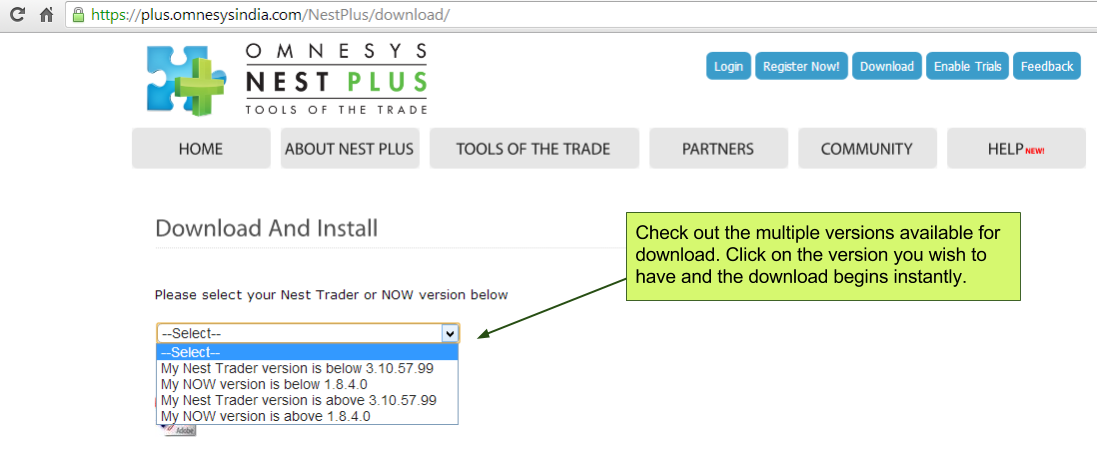
Once you’ve identified which version of Nest Plus you need to be using, here’s how you can make it happen in just a few minutes.
First, you need to download and install – The file will have an extension called .msi and this can be installed by just double clicking it.
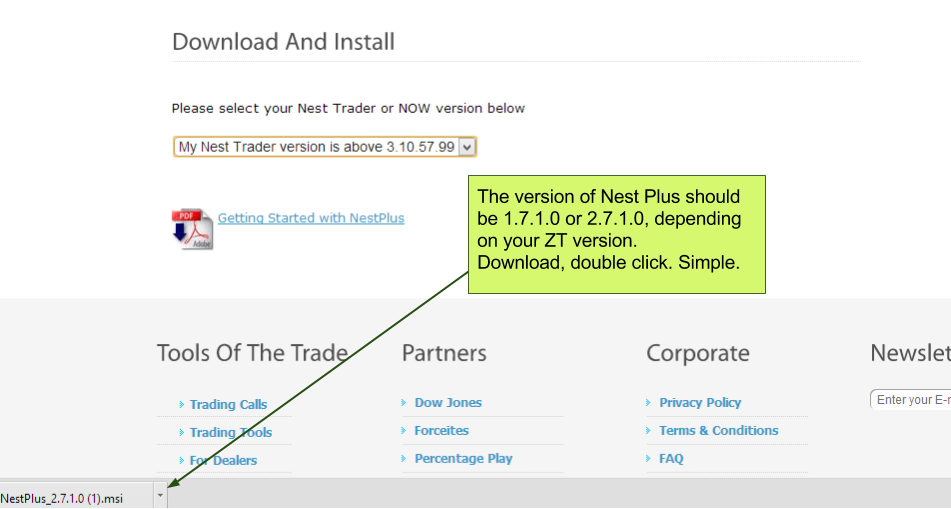
Once downloaded, make sure you install Nest Plus in the folder where ZT is. The folder where Zerodha Trader is installed usually is C:\\Program Files\Omnesys\NEST3 or it could be installed in C:\\Program Files(x86)\Omnesys\NEST3
Given below are a series of four images clubbed together describing the installation process.
1. Box 1: This is what you see first, click Next.
2. Box 2: Info on what’s in store for you with this update of Nest Plus.
3. Box 3: Most important box – Change the destination folder for installing Nest Plus to the folder where ZT is installed. To know where ZT is installed, just right click on the Zerodha Trader shortcut on your desktop and select Properties. In the Properties window, you’ll see the path where ZT is installed.
4. Box 4: Keep clicking Next until you get the Finish option.
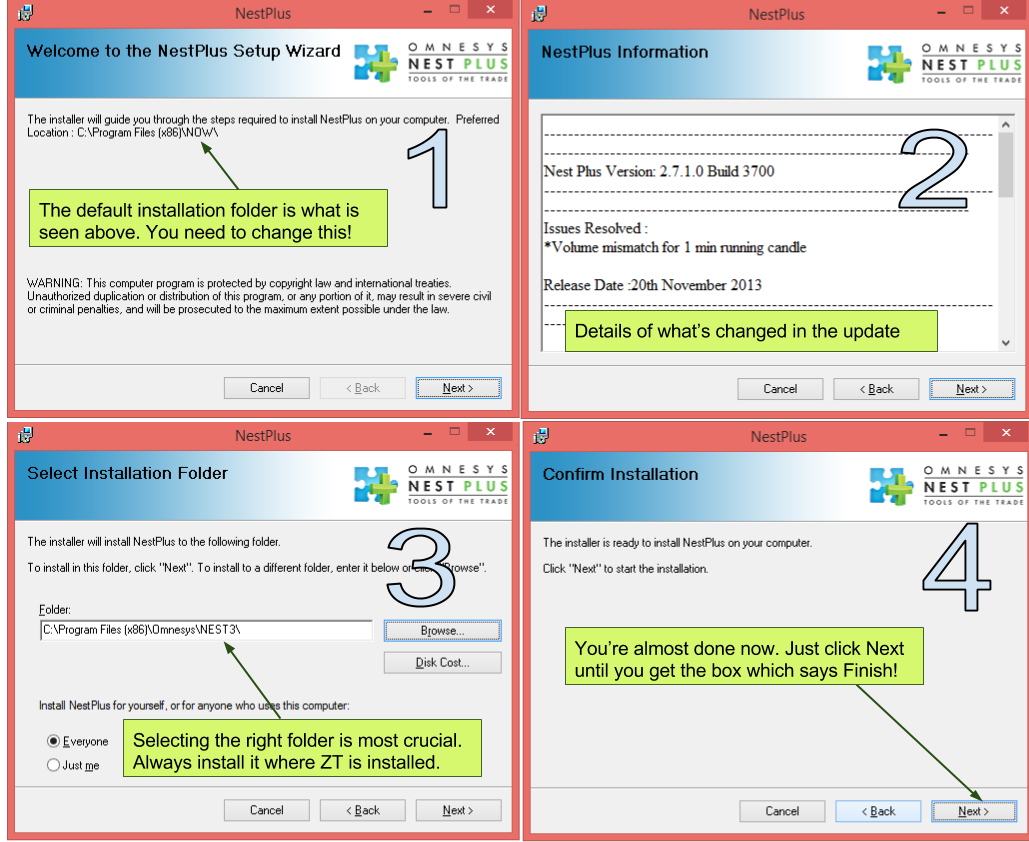
That’s it. You’re done. You now have the latest version of Nest Plus on your system. To cross check the version of Nest Plus on ZT, press Ctrl + Shift + P and you’ll see a box like what you see below confirming your version.
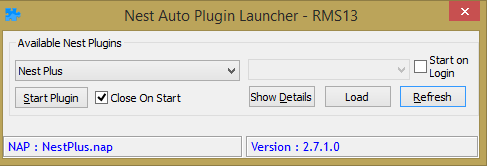
At the end of it all, you’ll think it was really easy. The key is to know how.
Happy Trading,
Team Zerodha

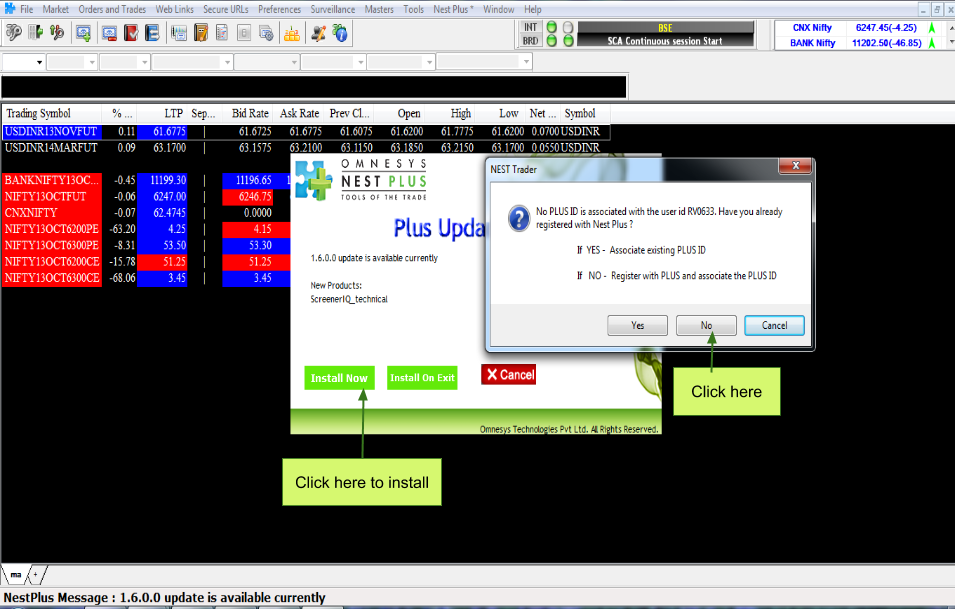

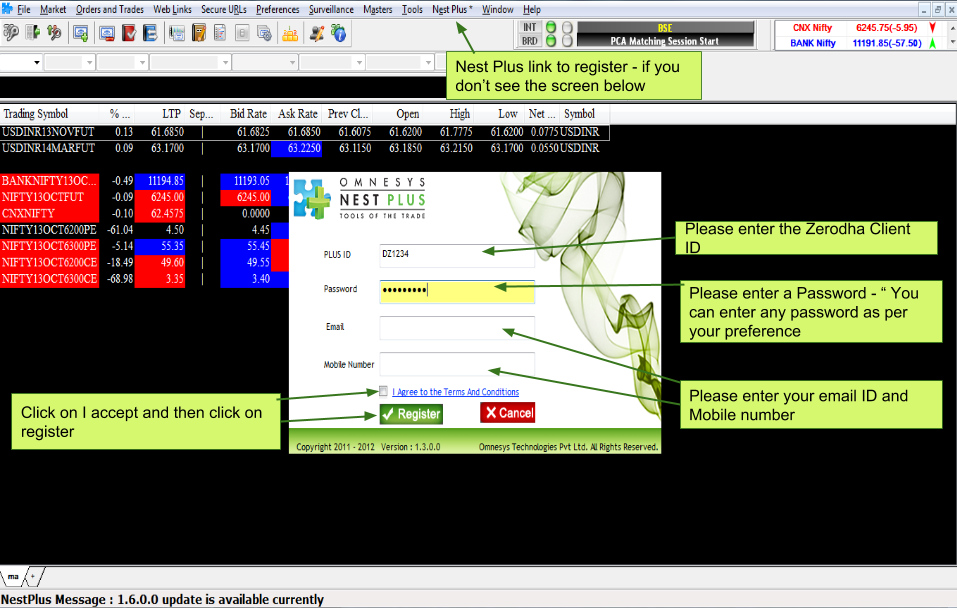
Zerodha Algoz Ke Bare me Janiari Algo Trading Kase Kam Karega Uski Details
download kaise kre software
how to download software
wHERE IS link for Nest download?
Hey Bharat, we’ve stopped NEST. Recommend you use Kite for a smooth experience. We’re sure you’ll love it 🙂
Newday12
I am using PI.
Whether i need NEST. What additional functionalities are in NEST which is not in PI
hw to download nest pius
After installing the NEST Trader, when i try to login with the same existing user ID and password it shows the user ID and password is invalid but when tried with kite it open. Kindly resolve the problem
I just download zerodha NEST trader software but when i try to login in software the message pop up on screen show that login failed reason : user is blocked.why this type of error occurs
Best create a ticket on support.zerodha.com and someone will get back to you.
Every time when I login to nest trader ,nest plus asks for user id and password but after putting in existing user id and password it says invalid user id or password. Please take a look and help me.
Every time when I login to nest trader ,nest plus asks for user id and password but after putting in existing user id and password it says invalid user id or password.Kindly resolve the problem.
Hi sir,
Is nest software is currently active ?
Is it possible to download nest software in my desktop for my zerodha trading account. The reason to use this software is to place basket order.
Regards,
Naveen Kankatala
sir i want install nest plus i have no idea how to install it. i am use only kite zerotha app
Hey Amit, I’m afraid we no longer support NEST Plus.
Hi, could you please confirm if we can use NEST for trading? The link to download this app is still present on your website.
We no longer offer NEST for trading.
is this auto trading software? can we add our own trading strategy in nest plus? Is that any charges?
sir.PI is not working.even i had to uninstall nest plus.Any problem with PI/Nest Plus
Hi Bhalachandra, no issues on our end. Can you please write to tsiva[@]zerodha.com with this? Someone will get in touch with you.
I want to download nest trading platform in my desktop.pl help
Support service seems to be slower than its expected in stock markets. i have open ticket which is not being replied. Timely Technical guidance is expected where even the client should be happy and even zerodha by generating revenues of clients trades. Feeling sick looking at slow response.
Hi. The SLA for email tickets is 24 hours. If there is something that requires urgent attention, best call the support desk.
friends,
When I buy / short, on snap windows DOES NOT show buy / sell value in decimal.
It always shows round number (100; instead of 99.75)
could some one share me required settings, pls
thanks
Amit
Best write to [email protected].
I need nest plus , I installed ZT , and nest plus plugins however nest plus is not getting registered .help
Best write to [email protected].
iam not getting any data for charting in amibroker, though the Pi Bridge button is GREEN.
should i modify any database settings ?
Hi
Is Zerodha Trader same as NEST plus? Can we auto trade using NEST plus?
Dear Nitin/Matti,
I am NRI customer, facing issue of settlement coupe of time. Can you help is improve a way to handle situation.
For domestic account you are the best and No-1 but for NRI accounts we need your support.
Hey Ajay. I believe this is the issue with the settlement of the ETF you got as part of an NFO? Banks don’t settle these transactions normally. As soon as we spotted this, we contacted the bank to get the settlement done.
dear Sir ,
I want ur trading platform because your platform is very easy trading in stock market.
I could not find the link to the NEST till now. Resources page shows empty.
On the resources page, you’ll see ”Zerodha Trader”. That’s NEST.
Typo typed as best instead of nest
Hi there, currently I am using pi, I also need best plus please share me the link also let me know weather it is free or paid? Can I place automatic order in nest software?
dear sir/madam i want to install zerodha nest trader softwar please send me the link or guide me how to install the nest software i hope i get reply, thank you
You can download it from zerodha.com/resouces Gajendra.
I need nest plus plugin for NestTrader_3.14.4.6
pls send mail
thank you
Best write to support[at]zerodha.com.
Since i have installed NEST PLUS ,my NEST Terminal is not opening.It got completely hanged.
Seems to be a system issue. Can you write to support[at]zerodha.com please?
Hi, I am looking to install NEST for automated algo trading. Your support team is not responding. Please let me know how to go about it and which interface to use in zerodha.
Hi,
My client ID is RP7794, I’m not able to download NEST Plus. Please send me the correct link.
Hey, I need Nest on my MAC Book.Please help.
I have account in zerodha I need to use zerodha nest plus trader tool but I cant register. When click register link it automatically redirect to https://www.thomsonreuters.in/en/products-services/financial/nest/retail.html this page what is the procedure to register zerodha nest plus trader tool.
Satish, you can download Zerodha Trader (Nest) ere.
Hi,
Why Plugin Commands menu is not available to me…Do I have to install anything else…except normal installation.
Zerodha trader is working fine…but Plugin Command is not visible…
Pls help me.
Rambhao, please write to [email protected].
Thnx for reply.
As you said, I did it….wrote a mail….no action…
Then created second ticket…but still no reply.
Both tickets are in OPEN status.
What to do now??? Is there any other way???
Please help me.
Anyone can help me to download nestplus. i cannot find any download link
You can download Zerodha Trader (Nest) here – zerodha.com/resources
Sir,how shall I install nest software.Please help me
You can download Zerodha Trader (Nest) here.
Hi Team,
I want to know that Nest plus is auto trading software, If yes, then please let me know what is the monthly charges, and how we can get complete information about this software and its training .
Regards,
Yogesh Kumar
Hey Yogesh.
Automated trading isn’t allowed for retail traders in India I’m afraid. You’d have to get your strategies approved by the exchanges, which is a long and expensive process. At the end of it, approvals aren’t guaranteed either. Can you write to tsiva[at]zerodha.com for details?
Hi Team,
Wanted to know if Algo trading is possible for retail on NOW or Nest platform.
No
Is it possible to get algoZ working? Or any alternative in Pi?
Would love to check out if there are possibilities for putting in your own codes for Indicators/Robots like you can do for MT4 (MetaTrader)
Yes available on Pi, check this: https://zerodha.com/expert-advisors/
Thanks!
Hello Team,
Am having trouble getting any EOD charts to NT7 from ALgoto and kite connection.
I can see the charts in Kite trading portal though.
1. How can i get EOD charts into NT7 or 8 via the algoto/Kite bridge?
Thanks
Ram
Ah, we wouldn’t be knowing this.
I am using NOW for last one month. NestPlus option is available. I am giving cancel, every time I opened NOW. Is NestPlus chargeable? If. It is not chargeable, shall I register for the same?
NEST plus support is stopped. You would have to reach the NOW support team for this.
[…] registered for NEST Plus to use the charting tool. If you are not then please check the following link for more […]
can i paper trade on nest
sir,
how to backtest strategies in nest trader v 3.11.4 (i downloaded from the downloads section).
i chked in youtube, but the strategy option in right click menu is not present.
and also tell how to use it in pi for a longer time frame.
Ratan, it is not available on NEST anymore. Check this post.
Dear Sir,
I am regular trader of your broking firm (RS6188). Due to my business prospects I won’t able to keep watch on PC regularly so, NEST mobile trading platform was fullfiling my that need but introduction to KITE you stopped NEST platform which creating problem for me as I am much more comfortable on that NEST platform which I was using previously. Please do the needful.
Regards,
Change is a little difficult to get used to but then it’s for the good. We’ve phased out the older version of the mobile and are concentrating on providing you a seamless experience on Kite app . The Kite mobile app is advanced and user friendly in many ways. It’s only a matter of time before you get used to it.
Dear Sir
What are the activation charges for Nest Pulse Trading API.
Rs.719 are the quarterly charges.
whenever i login to nest,, nest plus shows login failure,22… i am able to login through nest though..
Pi does not have many features which nestplus has
What features of NEST plus is not there on Pi? You can send an email to [email protected] for this.
Do we have marketr monitor , market mover,option strategy,screener Fundamental,screener technical,
What you are seeing on NEST plus is not available anymore. Nest plus essentially is for charting purposes, and Pi/kite has much better.
Does Nest Plus show Option Greek data? I just want to try it because ”Pi” doesn’t have Option Greek data.
No, NEST plus also doesn’t.
Where can I see the detailed explanation about Basket orders and the meaning of each icon there?
I guess you meant brackets http://zerodha.com/z-connect/tradezerodha/zerodha-trader-software-version/bracket-orders-trailing-stoploss-sl
IS Bracket order possible in Android version as its showing ztversion 2.2.0.0 only.?
Bracket orders can’t be placed from Mobile app. You’ll have to do it using ZT/Pi.
I am using it in Matlab. I am able to use PlaceOrder and Modifyorder without any problem but stuck with GetOrderStatus in Matlab as it doesn’t give any output.
As per AMibroker: Should I use
Plus_GetOrdStatus(“refno”,”complete”,1,100)
1. Does this 2nd parameter as “Complete” correct or not? If not, what should be written?
2. Does third parameter i.e. quantity is no of shares we used in placeorder() ?
3. Does 4th parameter is the price which has been used in Placeorder() originally?
Any help
Have you checked out Kite connect? https://kite.trade/, check this : https://kite.trade/docs/connect/v1/
Kamath sir,
I opened account with zerodha and very first day disappointed.
I use only Mobile app for trading.But Zerodha sucks a lot in mobile.(i dont use Kite html 5)
Earlier I had Geojit BNP selfie App which is quite smooth and fast even in 2G network.(But Brokage is High)
So,its frustrating to trade on Nest app which is too slow and having login problems like session expired.
I even complained with your support team and they are helpless.
So,build a compact ,fast and simple app in KBs.
Ekantha, Kite android will be released by month end. Until then I’d suggest you to try Kite on your mobile browser.
I am using it in Matlab. I am able to use PlaceOrder and Modifyorder without any problem but stuck with GetOrderStatus in Matlab as it doesnot give any output.
As per AMibroker: Should I use
Plus_GetOrdStatus(”refno”,”complete”,1,100)
1. Does this 2nd parameter as ”Complete” correct or not? If not, what should be written?
2. Does third parameter i.e. quantity is no of shares we used in placeorder() ?
3. Does 4th parameter is the price which has been used in Placeorder() originally?
I am using Nest Plus API and unable to use
GetPlusVersion() and GetOrderStatus() function as I don’t know what I parameter I should pass in function 1 and 2. Please help,
1. What are the parameters I should provide to both functions?
2. What is the return type / value, I should expect as an out put from these 2 functions?
If you are using Nest Plus API (PlusAmi.dll in amibroker ) then as per the Nest Plus API predefined functions
for GetOrderStatus() function you have to use Plus_GetOrdStatus(string sOrderRefNo)
Plus_GetOrdStatus: This method is used to query the status of particular order (pointed by OrderRefNo). Once we call this method for order1 status, filled qty,fill price of order1 are copied to Plusv_OrdStatus, Plusv_OrdFQty, Plusv_OrdFPrice respectively.These variables can be accessed in afl file directly like if(Plusv_OrdStatus == “Open”).
GetPlusVersion() function is not there as per documentation of Nest Plus API
I am new customer of zerodha User ID: RA7032 my trading account opened in two days back I am download latest version of nest and nest plus but whenever I login to nest nest plus login failure,22 tab open is it because my client id is yet to be mapped on nest plus? what’s the real problem?
Ajeesh, why are you even using NEST. Our in house platforms Pi and Kite are way better. Check this section on everything you need to know about Pi, and this one for Kite.
I am stopped using Nest Plus recently. However, post logging in the NEST Trader system, the Nest Plus login window pops us automatically. I have to click cancel two times to remove it. I couldn’t find anywhere where I can disable this auto login window of Nest Plus. Can you pls advice me how to remove this auto pop up of Nest Plus login window post logging on NEST trader.
TIA
Nest Plus is now paired with NEST so it is a unified system. You will have to also login to Nest Plus at least once… after this, it will never ask you for the password again. The username and password for Nest Plus is usually ZERODHA_CLIENTID (all caps). Please try this and get back to our Support team if you’re still having issues.
hi
downloaded new nest plus version 2.8.0.0 for ZerodhaTrader_V3.10.57.100.11 from omnesys site … getting error The cabinet file ‘-5E2B9BFD3D8C5E5BDFB2F0BA23439269’ required for this installation is corrupt and cannot be used . This could indicate a network error, an error reading from the CD-ROM , or a problem with this package .
Also unable to load more then 30 scripts in my terminal … why
Waiting for the solution …
Regards …
We’d recommend an upgrade to ZT version 3.11.2. The latest version of ZT can be downloaded here: http://zerodha.com/zt
During installation of ZT (3.11.2) a version of Nest Plus gets installed but that is the older version (2.9.0.0) so you need to download the latest version (2.9.3.0) from our website and install it: https://zerodha.com/download/misc/NestChart2.9.3.0.zip
Alternatively, you can call us on 080-40402020 and one of our support agents will be happy to help.
In Zerodha Trader, the market watch is customizable as per your request. Generally, about 15 scrips is required by most of our customers. However in order to accomodate an active trader, we have set a scrip limit of 30 scrips.
Higher the number of scrips, more data needs to be sourced from the system which could lead to an impact on the performance. However if you need to add more scrips, send us an email at [email protected] and we shall consider it on a case-by-case basis.
The latest version of Nest Plus 2.9.3 is not available on https://zerodha.com/download/misc/NestChart2.9.3.0.zip.
Kindly check as Nest Plus is not getting logged in with ZT 3.11.2
i got this message. i cant see nest plus chart. please help. Thanks.
It seems to me that you’ve got some installation issue with Nest. What you need to do is uninstall this version and install the latest version available on our downloads page. Or you can simply go to zerodha.com/zt
Once you’ve installed the latest version, you need to download the 2.9.3.0 version of Nest Charts from our downloads page, unzip it and paste it in C://Program Files/Omnesys/Nest3.
Call our Support number if you have problems doing this.
again same problem sir.
cant believe. i got it finally 😀
I am having problem launching Nestplus.I have the latest version of ZT 3.11.2 and nest plus 2.9.0.0 still I am unable to use Nest plus.sometimes It says — download updates/sometime invalid login Id or password.tried zerodha client Id as password also.Zt hangs often while trying to launch nest plus. i allowed Zt in Antivirus program.can I use zerodha Pi because I think nest plus is not pre enabled for this Zt 3.112.I have used nest starter when i was in ZT 3.1.0.after the update i got the problem.I have also upadatee ZT with the critical update.Kindly help
The latest version Nest Plus is 2.9.3.0 and not 2.9.0.0 which is why you could be having a problem. What you need to do is this…
1. Click here to download the latest version of Nest Plus which is now called Nest Charts.
2. Unzip the folder and copy all the contents.
3. Paste the contents in C:Program FilesOmnesysNest3
4. Run Zerodha Trader now.
This should get you the latest version of charts. If it’s still not working, you can get in touch with our support number on 080-40402020
If you’d like to use Zerodha Pi, you can go to http://q.zerodha.com and request for Pi.
Hi Nithin,
Any update regarding PI. Was hoping for a roll out in the first week of Jan-15.
We will give it out in batches of 500 to 1000 people from monday onwards.
chart issue not resolved yet
Someone will get in touch with you soon. All chart issues are resolved.
Surprised that you folks are sticking up with omensys – their software sucks, nest plus is a joke, and application freezes 10 times per hour. When will indian traders get treated with respect and not fooled over & over again?
We are on our way out Koushik, with our new in-house platforms Pi and Kite. Pi should be out by Jan 1st week and will replace NEST. Kite will replace the web and mobile apps.
Hi NITHIN,
As you said , Pi will be good only after 1st January ,leaving us with no other option than to use ZT.
On top of it ,with the new update of zerodha trader and nest plus , everything has gone out of place.
I want the nest plus version with ”heikin ashi ” and ”renko charts”.
So can you help me fixing the problem.
Dhirendra, ZT/NEST is managed by a vendor, Omnesys/reuters. We have been asking them to update the NEST charts, but it might take a little longer.
Hi Hanan,
Even in the critical update video ( https://www.youtube.com/watch?v=ByAq7C0w5xE ) you posted, when you open Nest Plus charts you get white charts and not the usual black background charts. Why is it so? What needs to be done to fix this? I am having same problem.
Thanks,
Sham.
Sham, Omnesys/Reuters who are our vendors have changed the Plus on NEST from how it was before. They had problem supporting it. We are about to launch our new platform, has much more advance platform.
Hi,
I have opened my ZT account. How will i know that my ZT trading account is mapped with Nest Plus? What is the username and password for Nest Plus? i have tried login nest plus with my Zerodha id for both username and password but it does not work. Please help.
Thanks,
Your ZT trading account is automatically mapped to Nest Plus by a backend mechanism, so all you need to do is just log into Zerodha Trader. Usually, your Nest Plus account is mapped with Zerodha Trader within 2 days from account opening. This will give you seamless access to charting and a few other features on Nest Plus.
Try these two options, and if both of them fail send an email to [email protected] requesting to enable Nest Plus for your account.
1. Username and Password: CLIENTID
2. Username and Password: ZERODHA_CLIENTID
Hi,
I recently joined Zerodha about a week back. The nestplus installation doesnt work.. Whenever i try to login in to nestplus the whole application freezes, then I have to end the ZT from task manager.
Kindly help
It shows that you’re using the latest version of Zerodha Trader so Nest Charts should work without any stability issues for you. This means that there could be a ports issue if you’re unable to access only the Nest Charts server? Are you trying this at home or office?
If you’re trying this at home, please call our support number and our execs will be happy to help.
hoping to get my hands on zerodha pi,,being new user i doubt that they will enable my id to pi beta version
HI Vikas,
I think U need to run ZT as an adminitrator
this might help to resolve the problem
Right click on ’ZT application’ from your desktop
Click on properties then ’Open File location’
A folder will open where in you need to select ’ZT exe’
Right click on it and click on properties
Select ’Compatibility’ Tab
Select ’Change settings for all users’
Check ’Run this program in compatibility mode for:’
Check ’Run this program as an administrator’
Click ’OK’
Click ’Apply’ and ’OK’
did everything brother but still the same problem lies,, after contacting zerodha they told me that they would resend the client registration request nd i have to wait atleast 2 days to get it activated …. nd guess what 4 days passed already but the problem still persists 🙁 after getting such a favourable review i opened my acccount with zerodha , now i m thinking why i did that 🙁
hanan i entered login id nd password as you said ie ZERODHA_CLIENTID.. but after logging with this username nd password ,,it shows invalid password or login id 🙁
Did you try both methods? One is ZERODHA_CLIENTID and another one is only CLIENTID
You need to use the same information for both user ID and password. If this still doesn’t work, you just have to call us.
sir
i tried complain about nestpluse but still doesn’t reply
im alredy trading with rathi broker but now i open account to zerodha i installed zt &i tring to install nestpluse but it doesnt work i tried both methods as u mentioned above not useful
now it’s this because i using nest pluse with previous broker im alredy registered but it doesn’t install alsso can u get help for me please?
We’ve had some issues with Nest Plus recently due to an overload of clients. We’re working with Omnesys to have this resolved at the earliest. We’re also speeding up the release of Pi for you guys. 🙂
From the past three days i am unable to use the nest plus charts for NSE AND CDS Scrips. It works well for MCX But nse scrips it works only for one minute chart if i try to select a higher time frame above that . The software crashes with a error report with the following log ,
Server=watson.microsoft.com
UI LCID=1033
Flags=1672018
Brand=WINDOWS
TitleName=Next Generation Electronic Securities Trading System
DigPidRegPath=HKLMSoftwareMicrosoftWindows NTCurrentVersionDigitalProductId
ErrorText=If you were in the middle of something, the information you were working on might be lost.
Stage1URL=
Stage1URL=/StageOne/NestTrader_exe/3_11_2_1/NestPlus_nap/2_9_0_0/0005dfe5.htm
Stage2URL=
Stage2URL=/dw/stagetwo.asp?szAppName=NestTrader.exe&szAppVer=3.11.2.1&szModName=NestPlus.nap&szModVer=2.9.0.0&offset=0005dfe5
DataFiles=D:DOCUME~1AdminLOCALS~1TempWERbd60.dir00NestTrader.exe.mdmp|D:DOCUME~1AdminLOCALS~1TempWERbd60.dir00appcompat.txt
Heap=D:DOCUME~1AdminLOCALS~1TempWERbd60.dir00NestTrader.exe.hdmp
ErrorSubPath=NestTrader.exe3.11.2.1NestPlus.nap2.9.0.0005dfe5
DirectoryDelete=D:DOCUME~1AdminLOCALS~1TempWERbd60.dir00
Please advise , I have tried to completely re install my OS itself but for no use.. the problem persists..
Thanks in advance
i am new customer of zerodha ,,my trading account opened in 21/nov/2014… after going through zerodha website i was able to download latest verion of nest and nest plus,, but whenever i login to nest,, nest plus login failure,22 tab opens…is it because my client id is yet to be mapped on nest plus???
Yes, Vikash. This may have been the issue. Why don’t you try logging in today on Nest Plus and checking out whether you’ve got the right ID mapped.
Your login ID and password for Nest Plus is ZERODHA_CLIENTID.
If this doesn’t work, feel free to write to [email protected] or call 08040402020
Finally it worked after download and installed this file!
http://zerodha.com/download/misc/IntradayChart_Above3.11.2.zip
Thanks…
Woohoo! Glad it worked for you.
@Hanan,
I am faced same Err. ZerodhaTrader_V.3.10.57.97.7
Solutions I tried:
#1 First i download Nest Plus 1.9 zip
extracted and pasted inside Nest3 installed folder.
// Same Err msg appeared. Nest Plus not worked!
#2 Then I downloaded Nest Plus 1.9 Msi from Omnisys site.
It asked to repair. I completely uninstalled old nest plus and installed
Nest Plus 1.9 Msi
// Same Err msg appeared. Nest Plus not worked!
#3 Then uninstalled All – Terminal ZerodhaTrader_V.3.10.57.97.7
and installed Nest Plus 1.9 Msi
// Same Err msg appeared. Nest Plus not worked!
#4 Then uninstalled ZerodhaTrader_V.3.10.57.97.7
Installed ZerodhaTrader 3.11.2.1 also NEST PLUS 2.9
// Same Err msg appeared. Nest Plus not worked!
Is there any other solutions I can try?
(Ps. My net speed 0.96 to 1.25 Mbps) //checked
Thanks in Advance.
sorry to disturb you again ….when i download new version of nest plus as you mention its showing like this .how to solve this ?
Well, this means that you’re not using the right Nest Plus ID to login for analysis. We’ll get someone to get in touch and assist you with this.
When i downloaded is 3.11.2 version that not opening its showing faild to open
I think you don’t have administrative privileges on your computer which is why you get the error ”Failed to Open…” Why don’t you right click on the shortcut and choose ”Run as Administrator” which should help resolve this.
If it still doesn’t work, uninstall all versions of Zerodha Trader and reinstall the latest version. Then right click and choose ”Run as Administrator”
Thank you Hannan…. its cleared….
after copy paste of 2.9,0,0 zip in the appropriate folder this msg is coming , i m using 3.11.2.1 nest trader version as well
pls look into the matter
This doesn’t look like a Nest Plus issue. This issue is related to your computer’s connectivity… Once that’s reestablished with our servers you should be able to use ZT.
Try the following:
1. Ensure you are connected to the internet. Restart your modem just in case.
2. You need to have minimum 512KBPS speed, but we recommend at least 2mbps.
3. If you’re using mobile internet, ensure your connection is not 2G.
4. Disable antivirus and firewall on your computer.
5. Your date and time settings have to reflect your location and time accurately.
Get in touch with our support number if you’re still unable to run Zerodha Trader.
How to download ZEST, where is the link ?
Well, it’s ZT not Zest. You can download it by going to http://zerodha.com/download
The version to be downloaded is 3.11.2
Hello,
Sometimes I’m not able to start any charts, i get a message (Screen Shot Attached).
Please advise how should i restart Nest Plus so that i can initiate charts.
Thanks
Sukesh
Had missed attaching screenshot
This error message comes about if you haven’t upgraded to the latest version of Nest Plus. We’d advise you to first update to the latest version of Nest Plus by using the method mentioned below. If the problem still persists, don’t hesitate to call us.
Kindly follow the below procedure in order to upgrade your Nest Plus plugin:
Download the Nest Plus 2.9.0.0 (zip) file from this link. Ensure you’re using Version 3.11.2 of Zerodha Trader. Do NOT use the older version.
Once downloaded, you will have to unzip the folder, then open the folder Nest Plus 2.9.0.0 and copy all the contents.
Go to C://Program Files/Omnesys/NEST3 or C://Program Files(x86)/Omnesys/NEST3 and paste all the copied contents into it.
While pasting the copied files, you will get a prompt ”Confirm Folder Replace” for which you have to choose ”Do this for all current items” and click on Yes. Once you’ve clicked on Yes, another prompt to Copy File would pop up for which you have to tick ”Do this for all conflicts” and then select the Copy and Replace option.
Once the above procedure is followed, your Nest Plus plugin would be upgraded and you should see black charts.
Note that all of Zerodha’s clients are automatically registered on Plus to get additional features. To check if you’re registered on Plus as a Zerodha Client, do this:
1. Go to Nest Plus* > My Nest Plus Account > Plus Dashboard on Zerodha Trader
2. On Plus Dashboard check if your client ID shows up on top. If it does, great.
3. If your client ID doesn’t show up, choose ”Logout/Login with new Plus ID” and key in either of the following:
a. username: CLIENTID or ZERODHA_CLIENTID
b. password: CLIENTID or ZERODHA_CLIENTID
*Note: This works only on your Zerodha account. If this still doesn’t work, please feel free to write back our call our support number.
I am getting log in failure error in Nest plus.
day chart is also not working.
I tried re-installed Zerodha and Nest plus same problem. And followed zerodha mail. to copy and pasted the nest folder still no use.
I installed Zerodha 3.11 and Nest 2.9.
Please help me to solve this problem ASAP.
Thanks
Ra0702
Yeah, the Nest Plus updates can be fairly technical sometimes so we’ll get someone to get in touch with you and assist with the installation.
same problem for me also
Hi Nitin….i have installed 2.9.0.0…whwn i try to open Zerodha trader i get Nest initializatin failed for interactive engine <>
This error could come about if you have issues with your internet connection. Please check the following and try again.
1. Is your computer connected to the internet – at least 2 mbps.
2. If you’re using a 3G dongle, ensure you’re receiving 3G speeds.
3. Unblock any firewalls and antivirus
4. Check your date and time settings – keep it consistent with your location.
5. Right click on the shortcut and choose ”Run as Administrator”
Do call our Support number if the problem persists.
Hello Zerodha,
Nest Plus asking update every time I log-in ZT from 2.8 to 2.9, even when i already update this two three times. I am using windows 8.1 64 bit and latest version of ZT.
Thanks
Vishal
This happens usually if you’ve got an installation of NOW on your system, or if you have the older version of Zerodha Trader installed. The best way to have a clear update for which I’ve attached the zip file of the latest version 2.9.0.0.
All you have to do is download this package, unzip it and put all the contents of the folder in C://Program Files/Omnesys/Nest3 or wherever Zerodha Trader has been installed. If you’re having problems doing this, just call our helpline.
Hi Nitinji
I am with jirodha from a year but not explored nest plus earlier. I installed the ZT software and made a nest plus ID of my own as I dint knew that zerodha automatically maps it. I supposed I had to register for Nest plus myself. I want it through zerodha only. please help.
regards
prashant
send an email to [email protected]
Thanks Nithin. Will reach out to them.
I just got my Zerodha trading account last week. Loving it.
I hope Zerodha registers me for my nest plus account. I understand from Zerodha support there is some server issue in registering. Any tentative timelines by when this would be resolved?
Thanks Prabhu, This issue is sorted as of now, can you send an email to [email protected] on this, he should help this get sorted asap.
Hi,
I recently started using ZT SW version. And I have following few queries:
1. Can I install ZT SW version on Ubuntu (14.04)? In case yes, can you pls share detailed steps.
2. Charting feature is available on web terminal (HTML5 version) as well ?
3. On using ZT SW version, I can always see a pop-up window ”Update v2.9.0.0 for NestPlus is available”.
Current version for NestPlus is 2.8.0.0
For ZT SW, version is v3.11.2
4. Other features like Equity margin calculator, BO&CO calculator are also available on ant ZT SW version??
Pls reply.
—
Thanks,
Vaibhav / Neha
Vaibhav/Neha, our answers are below:
1. Yes, we have an Ubuntu version of ZT, but I’d advise you not to install it as it’s not really stable. The best option is to use the web version if you’re on any OS other than Windows.
2. Yes, charting is available on HTML5, but it is really basic. You can only see intraday data and no analysis is possible.
3. If you get a message to update your Nest Plus version, please follow as instructed. Alternatively, you can go to http://plus.omnesysindia.com and download the necessary package and install it on your computer.
4. All our features like calculators are web-based, so you can access them from anywhere.
I cannot install Nest Plus. The system throws an error ”NestTraderAutoInstaller can not start due to errorcode 740.” How can I correct this?
Send an email to [email protected], they will call back and help you out.
I have recently opened an account with you .I installed the ZT software and made a nest plus ID of my own as I dint knew that zerodha automatically maps it. I supposed I had to register for Nest plus myself. So I wont be able to use algoZ and other softwares ? Is there any other way to use algoZ for free ? Also what other features I will be missing out on ?
Send an email to [email protected] and keep [email protected] in cc, he will sort this out for you. You will be able to use everything for free.
Thank you
Dear Sir
when i click NET PLUS in trader software it leads to https://plus.omnesysindia.com/NestPlus/registration.jsp, do i need to register in this website or in software ?
Trader14, your account is pre-registered, you don’t have to do anything. Send an email out to [email protected] if you have any query.
hi nithin
just opened the account with zerodha on 7 july
demat yet to be opened
facing following issues on zerodha trader EXE PLATFORM
it says update available ….on login ..yet it doesnt update whichever option i choose whether to update now or update on exit
auto installer opens than it stays as it is no progress nothing
unable to register on nest plus -registration fails it says account id exists
ZMOBILE
z mobile i have entered few fno scrips
and usd inr contract
are charts for currency future that are added to the watch list available (basic chart like it shows for index)
the zmobile tries to check for update every time before starting is the
LOTS OF PASSWORDS
LOG IN PASSWORD,TRANSACTION PASSWORD
( also log in questions)
backoffice password
nestplus too says you provide a password
…btw my other broker icicidirect ….you just enter one password plus dob/pan number
on same screen and you are logged in
see if you can do something about lenghty log in process
GAURAV
Hi, I registered with Nest Plus directly and after that only I read this article!! What do I do now? Please guide me.
Thanks.
is there any DEMO link for nest plus charting and algo Z
mahmood
No Mahmood
Hi
My A/C was opened on Tuesday, But still my ZT is not pre-enabled with Nest Plus this means I cannot enjoy free charting and algoZ for life. What should I do now?
Shoot an email to [email protected], will be done asap, keep [email protected] in cc
hi
downloaded new nest plus version 2.8.0.0 for ZerodhaTrader_V3.10.57.100.11 from omnesys site … getting error : The cabinet file ’-5E2B9BFD3D8C5E5BDFB2F0BA23439269’ required for this installation is corrupt and cannot be used . This could indicate a network error, an error reading from the CD-ROM , or a problem with this package .
Also unable to load more then 30 scripts in my terminal … why ???
Waiting for the solution …
Regards …
It is best that if you can email queries specific to your account like this to [email protected], and also keep [email protected] in cc
Thanks NITHIN 🙂
hi,
Now a days when i login in my Zerdha Trader I find a message :” plus update 1.8.0.0 ” is avalaible. When I tried to install by clicking Install Now button,a message pop up”Nest Trader AutoTrader can not start due to error code 740 ”..Kindly help me update
Same issue at my end, I am running NEST trader 3.10.57.97.7 on windows 8.. Not able to download it with an error message: NESTtraderAutoinstaller can not start due to error code 740
Please Help!!!
Best to send an email to [email protected] and keep [email protected] in cc, if running as an administrator is not helping, we can get in touch and sort this out.
Hi, I recently switched over to ZT from NOW ( couple of weeks ). But i am not getting the automatic registration for NEST Plus dialogue box, as indicated in the first figure in the this blog.
Any workaround?
Shiv, can you send an email to [email protected] keeping [email protected] in cc, we will get this fixed .
sir,
I am new to zt, and before reading this blog, I installed and registered nest plus. (However, note that if you register with Nest Plus on your own as an individual, you will not get to use algoZ for free) can i cancel that registration and in anyway can i get the nestplus features (including algoz) available for zerodha clients.
As long as you’re a Zerodha client and use ZT for trading, you should get to use algoZ for free. If you’re unable to use algoZ just send us an email to [email protected] with your client ID and we’ll have this resolved at the earliest.
Ram,
just today only opened A/C in Zerodha…i down loaded zerodha software in my desktop..what to do next how to instal nest plus…while down loading it shows error 740 pls guide how to solve this my id-DR1488.
Let’s get someone to call you and assist with this. You’ll hear from our staff very soon.
i am unable to see any GUI after installation of NEST Plus
Ravi,
Getting someone from our tech team to connect with you on your email.
Cheers,
Ravi, we’re unable to identify your client ID based on your registration on Z-Connect. Could you please share your client ID so we can assist you or you can call our support number directly.
hello sir,
just recently open account with zerodha.20 feb…i download zt from website now what to do….just simply instal that and i get automaticaly nest plus feature…or wait till monday then install…or insat now and i have to register for plus feature..
Hi EVERYBODY!
IT’S VERY VERY IMPORTANT. PLEASE READ ON.
WAS NIFTY13DECFUT CLOSED PREVIOUSLY THAT IS ON THE 6TH DEC @ 6666.00????!!
WAS THIS THE PREVIOUS DATA FOR IT: O.H.L.C. = 6325, 6750, 6283, 6666 ????!!
Why does the Nest ZT price watchlist and even the NEST PLUS charts show the data for NIFTY13DECFUT so shockingly unrealistic values since yesterday?
Further, instead of the 6th Dec OHLC it is showing figures for SUNDAYS 8th Dec as the latest data!
The story doesn’t end there. Open your ZT and open SNAP QUOTE DIALOGUE BOX!
MY GOD! What’s this??!!
Can anyone please enlighten me on this MYSTERY at your earliest?
RAM
There was mock trading held by the exchanges yesterday(saturday), for brokerages to test their systems and my guess is that it has got to do with this weird tick, and this is not an actual traded price. Ideally this 6666 should not show you from tomorrow onwards.
File is unable to download completely. I tried many attempts… but could not download more than 3MB.. original file is of 6.9MB.
Tried to install provided *.rar file of 1.6 version but now It errors out saying ”This version is desupported”
In short even after spending an hour or two, could not even check/see a view of NestPlus.
Kedar,
Will get someone from our support team to get in touch with you on this, and fix the issue.
Cheers,
Thanks Nithin.
Every time when I login to nest trader ,nest plus asks for user id and password but after putting in existing user id and password it says invalid user id or password.Kindly resolve the problem.
Ashok, we’ll get someone to call you and assist you with this. 🙂
i am using NEST trader. i want to know the charges to use NEST plus .
Nikhil, Nest Plus is a free tool for all of Zerodha’s clients. Additionally to the basic package of Nest Plus, we offer you algoZ which allows you to place trades semi-automatically at no additional cost. This benefit, again, is available only for Zerodha clients.
The only thing that is payable on Nest Plus is the additional feature like taking stock tips from other third-party vendors on Plus.
I forgot my nest plus password. Also can’t find any link to retrieve the password. Please Help!
What are the steps to retrieve it?
Palash,
Can you send an email to [email protected] with your client id, they will be able to help you out.
My mobile number is already registered with Nest Plus (since I was trying out NSE patshala).
Can I use the same account (which was created earlier) with the Zerodha trader? i.e. will I be missing out some features when I am doing so?
For example, when I logged in into the Nest Plus page, in ”Nest Plus Dashboard” page, under ”Your Subscriptions”, I get
In short, yes, Ram, you can use the same registration you had originally on Nest Plus. Note that if your account is on Zerodha Trader and you have been a customer of Zerodha for more than a week or so, then you’ll have access to most features on Nest Plus from ZT directly. For example, all customers of Zerodha are enabled on algoZ, Option Strategy, SPAN Calculator, etc., by default. For services such as Nest Plus Trading Plugin or Vantage Picks, you need to subscribe individually on your terminal by going to Nest Plus > My Nest Plus Account > Plus Dashboard. Once on Plus Dashboard, you’ll see services/products in blue and red. Blues are enabled free of cost by Zerodha. Red are enabled at a cost by Omnesys.
Also, don’t worry about these expiry dates as they don’t matter. Zerodha will continue to renew those services for you. 🙂
https://plus.omnesysindia.com/NestPlus/Home/
Dear sir This link is not working for two days,pls check this
pls provide a link in your website or zconnect,where you have direct access.Then you can check always,and we will be more happy to tradealways
It seems to be working fine for us here, can you check again.
Hello Sir I am unable to register in Nestplus with my ID of NestTrader its saying ID already exists fedup wil it since 2 days. Please enable the Nestplus to my NestTrader Software. Send me confirnation email to my registered email ID asap. Thank in advance
Can you send an email to [email protected] and also [email protected] with your client id.
Thank you very much for the info just now sent email to both with client ID
Problem Resolved Thanks a lot sorry for the delayed reply
Hi ,
I have opened the account with Zerodha just two days back. I downloaded the Zerodha trader pack and installed it. I was trying to install Nest PLus on top of it. First I registered with NEST PLUS and then tried to install the software from the menu. But got the below error.Then I tried to install it from https://docs.google.com/file/d/0ByLen6EOAG4OWExuWmEzSnNVOVk/edit as mentioned in some previous post but could not download it. Tried to download it from Omensys website but the link is not working
. Can anybody help ? Also just curious to know if I could use the semi automated feature offered by Zerodha using Nest started pack ? Do I need to download anything else ?
Thanks and Regards,
Nabarun
Nabarun, could you explain what error you faced when you tried to download and install from the Google drive folder? This has always worked for our clients.
If you could be kind enough to call our office, we’ll access your computer and help you install the latest version of Nest Plus. Alternatively, please share your number here and we’ll be happy to call you and assist you.
I tried to follow the procedure. But I’ve been staring at this screen for about an hour now. My internet connection is working fine. Is there anything else that may be wrong here? Moreover, whenever I try to download the installation file from the Omnesysindia website, the file never downloads completely. The file size is shown as 6.9 MB, but the downloaded file turns out to be smaller than that. My last three downloaded installation files were of 1.7, 2.6 and 3 MB respectively. And I repeat, my internet connection is working properly. Help!
If you’ve already got an instance of Nest Plus installed in your system, there’s a possibility that the new installation may not work.
Please click on this link: https://docs.google.com/a/zerodha.com/file/d/0ByLen6EOAG4OWExuWmEzSnNVOVk/edit
Once in this link, press Ctrl + S and download the Nest Plus package. Once downloaded, unzip the package and put all the files in C:Program FilesOmnesysNest3
Let us know if you’re having problems doing this. This is very simple and always shows results. Downloading the update from Omnesys website doesn’t always work. Call us if you would like us to do this for you. Thanks!
I was able to download the installation file after numerous attempts and install it. But had to consume enough caffeine to get an Olympics athlete team disqualified in dope test in the process. Dear Omnesys, kindly get your website in order. Damn! Dear Zerodha, I did not have the patience to wait for your reply and so, could not apply your remedy, which I reckon would have been effortless and caffeine-free in comparison. But thanks for your reply.
Hi Zerodha,
while Installing it gives out an error message .. Error code 2349…am not able to install it.
Please Help
If you’ve already got an instance of Nest Plus installed in your system, there’s a possibility that the new installation may not work.
Please click on this link: https://docs.google.com/a/zerodha.com/file/d/0ByLen6EOAG4OWExuWmEzSnNVOVk/edit
Once in this link, press Ctrl + S and download the Nest Plus package. Once downloaded, unzip the package and put all the files in C:Program FilesOmnesysNest3
Let us know if you’re having problems doing this.
It Works! Thanks for your quick turnaround!!
i have registered, but got a login error, says
”Login failure this version is no longer available. go to https://plus.omnesysindia.com/NestPlus/download/”
but the link or even the home page https://plus.omnesysindia.com is not opening.. Can u pls guide me?
You are currently using the older version of Nest Plus. Kindly click on the below link to download the latest version of Nest Plus.
For ZT (97.7) – the upgrade version of Nest Plus is 1.6.0.0. To make sure that your computer has the latest version of Nest Plus, you have to download blank”>this package, extract it and replace it in C:Program FilesOmnesysNEST3
Hi Deepur,
You are currently using the older version of Nest Plus. Kindly click on the below link to download the latest version of Nest Plus.
For ZT (97.7) – the upgrade version of Nest Plus is 1.6.0.0. To make sure that your computer has the latest version of Nest Plus, you have to download this package, extract it and replace it in C:Program FilesOmnesysNEST3
For NOW (1.8.4.3) – the upgrade version of Nest Plus is 2.6.0.0. To make sure that your computer has the latest version of Nest Plus, you have to download this package, extract it and replace it in C:Program FilesNOW
Sir,
I tried to install NESTPLUS. It says ”NestTraderAutoInstaller cannot start due to error code 740”. Can u pls guide me in this regard?
Anil,
You are trying to install NEST TRader, the software version instead of NEST Plus, follow the steps above or else call 080-40402020 , we will get it done for you..
In my trader terminal Net Plus link is seen when you click on it similar dialog box which you have shown above is not visible. But it opens a new window of OMNESYS. But it is not enabling me to register from that page also. please guide me.
Send an email to [email protected], we will enable your Plus registration from our side.
I have downloaded it but it is asking password everytime when i logged in at ZT is it necessary to do login everytime because if i am not logged in Nest plus its not showing historic charts also option strategy tool is in not usble condition please guide
Banti, when are logging into ZT you will see a link call launch plus. Make sure you have clicked on launch plug when you are mentioning login id and password.
Is there any mobile app doing these (like span calculator, option calculator) things?
Presently it is available only on our software version Sudhakar,
Cheers,
In Continuation with Manjil question
1)Is starter pack which is free is for lifetime or for certain period?
2)if starter pack is free for certain period what will be the charges applicable after validity ends?
3) is any advance pack avaialble for Nest plus? what are its features & what are the charges applicable?
Starter pack is free for life.
The list of all the other plugins/advance tools are available on this link: plus.omnnesysindia.com and see for the section explore tools of trade. Each of the tools has a manual and pricing.
Link is not working now. Please update the resource and let us know the link to download NEST & NEST Plus. Also the registration for NEST Plus
Hi,
Is their any charges involved for using Nest plus , because when i am logging in to my Zerodha Trader the same option as above are showing , i will register if only it is free.
Manjil the starter pack which is shown here is completely free, so go ahead and register, you will get access to all the NEST plugins, like span calculator, option calculator, charting, etc for free..
Dear Sir, can u help us how to install NEST plus and how can i register and download and install help,
Nandlal, TR has stopped supporting NEST plus now.
sir, how can activate my pi or any other version for like nest trading..
Hi Sher Singh, we’ve stopped supporting both Pi and Nest.
Is NEST plus chargeable?
can u help us how to install NEST plus
No. You just need to call on ZERODHA. 🙂