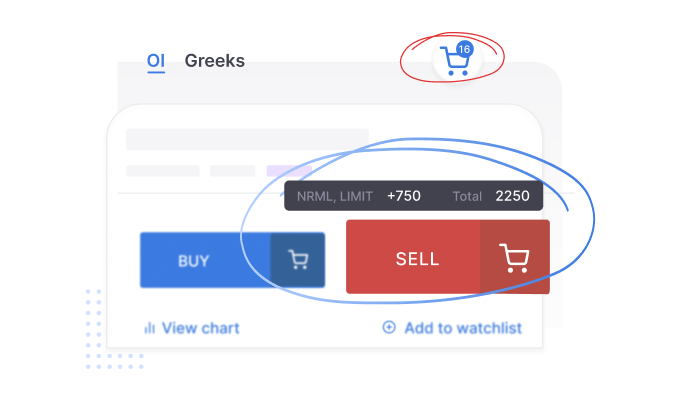
Easily place multi-leg option trades using quick add to basket
If you trade F&O strategies with multiple legs, you know how time-consuming it can be to set up multiple positions. Every order must be placed separately, with the product type, order type, and quantity filled in each time. And when markets are moving fast, that’s valuable time lost.
That’s why we’ve added a new feature on the Kite app called Quick Add to Basket. It lets you add multiple orders faster, with fewer steps and less chance of error.
Here’s how it works:
- Open the Option Chain for the instrument you want to trade
- Pick a strike and tap the basket icon next to Buy or Sell
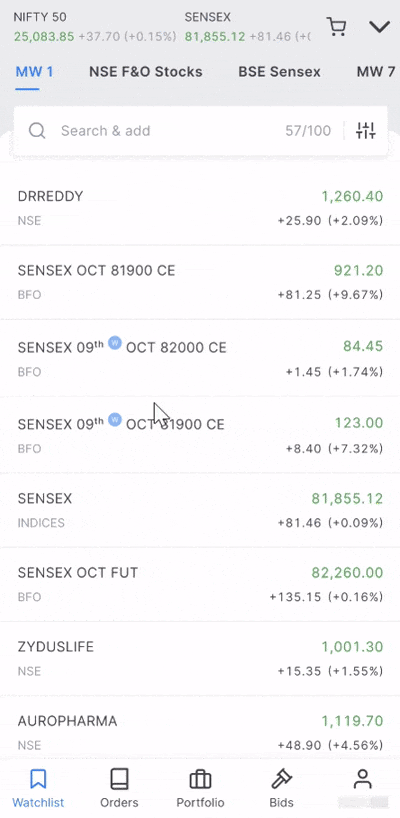
A small tooltip will pop up showing the product type, order type, and quantity. If you add the same strike again with the same product type, it’ll also show you the total quantity.
By default, orders added this way are NRML and Limit.
If you typically trade the same quantity, enable the ‘Remember F&O Quantity’ option from app settings. Kite will remember the last quantity you used for that symbol and autofill it for you the next time.
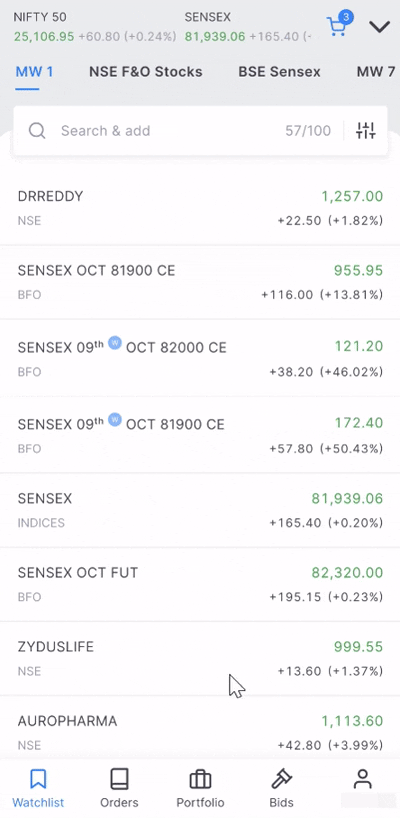
Once you’ve added all your legs, tap the basket icon at the top to review and place your orders.
You can even manage the basket across different pages in Kite. Inside the basket, you can:
- Check the margin requirements.
- Review all your orders together
- Change quantity or price, or clone an order to place another for the same strike
- Rearrange the sequence of orders or delete them if needed
Here’s how this feature is helpful:
Quicker to build strategies: For strategies like straddles, strangles, spreads, or condors, you can add multiple legs directly from the Option Chain without jumping back and forth.
Reduces errors: Since product type and order type carry forward automatically, and quantity can be remembered, you’re not re-entering details every time. That means fewer chances of a fat-finger error while trading in a hurry.

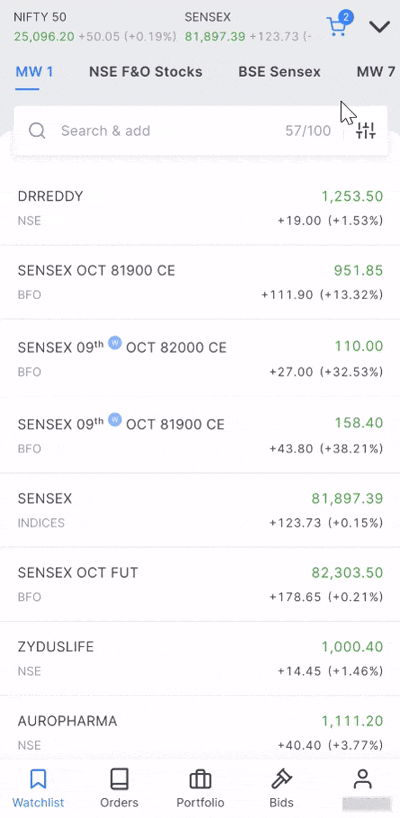
Hi pls increase maximum limit of the number of price alerts which can be saved on Kite app (on Orders tab) to at least 1000. Current limit is 200.
Hi Shantanu, we’ve noted your feedback. Thanks.
Can you add option to add tags to already bought stocks & view them seperately as a group in holdings page.
Similar to watchlist i would like track stock already purchased based based on sectors or strategies.
For eg:
if i want to track 3 stocks i bought for swing trade 3 months ago i need to remember it myself or track it somewhere.
Instead if i can have a tag/group i could track the perfomance easily & sell when i reach my goal
Hi Shubham, currently you can add tags to your holdings on Console. Regarding groups on Kite holdings, this is on our list of things to do.
If the order is executed successfully from the basket then the basket should clear automatically! Right now it does not.
Hi Rao, we’ve noted your feedback and will look into this. Currently, you can delete the items manually from the basket.
Zerodha must show FUTURE on options chain top, so we can add futures in basket
A new panel has been added on chart showning option chain,basket,notifications,profile etc on the top. It is eating space of chart , how to remove to that ?
Hi Jay, it is not possible to remove it.
Great Job and thanks. I need one more basic need for which I have written multiple times and waiting for the last 4 years. We need a time field in the Order screen, where we should be able to enter the time at which the order needs to be sent to the exchange. For example, if I wish to place an order at market price at 11:03 am, then I should be able to enter the time, at the time field and at the mentioned time, the order needs to be sent to the exchange.
This will help in exiting the orders at the predetermined time as well as help us in holding the discipline and not fall to FOMO.
Hope, you will consider this need at a war footing.
Regards,
Lakshmi
Hi Lakshmi, we’ve noted your feedback.
But is it possible that I can share the basket with others this seems like a temporary basket unlike the permanent basket which can be shared.
Hi Samir, we’ll soon be adding the option to convert this basket to a normal basket, which you can share.
Good Sirs, Is it possible to make this basket exportable and importable so that one can share their baskets with friends or enemies. Thanks in advance. Because once the browser is closed the temporary baskets disappears and has to be filled again.
Hi Reema, we’ll soon be adding the option to convert this basket to a normal basket, which you can share.
Nice feature, Also please add the picked icon buy/sell next to the choose strike price. So when the second time purchase window opens we can easily identify which have been chosen already.
Thanks
Hi Abhijit, we’ve noted your feedback.
That basket icon is covering the second index on top of my screen. Please let me know how to remove or shift that basket icon so that I can watch the Banknifty price in real time. It’s quite inconvenient.
Hi Riddhish, we will be giving an option to disable the quick basket feature in upcoming update.
Add the facility to add target and stop loss in basket order.
Hi, Is it possible for us to customize the view of option chain per our convenience and also add a column which dynamically indicates the difference from the spot. For eg: I am ok to view the option chain in current format for anything ITM with a column indicating the difference from spot. For anything that’s OTM i would want CE and PE next to each other and with a column indicating the difference from this spot.
Yeah, I think i have seen this else where and its very easy to strangle / straddle. It will be good if we too get that feature on zerodha.
Ok. But how to put stoploss in the above mentioned way?
What do you mean by limit order? Can’t order be placed at Market price? Since option prices are volatile, limit order may results into few orders getting executed while other remain pending.
Hi. Good feature.
But please allow cloning of ATO orders.
For eg if I want to buy a Bull Call Spread, and I want it to execute at 3 different levels say 24860, 24894, 24902. In this case I have to open 3 different ATO orders and manually add my legs. This is cumbersome and prone to errors.
Is this use for stock option trading also?
Is Zerodha can have AI for trading?
Please add some for stock option trading.
Hi Tejas, you can add stock options too. You can check out Kite MCP, that enables integration between Zerodha’s Kite and AI assistants like Claude, Cursor, and Windsurf.
Immediate basket me.. analyze ka option bhi aa jata to behtar tha
Hi Suraj, this is on our list of things to do.
I want to see chart price in basket, the underlying assets which are added must have chart option
Hi, will bounce this off our team. Thanks for the feedback.
When you will add option of adding nifty 500 stock in single watchlist. This is very important for positional trader.
Hi Vivek, your concern has been communicated to the relevant department. We’ll look into adding this to the discover section of the MarketWatch list. For now, this index is available on Kite, and you can view the breakdown of index constituents under the fundamentals section.
After buying option chain order can u plz make stoploss and limit order ( at higher price) option to gather ?so that we can get accurate price at both side.
When adding options to the basket, the basket should appear simultaneously so that the required margin can be seen in real time. For example, I added a call option to write at the ATM strike and another call option to buy at a higher strike to reduce the margin. At this stage, I want to view the required margin without having to click on the basket, because doing so removes the options chain from the screen. If I need to adjust the margin, I have to repeat the process multiple times until it meets my requirements, which is inefficient.
Chart preference limit reached. Try removing any existing template/drawings to save new preference sir ise kaise hataye
Hi Nisha, here’s how you can search for and delete existing drawings and templates: https://support.zerodha.com/category/trading-and-markets/alerts-and-nudges/kite-error-messages/articles/chart-preference-limit-reaches
But your App system is not allowed by the pledging the stock for trade.
Hi Sham, couldn’t quite get what exactly you are referring to. Could you please provide more details? We will check and clarify this for you.
Hi I’m grateful to had this
Why does not zerodha allow future derivative rollover with spread price like all other brokerages where only a single spread rate is provided for rollove
Application me gtt order and stoploss ek sath ho jaye esa kuch new lao
Zerodha’s API supports basket orders (through Kite Connect) where multiple legs can be fired as one atomic transaction.
how to put a stop loss for the options & commodities trades
Hi Mehul, you can place stop-loss as well as target orders using GTT. Currently GTT isn’t available for commodities; this will be available soon.
BASKET is not getting replicated between mobile app and web kite login. Pl review if this sync then we can access from both logins.
Hi Brijesh, the quick basket is saved in the local memory of your device, so a quick basket made on the app will not be available on the web and vice versa. However, giving an option to save this basket and turn it into a normal basket (which is synced across devices) is on our to-do list.
Hi Shubham,
It’s not that useful unless Zerodha update with FUTUREs
Fruitful
u could add analyse button also to see payoff for those postions in basket
Hi, this is on our list of things to do.