
Introducing the Kite 3 mobile app
Today, more than 70% of our daily trades come from our mobile apps. If you had asked me to guess five years back, it wouldn’t have been anywhere close to this. It seemed unlikely then that active day traders would use mobile phones to trade. Kite mobile changed that.
Now, Kite 3 mobile is here, and it has been built to cater to both passive investors and active day traders, with significant speed and user experience enhancements.
- Built from scratch using brand new technologies
- Significant speed improvements
- Brand new design, everything from login to the order window
- Biometric (fingerprint and Face ID – iOS) 2FA for seamless logins and better security
- Embedded Console reports and widgets
- TradingView charts along with ChartIQ on both web and mobile
- Universal overview screen for all instruments
- Instant status update after order placement
- Order update push notifications
- Extended filter and search options on marketwatch, holdings etc.
- Customisable multi-marketwatch views
- Multi-exit on positions
- Seamless login to other apps in the Zerodha Universe
- Dark mode!
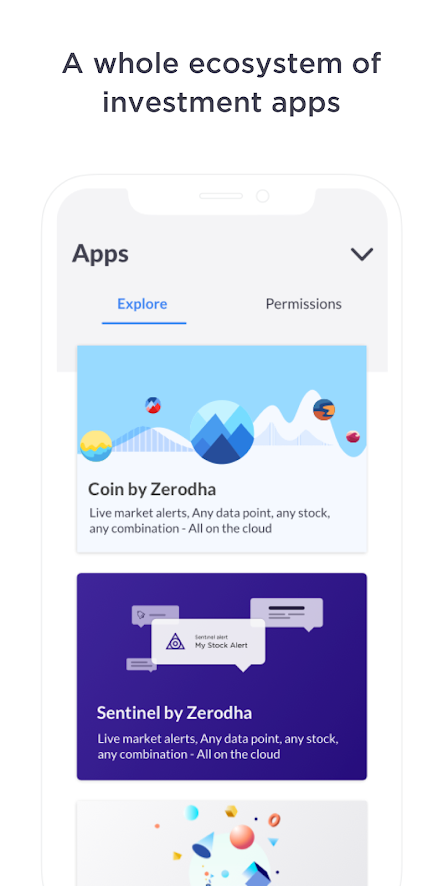
You can check out the app user manual here. We will also have a webinar this Monday, 8th July at 12:30 PM. I will take you through the app and also answer queries not just on Kite 3, but the overall business. You can post your questions in the comments section down below.
And don’t forget to refer your friends and family to open accounts through our new referral program 🙂
Happy trading,
Get the app now



Very nice
🙂
Unable to to get kite mobile app code. Unable to raise ticket. Procedure suggested is confusing Not user friendly.
Hi Mathew, what seems to be the issue? We’ve explained how to view the app code here. If you still face issues, you can raise a ticket from the link provided. We’ve explained the process of creating a ticket without logging in here. You can track the ticket via email updates in your registered email ID.
Hi. Not able to view kite app in landscape mode in Android tablets.
It is working on iPads. Please look into this.
Hi Lokesh, please create a ticket at support.zerodha.com so that our team can check and assist.
Hey, any update on this landscape issue?
Hi , is samsung galaxy tab supported?
Hey, tablets and iPads presently aren’t supported. Will keep you posted 🙂
The kite app is not supporting landscape orientation in tablets please fix this ASAP
Hi,
Kite app doesn’t open in landscape mode in my tablet, can you look into this?
Even I’m hoping for landscape mode.
Hey Zerodha team,
Can we have a landscape support?
Thanks!
In my iphone, fingerprint is not working even though i have updated kite version.
Hello Team, The screen space provided for each scrip in watchlist/order/position/holding, looks too big. This limits the viewing option of having only 5 to 6 scrips alone. Either you can provide option to users to reduce/expand space or reduce/expand font or both so that individuals can adjust the frame spaces so as to accommodate more scrips on the screen.
Hi, I have no doubt that kite is one of the best business apps. As I am a Flutter developer, I am curious to know what is the backend that you have used for such a responsive, light and seamless data streaming. is it not Firebase?
Thanks in advance!.
Dear Sir,
Under the Kite web application date setting in dd-mm-yyyy shows (example 12.08.2020) but when i used kite app in mobile version then time setting is first month and then date and year (08.12.2020) in chart view. so i confused some times. So please solve this problem or any suggestion to me how to date view in first dd-mm-yyyy in kite android application.
Will look into this.
any update on time in dd-mm-yyyy format?
I am unable to signup for Zerodha App
I’m fresher to zerodha kite app.charts not opening in display and view mode how to open and view the charts of any stock pls help
Could you please add the dark them option in TradingView chart in Kite Web as well as in Kite App?
Dear Nitin
Please try to add predefined market watch like sharekhan mobile app and sharekhan tradetiger as nifty 50 , nifty 100 , nifty future near month market watch in kite so that it could be easy to trade for active traders.
I think you will understand my issue about this and try to rectify for all traders.
Hi Team, In kite mobile whatever drawing I make for my analysis. Next day or same time it is getting vanished for some of stocks.
I think u r allowing 8 stocks only to draw..
Is there any setting to Change for keeping the line drawn for analysis.
I’m afraid that’s not possible right now. However, we are working on a solution for this.
Dear Team,
Still it didn’t resolve. Maximum 8 stocks only I can draw. If I draw further out 8 stocks 1 stock lines are getting vanished..
As of now 8 stocks only possible.
FYR, Please check from ur end.
Kindly resolve the issue asap
what are the charges for options buy/sell in NRML
The brokerage is charged at Rs. 20 per executed order. Check out all charges here.
The improvement is tremendous, but one biggest drawback I have observed almost always is the prices do not get updated in real time, unlike the Pi where the update is immediate. Some times in Kite, we need to refresh the page in order to get stock prices. I cross refer to the PI app to get the latest prices as well as other data, such as high low, volumes etc, and then switch to Kite to place orders.
Kite is still no match to PI in many other respects – the low, high, volume etc are still not displayed for each stock.
Also the mobile app should be provided with ”Day Change” filter so that I know which of my stocks have made most gain/loss on that day.
I am using this app on my mobile but facing a problem last 3 days that stock or option prices are getting updated in watchlist in market hrs, but at 11:00 am prices stops updating in candle chart. What to do?
There is a lot of delay in order notifications. It takes as long as 15 minutes to be displayed by the app in Android. Any way to fix this?
There is one problem in Kite 3 Mobile app that if I have added 50 stocks in watchlist-1, 50 stocks in watchlist-2 and when I am watching a stock at the bootom in watchlist -1 and move to watchlist-2 and when want to see it back which I am watching in watchlist -1 it scrolled back . but it won’t happen in desktop version. So I want to say It should stand still there when I back from watching other watchlist or other app.
Kite 3 app not opening in my mobile Samsung J6+
Hi Daya, we’ve received some complaints from users on this device. However, we haven’t been able to replicate this issue on our end to debug. For now, I request you to use Kite on your mobile web browser while we find a fix for this.
Not able to select weekly currency option for trading for examp
USDINr 22nd Nov 72 ce this option is not available in your kite Android mobile app
Hello Sir, Can we have indicator on Kite chart as thick (bold) or dashed line? Presently it shows as a thin line only. I have been Zerodha user for a long time. As i came to know that Zerodha is focussing on Kite alone,leaving aside Pi chart and nest, First time, I thought to look at Kite charts. Normally I open charts on amibroker from data taken from Zerodha Nest trader. Very often I go through a lot of troubles opening these charts. After looking at Kite chart I was really surprised to see a lot of similarity with amibroker charts. Kite seems to have almost all features one looks for a chart technical analysis along with an array of all standard indicators. PLus like amibroker I was also able to open many charts in tabs for intraday purpose – such as 5min 15min ihr etc.
Only real problem I faced is to to identify different indicators I put on charts .. as just color difference is not enough.
I WISH Only If zerodha could add in indicator setting feature like drawing Bold (thick) line, dashed line and both bold and dashed line (aong with 2 more line plus dot and thick line plus dot) then it would be perfect for our purpose. In fact, zerodha can say that users dont need amibroker or ninjatrader for chart TA as it has everything there and one can work around with more ease.
One thing more, normally we also need to add indicator on indicator e.g. on rsi we put an ma of 3 persiod which acts as signal line. Can it be possible on Kite chart?
Hi,
When I’m trying to make any changes on Kite on my desktop they do not reflect on my mobile version of Kite. How can i integrate the two ?
Regards,
Jatin
Hi Jatin, what are the changes you’re referring to? If it’s charts, charts are stored locally on the device.
When are you bringing the Spread Order functionality to combine 2 or more orders in the same order? It is an absolute necessity because opening/closing individual orders is causing me not to get the best prices
This is on our list of things to do.
Matti, any indicative timelines on when it will be available in Kite?
Can’t comment on a timeline right now, I’m afraid.
Hi,
Like in kite mobile app, please enable dark mode for desktop version also. It will be very useful for full day trader and also helpful for eyes. White mode is good but dark mode is much batter. Other extension for dark mode is not much helpful for charting. It always change after some change. So, request you to enable change theme in dark mode by choice.
Will pass this on to the design team and see if it’s feasible.
Hi Kite Team,
In Kite mobile app, the portfolio price is taking about 5 to 6 seconds to update instead of updating every seconds. The price updates if I refresh the app page. Please correct the problem; its causing lot of issues.
1. in new kite app, adding a script and delting it from watchlist is not easy.
swipe option was quite good and fast.
2. loading of charts take more time now than the older version
3. no doubt looks are good but the order placing way, by swipe is more complicated and time taking.
4. app is heavy and included unnecessary features which are not require while trading.
5. we expect light and fast trading app if features like apps detils explore are not required while trading.
Hi
I totally agree with Rishi’s feed back he has put it in a constructive way. This new app is more of a social media app not a trading app. Earlier one was sleek and faster a no nonsense app . Please look into this. Also you guys have did a great job
Dear Sir,
I want the following future in kite:
When mouse is moved over (candle) chart it should display the time interval end, low, high of that particular (candle) chart.
R. Ganesan
Hi, I have a query on Kite interface. I have by mistake removed Nifty and bank nifty spot from the top of MarketWatch list (where only options can be added). How can I add it back?
Many thanks!
How to add Sensex and NSE to overview in kite 3.0, i have given one of the stock ”Pin to overview on Spot1”, now the Nifty is not showing.
You can simply go to the index you want in overview and pin that. It’ll change what is currently pinned.
It does not work. One can’t add spot (only indexes)
How to see mutual funds status in zerodha 3.0 version
Mutual funds will not be shown on Kite anymore. You’ll have to use Coin for that.
The kite 3.0 app time out very frequently and every time it needs to be enter pin or finger print which drains crucial 3-5 seconds on loading. There should be an screen time out feature in setting.
Congrats to team Zerodha. Great app. Very user friendly.
I would also like to add two suggestions to the team. I use in both iPad mini and iPhone.
1. Sometimes, only sometimes close icon doesn’t show for charts only in iPad. I have to close the app then from phone settings and reopen by entering pin again.
2. I think big tablets (including iPad mini) are good enough to handle multiple charts. At least 2 if not 4.
Thanks team Zerodha
1. We’ll look into this.
2. Yes, the app isn’t optimised for iPads yet. Currently working on this. Will consider multiple chart layouts in the design.
what is the current status of ipad specific app. I was about to buy ipad, thinking that trading would be better on that one with multiple charts and indicators. I wanted to explore the optimization of ios and zerodha kite support was important concerning factor for me. But thanks to this article i found during research. May be i should wait more. Are you guys are having in progress on this as you have promised most people in July/August 2019, that you are working on one such ipad optimized app. I don’t have any ipad user in my friend circle nor an apple store/showroom in my city. Please, Let me know the current status.
Hi,
Congratulations for the new Kite 3.0 app.
Actually I’m on a vacation from trading since last 2-3 months. And yesterday I tried opening the old Kite 2.0 app that I had been using for a long time to just check the markets forgetting the fact that it was a trading holiday. And on seeing the rates not refresh I thought the app is deprecated because of the new kite 3 app and I uninstalled the old app. I later realized my mistake, but it was too late. I couldn’t find the old Kite 2.0 app on the Play store right now. Is there a way to get the old app back on my phone? I would like to slowly transition into Kite 3 later on but not right now.
Thanks,
Jay.
Hi Jay. I’m afraid Kite 2 is no longer available for download.
it is available on playstore
Is there any way to avoid give login credentials multiple times in a day. In the previous version one time login in was sufficient.
The login even now is just once a day. The PIN asked every time you launch the app is something a lot of our users wanted and hence the change. It’s an added layer of security for your account.
Dear team, here is my feedback and request to look at some impaired functionality. Some features may be new and i am yet to use them.
1. Pop up view of market depth: The previous ability to view market depth in the watchlist right below the scrip was better. A derivatives trader could see the depth in the underlying and monitor the derivative price simultaneously. The pop up view has no added benefit but cuts on flexibility. Earlier, compactness of the depth was nice, charts and order buttons next to each other were well placed and aligned. Key info was available without the eye having to move much. This means the world for scalper trading. Now, the pop up view has price at the top, then huge buy sell buttons, then charts, then the depth, and the vertical arrangement makes it a disjointed scanning experience for the eye. I am used to seeing the LTP, bid-ask, vol, LTQ, in one glance. Now it is difficult.
2. As a result of the change in UI, it takes longer to place orders. Earlier, one would need to open the depth, select buy sell, select order details, and place order. Now, the pop up opens, the scan takes longer due to the arrangement of info, and one has to SWIPE to place the order, (please this is not tinder). This is totally needless complexity. What i could do in under 5 sec earlier now takes more than 10 sec. To me, all the other features and benefits could be negated by the market depth scan and order placement experience.
3. Asking for pin every time the app is restored is not a good feature. Maybe it could be made available as a user setting but for me, it adds to the time it takes from app restore to position entry / exit.
4. A really useful feature would be to see depth on the chart, then one does not really need to open and close so many things. It might be difficult technically, but would be most useful to me. This suggestion is for the desktop version also.
5. For the desktop, a most useful feature would be to be able to resize the window to show only watchlist. Most times, I would only want to see the watchlist and a big chart area at the same time in another pop up. There is no need to permanently devote largest screen area to dashboard, orders, positions etc. A full watchlist view with as many watchlists in the window size can be fitted would also be nice.
6. A floating bar for open orders and positions in any open window would be very helpful and would remove the requirement to open the order tab or positions tab. This could be a user setting. It will be bring all the user needs in one view. What one needs to see, monitor, and execute, all in one window. Maybe orders and positions could be small pop ups in both desktop and mobile (like swiggy’s order delivery map window).
7. A default order user setting would be very helpful. Once set, one need only input qty and price (for limit orders) without any additional clutter.
8. Please consider the UX in app launch-to-task-completion process for ease and the time taken as a check for any new features. Clutter free simplicity with right information at the right place in the least time is my first priority as a trader. This is only available on zerodha, please don’t change any item from the priority list.
Lastly, you all are doing great work, and keep it up. Thanks, and hope to see action or feedback on the suggestions.
Shares the same views as of Rishi
Hey Rishi, I’ve passed on your feedback to our dev team. Will look into this. 🙂
Hi,
Thanks for your excellent efforts for updating the kite, I am facing an issue with kite mobile app, when I open the app for some time, later for 2min if I use other apps, once I return to kite app, auto refresh is not happening, I need to close the app and re open with passowrd. Is this a known issue….
Can you please share more details like what screen on the app you were when you closed the app, the mobile device you’re using and the app version, please?
Nice updated app. Any news on adding RSI stochastic in studies??
StochRSI
Hey Pravit, the indicator is available on Tradingview charts. Here’s how you can switch to Tradingview.
No longer available on mobiles without fingerprint sensor.
i cant open zerodha new kite 3 log in page in my browser (pc).
Hey Sushila, Kite might not open on office networks and other restricted networks. You will have to check with your network administrator or use an alternate network.
Hi, Please review below
1) Like Mobile app, would like to see web based kite in complete dark mode, i guess we have only chart as in dark mode option.
2) Rather than saving different chart views, would like to add all indicators in one and hide and unhide according to my like.
3) In ichimoku, i want to view only cloud but not others, in stocs and MACD as well, even in indicators if we have an option for hide, that would be great.
Thanks
1) This will take some time.
2) Hmmm… Will consider this.
3)This wouldn’t be possible as the indicators are defined by the respective charting libraries (ChartIQ and TradingView).
The update is good but it isn’t so useful in IOS specifically ipad. Once I chose view chart,thee is no close button and I have to close the app entirely and re login.
The app isn’t optimised for iPad yet. Currently working on this.
Its a good update for iOS devices.
Able to sort the watchlist.
Able to see know total number of added items in the watchlist.
The Trendingview of the chart is very nice.
But the issue of unable to persist the previously drawn lines using the draw tool is still there and it is also reported in one of the comments above.
Thanks
Do you get the close button when you are in chart view?
Sir please think for full time trader like me and not usiing only mobile software but mostly using laptop and looking for time and sales filter like upstox dart and fyers one. i am volume based trader and only using this rather than any indicator. so plz update kite with this feature,
This is on our todo list.
I have been using this for a bit and overall I like it very much. Going into some details
What I liked
– pretty close the desktop website featues
– Price picker is cool (would have been nice if you allowed to pick the upper/lower circuit too)
– touchid
– left/right swipe to move between watchlists
A few possible improvements
– Some precious real estate looks unnecessary/redundant
– Boxes indicating the watchlist number (like in old version) is good. No need of saying ”watchlist 1”. We are already in watchlist tab/section anyway.
– The bottom panel looks crowded. The ”apps” icon can probably move inside the profile. I hardly use ”apps”. I am not sure how many people use it frequently.
Chart loading is too slow as compared to previous version. Needs to be improved a lot.
When I choose to fund via UPI it opens whatsapp don’t know why, could you please guide.
This would have happened because WhatsApp is set as the default UPI app on your phone. You’ll need to do to Settings>Apps>WhatsApp and clear app defaults.
I just love the Kite 3 app for iOS, but I’m listing a few UI interface feedback & bugs.
1.) When you switch between tabs like watchlist, positions, order, etc and then when you return to the watchlist tab the scrips listing goes back to the top. For example, in ’Watchlist 1’ I have 50 scrips and the last (50th) one is say L&T, then if I switch to positions and then back to ’Watchlist 1’ the window view goes to the top and have to scroll down to the bottom to see L&T again. Earlier Kite remembered the position of the scroll.
2.) Same as above, imagine you are tracking L&T in ’Watchlist 1’ and it is the last scrip (50th). Now if I have to check the market index ’Overview’ I have to scroll completely to the top and then click on the arrow to show the market index ’Overview’. This becomes cumbersome & irritating to scroll up & down.
3.) If you opened the ’Overview’ market index tab to get back to watchlist you either need to tap on the greyed-out watchlist below or click on the X button on the top right-hand corner. A simple scroll up can also be added for speed such that you scroll up to close the Overview tab and get back directly to the current watchlist. You reduce one tap this way 😀
4.) In the Kite desktop app when you pin your desired scrip to show in no.1 or no.2 position it returns back to default. Imagine the 1st pin is ’Nifty’ & 2nd pin is changed to ’Bank Nifty’ after logging out, the 2nd pin returns back to ’Sensex’ as default.
5.) Following the same scenario as in the above point. For example you pin ’L&T’ as your 2nd pin and when you click on the 2nd pin to open the ’L&T’ chart. The chart opens on the right frame normally but it displays the name as ’Sensex’
These are just some of the quirks which I have experienced on both the Desktop & Kite 3 mobile iOS app. I hope these UI fixes are done in the next update. Let’s all contribute together to make Zerodha a flawless trading experience. Thanks again in advance !
Hi,
In Kite 3 mobile ios app if choose tradingview chart then you select or Load save chart layout , unable to load already saved layout it getting freeze. Save chart layout are not loading ios kite 3 app.
Kindly check this issues.
Regards
Karan Shah
option to open it by bio-metric(Fingerprint or face id) is very good.Very user friendly
if possible please add order modification on chart
Will look into this.
Hi Nithin,
Congratz! It looks awesome and the speed is nice.
But I feel one problem. after installing the latest version when I open the chart section of stock, all my previous saved views went gone.
I couldn’t find any option.
Can you help us out with that?
I have two account (me & spouse) in zerodha. please add double account feature in kite 3 app.
The app is great working nicely.
if you will provide more watchlist it would be great.
Great app and happy to see that Zerodha is continuously working towards making application better and easier for investor and trader.
On mobile app, please add event icon such as earnings release, dividend declaration like you added ”Event” next to scrip.
I’ll keep using application and will report issues if I find any.
Can you just add functionality to cover order to have trailing stop loss like BO?
Thanks again for your hard work.
Hey Vijay. We’ll add the event notification to the app soon. As for trailing stoploss for CO, I’m afraid that wouldn’t be possible. BO & CO orders are considered algos by the exchange and need to be approved separately. The form they are currently available in are approved by the exchanges. You can use BO for trailing stoploss.
your this app good support with iphon fingerprint login authentication , 5/5 star
Lot of screen space is wasted by showing P&L in bigger letters. Titles can be in smaller fonts. It should accommodate more stocks in the screen space. Sorting fitter is very annoying. It should be like set the sorting filter in one place and should same reflect in watchlist, holdings etc. Many more are there to improve. I have created a support ticket.
kite mobile app dont have sorting option. this is good option for regular traders. hence please see the possibilities to implement this feature ASAP. even you can increase demand by providing this option.
Sorting is already available on the app. Check out this section of the Kite user manual.
Enhancement Suggestion for future.
1. Make a configuration screen where we can set color’s for specific stock in our portfolio for different scenario.
Scenario: –
1. Change color when you portfolio stock Hit Lower/Upper circuit.
Eg. if i choose RED color for stock which touch lower circuit..If suppose TCS is touches lower circuit make it RED (whole BAR not text color) .
this is Just one scenario you guys (zerodha) knows better scenario than Me.
Thanks in Advance for making trading life easy
The bonus shares issued by GAIL have not updated correctly in my portfolio. What should i do?
Can you raise a ticket explaining the issue from our support portal? We’ll have this checked.
Single window view of complete option chain of F&O stocks should be considered ? Viewing all strike prices in single window with Buy/Sell buttons against Puts/Call options at each strike prices would be great and easy for making faster trades. Hope this will be considered
The Option Chain is currently powered by Sensibull, and Sensibull does provide buy/sell buttons for each strike on both sides.
I am unable to tradings in options.
Please help me out
What is the error you’re seeing?
Average trading price should be visible in mobile app also
Live index is not present in kite 3…on the old app it was visible by swiping left to right…so at any point we can check index…please do something about it!!
New version is good. But I couldn’t square off/place sell order for last 2 days despite repeated attempts. So presently it could not be used. I have to open Kiteweb, login and then only could square off my position. Please attend to the glitch urgently.
No notification icon in kite 3 ,unable to read notifications in app.
Kite 3.0 is fantastic and huge improvement from previous version. Loving it.
I would love to have different portfolio based visualization in holdings, because many hold the stocks for short term and long-term. Need 5 portfolio pages, Just like 5 watch list pages, where i can select holding stocks for each portfolio.
Also, overall holdings page apart from these 5 would be great, so i can see all things intuitively than doing homework for the same.
This is something that we’re working on and will be on Console.
Very nice updates…love it…
thanks to all…
For trading older versions is good and for view in depth new is good. However I like older because ultimately trading is important because new versions taking lot time
Sir it’s not fitting to my iPad screen at all resolution is not eye pleasing , using the old version till now as cannot stretch to full screen.
Yes, we’re working on this.
I cant place buy or sell order on any scrip. Tried many times but no use. Please advise on the same urgently. thanks
Sir,
when will you start BO for commodity trading?
Regards,
Hi….
2 changes in the kite mobile are NOT appreciated (Android).
1. Market orders on mobile would show the trade price in 4 decimals points. It was easy to update the profit sheet maintained. Now I have to click 3 times on Kite web to maintain this sheet.
2. Exiting of CO order was simple thru 1 click, now it requires 2 clicks. This again is waste of time. Aligning the Android to IOS app on this feature impacts more users than vice versa.
Regards
Dabasis
1. We have always shown only 2 decimals. 4 decimals are reserved for currencies with a tick size of 0.0025. This is the same on web and mobile even now.
2. The idea was to have a uniform way of doing things across the app, and there really isn’t much added effort.
Can I use this app on my desktop?
This is a mobile app. For your desktop, we have Kite web.
Hi … In the new Kite 3 app, when I click on add funds through UPI it takes me to my Whatsapp? Is this a bug? When I go to Netbanking, I still see both UPI and Netbanking options. Can you please check this at the backend? Thanks
Is this on Android or iOS?
It is because Whatsapp has a UPI option but not everybody can use it. It is iOS which decides what app to pick.
Suggestion – the ’Sort’ option should stay in the sort position selection unless explicitly cleared. Right now it gets cleared automatically on every session.
There’s an option to save your sort, a little ’cloud’ button. This will save the sort order.
Unfortunately, that is not working for me.
When I restart the session (close and restart app) , it gets resetter and I AGAIN have to sort it using that cloud option.
I use an android
Hmmm… That shouldn’t happen. Will look into this.
Also, whenever a new stock is added, it automatically goes to the end of list instead of being placed in the correct alphabetical order that has been selected using the ”cloud” option.
So one has to re-select the sort option so the newly added stock is organised alphabetically.
Yes, that is normal behaviour. Sort is only applied to the items in the list. You’ll have to sort again when you add items.
It would definitely be more convenient if the new stock gets added in the correct position!
If that can be incorporated, it would be great!
Pls stop building new features if basic features are not stable.
Both Kite web & mobile app were unable to convert MIS to NRML today, giving weird technical error and also showing incorrect prices (scrip BANKINDIA)
And my position is just gone, resulting in major loss.
This issue is between 3pm & 3.20 pm today. I tried to call & trade but got automated message that you are close for the day. Very frustrating and disappointing. Pls stop bringing fancy new features and make sure that platform is stable.
These are really the issues that can make any user frustrated. I thought Zerodha is improving but still if these kind of issues persists then I doubt how far can this company go
This wasn’t reported by any other user. Can you share your client ID so we can check?
I have logged support ticket 20190708590164 for this.
Please remove Account or User ID details from home window ex- AB1234 … It will be difficult to take screen shot and share the image (privacy Issues). You can just name it as User instead of displaying User ID in home screen
The Client ID itself means nothing without the password and PIN, so it isn’t really a privacy issue.
The new version chartsno updating on my A6 samsung phone.
Previous version used to work prpoerly
Can we please introduce GTC order types? It will be huge help for those guys who does not want to track or could not track market and have placed orders so that whenever their levels reach their orders get executed automatically. Currently we have AMO only which needs to be placed everyday. Some other platforms are having this feature which is of great help. Kindly consider this.
Yes, we’re working on this. Hopefully should be live in a couple of weeks.
in the portfolio, we cannot sort based today’s profit and loss
Since the day’s P&L is more transient in nature, we only allow sorting by total P&L.
This new app is great and dark mode if can be improved if making the chart look more contrasting.
Improvement suggestion : Please try to add option to set a future sell price which so that we don’t have to place sell/buy order regularly. it will auto trigger till the condition is full filled.
On our list of things to do. 🙂
sir u services will i have a n account in zerodha RN 5186 , recently i u app updates its will but thir is a five wathch lists, attlest u to develop on of watch is pre determind stocklist like select a all nifty 50,nifty nest 50, this one pi not in kite plz be update pre determind stocks
Hmmm… We’ll pass on this suggestion to the development team.
I just loved it.
I uninstalled Kite to download Kite3 but now I cannot find Old kite neither Kite 3.0 in android app search results. what to do now?
Click on the above link to install the app if you’re not able to find it.
Hi Zerodha Team,
I liked the overall new UI design. I was excited to use TradingView chart but seeing few issues to use it. So went back to ChartIQ.
1. Trading View chart dark mode is missing in the settings. In trading view account we find it in Chart Properties > Style but here at the same place, this option is missing.
2. If I want to build a dark theme then I have to save it as Chart Layout, which gets saved with an instrument. There is no way to apply this custom built theme as default. So every time I start a new chart, it will start with the default white background layout. Now I will load my saved dark layout, that will change the instrument saved along with the layout. Now I have to change the instrument name to my desired instrument.
Quite a bit of effort, not worth doing but I like dark background. So still using ChartIQ. Please do not remove ChartIQ unless you fix above usability issues.
Thanks,
Bishnu
ChartIQ won’t be removed in the foreseeable future. 🙂
Current kite app does not provide enough data in case options trading to make decision, please also incorporate the same e.g. Open interest at particular strike price, real time price of underlying stock to arrive at whether current strike price is in the money or not, Option Prices at different strike price as well as buyer-seller positions, lot size info, LTP rate of put and call option at same strike prices, % change in option price etc.
I suggest you check out Sensibull for these features.
Sir,
Why 6 month chart (only 1D,5D,1M,1Y showing) is NOT showing which is very useful because it will show bunch of daily candlesticks in chart which is very useful in swing trading. This feature was also missing in previous version.
Hi
Saved layout is not loading or I can say not able to click to load in mobile and iPad.
iPad app is not good make it large.
Yes, working on an iPad app.
But what about saved layout . Click is not working.
You should be able to save chart layouts. Best raise a ticket on our Support Portal if you aren’t able to and someone will get in touch to help.
The design is not bad but the old one was MUCH better and intuitive. it also matched with web platform’s design. really sad to see it go.
The funds section does not show the correct value of available funds anymore. It is stuck on 0.01 yesterday actual funds was -51.3 and today it is 10.11 this I have to see after clicking view statement.
Hmmm… That’s strange. Can you create a ticket with more details on our Support Portal please?
Indicator: Volume profile is missing in new web charts
Indicator: Volume profile and
Moveing average on any other indicator like rsi or average volume
Are missing in new web charts
Where will u conducting the seminar sir I want to attend
how to unpin a script from the slot?
If you wanna unpin the script you have to replace with some other script.
I suggest including margin and brokerage calculators into the app or maybe release calculators as apps itself, that would be really helpful.
There should be a margin calculator for write of options. If not, then it should show the estimated amount before placing the order. In the past also I suggest this. This feature is well placed in SAMCO mobiles. I hope it will come here also.
Hi Team,
i am facing a critical issue while using this (Kite 3 ) app on my iphone 7 (iOS) .
Details: i had bought a lot of crudeoilm FUT yesterday & today and while placing the SL (stoploss) that same order has been executed and order get filled .
So , for put an Stop loss for each order i have to open my laptop.
please look into it and resolve issue asap.
Why this new app ask for password again and again – in the previous version I only have to log in once.
Please can we put password only once – as it might create problem for user who is using robo trading.
This was done to offer more security. Since it’s just PIN/fingerprint, it isn’t too much work to enter again.
Sir,
Is it possible to display real value, while using Heikinasi Chart?
I’m afraid that’s not how Heikin-Ashi works.
In some other apps real value blinks at right side corner so that we can know real value while trading with heikiashi. Of course Heikiashi has differed value.
Today, I tried the app, and i believe it is the best in the market. Congrats to the team, for coming up with such an awesome app!!!! Total Respect to you all !!!!
I believe you are conducting webinars to make us better understand the product. But I am unable to find the timings or the process of accessing the webinar.
Can you please help me in this regard?
The webinar will be done at 12:30 PM on Monday. You’ll receive a notification on Kite with the link.
Can we filter the share purchase from kite and small case like web version.
Will add this soon. You’ll be able to see stocks bought on Kite and all other stocks separately.
Touch id is not working for iOS.
What error are you seeing?
In that Long type holds order cannot be controlled for few days and after order holding nothing to see such as president rates etc
Sorry?
please add NSE,Sensex index watch top of the page
You can do this yourself. Check out this section of the user manual.
Sir…
Congratulation for New app…!!!
I have one suggestion.. while adding market watch list ..lets say Nifty 11400 CE if i search and click on it .. it get added but ..if i want to select other Near by price, then need to type all lets say . Nifty 11500.. so better you keep that search in search bar and once done then allow to remove manually using (x).
it will allow one to just edit the number part and add next Strike Price..
Regards
j
You can already do this.
Thank you so much for this app. It’s amazing, so easy to use and see many things on it. After this app I don’t use my laptop much. which I see in laptop all things I can see in this App. wonderful Thank you
Dear Nithin,
Namaste and thanks. The new version of Kite is very good, congratulations.
However, I wonder why I couldn’t put an order even after repeated efforts, the confirmation button didn’t appear once order data was filled in. Why? Pl. explain.
Also, in the future, maybe a facility to view orders placed during two previous sessions, whether executed or couldn’t, may be added. Sometimes it is helpful.
With regards,
J. R. Patadia.
You have to swipe on the button to place the order.
I have only 1 question about the business: Why is your support so pathetic?? And why don’t you respect your customers?
1. This version is not very fast as the pervious one.
2. Ordering a trade takes more time than the previous one.
1. It is logging out very frequently unlike old version.
2. Not able to place orders through Mobile. Forced to use old version.
More than 70 % of traders trade on mobile, now I understand why 95 % of trader can’t make money in trading. Because they don’t understand that if something is easily accessible doesn’t mean it is easy.
Well said..
Dear Team,
Request to send link for the proposed webinar at 2.00. pm to my email.id.
Regards, R Kannan
Hi Kanan, we have rescheduled the webinar to 12:30PM on Monday. Link will be sent as a notification on Kite.
when launch in kite web version 3.0 ??
The current Kite web is version 3.0.
Nice application👉📱……
When can we expect these features on Web?
Most of these are already on the web.
I can not download this app shown beta programme is full. Please tell how I can download.
Scroll down. You’ll see a link to leave the beta programme and install the stable version.
please add custom time frame such as 75 and 125
New kite 3 app
Order not place
Buy sell button not active
You have to swipe from left to right to place an order. Check out the user manual for more.
In ’View chart’ , after chart is displayed, there is Buy/Sell button under rectangular white box. This appears on top of the screen. But this reduces the area available for chart. In previous version of the app, + button for buy/sell served better than current app. Please keep this option similar to previous version of the app.
Ah, I’m afraid that’s not possible.
Dear Sir/Madam,
I have downloaded zerodha’s mobile app version 3 Kite for my Redmi 3S prime smartphone which is having finger sensor. But the finger sensor option is not displayed in my smartphone. But Finger sensor is working in my another smartphone Redmi 6Pro.
Please explain or rectify accordingly please.
Kindly do the needful.
Regards
S Sekar.
This is a problem with the Redmi phone. Update to the latest version of the app and it’ll be fixed.
There is bug in Kite3.0 ’super-trend’ indicator. Event after selecting ’Up arrow <<>>’ in ’style tab’, it
doesn’t work. No up/down arrow displays along with trend, as it was getting displayed in previous version of kite.
Please let me know if any workaround available.
Excellent update.
But we need the same kind of update in Pi also. If you merge Pi with Kite that would be an excellent feature.
No updates planned for Pi by the team maintain Pi at the moment, I’m afraid.
very happy to use
great app.
hi, One things that irritates me alot and my other friends who all do trading through zerodha is that ”+/-” button in the charts, as I am totally depend on technical annalist on chart, that ”+/-” button in the chart irritates me a lot, same complaint is with my other friend also. Please one request is that please remove that ”+/-” button from the charts. It always overlap on the candle sticks. If you do this it would be great help.
As you mention it has trading view chart does it show futures and option charts as well for both index and stocks
Thanks
sanjay
How to save drawings in trading view charts
Two things
1). Full screen iPad support
2). Varsity iPad support, since it has been on android for last couple of months
Yes, on our list of things to do.
the charting technology is definitely a good milestone, I would request to give chart trading option in kite web-like zerodha pi.
kindly resolve the error in pi chart trading order.
thanks regard akanksh gopal
What is the error you’re seeing?
Hi,
Does Kite 3 support multiple languages?
Since most of the platform is just numbers and stock names, no.
I think current version is quite simple. New version is now more complex like other trading apps. I request u to continue old version if possible. U may enhance features like new one in old version.
The old app will be available for use for as long as you have it, however, we won’t be pushing any updates to it. All updates will happen on the new app going forward. As for usability, I’m sure if you use the app for a bit, you’ll definitely find that it is, in fact, a lot easier to use than the old one. A lot of research goes into such a major change in apps, it just takes users a little time to get used to the changes.
Hi Zerodha Team
This New App is awesome guys… I am very Happy to use…. and one Request team is it option for chart pop out ????
This only issue i have faced…. Please do to the best….
Once again Thank you for giving such beautiful app…
hi zerodha
i am 1 pint suggest not show collateral margin and required margin for trade same by samco security please add your app this point
Amazing improvements
* Dark Mode
* OI in options
*Notifications for executed orders
You guys seriously are the best
Hi,
Great UI, just one thing, to list my MF investments from COIN, which current version of app does, else everything looks super modern!!
Hey Abhishek, all mutual fund holdings will henceforth be available on the Coin app, where you can also transact on mutual funds.
Hi i love this app alot…u r doing excellent job…
one suggestion can we have 75mn candle chart ?
its better chart pattern than hourly….
Thanks
I am unable to find the bse index in the overview section. Where can i find real time updates for bse index in the app?
You can add the BSE index to your overview. Just tap on the index and scroll to the bottom of the info card to pin to overview. Check out the user manual for the app here.
Can we save drawn lines and analysis part ?
This will be very much useful as we don’t have to depend on other charting software’s
Usability went down.
1. Where is biometric feature. I could not see. I have to still use password and PIN.
2. Why everytime you open this app you have to give PIN. (earlier only once in a day it was required).
3. What you have to use such big length word ”Watchlist 1” ”Watchlist 2” ”Watchlist 1”. even 1 2 3 4 5 would do
4. There is no way compact the list. Why the row are so wide length
Overall I feel it is 95% same app.
Dont know what I am missing. I am not going to do any high frequency trading on mobile app. Usability should have been given more importance.
Hi Saurabh,
1. Where is biometric feature. I could not see. I have to still use password and PIN.
After login to Kite right-hand bottom side, You will see your client ID, Under Settings you enable
your fingerprint option.
2. Why everytime you open this app you have to give PIN. (earlier only once in a day it was required).
In new Kite 3.0 if you enable fingerprint option Pin & Password won’t ask.
3. What you have to use such big length word “Watchlist 1” “Watchlist 2” “Watchlist 1”. even 1 2 3 4 5 would do
Than 1 2 3 4 5(As it’s just a number’s) Watchlist looks standard so we added that. And you don’t want to
watchlist you can edit it as 1 or 2 any numerical Or words.
4. There is no way compact the list. Why the row are so wide length.
Nope, there is no way you can compact the list, As it’s should fit and any deceive so the row looks wider.
Check out the user manual for the app here.
No finger print option in settings, only dart theme, notification and chart settings
Which phone are you using?
Redmi 4.. its an android phone
We had seen this issue on Redmi phones earlier but was fixed in an update. Please update the app to the latest version to use fingerprint login.
I have the latest update of app…
my android version is 7.1.2 N2G47H (MIUI Global 10.3)
TODAY I DID NOT GET THE APP —-” Kite 3 Mobile” IN MY GOOGLE PLAY STORE . WHEN IT WILL BE AVAILABLE TO DOWNLOAD ?
Use the Play Store link above to install the app. The app is called Kite by Zerodha on the Play Store.
Kite 3.0 is awesome. Smooth, fast and efficient. We love it.
It will be more exciting if you could add following features
1. Option to reduce font size
2. Remove ”Apps” from bottom ribbon as it is not used frequently while trading
3. Removing scripts from Watchlist is difficult now. Please include the Slide and remove as it was there in previous version.
4. Increase the size of ”View Chart” button (This is the frequently used button)
5. TradingView chart do not work properly.
New version take too much time to open chart
Kite new Version Take much time to open chart .
Not sure what updates have been made. but few things that I am expecting are: Curently I have to add each stock manually in my watchlist. FOr this I am expecting that I can see all Nifty 50 stocks at once.
Showing more technical details of the stock like high low on the first screen itself, and lot more things.
May be I am not able to tell in detail but I will be happy to interact with the Dev team to provide my understanding in detail.
Thanks,
Manish
As I have seen in this app, charts can’t be opened in new tab like in any web browser.
Can this be done?
Ah, no. That wouldn’t be possible.
There is big bug in kite3, if you switch any other app and switch back to kite3, every-time it is asking password.
Session validity should be for day.
This is intentional and done to enhance security. Couldn’t do this on the old app because of the password and 2FA flow being complex. Now, you can enable fingetprint and just use your fingerprint to log into the app.
Why a totally new app? Why is the old app not updated? Now I have 2 apps, can I delete the old app?
Pro – The new one has lot of features Con – but feels heavy with too many things…Maybe you should release a lite version too….
Should provide little customization features like
1. Deleting watchlists if you don’t need 5 default ones and just keep one or two.
2. Position was default in old portfolio, holdings is default here…for day traders this is additional click.
Small small positive as well as negative changes…positives outweigh negatives though but effort should be made to weed out the negative ones
Further, the indicator last value in trading view charts is disappered when we change the options between orders,holdings,dashboard and then to charts. every time, i have to go to settings and then check mart the indicator last value option. once checked it is not permanent setting inspite of saving chart and as a template. Pls do the needfull.
Good move. Request to reflect buy/sell orders on the chart as in trading view charts.
It says ” Device not compatible” I am running Android 4.2.2 after getting latest updates.
Please make sure you don’t remove the Kite 2.0
Can you show the order total as we enter the quantity and Price to buy in the order page? With total visible we can know upfront as what Total amount we are buying for…
What is the significance of time setting at above and below of chart, is both setting are same or different. Also there is different time stting in trading view and chart iq of zerodha kite 3 app, what is the meaning for that differnt setting.
Dark Mode is really great addition.
Wat about earlier app? Will it be brought down?
Suggestions:
1. Add ”Group” for Indices so that people should not need to add individual stocks from that indices.
2. Give ability to transfer stocks from one Watch List to other without deleting from one and adding to other.
3. Squeeze the Order window to fit in screen so that no scroll is required.
4. Add Widget to keep Current Position right on my mobile screen. (because at times we can’t keep the app open all the time, so we get info from on screen widget).
Kite 3.0 is complex & not supported for quick open & close positions within m-sec.
Marketwatch is also in bif display.
Hi,
Congratulations on new release. I have a feature request here. Please support iOS auto password filling mechanism. You had partial support on previous version, but it seems to be gone in latest one. I use a password manager called Bitwarden and would like to use it login instead of manually typing password every time. Also declare the urls in your iOS app manifest so password managers can pick up relevant account directly.
Thanks for new upgraded app. Its very good. When can we expect the option of placing order from chart.
Right now stop loss has to be made everyday for holding stocks. If extended validity option for stop loss order included like other apps (sharekhan app has this feature under ’MY GTD’ option), then it is very good for delivery stocks. Consider this feature also.
Brilliant app. Love the consolidation of functionality.
Thank you for the tradingview chart… this is a very pleasant surprise and a big step forward. Thanks Nithin and team 🙂
It would be great if the order system is fully integrated into TradingView charts in the future as an option to your customers.
It says your device is not compatible with this app. Please list the Andriod device minimum requirement. I have Redmi phone with Kit-Kat version of android. Will it support Kite 3.0 Mobile.
Can you provide this application for pc also….?
I think search options should be made easy or separate option panel should be feels good in the app.
Fek application…..
Not useful programs….
Hope old version would be retained. Its not so compact. Market depth table was easily viewed earlier (withlot of data easily viewed). Was faster (for me).
1. Would like to see more more scripts in watch list
2. Continuous data for trading view.
3. Mf as collateral for additional margin.
Br,
Dhruv
Great Experience to trading..Keep it up..Jadu hai tera hi Jadu… Magical world… please improve Margin
Great Experience to trading..Keep it up..Jadu hai tera hi Jadu… Magical world…
No option is available for custom font & size change. Less stocks is seen in single window.
How to buy or sell execution in new kite version. If i try to press buy or sell it’s not executing. How to do that?
Appp is good but now update unlimited trading plan in brokerage.
Very good change …wow!!!!!
Worst font selection. Characters are not readable. Get the right font please
will this app will not work if the system does not have face recognition system
How can I watch BSE and NIFTY in the overview? Currently it is showing NIFTY 50 and Bank NIFTY.
Ok. Got it. Thanks.
App interface is good.need some fixes in my view
1) in old app while watching depth we can scroll down or up to see other share of list that was great but in new one when we open depth its took whole page we can not watch others.
2) order windows button is looking big in size and have lots of distence in between all controls and order button also
3) i m using iphone 7 plus. Two times my app was hanged and not working
T
I saw this 3 points after used 1 day
Otherwise app is smooth and good
In old kite . I used to track index along with the depth of stock i want to trade in same watchlist window . Now i can do only one of the task
I love this new GUI and especially biometric feature in this app but I would also like to bring a notice to India vix chart and its price on kite3. Its wrong and way beyond original price. Kindly fix this.
Kite 2 runs on my mobile(Redmi 1s). However for Kite 3 it says ”This app is incompatible with your device.”
1. Chart Loading is little bit slow as compared to previous version of KITE.
2. After Closing the App everytime PIN or Fingerprint is required. Login must be valid at least for one session even after closing the App.
3. Chart View settings are not getting saved.
4. Please provide ’custom indicator’ and ’Bar Replay’ functionality of CHARTVIEW in kite also.
Why you people are tilting more towards trading view… Your chart IQ looks good
Make these changes…
1) Provide initiation of trade on the chart itself (it’s easy and fast to place, adjust trades) and track time on your chart too (these are the major differences between trading view chart and your chart)
2) Make pure white background from wheatish white (wheatish looks dull )
3) Decrease market watch length(breadth) and increase chart platform length or make self-adjustable..Becoz Most of the traders see candlestick charts only.
Kindly work on ur chart platform rather relying on other platforms
Hope so u may consider
Thank you
Hope so you solve
Please update trading from charts. It’s long pending on your to do list.
Am not able to buy or sell commodity shares on new version of kite from mobile? Can u pl help me in this regard?
What is the error you’res seeing?
Can built Robot trading with some indicator in Kite .It is required this time.If possible the please do it
Face ID on iOS does not work! Could you please check on this?
That’s strange. Works just fine for us. What is the error you’re seeing?
Hi Zerodha Team,
You have mentioned ”Built from scratch using brand new technologies” may we know what technologies we used to built this new app. Just curious since I am also a Mobile Developer.
Btw Fantastic work. Keep going 🙌
The app is built on Flutter and has a lot of our own engineering baked into it too. 🙂
Can we expect screener?
KITE BY ZERODHA IS AVAILABLE AND SECOND KITE BETA VERSION SHOWING,
BUT KITE 3 NAME IS NOT AVAILABLE.
The link in the post above should take you to the right app. It’s called Kite by Zerodha on the Play Store.
For Coin .. is there a separate app .. or will it be compatible with Kite3. ??
Hey that is great news. But can you please put a dark mode on a coin app and many other features like swp, stp.
Thank you. 🙂
STP and SWP are on our list of things to do. Dark mode? Hmmm… Will have to think about it.
Team Zerodha, you guys just killed it with the introduction of TradingView. This was long awaited.
Please introduce Pine scripting in TradingView if you can with Custom Alerts. Make it Paid at a subscription fee reasonable enough for small retail cash-segment traders/investors, if you wish. I will buy.
Thanks once again. Keep up the great work. You rock!
TradingView doesn’t offer APIs for PineScript, I’m afraid.
I see. Thank you.
Here’s a bug report:
Saved Layout params are not cloned across multiple browser tabs in a given browser session. User is required to choose from ”Load Layout” even if a Saved Layout is reloaded and a duplicate browser window opened.
How to replicate bug? (Checked in Chrome only. Not checked in other browsers – request QC team to do that)
Set TV chart -> Set Custom Params -> Save Layout -> Open Duplicate Browser Window.
Result: Default TV chart will show up instead of the Saved Layout.
Expected Result: The duplicate browser window should open with the Saved Layout.
The expected result properly occurs in ChartIQ – in same browser session as well as in new browser sessions.
Keep rocking!
Regards.
I’m afraid there’s no way around this. The behaviour of both charting platforms is different not by design, but because of how much flexibility we are offered in the APIs that these platforms give out.
some features required to improve time required to place order are
– for each instrument or type of instrument, default quantity, order type , variety etc. shall be configurable once, and used for further order. e.g. if i want to place order for 40 qty repeatedly, i need to edit qty field, order type field every time. it may be suitable to note the last order qty/type and use that or allow separate configuration
– pre-configured orders that get executed on 1 click can enhance trading speed
– even for exiting existing positions faster ordering is required. if position is say 5200 qty and max allowed exit order is 2501 nos, then the exit should allow spliting and sending order.
there are many brokers who offer both above features
We’ll make it so that the app remembers the quantity for each scrip. As for pre-configured order types, that’s something that isn’t possible for now.
Facing a strange issue after I downloaded the Kite 3 from the link published on this article for Play Store. While I can see the icon for the old Kite, I can’t see the icon for the new one in the app list. When I checked in Playstore, I could see both apps installed. From the Play store, I could open the new one. But, can’t seem the locate the new app in the list of apps in the drawer of my phone. Please help fix this issue.
Hmmm. This looks like there’s something off with your launcher. Not sure how this could happen. If the app is installed, it should be shown. Standard Android behaviour.
Hi Nithin
So have you replaced React Native with Flutter in kite 3.0 and why is you could please tell me?
Flutter offers better speed and stability. 🙂
Its amazing.. Its got the apps in mobile version too ..like Sensibull
And yeah ..Finally got that dark Theme
I don’t see any difference between them.
Good 🙂
Please make it available for ipad too.
Yes, we’ll roll out an iPad version in some time.
I think kite only is b err utter than kite 3.because I find kite only use friendly.
Pl provide this feature on desktop also
I ALREADY HAVE KITE MOBILE APP -OLD. WHAT TO DO IF I WANT THIS NEW VERSION? UNINSTALL PRESENT, GO TO GOOGLE APP STORE AND INSTALL NEW VERSION O R ANY UPDATE OPTION IS AVAILABLE?
Just click on the PlayStore button in the post above and install the new app. You can uninstall the old app if you want to.
There is a great improvement from the earlier version. I like the dark theme. Also the touch id login feature. Thanks to Zerodha team.
KALIDOSS BUVANESWARI YG7422
Do you have a PC version of Kite 3 WITH DARK THEME?
The one I am using in PC now is all bright white…irritates the eye and energy inefficient.
Beta mobile version…I am using for the past three months and it is the Virat Kohli of trading platforms in India…possibly abroad too !
No plans for a dark theme on web right now.
customers are asking it, and no plans… But why, that doesn’t makes any sense ?
Dark theme on KIte web would be a great add on.
Kindly update your web app as well. There are so many features which are missing on the web platform for. Like modifying stop loss from the chart. If I work in windowed mode so two charts or one and kite platform is open in half of the screen. Then it simply hell. Cant search for another script on chart without maximising it. Same on Kite.
Hi Zerodha team,
Need to incorporate ’market profile’- in studies. Really awaiting this feature as it helps understand buyer/seller behavior during intra day sessions.
Thanks.
Why don’t you show 52 weeks high/low easily .. u can show this numbers in depth instead of searching for it here and there. It will help us to know in depth screen whether current low/high is near to 52week low/high.
ok
This new app seems good but timeout functionality is added in new app,so after some time we need to login again.can this functionality is implemented like earlier app.
The new login is just entering a PIN or using your fingerprint. The idea to introduce the timeout was to make the app more secure.
Dark theme is great.. when will it be available on Kite web application??
Thanks a lot for whole lot of new features
It is great to see the new required features
Just started using it
It still shown in beta version can any one Clear that thing to me
If you’re already in the beta programme, you need to leave the beta programme. There’s a link on the Play Store page that says ’Leave’ to do this.
i leave beta group but still when i search for kite 3.0 in play store the Name is like Kite by Zerodha (Beta) can you please share link for kite 3.0 Stable Version as i can still found kite in Stable version but not kite 3.0
The link in the blog about is for the stable version (3.0.2)
Wow amazing improvement loving it
Fantastic Zerodha……but one thing, please make a software which takes multiple a/c trades at a time.
Kite 3 is much better than the previous one …it’s good work that they could include and all the breakdowns and all on the app rather than going on the website always.
Good job Zerodha💪
It was so fluidic and materialistic themed !! Charts are more smooth and fluidic.
Best app for trading in mobile !
no important change in the new version
What about the old kite app. Will it be functional?
your old app is very comprehensive and very easy to use and this app is the same of all broker so many details bla bla….
As a beta user I have already been using this app. Very smooth interface.
Please give Android limk for Kite 3.0 as play store is showing Kite app which is already installed.
Thanks
Use the link in the post above. The app on Play Store is still called Kite but is the new app.
When is this going to introduced ?
Whether it will be updated on the same app ?
This app is already live. It’s a separate app, so you’ll have to use the link in the post above to install it.
why did you remove ”+”,”-” i.e zoon in and zoom out buttons from the chart which were placed at the bottom ? now we have to pinch in aand pinch out for the said purpose, which is very frustrating. i request you to please introduce those buttons again
Zerodha trading chat quickly not open
pls add ATP and PCR in chart
I download Kite 3… It is simply SUPERB… Updates are very helpful, very easy to use… I mean smoothness is really very time saving… Over all it is very very very SUPERB version of KITE…
Thank you Zerodha for your excellent services…
Superb very very friendly app
Its wonderful designed and great experience and user friendly… Always Enjoying with Zerodha and KITE…
google play still gives beta version
If you were already on the beta programme, you’ll have to leave the beta.
Great improvement over previous app. ! Thanks!
Can’t download. Says – beta program is full
Is it a beta version?
Am not able to see any download or update button?
Use the Play Store button in the post above to download and install the new app. Since it’s a separate app, you won’t see an update for the current one.
I am not able to see my previous holding.
Best create a ticket on our Support Portal.
Brilliant. Thanks to your tech team for all the amazing things being sent our way.
Can we get the dark theme on tradingview chart in browsers?
You should also highlight that in BO abs is changed to points
The BO order behaviour remains the same as the previous app.
Good till day(gtd) option bro…?
Yup, will be out in a bit. We’re currently testing this.
Nice app, brokerage wise zerodha is excellent, but app is not very good, I like Anandrathi app It provide smooth functioning. In that app we easily find call, put and future option. In the zerodha app we need to enter the stock name, sometime we find it difficult. plz add that kind of option.
First of all you guys rocked as always !! Lucky to part of this wonderful family. And also expecting similar kind of update for Pi.
In the right corner of the chart..Their is option for saving our drawings.
Note,:Save option looks like Cloud Pic.
How to save changes drawn on charts ( it was there in kite 2 automatically it used to save)
I used beta version but in that it was not there… What to do?
East or west ZERODHA is the best
I must say, you guys are excellent. Really impressed with your user centric attitude. Going that extra mile to identify customer needs and address them(rather than only focus on getting more business), you guys are setting the right example. Way to go Zerodha team.
Please add Nifty and sensex live data on top as it displays in kite 2.4 version.
Hi,
This is already available, hit the down arrow you see on the top right of the app.
On my mobile app Nifty and Nifty Bank is showing, can I change NiftyBank to Sensex if yes, how?
Yes, you can. Check out the user manual here for more.
Sir please make for ipad screen as it show small screen
Hi,
Login through Face id is not supporting after activate it upon login to the account.
user friendly and very nice app
This app is a work of art, Kudos Team
please add trend line tools
Can we have multiple chart in app also? It will help to see 4 time frames simultaneously
hmm.. on a 4-inch mobile screen? Wouldn’t be possible.
talk about expectations…!!!
Nithin sir,
Very happy for the kite updates and awesome development day by day by zerodha,coming to referal programme i had referred to client id zg5184 under the scheme but till date did not get any point in my wallet.
Hi
Is it free to use?
Thank you
It’s free
Please have a compatible version with IPAD PRO. The screen resolution is only applicable to Mobiles. I am seeing the same resolution as mobile in IPAD Pro. IS there a different version. ? Or atleast Pls make it available the KITE 2 Version. Thanks.
Kite 3 app is light, Fast and Amazing Services app, only thing is missing MARGIN AVAILABLE like 12x or 5 x like in every Script would be easy to fast trading, instead if going to other page and check
Just downloaded Kite 3 mobile and I can say its AWESOME!! will play around tomorrow in Live mode to see how it refreshes the chart and price
How to download it
Coz I am not seeing any update on zerodha kite on play store
Excellent..great efforts to simplify trading. Thank you
No at all comfortable … How can I switch to old app ? Pls advice. Urgent
Please add BO orders in basket orders via Sentinel
want bo order for comodity segment
Will be live in some time.
Hi,
Can you please add a total amount while buying or selling the scripts, this will show how much exposure we are taking, presently we need to calculate it manually at our end
Very True… It will be very handy and won’t need to switch to calculator app again and over.
Please add full screen resolution support for iOS (kite 3) ,besides give varsity in iOS, else good.
I don’t see any between them
You were talking about foreign stocks trading, what is the progress ???
Kindly allow index funds / mutual funds as collateral for pledging.
I have 35 lac worth on your Direct platform ,
Coin.
But can’t use as pledging stock.
Please add full screen resolution support for iOS (kite 3), besides give varsity in iOS . Else good .
please reply on this Zerodha. this is pending for long.
number of stocks to be increased in at least one watchlist upto 250 stocks so as to include all f&o stocks or a group of all f&o stocks and scanner to be applied for increase/decrease prices in either ascending or descending orders as it is in the market pulse mob app.
thanks and regards
wow.. dark theme. You guys to rock.
Great improvements from Kite2 mobile. Using it since 3months as a beta tester.
They should include circuit limits as well
Please introduce target reminder
Check the ”set an alert” in the apps menu when you click a stock. See sentinel under this user manual https://kite.trade/docs/kite/kite-mobile-3/
Charges ?
hmm.. charges for the app, nothing.
I am unable to see Kite version 3 on google play with the download link provided in your post. On google play its version 2.1.15 which is already installed on my mobile. Can you please give link of version 3 installer?
The link in the post above is the current app. Version 3.0.2.
is there a way to go back to previous version
Nithin Kamath ji, Many decent brokers are offering Nifty future @3-4K. In zerodha too, Please bring down Nifty Future price to that level at least for bracket order. That is quite doable without any disadvantage to zerodha and it’ll help small traders and loyal zerodha customers a lot.
Hey Alam, margins are set by exchanges and brokers are supposed to charge what the exchanges prescribe.
High Quality of technology used ! Its impressive …..
I am already using this app.its wonderful thanks zerodha ..You have changed whole scenario of investing.
Why there is no ipad specific app only for iphone like earlier versions
please introduce bracke order in commodities as well…
We are long waiting for it
does it have option to open multiple charts?
great going
One more feather in the Zerodha’s cap… Kudos to Zerodha team for the great work…
Hi Nithin,
Grt news….So we can start trading from Kite3 app from tomorrow i.e 2nd July ?
Yes, you definitely can..:)
Can u pls give some idea about desktop version, as Pi is not suitable, do u have anyother alternate instead of Pi (Desktop version) if yes then pls let me know
Thanks
We have Kite, our web platform, for our desktop users.
Wow!! Zwrodha as always simply amazing😀
I tried it when it was in beta version it was impeccable and smooth expirence..!!
I LOVED IT.
Sir, Congratulations on the new app version looks great. But please give is the Option to Reduce font size to accommodate more scrips on one sheet in WATCHLIST. In one displsy can see onky 4 to 6 nos only.
Thks
Sir App main ek our option start kijiye jis me most traded, most active , top gainers and top loser bhi show ho , is se trade karne me assani hogi
Dear sir great efforts for the retail investors and traders, but I mean not able to save my drawn line on kite 3,once after closing the chart it does not reappears.
Also the indicator disappears after closing the chart.
Kindly solve the issue. Will be great help.
Thanks
Problem coming in placing the order. After pressing Red button for placing order, nothing is happening.
You need to swipe to buy or sell. Swipe from the left to right to place the order.
Thanks for the clarification.
Sir,
App achchi hai ,
Lekin Buy/Sell ke order hi nahi lagte hai
Buy Sell ke tab hi click nhi hota hai
Email kiyaa thaa …… 4 -5 din ho gaye hai koi solution nahi nikalaa
3 se 4 baar app ko uninstall karke dubaraa install kar liyaa ….. lekin koi fayda nahi huvaa ?
kab tak thik ho payegaa
You have to swipe from left to right to place an order.
How can i update to Kite 3.0 from my old kite2.0?
Click on the link in the post above to install the new app.
dear sir , your app is good but your mobile app is not show four screens in one time .likes 5paisa broker app. because this need is todays traders. this 4 screens is makes easy trade and more comfortable for intraday trader. i hope you will makes a changes for easy and cofortable for trader.
4 charts on a tiny mobile screen isn’t practical. Not something we’d be doing.
New version not working properly. Unable to place orders. Final confirmation icon not active. Updated in the morning.
Kindly get us old version.
good app
good to see TRADING VIEW charting experiance ,but problem with chart is i cann’t able to change script name (suppose i opened tatamotor so i want to switch to any other stock) so then i have to close that chart then find only by scrolling then in 1 2 3 where ever i put that stock then open that chart……..so is that possible in mobile to to switch on stock on open chart only….and second issue is i like DARK THEM CHART but app always open with white layout chart even we saved as dark background….
pls look at that issue seriously
That’s not possible on the mobile, I’m afraid.
LTP price and after order price the current market value are not showing in the portfolio Holdings
Can you explain in more detail, please?
If you please order (buy Or Sell) from you portfolio
two things happen
1. your quantity become zero or whatever quantity you place it gets removed
2. LTP also become zero (it is my suggestion to zerodha please make it available………..it’s pain for us )
Thanks
I am also still on beta app. But after giving feedback once- Feedback button was missing from app. Still bulk order feature is not provided for buying/selling options legs together/ i.e Facility to buy/sell two or more desired scripts at once.
Rest all app is good only sometimes hangs while fetching charts of long duration.
Beautiful! Nice clear layout. More User Friendly than Kite 2.0.
in option BO unable to make oder why pls do enabled
Santosh, BO orders on stock options aren’t available because of illiquidity. We’ve explained this in detail here.