
Kite charts update – Trading from chart & more
We have an exciting update to Kite charts (Chart IQ).
Note: If you are facing issues in loading charts please hit Ctrl+Shift+R
This update is currently only available on Kite web. Coming soon to the mobile app.
Trade from charts
Place orders directly on the chart (Kite web). Click and drag them up and down to modify or cancel.
Plot all open and executed orders on the chart
New indicators & tools
- Candlestick patterns on the chart (see above image)
- RSI divergence
- MACD divergence
- Stochastics divergence
- Stochastics RSI
- Central pivot range
- Anchored VWAP
- Adding indicators over other indicators.
- New drawing tools and more.
Note
- If you are finding an issue with the visualisation of certain indicators, please delete the indicator from the chart, add it back, save the view, and save the preferences. Or you can click on the layout menu in the chart and clear all preferences. This will fix the issue
Check out this short explainer video to learn how to use these new features.
Hoping you like the new chart update.
If you have any questions or feedback about the new features, please post them here.
Note: ChartIQ does not offer several new features on old browsers and devices and you would need to upgrade to newer versions to use them.
Happy Trading,

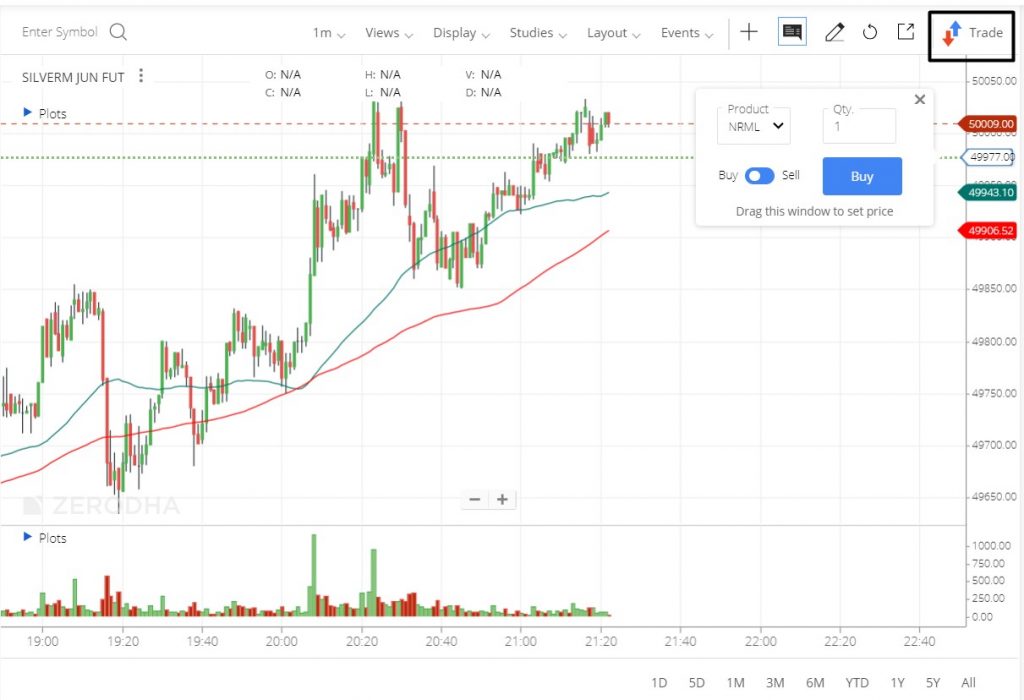


4 years passed, but still chart trading not available on mobile.
how can i get the script of ancored vwap..?
trading viwe dose not open daily candle
Hi Gajanan, we\’re sorry about this. Could you please create a ticket on: https://support.zerodha.com/ with details of the issue, so we can have this resolved at the earliest?
Chart 📉 working
What does chg% indicates in Chart IQ of zeroda. Is it related to the time given against that on same line ?
Hi Riaz, this shows you the performance of the scrip for the chart period loaded.
Hi, I am not able to see the orders that are executed on the chart IQ. What can I do to see them?
Hi Srujin, on ChartIQ charts, please click on \”Events\” and enabel \”Orders\” to see orders executed for that day on the charts.
Hi,
Why can\’t I see this Trade button now in TradingView 2.0 version. Can you help figure out why?
Hi Juhi, the trade from charts feature is currently available on ChartIQ charts on Kite web. Adding it to Trading View charts is on our list of things to do.
I love to see it but I have a. Question it\’s work on nifty index chart?
While using drawing tools in IQ charts on PC , I can’t draw in chart. A hand like symbol appears while dragging and it stays there afterwards. Is there any solution for this problem?
Hi Nilesh, could you please create a ticket on: https://support.zerodha.com/ with details of the issue, so we can have this resolved at the earliest?
Good 👍🏻
Why is this feature not provided in Trading View 2.0?
This should be done on priority basis.
Can\’t find Anchored VWAP indicator in tradingview but available in chartiq.
in my kite app watchlist there is price hided i want to remove quickwatch & zoom 1 , please guide me anyone know about these problem
Plotting executed orders is not working
sometimes it shows nothing, sometimes it shows just the latest and not older ones
Pls add trading directly from options chart in trading view 2.0 so that we cld trade directly
Hi Vijay, this is on our list of things to do. Thanks for the feedback.
hi with regards to trading on charts i have a small problem,after placing an order and SL some times my SL not triggering after dragging to some level and i was checking in ordres showing 0/75 pending….. even after some times i manually enter position size before dragging SL but still no triggering i have been clearing all cookies alternate days but problem stil exist
Hi Vishnu, once the SL-Limit order is triggered, the order will execute at the price specified or a better price. If the CMP moves beyond the limit price specified, the order will remain pending. Here\’s how the stoploss orders work.
TradingView v2.0 VWAP Data is totally wrong and changing with the selected time frame.
VWAP should be stable at any time frame we choose.
Please solve this issue.
Hi Sumanta, we\’ve reported this issue to TradingView and are working on resolving it.
How to add session breaks in Chartiq?
Hi Lipin, you can do this by clicking on the gear icon and then on New Theme, here you can change the color for Date Dividers.
how to setup the intraday share buy and sell flag
Whether any option in the zerodha charts to indicate candlestick formation such as hanging man, shooting star etc
Hi Ganesan, Candlestick pattern indicator is available on ChartIQ charts on Kite.
i am not able to open the account in zerodha, help me
already paid the amount
Hi Sudha, we\’re sorry about this. Please create a ticket at support.zerodha.com so we can have this resolved at the earliest. You can also contact us on our account opening helpline: 080 4719 2020.
https://zerodha.com/contact
When you open multiple chart view in single browser and draw trend lines or support resistance lines in one chart and save the chart then in few days you will notice that lines of one chart will also be visible in other chart , like lines drawn in banknifty chart will be there in nifty chart as well.
Also after 1 month or so saved charts will stop loading and eventually you will have to delete all saved charts and start fresh
Hi Bhupesh, we\’re sorry about this. Could you please create a ticket on: https://support.zerodha.com/ with details of the issue, so we can have this resolved at the earliest?
Hello Team Zerodha,
Kite in desktop mode shows 1 to 7 watch list tab in left pane can you show H for Holding tab in left pane so that on weekdays we can see charts for only stocks in portfolio otherwise opening the holding in right side pane and chart in the same pane is time consuming have to navigate through multiple options.
This could be one more feature in kite, will be edge over other trading app.
chart can not be move in zerodha chart .please guide me.
Hi Vithl, could you please create a ticket and share more details on your query at support.zerodha.com. We\’ll have this checked.
CAN ANYBODY HELP – RELATIVE STRENGTH INDICATOR IN ZERODHA KITE ?
Hi Arunava, the Relative Strength indicator is currently not available. We\’ll take this as feedback and look into the possibilities of making it available. 🙂
Sir
It is very good see that \’Custom Interval\’ has been provided. I request you to also provide the following features for better usability of Zerodha charts
– Yearly, Half Yearly and Quarterly timeframe
– Also provide the feature to permanently save our favorite time frame, to avoid using the drop down everytime.
– Option Chain and Futures details for the F&O stocks
– ATM IV chart of the Options
– Default watchlist of F&O stocks OR sectorwise watchlist
Due to the above reasons, presently I have to use other platforms for chart study and it becomes difficult to switch the platforms frequently.
Thanks.
Hi,
In the initial screen on Kite i.e Watchlist the screen is not Full and the entire screen is not utilized by the Kite which makes the chart when opened smaller than full screen.
Secondly, the Watchlist is not available in Popout charts in Trading View and ChartIQ.
Hi Anurag, you can change the browser zoom level and adjust the screen according to your preferences.
Hi,
In my profile under Chart I have set as Trading View.
When I switch to 8 screen chart for BankNifty Options with different Strike Price and save the layout, the Open Interest is not shown in all time frame. Example: OI shown in 5 mins, 10 mins, 15 mins but not for 30 mins and 2 hrs.
Hi Anurag, please create a ticket at support.zerodha.com with more details along with the screenshots. Our team will have this checked.
Zerodha Team,
As being India\’s largest and Trusted Broker, you should provide all Time Frames which are available on Trading View Paid version at least 75 Mins, 125 Mins and Quarterly Time Frame..
Please let us know by when this can be done from your end ????
Thanks in Advance
Hi Yogesh, thank you for your feedback we\’ll look into the possibility of bringing this to Tradingview. In the meanwhile, we\’ve upgraded ChartIQ on Kite web, and it now includes custom timeframe charts, do check it out.
How to change refresh time of index (or stock) value? Right now in Kite, due to continuous buying and selling, I can see continuous movement of Nifty index value. I just want Nifty index value of 5 minutes opening candle and not continuous movement. This should be allowed in settings of kite and user should able to set refresh time.
e.g. Value gets updated at 9.15 opening candle, after that I can see only value update at 9.20 and then 9.25 and so on so I can catch 5 minutes opening candle data easily instead of capturing from chart.
Please allow placing of limit orders using charts whenever Market and SL-Market orders are not allowed for scrips(options, etc)
When I place an order to buy at a certain price via charts at market price/above market price (vv for sell) instead of displaying an error that says not allowed, place a limit order for that price instead for these scrips? Isn\’t that logically sound? What will I get by seeing this error?
yaar tum log 75 min TF ka option kb dogey???????????
I am not able to see views display studies and events in the menu bar. could you please help me how to set
Please add 75 min chart option… several users are asking for the same …when will u get it done pls give time lines
Hey Hemant, this feature is in the works. We\’ll let you know once it\’s implemented.
I want 75 minutes time fram in my kite
Hey Amarjeet, the 75-minute timeframe is currently not available. We\’ll take this as feedback and look into the possibilities of adding it.
Sir, trading through chart is not working at all for options. It is very usefull and convenient. Because of this only i opened account with fyers. Please watch their trading -on- chart fecility.very long i was waiting for this in zerodha.
Hey Ramesh, could you please provide us with more details at support.zerodha.com so that our team can have this checked?
while moving the pointer over the chart corresponding values wrt price and time are not flashing.
Hey Pradeep, please create a ticket at support.zerodha.com so that our team can check and assist.
Please add or Update Some Major function Please
1. Add Direct Trade through Tradingview Chart Like Fyers it is most major update
2. Need SL in single option ( Example.. Like When put SL then it takes auto Triger price one value up or one value down ) it is time taking to first put SL price and after that Triger Price and it is also time taking to Trailing stoploss.
3. And reintroduce Trailing Stop loss Future..
I think It is most Clients Requirement and this is very very important
Please add time left for candle close on Last Value Show Line
Hey Chandrakant, thanks for the feedback. We\’ll look into the possibilities.
hi team,
pls add time cound down bar option in zerodha kite and mobile app as well. if already it is there, pls let me know how to enable it on the chart.
Thanks
Hey Babu, this is currently not available. We\’ll take this as feedback and look into the possibilities of adding it. Thanks.
I like the previous chart version of zerodha which was taken from tradingview.com. Is there any way to go back to same pattern instead of this updated version.
I am able to view NIFTY chart. But BANKNIFTY spot chart still not available in multiple chart
Hey Prathamesh, the charts are working fine from our end. Could you please create a ticket at support.zerodha.com so that our team can have this checked and assist.
marketwatch coud couldn\’t be loaded problem
Hey Mustaq, we\’re working fine. Please create a ticket at support.zerodha.com with a screenshot of the issue. Our team will have this checked and assist.
Sir/mam,
There is no 75 minutes option in chart. Doing trading sometimes or most of the time feels diificult becoz there is no 75 min chart its necessary for tracking price movement in swing trading
Requesting you behalf of all the traders out there… kindely look into this matter ASAP..!!
Hey Mehul, thanks for your feedback, we\’ll explore the possibilities of making 75 minute timeframe charts available 🙂
Surely that will be of great help.
Hello plz solve our issue,make availability of time frame 75 min and a 4 hours I hope you will solve our issue
Hey Dhruv, thanks for the feedback. We\’ll look into the possibilities of making these timeframes available 🙂 Btw, you can access 4-hour timeframe on ChartIQ charts, here\’s how.
When using multiple charts settings in TradingView, candles refreshes only for the active chart and it stops updating for other chart. I tried Ctrl+Shft+R and clearing Cache but issue still remains.
Hey Rohan, the charts are working fine. Could you please create a ticket here so that our team can check and assist.
When using multiple charts settings in TradingView, candles refreshes only for the active chart and it stops updating for other chart. I tried Ctrl+Shft+R and clearing Cache but issue still remains.
Any plans of bringing chart based trading and divergence indicators for TradingView layout. Thanks.
Hey Sangeet, please create a ticket at support.zerodha.com with more details. Our team will have this checked and assist.
Please add relative strength viz-a-viz various indices(), which are available in some other trading view softwares and browsers. It is the only missing thing in my trading template on zerodha. I will be a happy trader after that..:)
how to get 75 min and 125 min time frame? @zerodha team
Hey Rajeev, this is currently not available. We\’ll take it as feedback and look into the possibilities of making these timeframes available 🙂
Thank You. Eagerly awaiting.
Dear team
Please add 75min time frame and 4hr time frame so it can be help us to check treand with moving average for intra day and swing
Hey, thanks for the feedback. We\’ll look into the possibilities 🙂
trade on chart:
I have opened CIQ chart in Kite. I can see the Blue Red Tab for Trade. but it is dead and cannot be clicked It is enabled ie highlighted. So the trading window cannot be opened and cannot be operated
Hey Prakash, please create a ticket on our Support Portal with more details, so our team can have it checked and assist.
I have been using ChartIQ charts during day trading. For the past three days, I am finding the chart theme and set up completely changed automatically. As I am familiar with the past chart, I am finding it very difficult to trade quickly during day trading. Please help me to reset the past settings.
Ravishankar
Hey Ravishankar, please create a ticket on our Support Portal with more details. Our team will have this checked and assist.
why are smaller timeframe especially less than 5 mins charts are not accurate (or need to be refreshed everytime) in chartiq especially if we use multiple charts in chariq. even after refreshing it is not showing perfect opening and close. facing this severe issue quite sometime. I thought my pc was not able to capture data but i changed my system still its the same!!!!!!!!!!
even trading view no better. tried both!!!!!!!!!
Plss add 75 min chart time frame…. very much required ..plssss….
atleast listen to your customer plsss once……
Hey Maneesha, thanks for the feedback. We\’ll look into the possibilities 🙂
I use iPad Pro for trading, some charting features like long positions, lines etc are not working. Does iPad Pro support all your features?
I use a iPad Pro , in trading view chart , some of the drawing tools are not working (they are seen locked). Please assist.
Hey Tanuja, we\’re working on making drawings available on Trading View for iPad, in the meantime, you can use ChartIQ.
Please add comparative relative strength as a indicator….. Or any other method so that we can plot this as a study on the chart
trend line (horizontal, diagonal, channel) disappears on the charts, how do they get deleted automatically on same day or next day? i have not yet logged out but it disappeared in the same session, why? its irritating and time consuming and it affect our quick trade decisions. please provide the solution for this.
Hey, please make sure you\’re saving the layout before refreshing the charts. Also, drawings are saved in the local memory of your device called cache. Any changes in the cache will result in your drawings getting deleted. More details here.
I am trying to bank nifty options in zerodha chart and i am not able to get only bank nifty futures only,please suggest
how to get it.thanks
75 min time frame option please available and customize multi time frame
Is comparative relative strength added in kite indicator list? Please update. If yes how add it to the chart? This indicators was requested on 26 July 2020.
how to change the timeframe to user defined one. eg 75 min or 4hours etc
How to buy or sell on multiple chart window?
In chartiq not showing live chart. whatever price that open the chart at starting it stuck at that price. we have to refresh every second. It work in mobile app perfectly but not in laptop.
what will be the solution for that?
Nothing on the chart gets saved. It disappears as soon the window gets closed, refreshed, or logged in again. Every other broker platform are working fine.
I have seen so many comments regarding this issue but no one from Zerodha is bothered. All are in slumber.
when i want to activate TRADE from chart, I AM GETTING THIS MSG ( IT SEEMS YOU ARE NOT LOGGED IN. PLS LOGIN TO CONTINUE USING CHARGS )… How many times I relogged but same ERROR… can you help me out…
Hi,
Since SLM feature is being removed . How can we place sell order using the trade on chart feature as it throws an error \’SL-M\’ orders are blocked and it doesn\’t allow us to place SL orders directly through chart.
75 min time frame option please available and customize multi time frame
Hi if i update anything on kite web why it is not reflecting on kite mobile app? please help
Hi Team,
ChartIQ I personally feel is not very much user friendly as we have option in trading view.
Few suggestion on improvement w.r.t UI experience:
1) In Kite home page, if you see there are gaps at left side and right side which never used.
Please utilize them and move the list of stocks window to extreme left and move the chart window till extreme right. so that we can have good view on chart.
2) Need 75 min time frame option which is necessary. Trading view is giving that option to paid users.
We should have that as part of kite.
3) No button to hide the studies in a single Go. Why should user go every time, delete the studies and add back.
4) If I add few extra level in Fibonacci settings, they are not getting applied whenever I apply newly.
It\’s basically not saving the option. You should save the user created settings as default setting as part of ChartIQ.
I\’ll keep on posting my views. Please take care. It\’ll hep users not to toggle between different charting pages like trading view etc..
Regards,
Santosh
RSI Divergence is not available in Kite Tradingview chart.
SIR,
In zerodha trading chart 75min time frame is not avilable. it will update or not.
i am zerodha account holder, i am trading in mobile app and also looking nifty charts, can i simultaneously watch charts from lap top along with my mobile app,
Dear Zerodha,
Unable to see OPEN HIGH LOW AND CLOSE price line in Future Currency chart?
How to activate?
New chart su*ks!
After applying the indicators. whenever I re-login it removes it!
Bring back the old chart! the new one is not good enough
There is historical data mis match between nse site and kite for Reliance and HDFC Bank scrips for price later than 2018
Your charts are the only weak link in the entire setup. We would really appreciate a better experience like say Tradingview. There would be absolutely no need to go anywhere elase.
why the settings on tradingview charts are not saving after the modification ?
HOW TO CHANGE OR SET CO-ORDINATES OF HORIZONTAL LINE
You\’ll have to draw a new line and delete the old one.
current status of chart not shown why
What do you mean, Shelendra?
The candles that we can see are from 9:00 Am or 9:15 Am. ?
9:15. There are no trades from 9:9:07. Only order matching happens and there is one single tick post that.
Whenever I draw trendlines on the charts, how do they get deleted automatically the next day?
I do not see the trade popup option on my zerodha home page.
Please help.
what can i do now ?
zerodha stock chart second tosecond not update my pc
Kite is designed poorly when it comes to the analysis of charts. Too much space is eaten up which could have been utilized, had it been designed and architected properly. Why you need so much space for showing the wishlist? why can\’t the width of the wishlist be reduced? Why full chart view without wishlist?
No save option for your drawings and so on. When you claim yourself number one broker in India be number one in all aspects not in earnings only. Lastly why I am so harsh because you don\’t bother to reply when your customer gives suggestions .
I would like to have this feature activated \”trade firm chart\”, this will help us in trailing our stop loss and trade easily.
Please add the drop and drag facilities at trading view chart like fyers
Please bring back the old charts. New one is not at all user friendly. And why old indicators have been removed which we had customised. Can use the crosshair to view the indicators which was an ease in last chart. Chart area is too crowded as all indicators are shown on the charts earlier it was hidden. Who makes these unfriendly changes without doing any UAT etc. Please don\’t play in live trading app as it\’s very very disturbing for layman users. Please ask your super intelligent team to revert to old chart. Pathetic.
Ever Since this Trade from charts introduced, Charts on Safari on Mac not working and no one solving it even. I raised this issue earlier also…
If i am drawing trend line in monthly time frame then it get disappear in day time frame. Similarly if i am drawing in day time frame it get disappear in 1 hr time frame.
Please provide me solution for this as i am not able to trade prperly.
sir in zerohdha i am getting montly chart from last 4 months how to gett previous charts of future before feb month
Sir, I my kite login I can not see this studies and other new features. Still having old view like Indicators.
Kite does not show underlying value of derivative contracts. Market depths shows open, high, low, volume, expiry etc but there is no underlying value. Please add it in market depth.
Prev Day OHLC will be a good feature to add in kite.
Dear Zerodha Team,
i have a suggestion (Exactly REQUEST is the right word) kindly look in to this, if zerodha provide option chain in the kite app as well in the web page would be better and easy way to enter in to the straddle and strangle i believe, already zerodha is offering the same facility in sensibull.
But other discount brokers are providing option chain in their platform itself. I believe if zerodha providing this option in the kite, it will make kite become the leading discount broker platform in the industry.
Thanks in advance.
hii
kindly provide me VWAP & Time serices forecast formula
If we have OPEN , HIGH , LOW, CLOSE, PV.CLOSE in kite watchlist it will be good . Now we have only close price is updating .
thank you.
Am not able to find an option in Chart IQ in Zerodha Kite for HIDING the Indicators. This feature is very helpful in expanding the chart candlesticks graph and is there in almost every platform. Can you please help ?
Kindly add Camarilla Pivots
Couple of suggestions:-
Currently ChartIQ is not very good in kite.
1. Can you provide full screen view just to remove indicators like we have in TradingView chart. Double click to Show/hide indicators?
2. Need to add strong candle sticks patterns. What is provided currently is of no use rather just put you in denger if you trade based on current candle sticks.
3. If feasible – provide/add an indicator which will auto draw trend lines for you. You can take several examples from TradingView public library for drawing trend line automatically. Will be of huge benefits for people.
4. Drawing trend lines currently in ChartIQ is very tedius and time consuming. I am not sure if ChartIQ provides similar feature Ui or if you can add anything yourself.
Hey Ravi, thanks for the feedback. However, these are changes that the ChartIQ team will need to make. We\’ll pass them on, but I won\’t be able to guarantee that they will accept them.
Hi Sir.You are doing well according to the client requirement,1.can you provide CPR and Drag and Trade from charts in Zerodha Trading view chart options? 2. Is there any custom setting,on trade from chart of IQ chart,to keep default as MIS and 200 or No of desired qty as per the end user wish. I think it will save the time of placing order during volatile session.
thank u for your swift response and reply.
Trade button (option) top right corner is missing, how can get it back
thanks
Zerodha trading view chart is showing WRONG Bank Nifty chart on 26-Mar-2021.
The last 15 minute candle is completely missing and showing wrong value of 33445 whereas NSE site shows Bank Nifty closing at 33318.
In tradingview y-axis scale can be auto/manual, but chartIQ has only auto, is auto/manual y-axis scale available in chartIQ.
Hi,
trading from chart, can i change the setting from normal to MIS and freeze order quantity, so that i dont have to change frequently.
Installed latest app from play store. Any type of chart (Chart IQ or Trading View ) is not showing on app-android phone. Please check.
Hey Ajay, what is the error you\’re seeing?
No error. No graphic lines. On Top-Views, display studies. At bottom, the chart timeline as 1D 5D 1M 3M etc. But no graph.
Chart nhi dikrha he
What is the error you\’re seeing?
Hi,
I have my indicators template saved on chartIQ but when I open multiple charts under the display option, the indicators don\’t show up on the multiple chart screen. Can you please help me fix this?
Hey Danish, this is how ChartIQ built this feature. We\’re speaking to them to see if they can fix it.
Made money and so Zerodha do not care anymore. Kite will not work in Windows XP. After so many people drenching their anguish and frustration here in this forum still there is no service for those using Windows XP. Why there is no communication from Zerodha stating they are not inclined to support Windows XP, Chrome combo. A working Kite was deliberately made into a useless platform. I am back to my earlier bank trading platform and eventually quit Zerodha. Why no policy of limited expiry window before exploiting clients. In its arrogance future will hold zerodha against their karma . . .
Hey Shakti, Kite works on XP. You may face some issues with charts, but supporting charts for something as old as XP, with very few people using it, isn\’t feasible.
Trade from chart is not available ..neither studies button . Pls check
Thx // Rafique
9831139765
is it this article is valid now?
because nothing like above in the current zerodha chart
Yes, it is.
Great additions, Please add OI setting in moving average options in trading view platform as it is added in chart IQ platform it would highly serve the traders need for OI analysis. Looking forward for the same.
RSI divergence not seen in Kite from app
Hi
I want to remove Grid Lines on Zerodha IQ Charts. Is it Possible.?? and How to do it…??
yes any solution please provide zerodha team,as i prefer my charts clean
Chart shows some weird colors all over the chart area. Unable to share screen shot here. Please respond. Disappointed to notice absence of responses from zerodha team in many of the above comments.
Does some one know how to draw a 45 degree angled trend line in chart iq? This basic tool is missing. How does it help? without it, I will have to wait for the first reaction for meeting two points. Even this basic thing is not there chart iq.
Trading view prints charts that are different from the way charts get printed in chart iq. Chart iq, in my opinion is far better. But no use, without the basic stuff such as a trendline, chart iq is just as useless.
See the irony, you have CPR in chart iq but no 45 degree trendline. You have 45 degree trendline in trading view but CPR is not there. I think zerodha\’s set up is for their users to fail. 🙂 You will have to live with whatever the discount broker provides i guess.
How to open multiple chart in zerodha chart iq
Dear sir ,
please provide camarilla pivot …in kite trading platform
HI, Cant see drop down in Studies… I am suing chrome. Please suggest
I want to display the date and price (and probably the time) on which I bought or sold a stock. It can be on multiple dates. Like Order display, can I see it?
Does Zerodha have any plan to provide premium features like order flow module? i.e. Market profile, footprint chart etc…
Hi, I have added Pivot Points and Central Pivot Range.
Now I need to add Monthly CPR and Weekly CPR, please guide me with the same
Thanks
Require a watchlist option when we popout charts. Otherwise, it is tedious to popout every chart. Providing a watchlist in the popout chart window will ease the experience.
Kindly look into this.
Hello Sir/Madam, Is there any way to watch multiple charts on one screen with custom time frame and draw lines too. The issue is there is only 1day time frame on multiple screen window. I hope your answer will be satisfy my query. Thank You
Mr Kamath, please fix the problem with Kite not really opening Full Width on any browser. Everyone\’s using the Full Width extension in Chrome to achieve this. Why India\’s biggest broker can not fix the full width issue when people have developed a free solution for it? Its just CSS i think. I can write that bit of code for you for free.
Knowing very well that tradingview chart option is much better than chartiq, it would be much better if you add features like trade from the chart, volume profile etc in tradingview chart option. Very few people if any use chartIQ. Going completely with TradingView charts would save you money on developing any new features for chartIQ & give all indicators & features to your customers. To give you a simple example, compare volume profile on ChartIQ & TradingView, you\’ll know the difference is quite huge. ChartIQ will take decades to catch up, so better to move to the better option completely & provide everything there itself, instead of having a \”zerodha\’ ChartIQ option that no one uses. Thanks
Please add count down to bar close in your chart and please add stoploss trail in the screen.As a trader this two things is very important which provides other platform.
Hi Prakash, thanks for the feedback. We\’ll look into the possibilities.
why is there no option to enable bar countdown in trading view chart on kite?
You have given drag and drop trading feature in ChartiQ, but when will such a feature appear on TradingView charts.
I like TradingView more but for drag and drop feature I have to trade on fyers.in
VWAP and volume profile/chart is not working in zerodha kite web. When select either volume profile/chart one blank area is coming without any volume. In case of VWAP the line is not appearing the chart
How to save multi chart view,
after timeout/Refresh I am loosing all the setting and need to set it again from scratch…
(1) जब चार्ट watch (मोबाइल पर) करते है हम 4/5 indicater रखते है ;; कैंडल स्टिक ऊपर आ जाता है इसमें आप्शन टाइटल बहुत बड़ा होता है की हम कैंडल देख नहीं सकते ;; टाइटल micro होना व्हहिये या उसका place निचे 1D के पास रखो (2) चार्ट पर टाइम फ्रेम का price होता है live price के लिए watch list देखना होता है दोनोंमें बहूत different होता है ;; इसमें buy sell में में बाहर loss होता है ;; चार्ट पर micro window में live प्राइस होना जरुरी है (3) after age 40 सभीको eye sight problem होता है तो important फिगर्स boom दिखाना जरुरी है (4) call center is very bad systeam *****
Sir,For my i need AdX indicator
Sir, For my trade of Equty,Intrady, Nfo nifty and nfo nifty stocks i need ADX indicator,Where i find it your trade platform
You can just search for the ADX indicator understudies on chartiq library. If you are using a trading view charting library, kindly search for the \”Average directional movement index\”.
I see point and figures in zerodha ChartIQ and TV charts. But its fixed scale. Traditional or ATR. Can you please give option for percentage scale or log scale?
In ChartIQ, the supertrend line is very thick, please reduce it to normal size like the size of moving average.
Used the option to trade from charts and set price by dragging window but yet the order got executed at market ? you cant afford to have such bugs Zerodha, i am ok as i did not lose much as i am just testing some strategies and ended up losing only a small amount. but if this happens again then from me its \”Good bye Zerodha\” , the speed at which your CEO went up the riches ladder the same speed he will fall down as well if you don\’t get you act together on the bugs. its no joke to collect 20 bucks commission with buggy software , it amounts to stealing.
I have experienced a lot of trouble while live markets gets stuck at a place whereas the charts and price on Trading View is moving as per the markets. Help me with the same!
can we buy a stock from multiple chart window.
Hi,
Dunno if this is the right place for this request….
Would it be possible for you guys to tweak the watchlists to feature a \”DRAG & DROP\” for symbols between watchlists?
Would be a real timesaver and might be appreciated by many.
Thanks in anticipation!
Keep innovating…you guys rock!!
Please remove “CLEAR ALL” form Studies drop down, as it is in \”VIEW\” drop down. so that one more indicator can be added in ChartIQ.
Also in the Indicator PANEL along with AUTO option please provide \”Hide\” option also.
Similarly, anchored vwap.
Hello Team,
CPR not visible in zerodha mobile app, but visible in web version via browser. Please suggest how to add cpr in zerodha mobile app. Thanks.
ChartIQ Indicators-
Central Pivot Range – TC value getting derived is incorrect and is always on lower side. Reason being previous day 15:30 prices is getting used as against closed (settled) prices.
Pivot Levels – Currently displayed pivot \”Standard version\” are not floor pivots, seems these pivot levels are derived as per classic method which results in incorrect value levels.
I use windowsxp for kite. Since last few days after login to kite , market watch is hanged and not working. What is the solution p
While using drawing tools in IQ charts , we can\’t draw in chart. A hand symbol only coming in chart and chart only moving in all direction. Please guide me.
same problem here . after clicking draw button , only handle symbol displaying , not able to draw channel or anything . how to change mode from hand symbol to draw mode
Hi Zerodha Team, Require 75 Mnt candle chart in kite and PI. update please.
Hi Zerodha team I am trading in Zerodha last 4 year I am trading 10 min chart candle price high & low not sowing currently price real market swing A ther price your trading terminal (chart IQ) RANG WHAT TO DO THIS PROBLEM
your terminal is a fault or rang fraud fraud fraud
when you are updating kite app in this futures ..????
Please update in kite app….
Hi,
Why cant i see the new update in my kite?
Drag and drop will be cherry on the cake.
Can we have custom time frame like 75min etc on the charts, if yes how can we, if not please do give custom time frame.
how i see vol bar in Nifty50 index chart????? there is not seen vol bar in nifty50 chart in any time frame. In stock chart vol is seen very good
That is because the Nifty index is not traded. There is no volume to see. Only the F&O contracts are traded and will have volume.
I have 70 different stocks in my portfolio. When I buy stock for short term, portfolio managing/ checking is difficult. Kindly, give a tab or folder to arrange some stocks move to that folder which created by us. Then it will easy for us to check the portfolio and manage it accordingly…
We\’re working on tagging to make this possible soon.
The new updates are not available in tradingview charts. Atleast give us cpr option.
need 75 minute time also on chart for know clear trend of stock
Please add a toggle button to hide/view all the indicators at once.
Will look into the possibilities.
How do I change the co ordinates of an horizontal line after drawing it?
How can you set the SL order by trading from chart. There are two options available to trade from chart; NRML and MIS. How can I place a Cover Order from the chart?
I appreciate zerodha for all their efforts and for adding new features in application. I have a few humble feedback about Kite(Web) with expectation that Zerodha will consider these.
In your new Kite Web, placed orders are shown on the chart itself which is appealing at first but it consumes space on the right side of the chart or overlaps with the candles obstructing the clear view. I do understand that a few user might like to see the order lines on the chart but others might not like it all the time. So would you please consider whether a toggle button can be provided so that it can be made visible as and when required by users.
Next is Pivot lines. In my view, the current set of the pivot lines are most significant and may be the previous one. Here in Kite, if pivot point is included in the study, then all historical pivot lines are shown which make the chart very clumsy particularly when the chart is zoomed out. So would you please see whether you can remove all the historical pivot lines leaving only the current (like what you have in the TradingView chart option) and perhaps, if needed, the previous one.
New features which if included would take Zerodha Kite to the next higher orbit are :
– to bring in marker in the chart for big corporate events like quarterly result, Dividend declaration etc.
– ability to demarcate trading and delivery volume (up to previous day)
– user\’s choice to include lines for last week\’s/day\’s High & Low in the chart
– showing the constituents of any Index included in the MarketWatch
– some sort of provision in grouping similar stocks (user\’s selection) in the MarketWatch (may be by dummy lines before & after the group of stocks or by way of of some background colour etc.)
– overview of Indian market (e.g. advance -decline ratio on index or sector level, top gainer/losers)
– snapshot of global market situation (at least the lead global indices)
I do understand some of these might be time consuming to implement and may or may not align with your vision of next generation Kite. But it would be great if you at least review the above points and include the realistic ones in your next Kite rollout.
Thanks a lot for reading till this point.
Kind regards.
Zerodoha charts are not working, almost two month … all the advice given earlier tried still not working… fix the issue to work it normally instead giving some solution to users. Clients are paying fees for better service not suffer for two month
yeah it is good
Can we use custom indicator in tradingview ?
Please add the feature, wherein beside the name of the indicator we can see the indicator value of the specific candle wherever the crosshair is placed.
I am using Trading view chart but unable to save my preferences, whenever I logged in, all my work disappear and had to remark all my levels, please help me how to save work before leaving the page or kindly fix this issue ASAP.
only 1 day chart show, indicator not working
The issue with ADX line in weekly call/put option charts now affected 3min charts too. Please look at the issue.
Thanks.
correction: The ADX line issue is with weekly call/put option charts. While monthly charts shows ADX line in all timeline but weekly ones don\’t in 1min & 2min charts.
Hi,
Few issues need to be resolved in Chartiq
1) multiple charts option in Chartiq.
2) the ADX line of ADX indicator in 1 & 2 min charts is not visible.
3) True Strength Indicator , should be added.
4) Crosshair should show the values of indicators relative to price chart.
Thanks.
It will be great If you remove \”CLEAR ALL\” form Studies drop down, so that one more indicator can be added in ChartIQ.
It would have been better if \’Todays P&L\’ field was added to Holdings or Dashboard tab in Kite Web UI.
there are no update shown in my chart..
I use kite on browser. All trend lines i plot at night disappear the next day. It is very frustrating because I have no reference points to trade from once market opens and there is barely time to plot everything again.
please fix this bug. It is getting extremely annoying
Hi,
When I use multiple chart function in \”Display\” tab, scale on 2nd chart looks distorted and i am not able to clearly see the movement. Even when i am trying to zoom in, scale on 2nd graph is not changing and in case of nifty it is showing a range of 600 points on vertical axis, is there a way to resolve it?
It seems, slowly but steadily most of the widely used services will be made subscription based through \”Rain Matter\”
What will be left for the general users to be seen.
Hi,
Please, reply if I can plot SMA or EMA over an RSI or ATR in Chartiq, as I\’m unable to plot?
I have two queries
1. How many maximum indicators can i put on one zerodha kite chart.
2. What default settings are being used on Ehler Fisher Transformation Indicator.
1. Technically, no limit.
2. The default period is 10.
I am using a old laptop, and after this updation of the software I am not able to open the chart. When I open the chart it shows only options (ie.,views, dispalys, studies) and not the chart.
Please suggest me what to do?
The new version of chartiq required the latest version of the browser. Kindly update the browser to the latest version and check, it should work. An older operating system such as XP and Vista does not provide an update to the latest version.
Not able to use Central Pivot Range Indicator in Kite Mobile App.Please fix the issue ASAP.
This update is currently only available on the Kite web. Coming soon to the mobile app.
Hi,
While I like the new charts, which I feel are a lot more responsive, I can see 30m charts only till 2015.
The previous version of Kite had charts till 2007. I am not able to back test strategies before 2015. Can you please add charts till 2008 at least.
Cheers,
Jay
Please note, this update is not related to the chart data. This update is related to front end change only. No new limit is applied to the chart data. In the previous version also, we used to give the intraday data from 2015 only. For the intraday strategy backtest this is good enough I think.
Hi, I am not able to see the drawing tools options and can’t even change the candle timeframe in multiple chart view be it 2 chart or 4 chart view. Can you please help?
Kindly set browser zoom settings to 100% and check. You should be able to see all tools. If the issue persists, please raise a ticket in the support portal.
Hi, I am not able to see the drawing tools options and can\’t even change the candle timeframe in multiple chart view be it 2 chart or 4 chart view. Can you please help?
Please bring back the keyboard shortcuts for buying and selling from charts.
Also, we cannot set limits manually in the trade button, difficult to achieve exact limit by sliding.
People who are used to keyboard shortcuts are having a difficult time after this update!
Candles/Charts are not moving in the live market on any time frame and any browser on my laptop. After refresh, it shows candle moved up or down. Difficult to trade. Cache/Cookies also cleared. Please guide/help.
Is there any tool available in Kite to measure the candle length and to plot (clone) on the chart (like Prediction and Measurement Tool in Trading View)
Unable to see weekly options on zerodha mobile app for the last two days. Being your HNI client, how to trade? Pl solve it urgently n reply how to add weekly options on mobile app urgently.
Hey Rajender, simply search for the symbol including the strike. If you\’re still facing difficulty, best contact our support desk.
Team,
Can u pls add option to add additional lines in RSI apart from the standard zone lines.
charts not opening in Mac safari browser. Even if it opens time frame 2/5/15/30 min does not work and charts do not get refreshed.
I am not seeing any updated chart on web to have the trade on chart feature. Why I am not getting it and how to get it?
Very worst update
No refresh button available
Not able to move chart for some time frames
Very very worst update
can you add relative strength comparison with a nifty indicator (it\’s not rsi)
here is pine code for reference
study(\”Relative Strength Comparison\”, shorttitle=\”RSC\”)
a = tickerid
b = input(\”NSE:NIFTY\”, type=symbol, title=\”Comparison Index\”)
len = input(50, type=integer, minval=1, title=\”Comparison Period\”)
ma_len = input(10, type=integer, minval=1, title=\”Moving Average Period\”)
as = security(a, period, close)
bs = security(b, period, close)
zeroline = 0
crs = ((as/as[len])/(bs/bs[len]) – 1)
ma = sma(crs, ma_len)
zero_color = (crs >= 0) ? green : orange
plot_color = (crs >= ma) ? green : orange
ma_color = (crs >= ma) ? green : orange
fill_color = (crs >= ma) ? green : orange
hzplot = plot(zeroline, title=\”Horiz. Axis\”, color=zero_color, linewidth=1)
crs_plot = plot(crs, title=\”CRS\”, color=plot_color, linewidth=2, transp=0)
ma_plot = plot(ma, title=\”Moving Average\”, color=ma_color, transp=0)
fill(plot1=crs_plot, plot2=hzplot, color=fill_color, transp=70)
Has Relative Strength Comparative been added to Tradingview Chart in Zerodha? If yes, how do I enable it?
Hi Pankaj,
Has the relative strength feature available on Kite Zerodha, if so how to use it?
Hi Pankaj
Any update?
chart update nahi ho raha
Hi Team Zerodha,
In multiple charts i am not getting the option to view time. What i am seeing is just the plane chart.
I urgently need your assistance on this.
Thanks in advance.
Vishal.
9767367775.
DEAR TEAM ZERODHA,IS THERE ANY UPDATE WHO ARE USING WINDOWS XP,VISTA AND OTHER2
Microsoft itself does not support Win 7. Old Windows 7 will have too many issues with new browsers. Update your system.
I have drawn some trendlines on Kite web but those are not visible in Kite android, it is not in sync as expected why is it so? I have done the changes in same layout but still not visible can anyone explain/help. Its really becomes difficult to track it. Please advise.
CI8554,,
in multiple chart there was no tools,, IN SINGAL CHART I HAVE TOOLS
DEAR TEAM ZERODHA,IS THERE ANY UPDATE WHO ARE USING WINDOWS XP,VISTA AND OTHER1
In Firefox, Zerodha – Kite Charts:
Below Chart:
Big Letter Table for
O-H-L-C-V-D is not useful, at this location since
the entire chart covers the left over space and hide the complete data.
This O-H-L-C-V-D Big Lettered values table shall be positioned over
the chart so that these important details are always visible above chart.
In Firefox, Zerodha – Kite Charts:
O-H-L-C-V-D is not displayed automatically.
Click Info Button in the Drawing.
Then move mouse, then Click Info Button again to Off and
the O-H-L-C-V-D values table is getting displayed.
Old Version was excellent.
Old Version of Kite was much better and faster.
This version is of no use.
Lagging on all aspects.
No Speed of display / changes.
No Auto-refresh, we have to click other scrip to get the chart activated and click this scrip again, etc.
In Firefox, Zerodha – Kite – Charts : 1 Minute, 2 Minutes, 5 Minutes, etc Charts not getting displayed except 1 Day chart.
is their any problem with kite,
web version charts not getting auto updated it needs to refresh manually, in pi software it is properly working.
Sir, I am not able to see the \”TRADE\” option in the chart! Please help me getting it
Minor defect (My observation only. Pl verify): If the drawing panel is invoked AND a drawing is made AND THEN the cross hair function is switched on while the panel is still on, it will not switch off after that even if the crosshair button is switched off, even if the drawing panel is switched off and even if one moves to another chart. On another note, and unrelated to aforementioned defect, 1) have verified that we cannot indeed save drawings on more than 10 charts, and 2) found that Firefox is better suited to Kite than MS-Edge (thanks to Devender! see posts above).
When will you have Price Ladder Trading feature? It is a must for intraday traders during volatile times.
Update trade from chart on TradingView charts.
with showing Entry Exit and SL real time on chart.
as I dont like GUI of chart IQ so stoped trading at zerodha only for this.
once this update come, Will start trading in zerodha soon…..
1. using heiken ashi indicator not working trade button says only in candle . So much disappointed and not using trade because i use only heiken ashi indicator which is more important that these type of add ons. Good to trade icon easy but not using.
2. enable trade indicator buy sell on heiken ashi indicator
3. also in chart buy sell can make it small in web so big covering half of the window. Also tab space is given so big
4. Also if tab space is adjusted you can provide percentage and also absolute at a same time for all exchange and equities in kite web.
DEAR TEAM ZERODHA,IS THERE ANY UPDATE WHO ARE USING WINDOWS XP,VISTA AND OTHER
Dear Team,
For the last 2days kite chart showing differently in web and mobile version.
it is very confusing that i don\’t know what chart is correct and which not. For ex. pls mark todays level i.e 21.07.20.
pls correct the same.
DEAR TEAM ZERODHA, IS THERE ANY UPDATE WHO ARE USING WINDOWS XP,VISTA AND OTHER
SIR I M NOT ABLE TO SEE NEW UPDATE… I ALSO DONE CTRL+SHIFT+R BUT NOT SHOWING NEW UPDATE
Dear Mr. Nikhil,
From last 10-12 days in our Zerodha charts are not looking as usual. 5 min / 2 min/ 10 min. views are not available on our site. What is the problem? only day chart is displayed. Also in Display – Candle (chart style) is also not available.
Please comment or suggest and resolve the problem.
TEAM ZERODHA ,
MANY,MANY USERS HAVE COMPUTERS SYSTEMS WITH WIN XP, VISTA, 7, etc.
AND EARLIER VERSION OF ChartIQ WAS WORKING FINE ON THEM.
BUT THE NEW VERSION (LATEST) OF ChartIQ IS NOT.
SO A BETTER ARRANGEMENT FOR THE UPDATED ChartIQ CAN BE A 3rd OPTION named as “ChartIQ ADVANCED” (in the Preferences section) AND keeping the older version of ChartIQ as such.
THIS WAY ALL USERS WOULD BE ABLE TO ACCESS THE CHARTS i.e ChartIQ
HOPE YOU WILL CONSIDER THIS SUGGESTION.
Dear Team,
How to Disable trade from Chart, as my Chrome browser is slow since this is activated.
Google Chrome is up to date
Version 84.0.4147.89 (Official Build) (64-bit)
Thanks.
Dear Zerodha Team,
Is there a way to use different timeframe for each indicator? For ex. If i use daily chart for one particular stock then is it possible to use EMA indicator for the same stock with 30mins timeframe & 1hr timeframe (means i want to use different timeframe for each indicator).
Please let me know any solution is available for this.
Thanks.
OPEN CHART OF THE SAME STOCK IN MULTIPLE WINDOWS.
SELECT DIFFERENT TIMEFRAME IN EACH WINDOW
AND APPLY THE DESIRED INDICATOR IN EACH CHART
Thanks for the quick reply. I need the indicators in the same window.
As i asked before, in a window i have daily stock chart and in the same window i need to plot indicator with different timeframe.
Thanks again.
We have two family account. The last account opened in this month in which new indicator displayed as studies, but in other account which is opened in last year, studies not shown, but indicator shows. New indicator not updated even after press control r or not deleted. In both account login on same place by changing user id. Please guide me.
DEAR TEAM ZERODHA, IS THERE ANY UPDATE WHO ARE USING WINDOWS XP,
How to plot the SMA in the volume both in the Kite and Pi ?
I asked question zerodha team has solved that problem quickly response new version is much good thanks zerodha team
Hi,
Is the new feature \”Trade with chart\” live?
I am using Google Chrome and have updated it to latest version (84.0.4147.89). Still I am not able to see the feature on the kite web.
Hi,
I updated the chrome to latest version then tried CTRL+SHIFT+R. Still was not able to see the new option of \”Trade with chart\” on google chrome.
I tried hard and finally managed to find the way out.
If I set the zoom to 80%, I am able to see the new icon of \”Trade\” with 2 arrows which is for \”trade with chart\”.
So, I think, in design mode itself, if the size of the side pane (containing watchlist) will be decreased, it will help to see the new icon with window size zoomed to 100% also.
How to snap the line to OHLC of the candle?
In trading view there is a magnet feature…do we have similar in chartiq?
Its a basic need…please look into this.
Go to MyProfile and change settings of Chart to TradingView. You can use magnet with TradingView charting.
Not happy with Chart IQ update, not user friendly at all, it takes double the time as compared to the previous one to do analysis, please revert your update as it was earlier or give option to favorite the tools.
Trading update(on the right top side) is great.
And for TRADINGVIEW also there is no option to favorite the tools.
I\’m not able to use either of the charting platform comfortably
You guys are insisting me to buy TradingView Membership
Hello Zerodha Development Team
I am a UI UX designer working in Gurgaon and doing trading with the kite web. I don\’t know why you guys using content center design in the kite web there is enough space in left or right side. My advice is the use of 100% liquid width of the web browser and set 30% of total width for symbols in the left side and 70% width for a chart on the right side so user can utilize the entire space.
Thanks
Gyanendra
Gyanendra, please tweet using @zerodhaonline only that can make them read it & do something about it.
Guyssss please use Firefox browser for zerodha kite web.✌🏼😎
Use firefox browser ..✌🏼😎
Hi,
1-for somebody who is a high frequency intraday trader-the option to set a default lot size is important for the trade from chart option.Else each time the typical trade size will have to be entered.Leading to fat fingers ,confusions,net position verifications etc!
2-Unlike Pi (I mentioned this previously) the chart ticks are not in sync with the marketwatch ticks of banknifty and others.No feel for the market.
3-Are there short keys to very quickly bring in a B or S order on the chart on your screen instead of going all the way to the NEW trade button then changing it to Sell as the default is on B.(well I know that this can be done with the thunder button on the left of any popout chart but then again the default size needs be entered here too.
4-I find that after unchecking certain fibonacci retracements on its settings,its not getting saved but goes back to the default ie showing all the default retracements.
PLEASE PROVIDE AN ANSWER TO EACH ONE ABOVE.Thank you and stay safe.
When I have a negative experience I prefer raising a ticket and letting the Customer Support team address the matter. I am making an exception and posting here as I am a little miffed right now. I experienced issues with the drawing tools panel and so raised tickets. Unfortunately the only solution I have received is – clear the cache. First of all Kite does not allow you to save more than 10 drawings, and now every time you have an issue with the drawing tools panel, you need to clear cache which means you lose even that little bit that you were allowed to save. Secondly who would clear cache in the midst of a trade? I mark my entry level with a horizontal line immediately on entering a trade. Today I could not do that. Third, clearing cache is a temporary solution – it seems to work immediately after its done – a while later the panel is screwed up yet again. In all fairness to Zerodha, I\’ll say this – the trade from chart function has been well done – it is a very nifty tool for fast scalps – great job on that count. Unfortunately it looks like this \”crown jewel\” was worked on at the expense of other functions – which were relegated to the sidelines. My advice: Roll back the portions that you have not tested well enough. If selective rollback is not possible, roll back the entire update. Just wondering what value add did you get from the new drawing palette UI? I don\’t see any. I\’ll hazard a guess that your technical team was not comfortable but your administration / mgmt. team wanted it deployed immediately any way or the other. That\’s a common storyline in most organizations.
Use firefox browser..✌🏼😎
@Devender: I am using Microsoft Edge. I do not want to switch to Chrome because I use Chrome for everything else, except trading. If I need to keep clearing cache on Chrome, it will hurt page responsiveness on all the websites that I frequently access. I\’ll give Firefox a try. Thanks for the suggestion.
Devender, but using Firefox still won\’t save drawings for more than 10 scrips. How do we address that issue ?
Does the fib retracement tool work on the iPad. I’m not able to draw it. Is there any alternative
DEAR TEAM ZERODHA,WHAT IS THE SOLUTION OF THOSE OF WHO ARE USING
WINDOWS XP.FROM 4 DAYS WE DIDNT TRADE,WE ARE WAITING FOR THE SOLUTION,AND WE ARE SURE TEAM ZERODHA WILL SOLVE THE PROBLEM OF WINDOWS XP AS SOON,
U r rite bro. I m using window 7 but suffrng from same problem.lgta hai zerodha me accnt bandh krwana padega🤷🏻♂️Upstox🤷🏻♂️🤷🏻♂️ i m comingggggg✌🏼😊
YES BRO YOU ARE RIGHIT
Use firefox browser ✌🏼😎 phir chart mast chalega.👍🏻
Charts are not being displayed in Zerodha Kite when opened in Windows XP SP3 while it works satisfactorily in other OS above Windows XP.
Expecting for a solution to this issue as thousands of users like me uses old computers which are not so efficient to handle Windows 7 or other upgraded OS.
Use Firefox browser ✌🏼😎
Hi,
I am new Zerodha user. Please guide if there is any way that we can place order in multiple charts. It will be very helpful. Also, new features like RSI divergence are not available in multiple charts. Please help. Waiting for your reply.
Thanks
@Palka ji i think everybody is facing some problem in zerodha chart .old version is better.
Sure old version much better now a days unwanted pressures Zerodha team plz give better solutions.
Use Firefox browser ✌🏼😎
Old version is better than new version. Facing chart problem in new version. Cant\’t do anything in new version. Useless.
Yes.
Old version is 100% best than new version.
100% Facing chart problem in new version.
Can’t do anything in new version.
Absolutely Useless.
Sir,
The old version 9.12 AM RSI AND MACD Indicator show them values example
SBI Share will show up or down RSI AND MACD Indicator 9.12 am show them values but new version isnot show anything plz provide this specilities my user id is VH3518.
Hi sir,
Same problem to us.
Use Firefox browser ✌🏼😎
TEAM ZERODHA.CHARTS ARE NOT SUPPORTING IN WINDOWS XP..PL FIX THIS BUGS,
Same issue…have windows xp..charts not working from Monday…will have to buy new PC to use kite…not possible due to lockdown….easier to shift to some other broker
charts are not loading .i tried ctrl+shift+R.EVEN THEN NOT LOADING
I am not able to find the trade tab on any chart in web kite as well as on kite android apps.
kindly let me know the reason .how can i enable that \”TRADE\” tab, which is currently not able to find
TEAM ZERODHA ,
YOU COULD HAVE MADE A BETTER ARRANGEMENT FOR THE UPDATES IN ChartIQ BY MAKING A THIRD OPTION FOR CHARTS NAMED AS \”ChartIQ ADVANCED\” (in the Preferences section) INSTEAD OF ADDING THEM TO EARSTWHILE VERSION OF ChartIQ.
THIS WAY THOSE COMFORTABLE WITH THAT EARLIER VERSION COULD HAVE CONTINUED USING THE SAME.
BUT NOW, FOR MANY EITHER THE COMPUTER OPERATING SYSTEM IS NOT SUPPORTING (e.g WIN XP, VISTA ) OR THE BROWSER.
HOPE YOU WILL CONSIDER THIS SUGGESTION.
Dear Team Zerodha,
Many of the users do not have supporting windows/browser so please provide ChartIQ ADVANCED and earlier version of ChartIQ both so that all users can use kite web smoothly. I hope you will make quick arrangement for it.
sir,
In the updated view the hotkeys like B and S to buy and sell are not working.
sir,
If you have noticed, the pivot points in the new chart IQ view has a different calculation than the previous view. previously the calculation was of classic pivot, but now it is showing traditional pivot. both the levels are very much different from each other. so if you kindly put an option to select the pivot as we wish like in the trading-view chart view, it will be very much helpful.
Please consider this one.
Thank you.
Regards.
sir,
If you have noticed, the pivot points in the new chart IQ view has a different calculation than the previous view. previously the calculation was of classic pivot, but now it is showing traditional pivot. both the levels are very much different from each other. so if you kindly put an option to select the pivot as we wish like in the trading-view chart view, it will be very much helpful.
Please consider this one.
Thank you.
Regards.
No changes, both versions has same methods, for more clarity you can create ticket.
sir,
thank you for showing the way to solve the problem.
menu bar in the chart is not working. only it displays 1m and candle bar and one day. It could not allow to modify. no one radio button is working. Please help me.
I am facing the same issue
Sir,
Old version RSI INDICATOR morning 9.12 am show the up and down values but this new version is not show anything plz provide this specialist.
Old version is much and much support this new version Isnot user friendly plz update old version this our humble request.
Good. Can we add previous day high and low also as a study?
can i add a moving average on the trix indicator , if yes then how?
After applying TRIX indicator on the chart. open the moving average settings window and select \”trix\” from the field.
Hii, in the new update
I am unable to view chart in full screen mode. I am using Kite on Google browser. Please help
today ..Still chart not displayed………………what to do ? unable to trade yesterday….due to chart
Please do something other wise unable to trade today also
As called and informed please check on windows 7 or above, charts won\’t work on xp or vista as those are not supported anymore.
There are many retail traders still prefer Windows XP & Firefox 52. Would request Zerodha to keep option to use older version of Kite which was compatible with Windows XP & Firefox 52, alongside new version of kite. I was very much comfortable with old version of kite & now because of this issue I can\’t trade anymore.
my os is alos xp. Chart is not working. Please provide old version.
Why 5Y option is missing from the charts?
Charts are loading so slow now a days. Even after submitting the order it takes a sec for order to confirm. Why so slow?
Most of the bugs are resolved with few things still left which I know u will resolve with time.
Thanks for the support and ur ever evolving tech.keep up the good work hope to see the same New ui on android app soon .
God bless the team zerodha
I am not able to see the trade option on my kite web chart.
How can I make it available, I have refreshed many time but still it is not appearing. Plz help me
Earlier saved charts in ChartIQ and Tradingview not visible in saved view since today onwards on my PC. Both ChartIQ and Tradingview are not operational. Cannot see any other type of chart except candle. kindly resolve the problem.
Make horizontal lines of Fibonacci Retracement non select-able like before. Dragging over chart moves Fib Retracement levels also which is frustrating.
I wonder are you facing this issue on web (PC) or mobile web.
Facing this issue on web…even channel is causing problem…dragging inside channel makes channel lines move…it\’s better to move channel from lines only, not from inside part.
Dear Sir/Madam,
Please bring back the shortcuts for buying and selling stocks and While using DRAW option, name of the stock is hidden. Please bring back and make the adjustments
Thanking you.
Shortcut buttons are working for buy and sell, it\’s not removed. Yes, the drawing tool adjustment is on our list.
Shortcuts are not working for me as well, and that is pathetic !
Chart not loading in desktop even after Ctrl+Shift+R, what to do?
Hi, Im facing the issue of plotting orders under the event section, the same is not being displayed. Kindly help.
Can you email to me @[email protected].
The charts are getting updated delayed.why chart view is getting slow after updation of web kite? It takes time to displayed. I am using broadband network so there is not network issue. try to fix the issue.Hoping for a positive response.
Yeah, these updates need browser update and OS should allow it, on xp it may not work as it is not getting any support, should have windows 7 or more.
pl provide both option new and old
New indicator is not working in windows xp.pl guide to update
Yeah, these updates need browser update and OS should allow it, on xp it may not work as it is not getting any support, should have windows 7 or more.
New indicators in kite platform not updated even press control press R button.Shown only indicator and not iqindicator. Pl guide for updating new indicator
Drawing tool pull down menu which was appearing earlier on the left hand side has changed now.
Let me know how to revert to previous drawing tool pull down menu.
Chart ko jaldi thik karo warna main pahaad se kood kar jaan de dunga😭😭 old version hi thik tha☹️😏😏
Charts and time frame selection not working and did what ever recommendations provided but no improvement.
Please resolve as early as possible or provide without update.
Team Zerodha,
There must be some issues with new updates,
for me both Tradingview and IQ charts not working.
completely blank window, tried on browsers.
Delete cookies, history etc. but still no use.
I appreciate Zerodha trying new things to provide us good service.
but today i had worst experience with Kite Web.
Plz. resolve this Problem
Thank you
I am facing the same issue
The new version of chartiq required the latest version of the browser. can you check if your browser is up to date?
Why is it not available for tradingview charts
Dear Team,
just want to tell plz restore the older version of the charts as if this upgrade version is not working properly and it is very complicated. i want to restore the perivous version of the charts how am i suppose to do tht plz do help me as if this updated version is not good plz do it asap.
Unable to view charts at all and CTRL+CHIFT+R isn\’t doing anything. Not sure where I\’m supposed to go.
The trade price doesn\’t update automatically with the time. I need to refresh the page regularly to view the updated/recent price. Please resolve the issue at the earliest.
stop loss oder chart pe ka lage ga
Despite hitting Ctrl+Shift+R , I am unable see my saved charts. I can not load any new charts as well.
Charts are not visible on my pc, after this update. It shows blank, only market depth is visible, nothing worked, tried on Chrome Browser and Mozilla too
But no change.
Need solution
Thank you
TIME FRAME NOT CHANGING
INDICATORS ARE NOT GETTING REMOVED
DRAWING TOOLS ALSO NOT WORKING
I am also facing the same issue; chart is just a black window for me in Mozilla firefox; How can I go back to the old version; nothing worked today; had to use investing.com
Ram,
are you using an updated version of firefox? chartiq latest version is not supported on Windows XP and Vista.
Hi,
There is a significant lag in loading of charts after the new version in web kite.
Please kindly check the response time of chart loading.
It is good to see Zerodha is trying to give more and more new features to make our lives easy. However, that\’s not what is happening with new Charts. The new charts are not working as before. They\’re terrible and are not plotting properly. This gives me thought whether they have been tested well before rolling out to customer.
The ADX black signal line is not shown on few charts (Nifty Call/Put). It is working on Equities, Equities Options, BankNifty, BankNifty Options, Nifty but and not Nifty Options any good reason?
The RSI Signal bars (30, 60) are so narrow that it\’s difficult to see and identify the signal unless make it larger so it eats up the Chart area.
Earlier VWAP did not had options of deviation it was much simpler to use.
On Layout reset erased all my views. Are Views same as Layout, why didn\’t the warning message say so?
Drawing tools are also not good. I wanted to draw Trend line, but there\’s no option to hide the Balloon that tells me bar #s and price.
So many issues with new charts that it\’s totally terrible and disappointing.
1. ADX is working fine on nifty options also. 2. You can adjust the panel size and save it in views according to the requirement. 3. That\’s an additional feature. If the standard deviation is not required, the user does not have to select it. Its deselected by default. 4. while deleting preferences we show the warning messages asking to reconfirm to delete views, you can recheck. 5. Currently, after the drawing tool is selected the left side tool list does not disappear. This is on our list, the required changes will be done to hide after selecting the tool. The user can deselect drawing button to close the drawing tool list for the time being.
Please Try #1 ADX on Nifty 19Jul 10900 Call with 5m Time Frame and confirm. I see when I change the TF to 10 mins it shows.
#5 – The balloon on the drawn Trend Line not in the Left side tools list.
#4 – You\’re right. Somehow I missed to read it. However it still does not makes sense why delete Views when they have nothing to do with Layout configurations. Thinks – if there\’s a view which is not currently selected. I make changes to the Layout and select the View will it has to do anything with Layout configurations? No Right?
#2 – The concern is that the panel size has to be high otherwise it is not clearly visible or showing the signal. This was not the case with older version. Please go back to older version and verify
Send me T pin number
How to see candlestick patterns on the chart ?
Iq chart not proper working
7 days
Hi , How do I plot 45 degree angle line in this update?
New indicators are not coming in multiple charts.
Please fix it.
The previous version has been used on multiple charts due to some limitations. Hence, new features won’t be available on multiple charts for the time being.
Moving average placed on Volume is not moving in proportion with respect volume. Scale should be matched and should move according while scrolling.
Kindly look fwd into it.
Dear Sir, adding new features in in indicator is grate
Requesting u to reduce size of indicator column..as unable to see(hiding) indicator name/setting option when indicator strip open…also name of the security on top of chart get hidden….else make it horizontal as we make menu in excel sheet…
thanks.
Unable to load the chart. i even tried with Ctrl+Shift+R but no use. Please help.
not able to see chart after doing hard R, unable to change time frame as well, provide me old version
charts are hanging a lot and its taking Time to load charts…can i get the old version back…this version is too slow .
Chartts not getting tried. Tried ctrl+shift+R, but no use.
Working fine from our end. can you raise a ticket to support? our technical team will help you to solve the issue.
Hey! Thanks for the new tools and indicators! Very nice and helpful. Also charts are now more visually appealing. Keep up the good work! Thanks
Sala kuch samajh nhi aa rha chal kya rha hai..? Bhaai hath jodta _/_ hoon chart ka purana version hi daal do.
I would like to add a point which is one can scroll the chart in mobile app too when crosshair is still selected which can be done by touching 2 fingers on screen and scroll.
That\’s the behavior change on the latest version. Thanks for your feedback. Your feedback is noted.
Please Add Pivot point of WEEKLY, MONTHLY, YEARLY.
AND ALSO ADD camarilla pivot point
Two Request:
(1) Can you please add Trade from Chart on Tradingview charting options also?
(2) Can you please add Fix Range Volume profile or Session Volume Profile indicator?
That will be really helpful. Thank you.
I think everyone who uses Kite/Zerodha wants this. This alone will make every customer happy. don\’t need to waste time on other things.
Plus add the candle close countdown timer like on tradingview. These three should be enough.
But don\’t think anyone will read these comments, unfortunately 🙁 Haven\’t seen a single response from Zerodha on any comment for past 5 months.
Yes count down timer very important for trading please zerodha add it
Thanks for the feedback, Mehel. We\’ll look into the possibilities.
Good.. But why CPR not enabled on Multiple Chart layout..? is it so complex change.. When Can we expect that to happen..?
The previous version has been used on multiple charts due to some limitations. Hence, new features won\’t be available on multiple charts for the time being.
The Lack of this Feature is missing on the Trading View Chart.
not able to save moving average over indicator even after removing old preferences
Hi,
When I modify the order from the chart for the order\’s which are placed already as a limit order, They are converted to SL-M orders after the modification, but for NIFTY FUT it remains as a Limit order.
let say for buy if the order is placed below the LTP order will be limit. when the order is placed above LTP it will become sl-m. same applicable while modify also. please check the nifty modified order price.
Can you explain this further? Scenario:
1. Let\’s say I enter long using a Limit order. I now have one completed buy order in my order book.
2. Immediately after placing the buy order, I also wish to place a SL-M order a few points below it. My order book should now have 2 orders, one completed buy order and one order pending trigger activation. The SL-M is a NEW ORDER.
3. If the trade moves favorably after a while , I wish to move the SL-M up a few notches. This is a MODIFICATION of an unexecuted order.
Can I do this using the Trade from Chart option only?
Yes, we can do.
Ok that\’s good. Since there is no option to select order type (Limit or SL-M) what is the logic to decide if an order will be a Limit or a SL-M?
Thanks for your every updates. I proud of zerodha.
Very nice features introduced by Zerodha. Thanks
Sir… Excellent.. update.. but.. it\’s not working.. yesterday was.. showing.. now doesn\’t… may b update some new.. if ll b work this new .. plz help to use it..
Thanking u😊
Nice Work !! Keep it up Guys.One thing I notice previously on right click on drawing it was getting deleted.But this is not working on new new chart. Although there is the option for deleting drawing is available.I hope it will fixed in next release.
Again I will say its nice work done by you guys .
why there is no market order option for trading via chart
Update is missing in kite Android app. Please do the needful.
In continuation my previous post I wish to draw your kind attention, improvement in charts candlestick pattern like engulfing, shooting stars etc popup with message like bearish reversal probability high or medium.
Is there any option to \”Lock the Drawings\” in the Chart. I usually face mis-click issue in the Charts. Other than that I enjoy this new version.
Yes even I m facing that same issue 😔😔😔
when will this feature arrive for android?
Why the kite platform not like Trading View or investing.com.
Plotting tools or indicators on the above websites ( Trading View or Investing.com) are very easy like (feel good factor)
Dear Karthik if possible please upgrade Kite with more indicators like Elliott waves etc
Candelistic pattern feature is great. Thank you guys.
Hi
How to enable Tradeing drag in multiple chart views
when can we expect this on..trading view????..badly in need of it…
Hi Kartik,
I am not able to see the new charts on my Safari. Is it only available on certain web pages. Please suggest how to get new charts on the safari.
This should be available on safari also. Kindly check on incognito window once.
Hi Arockiya,
Charts are not working on safari either in incognito window or after clearing cache. Nothing seems to be working, including Zerodha customer care which is sitting on my query for past three days with nothing but a preset template reply that doesn\’t apply to my query and doesn\’t help.
Can you pinpoint to the exact reason for it not working on safari in macs. Can you provide some smart specific help for the above issue and not give vague/dumb answers. Or do you accept that the update has been rolled out without ironing out all the wrinkles. Either way you gotta answer and at least please don\’t shirk off the issue by pasting another generic reply.
same here….it is just stuck on 1 min time frame. ANY HELP
I am not able to see the new charts on my Safari. Is it only available on certain web pages. Please suggest how to get new charts on the safari.
I am login on https://kite.zerodha.com on my MacBook Air using safari browser but as soon as I login and pop out the chart on another tab from the main tab, both the tab get hang up and I can\’t do anything until I close both tab and open the https://kite.zerodha.com on new tab.
Hey Dipkamal, please create a ticket at support.zerodha.com with more details along with screenshots so that our team can have this checked and assist.
Has this been resolved.. Very irritating when you can\’t work on charts..
Hey Balasubramanyam, please create a ticket at support.zerodha.com so that our team can check and assist.
Hi,
Fibanacci pivot lines are not working properly, they are moving when we are trying to move chart. Please deploy the old version.
Yes even I am facing the same problem 😌😔😔
New chart interface is very slow. indictor gets resize & reorder to default which is annoying. Everytime reording and resizing need to be done manually. Also buy and sell short keyboard shortcuts are not working.
This is a good and most awaited feature TRADE ON CHART but would have been more useful if it had been available on the Trading view chart platform , Thanks
Cpr not coming in android and classic pivot alsi
Hi,
I am not getting any updates shown in the kite web. There is no option to trade on Chart shown. I am seeing old chart with no provision to trade. Also in my dashboard, it is not giving any option to migrate to Kite 3. Is there any different updated web link to come to Kite3 instead of kite
Thanks,
Same Here.
same here
New features are not showing up… Deleted all layouts and templates.. And did Ctrl + Shft + R… still didn\’t help… any advice please…
Hello Team, please make \”hitting enter = triggering buy (or Sell)\” on \’trading from chart\’ orders window.
Thank you.
Zerodha team was very kind to call me on my phone to rectify the problem. It was a setup on my local profile. I just had to flip the chart option to ChartIQ from tradingview and all good now. I can see the new features.
Thanks Zerodha team.
I really want to know why ChartIQ is being chased with such meaningless incremental updates – instead of just implementing TradingView on full scale. They seem to be the best in business so far.
Absolutely. No one uses ChartIQ anyway 🙂 Maybe Nitin Kamath uses it so they are doing it for him.
please provide market profile and order flow charts
This new indicators are not present in mobile application for my login.
After the update, chartiq is only showing daily (though the timeframe says 1min) chart pattern with great difficulty. Timeframes like 2min, 15 min, Hourly, etc cannot be applied. Saved views have disappeared. Saved indicator studies have disappeared. Overall the charts have stopped working. None of the new update features are not showing on my screen anyway.
(Surprisingly the chartiq is still working normally, if I use a 2-chart side-by-side setup !!). Never tried \’Trading view\’ as it was not working previously also anyway.
I used Ccleaner program to clean up the browser history/data/cookies, etc, and reloaded Firefox & Web kite – but still charts are not working. All in all, what was working well has been broken, and you have made a mess. Please revert back to the older version and keep your update version as a beta version for voluntary verification and comments by your customers before mandatory implementation.
I am still using a Desktop PC with Win XP3-Firefox 52, for compatibility reasons and cannot \”upgrade to windows 10, latest version of chrome\”, if that was going to be your stock answer. (Which customer would ever follows such a stupid advice ? – I would rather take my business to another Broker, who will fulfill my needs).
Learn from Amazon\’s success – its because their platform runs on all devices and browsers (from Opera 12 to the latest browsers), irrespective of age or obsolescence – they want their customers to succeed, no matter how amazon is accessed, so that they win the customer. This is where their competitors lag (They are the ones who give the above stupid advice instead of taking the trouble to fix themselves).
I am also facing exact same problem since 10th July.
I can login but chart is not showing other than 1m time frame.
No indicator is working.
If I try to apply any Indicator, it hangs.
Black theme also seems to be not available. White screen strains eyes for long hour watching on screen.
My laptop and PC both are old. I am using original Windows XP service pack 3 and Firefox 52 on both the machines. Re installed windows, Firefox 52. Same problem is observed again. Both the machines does not support Windows 10.
This type of software glitches can potentially cause huge loss to a trader. Please look into the matter urgently.
Facing same issue if any one get solution the plz tell as becoz of this not able to trade properly
Why there is no CPR when we use the Trading view as an option for analysis?
plz tell how to chart made on mobile app,, there is not tools showing for draw lines on mobile app
Valuation line indicator, pivot charts are not available on chart iq
Where to find all my transactions/orders in one sheet ??
Hi..
I am unable to see any of those features in my Web & App..
Team Zerodha,
Excellent work on the new features and indicators. I thank you for that.
I am however unable to experience the new features on my Kite. Tried clearing browser history / cookies and 2 other browsers as well before I write here. Guess its only be a minor technical glitch. Please help resolve it.
Sir , when it available on mobile kite app
please if possible try to add darvesh box indicator inchart which isgreat in predicting moves
already,yesterday posted problem about chart saving issues on Y AXIS OPTION.still not resolved.even after saving chart without Y AXIS ,after opening,again i am getting same Y AXIS
Tks Zerodha for such nice upgradation
Thanks fr the new update… But Moving average on indicators plotting wrongly when refreshed… Multiple indicator levels on the side consumes more screen space… There is no option to minimize all indicator details which completely hide the action on right side if chart
First thanks from my side for this initiative.
I understand cover order cannot be place in trade from chart.
Please let us know, whether the stop loss trigger price inputted in CO can be trailed using trade from chart feature.
No. CO orders won\’t reflect to trail it.
Thanks for update.Please add Market profile and order flow as well
update is Good with new study features & tools like CPR and others
New chartIQ seem to had multiple issues but clearing google chrome cache fixed the issue. I received a call from zerodha technical team who guided me to fix the issue. Thank you team zerodha for the quick assistance. I have now started loving the new chart features
Draw section need update drawing section if we draw say like Fibonacci retracement is not getting saved like before I mean it can change or move so easily with cursor there should be option to lock it or save it like before kindly do something sir kindly give different delete opt
Central pivot range is not showing in mobile app
Great to see the Updated charts finally here for good! Great work.
Good to see new features.. it is really add on to customer experience.
OIII TBH love the fu*kin candlestick indicator and rsi divergence nice ! thanks team !
new chart is not working . tumlog kyu ungal-bazi krte ho.
Great work. Keep improving.
Somewhere I read that Zerodha is going to add service to buy foreign stocks. Is it true ?
Top gainers and loosers of the day,Market movers ka option add kijiye
Thanx
सर नमस्कार,
1)इक्विटी ओर कमोडिटी दोनो का फंड अलग अलग रखना पड़ता है, उसे एक ही फण्ड में मर्ज करदो तो अच्छा होगा, ताकि ट्रेडिंग ज्यादा होगी,
2)मार्जिन ओर बढ़ाने की कोशिश करो,
3)ऍप में ओर सुधार की आवश्यकता है,(दूसरे कमानी की ऍप के बराबर में)
धन्यवाद
आपका शुभ चिंतक
विशाल
Browser working in firefox.
Not in uc browser
anyone getting problem try a different browser with latest updated browser
I really appreciate tgis trade from chart update….just one thing whether we can modify stoploss and take profit also in BO…if no then this would be great if added with this update in future
bracket order possible with same feature ?
Good feature, but seems like chart size is reduced
i happy trade with char……
You guys still didn\’t add alt+h,
V, and R shortcut for horizontal, vertical line, and Fibonacci lines..
The new features are not appearing in my kite web
same here bro ,tum tension mat lo -hum tumhare sath hain.
Only the blessed few get to experience the new features…. and i am not one of them… lol
When will it be available for mobile version?…it\’s very much required
Thanks Zerodha…
Please show the same in Hindi language also.
Trade button is not displaying on chart in kite. How I find that trade button option
Hi
Team Zerodha
प्लीज् ऐड tradingview चार्ट (countdown to bar close )
How do I enable multiple charts in the same screen and have different time frame for all of them ?
Thanks
Rakshit Shah
Thanks for new enhancements. However also add maximize button to main chart screen (similar to investing.com) wherein as soon as you maximize main chart area the below indicators automatically hides. This is a good option and your chart must have this feature.
Draw section need update drawing section if we draw say like Fibonacci retracement is not getting saved like before it move so easily with cursor there should be option to lock it or save it kindly do something sir
Suraj, we don\’t find any issue with drawing. can you raise a ticket and share the ticket number here. we will get it checked.
please add previous day low&high in studies
I am expecting one button for buying multiple stock s and multiple instructions on one click. kindly add this option for traders. it will be most important tool for traders. kindly make available this option as soon as possible.
thanks@regards
h.gangadhar
Unable to edit indicators..pop out does not work..ctrl shift R refresh the page but then chart page goes blank..multiple issues
This is really helpful… Thanks!
When we made any pattern , chanel or
study on charts it automatically get delete. We cannot save more than 10 layouts they also not worked properly.
For this we have to use other platforms so please do work in this area.
Yes true
Hi in drawing section if we draw say like Fibonacci retracement is not getting saved like before it move so easily with cursor there should be option to lock it or save it kindly do something sir
Super work team Zerodha..
Thank you. I have been thinking this feature must be there in our platform. It will be really helpful for intraday traders.
Thnx zerodha team for listening . I cannot believe this , a week ago i posted if u could do something like this and in a week you did it thanyou very much 😁
Will anyone tell me how to read these charts nd how to analyse different data for trading…as i am new to ZERODHA KITE
Thanks for the update, everything is fine.
Sir, your efforts are appreciable. Please add 25 min and 75 min time frame. Or please please give us the option to customize it on our own. Trading View pro has this option but we need to pay for this par month. Why pay when we have Zerodha!
yes. Please add these 2 time frames(25 and 75 minutes) or allow us to customize the time frames. Thanks
Now please don\’t withdraw this update
Please provide an option to anchor Previous Low and Previous High on the charts. It will be useful and less tedious to add them every day.
Thank you!
Thanks. Zerodha Always best.
if we plot moving average on the volume it behave weird after some time as the panel changes automatically
This is reported and will be fixed soon.
Kindly add 75 min time frame
Yes, please add this time frame. Last 5 yrs many people are asking this 75 min. Please consider.
Please add 75 mins time frame
Hello Sir/Madam,
Please provide 75 mins time frame in charts. It fills the gap in the analysis of 15 Mins & 1 Day. Will be of great help specially in volatile market.
Thank You.
Dear Team,
Zerodha users are requesting for 75 mins timeframe on Chart since past many years and always you say \”thanks for feedback, we\’ll look into the possibility\”. Are you seriously thinking about providing this much asked feature to users or just consistently ignoring this request.
Zerodha has always been great at providing value to its customers and with high hopes users had been asking this 75 mins timeframe feature on charts, do provide it asap.
Thanks,
Avneesh
Its more than two and half years, nobody from Zerodha Team is serious about adding the 75 min time frame……………………… Sharekhan\’s app is having the facility of adding any time frame.
Hi Dip, we recently released a new version of ChartIQ charts with a custom timeframe feature. With this, you can now not only access 75 and 125-minute charts, but you can also do so for any timeframe of your choice. Here\’s how you can switch the charts.
Why this is not available for tradingview?
yes, why is it not available ?
Everything is good but could you please add a basic option to draw straight segment by holding shift.
Thanks
Zerodha team please dont remove this updates ….. There are always people gona say something wrong ignore them and move on its working fine for me …
Chart layouts and Indicator settings are getting saved. When I try to adjust the width of the underlay indicators and save the chart it gets reverted to the default size. Moving Averages on volume chart are adding a separate Y-axis and not saving the layout with a shared axis.
** Chart layouts and Indicator settings are not getting saved.
after the new update whenever i try to open a saved preference chart it open differently, like volume chart is so big and rsi is go down the volume indicator whereas previously it was above volume chart, when i saved the desired preference it was opening exactly the same like before . please resolve the issue
Thank you! Love the New look! Is SL Trailing available from the chart or the old fashioned way?
We can drag and leave to modify the order from chart.
Why the new update is not on mobile app?
new indicator CPR are not working on multplechart.why?
Currently, the previous version is used on the multiple charts hence, the new features won\’t be available on multiple charts.
Thank you for the update. I am loving it. Provided one small suggestion. The update looks heavier on the charts. Pls make it lighter.
Else everything is fine and excellent. Now pls don\’t roll back this update.
Finally, you guys did it. Thanks for bringing the best update I have ever seen in Zerodha to trade in the charts. This encourage more users to trade on chartIQ than in chartTV.
Great update zerodha team ..waiting so long for this update..you have more than 1m users and some of them are always going to complain about something ..ignore them and move on ..waiting for more updates like ..setting alerts from charts itself….please don’t remove this update
Great update zerodha team ..waiting so long for this update..you have more than 1m users and some of them from them are always going to complain about something ..ignore them and move on ..waiting for more updates like ..setting alerts from charts itself….please don\’t remove this update
MACD and MACD divergence both appearing exactly same. Recheck
Anchored VWAP is stock specific like a trend line. When I am plotting this on a stock, it is appearing for all charts like a moving average. It should plot only to the stock/indices which I plot and for each stock only from the date which I plot. I should be able to plot multiple AVWAP for a single chart and it should not replicate on other charts.
Indicators are usually common to all stocks and drawings are specific to scrips. An anchored vwap is an indicator. Maybe you can save different views for each scrip and apply it. Multiple AVWAP can be applied for a single chart, can you log in on incognito and recheck if you face any issue.
I still see the new version. Not sure if the update has actually been rolled back or not. Regardless, my 2 cents on the update:
1. Studies such as Volume, MACD, etc. do take up too much real estate. User needs to resize. Minor point.
2. Drawing panel should close after a tool has been chosen. Minor point again.
3. How will I know if the Trade from chart button will invoke a Limit order or SL-M order?
4. I was recently advised by your Customer Support team that the max no. of charts on which we can save drawings is 10. The 11th drawing will cause the 1st one to disappear and so on. I am not sure if exactly 10 is the max as advised, but my observation has been that my drawings do disappear, whether I save them or not. For me this is the mother of all issues. This basically means I cannot mark and save key levels on all charts of my choice. I honestly cannot reconcile to the fact that a platform advanced enough to offer a feature like \”Trade from Chart\” can fall short on such a basic requirement. I would expect that my drawings stay intact even if I were to draw on 500 charts – this feels so basic that I wouldn\’t even ask if its possible – I would just assume it is without second thought! If you can, please fix this.
5. This is an ask for a tool – not a feedback. Think of it as a custom level marker. The tool settings should ask me to specify levels in terms of percentage. Up to 10 levels should be allowed. Lets say I key in 1%, 0.5%, -.05% and -1% (only 4 levels in this example). Choose colors. Save the settings. Now when I invoke the tool, it should ask me to enter a price (entry price). Once I do, it should mark the 4 levels on the chart. I explored the possibility of adapting existing tools such as pivot, Fibonacci, but they are hard coded.
These are my thoughts. If you can choose only one, pick #4.
Thank you for all the good work!
Totally agree with fourth point
Central Pivot range indicator is not visible in studies section.
Please help
Don\’t revert pls , waited long for this update. ignore the dimshts.
Most awaited features. i.e. CPR ( Central Pivot Range) Very Nicely done. thanks for the update.
please add one more i.e Market profile, and custom time frame so we can plot the chart accordingly say 75min chat. or allow us to edit the time.
please.
Pity those Mfkr\’s who complaint everytime. crybaby
Ps : Good work team
Thanks, Amit.
while this all ok, one problem. when i scroll down the cursor of mouse, the chart should enlarge. now it is opposite., Can u please reverse this to original setup? hope this has nothing to do with charts. this is confusing to senior citizens like me.
Actually, this is the correct and standard practice on all platforms. The previous one had to be changed.
your graph update is totally worse. and previously the easy to access with mobile app is total gone worse. please revert changes. all the important graphs TEMA and EMA cross now dissappeared and not available. these graphs play a vital role in winning. looking into your benefits, you have removed those graphs from lists. when everything was ok why you have changed the graph view as well as the easyness of the kite.
Hi Umesh, these indicators are available. Please create a ticket at support.zerodha.com so our team can assist you with this.
Awesome!!!!!…… Well done
Best update sir,it is working fine,, no issu like last time,please restore it..some will still complain as of they r playing with millions
Please provide Trade from charts in\’Multiple charts\’ display option for 2 charts & 4 charts.
Currently, we are using the previous version on the multiple charts hence, the trade from the chart is not possible. This is on our list.
Cool. The update is very good. Also, please add in the list the feature of profit or loss in the position displayed on the charts after the order placed. Thank you.
Hi Team,
Could you please help us understand what\’s the difference between \’Lookback\’ and \’Min Length\’ parameters in RSI / MACD Divergence Indicators?
I need an option to hide the left tool bar after choosing a tool like line. Otherwise it is occupying too much space on the split window screen.
currently, we have to click on a drawing tool to hide this. This is the behavior from the charting library, we will check for the possibility to change this.
Hi Team,
All works fine except drawing toolbar. it is little weird. earlier drawing toolbar is better.
Hi All, long wait will finished today. Thanks zerodha team for update, please don\’t remove this update. All chart are working fine. I hope I will use these charts on coming Monday.
The space for the indicators like MACD, RSI and Volume automatically takes the space for half the screen, every time i have to manually reduce the sizes. Inspite of saving the view and saving the preferences the new chart pop out these indicators take their original shape.
Pl look into this space issue, everything else is great. Else for every popout chart, I have to resize the volume, macd and RSI. It is taking a lot of time.
thanks the zerodha i know it Great work
Seems few people don\’t like Poriborton
Found a bug in new ui kindly take note and rectify ,when a moving average is plotted on volume its y axis is saved as default but whenever it is refreshed after that it automatically sets itself to \”right\” eating too much screen.
IT further leads to scrambled erroneous moving average data plotted on volume or any other indicator as well kindly correct it ASAP
Even I am facing the same issue while projecting MA over RSI. The Y-axis setting changes to \”Right\” automatically and MA is no longer projected over RSI. When i rollover the mouse, MA keeps moving…
Hi Team, \’Trade From Chart\’ option is very intuitive. I mostly use cover order… How can I place cover order using trade from chart option, please?
cover order cannot be placed from trade from chart.
Hi team
I am looking for below answers
1) When I place an MIS order from left top corner of the chart, it is not displayed on the chart (as trading from chart ). Can I know why ?
2) Once I placed a Market MIS order & If I would like to place a limit order for the same from chart , there is no such option . That means, all orders placed on charts are taken as individual orders that too with no option to select limit order etc .
Why Zerodha rolled out without testing in a development environment before putting into production ??
I need help.
On my ipad, I am not able to view chart in neither chartIQ nor trading view.
I am just getting a blank screen.
I’m unable to draw fib retracement on my iPad.
Not able see the option itself to use in trading view
Iam seeing the buy sell option on left toolbar and my tool bar on top starts at selection of candle duration. Please help
These updates, as the above post says, are only for the ChartIQ charts, Reema.
Great work Team. Appreciate your efforts to bring up these features.
Great work thanks
Hopefully, in the next change, you would include the \’script\’ feature in TradingView version
seems they will retire it after chartq service fully activated
Great work! You gave us access to indicators such as CPR which is not commonly available but essential.
Keep up the good work!
One question: In the trade option, if we drag the price above the current one and submit an order, will it create an SLM order?
Yes.
If I use the in-chart trade button. When I put a buy at a higher price than the current price, will it be treated as trigger price or the trade will be executed immediately.
The order type will be selected based on the price, so it\’ll place a trigger order.
in tradinview plz provide 4hour charts
Candle stick pattern will be plotted on a real time chart after formation of each candle or only after end of the day.
pls confirm
candlestick pattern will be plotted in real-time after the formation of each candle.
On Any time frame ??
yes.
What is the difference between VWAP and Anchored VWAP
Also if plot Anchored VWAP on old dates the result is shown is the actual result on that day, which anyway we cannot check, but only for an idea of what would have happened.
Hi sir, good set of features , I have been really craving for this feature of grade from chart , but am also not able to move from Zerodha- at a time when I have been seriously considering to move out of Zerodha – nice good work , thanks again.., how about trailing loss..? Can it also be performed from chart like – just moving the line ..?
yes. Stop-loss orders can be dragged to modify.
Kindly add, \”traditional\” type in Pivot Points indicator …in chart IQ.
Its now has \”Standard\” and \”Fibonacci\” only.
Yes please very much needed
Kindly add traditional & Camarilla Pivot points in Zerodha ChartIQ…
Great Work ! Team.
Some dumbos would keep complaining
It seems your words are idiotic. People complaining means they try to help to improve the chart/app performance. They are not going to get anything else.
True
Sir,
The pivot study is showing the wrong levels. previously it was right. kindly rectify it. otherwise, it is misleading.
sir,
kindly add the classic pivot options in the chart IQ chart view.
seems, it\’s matching with the calculation can you provide a bit more info?
sir,
the one that is available on the new view is the traditional pivot. i am talking about the classic pivot. the both have different calculations. for example, you can go to trading view and check the difference on the settings of pivot points.
Thank you.
Regards.
Pivot Points for the chartIQ are different from tradingview style pivots. When OHLC values are same then why they differ?
both are taking different high, low, and close values. chartiq takes value from the intraday candle itself whereas tradingview takes value from the daily candle.
Absolutely Correct.
why there is a mismatch in view of Chart IQ and Trading view.
In the CPR, why you have not provided Support and Resistance ?. Please provide at least s1/s2 and r1/r2.
You can use existing pivot (standard) to get the R1/S1 and additional S&R levels
Thanks
Please add change in rupee along with percentage in all the tab.
very bad app
Thanks
new indicators and tools are not working on multplechart.why?
Without tested …
Even the lines and drawings are disappear from charts and so has to do the drawings again. And the buy/sell order window struck sometimes and so cannot change the price. Candles showing incorrect, red candle changes to green only after refreshing. So every time need to refresh the chart to show the correct candles. THE NEW VERSION IS NOT AT ALL TESTED BEFORE GO LIVE.
All drawings gone after a day or two…
Need to draw again and make setup.
DONT know its a bug in kite or they really want keep frustrating users…
DOES LIKE IT…
Ya it is dosappearing from charts if I refresh the page its goan need to do everything again whats this any solution?? ZERODHA fiz this
when will be trade option available in kite charts(tradingview)
In android app it is showing unable to upload new changes..
Sir trendline in drawing missing please update like tradingview…
If mistakenly right-click, some drawing or indicators gets deleted. Please provide UNDO option for this.
Undo option is available on drawing tools. Please check.
It says trade discrepancy, can\’t view my shares , confused, I feel insecure using Zerodha
Thanks a lot. My long time complaints are resolved in kite web. 1. Expand shrinks and shrink expands. 2. Right click is not deleting the drawing or indicators. Thanks a lot.
please make smple correlation coefficient tool like tredingview and avwap for mobile platform thanks
can we plot day high low automatically with help of any indicator??
No
Thanks for the updates. I was eagerly waiting for drag and drop and modification of order from chart as well as the Central Pivot Range indicator.
Thanks a lot zerodhda Team
Nice updates, but i am facing some problems, which were not in previous version.
For eg. when i project moving average over RSI and zoom in and out the charts, then moving average also keeps moving. As i projected MA over RSI, this should not happen. When I check the MA setting there is option called
Y-axis. In this option there are some settings which are \”Default, Right, Left, None and Shared\”.
When i select \”Shared\” is works perfectly. So I save the setting in \”Views\”, but when I re-login Y-axis setting automatically changes to \”Right\”, because of that MA keeps moving, and not getting projected over RSI.
I COULDN\’T FIND ANY UPDATE ON MY CURRENT KITE WEB. WOULD YOU PLEASE PROVIDE THE LINKE OF UPDATED KITE WEB
Hi,
Anyways it is useless update only. Pivots are not working properly and there are lot of bugs are there. Keep using Trading view charts instead of IQ charts. If you want to view go to \”My profile\” and select \”IQ Charts\” under preferences.
Thanks
Pivot range is not showing up
I was using trading view charts and was getting confused that option of Studies and some other were available to me. From the above discussion I learnt to change peference to IQcharts. Now I am not able to add moving average indicators in chart. Can you help me?
I really appreciate zerodha for all their efforts and for adding new features in application.
There is one more request which most of the traders are awaiting, that is night theme in zerodha web browser. Free apps like yahoo, facebook and other apps have added this feature then why canot zerodha adopt to fulfill customers requirement. Hope you will consider my requeat.
Night theme is available under display then themes
There is no option. It is showing only in apps not in web
RSI divergence is not eorking
Anchored VWAP is not found
The indicators and technology is amazing but want to understand how other brokers are providing max margin in commodities than Zerodha most of the customers are diverted to other trading platforms because of which Zerodha is avoided ?
Trend line are misplacing in different time frame. Let\’s assume that, if I mark the trend line from 55 to 85 in 1hr time frame and it touches the support line at 75(this is the actual scenario) but if the change the time frame to 5 mins the support line is touching at 60. So, the marked trend line is misguiding and many times i was in loss because of this. After I found this I\’m not believing in the trend line. It is the basic feature which every trading platforms provide. Please update it properly.
Didnot liked new update plz provide old chart user interface.
Not able to watch chart on one,five,fifteen minute time frame . Pls resolve this. I am using kite web on my iPad.
I am not able see chart on kite web,
It is mediocre I would say (trade from chart).. I did not expected such an half cooked addition to chart..
When you drag the window it is not moving in increment of ticks, so when you choose a value which is not multiple of tick, it is giving error (obvious).. You have to restrict the movement by ticks.. And also you have to provide a way to enter price value in the window itself.. Your creative team lack creativity.. Elementary stuff..
it was good zeroda putoa and all
It would great If U ass these Features to the Chart Trade
1. Option For Saving user Preference ( Need to Change CNC to MIS all time & and for predefining qty)
2. When using chart pop-up the chart Lags or stop working In ChartIQ (mostly when market open)
3.BO & CO orders will be great with small margin calculator
4.MAJOR NEED FOR DAYTRADERS : It will be great make the order tab freeze in a area so that we can update orders swiftly (eg. buy 500 shares to scalp quick 200+200+100 need to open the buy/sell tab several times)
how to enable fibonakiretracement on traed view chat please help me
Why I can not see and add VOLUME PROFILE INDICATOR in Kite ?
i lost upper setting window in multiple chart view. how to restore.
i am able to open multiple charts but not able to see studies,timeframe,layout means upper toolbar.
any solution.
This happened by mistake some key on keyboard pressed by me
I am not able to see views display studies and events in menu bar. could you please help me how o set
how we can add 75min time frame in zerodha?
No tool to cal. position sizing